2015 AUDI S8 park assist
[x] Cancel search: park assistPage 87 of 312

Starting the engine if there is a
malfunction
It may not be possible to start the engine un
der certain circumstances , for example if the
battery in the vehicle key is drained , if inter
ference hos affected the key or if there is a
system malfunction.
i :c _ ____ ;&
Fig. 89 Center console/master key : starting the engine
if th ere is a m alfunction
Requirement : The message Key not re cog
nized. Hold b ack of key against marked area.
See owner's manual.
must appear and the in
dicator light
II must switch on .
"' Hold the master key vert ica lly in the loca
tion indicated
y >>) c::> fig. 89.
"' Press the brake pedal i=:> A in Starting the
engine on page 83 .
"'Press the j ~s_T_A_R_T_E_N_G _I_N _E_ S_T_O_P~I button . The
engine will start .
"' Drive to your au thor ized Audi dealer imme
diately to have the malfunct ion corrected .
(D Tips
You can view the message again by press
ing the
! START ENGINE STOP I button.
On the road 85
Electromechanical
parking brake
Operation
The electromechanical parking broke replaces
the hand broke.
Fig. 90 Center co nsole: Parking b rake
"' Pull on the switch © i=:> fig. 90 ® to apply
the parking brake. The indicator lights in the
switch and. (USA models)/ . (Cana-
da models) in the instrument cluster illumi
nate .
"' With the ignition switched on, step on the
brake peda l or the accelerator pedal and
press the switch <®lat the same time to re
lease the parking brake . The indicator lights
in the switch and. (USA mode ls)/ . (Can
ada models) in the instrument cluster go
out .
Your vehicle is equipped with an electrome
chanical parking brake. The parking brake is
designed to prevent the vehicle from rolling unintentionally and replaces the hand brake.
In addit ion to the normal functions of a tradi
tiona l hand brake, the electromechanical
parking brake provides vario us convenience
and safety functions .
When starting from rest
-The integral start ing assist helps you when
driving by automatically re leasing the park
i ng brake
i=:> page 86, Starting from rest.
- When start ing on inclines , the starting as-
sist prevents the vehicle from unintentiona l-
ly rolling back. The braking force of the
parking brake is not re leased until sufficient
111>
Page 88 of 312

86 On the road
driving force has been built up at the
wheels.
E mergency brake function
An emergency brake ensures t hat the vehicle
can be slowed down even if the
normal brakes
fail
c::> page 87, Emergency braking .
&_ WARNING
Do not press the accelerator peda l inadver
tently if the vehicle is stationary but the
engine is running and a gear is selected.
Otherw ise the vehicle will start to move
immediately and could result in a crash.
- If the parking brake is applied with the
ignition switched off, the indicator lights
in the sw itch and . (USA models) .
(Canada models) in the instrument clus
ter will go out after a certain per iod of
time.
- Occas iona l noises when the park ing
brake is applied and released are normal
and are not a cause for concern.
- When the vehicle is parked, the parking brake goes through a self-test cycle at
regular intervals. Any assoc iated noises
are no rma l.
Parking
.. Press the bra ke peda l to stop the vehicle .
.. Pull the switch© to set the parking brake .
.. Se lect the P selector lever position
c::> page 114.
.. Turn the eng ine off c::> ,& .
.. When on incl ines or declines, turn the steer
ing wheel so that your vehicle will roll into
the curb if it begins to move.
&_ WARNING
- When you leave your veh icle - even if on
ly b riefly - always take the ignition key
with you. This applies par tic u larly when
children remain in the veh icle . Otherw ise
the chi ldren could start the engine, re-
'
lease the parking brake or operate elec
tr ica l equipment (e.g. power windows).
There is the r isk of an accident.
- When the veh icle is locked, no one - par
ticularly not children should rema in in
the vehicle. Locked doors make it more difficult for emergency workers to get in
to the vehicle - putting lives at risk.
Starting from rest
The starting assist function ensures that the
parking brake is released automatically upon
starting.
Stopping and applying par king brake
.. Pull the sw itch<®> to apply the parking
brake.
Sta rting and automaticall y rel easing the
park ing bra ke
.. When you start to drive as usual, the park
ing brake is automat ically released and your
veh icle beg ins to move.
When stopping at a traffic signal or stopping in city traffic, the parking brake can be ap
plied . The vehicle does not have to be held
with the footbrake. The parking brake elimi nates the tendency to creep w ith a dr ive range
engaged . As soon as you drive off as usual,
t h e pa rking brake is re leased automatically
and the vehicle s tarts to move .
Sta rting on slopes
When starting on inclines, the starting assist
prevents the vehicle from u nintent ionally roll
i ng back. The braking force of the parki ng
brake is not re leased unti l suffic ient d riving
force has been built up at the w heels.
(D Tips
Fo r safety reasons, the pa rking brake is re
l eased automatically on ly when the d riv
er's safety belt is engaged in the buckle.
Page 114 of 312
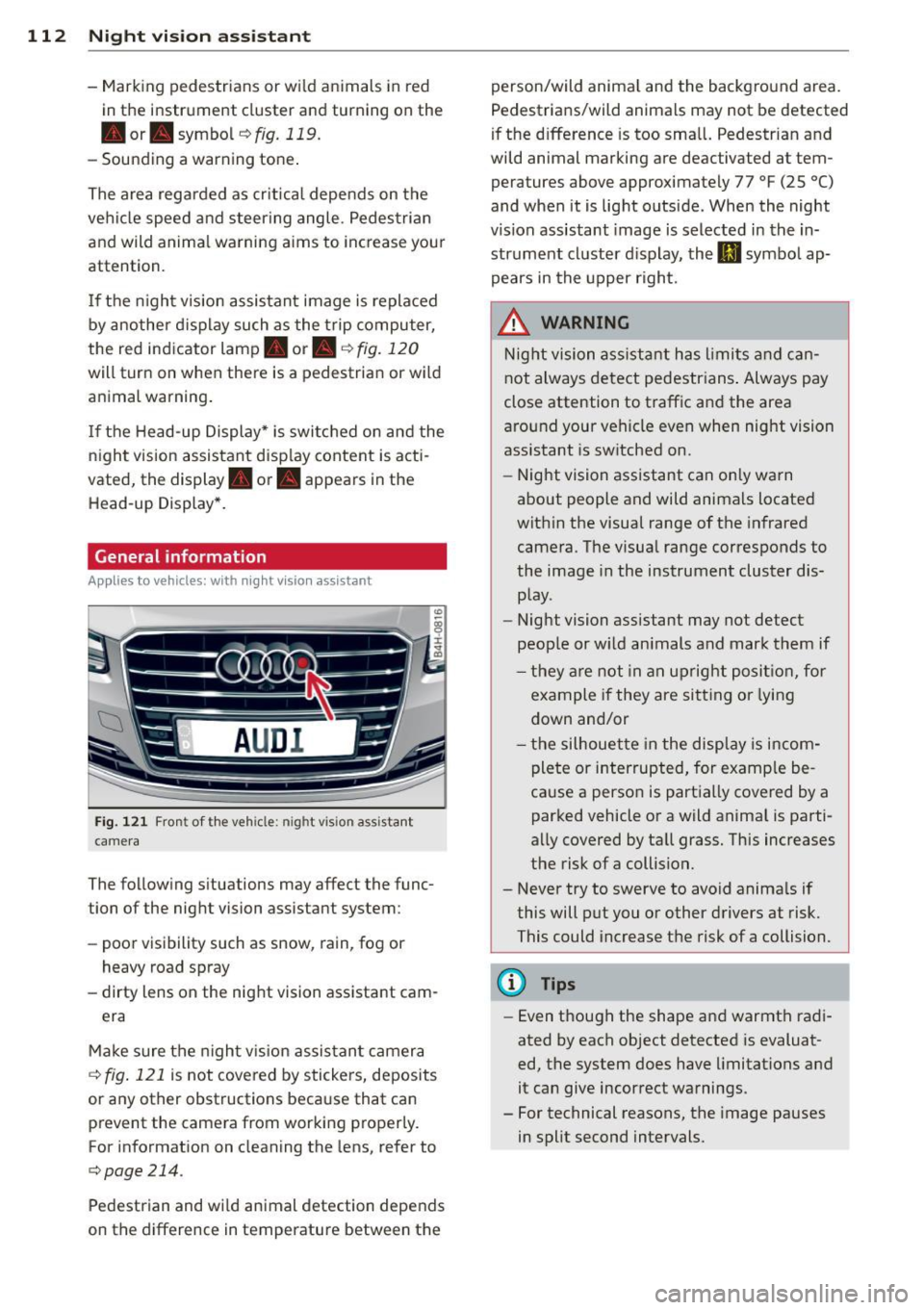
112 Night visi on assis tant
-Mark ing pedestrians or wi ld an imals in red
in the instrument cluster and turning on the
. or. symbo l¢ fig.119.
-Sounding a warning tone .
The area regarded as cr it ical depends on the
vehicle speed and steering angle . Pedestrian
and wild anima l warning a ims to increase you r
attention.
I f the n ight vision assistant image is replaced
by another d isplay such as the t rip computer,
the red indicator lamp . or.
c::;, fig . 120
will turn on when there is a pedestrian or wild
animal warning .
I f the Head-up Display* is swi tched on and the
night vision assistant disp lay content is acti
vated, the display . or. appears in the
Head-up Display *.
General information
A ppl ies to vehicles : w ith nigh t visio n ass istant
F ig . 12 1 Fron t of the vehicle: night v ision a ssistant
camera
The follow ing s ituations may affect the func
tion of the night vision assistant system:
- poor visibility such as snow , rain, fog or
heavy road spray
- dirty lens on the night vision assistant cam -
era
Make sure the night v is ion assistan t camera
c::;, fig . 121 is not covered by stickers, deposits
or any other obstructions beca use that can
prevent the camera from working properly.
For information on cleaning the lens, refer to
c::;,page214.
Pedestrian and wild animal detection depends
on the difference in temperature between the person/wild anima
l and the backg round area.
Pedestrians/w ild an imals may not be detected
if the d ifference is too sma ll. Pedestrian and
wild animal marking are deactivated at tem
peratures above approximately 77 °F
(25 °()
and when it is light outside. When the night
v ision assistant image is selected in the in
strument cluster d isplay, the
II symbo l ap·
pears in the upper right.
_&. WARNING
Night vision ass ista nt has limits and ca n
not always detect pedestr ians . Always pay
close attention to t raffic and the area
a round your veh icle even when nig ht vision
assistant is switched on.
- Night vision assistant can only warn
about people and wild animals located
w ith in the visual range of the infrared
camera. The visua l range corresponds to
the image in the instrument cluster dis·
p lay.
- Night vision assistant may not detect
people or w ild an imals and mark them if
- they a re not in an up right po siti on, for
example if they are si tting or lying
down and/or
- the silhouette in the disp lay is incom
plete or interrupted, for examp le be
cause a perso n is partially covered by a
parked vehicle or a wild anima l is parti·
a lly covered by tall grass. This increases
the risk of a collision.
- Never try to swerve to avoid anima ls if
this will put you or other drivers at risk.
This could increase t he risk of a collision.
(D Tips
- Even though the shape and warmth radi·
ated by each object detected is evaluat·
ed, the system does have limitations and
it can give incorrect warnings .
- For technical reasons, the image pauses
in split second intervals.
-
Page 119 of 312

rl N
rl N
0 J:
""'. rl I.O
"' rl
"' ......
prevent the vehicle from "creeping", you
must keep your foot on the brake in all
selector lever positions except P and N
when the eng ine is running. Do not inad
vertently press the accelerator pedal
when the veh icle is stationary. Otherwise
the vehi cle will s tart to move immediate
ly, even if the park ing brake is set. This
cou ld result in a crash.
- Do not ride the brakes or p ress the brake
peda l too often or too long when dr iv ing
down a hill. Constant braking causes the
brakes to overheat and substant ially re
duces b raking performance, increases
braking distance or ca uses comp lete fail
ure of the brake system.
Hill descent control
The hill descent control system assists the
driver when driving down declines.
H ill descent control is activated when these
lector lever is in D/S and you press the brake
pedal. The transmission automatically selects
a gear that is suitab le for the incline. Hill de
scent control tries to maintain the speed ach
ieved at the time of braking, within physical
a nd techn ical limitations.
It may st ill be nec
essary to adjust the speed with the brakes.
H ill descent control switches off once the de
cline levels out or you press the accelerator
pedal.
Hill descent control is also activated when the
speed is set by starting the cruise contro l sys
tem c::>
page 90.
A WARNING
Hill descent control can not overcome
phys ical limitations, so it may not be able
to main tain a constant speed under a ll
condi tions. Always be re ady to app ly the
br akes.
Automatic Tra nsmi ssi on 11 7
Shifting manually
The shift paddles allow the driver to shift the
gears manually .
Fig . 1 26 Steer ing w heel: sh ift ing manually
.,.. To shift to a h igher or lowe r gear tempo rari
ly, tap the
0 or 0 shift padd le c::> fig. 126 .
.. To switch manua l mode on, press the~
button . An Mand the gear that is currently
engaged appear in the instrument cluster
disp lay @ c::>
page 114, fig. 123.
.. To shift up one gear, tap the right shift pad
dle
0 c::> fig . 126 .
.. To sh ift down one gear, tap the left shift
paddle Q.
.. To switc h manua l mode off, press the~
button aga in, or
.. Move the selector lever back and release it .
T he transm iss ion automatically sh ifts up or
down before cr itical engine speed is reached.
The transm iss ion only allows manual sh ifting
whe n the eng ine speed is w ith in the pe rmit
ted range.
The engine braking effect increases when you
downshift when going downhill.
Kick-down
Kick-down enables maximum acceleration.
When you press the accelerator pedal down
beyond the resistance point, the automatic
transmission downshifts into a lower gear, de
pending on veh icle speed and eng ine RPM .
It
shifts up into the next higher gear once the
maximum specified engine RPM is reached . ..,.
Page 122 of 312

120 Parking system s
Parking systems
General information
A ppl ies to vehicles: with parkin g system plus/rear view
camera/peripheral cameras
Depending on your vehicle's equ ipment, vari
ous parking a ids wi ll help yo u when pa rk ing
and maneuve ring.
The
parking sy stem plu s with rear view cam
era
ass ists you when park ing by aud ibly and
visua lly indicating objec ts detected
in front of
and behind the vehicle. The rear view came ra
shows the area behind the vehicle in the Info
tainment display . This display assists yo u
when you are cross or paralle l pa rking
co page 121.
The pe ripheral camera s assist yo u with pa rk
ing and maneuvering . You are aided by various
cameras depending on the vehicle equipment
leve l
co page 124. In add it ion, you are assist
ed by the functions from the sensors
co page 121, Sensors, co page 123, Visual
display.
A WARNING
- Always look fo r traff ic and check the area
around you r vehicle by looking at it di
rect ly as we ll. The parking sys tem canno t
rep lace t he drive r's a ttent ion. The dr iver
is a lways respons ible for safety during
parking and for all other maneuvers.
- Please note tha t some sur faces, such as
clothing, are not detected by the system .
- Sensors and cameras have blind spots in
wh ich peop le and objects cannot be de
tected . Be especially cautious of children
and animals.
- The sensors can be displaced by impacts or damage to the radiato r grille, bumpe r,
wheel housing and the underbody. The park ing systems may become impaired
as a result. Have your authorized Audi
dealer or qualified workshop check their
f unction.
- Make sure the sensors are not covered by
stickers, deposits or any othe r obstruc
t ions as it may impair the senso r func- tion. Fo
r informat ion on cleaning, refe r
to
co page 214.
@ Note
- Some objects are not detected by the
system under certain ci rcumstances:
- Objects such as barrie r chains, trailer
draw bars, vertical poles or fe nces
- Objects above the sensors such as wall
extensions
- Objects w ith specific surfaces or struc
tures such as chain link fences or pow
de r snow.
- If you conti nue driving closer to a low- ly
ing object, it may disappea r from the
sensor range. Note that you w ill no lon
ger be warned about this obstacle.
0) Tips
- The system may provide a warning even
tho ugh there are no obstacles in the cov
erage a rea in some situations, such as:
- certain road su rfaces or for long grass .
- ex terna l ult raso nic sources e.g. from
cleaning vehi cles.
- h eavy ra in, s now or thick ve hicle ex
ha ust.
- We recommend tha t yo u pr actice park
ing in a t raff ic-free locat ion or par king
lot to become familiar w it h the system.
Whe n doi ng this, the re should be good
light and weathe r cond itions.
- Yo u can change the vol ume and pitch of
the s ignals as we ll as the disp lay
co page 130.
-Please refer to the instr uctions for tow
ing a t railer
co page 130.
-W hat appea rs in the infotainment dis
play is somewhat time-delayed.
Page 124 of 312

122 Parking systems
If the distance to an obstacle remains con
stant, the volume of the distance warning
gradually drops after about four seconds (this
does not apply in the continuous tone range).
Rear view camera
The rear view camera is located above the rear
license plate bracket. Make sure that the lens
for the parking system
c:> fig. 132 is not cov
ered by deposits or any other obstructions be
cause this can affect the function of the park
ing system. For information on clean ing, refer
to
c:> page 214.
The rear view camera coverage area includes
(D ¢fig . 131. Only this area is shown in the
Infotainment display. Objects that are outside
of this area @are not displayed.
The accuracy of the orientation lines and the
blue surfaces is reduced if the adaptive air
suspens ion* is faulty, if the vehicle is lifted or
if the
dynamic mode is activated c;, page 108.
A WARNING
-Always read and follow the applicable
warnings
c:> &. in General information on
page 120.
- If the position and the installation angle
of the rear view camera was changed, for
example, after a collision, do not contin
ue to use the system for safety reasons.
Have it checked by your authorized Audi
dealership or authorized repair facility.
- Only use the rear view camera to assist
you if it shows a good, clear picture. For example, the image may be affected by
the sun shining into the lens, dirt on the
lens or if there is a system fault.
- Use the rear view camera only if the lug
gage compartment lid is completely
closed. Make sure any objects you may
have mounted on the luggage compart
ment lid do not block the rear view cam
era.
- The camera lens enlarges and distorts
the field of vision . The object appears
both altered and inaccurate on the
screen. -
In certain situations, people or objects in
the display appear closer or further
away:
- objects that do not touch the ground,
such as the bumper of a parked vehicle,
a trailer hitch or the rear of a truck. Do
not use the help lines in this case.
- If driven from a level surface onto an
incline , or a downward slope.
- If driven toward protruding objects.
-If the vehicle is carrying too much load
in the rear.
(D Note
-Always read and follow the applicable
warnings
c:> 0 in General information on
page 120.
- The orange colored orientation lines in
the Infotainment display show the vehi cle path depending on the steering
wheel angle. The front of the vehicle
front swings out more than the rear of
the vehicle. Maintain plenty of distance
so that your outside mirror or a corner of
your vehicle does not collide with any ob
stacles.
Switching on/off
Applies to vehicles : with parking system pl us with rear
v iew camera
Fig . 133 Center console: Parking system sw itch
Switching on
.,. Shift into reverse or
.,. press the
PwA button in the center console
c:> fig. 133 . A short confirmation tone
sounds and the LED in the button turns on. .,..
Page 127 of 312

.... N .... N
0 J:
"". .... I.O
"' ....
"' ....
cameras. Depending on the vehicle equip
ment, you are assisted by vario us views such
as peripheral view, corner views at the front
and rear of the vehicle, and views directly in
front of or behind the vehicle.
General information
App lies to vehicles: with top view camera system
Fig. 138 Location of peripheral cameras
Depending on the vehicle equipment, the pe
ripheral cameras are found in the radiator
grille, in the luggage compartment lid and on
both exterior mirrors
c> fig. 138. Make sure
that the lenses are not covered by deposits or
any other obstructions as it may impair the
system. For information on cleaning, refer to
9page214.
In the top view mode, black corners are
shown in the vehicle silhouette . Objects in
these areas are outside of the camera's field of view and are not detected.
The accuracy of the orientation lines and the
b lue surfaces is reduced if the adaptive air
suspension* is faulty, if the vehicle is lifted or
if the
dynamic mode is activated 9 page 108 .
_& WARNING
-Always read and follow the applicable
warnings
9 .&. in General information on
page 120.
- If the position or the installation angle
of a camera was changed, after a colli
sion for example, do not continue to use
the system for safety reasons. Have it checked by your authorized Audi dealer
ship .
-
Parking systems 125
- Keep in mind that the image in the dis
play is distorted if the exterior mirror
housing has been manually adjusted.
- Use the
rear mode and the corner view
(rear)
mode only when the luggage com
partment lid is fully closed. Otherwise
the image in the display will be distort
ed.
- The vehicle surroundings are shown us
ing the camera images. The vehicle im
age is shown by the system. Objects and
obstacles above the camera are not dis
played.
- Camera lenses enlarge and distort the
field of vision. The objects appear both
altered and inaccurate on the screen.
(D Note
-Always read and follow the applicable
warnings
~CD in General information on
page 120.
- The Infotainment display shows the di
rection in which the rear of the vehicle is
traveling based on the steering wheel
angle. The front of the vehicle front
swings out more than the rear of the ve
hicle. Maintain plenty of distance so that
your outside mirror or a corner of your
vehicle does not collide with any obsta
cles.
@ Tips
If the 8/IT;1J/c:5 symbol appears in the
display and the respective display area is
grayed out, then the power exterior mir rors were folded in or the driver's door/
front passenger's door/luggage compart
ment lid was opened .
Page 129 of 312

Corner view (front/rear)
Applies to vehicles: with top view camera system
Fig . 14 2 In fo ta inm ent: corner view (fr ont) mode
Fig. 1 43 Info tai nme nt: co rner view (rear) mode
This v iew can assist yo u for examp le, when
you are exiting from an area with poor visib ili
ty . The a rea at the front or rea r sides of the
ve hicles is displayed.
"T o see the corner view (front), select the ®
symbol wi th the con trol knob ¢
fig. 142 and
press the contro l knob .
.. To see the corner view (rear), se lect the ©
symbol with the contro l knob ¢
fig. 143 and
press the control knob.
Front
App lies to vehicles: with top view camera system
Fig . 1 44 Infota inme nt: fro nt m ode
Parking systems 12 7
This view assists you for example , in us ing the
full maneuvering range in front of the vehicle.
The area in front of the vehicle is d isplayed .
The vehicle surround ings are shown in the left
area of the display . You can sw itch between
optical display and camera image*
"Select the© symbo l with the control knob
and press the control knob . The orange col
ored orientation line denotes the expected
di rection of travel. Stop the vehicle at the
latest when the red orientat ion line* bo rd ers
an objec t¢ .&.
in General information on
page 125.
Rear
App lies to vehicles: wi th top v iew camera sys tem
F ig. 145 Infotai nment : rear mo de
This view assists you for example, in using the
full maneuvering range behind the vehicle.
The area beh ind the vehicle is displayed . The
vehicle surroundings are shown in the left
area of the disp lay . You can sw itch between
optical display and camera image*
"Select the@symbol w ith the control knob
and press the control knob .
You can choose between three d ifferent v iews
in th is mode .
" To cross park, parallel park, or pos it ion the
veh icle in front of a t ra iler* , press the ®
cont ro l butto n on the u nit repeatedly u ntil
t he symbol fo r the des ired mode is se lected.