2015 AUDI S4 brake
[x] Cancel search: brakePage 110 of 304

108 Audi adapti ve cruise control and br aking guard
- If a co llision is imminent, the system will
first provide an
acute wa rning by bri efly and
sharp ly app ly ing the brakes .
- If you do not react to the ac ute warning ,
braking guard can brake within the limits of
the system. This reduces the veh icle speed
in the event of a collis ion.
- At speeds under 20 mph (30 km/h), the sys
tem can in it iate a complete deceleration
s hortly before a collision
l) .
-If the braking guard senses that you are not
braking hard enough when a collision is im
minent, it can increase the braking force.
Which function s can be contr oll ed ?
You can switch braking g uard and the dis
tance/approach warning on or off in the radio
or MM I c> poge 108, Settings in the radio/
MMI.
A WARNING
Lack of attention can cause col lisions, oth
er accidents and serious persona l injuries.
The b raking guard is an assist system and
cannot p revent a col lis ion by itself. The
dr iver m ust always in tervene . T he d rive r is
always responsib le for br aking at the cor
rect time.
- Always pay close attention to traffic,
even when the bra king guard is switched
on. Be ready to intervene and be ready to
take complete control whenever necessa
ry. A lways keep the safe and legal dis
tance between your vehicle and vehicles
up ahead.
- Braking guard works w ith in limits and
will not respond outs ide the system lim
its, for example when approaching a
stopped vehicle or stationary obstacle
(end of a traff ic jam or veh icle that has
broken down in traffic).
- Always remember that the radar sensor
for the braking guard wo rks only within
defined detection and range limits that
l ) Th is is not available in some c oun tri es.
may prevent the proper detection of oth
er vehicles.
- The radar sensor's function and range
can be reduced by rain, snow and heavy
spray. Moving veh icles up ahead may not
be prompt ly detected or may not be de
tected at all .
- Reflective surfaces including crash barri
ers or tunne l entrances may impair the
function of the radar sensor .
(D Tips
- You can cancel the braking that is in it iat
ed by the system by braking yourse lf, by
accelerating not iceably or by swerving .
- Braking guard error messages
c>poge 109.
- Keep in mind that brak ing guard can
brake unexpectedly. Always secure any
cargo or objects that you are transport
ing to reduce the risk of damage or in
jury .
Settings in the radio/MMI
App lies to vehicles : wit h Audi ada ptive cr uise contro l
., Select: !CARI function button> Car sy ste m s*
contro l but ton > Driver a ssist> Audi brak
ing guard .
Or
., Select: !CAR I function button> Audi b raking
gua rd.
S ys tem -
Switch A udi braking guard On and
Off . When you switch the ignition on, the
message
Audi b raking guard off appears if
the system is switch ed off .
Ea rly warnin g -The distance and approach
warnings in the display can be switched
On/
Off .
(D Tips
-Yo ur settings are automatically s tored
and assigned to the remote contro l key
being used at the times the settings are
made.
Page 111 of 304

'"" N
0 ::.,: co ,...., \!) ..,.,
,...., ..,., ,....,
Audi adaptive cruise control and braking guard 109
-If you restrict or switch off the ESC, the
braking guard also switches itself off
¢page 187.
- Switch braking guard off when you are
loading the vehicle onto a vehicle carrier,
tra in, ship or other type of transporta
tion. This can prevent undesired warn i ngs from the braking guard system.
Messages
App lies to vehicles: with Audi adaptive cruise co ntrol
Braking guard: Off
This driver message appears if the system is
turned off via the radio/MM!*. Otherwise, if
the system is turned off, the information ap pears every time shortly after the start of the
tr ip.
The driver message also appears if the system is not avai lab le due to a malfunction or if the
ESC is not switched on¢
page 187. If this is
the case, the system will not provide warnings
about a possible collision.
Braking guard: Activated
This driver message appears if sharp brake
press ure was applied due to an acute warning.
•••
Three wh ite dots appear if a setting cannot be
selected with the operat ing lever . For exam
p le , this happens if you want to raise/lower
the speed even though there was no previous
l y saved speed .
ACC: Deactivation
The driver message appears in vehicles with
manual transmission . If the clutch pedal was
pressed down for too long, the adaptive cruise
control turns off . A chime sounds as a rem ind
er .
ACC: Sensor blocked
This message appears if the sensor view is ob
structed, for example by leaves, snow, heavy
spray or dirt. Clean the sensor¢
page 101,
fig. 113.
ACC: not available
The driver message appears if there is a mal
function . The adaptive cruise contro l turns off .
A chime sounds as a reminder. Have the sys
tem checked by an authori zed Aud i dea ler or
authorized Aud i Service Fac ility.
ACC: unavailable
The driver message appears if, for example,
the brake temperat ure is too high. The adap
tive cruise control is temporarily unavailable .
A chime sounds as a reminder.
Engine speed!
This driver message appears in vehicles with
manua l transmission if the driver had not up
shifted or downs hifted in time while using
adaptive cruise control braking or accelerat
ing, caus ing the vehicle to exceed or no t reach
the permitted limit speed. The adaptive cruise
control turns off. A chime sounds as a remind
er .
Shift lever position!
Vehicles with an automat ic transmission: the
driver message appears if the selecto r lever is
shifted to the N position. Th e adaptive cruise
control is no t available while in this position.
Vehicles with manua l transm ission: the driver
message appears for vehicles with manual
transmission if there is no forward gear en
gaged, meaning if the reverse gear or the 1st
gear is engaged or if the selector leve r is in
the neutral position . The adaptive cr uise con
trol is not available while in th is position.
Stabilization control (ESC)
This message appears if the electronic stabili
z ation control ( ESC) is taking action to stab i
lize the vehicle. The adaptive cruise contro l
turns off. A chime sounds as a reminder .
Speed too low
This message appears if the current speed is
too low
to set or to maintain the desired
speed .
The speed be ing saved must be at least
20 mph (30 km/h). The cruise control is
turned off for speeds lower than 12 mph
Page 112 of 304
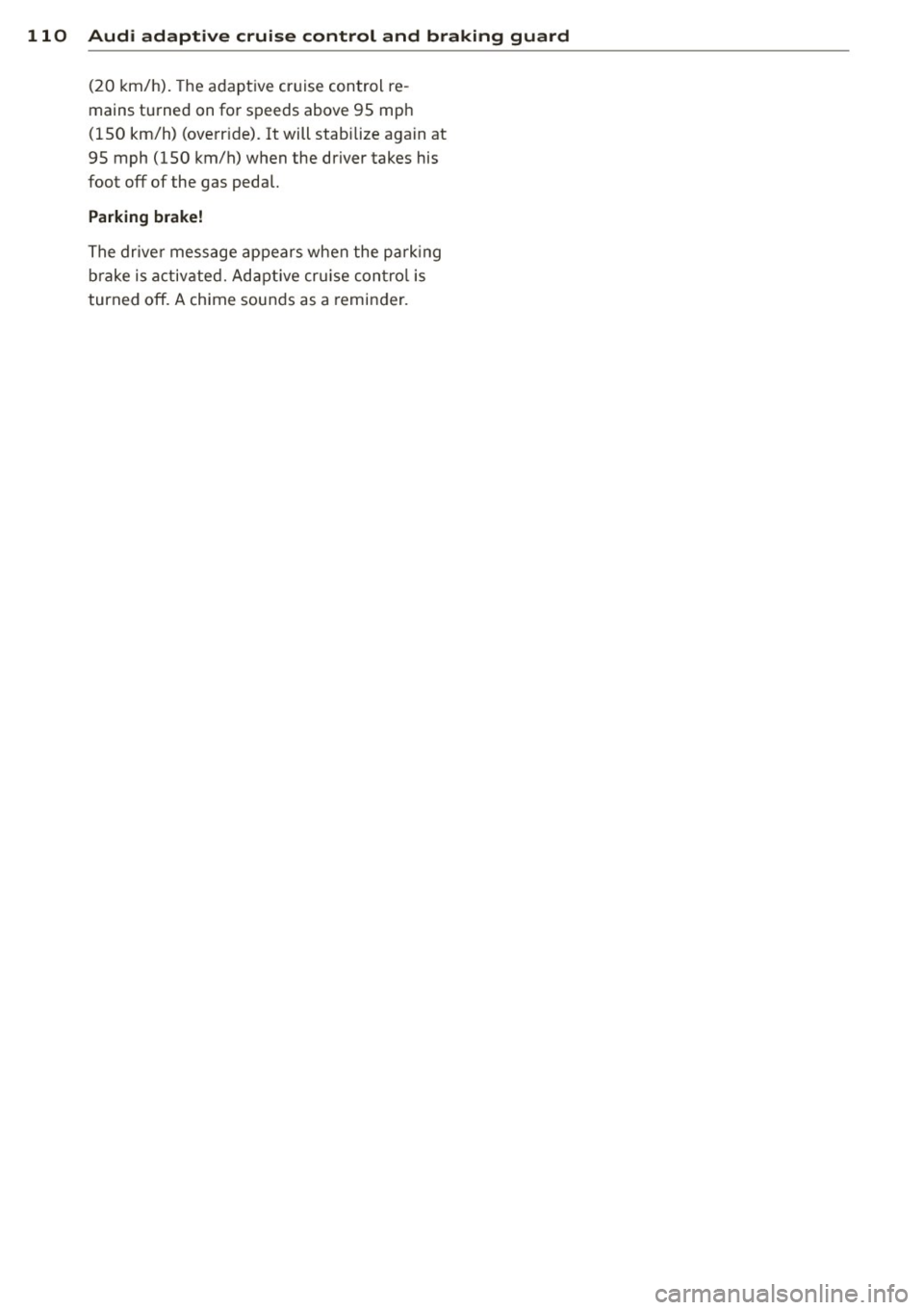
110 Audi adaptive cruise control and bra king guard
(20 km/h). The adapt ive cr uise control re
mains turned on fo r speeds above 95 mph
(150 km/h) (ove rr ide).
It will stabilize aga in at
95 mph (150 km/h) when the driver takes his
foot
off of the gas peda l.
Parking brake!
The drive r me ssage appe ars when the parking
b rake is activ ate d. Adaptive cr uise con tro l is
turned off . A chime soun ds as a remin der .
Page 133 of 304

"' N
0 ::.,: co ,...., \!) ..,.,
,...., ..,., ,....,
-never sit on the edge of the seat
- never sit sideways
- never lean out the w indow
- never put your feet out the window
- never put your feet on the instrument panel
- never rest your feet on the seat cushion or
back of the seat
- never ride in the footwe ll
- never ride in the cargo area
8_ WARNING
-
Improper seat ing positions increase the
r isk of serious personal injury and death
whenever a veh icle is being used .
- Always make sure that all vehicle occu
pants stay in a proper seating pos ition
and are properly restra ined whenever the
vehicle is be ing used.
Pedal area
Pedals
The pedals must always be free to move and
must never be interfered with by a floor mat
or any other object.
M ake sure that all pedals move freely without
i nte rferen ce and that no thing prevents them
from re tu rning to the ir origin al posi tions.
Only use floor mats that leave the pedal area
free and can be secured w ith floor mat fasten
e rs.
If a brake circuit fails, increased brake peda l
travel is required to br ing the vehicle to a full
stop.
8_ WARNING
Pedals that canno t move freely ca n cause
loss o f vehicle control a nd incr ease the r is k
o f serious injury.
- Never pl ace any ob jects in the d river's
f ootwell. An object could ge t into the
peda l area and inter fere with pedal func
tion . In case of s udden braking or an ac
c ident, you would not be able to brake or
accele rate!
Dr iving S afel y 131
-Always ma ke sure that nothing can fall
or move into the driver's footwel l.
Floor mats on the driver side
Always use floor mats that can be securely
attached to the floor mat fasteners and do
not interfere with the free movement of the
pedals.
.,. Make s ure t hat the f loor mats are properly
secured and cannot move and interfere with
the peda ls
c> &_ .
Use only f loor mats that leave the peda l area
u nobstructed and that are firmly secured so
that they cannot slip o ut of position. You can
obta in suitable floor mats from your author
ized Audi dealer.
Floor mat faste ners are insta lled in your Audi.
Floor mats used in yo ur vehicle mus t be at
tached to these fastene rs . P rope rly securing
the floor mats wi ll prevent them from sliding
into positions that could interfere with the
pedals or impair safe operat ion of your vehicle
in other ways.
8_ WARNING
Pedals that cannot move free ly can result
in a loss of vehicle control and increase the
risk of serious persona l injury.
- Always make sure that floor mats are
properly secured .
- Never p lace or install floor mats or other
f loor coverings in the vehicle that cannot
be prope rly secured in p lace to prevent
them from slipping and interfer ing with
the peda ls o r the a bility to cont ro l t he
veh icle.
- Never place or ins tall floor mats o r other
f loor coverings on top o f al ready in stal
led floo r mats . Ad ditiona l floo r mats and
o ther cover ings will red uce the size of
the peda l area and interfere with the
pedals.
- Always prope rly reinstall and secure floo r
mats that have been taken out for clean
ing .
•
•
Page 134 of 304

132 Driving Safel y
-Always make sure that objects cannot
fall into the driver footwe ll wh ile the ve
hicle is moving. Objects can become
trapped under the brake pedal and accel
erator peda l causing a loss of veh icle
contro l.
Stowing luggage
Loading the luggage compartment
All luggage and other objects must be prop
erly stowed and secur ed in the luggage com
partment.
Fig. 141 S afe load positio nin g: place heavy objects as
l ow a nd a s far forward as pos sible.
Loose items in the luggage compartment can
shift suddenly, changing vehicle hand ling
characteristics. Loose items can also increase
the risk of serious personal injury in a sudden
vehicle maneuver or in a collision .
.,. Distribute the load even ly in the luggage
compartment .
.,. Always place and properly secure heavy
items in the luggage compartment as low
and as far forward as possible¢
fig. 141.
.,. Secure the load with the cargo net* or with
non -elastic straps secured to the tie-downs*
¢ page 73 ¢page 74.
.,. Make sure that the rea r seatback is secu rely
latched in place.
.&_ WARNING
Improperly stored luggage or other items
can fly throug h the vehicle ca using serious
personal inj ury in the event of hard brak
ing or an accident. To help reduce the r isk
of serious personal injury: -
Always put objects, for example, luggage
or other heavy items in the luggage com
partment.
- Always secure objects in the luggage
compartment using the t ie-down eyelets
and suitable straps.
.&_ WARNING
-
Heavy loads w ill influence the way your ve
hicle handles . To help reduce the risk of a
l oss of cont rol leading to serious personal
in jury:
- Always keep in mind when transporting
heavy objects, that a change in the cen
ter of gravity can also cause changes in
veh icle handling :
- Always distribute the load as evenly as
possible.
- Place heavy objects as far forward in
the luggage compartment as possible .
- Never exceed the Gross Axle Weight Rat
ing or the Gross Vehicle Weight Rating
specified on the safety compliance stick
er on the left door jamb. Exceeding per
miss ible weight standards can cause the
veh icle to slide and hand le differently.
- Please observe information on safe dr iv
ing
c:> page 126.
.&_ WARNING
To help prevent poisonous exhaust gas
from being drawn into the vehicle, always
keep the rear lid closed while driving.
- Never transport objects larger than
those fitting completely into the luggage
a rea because the rear lid cannot be fully
closed.
- If you absolutely m ust dr ive with the rear
lid open, observe the following notes to
red uce the risk of poisoning:
- Close all windows,
- Close the sunroof,
- Open all air outlets in the instrument
panel,
- Switc h off the ai r rec irc ulat ion,
- Set the fresh air fan to the highest
speed.
Page 186 of 304

184 Intelligent technology
Intelligent technology
Notice about data
recorded by the Event
Data Recorder and
vehicle control modules
E ve nt Dat a Recorder
This vehicle is equipped with an Event Data
Recorder (EDR) . The main purpose of an EDR
is to record, in certain crash or near crash-like
situations, such as an airbag deployment or h itting a road obstacle, data that will ass ist in
understand ing how a veh icle's systems per
formed. The EDR is designed to record data
re lated to vehicle dynamics and safety sys
tems for a short period of time, typically
30 seconds or less. The EDR in this vehicle is
designed to record such data as:
- How various systems in you r vehicle were
operating;
- Whether or not the d river a nd passenger
safety belts were buckled/fastened;
- How far ( if at all) the dr iver was dep ress ing
the accelerator and/or brake peda l; and,
- How fast the ve hicle was traveling.
These data can help provide a better under
stand ing of the c ircumstances in which crash
es and injuries occur . NOTE : EDR data a re re
corded by your veh icle only if a non-trivial
crash sit uat ion occ urs; no data are recorded by
the EDR under normal driving cond itions and
no personal data (e.g., name, gender, age,
and crash location) are recorded. However,
other parties, such as law enforcement, co uld
comb ine the EDR data with the type of per
sonally identify ing data routinely acquired
during a crash invest igation .
To read data recorded by an EDR, special
equ ipment is required, and access to the veh i
cle or the EDR is needed. In add ition to the ve
h icle manufacturer, other parties, such as law
e nfo rcement, that have the special equip
ment, can read the information if they have
access to the ve hicl e or the EDR. Some state
laws restrict the retrieval o r down
loading of data stored by ED Rs insta lled in a
vehicle for the express purpose of retrieving data after an accident or crash event w ithout
the owner's consent .
Audi will not access the EDR and/or simi lar
data or g ive it to others -
- un less the vehi cle owner (or lessee if the ve
hicle has been leased) agrees; or
- upon the officia l request by the police ; or
- upon the o rder of a court of law or a govern-
ment agency; or
- for the defense of a lawsuit through the ju
dicia l discovery p rocess.
- Aud i may also use the data for research
about vehicle ope rat ion and safety perform
ance or provide the da ta to a third party fo r
research purposes without iden tif ying the
specif ic vehicle or in formation about the
identity of its owner or lessee and only after
the recorded vehicle data has been ac
cessed .
Vehicle control modul es
Your vehicle is also equ ipped with a n umber of
electron ic control modules for various vehicle
systems, such as engine management, emis
sion contro l, airbags, and safety belts.
T hese electronic con trol mod ules record data
during norma l vehicle operation that may be
needed by trained technicians for diagnostic
and repair purposes. The recording capability
of these modu les is limited to data (no sound
is recorded). Only a small amount of data is
actually recorded over a very lim ited period of
t ime, or stored when a system fault is detect
ed by a contro l modu le. Some of the data
stored may re late to vehicle speed, direction,
o r braking, as well as restraint system use and
performance in the event of a crash. Stored
data can also only be read and dow nloaded
with special eq uipment that is directly con-
nected to the vehicle. .,..
Page 187 of 304

@ Tips
Your vehicle may be equipped with Audi
connect. Your use of certain Aud i connect
features req uires wireless serv ices that are
provided by a third party wireless telecom
municat ions provider. For details regard
ing how information obtained through
Aud i connect is collected, processed,
transmitted, used, and shared, please see
your contra ct w ith the wire less telecom
municat ions provider and the "About A udi
connect" tab in your vehicle's MMI*:
!MENU ! button> Audi connect > About
Audi con nect .
Electronic Stabilization
Control (ESC)
Description
ESC helps to improve road holding and vehicle
dynamics to help reduce the probability of
skidd ing and loss of veh icle control. It works
only when the eng ine is running. ESC detects
certain difficult driv ing situations, including
when the vehicle is beginning to spin (yaw) out of cont ro l and he lps you to get the vehicle
back under control by select ively b rak ing the
wheels, and/or red ucing engine powe r and
p roviding steering assistance to help hold the
ve hicle on the driver's intended course . The in
dicator light
DJ in the instrument cluster
blinks when ESC is taking action to help you
control the vehicle.
ESC has limitations.
It is important to remem
ber that ESC cannot overcome the laws of
phys ics. It will not a lways be able to help out
under all conditions you may come up against.
For example, ESC may not always be able to
h elp you master situat ions where there is a
sudden change in the coefficient of fr iction of
the road surface. When there is a sect io n of
d ry road that is s udden ly cove red with water,
slush o r snow, ESC canno t perform the same
way it would on the dry su rface.
If the vehicle
hydroplanes (rides on a c ush ion of wate r in
stead of the road surface), ESC wi ll not be
ab le to he lp you steer the veh icle because con-
Int ellig ent technolog y 185
tact with the pavement has been interrupted
and the vehicle cannot be braked or steered .
D uring fast corner ing, particular ly on wind ing
roads, ESC cannot always deal as effectively
with difficult dr iv ing s ituations than at lower
speeds. When towing a trailer, ESC is not able
to help you regain control as it would if you
were not tow ing a trailer.
Always adjust your speed and driving style to road, traffic and weather conditions . ESC can
not override the vehicle's physical lim its, in
crease the availab le tract ion, or keep a veh icle
o n the road if road departu re is a result of
driver ina ttent io n. Instead , ESC imp roves the
poss ibility of keep ing t he vehicle under con
trol and on the road during extreme maneu
vers by using the driver's steering i nputs to
help keep the vehicle go ing in the intended di
rect ion. If you are traveling at a speed that
causes you to run off the road before ESC can
provide any assistance, you may not experi
ence the benefits of ESC.
ESC is switched on all the time. In certain sit
uat ions when you need less traction, you can
switch off ASR by pressing the butto n
[ill
~ page 187, fig. 174 or~ page 187,
fig. 175. Be sure to sw itch ASR on aga in when
you no lo nger need less traction.
The following systems are integrated in the
ESC:
Anti-lock bra king sy stem (ABS )
ABS prevents the whee ls from locking up
when brak ing. T he vehicle can st ill be steered
even dur ing hard braking. App ly steady pres
su re to the brake peda l. Do not pump the ped
al. A pulsing in the brake pedal ind icates that
the system is helping you to brake the veh icle .
Brake assi st system
The brake ass ist system can decrease braking
distance. It increases brak ing power when the
drive r presses the brake peda l quickly in emer
gency s ituations. You must press and hold the
brake pedal unti l the s ituation is over. In
vehicles wi th adap tive c rui se control*, the
brake assis t system is more sensitive if the
•
•
Page 188 of 304

186 Intelligent technology
distance detected to the vehicle ahead is too
smal l.
Anti-slip regulation (ASR )
ASR reduces eng ine power when the drive
wheels begin to spin and adapts the fo rce to
the road condit ions. This makes it eas ier to
start, accelerate and drive up hills .
Electronic differential lock (EDL)
The EDL brakes wheels that are spinn ing and
transfers the d rive powe r to the other drive
wheel or whee ls if the vehicle is equipped with
a ll-wheel drive* . This function is not avai lab le
at higher speeds.
I n extreme cases , EDL automat ica lly switches
off to help keep the brake on the braked whee l
from ove rheating . EDL wi ll switch on again au
tomatically when conditions have returned to
normal.
Steering recommendation
The ESC helps to stabilize the ve hicle by
changing the steering torque.
In vehicles with dynam ic steeri ng*, ESC also
he lps to stabilize the stee ring in critical s itua
tions.
Electronic interaxle differential lock* /
selective wheel torque control*
The electronic interaxle d ifferential lock (front
wheel drive) or the select ive wheel torque
con trol ( all wheel d rive) oper ates when driving
through curves . The front whee l on the inside
of the cu rve or both whee ls on the inside of
the curve are b raked se lectively as needed.
This a llows more prec ise driving in c urves. The
applicable system may not activate when driv ing i n wet or snowy conditions.
A WARNING
- The ESC and its integrated systems can
not overcome the laws of physics. This is
especially important on slippery o r wet
roads . If the systems begin acting to sta·
b iliz e your veh icle, you s hou ld immed i
a tely c ha n ge your speed to match the
road and traffic cond itions. Do not let
the increased safety provided by these
systems tempt you to take risks. Do ing
so will increase the risk of a loss of vehi
cle control, collision and serious personal
inj uries.
-Always adapt your speed to road, traffic and weather conditions. The risk of los
ing control of the vehicle increases when
d riving too fast, espec ially through
curves and on slippe ry or wet roads, and
when dr iv ing too close to vehicles up
ahead. The ESC a nd its integrated sys
tems canno t always p reven t collisions -
there is still a risk of acc idents!
- Always accelera te wi th spe cial care on
even, smooth s urfaces such as those that
are wet or covered with ice and snow.
The drive wheels can spin even with these assistance systems that cannot al
ways he lp to red uce the risk of loss of ve
h icle control.
(D Tips
- ABS and ASR only work cor rectly when
all four wheels are equipped with identi
cal tires. D ifferent tire sizes can lead to a
reduction in engine power .
- Yo u may hear noises when the systems
descr ibed are working.
- If the ind icator light
DJ or ml (USA
mode ls)l iiJ (Canada models) appears,
there may be a malfunction<=>
page 18,
<=>page 19 .