2015 AUDI S3 dead battery
[x] Cancel search: dead batteryPage 39 of 310
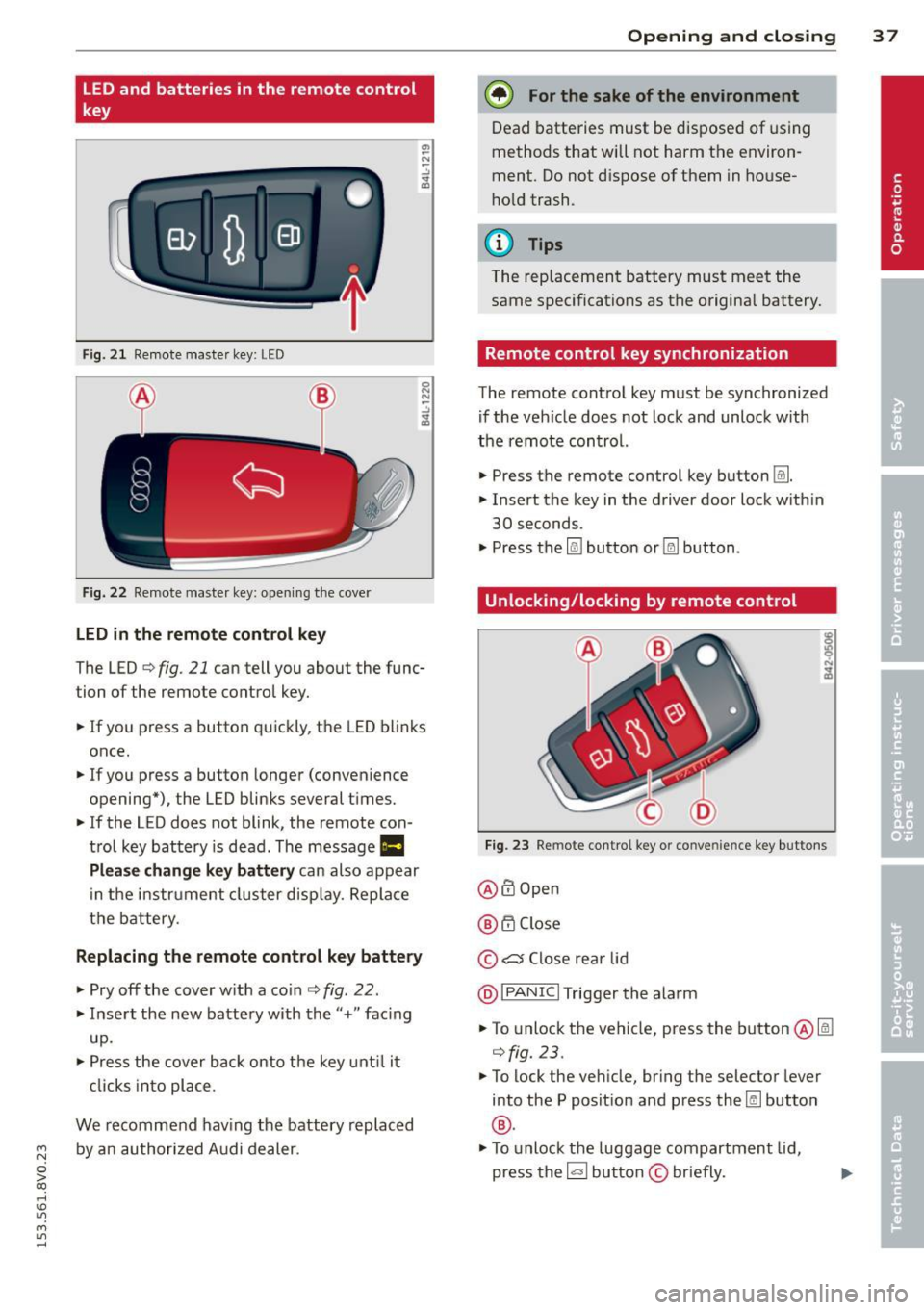
LED and batteries in the remote control
key
Fig. 2 1 Remote master key: LED
Fig. 22 Remote master key: opening the cove r
LED in the remote control key
The LED¢ fig. 21 can tell you about the func
tion of the remote control key .
.. If you press a button quickly, the LED blinks
once .
.. If you press a button longer (convenience
opening*) , the LED blinks several times .
.. If the LED does not blink , the remote con
trol key battery is dead. The message
Ill
Plea se change key battery can also appear
in the instr ument cluster display. Replace
the battery.
Replacing the remote control key battery
.. Pry off the cover w ith a coin ¢ fig . 22 .
.. Insert the new battery with the"+" fac ing
up.
.. Press the cover back onto the key until it
clicks into place .
We recommend having the battery replaced
~ by an authorized Audi dealer.
0 > co
rl I.O
"' M
"' rl
Opening and closing 3 7
@) For the sake of the environment
Dead batteries must be disposed of using
methods that will not harm the environ
ment. Do not dispose of them in house
hold trash .
{!) Tips
The rep lacement battery must meet the
same specifications as the origina l battery.
Remote control key synchronization
The remote control key must be synchronized
if the veh icle does not lock and unlock w ith
the remote control.
.. Press the remote control key button
Im .
.. Insert the key in the driver door lock w ith in
30 seconds .
"' Press the
l@J button or~ button .
Unlocking/locking by remote control
Fig. 23 Remote control key or conve nien ce key buttons
@ffi Open
@ 6".i Close
© c:s Close rear lid
@I PANIC I Trigger the alarm
.. To unlock the vehicle, press the button@lm
¢fig.23 .
"'To lock the veh icle, bring the selector lever
into the P posit ion and press the~ button
®·
"'To unlock the luggage compartment lid,
press the~ button
© briefly.
Page 119 of 310

M N
0 > co ,...., \!) ..,.,
M ..,., ,....,
Selector lever emergency release
"'Press and hold the yellow release button
with the screwdr iver
¢ fig. 102.
"' Press the release button in the selector lever
@ and move the lever into the N position.
"' Clip the shift cover back into the shift gate
after using the emergency release.
If the ve hicle must be pushed or towed due to
a power failure (for example, the battery is
dead), the selector lever must f irst be moved
to the N position using the emergency release
mechanism.
A WARNING
Only move the selector lever out of the P
position when the parking brake is set. If
that does not work, secure the vehicle with
the brake pedal. Otherwise, the vehicle
could start to move unintentiona lly when
the selector lever is moved out of the P po
sition .
Automatic transmission 11 7
•
Page 232 of 310

230 Checking and Filling
-Do not expose the battery to an open
flame, electric sparks or an open light.
- Do not smoke.
- Do not interchange the positive and neg-
ative cables.
- When working on the battery, be sure
not to short-circuit the terminals with
tools or other metal objects. This would
cause the battery to heat up very quickly,
which could lead to damage or explosion
and personal injury.
- When a battery is charged, it produces
hydrogen gas which is explosive and
could cause personal injury.
- Always keep the battery well out of the
reach of children.
- Before work is done on the electrical sys
tem, disconnect the negative ground ca ble.
- Before performing any work on the elec
trical system, switch off the engine and ignition as well as any electrical equip
ment . The negative cable on the battery
must be disconnected . If you are just go
ing to replace a light bulb, then it is
enough to switch off the lights.
- Before disconnecting the battery, switch
off the anti-theft alarm system! Other
wise you will set off the alarm.
- When disconnecting the battery, first
disconnect the negative cable and then
the positive cable .
- Before reconnecting the battery, make
sure all electrical consumers are switch
ed off. Reconnect the positive cable first
and then the negative cable. Never inter
change the cables -this could start a fire!
- Never charge a frozen or a thawed-out
battery. It could explode! If a battery has
frozen, then it must be replaced. A dead battery can free ze over at 32°F (O°C).
- Make sure the vent hose is always attach
ed to the opening on the side of the bat
tery.
- Never use batteries which are damaged.
There is the danger of an explosion! Al
ways replace a damaged battery . A WARNING
-California Proposition 65 Warning:
- Battery posts, terminals and related ac
cessories contain lead and lead com
pounds, chemicals known to the State of
California to cause cancer and reproduc
tive problems . Wash hands after han
dling.
(D Note
- Do not disconnect the vehicle battery
when the ignition is on or when the en
gine is running, otherwise, you will dam
age electronic components in the electri
cal system.
- If your vehicle is going to stand for a
long period of time without being driven,
protect the battery from "freezing", oth
erwise it will be damaged and will then
have to be replaced.
Battery charging
Starting the engine requires a well charged
battery.
Fig. 166 E ngin e compart men t: co nnecto rs for a charg
e r and jump st art ca bles
Always read and heed all WARNINGS below
~ .&_ and q .&_ in Working on the battery on
page 229.
~ Switch off the ignition and all electrical con
sumers.
~ Make sure the area is well ventilated when
you charge the battery.
~ Open the engine hood q page 219 .
~ Open the red cover on the positive pole
qfig. 166 .
Page 283 of 310

....,
N
0 > co
rl I.O
"'
@ Tips
The discharged battery must be pr operly
connected to the vehicle's electrical sys
tem. When jump starting or charg ing the
battery, never connect the negative
ground cable to the batte ry negative post
because the ba ttery manager system must
be able to detect the battery's state of
charge. Always connec t the negative
g roun d cab le to t he negative ground pos t
of t he battery manager cont ro l unit.
Using jump start cables
Connect the jump start cables in the e xact or
der described below .
Fig . 190 Eng ine co mpar tment : connecto rs for jum p
star t cab le s an d a charger
Fig. 1 91 Jump start in g the batte ry w ith anot her ve hi
cle: @-dra ined battery ,@ -starte r bat tery
The batte ry is located to the left in the eng ine
compartment.
Do not jump start a frozen or
thawed battery
¢ A in Starting with jumper
cables on page
280 ! Replace the battery. The
p rocedu re for connecting jump start cab les
that is descr ibed next is designed to he lp
jump sta rt your ve hicl e.
Vehicle with drained battery:
~ .. Read the following carefully ¢ page 280 rl
Emergency situ ation s 281
.. Set the parking brake and p lace the selector
lever in the P position.
.. Turn the ignition and e lectr ica l equ ipment
off in both vehicles.
Connecting the negati ve terminal (-) to
the negat ive terminal (- ) ( black )
.. To r each the battery term inals, flip the bat
tery cover cap to the side ¢
fig. 190.
1. Clamp the end of the red jump start cable
to the terminal (!)¢
fig. 191 on the dead
battery @ ¢CI)
in Starting with jumper
cables on page 280 .
2. Clamp the othe r end of the red jump star t
c able to the termin al@ on t he charging
battery @.
Connect NEGATIVE (-) to NEGATIVE (-)
(black )
3. Clamp the blac k end of t he j ump sta rt ca
ble
preferably at the ground point , or on
the nega tive terminal @ on the charging
batte ry @ .
4. Clamp the other black end of the jump start cab le
onl y on the ground point@
on your vehicle @ ¢CI).
S. Route the jump start cab les so they can
not get ca ugh t in the moving parts in the
engine compa rtment.
St arting the engine
6. Start the engine in the vehicle giving the
charge and let it run at idle.
7 . Start the eng ine in the vehicle with the
dead battery and wait two to three m i
nu tes unti l it "runs smoothly".
8.
If t he engine does not s tart: Stop the
st art ing procedure afte r 10 seco nds and
then repeat it afte r approximately 30 sec
onds.
9 . In the vehicle that is be ing jump started,
switch the heater fan and rear window de
froster on to reduce any voltage peaks
t hat may occur when disconnecting the
j u mper cables . The headlights must be
switched off .
10 . Wi th the e ngin es runn ing , remov e th e ca
bles in
rever se orde r of the way t hey were ..,.