2015 AUDI S3 ESP
[x] Cancel search: ESPPage 86 of 310

84 Driving
-For reasons of safety, cruise control
should not be used in the city, in stop
and-go traffic, on winding roads and
when road conditions are poor (such as
ice, fog, gravel, heavy rain and hydro
planing) -you could have an accident .
- Switch the cruise control off temporarily
when driving in turning lanes, highway
exits or in construction zones.
- Please note that unconsciously "resting"
your foot on the accelerator pedal pre
vents the cruise control from braking.
This is due to the control system being
overridden by the driver's acceleration.
- If there is a brake system malfunction
such as overheating when the speed
warning system is switched on, the brak
ing function in the system will be deacti
vated. The remaining speed warning sys
tem functions will remain active, as long
as the
B (USA models)/ ii (Canada
models) indicator light is on.
@ Tips
- The cruise control system is ideal for
stretches with speed limits. The driver is
responsible for adhering to the correct
speed.
- The cruise control remains active when
shifting gears.
- The brake lights turn on when the brakes
are activated.
Switching on
Applies to vehicles: with cr uise contro l system
0
f
~
0
Fig. 74 Opera ting lever: Cruise control system
.,. To switch the cruise control on, pull the lev
er into position
CD¢ fig. 74.
.,. Drive at the speed to be maintained.
.,. To store the speed, press the button @. The
B (USA models)/ ii (Canada models)
turns on in the instrument cluster.
Changing speed
Applies to vehicles: with cruise control system
.,. To increase or decrease the speed in incre
ments,
tap the lever in the 0 10 direction
<:;>page 84, fig. 74 .
.,. To increase or decrease the speed quickly,
hold the lever in the 010 direction until
the desired speed is reached.
Overriding the speed
You can press the accelerator pedal down to
increase your speed, for example if you want
to pass someone. The speed you saved earlier
will resume as soon as you release the acceler ator pedal.
If, however, you exceed your saved speed by 5
mph (10 km/h) for longer than 6 minutes, the
cruise control turns off temporarily. The
II
(USA models) / Bl (Canada models) indicator
light in the instrument cluster turns off and
the stored speed is retained .
Preselecting the speed
Applies to vehicles: with cruise control system
You can preselect your desired speed when
the vehicle is stationary .
.,. Switch on the ignition .
.,. Pull the lever into position
CD¢ page 84,
fig . 74.
.,. To increase or decrease the speed, tap the
lever in the
010 direction .
This function makes it possible, for example,
to save the speed you want before driving on
the highway . Once on the highway, activate
the cruise control by pulling the lever toward
CD-
Page 88 of 310

86 Audi adapti ve cruise control
Audi adaptive cruise
control
Introduction
Applies to vehicles: with Audi adaptive cruise co ntrol
The adaptive cruise control system is a combi
nation of speed and distance regulation. It as
sists the driver by both regulat ing the speed
and maintaining a distance to the object
ahead, within the abilit ies of the system. If
the system detects an object, adaptive cru ise
con trol can brake and acce le rate your veh icle.
This makes driving more comfortable both on
long stretches of highway and in stop-and -go
traffic.
General Information
General information
Applies to vehicles: with Audi adaptive cruise control and
Audi pre se nse front
Fi g. 75 Front of veh icle: sensor
The genera l information applies to adaptive
cruise control * and pre sense front *
c:;, page 94.
The radar sensor a rea c::> fig. 75 m ust not be
covered w ith stickers, deposits or a ny other
obstructions as it may impair the function of
the adaptive cruise control and the pre sense
front. For information on cleaning, refer to
c:;, page 205. The same applies for any modifi
cations made in the front area.
The function of the adaptive cruise control
system and pre sense front is limited in some
conditions : -
Objects can on ly be detected when they are
within the sensor range
c::> page 87,
fig. 78.
-The system has a limited ability to detect
objects that are a short distance ahead, off
to the side of your vehicle or moving into
your lane.
- Objects that are difficult to detect such as
motorcycles, vehicles with high ground
clearance or an overhanging load are detect
ed late or not detected at all.
- When driving through curves
c::>page 87.
-With stationary objects c::> page 87.
A WARNING
-
Always pay attent ion to traffic when adap
tive cruise control is switched on and the
pre sense front is active
c::> page 94. As
the driver, yo u are still responsible for
start ing and for mainta ining speed and
d istance to other objects. The pre sense
front is used to ass ist you. The dr iver must
a lways take action to avo id a collision . The
driver is always responsible for braking at
the correct time.
- I ncorrect use of the adaptive cruise con
trol can cause collisions, other accidents
and serio us personal injury.
- For safety reasons, do not use adaptive cruise control when driving on roads with
many curves, when the road surface is in
poor condition and/or in bad weather
(such as ice, fog, gravel, heavy rain and
hydroplaning). Us ing the system unde r
these conditions could result in a coll i
sion .
- Switch adaptive cruise control off tempo rarily when driving in tu rni ng lanes, o n
expressway ex its or in construction
zones. This prevents the vehicle from ac
celerating to the set speed when in these
situations .
- The adaptive c ruise control system will
not brake by itself if you put your foot on
the accelerator pedal. Doing so can over-
ride the speed and distance reg ulation . ..,_
Page 89 of 310

....,
N
0 > co
rl I.O
"' ....,
"' rl
-When approaching stationary objects
such as stopped traffic, adaptive cruise
control will not respond and pre sense
front will have limited function.
- The adaptive cruise control system and
pre sense front do not react to people,
animals, objects crossing the road or on
coming objects.
- The function of the radar sensors can be
affected by reflective objects such as
guard rails, the entrance to a tunnel,
heavy rain or ice.
- Never follow a vehicle so closely that you
cannot stop your vehicle safely. The
adaptive cruise control cannot slow or
brake the vehicle safely when you follow
another vehicle too closely. Always re
member that the automatic braking
function cannot bring the vehicle to a
sudden or emergency stop under these
conditions.
- To prevent unintended operation, always
switch ACC off when it is not being used.
(D Note
The sensor can be displaced by impacts or
damage to the bumper, wheel housing and
underbody. The adaptive cruise control
and pre sense front may become impaired
as a result. Have an authorized Audi dealer
or authorized Audi Service Facility check
their function.
In curves
Applies to vehicles: with Audi adaptive cruise control and
Audi pre se nse front
Fig. 76 Example: driv ing into a curve
Audi adaptive crui se control 87
When driving into a curve q fig. 76 and out of
a curve, the adaptive cruise control may react
to an object in the neighboring lane and apply
the brakes. You can prevent that by pressing
the accelerator pedal briefly.
Stationary objects
Applies to vehicles: with Audi adaptive cruise control and
Aud i pre sense front
Fig. 77 Example : object changing lanes and stat ionary
ob ject
Adaptive cruise control
The adaptive cruise control system only reacts
to objects that are moving or that the system
has already detected as moving. For example,
if a detected vehicle @turns or changes
lanes, the adaptive cruise control will not re
act to a stopped vehicle@. Press the brake
pedal to slow your vehicle down .
Pre sense front
Pre sense front only reacts to stationary ob
jects at low speeds.
Adaptive cruise control
Description
Applies to vehicles: with Audi adaptive cruise control
=--=~----
?!!!! = ';! ~~~~
Fig. 78 Detection ran ge
Page 97 of 310

....,
N
0 > co
rl I.O
"'
Warnings
Applies to vehicles: with Audi pre sense fro nt or Audi
adaptive cruise control
Fig . 85 In strum ent cluste r: approac h warnin g
The system recognizes various dangerous sit
uat ions :
- Vehicles with adaptive cruise control: The
distance warning occurs if you drive too
closely to the object ahead for a long period
of time.
If the ob ject ahead brakes strongly,
you would not be able to avo id a coll ision.
T he indicato r light . indicates this.
- The
approach warning occurs when an ob
ject ahead is traveling mo re slowly o r brake s
strongly. When this warning occurs, it may only be possible to avoid a collision by
swerving or braking strongly. The message
Audi pre sense. Distance c::> fig . 85 and a
warning tone will warn you about the dan ger. For vehicles with adaptive cruise con
trol, the. indicator light also turns on.
If you do not react enough or not at all to a
dangerous s ituation that was detected by the
system, pre sense front provides assistance by
applying the brakes .
- If a collision is imminent, the system will
first provide an
acute warning by braking
sharply. You will also be made aware of the
danger by the instrument cluster display
c::> fig. 85. For vehicles with adaptive cruise
control, the. indicator light also turns on .
-If you do not react to the acute warning, pre
sense front can brake with increasing force
within the limits of the system
l)_ This re
duces the vehicle sp eed in th e event of a col-
....,
"' ll Thi s is no t a vailable in some coun tries . rl
Audi pre sense 95
lision . The message Audi pre sense -Input
also app ears .
- At low driving speeds , pre sense front can
begin complete deceleration shortly before
a collision
l) .
-If pre sense front determines that you are
not braking strongly enough when a colli
sion is imminent, it can increase the braking
force.
A WARNING
--- Pre sense front cannot overcome natural
physical laws.
It is a system designed to
assist and it cannot prevent a collision .
The driver must always intervene. The driver is always responsible for braking
at the correct t ime. Do not let the in
creased safety provided tempt you into
taking risks. This could increase your risk
of a collision.
- The system can deploy incorrectly due to
system-specific limits .
- Please note that the sensor does not al
ways detect all objects . This increases
the risk of a collision.
- Pre sense front does not react to people
or animals or objects that are crossing
the vehicle's path or are difficult to de
tect
c::> page 86 , General Information.
- Reflective objects such as guard rails or
the entrance to a tunnel, heavy rain and
ice can affect the function of the radar
sensor and the system's ability to detect
a collision risk .
- Lack of attention can lead to collisions,
other accidents and serious injuries. pre
sense front is an assistance system and
cannot prevent a collision by itself . The
driver must always intervene . The driver
is always responsible for braking at the
right time.
- Always pay attention to traffic, even
when pre sense front is switched on. Al-
ways be ready to intervene and take over
comp lete control of the vehicle whenever .,.
Page 100 of 310

98 Audi acti ve lane a ssi st
Audi active lane assist
Lane assist
Description
App lies to vehicles: with Audi active lane assist
Active lane ass ist detects lane ma rker lines
within t he lim its of the system using a camera
in the w indshield . If you a re approaching a de
tected lane marker line and it appears likely
that you wi ll leave the lane, the system will
warn you with corrective steering. You can
ove rride this steering at any time . If you pass
over a line, the steering wheel will vibrate lightly. In order for th is warning v ibration to
occur, it must first be switched on in the MMI.
Active lane ass ist is operable when the lane
marker line is detected on at least one side of
the vehicle .
The system will not warn you before cross ing
a lane marker Line if you have activated the
turn signal. In t his case, it assumes that you
a re changing lanes intent ionally.
The system is designed for driv ing on express
ways and h ighways and therefore only acti
vates at speeds above app roximately 40 mp h
(65 km/h).
A WARNING
- The sys tem wa rns the d river that the ve
hicle is leaving the lane using corrective
steering . The driver is always responsible
for keeping the vehicle within the lane .
- The system can help you keep the vehicle
in the lane, but it does not drive by itself.
Always keep your hands on the steering
wheel.
- Co rrective stee ring may not occur in cer
tain situations, such as d uring heavy
braking.
- There may be cases where the camera
does not recognize all lane marker lines.
Corrective steering can only take p lace
on the side of the veh icle where lane
marker lines are detected .
l) Th is func tion is not available in a ll co untries.
- Other road structures or objects cou ld
possibly be identified un intent ionally as
lane marker lines. As a result, correct ive
steer ing may be unexpected or may not
occ ur.
- The camera view can be restricted, for
example by vehicles driving ahead or by
ra in, snow , heavy spray light shining into
the camera or by dirt on the window . T his
can result in act ive lane assist not detect
ing the lane marke r lines or detec ting
them incorrect ly .
- I n certain sit uat ions where visibili ty is
low, the vehicle may swi tch from "early"
to "late" corrective steering
l).
-Unde r ce rtain condi tions such as ruts in
the road, an incl ined roadway or c ross
winds, the corrective steering alone may not be enough to keep the vehicle in the
middle of the lane.
- For safety reasons, active lane assist
must not be used when the re a re poor
road and/or weather conditions such as
slippery roads, fog, grave l, heavy rain,
snow and the potential for hydroplaning .
Using act ive lane assist under these con
d itions may increase the risk of a c rash .
Page 102 of 310

100 Audi active lane assist
@ So lid lines: act ive la ne assist is sw itch-
ed on and ready to provide wa rn in gs on
t he s ide th at is indica ted.
@ B linking line ( left or right): active lane
assist is warning you by a vibration in
the stee ring wheel that you a re l eaving
th e l ane .
® Unfilled line(s) : lane ass ist is activated,
but not ready to g ive warn ing
N o lines: act ive lane assis t is switche d
off .
Multicolor display
Re fer to ¢ fig. 89
@ Solid white lines : active lane assist is
switched on and ready to provide warn-
ings on the side that is ind icated.
@ Red lin e ( left or r igh t): active lane a s-
sis t is w arning you by a vibr ation in t he
steering whee l that you are leav ing the
lane.
® Solid gray lines: lan e ass ist is activated,
but not ready to give warn ing
N o lines: act ive lane assist is switched
off.
Mes sages in the in strument clu ster
display
If t he active lane ass ist has a malfunction, the
B i ndicato r light in the instrument cluste r
di sp lay tur ns
off a nd one of the followi ng
messag es appears:
Audi active lane ass ist: currently not availa
ble . No camera view
This message appears if the camera is unab le
to detect t he lines . This could happen if :
- The came ra field of view ¢
page 99, fig. 87
is dir ty o r covered i n ice. Clean t he a rea on
t h e windshie ld.
- The came ra field of view is fogged over . Wait
u nti l the fog has cleared before switching
the active lane ass ist on again.
l ) Thi s fun ctio n is not ava ilable in all c ountries.
- The system has bee n una ble to detect the
lanes for an exte nded period of t ime due to
road conditions . Switch the active lane as
sist bac k on when the lines are mo re v is ible.
Audi active lane assi st: currently unavailable
T he re is a te mporary a ctive lane assist mal
f un ction. T ry swi tching the ac tive lane assist
o n a gain later.
Audi active lane assi st: system fault!
Drive to an authorized A udi dealer or author
ized Audi Se rv ice Facility immediately to have
the malfunc tion cor rected .
B Audi active lane assist: Please continue
steering vehicle!
T his messa ge ap pears if yo u are not stee ring
by yourself . If th is is t he case, act ive lane as
s ist does not switch
off, but it is "not ready" to
provide a warning. The system can help you
k eep the vehicle in t he lane . However , yo u are
r esponsible for dr iv ing the veh icle and m ust
stee r it yourse lf .
Adjusting the steering time and
vibration warning
Applies to veh icles: w ith Aud i act ive la ne ass ist
You can adju st individual active lane assist
set tings in the MMI.
.,. Select : the I MENU I but to n > Car > Systems *
contro l butto n > Driver assistance > Audi
active lane assi st.
Steering timel>
Early :
in this setting , the correct ive steering
happens con tinuously to he lp keep the vehicle
i n the cent er of the lane .
Late : in this setti ng, the system provides cor
rect ive steer ing just before a veh icle whee l
touches a de tected lane ma rke r line .
Vibration warning
You can switch the add it iona l vibrating war n-
ing in t he steer ing whee l on or
off . ..,_
Page 105 of 310
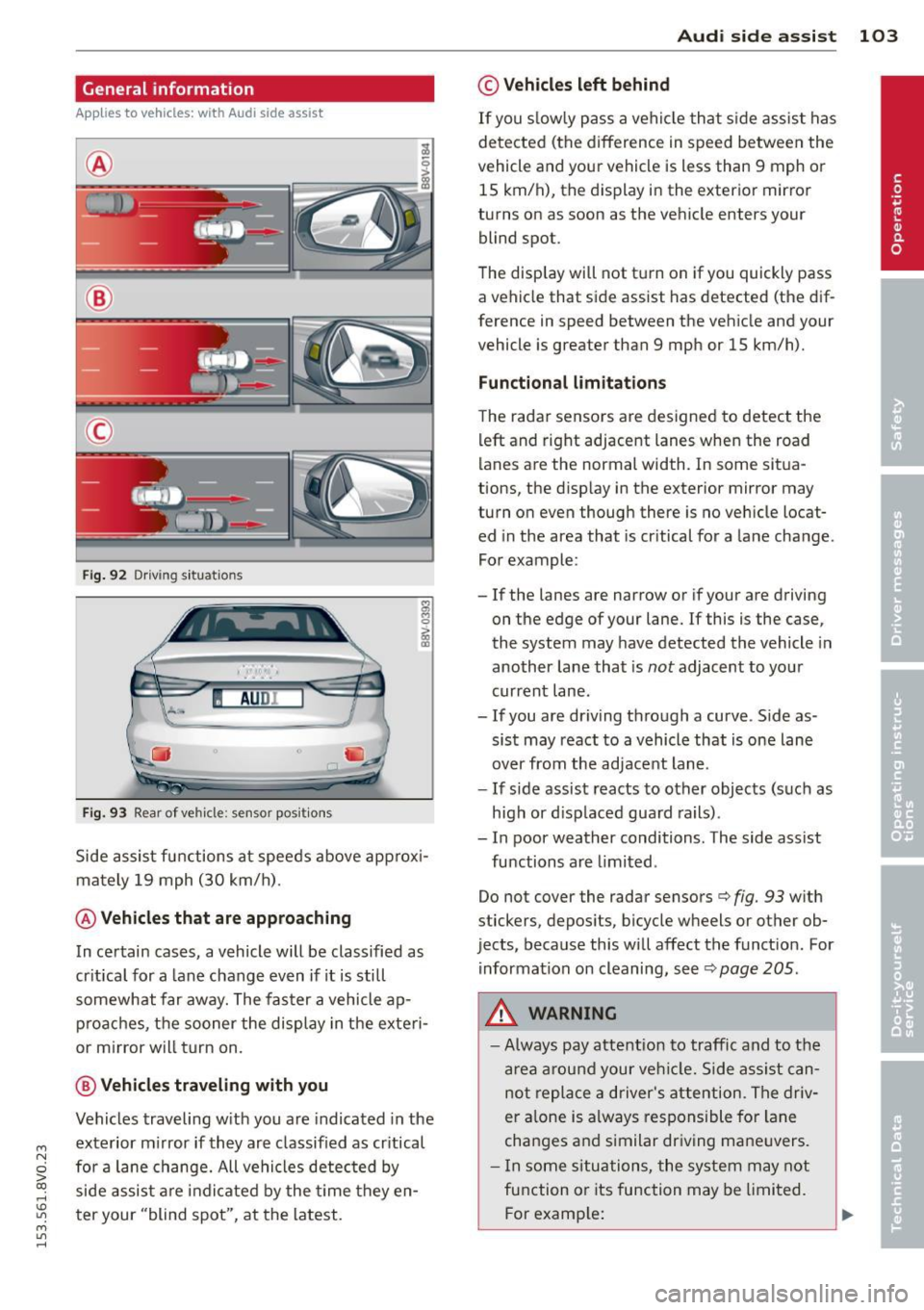
....,
N
0 > co
rl I.O
"' ....,
"' rl
General information
Applies to vehicles: with Audi side assist
®
®
©
Fig . 92 Dr iv ing s it uat ions
I AU DI
Fi g. 93 Rear of ve hicle: se nsor pos it ions
Side assist functions at speeds above app rox i
mately 19 mph (30 km/h) .
@Vehicl es that ar e approaching
In certain cases, a vehicle will be classified as
cr itical for a lane change even if it is still
somewhat far away. The fas ter a vehicle ap
p roaches, t he sooner the display in the exteri
or m irror will t urn on.
@ V ehicles traveling with you
Vehicles traveling w ith you are indicated in the
exterior m irror if they are classified as cr itical
for a lane change. All vehicles detec ted by
side assist are indi cated by the time they en
t er your "blind spot", at the latest.
Aud i side assist 103
© Veh icles left behind
If you s low ly pass a vehi cle that s ide assist has
detected (the difference in speed between the
vehicle and you r vehicle is less than 9 mph or
15 km/h), the display in the exterio r mir ro r
turns on as soon as the vehicle enters your blind spot.
T he disp lay will not t urn on if you quickly pass
a vehicle that side assist has detected (the dif
ference in speed between the veh icle and your
vehicle is greater than 9 mph or 15 km/h).
Functional limitations
The radar sensors are designed to detect the
left and right adjacent lanes when the road
lan es are the normal width . In some sit ua
tions, the d isp lay in the exterior mirror may
turn on even though there is no ve hicle locat
ed in the area that is cr itical for a lane cha nge.
For example:
- If the lanes are narrow or if your are driving
on the edge of your lane.
If this is the case,
the system may have detected the vehicle in
another lane that is
not adjacent to you r
current lane .
-If you are dr iving through a curve . S ide as
sis t may react to a vehicle that is one lane
over from the adjacent lane.
- If side assist reacts to other objects (such as
high or d isp laced guard rails) .
- In poor weather conditions. The side assist
functions are limited .
Do not cover the radar sensors
c> fig. 93 w ith
stickers, depos its, bicycle wheels or other ob
jects, because this will affect the funct ion. For
information on cleaning, see
c> page 205.
A WARNING
- Always pay attention to traffic and to the
a rea a round your ve hicl e. Side assi st can
not repla ce a d river's attention . Th e driv
er a lone is always responsible for la ne
cha nges and s imilar dr iv ing ma ne uvers.
- In some si tua tions, the system may not
function or its function may be limited.
F or examp le:
Page 108 of 310

106 Audi drive select
Audi drive select
Driving settings
Introduction
Applies to vehicles: with Audi drive select
Aud i d rive select makes it possibl e to expe ri
e nce diffe ren t types of vehi cle sett ings in o ne
ve hicl e. The dr ive r can se lect from three
c om
fort , auto and dynamic modes using the t.'i:.:1
button in the center conso le or the MM I to
switch between a sporty an d a comfortable
driving mode, for examp le. In the
individual *
mode, the sett ings can be ad justed to your
pe rsonal preferences. This makes it poss ib le
to comb ine settings such as a sporty eng ine
tuni ng with lig ht steer ing.
A WARNING ,_
Using Audi dr ive se lect i ncorrect ly can lead
t o co llisions, othe r accidents an d serio us
inju ries.
Description
Applies to vehicles: with Audi drive select
The vehicle setup in each mode depends on
the vehicle's features. However, t he engine
and steering are always affected .
Engine and automatic transmission
Depending on the m ode, the e ng ine and au to
ma tic transm iss ion * respond more quickly or
in a more ba la nce d manner to acce lerator
pedal movements.
Adaptive dampers (Audi magnetic ride)*
T he adaptive dampers use senso rs to reco rd
in fo rma tion rega rding s teering moveme nts,
b rak ing and a cce le ra ti on ope rat ions by t he
d river, road s urface, driving spee d, an d load.
W ith Aud i drive se lect yo u can adjust the
adaptive dampe rs sporty (dynamic), comfort
ab le (comfort) or balanced (auto).
Steering
T he stee ring ad apts in te rms o f stee ring assis
tance. There are different modes
~ page 10 7.
Indirect stee ring that moves eas ily as in com -f
ort mode is es pec ially suited to long drives
o n a hig hway. The dynam ic mode provi des
spo rty, direct steer ing.
F o r vehicles wi th progressive stee ring * the
stee ring pe rformance is mo re agile.
Cornering light*
T he co rne ring light adjusts when driv ing on
c u rves a t speeds between 6 mph ( 10 km/h)
and 68 mph (1 10 km/h). The pivo ting act io n
and the light ing a re a lso adapted to the
mode.
Adaptive cruise control*
T he be hav io r whe n accelerating can be adjust
ed from comfor tab le to spor ty, depend ing on
t h e Au di drive sele ct mo de. Ad aptive cr uise
control also responds to the driving behavior
of the vehicle ahead in a more co nservative or
spo rty manne r.
(D Tips
In some mo dels, the maxim um vehicle
sp eed can on ly be reache d in t he a uto and
d ynam ic modes.