2015 AUDI RS7 SPORTBACK change wheel
[x] Cancel search: change wheelPage 4 of 302

2 Table of contents Vehicle literature ............. .
About this Owner's Manual ...
Controls and equipment .. ... .
Ins truments and controls .. . .
General illustration .............. .
Instruments and warning/
indicator lights ............... .
Instruments ............ ... .. ... .
Warning/indicator lights .......... .
Driver information display ... ... ... .
Lap timer .. ................ ... . .
On-Board Diagnostic system (OBD) .. .
Opening and closing ......... .
Keys .. .. .................. ... . .
Power locking system .......... .. .
Rear lid .... .................. .. .
Child safety lock for the rear doors .. .
Power windows .......... .. .. ... .
Valet parking ................... .
Sliding/tilting sunroof ............ .
5
6
8
8
8
10
10
11
22
28
29
31
31
33
37
40
40
41
41
Garage door opener (HomeLink) . . . . . 42
Clear vision ................... .
Lights .......... ........ .. .. ... .
Interior lights ................... .
V1s1on ..... .............. ... ... .
Wiper and washer system ......... .
Mirrors .. ............... ....... .
44
44
47
48
48
so
Seats and storage . . . . . . . . . . . . . 53
General recommendations ........ .
Front seats ............... ... ... .
Head restraints .... ...... .. .. .. . .
Seat memory ............. ... .. . .
Ashtray ........................ .
Cigarette lighte r ................. .
12-volt sockets ......... ...... .. . .
Storage .... ... .......... ....... .
Roof rack ....... ........ .. .. ... .
Luggage compartment ........ .. . .
Pass -through with ski sack ........ . 53
54
56
57
59
59
60
60
62
64
67
Warm and cold ... .......... .. .
Four-zone automatic climate control
Steering wheel heating ........... .
On the road ... ... .......... .. .
Steering .. .... .. .... ......... .. .
Starting and stopping the engine ... .
Electromechanical parking brake ... .
Speed warning system ............ .
Cruise control . ... ... ......... ... .
Audi adaptive cruise control
and braking guard ........... .
Introduction ..... ............... .
General information .... .... .... . .
Audi adaptive cruise control ....... .
Audi braking guard ............ .. .
Messages ..... .. .. ............ . .
Audi active lane assist ....... .
Active lane assist ... ........... .. .
Audi side assist ......... ..... .
Lane Change Assistant ........ .... .
69
69
72
73
73
74
77
78
79
81
81
81
83
87
88
90
90
93
93
Audi drive select . . . . . . . . . . . . . . 96
Driving settings .. .......... ..... .
Raising/lowering the vehicle ..... .. .
Driver messages .. ... ............ .
Night vision assistant ........ .
Night vision assistant with detected
96
98
98
99
pedestrian marking . . . . . . . . . . . . . . . 99
Automatic Transmission . . . . . . 103
tiptronic . . . . . . . . . . . . . . . . . . . . . . . . 103
Parking systems . . . . . . . . . . . . . . 109
General information . . . . . . . . . . . . . . 109
Parking system plus . . . . . . . . . . . . . . . 110
Rearviewcamera . ............. ... 111
Peripheral cameras . . . . . . . . . . . . . . . 114
Adjusting the display and the warning
tones. ....... ................... 119
Error messages . . . . . . . . . . . . . . . . . . 119
Page 92 of 302

90 Audi acti ve lane a ssi st
Audi active lane assist
Active lane assist
Description
App lies to vehicles: with active lane assist
Active lane assist helps you keep your vehicle
in your lane .
Active lane assist detects lane marker lines
within the limits of the system using a camera
in the windshield . If you are approaching a de
tected lane marker line and it appears likely
that you w ill leave the lane, the system will
warn you by means of corrective steer ing . T he
d river can over ride the correct ive steer ing at
any time. If the veh icle crosses a line, the d riv
er is also warned by a light
vibration in the
steering wheel. The vibration warning must be switched on in the MMI for this to happen.
Active lane ass ist is operable when the line
marking the lane is detected on at least one
side of the vehicle .
If the system is in active standby mode and
the turn signa l is activated before driving over
the lane marker line, the warning does not oc
cur since the system allows for intentional lane changes.
The system is designed for driv ing on free
ways and expanded highways and thus works
only at speeds of 40 mph (65 km/h) or more .
If the vehicle is also equ ipped with Audi adap
tive cruise control*, the corrective steering
will be more specific in regard to the driving
situation . In addition to the lane marker lines,
the system can also take into account other
objects such as guard rails . If they are detect
ed i n close prox imity to the veh icle, Audi ac
tive lane ass ist helps prevent the vehicle from
driving too close to them . There is also pass
ing assistance. The system does not provide
any corrective steering if it detects that you
are passing another vehicle.
A WARNING , ~
- The system warns the driver that the ve
hicle is leaving the lane us ing corrective steer
ing. The driver is always responsible
for keeping the vehicle within the lane .
- The system can assist the driver in keep
ing the vehicle in the lane, but it does
not steer by itself. Always keep your
hands on the steering wheel.
- Corrective steer ing may not occur in cer
tain situat ions, such as dur ing heavy
brak ing .
- The camera does not recognize all lane
marker lines. Corrective steer ing can only
take p lace on the side of the vehicle
where lane marker lines are detected .
- Other road structures or objects cou ld
possibly be identified un intent ional ly as
lane marker lines . As a res ult, correct ive
steer ing may be unexpected or may not
occ ur.
- The camera view can be restricted, for
examp le by vehicles driving ahead o r by
r ai n, snow, heavy spray or light shining
into the camera. T his can result in act ive
lane assist not detecting the lane marker
lines or detect ing them incorrectly .
- Unde r ce rtain condi tions such as ruts in
the road, a banked roadway or cross
winds, the co rrective steering alone may
not be eno ugh to keep the vehicle in the
lane.
- For safety reasons, active lane ass ist
must not be used when there are poor
road and/or weather conditions such as
slippery roads, fog, grave l, heavy rain,
snow and the potential for hydroplaning.
Using act ive lane assist under these con
d itions may increase the risk of a crash.
Page 96 of 302

94 Audi side assist
Side assist functions at speeds above approxi
mately 19 mph (30 km/h).
(D Vehicles that are approaching
I n certain cases, a vehicle will be classified as
cr itica l for a lane change even if it is still
somewhat far away . The faster a vehicle ap
proaches, the sooner the display in the exteri
or mirror will turn on.
@ Vehicles traveling with you
Vehicles traveling with you are indicated in the
exterior m irror if they are classified as critica l
for a lane change. All vehicles detected by
side assist are indicated by the time they en
ter your "blind spot", at the latest.
@ Vehicles left behind
If you slowly pass a vehicle that side assist has
detected (the difference in speed between the
vehicle and your vehicle is less than 9 mph or
15 km/h), the disp lay in the exterior mirror
turns on as soon as the vehicle enters your blind spot.
The display will not turn on if you quickly pass
a vehicle that side assist has detected (the dif
ference in speed between the vehicle and your
vehicle is greater than 9 mph or 15 km/h).
Functional limitations
The radar sensors are designed to detect the
left and right adjacent lanes when the road
lanes are the normal width. In certain situa
tions, the display in the exterior mirror may
turn on even though there is no vehicle locat
ed in the area that is critical for a lane change.
For example:
- if the lanes are narrow or if your are driving
on the edge of your lane. If this is the case,
the system may have detected the vehicle in
another lane that is
not adjacent to your
current lane.
- if you are driving through a curve. Side assist
may react to a veh icle that is one lane over
from the adjacent lane.
- if side assist reacts to other objects (such as
high or displaced guard ra ils). -
In poor weather conditions . The side assist
functions are limited.
Do not cover the rada r senso rs
~ fig. 106 with
stickers, deposits, bicycle wheels or other ob
jects, because this will affect the funct ion . For
information on cleaning, refer to
~ page 201.
A WARNING
-
- Always pay attention to traffic and to the
area around your vehicle. Side assist can
not replace a driver's attention. The driv
er alone is always responsible for lane
changes and similar dr iving maneuvers .
- Improper reliance on the side assist sys
tem can cause coll is ions and serious per
sonal injury:
- Never rely on ly on side assist when
changing lanes.
- Always check rear view mirrors to make
sure that it is safe to change lanes.
- Side assist cannot detect all vehicles un
der all conditions -danger of accident!
- Please note that side assist indicates
there are approaching vehicles, or
vehicles in your blind spot, only after
your vehicle has reached a driving speed
of at least 19 mph (30 km/h).
- In certain sit uations, the system may not
function or its function may be limited.
For example:
- if vehicles are approaching or being left
behind very quickly. The disp lay may
not turn on in time.
- in poor weather conditions such as
heavy rain, snow o r heavy mist.
- on very wide lanes, in tight curves or if
there is a rise in the road surface.
Vehicles in the adjacent lane may not
be detected because they are outside
of the sensor range .
([) Note
The sensors can be displaced by impacts or
damage to the bumper, wheel housing and
u nderbody. This can affect the system. .,..
Page 98 of 302

96 Audi drive select
Audi drive select Driving settings
Introduction
Audi drive select makes it possible to experi
ence different types of vehicle settings in one
vehicle. The driver can select three
Comfort ,
Auto and Dynamic modes in the MMI to
switch between a sporty and a comfortable
driving mode.
You can also adjust the setting according to
your preferences in the
Individual mode . For
example, you can combine settings such as a
sporty engine tuning with comfortable steer
ing.
A WARNING
Improper use of the Audi drive select can
cause collisions, other accidents and seri
ous personal injury.
Description
The following systems are affected by drive
select:
Engine and transmission
Depending on the mode, the engine and the
transmission respond quicker or in a more bal
anced manner to accelerator pedal move
ments. In the sporty dynamic mode, the
transmission shifts at higher RPMs.
Air suspension*
The adaptive air suspension/adaptive air sus pension sport*
(Air suspension in the MMI) is
an electronically controlled air suspension and
damping system. They are adjusted depend
ing on the selected driving mode, the driver's
steering, braking and acceleration input and
the road surface, vehicle speed and load. A
sporty setting is generally used in vehicles
with adaptive air suspension sport*.
The vehicle clearance varies depending on the
selected mode and the speed . The
highway setting is activated automatically
when you drive above 75 mph (120 km/h) for
more than
30 seconds in the Auto or Dynamic
mode. The ground clearance is increased auto
matically if the speed drops below
44 mph
(70 km/h) for more than 120 seconds .
Steering
The steering adapts in terms of steering effort
and steering ratios. Indirect steering that
moves easily, like the steering in comfort
mode, is best suited to long drives on a high
way. In contrast, dynamic mode provides sporty, direct steering .
The following applies to vehicles with dynamic
steering* : the steering ratio changes based on
vehicle speed in order to maintain optimum
steering effort for the driver at all times . This
sets the steering to be less sensitive at higher
speeds in order to provide improved vehicle
control. At reduced speeds, however, steering
is more direct in order to keep the steering ef
fort as minimal as possible when the driver is
maneuvering the vehicle. At low and average
speeds, dynamic steering additionally pro
vides more responsive steering performance.
Adaptive dampers*
The adaptive dampers* use sensors to record
information regarding steering movements,
braking and acceleration operations by the
driver, road surface, driving speed, and load.
This makes it possible to adapt damping to
the driving situation virtually in real time.
Drive select also makes it possible to satisfy
the desire for sporty suspension (Dynamic)
and comfortable suspension (Comfort) with
out giving up balanced tuning (Auto) .
Sport differential*
As a component of the all wheel drive system
(quattro)
c::;; page 193, the Sport differential*
distributes the driving power to the rear axle
depending on the situation. The distribution
of power varies depending on the selected
mode, from balanced (comfort) to agile (dy
namic). The goal is a high level of agility and
Ill-
Page 111 of 302
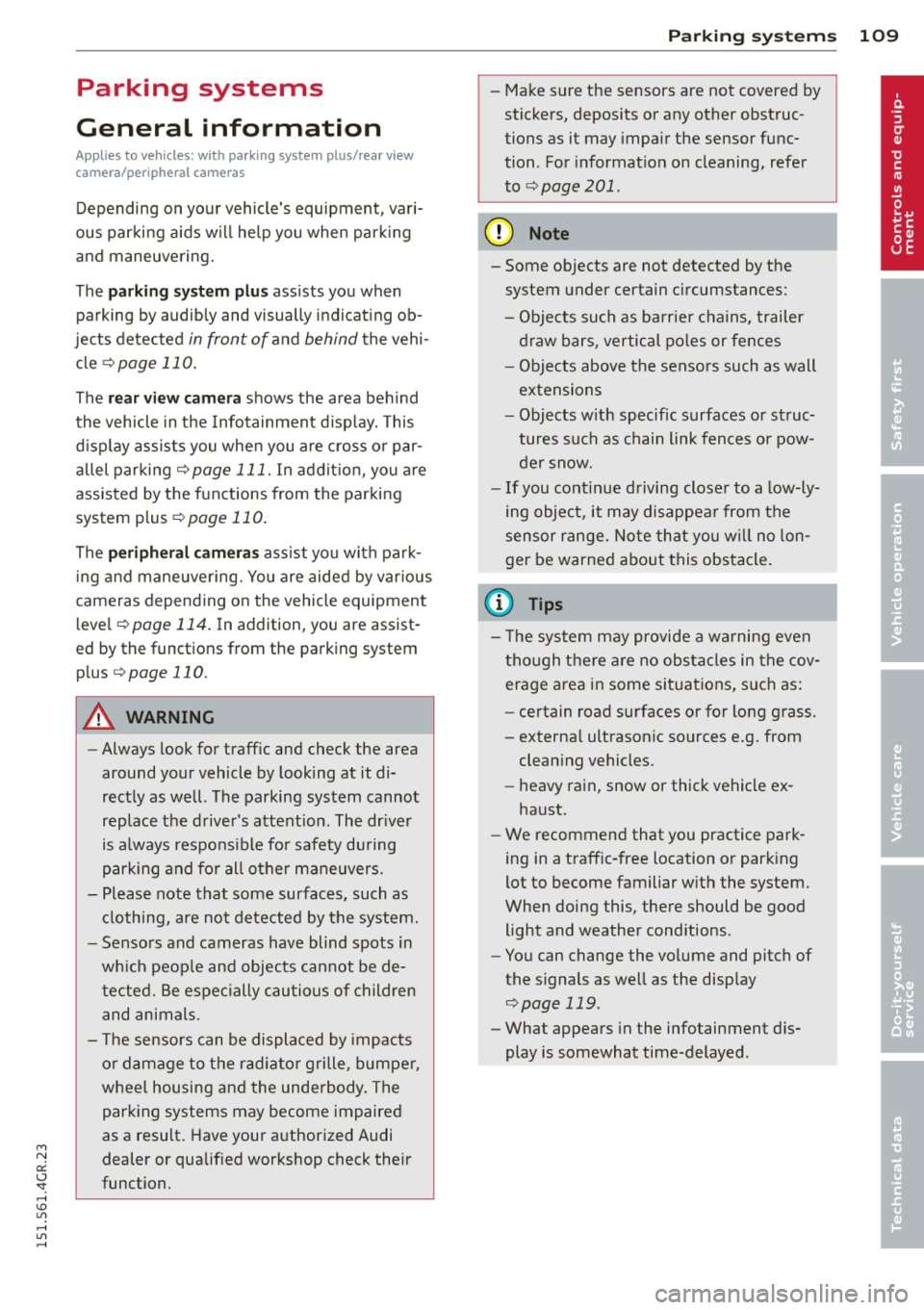
M N
0:: <.J "SI: ...... \!) 1.1"1
...... 1.1"1 ......
Parking systems
General information
Applies to vehicles: with parking system plus/rear view
camera/peripheral cameras
Depending on your vehicle's equipment, vari
ous parking aids w ill help you when parking
and maneuvering.
The
pa rking syste m plus assists you when
parking by audibly and visually indicating ob
jects detected
in front of and behind the vehi
cle
¢ page 110.
The rea r view c amera shows the area behind
the vehicle in the Infotainment disp lay . This
display assists you when you are cross or par
allel parking
¢ page 111 . In addit ion, you are
assisted by the functions from the parking
system plus¢
page 110.
The periph era l ca mera s assist you with park
i ng and maneuvering. You are aided by var ious
cameras depending on the vehicle equipment l eve l¢
page 114. In addition, you are assist
e d by the func tion s from th e parking sy stem
plus ¢page 110.
A WARNING
- Always look for traff ic and check the area
around your vehicle by looking at it di
rectly as well. The parking system cannot
replace the driver's attent ion. The dr iver
is always responsible for safety during
park ing and for all other maneuvers .
- Please note that some surfaces, such as
clothing, are not detected by the system.
- Sensors and cameras have blind spots in
wh ich peop le and objects cannot be de
tected. Be especially cautious of children and animals.
- T he sensors can be displaced by impacts
or damage to the radiator grille, bumper ,
wheel housing and the underbody. The parking systems may become impaired
as a result. Have your authorized Audi
dealer or qualified workshop check their
function.
Par king system s 109
-Make sure the sensors are not covered by
stickers, deposits or any other obstruc
tions as it may impair the sensor func
tion . For information on cleaning, refer
to ¢
page 201 .
(D Note
- Some objects are not detected by the
system under certain c ircumstances :
- Objects such as ba rrie r chains, trailer
draw bars, vertical po les or fences
- Objects above the sensors such as wall
extensions
- Objects w ith specific surfaces or st ruc
tures such as chain link fences or pow
der snow.
- If you continue driving closer to a low-ly
ing object, it may disappea r from the
sensor range. Note that you w ill no lon
ger be warned about this obstacle.
@ Tips
- T he system may provide a warning even
tho ugh there are no obstacles in the cov
erage area in some situations, such as:
- certain road surfaces or for long grass.
- externa l ultrasonic sources e.g. from
clean ing vehicles.
- heavy rain, snow or thick vehicle ex
ha ust.
- We recommend that you practice park
ing in a traff ic-free location or park ing
lot to become familiar w ith the system.
When doing this, there should be good light and weather cond itions .
- You can change the vo lume and pitch of
the s ignals as well as the display
¢ page 119 .
-What appears in the infotainment dis
play is somewhat time-delayed .
Page 117 of 302

"' N
a:: I.J "". rl I.O
"' rl
"' rl
_& WARNING
-Always read and follow the app licab le
wa rnings ¢.&.
in General information on
page
109 .
-If the posit ion or the instal lation angle
of a camera was changed, after a colli
sion fo r example , do not continue to use
the system for safety reasons. Have it
checked by your authorized Audi dealer
ship.
- Keep in m ind that the image in the dis
play is dis torted if the ex ter ior mir ror
housing has been man ually adjusted.
- Use the
rear mode and the corner view
( re ar)
mode on ly when the luggage com
partment lid is fully closed. Otherwise
the image in the display will be distort
ed.
- The vehicle surroundings are shown us
ing the camera images . The vehicle im
age is shown by the system . Objects and
obstacles above the camera are not dis
played .
- Camera lenses en large and distort the
field of v is ion. The object s appear both
altered and inaccurate on the screen.
(D Note
- Always read and fo llow the applicable
warnings
¢ @ in General information on
page
109 .
- The Infota inment display shows the di
rection in wh ic h the rear of the vehicle is
traveling based on the steering wheel
angle . The front of the veh icle front
swings o ut more than the rear of t he
ve
hicle . Ma intain plenty of distance so that
you r outside mi rror or a corner of you r
vehicle does no t coll ide wi th any obsta
cles.
@ Tips
I f the 8/~/c:;::::s symbol appears in the
disp lay and the respect ive dis play a rea is
grayed out , then the powe r exter io r mir
rors were fo lded in or the driver 's door/
P arking systems 115
front passenger's door/ luggage compart
ment lid was opened.
Switching on or off
Applies to veh icles: w ith parking system plus with periph·
era! cameras
Fi g. 135 Ce nter con sole: P>•t button
F ig . 1 36 In fota in m ent: se lect in g th e mode
Switching on
... Shift into reverse, or
... Pre ss th e
p,, ;A button in th e center console
¢
fig . 135 . A sho rt confi rmat ion tone
sounds and the L ED in the bu tton turns on .
Selecting the mode
.,. Turn the control knob to the symbol for the
desired mode @through
®¢fig . 136.
Switching off
.,. Dr ive fo rward faster than 6 mph (10 k m/ h),
or
... Press the
P"IA button, or
... Switch the ignition off .
You may sele ct from the following modes:
@ -Top view*
¢ page 116
@ -Corner view (front)* ¢ page 116
©-Front* ¢ page 116
Page 157 of 302

M N
0:: <.J 'SI: ,...., \!) 1.1"1 ,...., 1.1"1 ,....,
Repair, care and disposal of the airbags
Parts of the airbag sys tem are installed at
many different pla ces on your Audi. Installing,
removing, servicing or repairing a part in an
area of the vehicle can damage a part o f an
airbag system and prevent that system from
working properly in a co llision.
There are some important things you have to know to make sure that the effectiveness of
the system will not be impaired and that dis
carded components do not cause injury or po l
lute the env ironment.
A WARNING
Improper care, servicing and repair proce
dures can increase the risk of personal in
jury and death by preventing an airbag from deploy ing when needed or deploying
an airbag unexpected ly:
- Never cover, obstr uct, or change the
steering wheel horn pad or airbag cover
o r the instr ument pane l or modify them
in any way.
- Never attach any objects such as cup
holders or telephone mountings to the
su rfaces covering the airbag uni ts .
- For cleaning the ho rn pad or ins trumen t
pane l, use only a soft, dry cloth or one
moistened w ith plain water . Solvents or
cleaners co uld damage the airbag cover
or change the stiffness or strength of the
material so that the airbag cannot de
ploy and protect properly.
- Never repair, adjust, or change any parts
of the airbag system.
- All work on the stee ring wheel, instru
ment pane l, front seats or electrical sys
tem (including the installation of aud io
equipment, cellular telephones and CB
radios, etc.) must be performed by a
qualified technician who has the training
and special equipment necessa ry.
- For any wor k on the ai rbag system, we
st rongly recommend that you see you r
au thori zed Aud i dealer o r qualified wo rk
s hop.
A irbag system 15 5
-Never modify the front bumper or parts
of the vehicle body.
- Always make sure that the side airbag
can inflate without interference:
- Never install seat covers or replace
ment upholste ry over the front seat
backs that have not been specifically
approved by Audi.
- Never use additional seat c ushions that
cover the areas where the side a irbags
i nfla te.
- Damage to the orig inal seat cove rs or
to the seam in the area of the si de a ir
bag module mus t always be repaired
immediately by an authorized Audi
dealer.
- The airbag system can deploy on ly once.
After an ai rbag has been deployed, it
m ust be replaced with new replacement
parts des igned and app roved espec ially
for your Aud i model version. Replace
ment of complete airbag systems or air
bag components must be performed by
qua lified workshops only . Make sure that
any airbag servi ce action is ente red in
your Aud i Warran ty
& M aintenance book
le t under
AIRBAG REP LAC EMENT RE
CORD .
-For safety re aso ns in severe a cci den ts,
the alte rnator and starter a re sepa rated
from the veh icle battery with a pyrotech
nic circuit inte rrupte r.
- Work on the pyrotechnic ci rcuit inte r
r upter m ust only be pe rformed by a
qualified te chnicians who have t he ex
per ien ce, info rmation an d speci al tool s
ne cessary to perform the work sa fely.
- If the vehicle or the circuit interr upter
i s scr apped, all applicable saf ety pre
cautions must be fo llowe d.
@) For the sake of the environment
Undeployed airbag modules and p reten
sione rs might be classified as Per chlorate
Ma teri al - specia l h and ling may apply, see
•
•
Page 158 of 302

156 Airbag system
www.dtsc.ca.gov/hazardouswaste/per
chlorate. When the vehicle or parts of the
restraint system including airbag modules
and safety belts with pretensioners are
scrapped, all applicable laws and regula
tions must be observed. Your authorized
Audi dealer is familiar with these require
ments and we recommend that you have
your dealer perform this service for you.
Other things that can affect Advanced
Airbag performance
Changing the vehicle's suspension system can
change the way that the Advanced Airbag Sys
tem performs in a crash. For example, using
tire-rim combinations not approved by Audi,
lowering the vehicle, changing the stiffness of
the suspension, including the springs, suspen
sion struts, shock absorbers etc. can change
the forces that are measured by the airbag sensors and sent to the electronic control
unit. Some suspension changes can, for exam
ple, increase the force levels measured by the
sensors and make the airbag system deploy in
crashes in which it would not deploy if the
changes had not been made . Other kinds of
changes may reduce the force levels meas ured by the sensors and prevent the airbag
from deploying when it should.
A WARNING
Changing the vehicle's suspension includ
ing use of unapproved tire-rim combina
tions can change Advanced Airbag per
formance and increase the risk of serious
personal injury in a crash.
- Never install suspension components
that do not have the same performance characteristics as the components origi
nally installed on your vehicle.
- Never use tire-rim combinations that
have not been approved by Audi.
Knee airbags
Description of knee airbags
Applies to vehicles: with knee airbags
The knee airbag system can provide supple
mental protection to properly restrained
front seat occupants .
Fig. 163 Driver 's knee airbag
The driver knee airbag is in the instrument
panel underneath the steering wheel
¢ fig. 163, the airbag for the passenger is at
about the same height in the instrument pan
el underneath the glove compartment.
The knee airbag offers additional protection
to the driver 's and passenger's knees and up
per and lower thigh areas and supplements
the protection provided by the safety belts.
If the front airbags deploy, the knee airbags
also dep loy in frontal collisions when the de
ployment threshold stored in the control unit
is met
<=> page 149, More important things to
know about front airbags .
In addition to their normal safety function,
safety belts help keep the driver or front pas
senger in position in a frontal collision so that
the airbags can provide supplemental protec
tion.
The airbag system is not a substitute for your
safety belt . Rather, it is part of the overall oc
cupant restraint system in your vehicle. Al
ways remember that the airbag system can
only help to protect you if you are wearing
your safety belt and wearing it properly. This
is why you should always wear your safety
belt, not just because the law requires you to
do so
¢ page 130 , General notes. ..,.