2015 AUDI RS5 COUPE cooling
[x] Cancel search: coolingPage 5 of 254

M N
0:: loo ,....,
Airbag system . . . . . . . . . . . . . . . . . . . . 128
Important information . . . . . . . . . . . . . . . 128
Front ai rbags . . . . . . . . . . . . . . . . . . . . . . . 132
Mon ito ring the Advanced A irb ag Sys tem . 138
Knee airbags . . . . . . . . . . . . . . . . . . . . . . . . 142
Side airbags . . . . . . . . . . . . . . . . . . . . . . . . 144
Side curta in a irbags . . . . . . . . . . . . . . . . . . 1 47
Ch ild safety . . . . . . . . . . . . . . . . . . . . . . 150
Important informat ion . . . . . . . . . . . . . . . 150
Ch ild seats . . . . . . . . . . . . . . . . . . . . . . . . . 155
Secur ing c hild seats . . . . . . . . . . . . . . . . . . 159
L A TC H system (Lower anchorages and
tethers for chi ldren) . . . . . . . . . . . . . . . . . . 163
Addit ional info rmation
167
Driver messages . . . . . . . . . . . . . . . . . 168
Smart Technology . . . . . . . . . . . . . . . 16 8
N otice about data recorded by the Event
Data Recorder and vehicle cont rol
modules . . . . . . . . . . . . . . . . . . . . . . . . . . . 168
Electronic Stabili za tion Control (ESC) . . . . 169
Rear spoiler . . . . . . . . . . . . . . . . . . . . . . . . 171
Braking . . . . . . . . . . . . . . . . . . . . . . . . . . . . 172
Elect ro-mechanical power assist , dynamic
steer ing . . . . . . . . . . . . . . . . . . . . . . . . . . . 174
Dr iving w ith your quat tro . . . . . . . . . . . . . 17 4
E ne rgy management . . . . . . . . . . . . . . . . . 17 5
Driving and the environment . . . . 177
B rea kin g in . . . . . . . . . . . . . . . . . . . . . . . . . 177
Avoid damaging the vehi cle . . . . . . . . . . . . 17 7
D riving through water on roads . . . . . . . . 177
Warming up and cooling down . . . . . . . . . 178
Cata lytic converter........ .... .. .. .. . 17 8
Shutt ing down veh icle . . . . . . . . . . . . . . . . 179
Economical and environmentally-friend ly
driving . . . . . . . . . . . . . . . . . . . . . . . . . . . . 179
Operating instructions . . . . . . . . . . . 181
Care and cleaning . . . . . . . . . . . . . . . . 181
Ge ne ral i nfo rmat ion . . . . . . . . . . . . . . . . . 181
Ca r washes ............... ...... ... .
Pl acing your veh icle out of se rv ice 18
1
18 2
Fuel and Refueling . . . . . . . . . . . . . . . 183
F ue l... .. .. ................. .. .... . 183
~ Refue ling . . . . . . . . . . . . . . . . . . . . . . . . . . 184
N l/'I ,....,
Tab le of conten ts
Checking and Filling . . . . . . . . . . . . .
187
Hood . . . . . . . . . . . . . . . . . . . . . . . . . . . . . . 187
Engine compartment . . . . . . . . . . . . . . . . . 189
Engine oil . . . . . . . . . . . . . . . . . . . . . . . . . . 189
Cooling system . . . . . . . . . . . . . . . . . . . . . . 192
Brake fluid . . . . . . . . . . . . . . . . . . . . . . . . . 195
Battery . . . . . . . . . . . . . . . . . . . . . . . . . . . . 196
Windsh ie ld/headlight* washer conta iner. 200
Wheels .. .. .. .. .. ... .. ... ..... .. .. 201
Whee ls and T ires . . . . . . . . . . . . . . . . . . . . 201
T ire pressu re monito ring system 213
Troubleshoot ing .............. ... 216
Emergency assistance ... .. .. ... . 216
Vehicle tool kit . . . . . . . . . . . . . . . . . . . . . . 216
T ire repa ir set .. . .. .......... .... .. . . 216
Rep lac ing whee ls . . . . . . . . . . . . . . . . . . . . 2 18
Fuses and bulbs . . . . . . . . . . . . . . . . . . 224
F uses ... .. .. .. .. .. .... .... ... .. .. .. 224
B ul bs . . . . . . . . . . . . . . . . . . . . . . . . . . . . . . 2 27
Emergency situations . . . . . . . . . . . . 228
Genera l . . . . . . . . . . . . . . . . . . . . . . . . . . . . 2 28
Starting by pushing or towing . . . . . . . . . . 228
Starting with jumper cabl es . . . . . . . . . . . 228
U se of jumper cables . . . . . . . . . . . . . . . . . 229
Towing with a tow truck . . . . . . . . . . . . . . . 230
Raising the vehicle . . . . . . . . . . . . . . . . . . . 232
Technical data . . . . . . . . . . . . . . . . . . . . 233
Technical data . . . . . . . . . . . . . . . . . . . . 233
Vehicle identification . . . . . . . . . . . . . . . . . 233
Weights . . . . . . . . . . . . . . . . . . . . . . . . . . . 233
D imens io ns . . . . . . . . . . . . . . . . . . . . . . . . . 234
Capaci ties . . . . . . . . . . . . . . . . . . . . . . . . . . 234
Gasoli ne engines . . . . . . . . . . . . . . . . . . . . 235
Consumer information . . . . . . . . . . 236
W arranty cove rages . . . . . . . . . . . . . . . . . . 236
Operatin g your ve hicl e outs ide the U.S.A.
o r Canada . . . . . . . . . . . . . . . . . . . . . . . . . . 236
Audi Se rvice Repair Manuals and
Literature . . . . . . . . . . . . . . . . . . . . . . . . . . 236
Maintenance . . . . . . . . . . . . . . . . . . . . . . . . 236
3
Page 13 of 254

"' N
0:: loo
rl I.O
"' N
"' rl
A WARNING
-Always observe the warning in¢ page 187,
before open ing the hood and check ing the
engine coolant level.
- Never open the engine hood if you see or
hear steam, or if you see engine coolant
dr ipping from the engine compartment. You
cou ld burn yourself. Let the eng ine cool off
first so that you cannot hear o r see any
steam o r engine coo lant.
0 Note
- Mount ing additional lights or accesso ries in
fron t of the a ir inlets reduces the cooling ef
fect of the radia to r. A t high outside temper
atu res or high e ngine load, the eng ine could
overheat.
- The front spo iler has been designed to prop
erly distribute the cooling air when the veh i
cle is moving. If the spo iler is damaged, this
could reduce the cooling effect and the en
gine could then overheat. Ask your author ized Audi dealer for assistance.
Tachometer (engine rev counter)
The tachometer indicates the engine RPM (revo
lutions per minutes).
If engine RPM drops be low 1,5 00, you should
downshift to the next lower gea r. T he red area at
the end of the scale indicates max imum permis
sible eng ine RPM after the break-in period . Be
fore reachi ng this area, move the selector lever to
position D/S or ease your foot off the accelerator
pedal.
(D Note
The tachometer needle@¢ page 10, fig. 3
should o nly briefly be in the red zone: you
co uld damage your eng ine! The beginn ing of
the r ed zone varies depending on the engine.
@ For the sake of the environment
Upshift ing early saves fuel and reduces eng ine
noise .
Instrument s and indi cator ligh ts
~ button
Fig. 4 SET butto n in the instrument cluste r
The lsET j button performs the following func
t ions:
Switching on t ime, date , temperature
display and odometer
The display appears for approximate ly 30 sec·
onds when you press the
! SE T! button c;, fig . 4
with the igni tion off .
Starting the Auto-Check sequence
The Auto-Check system constantly monitors cer
tain individual functions and components of the
vehicle when the ignition is turned on and when
the vehicle is moving .
With the ign ition turned on, you can start the
"Auto-Check sequence" by pressing the
I SE TI but
ton. You can perform an Auto-Check sequence
when the vehicle is sta tionary and the ign it ion is
tu rned on o r whe n th e vehicle is moving slowe r
t h an 3 mph (5 km/ h).
In add ition , the number of keys init ia lised for
your vehicle is disp layed .
L2 3/3 means that
th ree keys have be en initialised. This feature ena
bles used car buye rs to make sure they have r e
c e ived all of the keys.
If you are g iven only two keys, for instance, you
should take the vehicle and the existing keys to
an a utho rized Aud i dea le r to have the miss ing key
disabled.
It i s also important to no tify your insur
ance company abo ut the loss.
Setting the sp eed warning
By pressi ng the !SET ! button briefly, you can set
th reshold 1 of the speed wa rn ing while you are
dr iv ing ¢page 78. By ma intai ning pressure on
11
Page 15 of 254

M N
0:: loo ,...., \!) 1.1"1
N 1.1"1 ,....,
Indicator lights
Description
The indicator lights in the instrument cluster
blink or turn on. They indicate functions or mal
functions¢ &.
Messages may appear with some indicator lights .
A warning signal will sound at the same time.
The messages disappear again after a short time.
To display a message again, press the
I SE TI but
ton ¢
page 11. If several malfunctions occur,
each of the indicator/warning lamps will be dis
p layed in succession for about two seconds at a
time.
Some indicators lights in the display can turn on
in several colors.
8_ WARNING
- Failure to heed warning lights and other im
portant vehicle information may resu lt in
serious personal injury or vehicle damage.
- Whenever sta lled or stopped for repa ir,
move the vehicle a safe distance off the
road, stop the engine, and turn on the emer
gency flasher¢
page 45.
- The engine compartment of any motor vehi
cle is a potentially hazardous area. Before
you check anything in the engine compart
ment, stop the engine and let it cool down.
Always exercise extreme caution when work
ing under the hood¢
page 187.
Overview
Some indicator lights turn on briefly to check the
function of that system when you switch the igni
tion on . These systems are marked with a./ in
the following tables .
If one of these indicator
lights does not turn on, there is a malfunction in
that system.
Red indicator light s
--------------
US A models:
Brake system./
¢page 15 Instruments
and indicator lights
Canada models:
Brake system./
¢page 15
USA models:
Electromechanical parking brake
¢ page 16
Canada models:
Electromechanical parking brake
¢ page 16
Safety belts
¢page 16
Electromechanical steering./
¢page 174
Battery
¢page 16
Engine oil pressure
¢page 16
Engine oil level
¢page 17
Engine cooling system
¢page 17
Steering column lock
¢page 17
Ign it ion lock
¢ page 18
USA models:
Speed warning system
¢page 77
Canad a models:
Speed warning system
¢page 77
Adaptive cruise control./
¢page 90
Yellow indicator lights
--------------
Electronic Stabilization Contro l
(ESC) ./
¢page 18
Electronic Stabilization Contro l
(ESC) ./
¢page 18
Electronic Stabilization Control
(ESC)
¢page 169
13
Page 19 of 254

M N
0:: loo ,...., \!) 1.1'1
N 1.1'1 ,....,
~ If the engine oil level is correct and the indica
tor light still turns on, turn the engine off and
do not continue driving. Seek profess ional as
sistance.
(D Tips
- The engine oil pressure symbol. is not
an indicator for a low engine oil level. Do
not rely on it. Instead, check the oil level in
your engine at regular intervals, preferably
each time you refuel, and always before
going on a long trip.
- The yellow oil level warning indication
Ill
requires oil refill or workshop service with
out delay. Do not wait until the red oil
pressure warning. starts to flash before
you respond to the low oil level warning
m. By then, your engine may already have
suffered serious damage.
'1::1'., Engine oil level
• WARNING : Please add oil immediately
If the indicator light and the message appear,
add engine oil immediately ¢ page 189.
l!I Add oil, max XXXX l. You may cont . driv.
When the symbol Ill and driver message appea r,
add the amount of oil appearing in the display at
the next opportun ity ¢
page 189 .
-L Engine cooling system
A malfunction in the engine cooling system must
be repaired as soon as possible .
• Turn off engine and check coolant level
If the indicator light turns on and the message
appears , the coolant temperature is too high or
the coolant level is too low .
~ Pull off the road.
~ Stop the vehicle .
~T urnoff the engine.
~ Check coolant level.
~ Add coolant if necessary¢ page 193 .
~ Continue driving only after the eng ine coolant
warning/indicator light goes out .
Instruments and indicator lights
~ Contact your authorized Audi dealer for assis
tance if necessary .
If the engine coolant level is cor rect, then the ra
diator fan may be the cause o f the malfunction .
A WARNING
--If your vehicle should break down for me
chanica l or other reasons, park at a safe dis
tance from moving traffic, turn off the en
gine and turn on the hazard warn ing lights
¢ page 45, Emergency flashers .
-Never open the hood if you see or hear
steam or coolant escaping from the eng ine
compartment -you risk being scalded . Wait
until you can no longer see or hear steam or
coolant escaping.
- The engine compartment of any vehicle is a
dangerous area. Before you perform any
wo rk in the eng ine compartment, turn of
the engine and allow it to cool. Follow the
warn ing stickers
¢ page 187 .
d) Note
Do not continue dr iv in g if the . symbol illu
minates. There is a malfunction in the engine
cooling system -you could damage your en
gine.
iii! -Steering column lock
• Steering defective! Do not d rive vehicle!
If the indicator light turns on and the message
appea rs, there is an electronic steering column
lock malfunction. You cannot switch the ignition
on .
Do
not tow your vehicle because it cannot be
steered . Seek professiona l assistance.
1!;11 Steering lock : Contact dealer!
If the indicator light turns on and the message
appears, there is an elec tronic steering column
lock malfunction .
Drive to your authorized Audi dealer immediate ly
to have the malfunction corrected. ..,.
17
Page 69 of 254

M N
0:: loo ,...., \!) 1.1"1
N 1.1"1 ,....,
Warm and cold Climate control system
Description
The climate control system warms, cools and
adds humidity to the a ir in the veh icle inter io r.
It
is the most effect ive when the windows and sun
roof are closed. If there is a build-up of heat in
side the vehicle, ventilation can help to speed up
the cooling process.
I n all heating mode functions except
defrost, the
b lower only switches to a higher speed once the
engine coolant has reached a certain tempera
ture.
Condensat ion from the cooling system can drip
and form a puddle of water unde r the vehicle.
This is normal and does not mean there is a leak.
Pollutant filter
The pollutant filte r removes pollutants such as
dust and pollen from the ai r.
The air pollutants filter must be changed at the
intervals specified in your Warranty & Mainte
nance booklet, so that the a ir condit ioner can
properly work.
If you drive your vehicle in an area with high air
pollution, the filter may need to be changed
more frequently than spec ified in your Audi Wa r
ranty
& Maintenance booklet. If in doubt, ask
your authorized Audi Service Adv isor for advice.
Key coded settings
The climate control settings are automat ically
stored and assigned to the remote control key
that is in use.
_&. WARNING
Reduced visibility is dangerous and can cause
accidents .
- For safe dr iv ing it is very important that all
windows be free of ice, snow and condensa
tion .
Warm and cold
-Comp letely familiarize yourse lf with the
proper use and funct ion of the heating and
ventilation system and especially how to de
fog and defrost the windows.
- Never use the windshield wiper/washer sys
tem in freezing weather until you have
warmed the windshie ld first, using the heat
ing and vent ilation system. The washer solu
tion may freeze on the windsh ield and re
duce visibility.
(D Note
- If you suspect that the air conditioner has been damaged, sw itch the system off to
avoid further damage and have it inspected
by a qualified dealership.
- Repairs to the Audi air conditioner require
special techn ical knowledge and spec ial
tools. Contact an authorized Aud i dealer for
assistance.
@ For the sake of the environment
By reducing the amount of fuel you use, you
also reduce the amount of pollutants emitted
into the air.
(D Tips
- Keep the air intake slots (in front of the
w indshield) free from ice, snow and debris
in order to main tain the proper function of
the climate control system.
- T he energy management system may switch
the seat heating * or rear window defroster
off temporarily. These systems are avai lab le
again as soon as the energy balance has
been restored.
- Air escapes through vents under the rear
window. When placing items of cloth ing on
the luggage compartment cover, ensure
that the openings are not covered.
67
Page 70 of 254
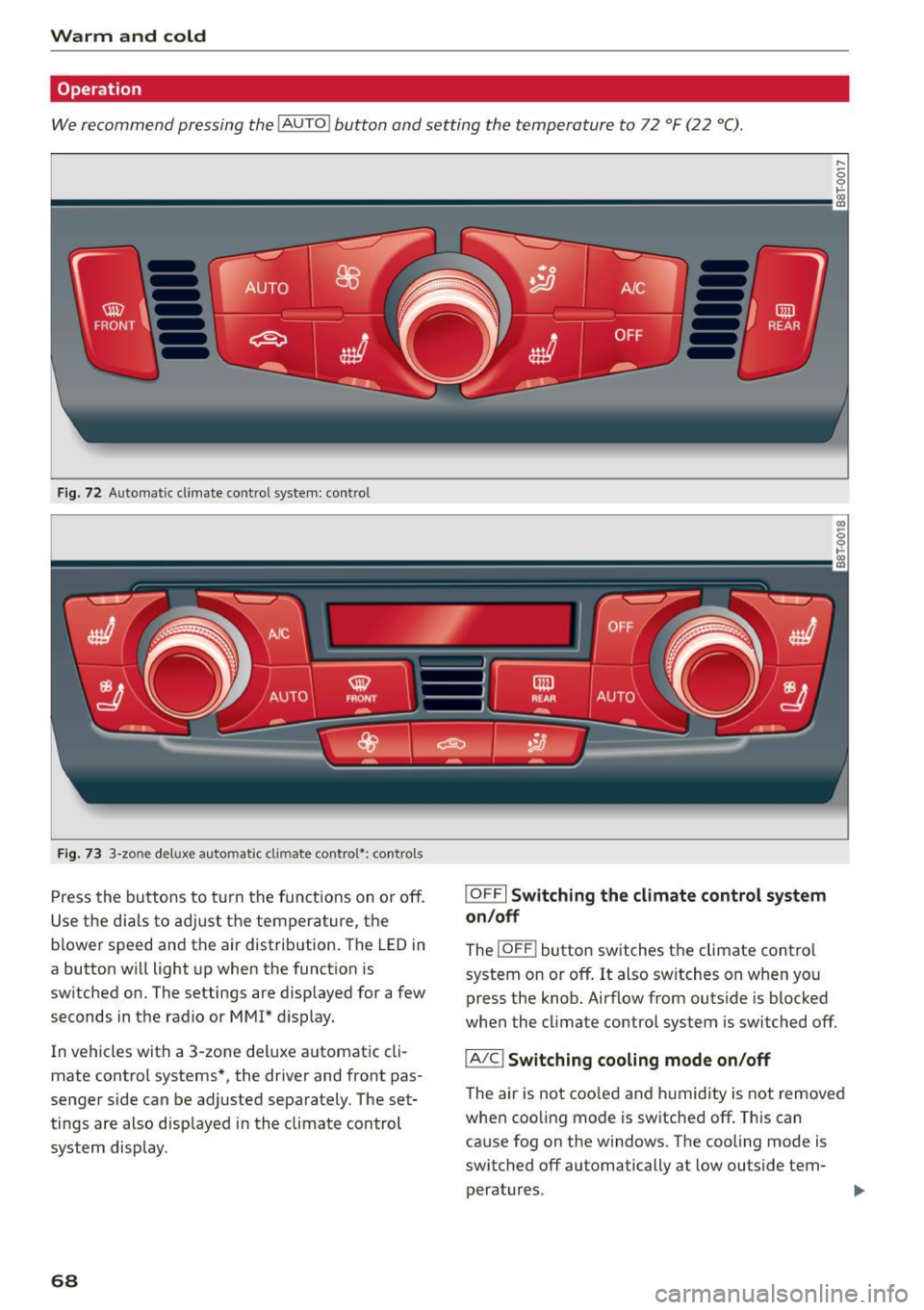
Warm and cold
Operation
We recommend pressing the !AU TO ! button and setting the temperature to 72 °F (22 °C).
Fig . 72 Automatic climate control sys tem: control
F ig . 73 3-zone del ux e automat ic climate controt•: controls
Press the buttons to turn the functions on or off.
Use the dials to adj ust the temperature, the
b lo wer speed and the air distribution. The LED in
a button will light up when the function is
switched on. The settings are displayed for a few
seconds in the radio or MMI* display.
In vehicles with a 3-zone deluxe automatic cli
mate control systems*, the driver and front pas
senger side can be adjusted sepa rately. The set
tings are also disp layed in the climate control
system display .
68
I OFFI Switching the climate control system
on/off
The ! OFF ! button switches the climate contro l
system on or off.
It also switches on when you
press the knob. Airflow from outside is blocked
when the cl imate control system is switched off.
IA/C l Switching cooling mode on/off
The air is not cooled and humidity is not removed
when coo ling mode is switched off. This can
cause fog on the windows. The cooling mode is
switched off automatically at low outside tem
peratures.
Page 180 of 254

Driving and th e environment
(D Tips
-Check the depth of the water before driving
through it.
- Do not stop the veh icle, drive in reverse or
switch the engine
off when driving through
water.
- Keep in mind that oncoming vehicles may
create waves that raise the water level and
make it too deep for your vehicle to dr ive
through safely.
- Avoid driving through sa lt water because it
can cause corrosion.
Warming up and cooling down
By carefully warming up and cooling down your
veh icle, you can help ensure that it is not over
stressed unnecessar ily du ring sporty dr iv ing.
When warming up, the vehicle is driven at a max imum engine speed of 6000 RPM in order to ra ise
the engine oil temperature to a m inimum of
140 °F (60 °C). T he tires also only reach their full
road holding capab ility once they have wa rmed
up.
The cooling fan can continue to run in your vehi
cle after the eng ine is switched
off. However,
d riving the vehicle to cool it dow n is part icu larly
important. During sporty d riving, the engine and
brakes , the exhaust system, and the transmission
all become extremely hot. Before you park the
vehicle, you should drive it for a few mi les/kilo
meters at light load in the low rpm range to al
low it to cool down.
Catalytic converter
It is very important that your emission control
system (catalytic converter) is functioning prop erly to ensure that your vehicle is running in on
environmentally sound manner .
.. Always use lead -free gasoline c::> page 183,
Fuel supply.
.. Never ru n the tank down a ll the way to empty.
.. Neve r pu t too m uch motor oil in your engine
c::> page 191, 't:::?: Adding engine oil .
178
.. Never try to push -or tow-start your vehicle .
The catalytic converte r is an effi cient "clean-up"
device b uilt into the exha ust system of the veh i
cle. The cata lytic conve rter burns many o f the
po llutants in the exhaust gas before they are re
l eased into the atmosphere.
The exclusive use of unleaded fue l is c ritically im
po rtant for the life of the catalytic conver ter and
proper functioning of the engine .
A WARNING
-The temperature of the exhaust system is
high, both when driving and after stopping
the engine.
- Never touch the exhaust tail pipes once they
have become hot. Th is could resu lt in burns.
- Do not park or operate the vehicle in areas
where the hot exha ust system may come in
contact with dry grass, brush, fuel spill or
other material which can cause a fire.
- Do not apply additional undercoating or rustproof ing on or near the exhaust mani
fold, exhaust pipes, catalytic converter or
heat shields. During dr iving, the substance
used for unde rcoat ing could overheat and
cau se a fire.
@ Note
- Be aware that just one tank fill ing with lead
ed
fuel w ill al ready ser iously degrade the
performance of the catalytic converter.
- Do not exceed the correct engine oil level
c::>poge 191.
-Do not drive until the fue l tank becomes
completely empty . T he engine cou ld m isfire .
Unburned fu el could also get into the ex
haus t sys tem a nd this could cause the cata
lyt ic converte r to overheat.
- Do not turn
off the ignition while the vehicle
is
moving.
- Do not continue to operate your veh icle un
der these condi tions, as otherwise f uel can
re ach the cat aly tic converter. This could re
s u lt in ove rheat ing of the c onve rter, requ ir
ing its replacement .
- T o assure efficient oper ation of the Emission
~
Cont ro l System: ..,_
Page 194 of 254

Checking and F ill in g
@ For the sake of the environment
- Under no circumstances can the oil come in
contact with the sewage network or the soil.
- Observe and fo llow lega l regu lations when
disposing of empty oil containers .
Changing the engine oil
We recommend that hove your oil changed by on
authorized Audi dealer or a qualified service sta
tion.
Before you check anything in the engine compa rt
ment,
alway s read and heed all WARNINGS ¢ .&.
in Working in the engine comportment on
page 187.
The engine oil must be changed according to the
i n terva ls specified in yo ur Warranty
& Mainte
nance booklet . This is very important because the
lubricat ing propert ies of o il diminish gradua lly
during normal vehicle use.
Under some circ umstances the engine oi l sho uld
be changed more frequent ly . Change oil more of
ten if you drive most ly short distances, operate
the vehicle in dusty areas or under predom inantly
stop-and-go traffic condit ions, or have your vehi
cle where temperatures rema in below freezi ng
for extended periods.
Detergent addit ives in the o il w ill make fresh oil
look dark after the engine has been running for a
short time. This is normal and is not a reason to
cha nge the oil mo re often than recommended .
Because of the problem of proper disposa l, along
with the special tools and necessary expertise re
qu ired, we stro ngly recommend that you have
your oil changed by an autho rized
Aud i deale r or
a qualif ied se rvice stat ion.
If you choose to change your o il yourself, please
note the fo llowing important information :
A WARNING
To reduce the ris k of persona l inju ry if yo u
must c han ge the engine oil in your ve hicle
yo urself:
- Wea r eye p rotection .
192
-
-To reduce t he risk of burns from hot engine
oil, let the engine coo l down to the touch.
- W hen removing the o il drain p lug with your
fingers, stay as far away as possib le. Always
keep your forearm parallel to the ground to
he lp prevent hot oi l from running down your
arm .
- Dra in the oil into a c ontainer designed for
this purpose, one la rge enough to hold at
least the tota l amount of oil in your engine.
- Engine oil is poisonous. Keep it we ll out of
the reach of chi ld ren .
- Continuous contact w it h used eng ine oi l is
ha rmf ul to your skin. Always protect you r
skin by washi ng oil off tho roughly wi th soap
a nd wate r.
(D Note
Never mix oil additives with your engine oil.
These additives can damage your e ngine and
adverse ly affect your Audi Limited New Vehi
cle Warranty.
@ For the sake of the environment
- Before changi ng your oil, first make su re
you know where you ca n prope rly dispose of
the used oil.
- Always dispose of used eng ine oil properly.
Do not d ump it on garden so il, wooded
areas, in to op en st reams o r down sewage
drai ns.
- Recycle used engi ne oil by taking it to a used
eng ine oi l collect ion fac ility in yo ur area, o r
c ontact a service station.
Cooling system
Coolant '
The engine coolant performs two functions: it
keeps the engine from overheating and it pro
tects the engine from freezing in the winter.
The cooling system is sealed and genera lly re
q u ires little attention.
The cooli ng sys tem has been filled at the f actory
wi th a permanent coolan t which does not need to
be changed. The coolant consists of a mixtu re of
jll,,