2015 AUDI Q7 bulb
[x] Cancel search: bulbPage 6 of 350

4 Table of contents
Fuses and bulbs . . . . . . . . . . . . . . .
312
Elect rical fuses . . . . . . . . . . . . . . . . . . . 312
Bulbs .. .. .. ... ... .... ... .. .. .... 315
Emergency situations ... .. .... 317
General . . . . . . . . . . . . . . . . . . . . . . . . . 317
Starting by push ing or tow ing . . . . . . . 317
Startingwithjumpercables .. .. .. .. 317
Use of jumper cab les . . . . . . . . . . . . . . 318
Eme rgency towing with commercial
tow truck . . . . . . . . . . . . . . . . . . . . . . . 319
Lift ing vehicle. ........... .... .... 32 1
Technical data . . . . . . . . . . . . . . . . . 323
Technical Data . . . . . . . . . . . . . . . . . 323
Vehicle ident ifica tion . . . . . . . . . . . . . . 323
Weights . . . . . . . . . . . . . . . . . . . . . . . . 323
D imensions . . . . . . . . . . . . . . . . . . . . . . 324
Capacities . . . . . . . . . . . . . . . . . . . . . . . 325
Gasoline engines . . . . . . . . . . . . . . . . . 325
Diese l eng ine . . . . . . . . . . . . . . . . . . . . 325
Consumer Information . . . . . . . 326
Warranty coverages . . . . . . . . . . . . . . . 326
Operating your vehicle outside the U.S.A. or Canada . . . . . . . . . . . . . . . . . 326
Audi Service Repair Manuals and Literature . . . . . . . . . . . . . . . . . . . . . . . 326
M aintenance . . . . . . . . . . . . . . . . . . . . . 326
Addit ional accesso ries, modifications
and parts replacement . . . . . . . . . . . . 328
D eclaration o f Compliance,
Te lecommunications and E lectronic
Systems . . . . . . . . . . . . . . . . . . . . . . . . 329
Inde x . . . . . . . . . . . . . . . . . . . . . . . . . . 33 1
Page 18 of 350

16 Instrum ent s and w arn ing /indic ato r light s
;;./~ Electronic Stabilization Control
(ESC)
This warning/indicator light monitors the
Electronic Stabilization Control.
If th€ JjJ indicator light blinks wh ile driving,
the ESC or ASR (Ant i-S lip Regulation) is active
l y regulating.
If the
DJ indicator light turns on, the system
has sw itched the ESC off . In this case, you can
switch the ignition off and then on to switch
the ESC on again. The indicator light turns off
when the system is functioning fully.
If the
II indicator light turns on, ESC was re·
stricted using the
I B OFF ! button~ page 223 .
Stabilization con trol (E SC/A BS): Fault! See
o wn er's manu al
If th€ J.i) indicator light and the ABS indicator
light
ml (USA models) ; IIJ (Canada models)
turn on and the message appears, the ABS or
electronic differential lock is malfunction ing .
This also causes the ESC to malfunct ion . The
brakes st ill function with the ir normal power,
but ABS is not act ive.
Drive to your authorized Aud i dealer or quali
fied workshop immediately to have the mal·
function corrected.
A WARNING
If the 1111 (USA models) . (Canada
mode ls) brake system ind icator light turns
on togethe r with the ABS and ESC indica
tor lights, the ABS/ESC regulating function
may have failed . Functions that stabilize
the vehicle are no longer avai lab le. This
could cause the vehicle to swerve and in·
crease the risk of sliding. Dr ive carefully to
the nearest authorized Aud i dea ler or oth
er qua lified workshop and have the mal·
function corrected.
(D Tips
For additional information on ESC and
ABS, refer to
c:> page 223.
tli1 ! !r Safety systems
T he . (USA models)/ . (Canada mode ls)
i ndica tor light monito rs the safety systems
(e.g . ai rbags, pretensioners) and illuminates
for a few seconds each time you switch the ig
nition on.
If the . (USA models)/ . (Canada models)
indicator light does not go out, or if it illumi
nates while you are driving, or if it starts to
blink, then there is a malfunction somewhere
in the system. If the light does not illuminate
when you switch the ign ition on, th is also
means there is a malfunct ion.
A WARNING "'--
If you have a malfunction in the safety sys-
tems, contact your a uthorized Audi dea ler
i mmediately. Otherwise the safety sys
tems may not work properly in an acc i
dent.
¢¢ Turn signal s
The indicator light blinks when you use either
turn signal.
Whenever you use the left B or the right Ill
turn s ignal, the indicator light blinks . When
you use the emergency flashe rs, both indica
tor lights flash .
If one of the turn signal light bulbs burn out,
the turn signal will blink twice as fast as nor· mal.
This does not apply, however, in towing mode.
The ind icator light does not flash if a turn sig·
nal is out on the tra iler or the towing veh icle .
Additional information on the turn s ignals
~page 63.
Page 19 of 350

M N
0 ...J
'SI: ,...., \!) 1.1'1 ,...., 1.1'1 ,....,
Instrument s and warnin g/indic ator ligh ts 17
¢1.~ Trailer turn signal assembly
Appl ies to vehicles: with towing hitch
The indicator light also blinks if the turn sig
nal is operated when towing a trailer .
The indicator light. blinks when the turn
signal is used, if a trailer has been properly
connected to the vehicle.
If one of the turn signal bulbs on the trai ler is
burned out or defective, the indicator light
will not blink when you use the turn signals.
{!) Tips
For vehicles with a factory installed towing
hitch or a trailer h itch that was installed
later according to factory specifications,
the trailer tu rn signal assembly is actuat
ed.
o Malfunction Indicator Lamp (MIL)
The Malfunction Indicator Lamp (M IL) is part
of the On-Boa rd D iagnostic (OBD II) system.
The symbol
¢111ij li gh ts up when the igni tion is
turned on and will turn off after the engine has started and has sett led at a constant idle
speed. This ind icates that the MIL is working
properly .
The warning light i lluminates when there is a
malfunction in the engine e lectronic system .
Contact your authorized Audi dealer and have
the malfunction corrected.
An imp roperly clo sed fuel filler cap m ay al so
c au se the MIL light to illuminate (onl y
v ehicles with ga soline eng ine)
c:> page 250.
F or more in format ion c:> page 2 7 .
Ci:> Adaptive Air Suspension
A ppl ies to vehicles: with Ada ptive Ai r Susp en sio n
This II warning/indicator light has the fol
l owing f unctions:
- It illuminates for a few seco nds after the ig
nition is t urned on as f unct ion check and
then goes out . -
If the warning/indicator light illuminates or
blinks contin uously, there is a system fault
in the Adaptive Air Suspension. A system
fau lt can result in lim ited ride comfort and
lo w ground clea rance . Drive safely to the
nearest authorized Audi dealer or qualified
wo rkshop, and have the fault corrected.
- If the warning/indicator light flashes, you
should not dr ive the veh icle . The flashing
warning/indicator light points to an extreme H igh level. A very
pronounced lifting of the
veh icle (ext reme H igh leve l) can result, for
examp le, when a heavy load is removed
from the vehicle. As soon as the level has re
t u rned to norma l, the wa rning/indicator
light stops flashing, and you can drive away.
- If the warning/indicator lig ht flashes in con
junction with the. warning/indicator
light, you should not dr ive off immediately
in order to prevent damage to the under
body. The two warn ing/ indicator lights
flashing together points to an extreme Low level. A ve ry
pronounced lowering of the ve
hicle (extreme Low leve l) can result, for ex
ample, from a heavy load. As soon as the
level has retu rned to normal, the warn ing/
ind icator lights stop flashing, and you can
drive away.
(D Note
If the w arning/ indic ator l igh t flas hes in
conjunction with the. warning/ind icator
li ght, you shou ld not d rive the vehicle be
cause low-lying vehicle parts can bottom
out as you drive over uneven ground and be damaged as a result.
~ Adaptive Air Suspension
App lies to vehicles: wit h Adaptive A ir Suspensio n
This. warn ing/indicator light has the fo l
low ing functions:
- It illuminates for a few seconds after the ig nition is turned on as function check and
then goes out .
- It comes on for approximately 15 seconds
as a warning of
reduced ground clearance , if .,,.
Page 25 of 350

M
"' 0 ..J
"". rl I.O
"' rl
"' rl
Defective light bulb warning
The defective light bulb warning tells you
when a vehicle light bulb has become defec
tive.
Fig . 14 D isplay : defective lig ht bu lb warn ing
The defective light bu lb warning monitors the
function of the light bulbs . If th is symbol
S:!I
illuminates, a brake light, a turn signal (front
or rear), a headlight, the backup light, a fog
light or a rear fog light has failed.
A WARNING
- light bu lbs are pressurized and could ex
plode while they are being changed caus
ing serious personal injury.
- Work w ith due care when handling the
high-voltage section of gas discharge
(xenon) lights. Fa ilure to do so could re
sult in dea th o r se rious injury.
(D Tips
Have the bulb replaced or the connection
repa ired by you r autho rized Aud i Service
department.
Dri ver inform ation di spl ay 23
Service interval display
The service interval display reminds you when
your next service is due .
Fig . 1 5 Display: Serv ice interva l d isplay
T he schedule for the nex t oi l change or inspec
tion is ca lculated automatica lly and disp layed
accordingly. The disp lay works in two stages:
Service reminder
30 days before t he nex t se rvice is due, a serv
i ce reminde r appea rs in the display whe n you
turn on the ignition
~fig. 15.
After about 5 seconds the display switches
back to norma l. The distance and time re
mai ning are updated each time the ignit ion is
turned on unt il t he da te d ue for se rv ice is
reached.
Service due
When the due date fo r se rvice is reached, the
mes sage
Se rv ice due! appears in the instr u
ment cluster immed iate ly after yo u tur n on
the ignit ion. Addit iona lly, a warning tone
sounds. After about 5 seconds the disp lay
switches back to normal.
Calling up the service schedules
If or when an oil change o r inspection is due,
can be shown in the MMI display by selecting
the service in terval d isplay in the car menu .
Se lect
I CAR I funct io n button > Sy stem s* con
trol button
> S ervice inte rval display or I CAR !
function button > Car sy stem s* contro l but -
ton
> Servicing & chec ks > Service in te rv als . ..,_
Page 36 of 350

34 Driver in formation d isplay
An additional driver message can also be dis
p layed by pressing the
! CHECK I button:
Ignit ion lo ck d efec tive. C ontact w ork sh op !
.. Do
not turn the eng ine off .
.. Drive immed iate ly to an authorized Audi
dealer to have the ma lfunction co rrected .
If there is a malfunction in the electronic igni
tion lock, the ign ition cannot be turned off .
Drive immediately to an authorized Audi dea l
e r to have the cause of the ma lfunction co r
rected.
On vehicles w ith Convenience key*, the engine
should not be sw itched off using the
! STOP !
button because the eng ine cannot be started
aga in after the ignition is switched off.
Yellow symbols
Fig. 26 Disp lay: low fuel level warning (p riority 2)
When a yel low warning symbol appears, one
warn ing tone sounds . A dr iver message ap
pea rs as well to explain the malfunc tion in
mo re deta il. The driver warning goes o ut after
about 5 seconds, but it can be brought up
again at any time by pressing the
I CHECK I but
ton .
Chec k the displayed funct ion as soon as poss i
b le . If
more than one pr iority 2 malfunction is
detected, all symbo ls wi ll appea r one after
the other for about 2 seconds.
Yellow symbols mean: Convenience key*
Key not in vehicle
¢
page 110
USA models: Defect ive
brake light
¢ page 23
Canada model s: Defective
brake light
¢ page 23
Defect ive light bulb
¢ page 23
Light/ra in sensor defective
¢ page35
Windsh ield washer fluid lev
el low
¢ page35
Low fue l level
¢page 35
Refill Ad Blue *
¢page 252
AdBlue malfunct ion*
¢ page252
Battery vo ltage
¢ page35
Worn brake pads
¢page36
Dynamic headlight range
control defective
¢ page36
Check engine o il level
¢ page 36
Engine o il sensor malf unc
tion
¢ page 36
Engine speed limitation*
¢page36
Diesel particulate f ilter*
clogged
¢ page36
Adaptive light * defective
¢ poge37
Ign ition lock ma lfunction
¢ page 37
Page 314 of 350

312 Fuses and bulbs
Fuses and bulbs
Electrical fuses
Replacing fuses
Fuses that have blown will have metal strips
that have burned through .
Fig. 267 Left cockpit: fuse pa nel cover
•
•
Fig. 268 Right luggage compart men t: sid e trim
The fuses are located at the front left and
right of the cockpit and behind the trim on
the right side of the luggage compartment.
.,. Turn off the ignition and the affected electri
cal consumers.
ll You can dispose of t he pla stic clip aft er re m ov ing it.
.,. Check the following table to see which fuse
belongs to the consumer.
... Remove the appropriate cover .
... To remove the purp le plastic clip if necessa
ry
1) , hold onto it at the small side and pull
it out of the fuse panel
c:> page 313,
fig .
269 .
... Remove the clamp from the rear side of the
fuse cover
c:> fig. 267 .
... Remove the fuse using the clamp and re
place the blown fuse with an identical new
one.
A WARNING
--
Do not repair fuses and never replace a
blown fuse with one that has a higher amp
rating. This can cause damage to the elec
trical system and a fire .
(D Note
If a new fuse burns out again after shortly
have you have installed it, have the electri
cal system checked by your authorized
Audi dealer .
{!) Tips
-The following table does not list fuse lo
cations that are not used.
- Some of the equipment items listed are
optional or only available on certain
model configurations .
Page 315 of 350
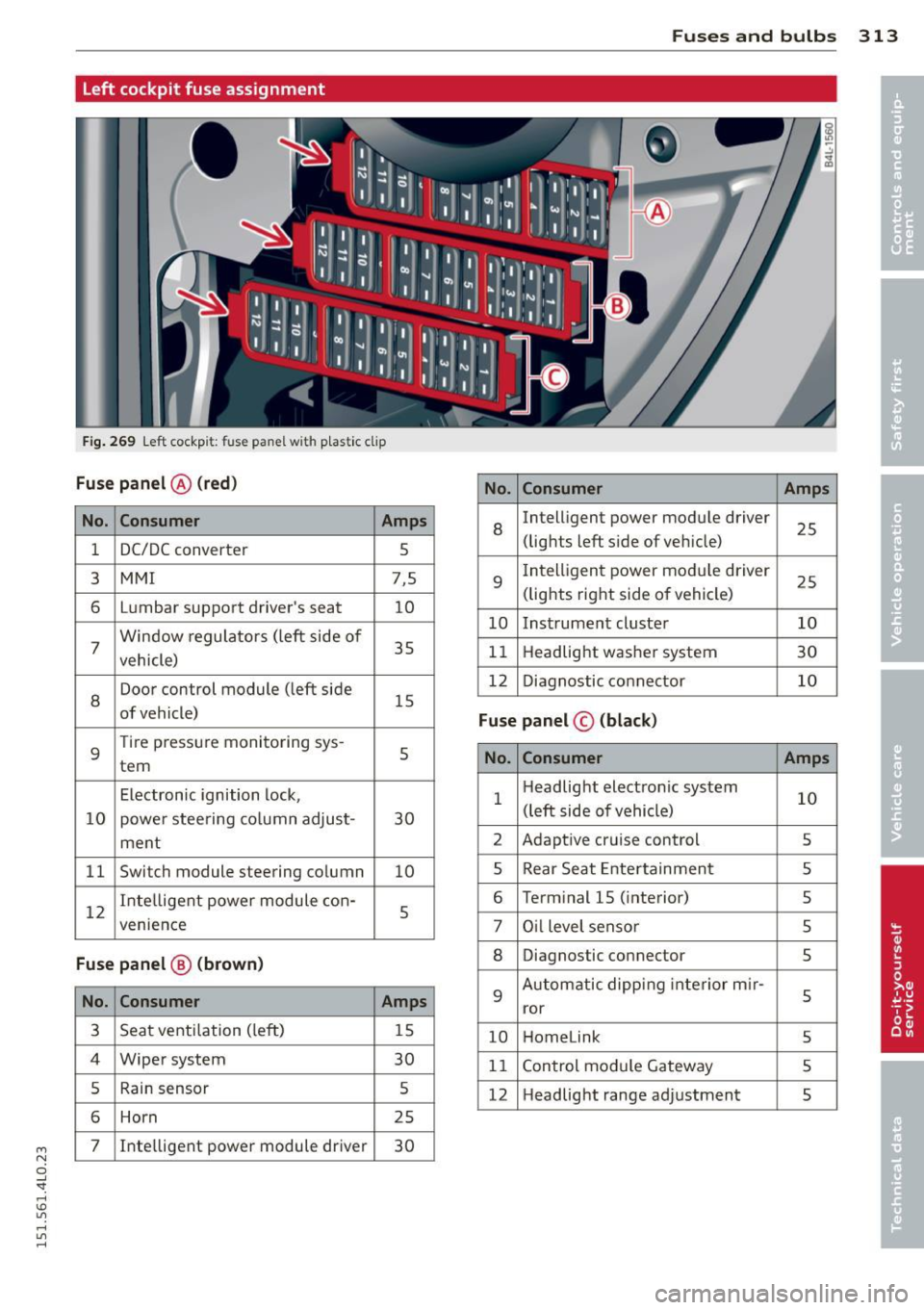
M
"' 0 ..J '
"' rl
Left cockpit fuse assignment
Fig . 269 Left cockp it: fuse panel with plast ic clip
Fuse panel @ (red)
No. Consumer Amps
1 DC/DC converter
5
3
MMI 7,5
6 L u mbar support driver's seat
10
7 Window
regula tors (left side of
35
vehicle)
8
Doo r control module (left side
15
of vehicle)
9
Tir e pr essu re monitoring sys -
tern 5
E lectronic ignition lock,
10 power steering column adjust- 30
ment
11 Switch module
steering column
10
12 Intellig
ent power module con-
5
venience
Fuse panel @ (brown)
No. Consumer Amps
3 Seat ventilation (left)
15
4 Wiper system
30
5 Rain sensor 5
6 Horn
25
7 Inte
lligent power module driver
30
Fuses and bulbs 313
No . Consumer Amps
8
Intelligent power module driver
25
(lights left side of vehicle)
9
I ntelligent power modu le driver
25
(lights right side of vehicle)
10 Instrument cluster 10
1 1 Headlight washer
system
30
12 Diagnost ic connector 10
Fuse panel © (black)
No. Consumer Amps
1 Head
light electron ic system
10
(left side of vehicle)
2 Adaptive
cruise control
5
5 Rea r Seat Enterta inmen t
5
6 Term inal 15 (interior)
5
7 Oil level sensor
5
8 Diagnostic connector
5
9
Automatic dipping interior m ir-
5
ror
10 Home link
5
11 Control module Gat eway
5
12 He
adlig ht range ad justmen t
5
Page 316 of 350

314 Fuses and bulbs
Right cockpit fuse assignment
Fig. 270 Right cockpit: fuse pane l w ith plastic clip
Fuse panel @ (black)
No. Consumer Amps
No. Consumer Amps 6
Automatic transmission
5/20
1 Heated rear seats
20
2 Telephone, cell phone package 5
7
Electronic Stabilization Control
5
(ESC)
3 Front seat
hating/seat ventila-
30/15
tion (right) 8
Shift gate automatic transmis-
s sion
4 Electronic
Stabil iz at ion Control
20
(ESC) 9 Parking system s
10 A
irbag 5
5 Door control module (right side
15
of vehicle) 11
Heat ed rear seats 5
12 A ir-conditioning
5
6 Rear electrical outlets 25
7
Lumbar support passenger's
10
seat
Fuse panel © (red)
No. Consumer Amps
9
Front electrica l outlets
25 1
Instrument cluster 10
10 A/C controls 10 2
Rearvi ew camera 5
11 Coo
ler
15 3 CD player, DVD drive
5
12 Inte
lligent power module pas-
15
4 MMI Display 5
senge r 5 Automatic t ransmission 15
Fuse panel@ (brown ) 7 Panoramic
sliding sunroof seg-
ment 1 20
No.
Consumer Amps
1 Headlight e
lectronic system
10
(right side of veh icle)
2 Ride height adjustment 5
8
Panoramic sliding sunroof seg-
20
ment 2
9 Panoramic
sliding sunroof sun-
20
blind
3 Telephone package 5
4 Audi side assist
5 11
W
indow regulators (right side
35
of vehicle)
s
Electronic Stabilization Control
(ESC) 5 12
Rear air-conditioning controls 10