2015 AUDI Q7 warning light
[x] Cancel search: warning lightPage 150 of 350

148 Parking sy stems
- The came ra lens en larges and distorts
the field of vision. The object appears
both a ltered and inaccurate on the
screen .
- In certa in s ituations, people or objects in
the display appear closer or further
away:
- objects th at do no t touch the gro und,
such as the bumper o f a parked vehicle,
a trailer hitch o r the rea r of a truck. Do
not use the help lines in this case.
- If driven from a leve l su rface onto an
incline, or a downward slope .
- I f driven toward protr uding objec ts.
- I f the veh icle is ca rrying too much load
in t he rear.
(D Note
-Always read and fo llow the applicab le
warnings
¢ (D in General information on
page 14 5.
- The o range colored orientation lines in
t h e M MI disp lay show t he ve hicl e path
depend ing o n the steering wheel angle .
The front of the vehicle fron t swings out
more than the rea r of the vehicle. Main
ta in p lenty of distance so that your o ut
s ide mirror or a corner of your veh icle
does not collide with any obstacles.
Switching on and off
A pplies to vehicles: with Audi parking system p lus w ith
rearview camera
F ig . 170 Ce nter co nsole: P"A b utto n
Fig . 17 1 MMI display : Visual distance d isplay
Switching on
.. Switch the MMI on .
.. Shift into reverse, or
.. Press the
l" •I button in the center console
co
fig. 170 . A short confirmation tone
sounds and the LED in the button lights up .
Switching between the rearv iew camera
and visual display
.. Press the Graphic control button
~ page 149, fig. 172 ® to see the vis ual
disp lay.
.. Press the
Rear vi ew control b utton to see
t he rearview c amera image ~
fig. 171.
Switching off
.. Dr ive faster than 6 mph (10 km/h) , or
.. Press the~ button, or
.. Switch off the ignition .
Visual displ ay
The red segments in front of and behind the
vehicle co
fig. 171 help you to determ ine the
distance between you and an obstacle . As
your vehicle comes closer to the obstacle , the
segments move closer to t he veh icle. The col
lis ion are a has been rea ched when the next to
last segment is displayed . Do no t continue
driving farther forward or in reverse co.&.
in
General information on page 145,
~ @ in
General information on page 145.
(D Tips
- The visua l display in the left part of the
disp lay sho uld he lp you detect t he crit i
cal ve hicle areas .
Page 153 of 350

M
"' 0 ..J
""'. rl I.O
"' rl
"' rl
-If the position or the installation angle
of a camera was changed, after a colli
sion for example, do not continue to use
the system for safety reasons . Have it
checked by your authorized Audi dealer
ship .
- Use the
Rear mode and the Corner view
(rear)
mode only when the rear lid is
completely closed, otherwise the image
in the display will be inaccurate.
- Objects and obstacles
above the camera
are not displayed.
- Camera lenses enlarge and distort the
field of vision. The objects appear both altered and inaccurate on the screen.
(0 Note
- Always read and follow the applicable
warnings ¢0
in General information on
page 145 .
-The MMI display shows the direction in
which the rear of the vehicle is traveling
based on the steering wheel angle. The
vehicle front swings out more than the
vehicle rear. Maintain plenty of distance
so that your outside mirror or a corner of
your vehicle does not collide with any ob
stacles.
@ Tips
If the rear lid is open, the image in the
rearview camera is displayed without ori
entation lines and without blue surfac es.
Switching on or off
Applies to vehicles: with Audi parking system plus w ith
front- and rearview camera
Fig. 177 Center console : P,•A but ton
Parking systems 151
Fig. 178 MMI display: Select mode
Switching on
.,. Switch the MMI on.
.,. Shift into reverse, or
.,. Press the
IP.1! button in the center console
¢
fig. 177. A short confirmation tone
sounds and the L ED in the button lights up.
Selecting the mode
.,. Turn the control knob to the symbol for the
desired mode @through @¢fig.178.
Switching off
.,. Drive faster than 6 mph (10 km/h) , or
.,. Press the
l""'I button, or
.,. Switch off the ignition .
You may select from the following modes:
@ Topview ¢page152
@ Corner view (front) ¢ page 152
© Front¢ page 152
@ Rear o page 152
® Corner view (rear)¢ page 152
(D Tips
The visual display in the left part of the
display should help you detect the critical
vehicle areas.
Page 160 of 350
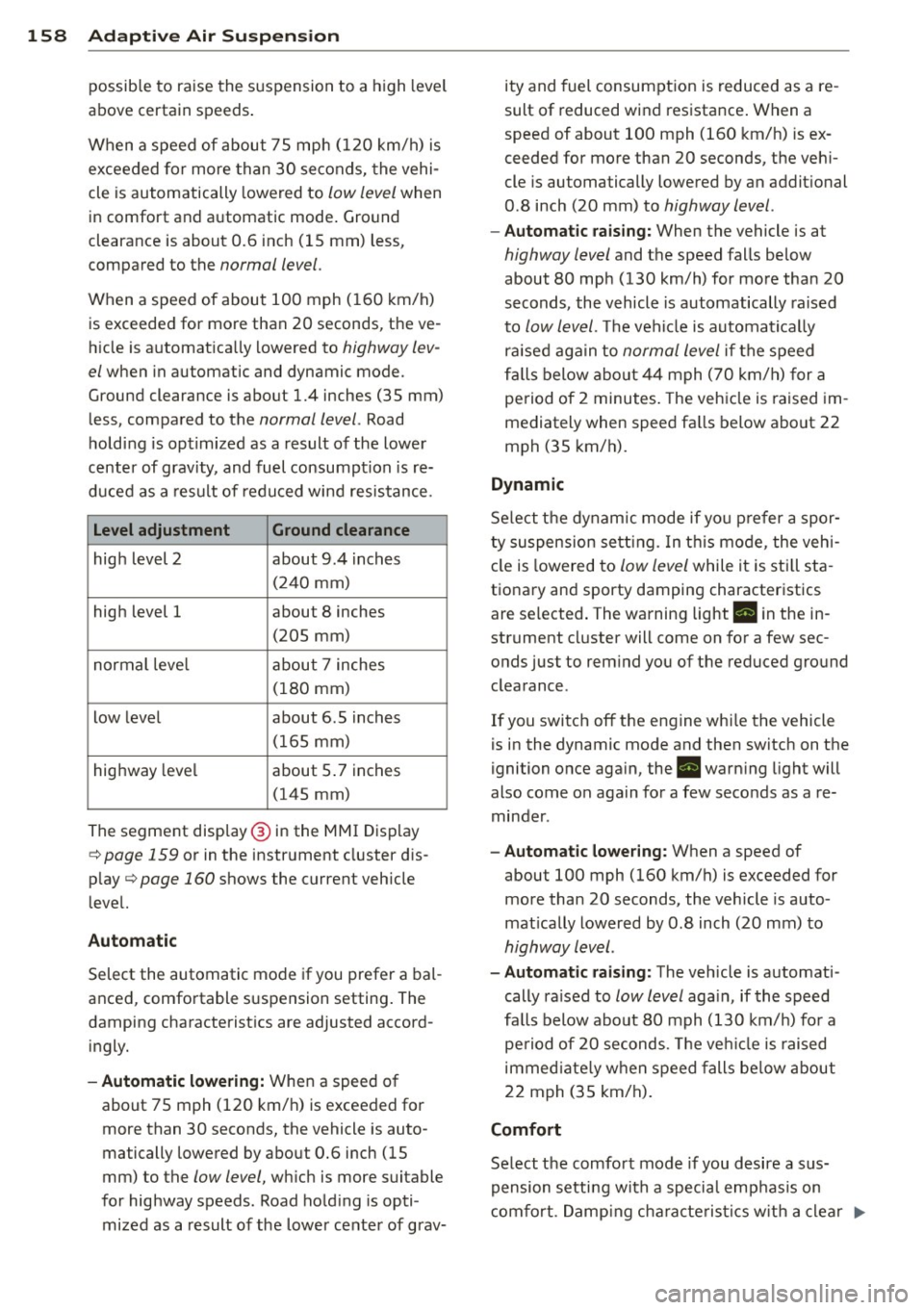
158 Adapti ve Air Susp en sion
possible to raise the suspension to a h igh level
above certain speeds .
When a speed of about 75 mph (120 km/h) is
exceeded for more than 30 seconds, the vehi
cle is automatically lowered to
low level when
in comfort and automatic mode. Ground
clearance is about 0.6 inch (15 mm) less,
compared to the
normal level.
When a speed of about 100 mph (160 km/h)
is exceeded for more than 20 seconds, the ve
h icle is automat ica lly lowered to
highway lev
el
when in automatic and dynamic mode.
Ground clearance is about 1.4 inches (35 mm)
less, compared to the
normal level. Road
hold ing is optimized as a result of the lower
center of gravity, and fuel consumption is re
duced as a result of reduced wind resistance.
Level adjustment Ground clearance
high level 2 about 9.4 inches
(2 40 mm)
high level 1 about 8 inches
(205 mm)
normal leve l about 7 inches
(180 mm)
low level about 6.5 inches
(165 mm)
highway level about 5 .7 inches
(145 mm)
The segment disp lay @ in the MMI Display
c:::> page 159 or in the instr ument cluster dis
p lay
c:::> page 160 shows the current veh icle
level.
Automatic
Select the automatic mode if you prefer a bal
anced, comfortable suspension setting . The
damping characteristics are adjusted accord ingly.
- Autom atic lowe rin g: When a speed of
about 75 mph (120 km/h) is exceeded for
more than 30 seconds, the vehicle is auto
matically lowered by about 0.6 inch (15
mm) to the
low level, wh ich is more suitable
for highway speeds. Road hold ing is opti
mized as a result of the lower ce nter of grav- ity and fuel consumption is reduced as a re
sult of reduced wind resistance . When a
speed of about 100 mph (160 km/h) is ex
ceeded for more than 20 seconds, the veh i
cle is automatically lowered by an addit ional
0.8 inch (20 mm) to
highway level .
-Automat ic raising: When the vehicle is at
highway level and the speed falls below
about 80 mph (130 km/h) for more than 20
seconds, the vehicle is automatically raised
to
low level. Th e vehicle is automatically
raised aga in to
normal level if the speed
fa lls below about 44 mph (70 km/h) for a
pe riod of 2 minutes . The vehicle is raised im
mediately when speed fa lls below about 22
mph (35 km/h).
Dynamic
Se lect the dynam ic mode if yo u pre fer a spor
ty suspension se tti ng. In t his mode, the veh i
cle is lowered to
low level while it is still sta
t ionary and sporty damping characteristics
are selected . The warning light. in the in
strument cluster will come on for a few sec
onds just to rem ind you of the reduced ground
clearance .
If you switch off the engine whi le the vehicle
is in the dynamic mode and then switch on the
ignition once aga in, the . warn ing light will
also come on again for a few seconds as a re minder .
-Automat ic lowe ring: When a speed of
about 100 mph (160 km/h) is exceeded for
more than 20 seconds, the veh icle is auto
mat ically lowered by 0.8 inch (20 mm) to
highway level .
-Automa tic raising: The vehicle is automati
cally ra ised to
low level aga in, if the speed
fa lls below about 80 mph (130 km/h) for a
pe riod of 20 seconds. The ve hicle is raised
immed iate ly w hen speed falls be low about
22 mph (35 km/h).
Comfort
Select the comfort mode if you desire a sus
pension setti ng with a specia l emp hasis on
comfort. Damp ing cha racteris tics w ith a clear .,.
Page 165 of 350

M N
0 ...J
'SI: ,...., \!) 1.1'1 ,...., 1.1'1 ,....,
Driving Safely
General notes
Safe driving habits
Please remember -safety first!
This chapter contains important information,
tips, instructions and warnings that you need
to read and observe for your own safety, the
safety of your passengers and others . We have
summarized here what you need to know
about safety belts, airbags, ch ild restra ints as
well as child safety. You r safety is for us
priori
ty number 1.
Always observe t he information
a nd warn ings in th is se ct ion - for yo ur own
safety as well as that of your passengers .
The information in this se ction applies to all
model ve rsion s of your veh icle . Some of the
feat ures descr ibed in th is sec tions may be
standa rd equipment on some models, or may
be optional equipment on others . If you are
not sure, ask yo ur authorized Aud i dea ler.
A WARNING
- Always make sure that you follow the in
st ruct ions and heed the WARNINGS i n
this manual. It is in your interest and in
the inte rest of you r passengers.
- Always keep all of the Owner's Literature
man uals in your Audi when you lend o r
sell your vehicle so that this im po rtant
information will a lways be availab le to
the driver and passengers.
- Always keep the Owner's Literature han
dy so that you can find it easily if yo u
have ques tion s.
Safety equipment
The safety features are part of the occupant
restraint syst em and work togeth er to help
redu ce the risk of injury in a wide variety of
accident situations .
Your safety and the safety of your passenge rs
should not be left to chance. Advances in
t echnology have made a var iety o f fea tures
avai lable to he lp red uce the risk of i njury in an
Dr iving Safel y 163
accident . The following is a list of just a few of
the safety features in yo ur Audi :
- sophis ticated s afety be lts fo r drive r and a ll
passenger sea ting posit ions,
- be lt tens ione rs fo r the fro nt seats and the
outer sea ting pos it ions in the second row
seating,
- be lt h eight adjustment fo r th e front seats
a nd the o ute r seat ing positions in the sec
ond row sea ting,
- he ad restra ints for e ach sea ting pos it ion,
- front airbags,
- side airbags in the fro nt seats a nd the outer
seating posit ions i n the second row seat
ing*,
- side curta in airbags,
- special LATCH anchorages for child re-
straints,
- adjustab le steeri ng column.
T hese individual safety features, can work to
gether as a system to he lp protect you and
your passengers in a wide range of accide nts.
These features cannot work as a system if
they are not always correctly adjusted and cor
rect ly used .
Safety is everybody's responsibil ity!
Important things to do before driving
Safety is everybody 's job! Vehicle and occu
pant safety always depends on the informed
and careful driver.
Fo r yo ur safety and the safety of your passen
gers,
before driving always:
.. Ma ke s ure that all lights and signa ls are op
erating correctly .
.. Ma ke s ure that the tire pressure is co rrect .
.. Make s ure that all windows are clean and a f
ford good vis ibility to the outs ide.
.. Secure all luggage and o ther items carefu lly
¢ page 90.
.. Make s ure that nothing can interfere with
the peda ls.
.. Adj ust fron t se at, head res traint and m irrors
c orrectly fo r you r heigh t. .,..
•
•
Page 166 of 350

164 Driving Safel y
• Instr uct passenge rs to adjust the head re
straints according to their height.
• Make sure to use the right child restraint
correct ly to protect children<=>
page 203,
Child Safety .
• Sit properly i n your seat and make sure that
you r passenge rs do the same
<=> page 74,
General recomm endations .
• Fasten your safe ty be lt and wear it properly.
Also ins truc t you r passengers to f aste n t heir
sa fety belts properly <=>
page 173.
What impairs driving safety?
Safe driving i s directly rela ted to the condi
t ion of the vehicle , the driver as well as the
driver 's abili ty to concentrate on the road
without being distracted .
The driver is responsib le fo r the s afety o f the
ve hicl e an d all of i ts occupants . If you r ab ility
to d rive is impai red, safety r is k s for everybody
i n the vehicle increase and yo u also become a
hazard to everyone else on the road <=>
&_.
Therefore:
• Do not let yo ursel f be distracte d by passe n
gers or by using a cellular telephone.
• NEVER dr ive when your dr iv ing ability is im
paired (by medicat ions, alcohol , drugs, etc.).
• Observe all traffic laws, rules of the road
and speed limits and plain common sense .
• ALWAYS ad just yo ur speed to road, t raff ic
and weathe r con dit ions .
• Take frequent breaks o n long t rips. Do no t
dr ive for more than two hours a t a str etch .
• Do NOT drive when you are t ired, under
pressure or when you are st ressed .
A WARNING
Impai red driving safety increases the risk
of serious persona l injury and death when
ever a veh icle is being used.
Proper occupant
seating positions
Proper seating position for the driver
The proper driver sea ting posi tion is imp or
t ant for safe, relaxed driving.
Fi g. 1 94 Correct seat ing posit ion
For yo ur own safety and to reduce the risk of
injury in the event of an accident, we recom
mend that you adjust t he driver's seat to the
fo llow ing pos ition:
• Adj ust t he d river's seat so that you can easi
ly push the pedals all the way to the floor
while keepi ng your knee(s) slightly bent
¢ &_ .
• Ad just t he angle of the seatbac k so that it is
in an upr ight position so that your back
comes in full conta ct w ith it when you d rive.
• Adj ust t he steering wheel so t hat there is a
d is tance of at least 1 0 inches (2 5 cm) be
t ween the steer ing whee l and yo ur breast
bone ~
fig. 194. If not possible, see your a u
thorized A udi dealer about adaptive equip
ment.
• Adjust t he steering wheel so that the steer
ing wheel and airbag cover poi nts at your
ch est and not at your face .
• Grasp the top of the ste ering whee l w ith
your elb ow(s) slightly ben t.
• Adj ust t he head re st ra in t so the upper edge
is as even as possible wi th th e top of y our
head . If that is not poss ible, try to adjust
the head restraint so that it is as close to
this pos ition as possib le .
.,. Fasten and wear safety belts correct ly
<=>page 177.
Page 175 of 350

Safety belts
General notes
Always wear safety belts!
Wearing safety bel ts correc tly saves live s!
This chapter explains why saf ety belts ar e nec
essary, how they work and how to adjust and
wear them correc tly .
... Read all the information that follows and
heed all of the instructions and WARNINGS.
A WARNING
Not wearing safety belts or wearing them
improperly increases the risk of serious
personal injury and death .
- Safety belts are the single most effective
means available to reduce the risk of se
rious injury and death in automobile acci
dents . For your protection and that of
your passengers, always correctly wear
safety belts when the vehicle is moving.
- Pregnant women, injured, or physically
impaired persons must also use safety
belts. Like all vehicle occupants, they are
more likely to be seriously injured if they
do not wear safety be lts . The best way to
protect a fetus is to protect the mother -
throughout the entire pregnancy.
Number of seats
Vehicles with five seats: Your vehicle has two
front seats and three rear seats. Each seating
position has a safety belt.
Vehicles with six seats:* Your vehicle has two
front seats, two seats in the second row and two seats in the third row. Each seating posi
tion has a safety belt .
Vehicles with seven seats:* Your vehicles has
two front seats, three seats in the second row and two seats in the third row. Each seating
~ position has a safety belt.
0 ..J
'SI: ,...., \!) 1.1"1 ,....,
"' ,....,
Safety belts 173
A WARNING
Not wearing safety belts or wearing them
improperly increases the risk of serious
personal injury and death .
- Never strap more than one person, in
cluding small children, into any belt . It is
especially dangerous to place a safety
be lt over a child sitting on your lap.
- Never let more people ride in the vehicle
than there are safety belts available .
- Be sure everyone riding in the vehicle is
properly restrained with a separate safe
ty belt or child restraint.
Safety belt warning light
Your vehicle has a warning system for the
driver and front seat passenger (on USA mod
els only) to remind you about the importance
of buckling-up.
Fig. 197 Safet y bel t warn in g ligh t in the inst rum ent
cl uster -enla rged
Before driving off, always:
... Fasten your safety belt and make sure you
are wearing it properly .
"' Make sure that your passengers also buckle
up and properly wear their safety belts.
"' Protect children with a child restraint sys-
tem appropriate for the s ize and age.
The warning light . in the instrument clus
ter lights up when the ign it ion is switched on
as a reminder to fasten the safety belts. In ad
dition, you will hear a warning tone for a cer
tain period of time.
Fasten your safety belt and make sure that
your passengers also properly put on their
safety belts.
•
•
Page 176 of 350

17 4 S afet y belt s
_&. WARNING
-Sa fety belts are the sing le most effective
means available to reduce the risk of se
rious injury and death in a utomob ile acci
dents. For your protection and that of
your passengers, always correctly wear
safety belts when the vehicle is moving.
- Failure to pay attention to the warning
light that come on, could lead to person
al injury .
Why safety belts?
Frontal collisions and the law of physics
Frontal crashes create very strong forces for
people riding in vehicles.
Fig. 198 Unbe lted occupants in a ve hicle h ead ing for a
wall
Fig. 199 Th e ve hicle c ras hes into the w all
The physical principles are simple . Both the
vehicle and the passengers possess energy
which varies with veh icle speed and body
weight . Engineers call this energy "kinetic en
ergy.''
The higher the speed of the vehicle and the g reater the vehicle's weight, the more energy
that has to be "absorbed" i n the crash. Vehicle speed is the most significant factor
. If
the speed doubles from 15 to 30 mph (25 to
50 km/h), the energy increases 4 times!
Because the passengers of this vehicle a re not
us ing sa fety belts ~
fig. 198, they will keep
moving at the same speed the vehicle was
moving just before the crash, until someth ing
stops them -here , the wall~
fig . 199.
The same principles apply to people sitting in
a vehicle that is involved in a frontal collision .
Even at city speeds of 20 to 30 mph (30 to 50
km/h), the forces acting on the body can
reach one ton (2,000 lbs. o r 1,000 kg) or
more. At greater speeds, these forces are even
higher .
Peop le who do not use safety belts are also
not attached to their vehicle . In a frontal colli
s ion they will also keep moving forward at the
speed their veh icle was t ravell ing just before
the crash . Of course, the laws of physics don't
just app ly to frontal collisions, they determine
what happens in all kinds of acc idents and col
lis ions .
Page 179 of 350

M
"' 0 ..J
"". rl I.O
"' rl
"' rl
damaged, have belts replaced by an au
thorized Audi dealer or qualified
workshop.
- Safety belts that have been worn and
loaded in an accident must be replaced
with the correct replacement safety belt
by an authorized Audi dealer. Replace
ment may be necessary even if damage
cannot be clearly seen. Anchorages that
were loaded must also be inspected.
- Never remove, modify, disassemble, or
try to repair the safety be lts yourself.
- Always keep the belts clean. Dirty belts
may not work properly and can impair
the funct ion of the inertia reel
9 ta
ble Cleaning interior on page 244.
Safety belts
Fastening safety belts
Safety first -everybody buckle up!
Fig. 203 Belt buckle and tongue on the driver's seat
To provide maximum protection, safety belts
must always be positioned correctly on the
wearer's body .
.. Adjust the front seat and head restraint
properly
c::> page 7 4, General recommenda
tions .
.. Make sure the seatback of the rear seat
bench is in an upright posit ion and securely
latched in place before using the belt
c::> &_.
.. Hold the belt by the tongue and pull it even
ly across the chest and pelvis¢ ,&..
.. Insert the tongue into the correct buckle of
your seat until you hear it latch securely
<=> fig . 203.
Safety belts 177
.. Pull on the belt to make sure that it is se-
curely latched in the buckle .
Automatic safety belt retractors
Every safety belt is equipped with an automat
ic be lt retractor on the shoulder belt. This fea
ture locks the belt when the belt is pulled out
fast, during hard braking and in an accident.
The belt may also lock when you drive up or
down a steep hill or through a sharp curve. During normal driving the belt lets you move
freely.
Safety belt pretensioners
The safety belts are equipped with a belt pre
tensioner that helps to tighten the safety belt
and remove slack when the pretensioner is ac
tivated. The function of the pretensioner is
monitored by a warning light
c::> page 16.
Switchable locking feature
Every safety belt except the one on the driver
seat is equipped with a switchable locking fea
ture that
must be used when the safety be lt is
used to attach a child safety seat. Be sure to
read the important information about this
feature
<=> page 213.
A WARNING
Improperly positioned safety belts can
cause ser ious injury in an accident
¢ page 178, Safety belt position.
- Safety belts offer optimum protection
only when the seatback is upr ight and
belts are properly positioned on the
body .
- Always make sure that the rear seat
backrest to which the center rear safety
be lt is attached is securely latched when
ever the rear center safety belt is being
used. If the backrest is not securely latched, the passenger will move for
ward with the backrest during sudden
brak ing, in a sudden maneuver and espe
cially in a crash .
- Never attach the safety belt to the buck-
le for another seat. Attaching the belt to
~