2015 AUDI Q7 stop start
[x] Cancel search: stop startPage 143 of 350

M
"' 0 _,
"". rl I.O
"' rl
"' rl
Driving the automatic transmission
Fig. 162 Shift g ate on the center co nso le: se lector lev
er wi th release butt on
Starting the engine
~ The selector lever must be in P or N .
Starting off
~ Press and hold the brake pedal.
~ Press and hold the release button in these
lector lever handle , select the desired selec
tor lever pos ition such as D and release the
button .
~ Wait briefly until the transmission has shift
ed (you will feel a slight movement).
~ Remove your foot from the brake pedal and
acce lerate .
Stopping temporarily
~ Keep the vehicle stationary us ing the brak
ing pedal, for examp le at traffic lights.
~ Do not press the accelerato r pedal when do -
ing this.
Stopping /parking
If the selector lever is not in the P position
when you open the driver's door, the vehicle
could roll. The message
Transmi ssion : Car
may roll! Shift to park! appears.
~ Press and hold the brake pedal unt il the ve
hicle has come to a complete stop.
~ Set the parking brake firmly 9 page 112,
Parking.
~ Se lect the P selector lever position 9 &.-
Stopping on an incline
~ Always press the brake pedal to hold the ve
hicle in place and prevent it from "rolling
back"
9 ,& . Do not try to prevent the vehi-
Autom atic transm ission 141
cle from "rolling back" when a gear is en
gaged by increasing the engine speed
c::>(D.
Under certain circumstances, such as driving
in the mountains, it may be usefu l to switch
temporarily to the manual shift program in or
der to adjust the gears to the driving condi
tions by hand
c::> page 142 .
On slopes, activate the parking brake first and
then move the selector lever to the P position.
This prevents too much stress from being
placed on the locking mechanism.
A WARNING
- Unintended vehicle movement can cause
serious injury.
- Never leave your vehicle with the engine
running while in gear.
If you must leave
your veh icle when the engine is running,
apply the park ing brake firmly and move
the selector lever to P.
- Power is still transmitted to the wheels
when the engine is running at idle. To
prevent the vehicle from "c reeping ", you
must keep your foot on the brake when
the engine is running and the selector
lever is in D, Sor R or "tiptronic" mode is
selected.
- Do not press the accelerator pedal when
changing the se lector lever position
while the vehicle is stationary and the engine is running.
- Never shift into R or P while driving.
- Before driving down a steep slope, re-
duce your speed and shift into a lower
gear with "tiptronic".
- Do not ride the brakes or press the bra ke
pedal too often or too long when driving
down a hi ll. Constant braking causes the
brakes to overheat and substantially re
duces braking performance, increases braking distance or causes complete fa il·
ure of the brake system.
- To prevent the vehicle from rolling back
when stopping on inclines, always hold it
in place with the brake pedal or parking
brake . .,..
Page 152 of 350
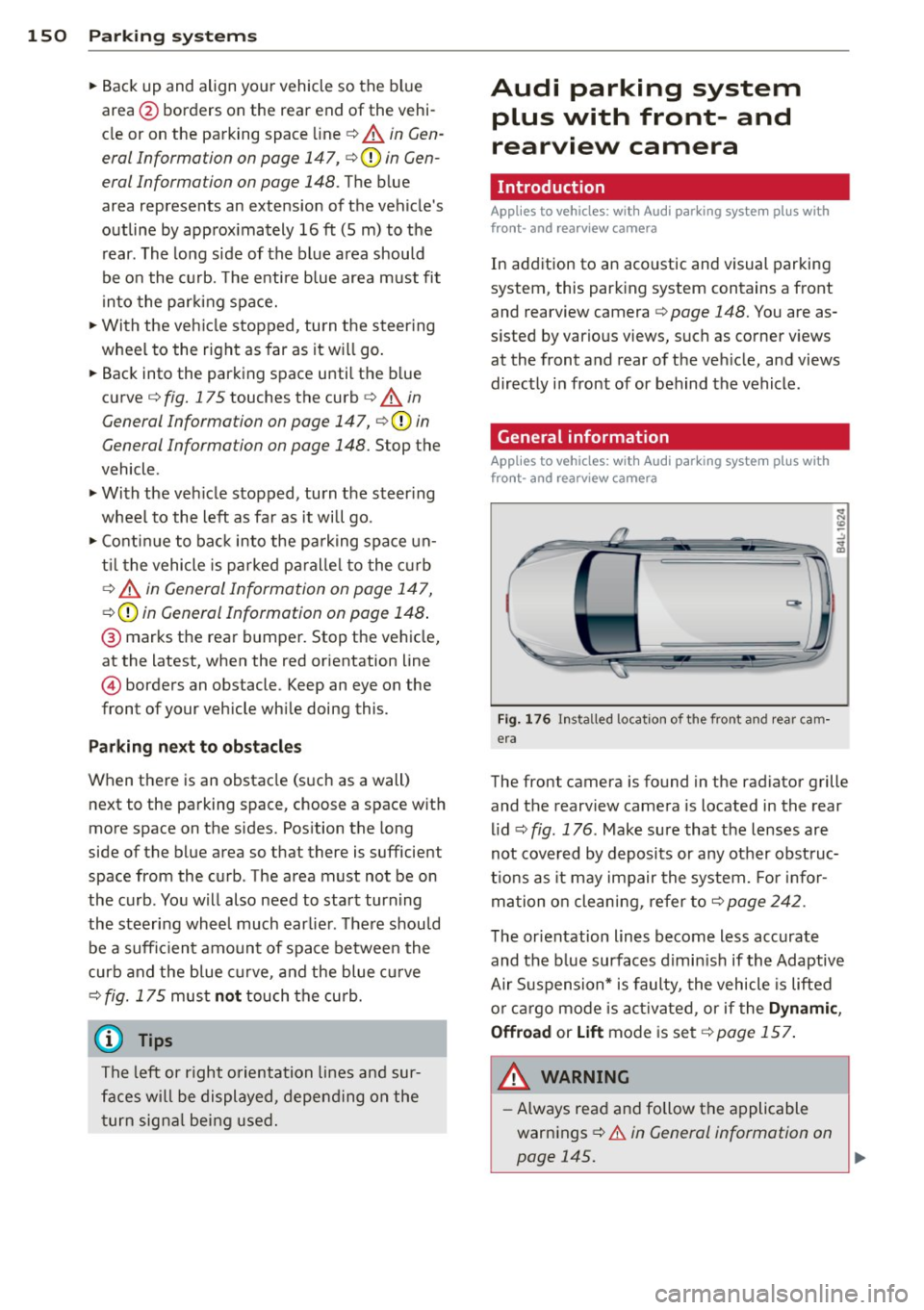
150 Parking system s
•Backup and align yo ur vehicle so the blue
area @ borders on the rear end of the vehi
cle or on the parking space line
c:> A in Gen
eral Informa tion on page 147,
c:> (D in Gen
eral Informa tion on page 148 .
The blue
area represents an extension of the vehicle's
outline by app rox imately 16 ft (5 m) to the
rear . The long side of the b lue a rea shou ld
be o n the curb. The enti re blue area must fit
i n to the par kin g space.
• With the veh icle stopped, turn the s teer ing
wheel to the right as far as it wi ll go .
• Back into the parking space until the b lue
curve
c:> fig. 175 touches the curb c:> A in
General Information on page 147,
c:> (D in
General Informa tion on page 148.
Stop the
vehicle .
• With the veh icle stopped, turn the steer ing
wheel to the left as far as it will go .
• Co nti nue to bac k into the pa rking space un
t il the vehicle is parked p aralle l to the c urb
c:> A in G eneral Information on pag e 147,
c:> (D in General Information on page 148 .
® marks the rear bumper. Stop the vehicle,
at the latest, when the red orientation line
@ borders an obstacle . Keep an eye on the
front of your vehicle wh ile doing this.
P ar king ne xt to ob stacle s
When there is an obstacle (s uch as a wall)
next to the parking space, choose a space with
more space on the sides. Pos ition the long
side of the blue area so that there is sufficient
space from the curb . The area must not be on
the curb . You w ill also need to start turning
the steering whee l much earl ie r. T he re shou ld
be a suffic ient amount of space between the
curb and the b lue curve, and the blue curve
c:> fig. 175 mus t not touch the curb.
@ Tips
The left or right orientation lines and sur
faces wi ll be displayed, depending on the
t urn signa l being use d.
Audi parking system
plus with front- and
rearview camera
Introduction '
Applies to vehicles: with Aud i parking system plus with
front- and rearview camera
In addition to an acoustic and visual parking
system, this parking system contains a front
and rearview camera
c:> page 148. You are as
s isted by various views, such as corner v iews
at the front and rear of the ve hicle, and views
directly in front of or behind the vehicle.
General information
Appli es to vehicles: with Audi parking system plus with
front- and rearview camera
Fig . 1 76 In stalled lo cat ion o f th e fro nt and rea r cam
era
The front camera is found in the radiator grille and the rearview camera is located in the rear
l id
c:> fig . 176 . Make sure that t he lenses are
not cover ed by deposits or any other obst ruc
tio ns as it may impair the system. Fo r in for
mation o n clean ing , re fer to
c:> page 242 .
The orientation lines become less accurate
and the b lue surfaces d imin is h if the Adaptive
Air S uspension* is faulty, the vehicle is lifted
o r car go mode is acti va ted , or if the
Dynami c,
0ffroad
or Lift mode is set c:> page 157.
A WARNING
-Always read and follow the applicable
warnings
c:> .& in General information on
-
page 145. .,..
Page 156 of 350

154 Parking systems
distance to this vehicle should be approxi
mately 3 ft (1 m).
• Turn the
MMI on and select the reverse gear.
The parking system is turned on and the
parallel parking indicator is displayed .
• Press the contro l button on the
MMI con
trols
(D ¢ fig . 186 . The cross parking indica
tor is displayed .
•Backup and align yo ur vehicle so the blue
area @ borders on the rear end of the vehi
cle or on the pa rking space line¢ .&.
in Gen
eral information on page 150, ¢(Din Gen
eral information on page 151 .
The blue area
represents an extension of the veh icle's out
line by approximately
16 ft (5 m) to the rear .
The long side of the blue area should be on
the curb . The entire blue area must fit into
the parking space .
• With the vehicle stopped, turn the steer ing
wheel to the right as far as it will go.
• Back into the parking space until the blue
curve ¢
fig. 187 touches the curb¢.&. in
General information on page 150,
~ CD in
General information on page 151.
Stop the
vehicle.
• With the veh icle stopped, turn the steer ing
wheel to the left as far as i t will go .
• Continue to back into the parking space un
t il the vehicle is parked pa rallel to the curb
¢.&. in General information on page 150,
¢(Din General information on page 151.
@ marks the rear bumper. Stop the vehicle,
at the latest, when the red orientation line
© borders an obstacle. Keep an eye on the
front of your vehicle while doing th is .
Parking next to obstacles
When there is an obstacle (such as a wall)
next to the parking space, choose a space w ith
mo re space on the sides. Position the long
side of the blue area so that there is sufficient
space from the curb. The area must not be on
the curb . You wi ll also need to start turning
the steering wheel much earlier . There should
be a sufficient amount of space between the
curb and the blue curve, and the blue curve
c::> fig. 187 must not touch the curb.
(D Tips
The left or right orientation lines and sur
faces will be displayed, depending on the
turn signal being used.
Trailer mode
Applies to vehicles: with Audi parking system plus with
front· and rearview camera a nd tra iler h itch
This view assists you in positioning the vehicle
in front of a trailer.
Fig. 188 MMI dis p lay : R ea r m od e
Requirement: the trailer mode is se lected
c:> page 152 .
• Now you can position your veh icle in front of
the trailer
c::> .&. in General information on
page 150,
c::>(D in General information on
page 151 .
The orange colored orientation
line denotes the expected path toward the
trailer h itch. Use the blue lines to help you
estimate the distance to the trailer hitch .
Setting the mode
Applies to vehicles: with Audi parking system plus with
front· and rearview camera
• Select: !CAR I function button> Car systems *
control button > Driver assist > Parking aid
> Change to front /rear > Auto or Manual.
Auto -
This v iew behind the vehicle ( Rear
mode) is displayed automatically when you
shift into reverse . This view in front of the ve
hicle
( Front mode) is displayed automat ically
whe n you shift into the forward gears.
Manual -This view behind the vehicle ( Rear
mode) is always displayed when you turn on
the system .
Page 233 of 350

M N
0 ...J
'SI: ,...., \!) 1.1'1 ,...., 1.1'1 ,....,
Catalytic converter
Applies to vehicles: with gasoline engine
It is very important that your emission con
trol system (catalytic converter) is function
ing properly to ensure that your vehicle is run
ning in an environmentally sound manner .
... Always use lead-free gasoline c::> page 248,
Gasoline .
... Never run the tank down all the way to emp
ty .
... Never put too much motor oil in your engine
c::> page 261, Adding engine oil 't=r..
.,. Never try to push-or tow-start your veh icle.
The catalytic converter is an eff icient "clean
up" device built into the exhaust system of
the vehicle. The catalytic converter burns
many of the pollutants in the exhaust gas be
fore they are released into the atmosphere.
The exclus ive use of unleaded fuel is cr it ically
i mportant for the life of the cata lytic convert
e r and proper functioning of the engine.
& WARNING ,~
T he temperature of the exhaust system is
high, both when driving and after stopping
the engine .
- Never touch the exha ust tail pipes once
they have become hot. This could result
in burns.
- Do not park or operate the vehicle in
areas where the hot exhaust system may
come in contact with dry grass, brush,
fuel spill or other material which can
cause a fire.
- Do not apply additional undercoating or
rustproofing on or near the exhaust
manifold, exhaust p ipes, catalytic con
verter or heat shields . During driving, the
substance used for undercoating cou ld
overheat and cause a fire.
(D Note
- Be aware that just one tank f illing with
leaded fuel will already seriously de-
grade the performance of the catalytic
conve rter.
Dri vin g and en vironm ent 231
-Do not exceed the correct engine oil level
c::> page 261.
- Do not drive until the fue l tank becomes
completely empty. The engine cou ld mis
fire. Unburned fuel could also get into
the exhaust system and this cou ld cause
the catalytic converter to overheat.
- Do not turn off the ignition while the ve
hicle is mov ing.
- Do not continue to operate your veh icle
under these conditions, as otherwise fuel
can reach the catalyt ic converter. Th is
cou ld result in overheating of the con
verter, requir ing its replacement.
- To assure efficient operation of the Emis
sion Control System:
- Have you r vehicle main tained properly
and in accordance w ith the se rv ice rec
ommendations in your Warranty & Maintenance book let.
- Lack of proper maintenance as we ll as
improper use of t he vehicle will impair
the function of the emission contro l
system and could lead to damage.
@) For the sa ke of the env ironment
Even when the Emission Control System is
operating properly, the exhaust gas can have a sulfur-like exhaust gas smell under
some operat ing states. This depends on
the sulfur content of the fuel being used .
Using a different brand of fuel may help,
or filling the tank with lead-free s uper
g rade gasoline.
Diesel particulate filter
App lies to vehicles: wit h diese l eng ine
The diesel part iculate filter filters nearly all of
the soot pa rticles out of the exhaust . T he fil
te r clea ns itself automat ica lly under no rma l
driv ing cond itions. If the filter cannot clean it
self (for example, because you are on ly driving
short distances), the fi lter becomes clogged
with soot and the
II symbol for the diese l
particulate filter i lluminates
c::> page 36. ..,_
•
•
Page 242 of 350

24 0 Trailer towing
chains, make sure they wi ll not drag on the
road when you are driving .
The cha ins shou ld cross under the tra ile r
tongue to prevent it from dropping in case of
separation from the hitch.
0 Note
If you are going to tow a tra ile r, you must
activa te the trailer operation mode
~ page 161, Towing a trailer.
Driving instructions
Driving with a trailer always requires extra
cor e and consid eration.
To obta in the best poss ible handling of vehicle
and tra ile r, p le ase no te the following:
.. Do not tow a loaded tra iler when your car it
self is not loaded.
.,. Be especia lly careful when pass ing othe r
vehicles .
.. Observe speed limits.
.. Do not driv e at the maximum p ermissible
speed.
.. Always apply brakes early.
.. Monitor the temperature gauge.
Weight di stributio n
Towing a loaded trai ler with an empty ca r re
sults in a high ly unstable distribution of
weight . If this cannot be avoided, drive at very
l ow speeds only to avoid the risk of losing
steering control.
A "balanced" rig is eas ier to operate and con
trol. This means that the tow vehicle should
be loaded to the extent possible and permiss i
ble, while keeping the trailer as light as possi
b le under the circumstances. Whenever possi
b le, transfer some cargo to the luggage com
pa rtment of the tow veh icle wh ile observing
tongue load requirements and vehicle loading
considerations .
Speed
The higher the speed, the more difficult it be
comes for the driver to control the rig . Do not
drive at the maximum permiss ible speed . Re- duce your speed even more i
f load, weather or
wind conditions are unfavorable - particularly
when going downhill.
Red uce veh icle speed
immediately if the trail
er shows the slightest s ign of sway ing.
Do not
t ry to stop the swa ying by acceleratin g.
Observe speed limits. In some a reas, speeds
f or vehicles tow ing tra ile rs are lower than for
r egular vehicles.
Always apply brakes early. When driving down hill, shift into a lowe r gear to use the en
gine braking effect to s low the vehicle . U se o f
the brakes alone can cause them to overheat
and fail.
Coolant temperature
T he coo lant tempe ratu re gauge ~ page 10
must be observed caref ully. If the need le
moves close to the upper end of the scale, re
duce speed immediately and/or turn off the
air conditioner.
If the coolant temperature warn ing light in
the instr ume nt cluster starts flashing., pull
off the road , stop and let the engine
idle for
about two min utes to prevent heat build -up .
A WARNING "--
Anyone not proper ly restrained in a mov-
i ng vehicle is at a much greater risk in an
accident. Never let anyone ride in your car
who is not properly wearing the restraints
p rov ided by Audi .
Trailer towing tips
Important to know
Your vehicle handles d ifferently when towing
-
a trai ler because of the additional weight and
different weight distr ibut ion. Safety, perform
ance and economy will great ly depend on how
ca refully you load your tra iler and operate
yo ur rig .
Before you act ua lly tow your tra iler, practice
turning, stopping and backing up in an area
away from traffic. Keep pract ic ing unt il you
Page 243 of 350

M N
0 ...J
'SI: ,...., \!) 1.1'1 ,...., 1.1'1 ,....,
have become completely familiar with the way
your vehicle-trailer combination behaves and responds.
Backing up is difficu lt and requires practice.
Backing up with a trai ler genera lly requires
steering action opposite to that when backing up your vehicle without a trailer .
Maintain a greater distance between your ve
hicle and the one in front of you. You will need
more room to stop . To compensate for the
trai ler, you will need a larger than norma l
turning radius.
When passing, remember that you cannot ac
celerate as fast as you normally would be
cause of the added load . Make sure you have
enough room to pass. After passing, allow plenty of room for your tra iler before chang
ing lanes again .
Avoid jerky starts, sharp turns or rapid lane
changes.
@ Tips
- Do not tow a traile r during the break-in
period of your vehicle.
- If you tow a trailer, your A udi may re
quire more frequent maintenance due to
the extra load
¢ page 326.
Parking on a slope
Do not park on a slope with a trailer. If it can
not be avoided, do so only after doing the fol
lowing:
When parking:
.. Apply the foot brake .
.. Have someone place chocks under both the
vehicle and the trai ler wheels .
.. With chocks in place, slowly re lease the
brakes until the wheel chocks absorb the
load .
.. Turn the wheels towards the curb .
.. Apply the parking brake.
.. Move the selector lever to P.
When restarting after parking:
.. Apply the foot brake.
Trailer towing 241
.. Start the engine.
.. Move the selector lever to D.
.. Release the parking brake and s low ly pull
out and away from the wheel chocks.
.. Stop and have someone retr ieve the wheel
chocks.
(D Tips
If you move the selector lever of the auto
matic transmission to P before applying
the parking brake and before blocking the
whee ls, you may have to use more force
l ater to move the lever out of the
P posi
tion.
•
•
Page 244 of 350

242 Vehicle care and cleaning
Vehicle care and
cleaning
General information
Regular, proper care helps to maintain your
ve hicle 's value. It can also be a requirement
when subm itting warranty claims for co rro
sion damage and paint defec ts on the body .
The required cleaning and care prod ucts can
be obtained from your authorized Audi dea ler
or a qualified workshop. Read and follow the
i nstr uctions for use on th e packaging .
A WARNING
-Us ing cle aning and care products incor
rec tly can be dange rous to yo ur hea lth .
- Always store cleaning and care produc ts
o ut o f reach of childre n to r edu ce the r is k
of po ison ing.
@ For the sake of the environment
- Prefera bly use environmentally-frie ndly
p roducts when buying cleaning agents .
- Do not d ispose of leftover cleaning and
ca re p ro du cts with household trash .
Car washes
-
The longer deposits remai n on t he veh icle, the
mo re the surface ca n be damaged. H igh tem
pe rat ures such as those caused by su nlight in
cre ase the d amaging effe cts.
Before washing, wet heavy deposi ts w ith p len
ty of wate r.
Stubbor n depos its s uch as bird dropp ings or
tree sap are best removed with plen ty of wa
ter and a m icrofiber cloth .
A lso, was h the underside of your vehicle once
road salt stop s be ing used for the season.
Pres sure washers
When wash ing your ve hicles w ith a pressure
washer, always follow the operating instr uc
tions provided w ith the pressure washe r. T his
is especially important in regard to the pres- s
u re and sp raying dis tance. Do not aim the
s p ray direct ly at sea ls on side windows, doo rs,
t h e hood, the rear lid o r the sunroof* or at
t ires, rubber hoses, insu lating material, sen
sors" or camera lenses*. Keep a d ista nce of at
least 16 inches (40 cm) .
Do not rem ove snow and ice with a pressu re
washer.
Never use rotary nozzles or high pressure noz
zles .
T he wate r te mperature m ust not be above
1 4 0
°F (6 0 °( ).
Automatic car washes
S pr ay off the ve hicle befo re washing .
Make sure that the w indows and roof * are
closed and the winds hield wipers are off. Fol
low instructions from the ca r wash operator,
especially if there are accesso ries attached to
you r vehicle .
If possible, use car washes that do not have
brushes .
Washing by hand
Clean the ve hicle starti ng from the to p and
wor king down using a soft sponge or cleaning
brush. Use solvent-free clean ing products .
Washing vehicles with matte finish paint
by hand
To avoid damaging the paint when washing,
first remove dust and large particles from
yo ur vehicle. Insects, grease spots and fi nger
pr ints are best removed w ith a spec ial cleane r
for matte finish paint .
Apply t he prod uct using a microfiber cloth. To
avo id damaging the pa int surface, do not use
too much pressure.
Rinse the ve hicle thoroughly with water. Then
clean using a neutra l shampoo and a soft mi
crofiber cloth.
Rinse the ve hicl e thoro ughly again and let it
air dry. Remove any water residue using a
shammy.
Page 255 of 350

M
"' 0 ..J
"". rl I.O
"' rl
"' rl
@ Tips
-The instrument cluster display indicates
the distance remaining that can be driv
en
c::.> page 253. If the AdBlue tank is
completely empty, the engine will not
start again after the ignition is sw itched
off .
- Ad Blue is required by law to operate this
vehicle .
Indicator in the instrument cluster
display
Applies to vehicles: with diesel engine
The display indicates if the Ad Blue level is low
or if it was filled incorrectly .
Fig. 23 7 Instr ume nt cluster : ind ic a tor in the d isp lay
AdBlue level low
You will be info rmed if the AdBlue in t he tank
drops be low a certain leve l.
AdBlue /9 1500 mi (2400 km) Refill
Ad Blu e. S ee owner 's manual
This indicator appears when there is only
enough Ad B lue left to dr ive the d istance ind i
cated in the d river i nformat ion system . Please
add Ad Blue.
AdBlue /9 600 mi ( 1000 km) Refill
Ad Blue! No r estart in 600 miles (1000 km )!
See owner's manual
T his ind ica tor appe ars when there is only
e nough Ad B lue left to dr ive the d istance ind i
cated in the d river informat ion system . Please
ad d Ad Blue. Otherw ise the eng ine will not
s tart aga in if you stop i t once the dist an ce in
d ic a ted h as been driven .
Fuel suppl y and filli ng your fuel t ank 253
Refill Ad Blue ! No
r e sta rt ! See owne r's manual
This message appears when the Ad Blue tank
is emp ty . Ple a se add Ad B lue . O therw ise you
will not be able to start the engin e aga in once
you stop it .
When the min imum Ad Blue leve l ha s bee n
reached, yo u m ust add Ad Blue
c::.> page 254.
¢,fj Filling incorrectly
If the AdBlue tank was filled with a different
fl ui d than Ad B lue and the system detects t hat
it i s inco rrect, a message will appear.
AdBl ue ,/' 600 m i (1000 km) AdBlue!
No restart in 600 mile s (1000 km)! See own
er's manual
This message appears w hen it is on ly possible
to dr ive the distance indicated in the d river in
fo rmat ion system . Drive to the nearest quali
fied wor kshop to have th e malfunction re
paired. Othe rw ise the eng ine will not sta rt
again if yo u stop it once the distance indicated
has been driven .
AdBlue: system
fault . No restart! See owner' s manual
This message appears if the system detects it
was filled inco rrectly . Drive immediate ly to
the nearest qualified wor kshop to have the
malfu nction repaired. Ot he rwise you w ill not
be able to star t the eng ine again on ce you
stop i t.