2015 AUDI Q7 lane assist
[x] Cancel search: lane assistPage 4 of 350

2 Table of content s
Vehicle lite ratu re .. .. .. .. .. ... .
About thi s Owner' s Manual ...
C ontr ols and equi pm ent .. ... .
Ins truments and controls .. . .
General illustration ...... ... .. ... .
Instruments and warning /
indicator lights ............... .
Instruments ............ ... .. ... .
Warning/indicator lights .. ... ... .. .
Driver information d isplay .. . .
Introduction .............. ... ... .
Trip computer ........... ... .. ... .
Efficiency program ............... .
On-Board Diagnostic system (OBD) .. .
Electronic speed limiter ......... .. .
Speed warn ing system .......... .. .
Auto Check Control ............ .. .
Opening and closing ...... .. . .
Keys ........................ .. .
Power locking system ............ .
Rear lid .. .. .......... ..... .. .. . .
Child safety lock ................. .
Convenience key .. ......... ... ... .
Anti-theft alarm system ........ .. .
Power windows ........... ... ... .
Panoramic sliding sunroof ......... .
Garage door opener (HomeLink) .... .
Clear vision ................... .
Lights ... .. .................... .
Interior lights . ............... ... .
V1s1on ... .. ... .... ...... ...... . .
W iper and washer system ...... .. . .
Mirrors ........................ .
Dig ita l compass ................. .
Seats and storage ......... .. . .
General recommendat ions ........ .
Power front seat adjustment ....... .
Seat memo ry ............. ... ... .
Rear seats . ................. .... .
Head restraints .. ......... ... ... .
Armrest . ... ............ .. .. .. . .
5
6
8
8
8
10
10
14
21
21
24
26
27
28
28
30
38
38
41
45
48
49
so
51
54
57
60
60
64
65
66
70
72
74
74
75
76
77
79
80
Long center console . . . . . . . . . . . . . . . 81
Luggage compartment . . . . . . . . . . . . 82
Roof rack . . . . . . . . . . . . . . . . . . . . . . . 86
(upholder . . . . . . . . . . . . . . . . . . . . . . . 88
Rear ashtray . . . . . . . . . . . . . . . . . . . . . 89
Outlet . . . . . . . . . . . . . . . . . . . . . . . . . . 90
Storage . . . . . . . . . . . . . . . . . . . . . . . . . 90
Warm and cold . . . . . . . . . . . . . . . . 94
Climate control . . . . . . . . . . . . . . . . . . 94
Rear Air Conditioning . . . . . . . . . . . . . .
100
Basic sett ings . . . . . . . . . . . . . . . . . . . . 102
Heated Seats . . . . . . . . . . . . . . . . . . . . 103
On the road . . . . . . . . . . . . . . . . . . . 105
Stee ring . . . . . . . . . . . . . . . . . . . . . . . . 105
Ignit ion lock and ignition sw itch . . . . . 107
Starting and stopping the engine . . . . 108
Starting and stopping the engine with
Convenience key . . . . . . . . . . . . . . . . . .
109
Parking brake . . . . . . . . . . . . . . . . . . . . 111
Starting on hills . . . . . . . . . . . . . . . . . . 112
Cruise control . . . . . . . . . . . . . . . . . . . . 113
Adaptive cruise control . . . . . . . 115
Speed and distance control system . . 115
Driver information . . . . . . . . . . . . . . . . 122
System limitations . . . . . . . . . . . . . . . . 127
Audi braking guard . . . . . . . . . . . . . . . 129
Audi side assist . . . . . . . . . . . . . . . 131
Lane Change Assistant............. 131
Notes ...... .. .. .... ........ .... 137
Automatic transmission ..... .
tipt ron ic ....................... .
Parking systems
General information ............. .
Rear park assist ................. .
Audi parking system plus with
rearview camera . ................ .
Audi parking system plus with front-
and rearview camera ............ . .
Adjusting the display and warning
tones .......................... .
139
139
145
145
146
146
150
155
Page 117 of 350

M
"' 0 ..J
"". rl I.O
"' rl
"' rl
Adaptive cruise control Speed and distance
control system
Description
Applies to vehicles: with adaptive cruise cont rol
The adaptive cruise control driver assistance
program is a combined speed and distance
control system .
Fig . 12 9 Fro nt bu mper: Pos itio n of r adar se nsor (not
v is ib le from out side)
Adapt ive cruise control can he lp ma ke driv ing
more relaxed and less tiri ng , particularly dur
in g long trips on inters tates or other hig hways
that are genera lly st raight. The sys tem can al
so ass ist in stop and go traffic .
The adap tive cruise co ntrol wor ks within a
spee d range be tween 0 and 95 mph (150 km/
h ). Set ACC to maintain a constant, legal trav
e l speed between 20 and 95 mph (30 -150
km/h) that is appropriate for prevailing traff ic
conditions. Select a following distance to the
veh icle ahead and ACC will adjust your speed
to maintain that d istance down to a stop . At a
speed below 20 mph (30 km/h), the min imum
speed setting of 20 mph (30 km/h) will be se l ected a utomati ca lly.
Adapt ive cruise control has technical limita
tions that you must know, so p lease read th is
section carefully , understand how the system
wo rks and use it properly at a ll times.
How does it work?
You can operate the adaptive cruise control
usi ng the lever on the steering wheel column
c::> page 118, How is the speed stored? and
Ad apti ve crui se control 115
c::> page 120 , How is the distance (time inter
val) set? .
Driver information
Important informa tion is broug ht up in the
speedomete r an d in the instr ument clus ter
display as the vehicle is being driven
c::> page 122, Driver informat ion .
What is important for you to know
The adaptive cru ise cont ro l is set w ith system
spe cified lim its; that is, as a driver, you will
have to adjus t the speed and d istance to the
vehicle ahead in some instances
c:> page 126,
Driver intervention prompt
and c::> page 12 7,
System limitations .
A WARNING
Improper use of the adaptive cruise con
trol can cause collisions, other accidents
and se rious personal injury.
- Always remember that the adaptive cru ise contro l has limits -it will not slow
the vehicle down or ma inta in the set d is
tance when you dr ive towards an obsta
cle or someth ing o n or nea r the road that
is not mov ing, such as ve hicles stopped
in a tra ffic jam, a sta lled or d is ab led vehi
cle.
- Always remembe r that the adaptive
cru ise con tro l canno t detect a vehi cle
that is driving towards yo u in your traff ic
lane and that it cannot detect narrow
veh icles s uch as motorcycles and bicy
cles.
- Never drive at speeds that are too fast
for traffic, road and weather conditions.
- Never follow a vehicle so closely that yo u
cannot stop yo ur vehicle safely . The
adaptive cr uise control cannot s low or
brake the vehicle safely when you follow
a nother vehicle too close ly. Always re
membe r that the adaptive cruise control
has a braking powe r th at is o nly about
3 0% of the veh icle 's maxim um braking
abil ity. T he a uto mat ic br ak in g f unctio n
canno t bri ng the veh icle to a s udden or
emergency sto p. Always be prepared to
-
Page 119 of 350

M N
0 ...J
'SI: ,...., \!) 1.1'1 ,...., 1.1'1 ,....,
has been made. If a measurement is not pos
sib le, the system cannot respond and wi ll not
react to a vehicle or someth ing else up ahead .
Open road
When the road is clear , the adaptive cru ise
control wo rks like cruise control.
It maintains
a constant target speed specified by the driv
er.
Driving in traff ic
If a slower vehicle d riving ahead is detected,
the adaptive cru ise contro l decelerates (wi thin
the limits of the system) ¢
page 126, Driver
intervention prompt
and ¢ page 127, System
limitations
to its speed and after adjusting,
tr ies to maintain the set distance from the ve
h icle ahead. The vehicle may temporarily drive
slower than the set speed while adjusting
¢ .&. in Description on page 115 .
If the vehicle in front accelerates, adaptive
cru ise control also accelerates up to the speed
that you have set.
I f the vehicle ahead slows to a stop, ACC will
slow yo ur vehicle down and to a complete
stop if this is possible w ith in the system's lim
its and capabilities. ACC will not make an
emergency stop . The text message
ACC off:
manual control! appears in the instrument
cluster display. Once the veh icle stops, you
must dep ress the brake pedal to prevent the
veh icle from mov ing forward or "creeping" .
D epressing the brake pedal turns
off ACC.
When the vehicle ahead accelerates yo u can
reactivate ACC
¢ page 120, as soon as your
vehicle has reached a speed of 1 mph (2 km/
h) .
Situat ion s requiring dri ver int ervention
In some situations you wi ll have to use the
footbrake to s low the vehicle down in order to
k eep a safe distance from vehicle in front of
you or to avo id a rear -end coll is ion. In this sit
uation, a symbol appears and a warning tone
sounds ¢
page 126 .
Adapti ve crui se control 117
Passing another vehicle
If you move into the passing lane and no ve hi
cle is detected ahead , the adapt ive cr uise con
trol acce le rates to the speed you have set and
maintains it.
Overr iding ACC
You can in cr ease yo ur speed at a ny time by
stepping on the accelera tor ped al. A fter you
release the accelerator peda l, the system ad
justs back down to the speed you prev ious ly
set .
Reducing stopp ing distance
If the radar sensor detects that the d istan ce
to the vehicle a head is less than de fined m ini
mum distance, the brakes are automatically
prepared fo r emergency braking by the d river .
The brake pads are moved very close to the brake d iscs without actually braking the vehi
cle. This brake assistant feature reacts more
quick ly to the dr ive r's brak ing, and also works
when adapt ive cruise control is
off . The stop
ping distance is reduced as a result of th is ad
vance brake p reparation . Th is fun ction does
not perform any emergency b rak ing mane u
vers by itse lf; the dr iver mus t always apply the
brakes.
A WARNING
If ACC initiates a braking maneuver, the brake pedal w ill be retracted. Inter ference
with the brake peda l can prevent ACC from
slowing the veh icle down and cause a
crash and serious personal injury.
- Never put anything in the driver's foot
well or let anyth ing fall into it. An object
in the driver's footwe ll can inte rfe re with
the peda ls and prevent the acce le rator
from being used to override ACC or pre
vent ACC from being switched
off when
the brake pedal is depressed and also
prevent the vehicle from being slowed
down or stopped .
- Onl y use floor mats that keep the area
aroun d the peda ls free and that can be
securely fastened to the footwell .
-
Page 133 of 350
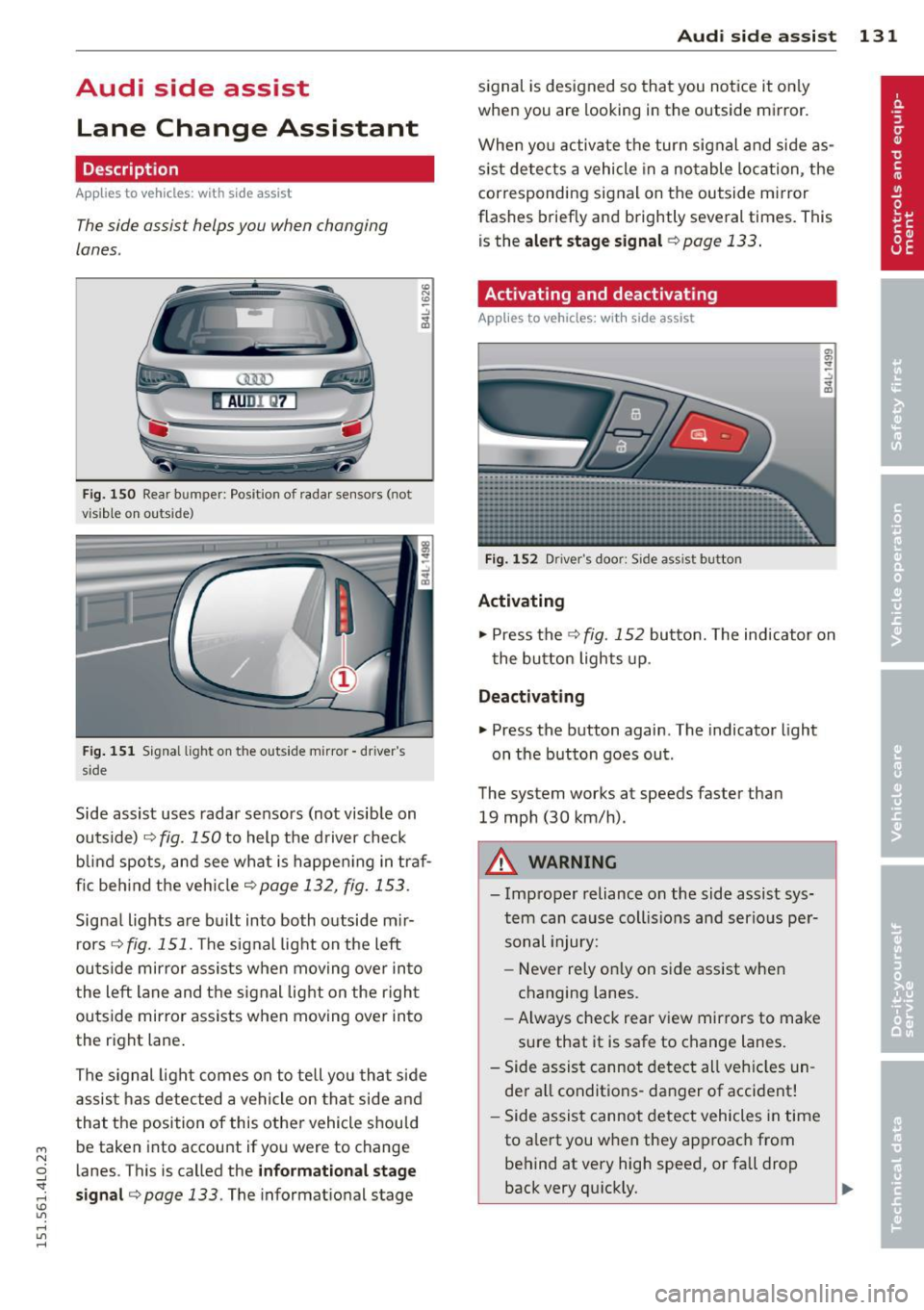
M
"' 0 _,
"". rl I.O
"' rl
"' rl
Audi side assist Lane Change Assistant
Description
App lies to vehicles: with side assist
The side assist helps you when changing
lanes .
AUDl Q7
Fig. 150 Rear b umper: Pos it ion of radar sensors (not
v is ib le on outside)
F ig .
15 1 Signal light on the outside mirror -driver 's
s ide
~ -..:, .. (D
Side assist uses radar sensors (not visib le on
outside) ¢
fig. 150 to help the d river check
b lind spots, and see what is happen ing in traf
fic beh ind the veh icle
¢ page 132, fig. 153.
Signa l lights are bu ilt into both outside m ir
r ors ¢
fig. 151 . The signal light on the left
ou tside mirror assists when moving over into
the left lane and the signal light on the r igh t
ou tside mirror assists when moving over in to
the right lane .
The s ignal lig ht comes on to tell yo u that side
assis t has detec ted a vehicle on tha t side and
that t he position of this othe r vehicle shou ld
be taken into account if yo u were to change
l anes. This is called the
informationa l stage
sign al¢ page 133.
The informat ional stage
Aud i side assist 131
signal is designed so that you notice it on ly
when you are looking in the outside mirror.
When yo u activate the turn signal and side as
s ist de tects a vehicle in a no table location, the
corresponding signal on the outside mi rror
flashes briefly and brightly several times. Th is
is the
alert stage signal ¢page 133.
Activating and deactivating
Applies to vehicles: wit h side assist
Fi g.
1 52 D river 's doo r: Side assist button
Activating
.,. Press the
¢ fig. 152 button. The indicator on
t he button lights up .
Deactivating
.,. Press the button again. The indicator light
on the button goes ou t.
The system works at speeds faster than
19 mph (30 km/h) .
A WARNING
-Imp roper reliance on the side assist sys
tem can cause coll is ions and serio us pe r
sonal injury:
- Never rely on ly on side assist when
changing lanes.
- Always check rear view mirrors to make
su re that it is safe to change lanes.
- Side assist canno t detect all veh icles un
de r all conditions- danger of accident!
- Side assist canno t detect vehicles in time
to a lert you w hen they app roac h from
behind at very hig h speed, or fall drop
back very qu ickly.
~
Page 134 of 350

132 Audi side assist
-The radar sensor's vision can be reduced
or entirely blocked by rain, snow, and
heavy spray . This can result in side assist
not adequately detecting vehicles or, in
some cases, not detecting them at all.
Always keep an eye on the direction you
are traveling and the relevant area
around the vehicle.
- Please note that side assist indicates
there are approaching vehicles, or
vehicles in your blind spot, only after
your vehicle has reached a driving speed
of at least 19 mph (30 km/h).
- Side assist signal does not work around
tight corners (turning radius less than
328 feet, or 100 m).
- Side assist is no replacement for the driv
er's full attention. The driver alone is re
sponsible for lane changes and similar
driving maneuvers. Always keep an eye
on the direction you are traveling and the relevant area around the vehicle.
- To ensure that you do not adversely af
fect side assist, do not block the area on
the rear bumper where the radar sensors
are located with foreign objects (such as
stickers or bicycle racks).
- Make sure that the signal light on the
outside mirror is not blocked by stickers
or other items.
(Di Tips
- Side assist automatically deactivates if it
detects that the radar sensors are
blocked ¢
page 13 7. The indicator light
on the button goes out .
- The area on the bumper where the radar
sensors are located must consistently re
main free of snow, ice, and heavy soiling
so that side assist can function properly.
Follow the additional notes on
¢page 138.
-For vehicles with a factory installed tow
ing hitch* or a trailer hitch* that was in
stalled later according to factory specifi
cations, side assist is automatically deac- tivated
as soon as the electrical connec
tion to the trailer electrical socket is made
¢ page 137.
-For vehicles with a trailer hitch that was
not installed according to factory specifi
cations, switch off the side assist when
towing a trailer .
- Additional tinting on the front side win
dows can make it harder to see and cor
rectly understand the signal light on the
outside mirror.
- For Declaration of Compliance to United
States FCC and Industry Canada regula
tions¢
page 329.
Sensor detection area
Applies to vehicles: with side assist
-----··· .... ·--·--
@ / ,
--
ill b''T -
Fig. 153 Sc hematic illustration: Sensor detectio n area
The detection ¢ fig. 153 of the radar sensor
detection area is made up of:
-
- the approach area (light red area) (D, about
230 feet (70 m) behind the vehicle, and
- the "blind spot" (dark red area) @.
The radar sensors cover the adjacent left and
right lanes. Other lanes are
not covered by the
radar sensors.
(D Tips
Side assist does not measure actual lane
width. The system assumes a fixed lane
width . Detection in the left and right lanes
is based on this assumed lane width.
When driving on narrow roads or when
driving to the left or right of the center of
a travel lane, it is possible that vehicles
will be detected that are
not in the lane
Page 135 of 350

M
"' 0 ..J
"". rl I.O
"' rl
"' rl
next to the lane you are using
¢ page 137.
Operation
Applies to vehicles: with side assist
Side ass ist compares the distance and diffe r
ence in speed of detected vehicles with the
speed of your vehicle . Whenever the differ
ence in speed and d istance is registered as no
table if yo u were to change lanes, a signal
l ight appea rs o n the respective mirror.
T he s ignal ca n ligh t up if you are passed by a
ve hicle or if you are pass ing another vehicle .
If you pass another veh icle s lowly (difference
in speed less than 9 mph, or 15 km/h), the
signal light will come on as soon as the other
ve hicle is in your blind spot and is detected by
side assist . When the difference in speed is
g reater, the sig na l light will not come on.
Informational and alert stage signals
Applies to vehicles: with side assist
Side assist has two s ignal stages:
- th e inf ormat io na l stage s ignal, and
- the a lert stage signa l.
Side assist he lps you by usi ng the app ropriate
signal stage, depending on whether or not
you have activated the turn signal , and thus
have indicated that you are or are not chang
i ng lanes .
Informational sta ge signal
As long as you have not activated the t urn sig
na l, side assist informs you of detected
ve hicles that are registered as be ing in a nota
b le location if you were to change lanes .
Whenever the detected vehicle 's differe nce in
speed and dist ance is registered by side assist
as notable, the signa l light o n the respec tive
mirror prod uces m ute d illum inat io n.
The br ightness of the informat io nal stage sig
nal is designed not to be as inte nse, so that it
does not i nterfere wit h your view of the road
when yo u are driving and have no in ten tion of
changing lanes. When y ou look i n the o utsi de
Aud i side assist 13 3
mirror, you can clearly see the informational
stage sig nal.
Alert stage signal
W hen yo u activate the turn signal, and s ide
ass ist h as detecte d a vehicle in a not ab le lo ca
t ion on that pa rticul ar side , the signa l light o n
this s ide mi rror flashes brightly . The repeated
brief and bright flashing of the a le rt stage
s ignal reminds you to carefully check traffic to
the rear in the outside mirror and over your
sho ulder , so that you can sa fe ly comp lete t he
lane change
¢ A in Safety tips on page 138 .
@ Tips
The brightness of the s ignal light on the
outside m irrors can be adjusted with the
M MI ¢ page 136.
Driving situation: Fast approaching
vehicles
Applies to vehicles: wit h side assist
Fig. 1 54 Side ass ist: Fast app roac hing vehi cles
@ Signal on outside mirror does not light
up
No vehicle was detected by the sensors . The
s ignal on the o utside mirror does not light up
¢ A in Safety tips on page 138 . IJJ,,
Page 136 of 350

134 Audi side assist
@ Informational stage signal lights up
A fast approaching veh icle - in the left-hand
l ane for examp le - was detected by the sen
sors . Although this vehicle is sti ll far away, it
should be taken into account if you were to
change lanes, due to the considerable differ
ence in speed. The informational stage signal
on the outside m irror lights up
c::;, page 133.
@ Alert stage signal flashes
If you activate your turn signal in driving sit
uation @, the signal briefly f lashes repeated
ly. Side ass ist is alerting you to a veh icle that
you may not have noticed.
@ Tips
- The faster a vehicle approaches from the
rear, the sooner the signal on the outside
mirror lights up. Side assist will signa l,
at the latest, when a detected vehicle en
ters your "blind spot" .
- When vehicles approach very quickly,
changing lanes can be dangerous even if
the signal on the outside mirror does not
light up.
Driving situation: Slowly approaching
vehicles
Applies to vehicles : wi th side assist
@
Fig. 15 5 Side assist: S low ly approac hing veh icles and
veh icles in yo ur blind spot
@ Signal on outside mirror does not light
up
A vehicle approaching slowly -in the left-hand
lane for example - was detec ted by the sen
sors. Because of the small d ifference in speed
and the considerable distance from your vehi
cle, the signal on the outside mirror will not
light up
c::;, &. in Safety tips on page 138.
@ Informational stage signal lights up
The distance between your vehicle and that of
the slow ly approaching vehicle has narrowed .
The informationa l stage signal on the outside
mirror lights up.
As soon as the differe nce in speed and dis
tance is registered as notable if you were to
change lanes, a signa l on the mirror lights up.
Side assist will signal at the latest when a de-
tected vehicle enters your "b lind spot". .,,.
Page 137 of 350

M
"' 0 _,
"". rl I.O
"' rl
"' rl
@ Alert stage signal flashes
If you activate your turn signal in driving sit
uation @, the signa l light briefly flashes re
peatedly. Side assist is alerting you of a vehi
cle that you may not have noticed .
@ Tips
-The faster a vehicle approaches from the
rear, the sooner the signa l on the outside
mirror lights up. Side assist will signa l,
at the latest, when a detected vehicle en
ters your "blind spot".
- When vehicles approach very quickly,
changing lanes can be dangerous even if
the signal on the outside mirror does not
light up.
Driving situation: Vehicles dropping
back slowly
Applies to vehicles: with side assist
®
Fig . 156 S id e assist: Vehicles dropp ing back s lowly
CD Signal on outs ide mirror does not light
up
The vehicle that you passed has not yet been
detected by side assist . The signal on the out
side mirror does not light up
q .& in Safety
tips on page 138.
Audi side assist 135
@ Informational stage signal lights up
A vehicle dropping back slowly on the r ight
(difference in speed of less than 9 mph, or lS
km/h) has been detected by side assist. The
informational stage signa l on the outside mir
ror lights up.
@ Alert stage signal flashes
If you activate yo ur turn signal in driving sit
uation @, the signal briefly flashes repeated
ly. Side assist is alerting you of a vehicle that
you may not have noticed.
Driving situation: Vehicles dropping
back quickly
Applies to vehicles: with side assist
®
Fig. 157 Side assist: Veh icles dropp ing back quickly
CD Signal on outside mirror does not light
up
T he vehicle just passed has not yet been de
tected by side ass ist. The sign al on the out
side mirror does not light up
q .& in Safety
tips on page 138 .
@ Signal on outside mirror does not light
up
The vehicle dropping back quickly on the right
( difference in speed of more than 9 mph, or
lS km/h) has been detected by side assist,
1J1>