2015 AUDI Q5 mileage
[x] Cancel search: mileagePage 24 of 302

Drive r in formation syste m
Service interval display
The service interval display reminds you when
your next service is due.
Fig . 14 Instrument cluste r: Serv ice inte rva l display
The sched ule for the next oil change or inspec
tion is calculated automatically and displayed ac cording ly . The display works in two stages :
Service remind er
30 days before the next service is due, a serv ice
reminder appea rs in the display when you tu rn on
the ignition
i=:> fig. 14.
Afte r about 5 seconds the d isplay switches back
to normal. The dis tance and time rema ining are
updated each time the ignition is turned on unti l
the date due for serv ice is reached .
Service due
When the due date for service is reached, the
message
Ser vice d ue! appears in the instrument
cluste r immediately after you tu rn on the igni
tion. Additionally, a warning tone so unds. After
about 5 seconds the disp lay switches back to nor
mal.
Calling up the service schedule s
If or when an oil change o r inspection is due, ca n
be shown in the radio or
MM I* display by se lect
ing the service interva l display in the car menu.
Select ICARI function button
> Se rvice inte rv a l
di spl ay
or I CAR I function button > C ar sys tems*
control button > Serv icin g & check s > Ser vic e in
ter val s.
Res etting the ser vice int erv al display
Your authorized Audi dealer wi ll reset the corre
sponding service schedu le after performing the
22
appropriate service on your vehicle . You also have
the possibility to reset the oil change schedule af
ter having performed an oi l change according to
Audi spec ifications. Select
I CAR I function button
> S er vice inter val di spla y> Reset o il change in
ter val
or! CAR I function button> Ca r sy ste ms *
control button > Ser vicing & check s > Service in
t e rv al s
> Reset oil change int erval.
(D Note
- Only reset the oil change display when you
have completed an oil change .
-If you disconnect the battery terminals, no
calculations can be made for the serv ice in
terval disp lay dur ing th is time and no serv
ice remi nder w ill appea r. Remember that
observing the proper service intervals is v i
tally important to extend ing the life of yo ur
vehicle, particularly the engine, and main
ta ining its value . Do not exceed the time in
terval for the next service, even if the veh i
cle mileage is low.
(D Tips
The information in the Service Reminder re mains stored even when the vehicle battery is
disconnected.
Trip computer
Introduction
The trip computer gives you information on cur
rent and average fuel mileage , average speed,
fuel range and driving time .
Fig. 15 Trip computer d isp lay: Average fue l m ileage
Page 25 of 302

M N
co
a:
co
,...., \!) 1.1'1
N 1.1'1 ,....,
The following information is continuo usly evalu
ated by the trip computer and can be displayed
seq uent ia lly in the instrument cl uster display:
Fue l range
The estimated cruising range in m iles (km) ap
pears in t he disp lay . This te lls you how fa r your
vehicle wi ll be able to travel on the current tank
of fuel and with the same driving style. The dis
p lay changes in increments of 5 mi les (10 km) .
Average fuel mileage
The average fue l economy in M PG (l/ 100 km)
since yo u last cleared the memory appears in this
disp lay . You can use this display to adjust your
driving technique to achieve a desired mileage .
Current fuel mileage
The instantaneous fuel consumption in miles per
ga llon (l/100 km) is shown in this display . Yo u
can use th is disp lay to adjust your d riving techni
q ue to achieve a desi red mileage .
F ue l consumption is reca lcula ted at interva ls of
33 yards (30 meters). This d isplay switches to
ga llons/ho ur (lite rs/hour) when the vehicle is not
moving.
Average speed
The average speed in mph (km/h) since the last
time the display was reset appears in the display.
Elapsed time
T he length of time that you have been driving
since you last reset the memory appears in this
d isp lay .
Distance
The distance that has been covered s ince the last
t ime the memory was cleared appears in the dis
p lay .
@ Tips
-Fuel consumptions (average and current),
range and speed are disp layed in metric
units on Canadian models .
- All stored va lues w ill be lost if the veh icle
battery is disconnected.
Dri ver information s ystem
Memories
The trip computer is equipped with two fully au
tomatic memories as well as an efficiency pro
gram* .
Fig. 1 6 Trip comput er dis play: m emory lev el 1
You can switch between the trip computer 1 and
2 and the effici ency program* by pressing the
I RESET I button @ c> page 24, fig. 17 .
You can tell wh ich memory leve l is cu rrently ac
t ive by the number or the sign in the display
c> fig. 16. The data from the single-trip memory
(memory level 1) is being displayed if a
D ap
pears in the display. If a fJ is shown, then the da
ta from the total-trip memory is being d isplayed
(memory level 2) . The fue l pump nozzle
iii ind i
cates the eff ic iency p rog ram *
c> page 25 .
Single-trip memory (Trip compute r 1)
The sing le-tr ip memory stores the tr ip info rma
t ion from the time the ignition is turned on until
i t is turned off . If the trip is continued
within 2
hours
from the t ime the ignition was turned off,
the new data will be included in the calcu lation of
t h e curren t trip informat io n. If the trip is inter
rupted for
more than 2 hour s the memory is re
set automatically .
Total-trip memory (Trip computer 2)
Unlike the single-tr ip memo ry, the total-trip
memo ry is not reset automat ica lly. This permits
you to eva luate yo ur dr iv ing da ta fo r the ent ire
per iod between m anual resets.
Efficiency program*
T he efficiency program ca n he lp you to use less
fuel
c> page 25 .
23
Page 202 of 302

Driving and th e environment
consumption by 10-15 percent. This section will
give you some tips on how you can help the envi ronment and your pocketbook.
(D Tips
The consumption estimates as published by ENVIRONMENTAL PROTECTION AGENCY (EPA)
and Transport Canada may not correspond to
your actual consumption on the road, wh ich
w ill vary depend ing upon vehicle load and
speed, road and weather conditions, trip
length, etc .
Drive smoothly and keep a lookout ahead
Vehicles use the most fuel when they are acceler
ating .
"'Avoid unnecessary accelerating and braking.
Vehicles use the most fuel when they are acceler
ating . If you anticipate what is going to happen
next, you will need to brake less and, thus, accel
erate less. Let the vehicle coast whenever possi
ble -for example when you see that the next traf
fic light is red .
Avoid full throttle
Driving at moderate speeds saves fuel and im
proves your mileage.
"' Try and keep well be low your car's max imum
speed.
Accelerating gently reduces fuel consumption,
engine wear, and does not disturb the environ
ment.
Fue l consumption, exhaust emissions and engine
noise increase disproportionately at high speeds.
If you drive at approximately three quarters of
top speed, fuel consumpt ion w ill be reduced by
one half. Never dr ive faster than the posted
speed lim it and weather conditions permit .
200
· Reducing unnecessary idling
Even when your car is just idling it burns up fuel .
"'Shut the engine off when you are not driving
the vehicle.
"' Do not warm up the vehicle by letting the en-
gine run at idle .
The idling phase is automatically reduced for
vehicles with the Start-Stop-System*. It is effi c ient to sw itch off the eng ine in vehicles w ithout
the Start-Stop-System* when stopped at railroad
crossings and long red lights. Turn ing the engine
off for just 30-40 seconds saves more fuel than is
burned by start ing the eng ine again.
It takes a long t ime for the engine to warm up
fully when it is runn ing at id le . However, wear
and noxious emissions are especia lly high when
the engine is warming up. So you sho uld drive
away as soon as you start the eng ine and avoid
running at high rpms whi le the engine is s till
warming up.
Q) Note
Do not leave engine id ling unattended after
starting. If warning lights should come on to
indicate improper operation, they would go
unheeded. Extended idling also produces
heat, which could result in overheating or oth
er damage to the veh icle or other property.
· Regular maintenance
A badly tuned engine unnecessarily wastes a lot
of fuel.
"' Have your vehicle serviced at regu lar intervals.
By having your veh icle reg ularly serv iced by an
authorized Aud i dea le r helps to ensure that i t
runs proper ly and economica lly. The condition of
your vehicle not on ly affects its safety and ability
to hold its value, it also affects
fuel consump
t ion .
Chec k your oil ea ch t ime y ou fill your tank.
The amount of o il used is re lated to engine load
and speed. .,.
Page 226 of 302

Checking and F ill in g
Audi oil quality standard
Gas oline VW 502 00 or
engi ne
vw 504 00
Die sel
vw 50 7 00
e n g in e
Using the proper engine o il is important for the
functionality and serv ice life of the engine. Your
engine was facto ry-filled with a high-qua lity oil
which can usually be used throughout the entire
year.
(D Note
Your Limited New Vehicle Warranty does not
cover damage or malfunctions due to failure
to follow recommended maintenance and use
requirements as set forth in the Audi Owner's Manual and Warranty
& Ma intenance booklet.
- Use only a high qua lity eng ine oil that ex-
pressly complies w ith the Audi o il quality
standard specified for your vehicle's engine.
Using any other oil can cause serious engine
damage.
- Do not mix any lubricants or other additives
into the engine oil. Doing so can cause en
gine damage.
(D Tips
If you need to add oil and there is none availa
ble that meets the Audi o il quality standard
your eng ine requires, you may add a total of
no more than 0.5 quart/liter of a h igh-quality
"synthe tic"oil that meets the followi ng speci
fications.
- Vehicles with gasoli ne engine: AC EA A3 o r
API SM wi th a viscosity g rade of SAE OW-30,
SA E SW-30 or SAE SW-40 .
- Vehicles wi th d iesel engine: AC EA C3 o r
API CF wi th a v iscosi ty grade of SA E OW-30
or SAE SW-30.
- Fo r more information abo ut eng ine oil t hat
has been approved for your vehicle, please
contact eithe r your a uthorized Audi dea le r
or A udi Customer Relations at
1 (800) 822-2834 or visit our web site at
www.aud iusa.com or www .aud icanada.ca.
224
· Eng ine oil consumption
The engine in your vehicle depends on an ade
quate amount of oil to lubricate and cool all of
its moving parts.
In order to prov ide effective lubrication and coo l
i ng of internal engine components, all internal
combust ion engines consume a certa in amount
of oil. Oil consumpt ion va ries from engine to en
gine and may change sig nificantly over the life of
the engine. Typically, eng ines wi th a specified
break -in period (see¢
page 198) consume mo re
o il during t he b reak-in period than they co nsume
after oil consumption has stabilized .
Un der normal cond itions, the rate o f oi l con
sumption depends on the q uality and viscos ity o f
the oil, the RPM (revolutions per min ute) at
which the engine is operated, the ambient tem perature and road condit ions. Further factors are
the amount of o il dilution from water condensa
tion or fuel residue and the ox idat ion leve l of the
o il. As any engine is subject to wear as mileage
builds up, the oil consumption may inc rease over
time unt il rep lacement of worn compone nts may
become necessary.
With a ll these variab les coming into p lay, no
standard rate of oil consumpt ion can be estab
li shed or spec ified. There is no alte rnative to reg
u lar and frequent checking of the oil leve l, see
Note .
If the yellow engine oil leve l warning symbo l in
the i nstrument cluster
II lights up, you should
c h ec k t he o il level as soon as poss ible
cf> page 2 25. Top off the oil at your ear liest con
venience
r:!> page 225.
A WARNING
Before you check anything in the engine com
partment, always read and heed a ll WARN
INGS¢ .&.
in Working in the engine compart
ment on page 221.
(D Note
Driving wit h an insufficient oi l level is likely to
cause severe damage to the engine.
liJJ,
Page 294 of 302
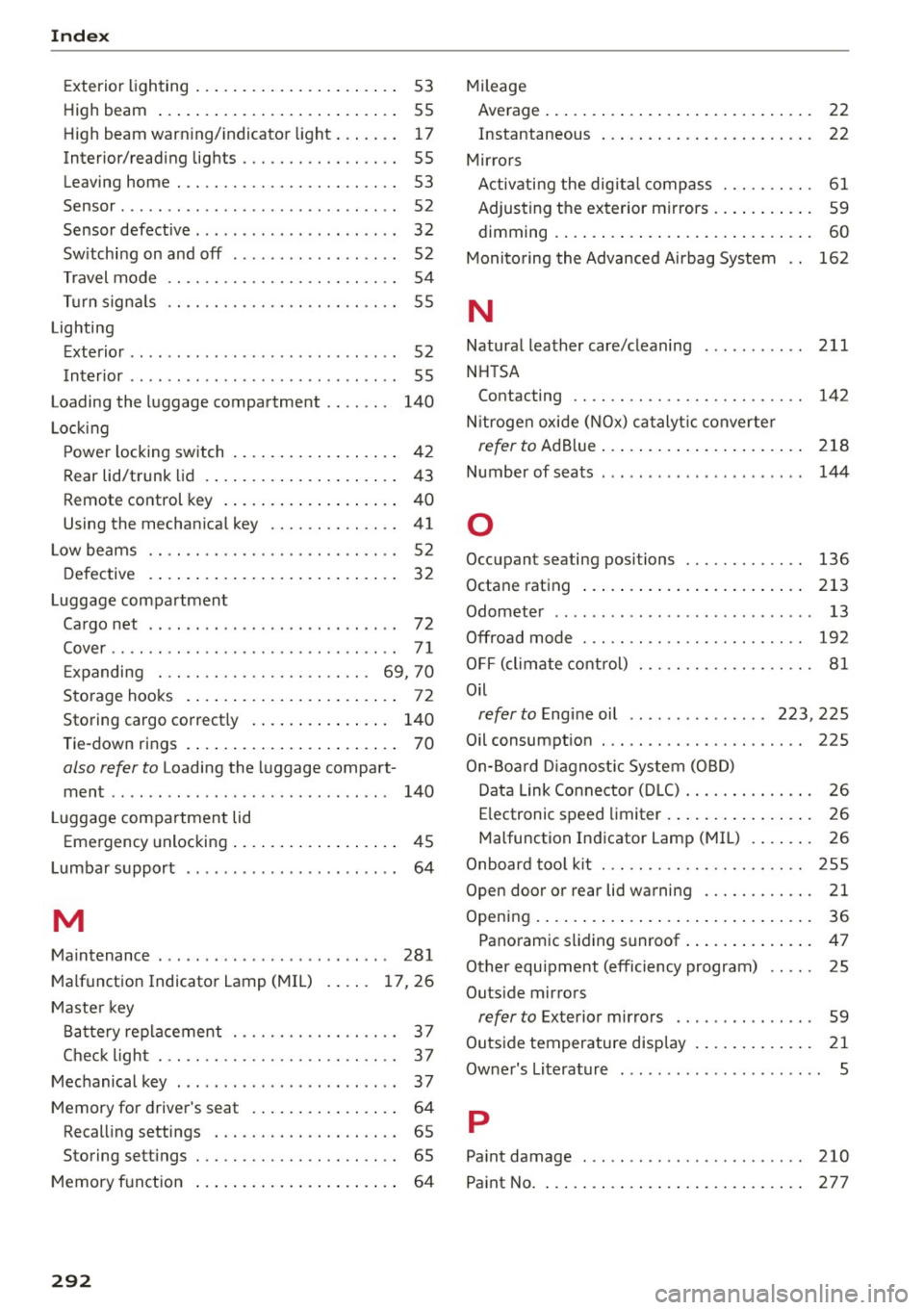
Index
Exterior lighting . . . . . . . . . . . . . . . . . . . . . . 53
High beam . . . . . . . . . . . . . . . . . . . . . . . . . . 55
High beam warn ing/ indicator light. . . . . . . 17
Interior/reading lights . . . . . . . . . . . . . . . . . 55
Leaving home . . . . . . . . . . . . . . . . . . . . . . . . 53
Sensor ....... .. ................ ... .. 52
Sensor defective . . . . . . . . . . . . . . . . . . . . . . 32
Switching on and off . . . . . . . . . . . . . . . . . . 52
Travel mode . . . . . . . . . . . . . . . . . . . . . . . . . 54
Turn signa ls . . . . . . . . . . . . . . . . . . . . . . . . . 55
Lighting
Exterior . . . . . . . . . . . . . . . . . . . . . . . . . . . . .
52
Interior . . . . . . . . . . . . . . . . . . . . . . . . . . . . . 55
Loading the luggage compartment . . . . . . . 140
Locking
Power locking switch . . . . . . . . . . . . . . . . . .
42
Rear lid/trunk lid . . . . . . . . . . . . . . . . . . . . . 43
Remote control key . . . . . . . . . . . . . . . . . . . 40
Using the mechanical key . . . . . . . . . . . . . . 41
Low beams . . . . . . . . . . . . . . . . . . . . . . . . . . . 52
Defective . . . . . . . . . . . . . . . . . . . . . . . . . . . 32
Luggage compartment
Cargo net . . . . . . . . . . . . . . . . . . . . . . . . . . .
72
Cover...... ......................... 71
Expanding . . . . . . . . . . . . . . . . . . . . . . . 69, 70
Storage hooks . . . . . . . . . . . . . . . . . . . . . . . 72
Storing cargo correct ly . . . . . . . . . . . . . . . 140
Tie-down rings . . . . . . . . . . . . . . . . . . . . . . .
70
also refer to Loading the luggage compart -
ment .. .. .. .. ............... .. .. ... 140
L uggage compartment lid
Emergency unlocking . . . . . . . . . . . . . . . . . .
45
Lumbar support . . . . . . . . . . . . . . . . . . . . . . . 64
M
Maintenance . . . . . . . . . . . . . . . . . . . . . . . . . 281
Malfunction Indicator Lamp (MIL)
Master key 17,26
Battery replacement . . . . . . . . . . . . . . . . . . 3 7
Check light . . . . . . . . . . . . . . . . . . . . . . . . . . 3 7
Mechanical key . . . . . . . . . . . . . . . . . . . . . . . .
37
Memory for driver's seat . . . . . . . . . . . . . . . . 64
Recall ing settings . . . . . . . . . . . . . . . . . . . . 65
Storing settings . . . . . . . . . . . . . . . . . . . . . . 65
Memory function . . . . . . . . . . . . . . . . . . . . . . 64
292
Mileage
Average...... ... .. .. ................ 22
Instantaneous ... .. .. .............. .. 22
Mirrors Activating the digital compass . . . . . . . . . .
61
Adjusting the exterior mirrors . . . . . . . . . . . 59
dimming ... ..... .. .. .............. .. 60
Monitoring the Advanced Airbag System . . 162
N
Natural leather care/cleaning
NHTSA 211
Contacting . . . . . . . . . . . . . . . . . . . . . . . . . 142
N itrogen oxide (NOx) catalyt ic converter
refer to Ad Blue. . . . . . . . . . . . . . . . . . . . . . 218
Number of seats . . . . . . . . . . . . . . . . . . . . . . 144
0
Occupant seating posi tions 136
Octane rating . . . . . . . . . . . . . . . . . . . . . . . . 213
Odometer . . . . . . . . . . . . . . . . . . . . . . . . . . . . 13
Offroad mode . . . . . . . . . . . . . . . . . . . . . . . . 192
OFF (climate control) . . . . . . . . . . . . . . . . . . . 81
Oil
refer to Engine oil . . . . . . . . . . . . . . . 223, 225
Oil consumption . . . . . . . . . . . . . . . . . . . . . . 225
On-Board Diagnostic System (OBD)
Data Link Connector (DLC) . . . . . . . . . . . . . .
26
Electronic speed limiter . . . . . . . . . . . . . . . . 26
Malfunction Indicator Lamp (MIL) . . . . . . . 26
Onboard tool kit . . . . . . . . . . . . . . . . . . . . . . 255
Open door or rear lid warning . . . . . . . . . . . . 21
Opening..... ..... .. .................. 36
Panoramic sliding sunroof . . . . . . . . . . . . . . 47
Other equipment (efficiency program) . . . . . 25
Outside mirrors
refer to Exterior mirrors . . . . . . . . . . . . . . . 59
Outside temperature display . . . . . . . . . . . . . 21
Owner's Literature 5
p
Paint damage 210
Paint No. . . . . . . . . . . . . . . . . . . . . . . . . . . . .
277