2015 AUDI A8 sensor
[x] Cancel search: sensorPage 15 of 312
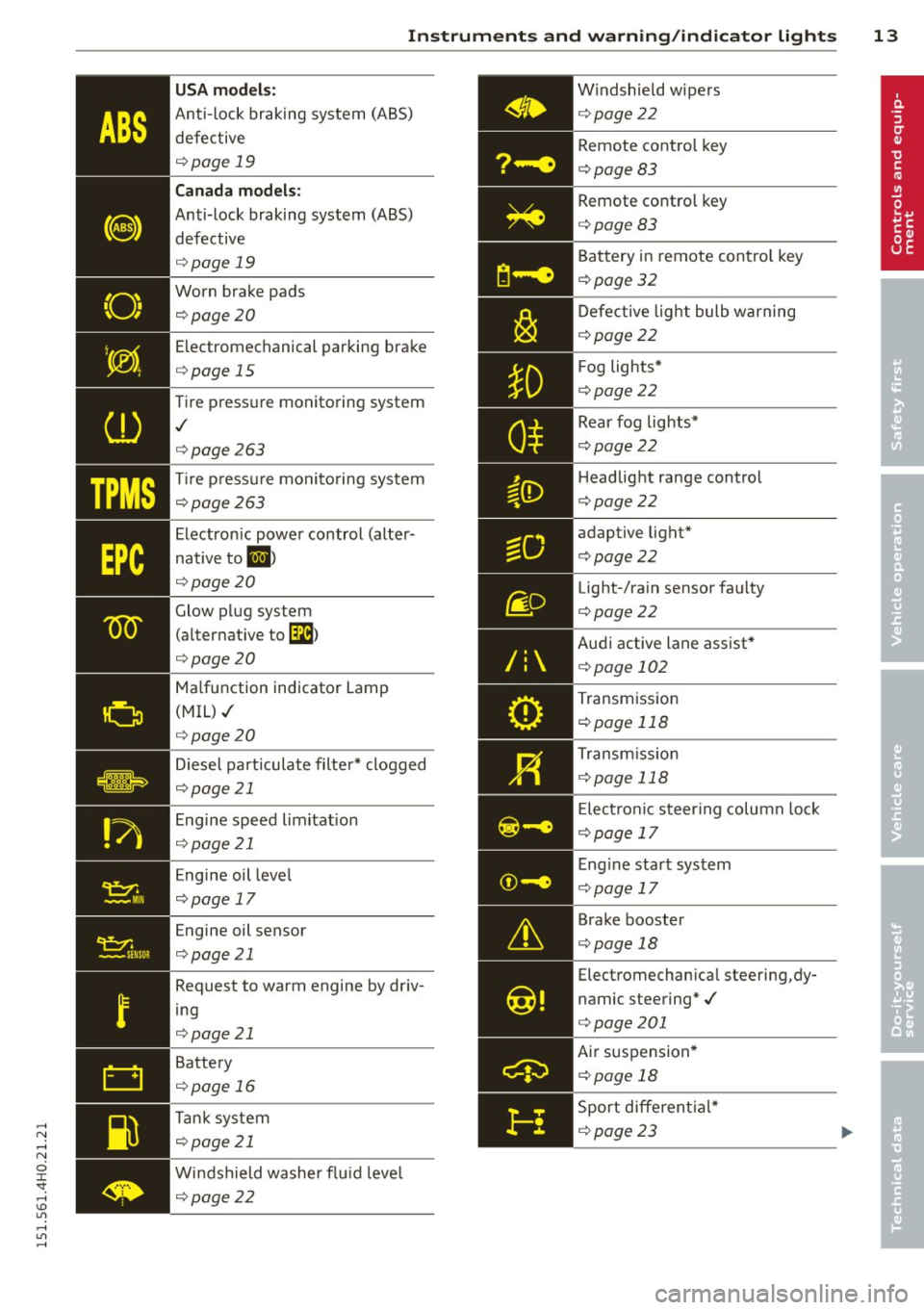
,....,
N ,....,
N
0 J:
'SI: ,...., \!) 1.1'1 ,...., 1.1'1 ,....,
ABS
(8)
"O~ I I ~ I.
Instruments and warning/indicator lights 13
USA models:
Anti-lock braking system (ABS) defective
q page 19
Canada models:
Anti-lock braking system (ABS)
defective
q page 19
Worn brake pads ¢page 20
Electromechanical parking brake
¢ page 15
Tir e pressure monitoring system
./
¢page 263
Tir e pressure monitoring system
qpage 263
Electronic power control (alter
native to
1,1 )
qpage 20
Glow plug system
(alternat ive to
[lla}
¢ page 20
Ma lfunction indicator Lamp
(MIL)./
¢ page 20
Diesel particulate filter* clogged
q page 21
Engine speed limitation
q page 21
Engine oil leve l
¢ page 17
Engine oil sensor
¢ page 21
Request to warm engine by driv
ing
¢ page 21
Battery
q page 16
Ta nk system
q page 21
Windshield washer flu id leve l
q page 22 W
indshield wipers
¢ page22
Remote control key
¢ page83
Remote control key
¢ page83
Battery in remote contro l key
¢ page 32
Defective light bulb warning
¢ page22
F og lights*
¢ page22
Rear fog lights*
¢ page 22
H eadlight range control
¢ page22
adaptive light*
¢ page22
Light-/rain sensor faulty
¢page22
Audi active lane assist*
¢ page 102
Transmission
¢ page 118
Transmission
¢ page 118
E lect ronic steer ing column lock
¢ page 17
Engine start system
¢ page 17
Brake booster
¢ page 18
Electromechanical steering,dy
namic steering*./
¢ page201
Air suspension *
¢ page 18
Sport different ial*
¢ page23
Page 23 of 312

,....,
N ,....,
N
0 J:
'SI: ,...., \!) 1.1'1 ,...., 1.1'1 ,....,
Instruments and warning/indicator lights 21
switched on and will turn off after the engine
has started and has sett led at a constant idle
speed . This ind icates that the MIL is working
properly .
The warning light illuminates when there is a
malfunction in the engine e lectronic system .
Contact your author ized Audi dealer and have
the malfunction corrected .
An improperly closed fuel filler cap may also
cause the MIL light to illuminate
¢page 223.
For mo re in format ion ¢ page 29.
~. Diesel particulate filter clogged
Appl ies to vehicles: with d iesel e ngine and diese l pa rticu
late fi lte r
II Particulate filter: System fault See own
er's manual
When the II symbol illum inates, you can al
ter your driving style to assist the filter self
cleaning process. Drive for approximately 15
minutes with the selector lever in the 5 posi
tion at a minimum speed of 37 mph (60 km/
h) and an engine speed of approximately
2,000 RPM. The temperature increase that
will resu lt from this can burn off the soot in
the filter . The symbol will switch off when the
cleaning is successful. After a successful
cleaning , there is no need to bring the car to
an author ized dealer or qualified workshop
because this is part of normal vehicle ope ra
tion .
If the symbol
II does not switch off, see your
author ized dealer or other qualif ied workshop
to have the problem corrected.
For more information on the diesel particu
late filter , refer to¢
page 206 .
.,&. WARNING
Always adapt your speed to the current
weather, road and traffic conditions. You
should never disobey traffic laws in order
to follow driving recommendations.
-
!'1 Engine speed limitation
App lies to veh icles: w it h e ngine speed lim itat io n
II! Engine speed maximum XXXX RPM
The engine speed is automatically limited to
the speed d isplayed in the driver information
system. This protects the engine from over·
heating.
The engine speed limitation deactivates once
the engine is no longer in the critical tempera
ture range and you have released the accelera
tor pedal once.
If the engine speed limitation was activated
by an engine control malfunction, the indica
tor light
13:a also turns on . Make sure that the
speed does not go above the speed disp layed.
Drive to your authorized Audi dealer immedi
ate ly to have the malfunction corrected.
~v, Engine oil sensor
• Oil level! Sensor defective
If the symbol illum ina tes, contact your au
thorized Audi dea le r and have the oil sensor
inspected. Until you have this done, check the
oi l level each time you refue l just to be on the
safe side
¢ page 233.
f Request to warm engine by driving
0 Please warm up engine
Fuel has entered the engine o il because of low
outside temperat ures or frequent short
drives . Drive until the engine is warm so that
the fuel in the engine oil will vapori ze. Avoid
high eng ine speeds, full acceleration and
heavy engine load when doing this .
Bu Fuel level indicator
liD Please refuel
If the indicator light turns on for the firs t
time and the message appears, there are
about 4 gallons ( 15 liters) of fuel left in the
tank. Time to refuel
¢page 222 .
Ill Tank system malfunction! Contact dealer IJIJ,
Page 24 of 312

22 Instruments and warning/indicator lights
If the indicator light t urns on and th is mes
sage ap pears, the re is a ma lfunction in the
tan k system.
D rive to yo ur aut hori zed Au di dealer i mmedi
ate ly to have the mal func tion cor rected .
If th e sym bol illum inates, add w indshield
washer fluid to the was her system/ headlight
washer system* ~
page 244 .
6 Windshield wipers
m Windshield wiper defective
There is a mal func tion with the w indshield
wipers.
D rive to yo ur authorized Aud i dea le r i mmedi
a te ly to h ave the mal fu ncti on cor re ct ed .
~ /}D /0$ Defective light bulb warning
J:J-I f the ind icator light tu rns on, a bulb has
failed. The message indicates the location of
the bulb .
Im-if a fog lamp* h as f ailed , the indic ator
lig ht tu rns on to indica te the location on t he
ve hicl e.
IJ -if a rear fog lam p has fai led , the indic ator
li g ht tu rn s o n to in dicat e the locat ion on t he
ve hicl e.
Vehicle lights: malfunction
If the message appea rs, there is a malfunc
tion in the headlights or light switch .
Drive to yo ur authorized Aud i dea ler immedi
ately to have t he malfunction corrected.
A WARNING
- light bu lbs are pressurized and co uld ex
plode while they a re being changed caus
ing ser ious p erso na l in ju ry.
- Work w it h due care when handling the
hig h-voltage section of gas discha rge (
x enon) lights . Failure to do so cou ld re
sult in death o r serious injury .
(D Tips
Have the b ulb replaced or the conne ct io n
r epaire d by your authorized A udi Se rvice
department.
~0 Headlight range control
1\1 Headlight range control: defective!
If the symbol illuminates, the headlig ht ran ge
control is no lo nger work ing pro per ly . Have
the system checked and repaired at yo ur A udi
dealer.
§0 Adaptive Light
Applies to vehicles: with Adaptive light
FJl Audi adaptive light: system fault
If the indicator light turns on and this mes
sage appears, there is a malfunct ion in the
adaptive light system. The headlights still
funct ion .
Go to an authorized dealersh ip to have the
headlights o r the co ntrol un it for the Adaptive
Light repa ired.
@:> Light/rain sensor
£1 Automatic headlights /automatic wipers :
system fault
If the indicator light turns on and this mes
sage appears , the light/ rain senso r is not
f unct ion ing corr ect ly .
For sa fety reasons the low beams are t urned
o n permanently wit h the sw itch in
AUTO .
However, you can continue to turn the lights
on and off us ing the light switch . Yo u can st ill
co ntrol all func tions that a re independent of
t h e ra in sensor th roug h the w indshi eld wipe r
l ever .
Co ntact your aut horized Aud i dea ler as soon
as possible to have the problem co rrec ted .
Page 36 of 312

34 Openin g and clo sing
A WARNING
- When you lock your ve hicle from outside,
nobody -especially children -should re
ma in ins ide th e veh icl e. Rememb er,
when you lock the ve hicle from the out
side the windows cannot be opened from
the inside .
- When you leave the vehicle, always take
the ignition key with you. This will pre
vent passengers (ch ildren, for example)
from accidentally being locked in the ve
hicle should they accidentally press the
power locking switch in the doors.
- Do not leave children inside the vehicle
unsupervised . In an emergency it would
be impossible to open the doors from
the outside w ithout the key.
- Applies to vehicles with power side door
closer*:
- When closing a door, make sure noth
ing can interfere w ith the doo r. T his
could cause ser ious personal in jury.
- You can stop the door from clos ing at
any time by pulling on the inside or
outside door handle.
@ Tips
- In the event of a crash with airbag de
ployment all locked doors will be auto
matically unlocked to g ive access to t he
vehicle occupants from the outside.
- If the power lock ing system should ma l
funct ion, you can lock the dr iver's door
u sing the mechanical key
~ page 3 7.
- If the power lock ing system should fail,
you can still open the fue l tank flap in an
emergency<=>
page 224 .
-You are we ll advised no t to keep valua
bles insi de an unattended vehicle, visib le
or not. Even a properly locked vehicle
cannot provide the sec urity of a safe.
- If the L ED in the upper edge of the d riv
er's door panel comes on fo r abo ut 30
seconds afte r the vehicle is locked, there
i s a ma lfunction in the power locking or
the anti-theft warning system. Have the malfunction corrected by an author ized Audi dealership or qualified repair facili
ty
.
Setting power locking
The driver can determine the functions for
power locking in the MMI.
.,. Select: I CAR I function button > Car sy ste m s
contro l bu tton > Vehicle setting s > (Central
locking ).
Lock wh en driving -
If you sele ct On, the vehi
cle locks automa tica lly when driv ing. A ll of
the doors and luggage compartment lid lock.
Central locking
Unlock door s -
You can dec ide if All doo rs or
o n ly the
Driver shou ld unloc k. The l uggage
compartment lid a lso un locks when
All is se
l ected. If you sele ct
Driv er in a ve hicle w it h a
convenience key* , on ly the door whose handle
you pull will un lock.
If you se lect Driver , all t he doors and luggage
compartment lid will un loc k if you press the@
button on the remote con trol master key
twice.
L ock exterior trunk handle -If you select On ,
the luggage compar tment lid handle is
locked. In this case the luggage compar tment
lid can be opened with the button
e:5 on the
master key or with the
e:5 b utton * in the driv
er's door. In ve hicles w ith a convenience key*,
you can st ill open the luggage compartment
lid using the handle if an authorized master
key is near the proxim ity sensor .
Fold mirrors* -If you select On, the exterior
rearview mirrors fold in automatically when
you press the
ffJ button o n the remote control
master key or touch the sensor * in the handle.
Tone when locking -When you select On, a
confirmat ion tone sounds when you lock the
vehicle .
Page 37 of 312

.... N .... N
0 J:
""'. .... I.O
"' ....
"' ....
Locking and unlocking the vehicle with
the remote control
F ig. 2 1 Remo te control: function buttons
Either the dr iver's door only or the entire veh i
cle will unlock when the unlock button
en is
p ressed once, depending on the settings in
the MMI
r::}page 34.
.. Press button @ to unlock the veh icle
¢ fig . 21 .
.. Press b utton @to lock the vehicle ¢.&. in
General description on page 34 .
.. Press b utton C::5 briefly to unlock the lug
gage compartment lid .
.. Push the red
I PANIC I button to activate the
panic function. The horn sounds and the
turn signals flash. Push the red
I PANIC ! but
ton again to deactivate the panic function.
If the vehicle is unlocked and no door, the lug
gage compartment lid or the hood is opened
within 60 seconds, the vehicle locks itself
again automatically. This feature prevents the
vehicle from be ing acc identally left unlocked
over a long period of t ime.
It depends on the settings in the MMI wheth
er the entire veh icle is unlocked or only cer
tain doors
c:> page 34 .
A WARNING
Read and follow all WARNINGS¢.&. in
General description on page 34.
@ Tips
- In order to make sure the locking func
tion is working, you s hou ld always keep
your eye on the vehicle to make sure it is
properly locked.
Op enin g an d clos ing 35
-Do not use the remote cont rol if you are
inside the car, otherwise you may unin
tentionally lock the vehicle, and then you
would set
off the anti-theft alarm when
you try to start the engine or open a door . In case this happens anyhow, push
the unlock button
en.
- The veh icle can only be locked when the
selector lever is in the P position .
- Use the panic function only if you are in
an eme rgency situation .
Locking and unlocking with convenience
key
Applies to vehicles: wit h convenience key
The doors and the luggage compartment lid
can be unlocked and locked without operat
ing the master key.
Fi g. 22 Co nvenience key: Lock ing the vehicle
Unlocking veh icle
.. Take ho ld of the door handle. The door is un-
locked automatically .
.. Pull the hand le to open the door.
L o cking vehicle
.. Select the P selec tor lever posit ion. Other
w ise the vehicle cannot be locked .
.. To lock the vehicle, close the door and touch
the sensor in the door handle
on ce c:> fig . 22 .
Do not reach inside the door handle .
T he vehicle can be locked and un locked at any
doo r. The master key must be within a range
of about 1.5 m from the appropriate door or
the luggage compartment lid . It makes no dif
ference whether the master key is in your jack-
et pocket or in your brief case . ..,.
Page 38 of 312

36 Opening and clo sing
It is not possible to re-open the door for a
brief period direct ly after closing it. This al
l ows you to ensure that the doors are properly
locked.
I t depends on the se ttings in the MMI wheth
er the entire vehicle is unlocked or one of the
doors ¢
page 34.
A WARNING
Read and follow a ll WARNINGS c:> & in
General description on page 34.
(D Tips -
If you
r vehicle has been stand ing fo r an ex
tended period, please note the fo ll ow ing:
- The proximity sensors are deactivated af-
te r a few days to save powe r. Yo u then
have to pull on the door handle once to
unlock the ve hicle and a second time to
open the veh icle.
- To prevent the battery from draining and to preserve your vehicle's ability to start
fo r as long as possib le, the energy man
age men t sys tem grad ual ly sw itches off
u nn ece ssary conven ience f unct io ns.
It is
p ossi ble tha t you w ill not be able to un
l ock your ve hicl e using these conven
i en ce f unct io ns.
- Fo r De clarat ion of Com pliance to Uni ted
St ates FCC an d Indus try C anada regu la
tions¢
page 293.
Operating locks with the key
In the event of a failure of the power locking
system, the driver's door con be locked and
unlocked at the lock cylinder.
F ig . 2 3 Key tu rns for ope ning and clos ing .
.,. Remove the mechan ica l key i=;, page 32.
.,. Tur n the key to the left to unlock the driver's
door .
.,. Turn the key to the right to lock the driver's
door c:>.&, .
A WARNING
Read and follow all WARNI NGS Q & in
General description on page 34 .
Locking and unlocking the vehicle from
inside
Fig. 24 Dr ive r's door: power lock ing sw it ch
Fig . 25 Rear power lock ing sw itc h
.,. Press the button@ to lock the vehicle c:> .&, .
"' Press the button
63 to unlock the vehicle
Q fig . 24, Q fig . 25 .
If you lock the vehicle using the power locking
switch, p lease note the following:
- You cannot open t he doors or the luggage
compartment lid from the
outside (in
creased secur ity, for example when you are
stopped at a red light) .
- The diodes in the powe r locking switches il
luminate when all the doors are closed and
locked .
~
Page 42 of 312

40 Opening and closing
the remote control key is left in the lug
gage compartment, luggage compart
ment will automatically unlock itself af
ter you lock the vehicle. This prevents
you from unintentionally locking your key in the luggage compartment.
- When the vehicle is locked, the luggage
compartment lid can be unlocked sepa rately by pressing the button<=:> on the
master key . When the luggage compart
ment lid is closed again, it locks auto
matically.
- If the vehicle battery charge drops be
low a certain level, you can still open or
close the luggage compartment lid man ually, however, you will need to apply
more force to close it.
Luggage compartment with movement
activated opening
Applies to vehicles: with conven ience key and sensor-con
trolled luggage compart ment lid
Fig. 31 Rear of ve hicle: foot move men t
Requirements : You must be carrying your ve
hicle key with you . You must be standing at
the center behind the luggage compartment
lid. The distance to the rear of the vehicle
must be at least 8 inches (20 cm). The igni
tion must be switched off. Make sure you have
firm footing.
.. Swing your foot forth and back below the
bumper ~
fig. 31. Do not touch the bumper.
Once the system recognizes the movement,
the luggage compartment lid will open .
The luggage compartment lid will only open if
you make the movement as described. Th is
prevents the luggage compartment lid from
opening due to simila r movements such as when you walk between the rear of the vehicle
and your garage door.
General information
In some situations, the function is limited or
temporarily unavailable. This may happen if:
- the luggage compartment lid was just
closed .
- you park close to a hedge and the branches move back and forth under the vehicle for a
long period of time.
-you clean your vehicle, for example with a
pressure washer or in a car wash.
- there is heavy rain .
- the bumper is very dirty, for example after
driving on salted roads.
- there is interference to the radio signal from
the vehicle key, such as from cell phones or remote controls .
Luggage compartment lid emergency
, release
If the central locking system fails, the lug
gage compartment lid can be opened at the
lock cylinder.
(111)
A UC, ,.
Fig. 32 Lu gga ge compart men t lid: mec ha nic al key in
the lock cylinder
.. Remove the mechanical key~ page 32.
.. Insert the key in the lock cylinder aspic
tured .
.. Turn the key approximately 45° to the right
~ fig. 32. The luggage compartment lid
opens.
In this position the key cannot be pulled out
of the lock cylinder.
Page 49 of 312

_& WARNING
-Automatic headlights are only intended
to assist the driver . They do not relieve
the driver of his responsibility to check
the headlights and to turn them on man
ually according to the current light and
visibility conditions. For example, fog
cannot be detected by the light sensors.
So always switch on the headlights
io
under these weather conditions and
when driving in the dark.
- Crashes can happen when you cannot see
the road ahead and when you cannot be
seen by other motorists. Always turn on
the headlights so that you can see ahead
and so that others can see your car from
the back.
- Please observe legal regulations when
using the lighting systems described.
(D Note
The rear fog lights should only be turned
on in accordance with traffic regulation, as
the lights are bright for following traffic.
(D Tips
- The light sensor* for automatic dynamic
headlight range control* is located in the
rear view mirror mount. You should
therefore not apply any stickers to the
windshield in this area in order to pre
vent malfunctions or failures.
- In the event of a light sensor malfunc
tion, the driver is notified in the instru
ment cluster display ~
page 22.
- You will hear a warning tone if you open
the driver door when the exterior lights
are switched on.
- In cool or damp weather, the inside of
the headlights, turn signals and tail
lights can fog over due to the tempera
ture difference between the inside and
outside. They will clear shortly after
switching them on. This does not affect
the service life of the lighting. Clear vision 4
7
Emergency flasher
The emergency flasher makes other motorists
aware that you or your vehicle are in an emer
gency situation .
Fig. 41 Center consol e: eme rge ncy flash er sw itc h
.,. Press the switch&..~ fig. 41 to turn the
emergency flashers on or off.
When the emergency flasher is on, all four
turn signals blink at the same time. The turn
signal indicator lights
B DI in the instru
ment cluster, as well as the light in the emer
gency flasher switch &.. blink likewise. The
emergency flasher also works when the igni
tion is turned off.
The emergency flashers will turn on automati
cally if you are in an accident where the airbag
has deployed.
@ Tips
You should turn on the emergency flashers
when:
- you a re the last vehicle standing in a traf
fic jam so that any other vehicles coming
can see you, or when
- your vehicle has broken down or you are
in an emergency situation, or when
- your vehicle is being towed by a tow
truck or if you are towing another vehicle
behind you.
Adjusting the exterior lighting
The settings ore adjusted in the MMI.
.,. Select: !CAR ! function button> Car systems
control button > Vehicle settings > Exterior
lighting. ..,.