2015 AUDI A7 interval
[x] Cancel search: intervalPage 26 of 316

24 Instruments and warning/indicator lights
Driver information
display
Overview
Fig. 4 Driver information system in the instrument
cluster
Fig. S Display: example of th e information line
The driver information system contains infor
mation @ that is displayed on tabs @
c:;, fig. 4. The following content is possible de
pending on vehicle equipment:
@
®
Tab Content
1 Vehicle functions :
On-board computer c::> page 25
Efficiency program* c::> page 26
Digital speedometer
Cruise control*
c;, page 84
Adaptive cru ise con trol and braking
guard*
r::;, page 86
Audi active lane assist* c;, page 95
Display darkened
2 Indicator lights and messages
Warning when a door, the hood or the rear lid is not closed
Service interval display
c::> page 2 7
Speed warning system c;, page 83
@ ®
Tab Content
3 Night vision assistant* c;, page 105
4 Audio/video
s Telephone*
6 Navigation*
T he second and th ird tabs are only vis ible if at
least one indicator light or message is shown
or if that system is sw itched on.
The status line © is located in the bottom
part of the display
c::> fig. 4. It displays the ex
terior temperature , time, selector lever posi
t ion, trip odometer and odometer.
For some vehicle functions, you can access the
trip information from the temporary memory
c::> page 26 in the line (D c::> fig. 5.
_& WARNING
= -
- Never rely exclusively on the outside
temperature display to determine if a
road surface is icy or not. Keep in mind
that road surfaces, especially bridges
and overpasses, could be ice covered and
slippery even at an outside temperature
above 41 °F
(+5 °().
-Always remember, even if the "snow
flake" symbol (ice warning) does not ap
pear in the d isplay, black ice could be on
the road.
- Always reduce your speed and drive with special care in cold weather cond itions
when the chance of encountering icy
road surfaces increases.
(D Tips
-If the vehicle is stationary, or if you are
dr iving at a very low speed, the tempera
ture shown in the d isplay m ight be
slightly higher than the actual outside
temperature . Thi s is caused by the heat
being radiated from the engine.
- Yo u can select the units used for temper
ature, speed and other measurements in
the MMI.
IJ,-
Page 29 of 316

M N <( I.J "". rl I.O
"' rl
"' rl
Instrument s and warning /indicator lights 2 7
Fuel economy messages
Fuel economy messages are disp layed when
fuel consumption is increased by certain con
ditions ~
fig. 10 . If you follow these fuel
economy messages, you can reduce your vehi
cle's consumption of fuel. The messages ap
pear automatically and are only displayed in
the efficiency program. The fuel economy messages turn off automatically after a cer
tain period of time .
To turn an economy message off immediately after it appears, press any button on the mul
tifunction steering wheel.
@ Tips
- If the data are deleted in the efficiency
program, those values are also reset in
trip computer .
- Once you have turned a fuel economy
message off, it will only appear again af
ter you turn the ignition on aga in .
- The fuel economy messages are not dis
played in every instance, but rather in in
tervals over a period of ti me .
Odometer
Fig. 11 Instrument cluster: O domete r an d rese t but
to n
The odome ter shows you how many miles
(kilometers) yo u have d riven . You can switch
the display from mi les to kilometers and vice
versa via the MMI.
Upper odometer
The trip odometer shows the distance driven since it was last reset. It can be used to meas- ure
short distances. The last digit indicates
1/10 of a mile (100 meters).
You can reset the trip odometer to zero by
pressing the Reset button
E§l.
Lower odometer
The lower odometer shows the total number
of miles (kilometers) dr iven .
Malfunction message
If there is a malfunct ion in the instrument
cluster,
DEF will appear in the trip odometer
display area . Contact your authorized Audi
dealer to have the problem corrected .
Time and date display
Fig. 12 Instrume nt cluster: clock and date
You can set the time and the date disp lay in
the MMI. Refer to the MMI owner's manual
for instructions .
When you open the dr iver's door, the date and
time appear in the instrument cluster display
for 30 seconds.
Service interval display
T he service interval display reminds you when
your next service is due .
Fig. 13 Instrumen t cl uster: Serv ice interva l display
Page 30 of 316

28 Instruments and warning /indicator lights
The schedule fo r the next oil change o r inspec
t ion is calculated automatically and d isplayed
according ly . T he display works in two stages :
Service reminder
30 days befo re the ne xt service is due, a serv
i ce rem inder appears in the di splay when yo u
switch the ignit ion on
¢ fig . 13.
Afte r abo ut 5 seconds the display sw itches
b ack to normal. The di sta nce and time re
maining a re update d eac h time the ignition is
switched on unt il the date due for service is
reac hed .
Service due
When the due date for service is reached , the
message
Service due! appears in the instr u
men t clus ter immedia tely after you switch the
i gnition on. Additionally, a war ning tone
sounds . After about 5 seconds the display
switches back to normal.
Calling up the service schedules
If o r whe n an oil change o r inspect ion is due,
can be shown in the MM I disp lay by select ing
the service interva l disp lay in the car menu .
Select the
! CAR ! function b utton> (Ca r)* s ys
tems
contro l button > Servicing & chec ks >
Service interval displays.
Resetting the service interval display
Your author ized A udi dealer w ill reset the cor
responding service sched ule after perform ing
the app rop riate serv ice on yo ur vehicle. Yo u
a ls o have the possibility to reset the oi l
change schedule after having performed an
oil change according to Audi specifications.
Selec t the
I CAR ! function button > (Car) * sys
tems
cont ro l button > Servicing & checks >
Service Intervals > Re set oil change interval.
(D Note
- Only reset the o il change d isp lay when
you hav e compl eted an o il change .
- If you d isconnect t he battery te rm inals,
no calc ulations can be made for the serv
i ce interv al display during this t ime and
n o servi ce re mi nder w ill appear . Reme m- ber th
at o bse rv ing the p roper service in
tervals is vita lly im po rtant to extend ing
the life of your vehicle, part icularly the
eng ine , and maintain ing its value. Eve n if
the mileage driven is low, the maxim um
p er iod of one year fro m one service to
t he next mus t not be e xceed ed .
@ Tips
The information in the Service Reminder
r ema ins sto red even when the vehicle bat
tery is disconnected.
Head -up Display
Applies to veh icles: w ith Head-up D isp lay
Fig. 14 Exa mple: in dic ato rs in th e Head -up D isplay
Fi g. 1 5 Ins trume nt panel: k nob for t he Head -u p D is
play
The Head -up D isplay projects cer tain warnings
o r se lected info rmation from the ass istance
syste ms* or na vigatio n* on t he windsh ie ld .
T he disp lay appe ars wi thin the drive r's field o f
vision .
Switching on/off
.,. Press the knob 1rl to switch t he Head-up
Display o n/off ¢
fig. 15.
Page 50 of 316

48 Clear vis ion
automatically and will go o ut comp letely
when the outside light is very low. This
feature is meant to remind you to switch on the headlights when outs ide light con
ditions become poor.
Vision
Sun visors
( )
Fig. 42 Sun viso r
The sun visors for the dr iver and passenge r
can be released from the ir brackets and
turned toward the doors
9 fig. 42@.
The mirror light switches on whe n the cover
over the vanity mirror @opens .
Sun shade
Applies to vehicles: with s un shade
The sun shade is located on the luggage com
partment shelf.
Fi g. 4 3 Sun s hade in lowered position
When the sun shade is in the lowe red posi
tion, it is secured in the retaine r@ .
~ To ra ise ® the su n shade, remove it from
the reta iner .
A WARNING
-Do not use t he sun shade to secure cargo.
The luggage compartme nt cover is not a
surface for storing objects. Objects p laced
on th e cove r could enda nger all vehi cle oc
cup ants dur ing s udden braki ng maneuvers
or i n a crash.
Wiper and washer
system
Switching the windshield wipers on
Fig. 44 W indshield wiper leve r
Move the windshie ld wiper lever to the corre
sponding position:
@ -Windshield wipers off
(D-Rain sensor mode . The windsh ie ld wipers
swi tch on once the veh icle speed exceeds ap
proximate ly 2 mph ( 4 km/h) and it is ra ining.
T he higher t he rain sensor sensit ivity is set
(switch @to the right), the earlier the wind
shield wipers react to moisture on the w ind
shield. You can deactivate rain sensor mode in
the MMI, which will then activate interm ittent
mode. Select:
I CAR ! funct ion button > (Car )*
systems
cont ro l butto n > Driver as sist > Rain
sensor > Off .
In inte rm ittent mode, yo u can
adjust the interval time using the sw itch @.
@ -Slow w iping
® -Fast wiping
@ -Single wipe. If you ho ld the lever in this
position longer, the wipe rs switch from s low
wiping to fast w iping.
® -Clean the w indshie ld. The wipe rs wipe
one time after severa l seconds of driving to
Page 51 of 316

M N <( (.J
'SI: ,...., \!) 1.1'1 ,...., 1.1'1 ,....,
remove water droplets . You can switch this
function off by moving the lever to position ®
within 10 seconds after the afterw ipe. The af
terw ipe funct ion is react ivated the next time
you switch the ignit ion on .
C lea ning the headlights *. The headlight wash
er system * operates on ly when the headlights
are on. If you move the lever to pos ition ®,
the headlights and the night vision assistant
camera* are washed in intervals .
.&_ WARNING
-The ra in sensor is only des igned to assist
and support the drive r.
It remains entire
ly the dr iver's respons ibility to monitor
o utside wea ther conditions and to man
ually activate the wipers as soon as rain
or drizzle reduces visibility through the
w indshield.
- The w indshie ld m ust not be treated with
water -repe llent materials. They can in
c rease glare under poor visibi lity condi
tions such as wetness, darkness, or when
the sun is low on the horizon. I n addi
tion, they can cause the windshield wip
ers to chatte r.
- Properly functioning windshie ld w iper
blades are required for a clear view and
safe dr iv ing ¢
page 49, Replacing
windshield wiper blades .
(D Note
-In the case of frost, check whether the
windsh ield wiper b lades a re frozen to
t h e windshie ld. Switching on the wind
s h ield wipers can damage the wiper
blades!
- Prior to using a car wash, the win dsh ield
wipe r system must be switched off (lever
i n position @). This helps to prevent un
i ntent ional sw itch ing on and damage to
the windshie ld w iper sys tem .
- Do no t use the wipe rs to cle ar a frosted
window. Using the wipers as a conven
i ent ice sc raper will destroy t he wiper
b lades .
Clear vis ion 49
(D Tips
- The windshie ld wipers are switched off
when the ign it ion is off. Activate the
w indshield wipers after the ignition is
switched back on by moving the w ind
shield wiper lever to any position .
- Worn or d irty windshield wiper blades
result in streaking. This ca n affect the
rai n sensor function. Check your wind
shield wiper blades regularly.
- The washer fluid nozz les of the wind
shield washe r system a re heated at low
tempe ratu res whe n the ignition is on.
- When stopping temporarily, e .g. at a
t raffic light, the set spe ed of the wind
shield wipers is automatically reduced by
one speed.
Cleaning windshield wiper blades
Clean the w indsh ie ld w iper blades when t hey
begin to leave st reaks. Use a soft clo th and
glass cleaner to clean the wi ndshield wipe r
blades.
.,. Place t he windsh ie ld w iper arms in the serv
ice pos ition . Re fer to ¢
page 50 .
.,. Lift the wiper arm away from the front win
dow.
.&_ WARNING
Dirty windsh ield wiper b lades can impair
your view. This can lead to accidents .
Replacing windshield wiper blades
Fig. 45 Removing windshie ld wiper blades
Page 71 of 316

M N <( (.J
'SI: ,...., \!) 1.1'1 ,...., 1.1'1 ,....,
Warm and cold Climate controls
Description
App lies to vehicles: with three -zone cl imate contro l or
four -zone a uto mat ic climate contro l
The climate control system warms, cools and
adds humidity to the air in the vehicle interior.
It is the most effective when the windows and
sunroof* are closed . If the temperature inside
the parked veh icle becomes very warm, open
i ng the w indow br iefly will speed up the cool
ing process.
In all heating mode functions except
defrost,
the blower on ly switches to a higher speed
once the engine coolant has reached a certain
temperature.
Condensat ion from the cooling system can
drip and form a puddle of wate r under the ve
h icle. This is normal and does not mean there
is a leak .
Pollutant filt er
The pollutant filter removes pollutants such
as dust and po llen from the air.
The air pollutants filter must be changed at
the intervals specified in your Warranty
&
Maintenance booklet, so that the air condi
tioner can properly work .
If you drive your vehicle in an area with high
a ir pollution, the filter may need to be
changed more frequently than specified in
your Aud i Warranty
& Ma intenance booklet. If
i n doubt, ask your authori zed Audi Service Ad
visor for adv ice.
K ey coded settings
Three-zone climate control: T he b lower set
ting and air d istribution are stored automati
cally and ass igned to the remote control key
that is in use .
Four-zone automatic climate control: The cli
mate contro l settings are automatica lly stor
ed and assigned to the remote control key
that is in use .
Warm and c old 69
A WARNING
-
Reduced visibi lity is dangerous and can
cause acc idents .
- For safe driving it is very important that
all windows be free of ice, snow and con
densat ion.
- Comp letely fam il iarize yourse lf with the
proper use and funct ion of the heat ing
a nd ventilation system and especially
how to defog and defrost the w indows.
- Never use the windshield wiper/washer system in freez ing weathe r unt il you
have wa rmed the windshie ld first, using
the heating and ventilation system. The
washer sol ution may freeze on the wind
shie ld and red uce visibi lity.
CJ) Note
- If you s uspect that the air conditioner
has been damaged, switch the system
off to avoid furt her damage and have it
inspected by a qualified dea lership .
- Repairs to the Audi air conditioner re
quire specia l technical know ledge and
special tools. Contact an authorized Audi
dealer fo r ass istance.
@ For the sake of the envi ronment
By reducing the amount of f uel you use,
you also red uce the amount of pollutants
emitted into the air.
(D Tips
- Keep the air intake s lo ts ( in front of the
w indshield) free from ice, snow and de
bris in order to maintain the proper func
tion of the climate control system.
- The energy ma nagement system may
switch the seat heating* or rear window defroster off temporar ily. These systems
are available again as soon as the energy
balance has been restored .
- Air escapes through vents under the rear window. When plac ing items of cloth ing
on the luggage compartment cover, en
sure that the openings are not covered.
Page 81 of 316
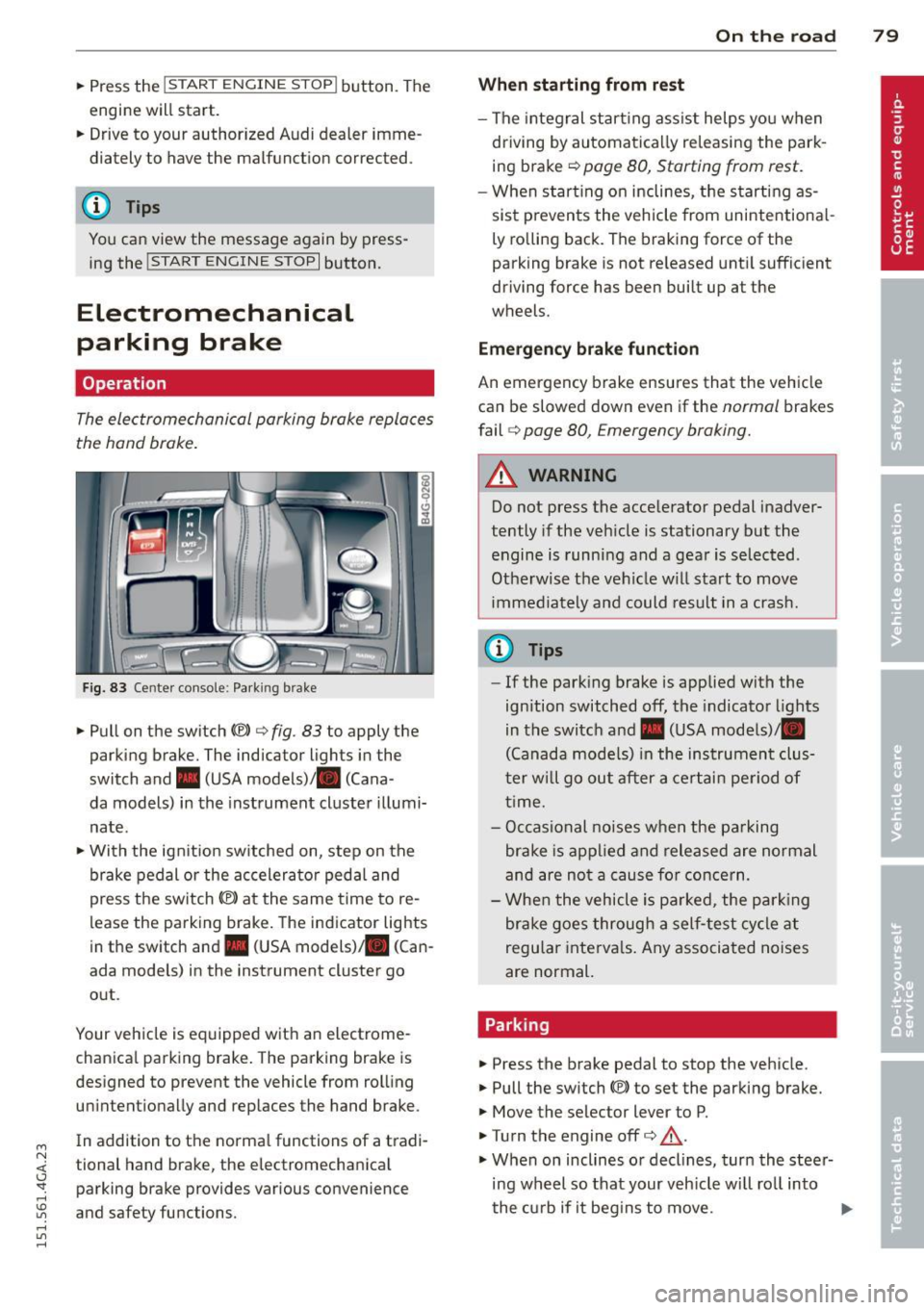
M N <( I.J "". rl I.O
"' rl
"' rl
.. Press the !S TAR T ENGINE STOP I button. The
engine will start.
.. Drive to your author ized Audi dealer imme
diately to have the malfunction corrected .
@ Tips
You can view the message again by press ing the
! START ENGINE STOPI button.
Electromechanical
parking brake
Operation
The electromechanical parking brake replaces
the hand brake.
Fig. 83 Center console: Park ing brake
.. Pull on the switch<®> c> fig. 83 to apply the
parking brake. The indicator lights in the
switch and. (USA models)/ . (Cana -
da models) in the instrument cluster illumi
nate .
.. With the ignit ion sw itched on, step on the
brake pedal or the accelerator pedal and
press the sw itch<®> at the same time to re
lease the parking brake. The indicator lights
in the switch and. (USA models) . (Can
ada models) in the instrument cluster go
out .
Your vehicle is equipped with an electrome
chanica l parking brake. The parking brake is
designed to prevent the vehicle from rolling unintentionally and replaces the hand brake .
In addition to the norma l functions of a tradi
tional hand brake, the electromechanical parking brake provides various convenience
and safety functions.
On the road 79
When starting from rest
- The integral start ing assist helps you when
driving by automatically re leasing the park
ing brake c>
page 80, Starting from rest.
-When start ing on inclines, the starting as
sist p revents the vehicle from unintentiona l
ly rolling back. The braking force of the
parking brake is not re leased until sufficient
driving force has been built up at the
wheels.
Emergency brake function
An emergency brake ensures that the vehicle
can be slowed down even if the
normal brakes
fail
c:;, page 80, Emergency braking.
A WARNING
Do not press the accelerator pedal inadver
tently if the veh icle is stationary but the
engine is running and a gear is selected .
Otherwise th e vehicle w ill start to move
immediately and could result in a crash.
@ Tips
- If the parking brake is applied with the
ignition switched
off, the indicator lights
in the switch and. (USA models)/ •
(Canada models) in the instrument clus
t er w ill go out after a certain period of
time.
- Occasional noises when the parking
brake is applied and released are normal
and are not a cause for concern.
- When the vehicle is pa rked, the parking
brake goes through a self-test cycle at
regu lar intervals. Any associated noises
are normal.
Parking
.. Press the brake pedal to stop the vehicle.
.. Pull the switch(®) to set the parking brake.
.. Move the selector lever to P .
.. Tu rn the engine offc>
.&.
.,. When on inclines or decl ines, turn the steer
ing wheel so that your veh icle wi ll roll into
the curb if it begins to move. ""
Page 93 of 316

M N <( I.J "". rl I.O
"' rl
"' rl
Audi adaptive cruise control and braking guard 91
When approaching a moving vehicl e up ahead,
the adaptive cruise contro l system automati
cally brakes to match that object's speed and
then maintains the stored distance.
If the ve
hicle ahead accelerates, adaptive cruise con
trol will also accelerate up to the stored
speed .
The higher the speed, the greater the distance
in yards (meters) ¢.&. . The
Distance 3 setting
is recommended .
The distances prov ided are specified values .
Depending on the driving situation and the
how the vehicle ahead is driving, the actual
distance may be more or less than these tar
get distances.
The various symbols for the time increments appear briefly in the information line @
¢
page 88, fig . 94 when you change the set
tings .
,::::::,_,::::::, ___ Distance 1: This setting corre-
sponds to a distance of 92 feet/28 meters
when traveling at 62 mph (100 km/h), or a
time interval of 1 second.
,::::::, __ ,::::::, __ Distance 2: This setting corre
sponds to a distance of 118 feet/36 meters
when traveling at 62 mph (100 km/h), or a
time interval of 1.3 seconds .
,::::::, ___ ,::::::,_ Distance 3: This setting corre-
sponds to a distance of 164 feet/SO meters
when traveling at 62 mph (100 km/h), or a
time interval of 1.8 seconds .
,::::::, __ __ ,::::::, Distance 4: This setting corre-
sponds to a distance of 210 feet/64 meters
when traveling at 62 mph (100 km/h), or a
time interval of 2.3 seconds .
A WARNING
Following other vehicles too closely in
creases the risk of collisions and serious
personal injur y.
- Setting short distances to the traffic
ahead reduces the time and distance
available to bring your vehicle to a safe
stop and makes it even more necessary
to pay close attention to traffic. -
Always obey applicable traffic laws, use
good judgment, and select a safe follow
ing d istance for the traff ic, road and
weather conditions .
(D Tips
-Distance 3 is set automatically each time
you switch the ignition on.
- Your standard settings are automatically
stored and assigned to the remote con
trol key being used.
Selecting the driving mode
Applies to vehicles: with Audi adaptive cruise control
.. Select the desired driving mode in dr ive se
lect
c::> page 102 .
(D Tips
Your settings are automat ically stored and
assigned to the remote control key being
used.
Prompt for dr iver intervention
Applies to vehicles: with Audi adaptive cruise contro l
Fig. 98 Instrument cluster: req ues t fo r drive r inte rven
tio n
In certain situations, the system will prompt
yo u to take action . This could happen, for ex
amp le, if braking by the adaptive cruise con
trol system is not enough to maintain enough
distance to the veh icle ahead .
The indicator light . and the symbol in the
display will warn you about the situation
c::> fig. 98. You wi ll also hear an acoustic signal.
- Press the brake pedal to slow your vehicle
down.