2015 AUDI A7 differential
[x] Cancel search: differentialPage 21 of 316

M N <( (.J
'SI: ,...., \!) ..,.,
,...., ..,., ,....,
Instrument s and warnin g/indic ator ligh ts 19
~/ !J.: Safety systems
The fl (USA models)/ E,I (Canada mode ls) in
d icator light moni tors the safety systems (e.g.
airbags, pretensioners) and illuminates for a
few seconds each time you switch the ignition
on.
If the II (USA mode ls)/ E,I (Canada models)
indicator light does not go out, or if it illumi
nates while you are driving, or if it starts to
blink, then there is a ma lfunction somewhere
in the system.
If the light does not illuminate
when you switch the ignition on, this also means there is a malfunction.
A WARNING
If you have a malfunction in the safety sys
tems, contact your author ized Audi dealer
immediately. Otherw ise the safety sys
tems may not wo rk p roperly in an acci
dent.
& Central indicator light
I f the indicator light . or II turns on, check
the message in the instrument cluster.
f;.J ~ Electronic Stabilization Control
(ESC)
If the J.i3 indicator light blinks wh ile driving,
the ESC or ASR (Ant i-Slip Regulation) is active
ly regulating.
If the
G1 indicator light turns on, the system
has sw itched the ESC off. In this case, you can
switch the ignition off and then on to switch
the ESC on again. The indicator light turns off
when the system is functioning fully.
If the
fl indicator light turns on, ESC was re
stricted using the
I ~ OF FI button ¢ page 195 .
Stabilization cont rol (E SC /AB S): F ault! See
owner 's manu al
If the DJ indicator light and the ABS indicator
light
f;U1 (USA models) 1 11] (Canada mode ls)
turn on and the message appears, the ABS or
electronic differential lock is ma lfunction ing .
This a lso causes the ESC to malfunct ion. The brakes still function with their normal power,
but ABS is not active.
D
rive to your author ized A udi dealer or quali
f ied wor kshop immed iate ly to have the mal
f unct ion corrected .
A WARNING
If the . (USA mode ls)/ . (Canada mod
e ls) brake system indicator light turns on
together with the ABS and ESC indicator
lights, the ABS/ESC regulating function
may have fa iled. Functions that stabilize
the vehicle are no longe r available. Th is
could cause the vehicle to swerve and in
crease the risk of sliding. Drive ca refully to
the nea rest authori zed Audi dealer or oth
e r qualified workshop and have the ma l
f u nction corrected.
(D Tips
For additional informat ion on ESC and
ABS, refer to
¢page 195.
ABS/(8) Anti-lock braking system (ABS)
This warning/indicator light monitors the ABS
and the elec tronic differential lock (EDL).
The wa rning/indicator light f;U1 (USA mod-
els)
I ii] (Canada models) w ill com e on for a
few seconds whe n the ignition is switched on.
T he light will go o ut after an automa tic check
sequence is comp leted .
There is a malfunct ion in the ABS when:
- The warn ing/indicator light does not illum i
nate when you switch the ign it ion on.
- The warn ing/indicato r light does not go out
after a few seconds.
- The warning/indicator light illum inates
while driving.
The ESC indicator lig ht also illuminates if
there is a malfunction in the ABS. The mes
sage
S tab ilizat ion control (ESC /ABS ): Fault!
S ee owner's manual
also appears in the i n
strument cluster d isp lay and a warning tone
sounds.
~
Page 22 of 316

20 Instruments and warning/indicator lights
The brake system will still respond even
without the assistance of the ABS system.
See your authorized Audi dealer as soon as
possible to restore full braking performance.
For more information regarding the ABS
c:>page 195.
Malfunction in the brake system
If the brake warning light c:>page 15 and the
ABS warning illuminate
together there may be
a malfunction in the ABS, and there may also be a malfunction in the brake system itself
c:> &. . The ABS will not work and you will no
tice a change in braking response and per
formance.
In the event of a malfunction in the brake
system
the warning/indicator light . (USA
models)/ . (Canada models) in the instru
ment cluster flashes
c:> page 15 .
Malfunction in the electronic differential
lock (EDL)
The EDL works together with the ABS. The
ABS warning light will come on if there is a
malfunction in the EDL system¢
page 195.
See your authorized Audi dealer as soon as
possible.
A WARNING
- If the f;t11 (USA models);tlJ (Canada
models) warning light does not go out,
or if it comes on while driving, the ABS
system is not working properly. The vehi
cle can then be stopped only with the
standard brakes (without ABS). You will
not have the protection ABS provides .
Contact your Audi dealer as soon as pos
sible.
- USA models: If the . warning light, the
fjJ warning light and the f;t11 warning
light come on together, the rear wheels
could lock up first under hard braking.
Rear wheel lock-up can cause loss of ve
hicle control and an accident. Have your
vehicle repaired immediately by your au-
l ) . : USA mode ls o nly
thorized Audi dealer or a qualified work
shop. Drive slowly and avoid sudden,
hard brake applications.
- Canada models: If the brake warning
light ., the
B.1 warning light and the
ABS warning light
ti] come on together,
the rear wheels could lock up first under
hard braking. Rear wheel lock-up can
cause loss of vehicle control and an acci
dent. Have your vehicle repaired immedi
ately by your authorized Audi dealer or a
qualified workshop. Drive slowly and
avoid sudden, hard brake applications.
(0} Worn brake pads
Ill Brake pads!
If the warning light illuminates, immediately
contact your authorized Audi dealer or quali
fied workshop to have all brake pads inspect
ed. On USA models the warning light
Ill
comes on together with the warning light •.
Both sets of brake pads on an axle must al
ways be replaced at the same time.
A WARNING
Driving with bad brakes can cause a colli
sion and serious personal injury.
- If the warning light
Ill and the warning
light •
1
) with the message Brake pads!
comes on in the instrument cluster dis
play, immediately contact your author
ized Audi dealer or qualified workshop to
have all brake pads checked or replaced if
necessary.
EPC Electronic power control
Applies to veh icles: w ith gasoline engine
This warning/indicator light monitors the
electronic power control.
The l3i warning/indicator light (Electronic
Power Control) illuminates when you switch
-
the ignition on as a function check. ..,.
Page 25 of 316

M N <( (.J
'SI: ,...., \!) 1.1'1 ,...., 1.1'1 ,....,
Instruments and warning/indicator lights 23
Go to an authorized dea lership to have the
headlights or the contro l unit for the Adaptive
Light repaired.
fi.D Light/rain sensor
El Automatic headl ights/automatic wipers:
system fault
If the indicator light t urns on and this mes
sage appears, the light/rain sensor is not
functioning correctly .
F or safety reasons the low beams are turned
on permanent ly with the switch in
AUTO.
However, you can continue to turn the lights
on and off using the light switch. You can still
control all funct ions that are independent of
the rain sensor through the windsh ield wiper
lever .
Contact your author iz ed Audi dealer as soon
as possible to have the problem corrected.
I-: Sport differential
App lies to vehicles: with sport different ia l
IIJ Sport differential: system fault
There is a malfunct ion with the sport differen
tial.
Drive to your authorized Audi dea ler immedi
ately to have the malfunction corrected.
IIJ Sport differential : overheating
The transmission temperature has increased
sig nificantly due to the sporty dr iv ing manner .
Dri ve i n a less sporty manner until the tem
perature returns to the normal range and the
indicator light switches of .
A WARNING
Contact your authorized Audi dealer or a
qualif ied workshop if the sport differential
is faulty or ma lfunctioning. The repa ir
must be performed by trained personnel
using the correct oil in order to ensure
safety .
-
¢ Q Turn signals
The indicator light blinks when you use either
turn signal .
Whenever you use the left . or the right 1B
turn s ignal, the indicator light blinks. When
you use the emergency flashers, both indica
tor lights flash .
If one of the turn signa l light bulbs burn out,
the turn signal will blink twice as fast as nor
mal. Carefully dr ive to your authorized Audi
dealer immed iately to have the malfunction
corrected. The ind icator light does not indi
cate a malfunction if a turn signal on the trail
er or on the vehicle fails in trailer towing
mode.
(D Tips
For more information on the turn signals,
refer to
q page 46.
CRUISE/' (-) Cruise control
The warning/indicator light Ill (USA models)/
l'I (Canada mode ls) illuminates when the
cruise control is activated
q page 84.
Page 104 of 316

102 Audi drive select
Audi drive select
Driving settings
Introduction
Aud i d rive select mak es it possible to expe ri
ence diffe ren t types of vehi cle se ttin gs i n o ne
ve hicl e. The dr ive r can se lect th ree
Comfort ,
Auto and Dynamic modes in the M MI to
switch between a sporty and a comforta ble
driving mo de.
You c an a lso a djust the setti ng according to
your p re ferences in the
Individual mode . F o r
examp le, you ca n combine settings such as a
sporty en gine t uning with comfortab le steer
ing.
A WARNING
Improper use of the A udi drive select can
cause collisions, ot her acc idents and se ri
ous personal injury.
Description
The follow ing systems a re affected by dr ive
se lect:
Engine and transmission
Depending on the mode, the engine and the
tra nsmission respond quicker or in a more bal
a nced manner to acce lerator pedal move
men ts. I n the sporty dynamic mode, the
tra nsmission sh ifts at highe r RPMs.
Air suspension*
The adaptive air suspension/adaptive air sus
pe nsion sport*
(A ir suspension in the MMI) is
an e lec tronically con tro lled air suspens ion and
d ampi ng sys tem. Th ey are adjusted depe nd
ing on the se lected driving mode, the dr ive r's
steer ing, br aki ng and acceler ation inpu t and
the road s urface, ve hicle speed an d load . A
sporty se tting is generally use d in vehicl es
with a daptive ai r suspension s port* .
The vehicle clea rance v aries depe nd ing on the
se lec ted mode and the speed . T
he hig hway setting is act ivated automat ically
whe n you drive above 7 5 mph (120 km/ h) for
m ore than
30 seconds in the Auto or Dynamic
mode. The g ro und clearance is increased a uto
matically if the speed drops below
44 mph
(70 km/h) for more than 120 seconds .
Steering
The steering adapts in terms of steering effort
and steering ratios. Indirect steering that
moves easily, like the steer ing in comfort
m ode, is best suited to lo ng drives o n a hig h
way. In contrast, dynamic mode provides spo rty, direct steer ing .
The following applies to veh icles with dynamic
steering* : the steer ing rat io changes based on
vehicle speed in orde r to ma inta in optimum
stee ring effort for the dr ive r at all times . This
sets the stee ring to be less sens itive at h igher
speeds in order to provide improved vehicle
co ntrol. At reduced spee ds, howeve r, s teer ing
is mo re d ire ct in order to keep the stee ring ef
fort as minima l as poss ible when the drive r is
mane uve rin g the vehicle. At low and average
speeds, dynamic steering addit iona lly pro
vides more responsive steeri ng performance.
Sport differential*
As a component o f the all whee l dr ive system
(quatt ro)
¢ page 200, the Sport differential *
dist ributes t he d riving power to the rear ax le
depend ing on the sit uat ion . The distrib ution
of power var ies depending on the selected
mode, from balanced (comfo rt) to agile (dy
nam ic) . The goal is a h igh level of ag ility and
abili ty to acce lera te on curves . Th e veh icle is
very respons ive to stee ring.
Curve light*
The curve light adapts to driving on curves.
The pivoting act io n and the lighting are also
adapt ed to the mode.
Adaptive cruise control*
The behav ior when accelerating can be adjust
ed from comfortab le to sporty, depending on
the drive select mode . Adaptive cru ise contro l
also responds to the driv ing behavior o f the
IJI,,
Page 105 of 316
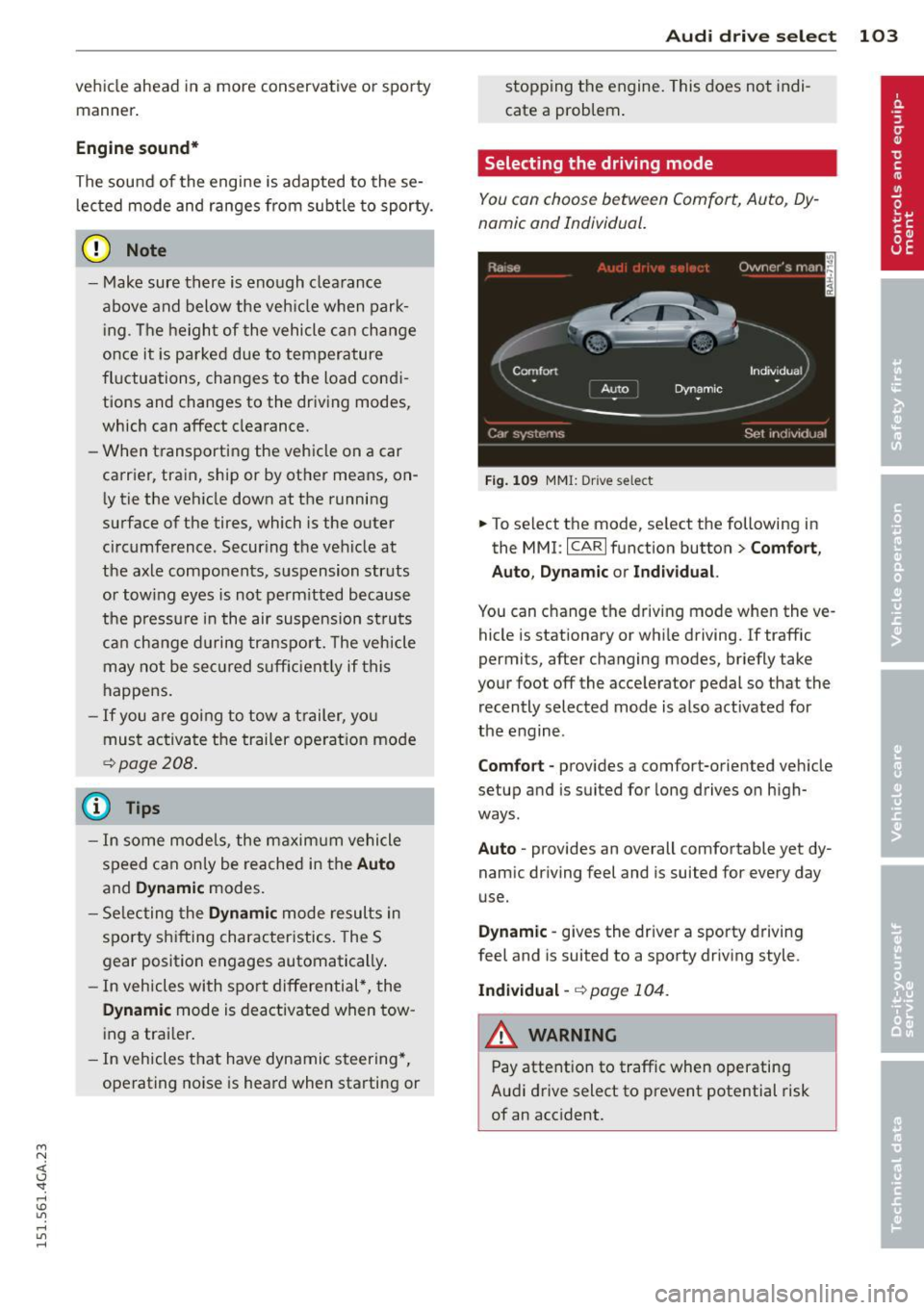
M N <( I.J "". rl I.O
"' rl
"' rl
vehicle ahead in a more conservative or sporty manner .
Engine sound *
The sou nd of the engine is adapted to these
lec ted mode and ranges from subtle to sporty.
(D Note
- Make sure there is eno ugh clearance
above and below the veh icle when park
i ng. The height of the vehicle can change
once it is parked due to temperature
fluctuations, changes to the load condi
tions and changes to the driving modes,
which can affect clearance.
- When transporting the vehicle on a car
carrier, train, ship or by other means, on
ly tie the vehicle down at the running
surface of the tires, which is the outer
circumference. Securing the vehicle at
the axle components, suspension struts
or tow ing eyes is not permitted because
the pressure in the air suspension struts
can change d uring transport. The vehicle
may not be sec ured s uff icient ly if this
happens.
-If you are going to tow a trailer, you
must activate the trailer ope rat ion mode
¢page 208 .
@ Tips
-In some mode ls, the m axim um vehicle
speed can on ly be reached in the Auto
and Dynami c modes.
- Se lecting the Dynami c mode results in
sporty shifting characteristics . The S
gear position engages automatically .
- In vehicles with sport differential*, the
D ynamic mode is deactivated when tow
ing a trai ler .
- In vehicles that have dynamic steering*,
operating noise is heard when starting or
Audi dri ve sele ct 103
stopping the engine. This does not indi
cate a prob lem .
Selecting the driving mode
You con choose between Comfort, Auto, Dy
namic and Individual.
F ig . 1 09 MMI: Drive select
.,. To select the mode, select the following in
the MMI : ICARlfunction button> Comfort,
A uto , Dynamic or In d iv idual.
You can c hange the driving mode when the ve
hicle is stationary or while driving. If traffic
permits, after changing modes, briefly take
your foot off the acce lerator pedal so that the
recently selected mode is also activated for
the engine .
Comfo rt -provides a comfort-oriented vehicle
setup and is suited for long drives on high
ways .
Auto -provides an overall comfortable yet dy
namic driving feel and is suited for every day
use.
D ynamic -gives the driver a sporty driving
feel and is suited to a sporty driving style .
Indi vidual -
¢ page 104.
WARNING
Pay attention to traffic when operating
Audi drive select to prevent potential risk
of an accident.
Page 106 of 316
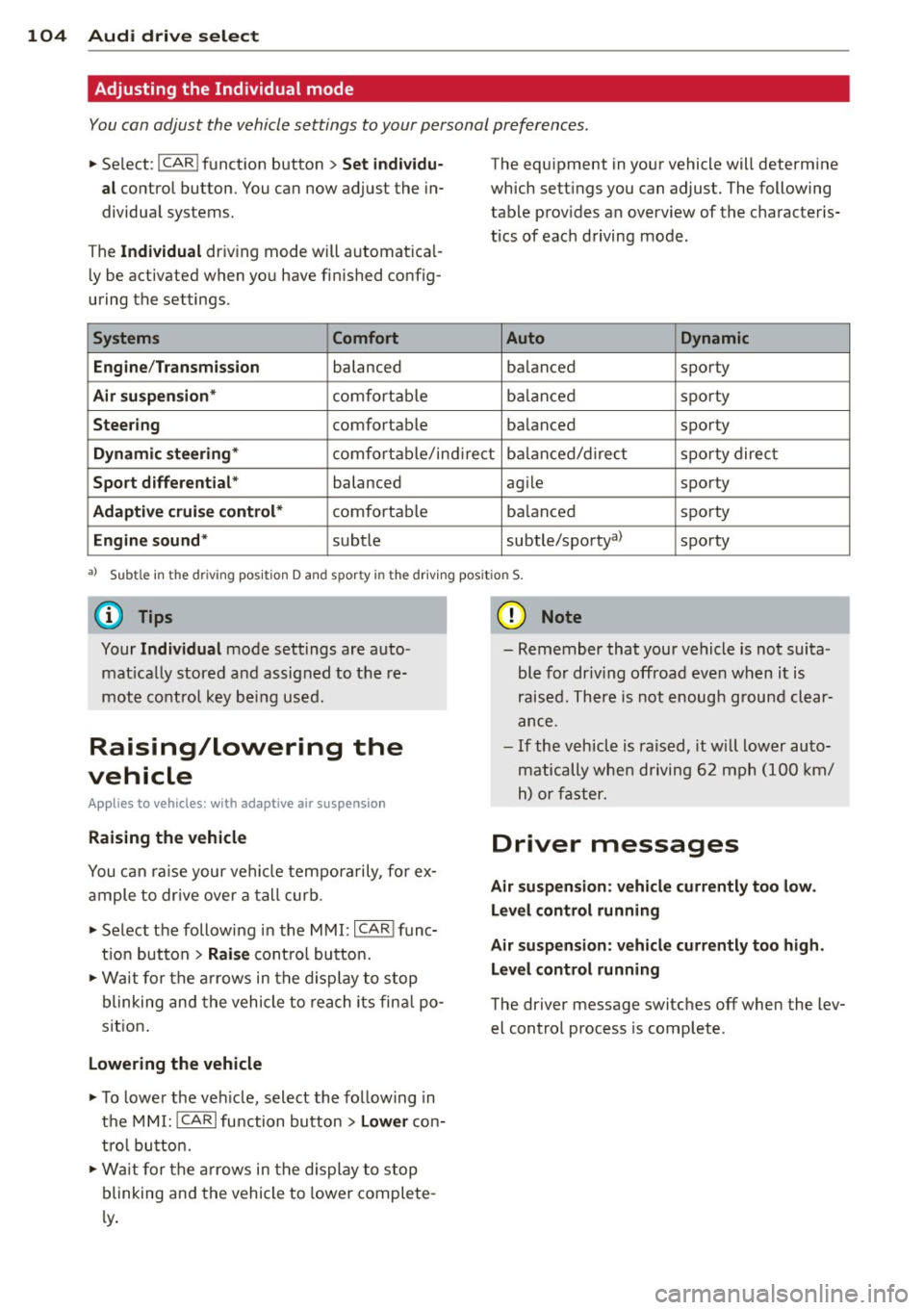
104 Audi drive select
Adjusting the Individual mode
You can adjust the vehicle settings to your personal preferences .
• Se lect : I CAR ! function button > Set individu
al
control button. You can now adjust the in
dividual systems.
The
Individual dr iving mode will automatica l
ly be activated when you have finished config
uring the settings .
Systems Comfort
Engine /Transmission
balanced
Air suspension* comfortable
Steering comfortable The equipment
in your vehicle will determine
which settings you can adjust. The following
table provides an overview of the characteris
tics of each driving mode.
Auto Dynamic
balanced sporty
balanced sporty
balanced sporty
Dynamic steering* comfortable/indirect balanced/direct sporty direct
Sport differential * balanced agile sporty
Adaptive cruise control* comfortable balanced sporty
Engine sound* subtle
subtle/sportya> sporty
al Sub
tle in th e d riv in g po sit ion D an d sp or ty in t he driving pos itio n S.
Your Individual mode settings are auto
matically stored and assigned to the re
mote control key being used.
Raising/lowering the
vehicle
Appl ies to vehicles : wit h adapt ive a ir suspe nsion
Raising the vehicle
You can ra is e your veh icle temporarily, for ex
ample to drive over a tall curb.
• Select the following in the MMI:
ICARI func
t ion button
> Raise control button.
• Wait for the arrows in the display to stop
blinking and the vehicle to reach its fina l po
sit ion .
Lowering the vehicle
• To lower the vehicle, select the following in
the MMI:
!CARI function button > Lower con
tro l button.
• Wait for the arrows in the display to stop
blinking and the vehicle to lower complete
l y .
(D Note
- Remember that your vehicle is not suita
ble for dr iv ing offroad even when it is
raised. There is not enough ground clear
ance.
- If the vehicle is raised, it wi ll lower auto
matically when driving 62 mph (100 km/
h) or faster.
Driver messages
Air suspension: vehicle currently too low .
Level control running
Air suspension: vehicle currently too high.
Level control running
The driver message switches off when the lev
el control process is complete .
Page 198 of 316

196 Intellig ent technolog y
distance detected to the veh icle a head is too
smal l.
Anti -slip regulation (ASR )
ASR reduces engine power when the drive
wheels begin to spin and adapts the force to
the road condit ions. This makes it eas ier to
start, accelerate and drive up hills.
Electronic differential lock (EDL )
The ED L brakes wheels that are spinn ing and
transfers the d rive power to the other wheels.
This f unct ion is not availab le at h igher speeds.
In extreme cases, EDL automat ically switches
off to help keep the brake on the braked whee l
from overheating. EDL w ill switch on aga in au
tomatically when conditions have returned to norma l.
St eering recommendat ion
The ESC helps to stabilize the vehicle by
cha nging the steering to rque.
In vehicles with dynam ic steering*, ESC also
helps to stabilize the steering in critical s itua
tions .
Select ive w heel to rque control
Selective wheel torque control is used when
driving on curves . The front wheel on the in
side of the curve or both wheels on the inside
of the curve are braked selectively as needed.
This a llows more prec ise driving in curves. The
applicable system may not activate when d riv
ing i n wet or snowy conditions.
.&_ WARNING
- T he ESC and its integrated systems can
not overcome the limits posed by natural physical laws
. This is especially impor
tant on slippery or wet roads. If the sys tems beg in acting to stabilize your vehi
cle, you should immediately change your
speed to match the road and traffic con
d itions . Do not let the increased safety
p rovided by these systems tempt you to
take risks. Do ing so will increase the ri sk
of a loss of veh icle cont ro l, collision and
serio us personal inj uries.
- Always adapt your speed to road, traffic
and weather conditions . The risk of los
ing control of the vehicle increases when
driving too fast , especially through
curves and on slippery or wet roads, and
when dr iv ing too close to vehicles up
ahead . The ESC and its integrated sys
tems cannot a lways prevent collisions -
there is still a risk of acc idents!
- Always accelerate with special care on
even, smooth su rfaces such as those that
are wet or covered with ice and snow .
The drive wheels can spin even w ith
these assistance systems that c annot al
ways he lp to red uce the risk of loss of ve
h icle control.
(D Tips
- ABS and ASR only wo rk correctly when
all four wheels are equipped wi th iden ti
cal tires. D ifferen t tire sizes can lead to a
reduction in engine power.
- Yo u may hear noises when the systems
descr ibed are workin g.
-If the ind icator light DJ or Ea (USA
mode ls)/ lCO j
page 19,
<=>page 19.
Page 202 of 316

200 Intelligent technology
nearest Audi dealer or qualified work
shop.
- Never let the vehicle ro ll to a stop with
the engine shut off.
- If the brake booster is not working, the
brake pedal must be pressed considera
bly harder to make up for the lack of
booster assistance.
Electromechanical
power assist, dynamic
steering
The electromechanical power assist helps the
driver when steering.
Power steering adapts electronically based on
the vehicle speed.
Indicator lights and messages
• Steering defective! Stop the vehicle
If this indicator light turns on and stays on
and this message appears, the power steering
may have failed.
Do
not continue driving. See your authorized
Audi dealer or other qualified repair facility
for assistance.
l>:r-ij Steering: System fault You can continue
driving
If the indicator light turns on and the mes
sage appears, the steering may be more diffi
cult to move or more sensitive than usual. The
steering wheel may also be at an angle when
driving straight.
Drive slow ly to your authorized Audi dealer or
qualified workshop to have the malfunction
corrected.
'Tl Dynamic steering: Initializing
If th is driver message appears and the ind ica
tor light is flashing on the inst rument panel,
dynamic steering* is be ing reinitialized. After
starting the engine, the steering whee l wi ll
move slightly. Re-initialization might be nec
essary if the steering wheel was moved hard
to the left and right while the vehicle was not moving. The display
goes out as soon as initi
alization is complete.
Drive slowly to your authorized Audi dealer or
qualified wo rkshop to have the malfunct ion
corrected.
A WARNING
Have the dynamic steering * system mal
function repaired as soon as possible by an
authorized Audi dealer or qualified work
shop -risk of accident!
(D Tips
If the . or '1:I indicator light only stays
on for a short time, you may continue driv
ing.
- The dynamic steering* stability systems
are not availab le in the event of a system
malfunction .
- For additional information on dynamic
steering*, refer to¢
page 102.
Driving with your
quattro
-
With all-wheel drive, all four wheels ore driv
en .
General information
With all-wheel drive, power is distributed to
all four wheels. This happens automatically
depending on your driving style and the road
conditions at the time. See also
¢page 195.
A center differential distributes the driving
power variably to the front and rear axle.
It
works together with selective wheel torque
control, which activates when driving through
curves¢
page 196. With the sport differen
tial*, power distribution to the rear wheels is
variable and can be adjusted with drive se lect
¢ page 102.
The all-wheel drive concept is des igned for
high eng ine power. Your veh icle is except ion
ally powerfu l and has excellent driving charac
teristics both under normal driving conditions
and on snow and ice. Always read and follow
safety precautions ¢,&. . .,.