2015 AUDI A7 turn signal
[x] Cancel search: turn signalPage 98 of 316

96 Audi active lane assist
Activating and deactivating
App lies to vehicles: with active lane assist
-
I
Fig. 100 Turn signal lever: Act ive lan e ass ist button
Fig. 101 Windshield: Active lane assist camera viewin g
win dow
~ Press the ¢ fig. 100 button to activate or
deactivate the system . The indicator light
• or. in the instrument cluster will illu
minate or go out.
Instrument cluster indicator light
• Ready: The indicator light shows that the
system is ready to use . The system can now
warn you if you are about to cross a known
lane marker line .
• Not ready: The ind icator light shows that
the system is turned on but unable to send a
warning . This can be due to the following :
- There is no lane marker line .
- The relevant lane marker lines are not de-
tected (for example, markings in a construc
tion zone or because they are obstructed by
snow, dirt, water or backlight ing).
- The vehicle' s speed is below the speed need
ed to activate it, which is about 40 mph (65
km/h) .
- The lane is narrower than about 8 ft . (2 .5 m)
or wider than 15 ft (4 .5 m).
- The curve is too sharp . - The driver's hands are not on the steering
wheel.
(D Tips
Make sure the camera's field of view
¢
fig. 101 is not obstructed by stickers,
deposits or anything else. For information
on cleaning, refer to ¢
page 212.
Active lane assist display in the
instrument cluster
Applies to vehicles: wit h active lane assist
Fig. 102 D isp lay : Act iv e lane ass ist is swi tc h ed on a nd
is wa rnin g
Fig. 103 Instrumen t cl uster: Active lane as sis t is
s witch ed o n but not re ad y to provid e wa rnin gs
You can call up the active lane assist display
using the buttons in the multifunction steer
ing wheel ¢
pag e 24.
An additional indicator appears in the Head
up Display*.
When active lane assist is switched on, the
system indicates which lines are detected by
displaying solid lines on the left and/or right
side of your vehicle: .,..
Page 100 of 316
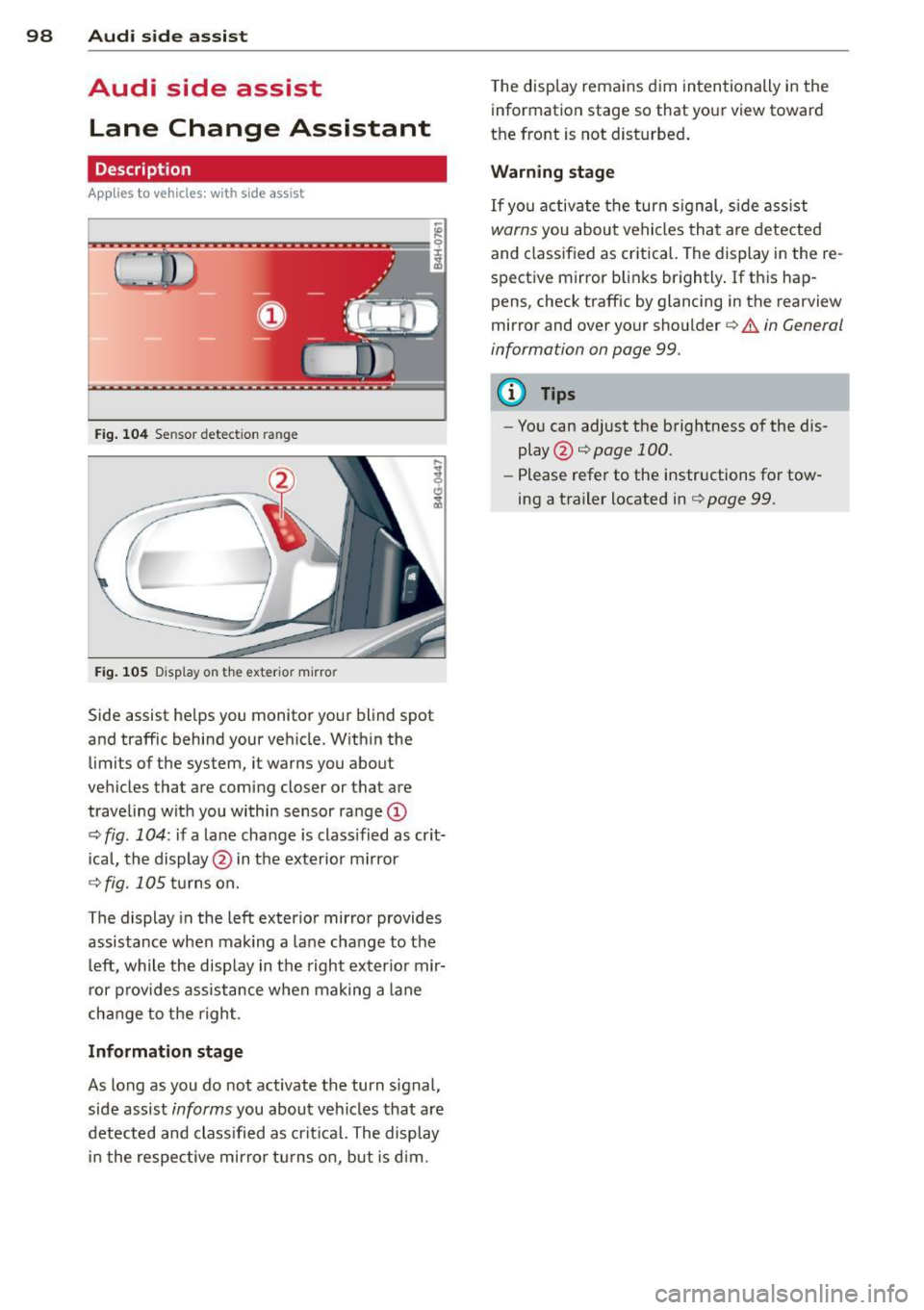
98 Audi side assist
Audi side assist
Lane Change Assistant
Description
App lies to vehicles: wit h side ass ist
Fig . 104 Sensor detection range
Fig. 105 Display on the exterio r mirror
Side assist helps you monitor your blind spot
and traffic behind your vehicle. Within the
limits of the system, it warns you about
vehicles that are coming closer or that are
traveling with you within sensor range
(D
c:> fig . 104: if a lane change is class ified as crit
ical, the display @ in the exterior mirror
¢ fig.105turnson.
The display in the left exterior mirror provides
assistance when mak ing a lane change to the
left, while the display in the right exterior mir·
ror provides assistance when making a lane
change to the right.
Information stage
As long as you do not activate the turn signal,
side assist
informs you about vehicles that are
detected and class ified as critical. The display
in the respective mirror turns on, but is dim. The
display remains dim intentionally in the
information stage so that your view toward
the front is not disturbed.
Warning stage
If you activate the turn signal, side assist
warns you about vehicles that are detected
and classified as critical. The display in the re
spective mirror blinks brightly. If this hap
pens, check traffic by glancing in the rearview
mirror and over your shoulder c:>
.&. in General
information on page 99.
(D Tips
- You can adjust the brightness of the dis
play @c:>
page 100.
-Please refer to the instructions for tow·
ing a trailer located in ¢
page 99.
Page 119 of 316

M N <( I.J "". rl I.O
"' rl
"' rl
Parking system plus
Description
Applies to vehicles: with parking system plus
Audi parking system plus provides audio and
visual signals when parking.
Fi g. 12 4 Dis p lay f ie ld
Sensors are located in the front and rear
bumpers.
If these detect an obs tacle, visual
and in some situations aud ible signals warn
you.
M ake sure t he sensors are not cove red by
s t icke rs, deposits or any o ther obs truc tions as
it may impair the sensor function. For infor
mation on cleaning, refer to
c::> page 212.
The display field begins approximately at:
® 4 ft (1.20 m)
® 3 ft (0 .90 m)
© 5.2 ft (1.60 m)
@ 3 ft (0 .90 m)
The clos er you get to the obstacle, the sho rter
the interval between the audible signa ls. A
con tinuous tone sounds when the obstacle is
l ess than approximate ly 1 ft (0.30 m) away .
Do not continue driving farther¢
& in Gener
al information on page 116,
¢ CD i n General
information on page
116!
If the d istance to an obstacle remains con
stant, the volume of the d istance warning
gradually drops after about four seconds (this
does not apply in the continuous tone range).
P arking systems 11 7
Switching on/off
Applies to vehicles: with parking system plus
F ig. 125 Center co nso le :
Pv! button
F ig . 1 26 Infota in m ent : v is u al d is ta n ce d isplay
Switching on
.,. Shift into reverse or
.,. Press the
p,;A button in the center console
c::> fig. 125 . A short confirmation tone
sounds and the LED in the button turns on .
Switching off
.,. Dr ive fo rward fas ter than 6 mph (10 km/ h),
or
.,. press the
P"IA button, or
.,. sw itch the ignit ion off.
Visual d isplay
U sing the segments, yo u can estimate the dis
tance to a n object in front of o r behind the ve
hicle ¢
fig. 126 . The red lines mark the ex
pected d irect ion of travel according to the
steering ang le . A wh ite segment indicates an
identified obstacle that is outside of the vehi
cle's pat h. Red segments show identified ob
stacles that are in your vehicle's path . As your
vehicle comes close r to the obstacle, the seg
ments move closer to the vehicle . At the lat-
est th e collision area has been reached when ..,.
Page 122 of 316

120 Parking systems
Cross parking
Applies to vehicles: with park ing system p lus w it h rear
view ca mera
This view may be used when parking in a ga
rage or in a parking space.
F ig. 131 Infotainment: aim ing at a parking space
Fig. 132 Infotainment : aligning the ve hicle
... Turn the Infotainment on and shift into re
verse gear.
... The orange colored orientation lines
(D
show the direction of travel of the vehicle.
Turn the steering wheel until the orange ori
entat ion lines appear in the parking space
¢ fig. 131 . Use the markings @to help you
est imate the distance from an obstacle.
Each marking represents about 3 ft (1 m).
The blue area represents an extens ion of the
vehicle's out line by approximately 16 ft
(5 m) to the rear.
... While driving in reverse gear, adjust the
steering wheel angle to fit the parking space
with the aid of the orange orientation lines
¢ & in General information on page 118,
¢ @ in General information on page 119 .
@ marks the rear bumper . Stop the veh icle
when the red orientation line@ borders an
object.
Parallel parking
Applies to vehicles : wit h parking system pl us with rear
v iew camera
This view may be used when parallel parking
along the side of a street.
Fig . 13 3 Infotainment : blue surface aligned in the
park ing space
Fig. 134 Infotainme nt: contact of the blue curved lin e
w ith the curb
Parking on the right is described here. It is
identical when parking on the left.
If there is an obstacle next to the parking
space (such as a wall), refer to information for
"Parking next to obstacles"
¢pa ge 121.
"'Activate the turn signal.
"'P osit ion your veh icle next to a parked vehi
cle in front of the desired parking space. The
distance to this vehicle should be approxi
mate ly 3 ft (lm) .
... Turn the Infotainment on and shift into re
verse gear . The parking system is turned on
and the
cross parking indicator is displayed.
.,. Press the control button on the Infota in
ment unit (!) ¢
fig. 133. The parallel park
ing
indicator is displayed.
"' Back up and align your vehicle so the blue
area @borders on the rear end of the vehi-
cle behind you or on the parking space line ..,.
Page 128 of 316

126 Parking systems
Trailer view
Ap plies to vehicles: with par king system p lus and tra iler
hitch
This view assists you in positioning the vehicle
in front of a trailer.
F ig. 1 47 Infotai nment: rea r mode
Requirement: the trai ler mode is selected
c:;, page 124.
.. Now you can pos ition your vehicle in front of
the trailer
c:;, A in General information on
page 122,
c:;, (D in General information on
page 122 .
The orange co lored or ientat ion
line denotes the expected path toward the
trailer hitch . Use the b lue lines to he lp you
est ima te the d istance to the t railer hi tch.
Setting the mode
A ppl ies to vehicles: with park ing system wit h peripheral
cameras
.. Se lect : I CAR I func tion button> (Car )* sys
tem s
control button > Driver assi st > Park
ing aid > Ch ange t o front /rear > Aut o
or
Manua l.
A uto -
Th is view behind the vehicle ( Rear
mode) is d isplayed automatically when you
shift into reverse. This view in front of the ve
h icle
( Fron t mode) is d isp layed automatically
when yo u sh ift into the fo rward gea rs .
Manual -This view behind t he vehicle (Rear
mode) is a lways d is pl ayed when you turn on
the system .
Adjusting the display
and the warning tones
Applies to vehicles: wit h parking system plus/ rea r vi ew
came ra/ peri pheral cameras
The display and warning tones can be adjust
ed in the Infotainment.
.. Select: !CARI function button > ( Car )* sys
tems
control button > Dri ver ass ist > Par k
i n g a id .
Display
On * -
optica l display is shown for the parking
system p lus, rear view camera image is shown
for parking system plus with rear view cam era*.
Off -when the parking system is switche d on,
only aud ible signa ls are given .
Warning tones
Front volume -
Volume for the front area
Rear volume -Volume for the rear area
Front frequency -Frequency for the front area
Rear frequen cy -Frequency for the rear area
Mu sic volum e while parking -When the park
ing system is turned on, the vo lume of the au
dio/video sou rce is lowered.
The newly adjusted value is briefly hea rd from
the signal generator .
@ Tips
-The warn ing tones can also be adjusted
directly from t he visua l display o r the
came ra image. S imply press the
Settings
cont ro l button .
- Changed settings are act ivated when the
par king system is switched on again.
- The settings are automa tica lly stored
and assigned to the remote cont rol key
t ha t is in use .
Page 153 of 316

M N <( I.J "". rl I.O
"' rl
"' rl
-Always carefully follow instructions from
child restraint manufacturers when in
stalling child restraints.
A WARNING
If, in exceptional circumstances, you must
install a forward or rearward-facing child
restraint on the front passenger's seat:
- Improper installation of child restraints
can reduce their effectiveness or even
prevent them from providing any protec
tion.
- An improperly installed child restraint
can interfere with the airbag as it de
ploys and seriously injure or even kill the
child - even with an Advanced Airbag
System.
- Always carefully follow the manufactur
er's instructions provided with the child
seat or carrier.
- Always make sure that there is nothing
on the front passenger seat that will
cause the capacitive passenger detection
system in the seat to signal to the Airbag
System that the seat is occupied by a person when it is not, or to signal that it
is occupied by someone who is heavier
than the person actually sitting on the
seat . The presence of additional objects
could cause the passenger front airbag
to be turned on when it should be off, or
could cause the airbag to work in a way
that is different from the way it would
have worked without the object on the
seat.
Airbag system 151
Front airbags
Description of front airbags
The airbag system can provide supplemen tal
protection to properly restrained front seat occupants.
Fig. 161 Locat io n of drive r airbag : in steering wheel
Fig. 162 Locat ion of fron t pa ssenger' s airbag: in the in·
st rument panel
Your vehicle is equipped with an "Advanced
Airbag System" in compliance with United
States Federal Motor Vehicle Safety Standard
(FMVSS) 208 as applicable at the time your
vehicle was manufactured. The safety belts
for the seats have "pretensioners " that help
to take slack out of the belt system. The pre
tensioners are also activated by the electronic
control unit for the airbag system.
The front safety belts also have load limiters
to help reduce the forces applied to the body
in a crash.
The airbag for the driver is in the steering
wheel hub~
fig. 161 and the airbag for the
front passenger is in the instrument panel
¢ fig. 162. The general location of the airbags
is marked "AIRBAG".
There is a lot you need to know about the air
bags in your vehicle. We urge you to read the .,..
Page 157 of 316

M N <( (.J
'SI: ,...., \!) 1.1'1 ,...., 1.1'1 ,....,
-Always make sure that there is nothing
on the front passenger seat that will
cause the capacitive passenger detection
system in the seat to s ignal to the A irbag
System that the seat is occupied by a person when it is not, or to signal that it
is occupied by someone who is heavier
than the person actually s itting on the
seat . The presence of additiona l objects
cou ld cause the passenger front airbag
to be t urned on when it sho uld be off, or
cou ld cause the airbag to work in a way
that is different from the way it wou ld
have worked without the object on the
seat .
- Make sure that the
PASSENGER AIR BAG
OFF
light comes on and stays on all the
t ime whenever the ignition is switched
on.
Advanced Airbag System components
The front passenger seat in your vehicle has a
l ot of very important parts of the Advanced
Ai rbag System in it. These parts incl ude the
capacitive passenger detection system, wir
i n g, brackets, and more . The control unit
monitors the system o n the front passenger
seat when the ign ition is switched on and
turns the airbag indicator light on when a
malfunct ion in the one of the system compo
nents is detected ¢
page 160. Because the
front passenger seat contains important parts
of the Advanced Airbag System, you must
t ake care to p reven t it from being damaged.
D amage to the seat may preven t the Ad
vanced A irbag System for the front passenger
seat from doing its job in a crash .
The front Advanced Airbag System
consists of the following:
-Crash sensors in the front o f the veh icle that
measure vehicle acceleration/dece leration
to provide information to the Advanced Air
bag System about the severity of the crash .
- An electronic co ntrol unit, with integrated
crash sensors for front and side impacts .
The contro l unit "decides" whether to fire
A irbag system 15 5
the front airbags based on the in format ion
received from the crash sensors. The contro l
unit also "decides" whether the safety be lt
pretens ioners sho uld be activated .
- An Advanced Airbag with gas generator and
contro l valve for the driver ins ide the steer
ing wheel hub.
- An Advanced Airbag with gas gene rator and
contro l valve inside the instrument pane l for
the front passenger.
- A capacitive passenger detection system un
derneath the front passenger seat cover.
This system measures the electrical capac i
tance of the person in the seat. The informa
tion registered is se nt cont inuously to the
el ectr onic contro l un it to regu late deploy
ment of the front Advan ced A irbag on the
passenger side .
- An airbag monitoring system and ind icator
light in the instr ument cluster ¢
page 159.
-A sensor in each front seat registers the dis
tance be twee n the respec tive seat a nd the
s teer ing whee l or inst rument p anel. The i n
forma tion regis tered is sent cont inuo usly to
the electronic contro l unit to regulate de
p loyment of the front Adv a need Airbags.
- The
PASSENGER AIR BAG OFF light comes
on and stays on in the center of the instr u
ment panel ¢
page 160, fig. 164 and tells
you when the front Advanced Airbag on the passenger side has been turned off.
- A sensor in the safety belt latch for the driv
er and for the front seat passenger that
senses whether that safety belt is latched or
not and transmits this information to the
electronic control un it .
.&_ WARNING
D amage to the front passe nger seat can
p revent the front air bag from wor king
properly.
- I mp roper repa ir or d isassembly of the
fro nt pa ssenge r and dr iver seat will pre
vent the Advanced Airbag System from
functioning p roperly.
- Repair s to t he front passenge r seat m ust
be pe rformed by qualified and p roperly
-
trained workshop person ne l. 111>
•
•
Page 162 of 316
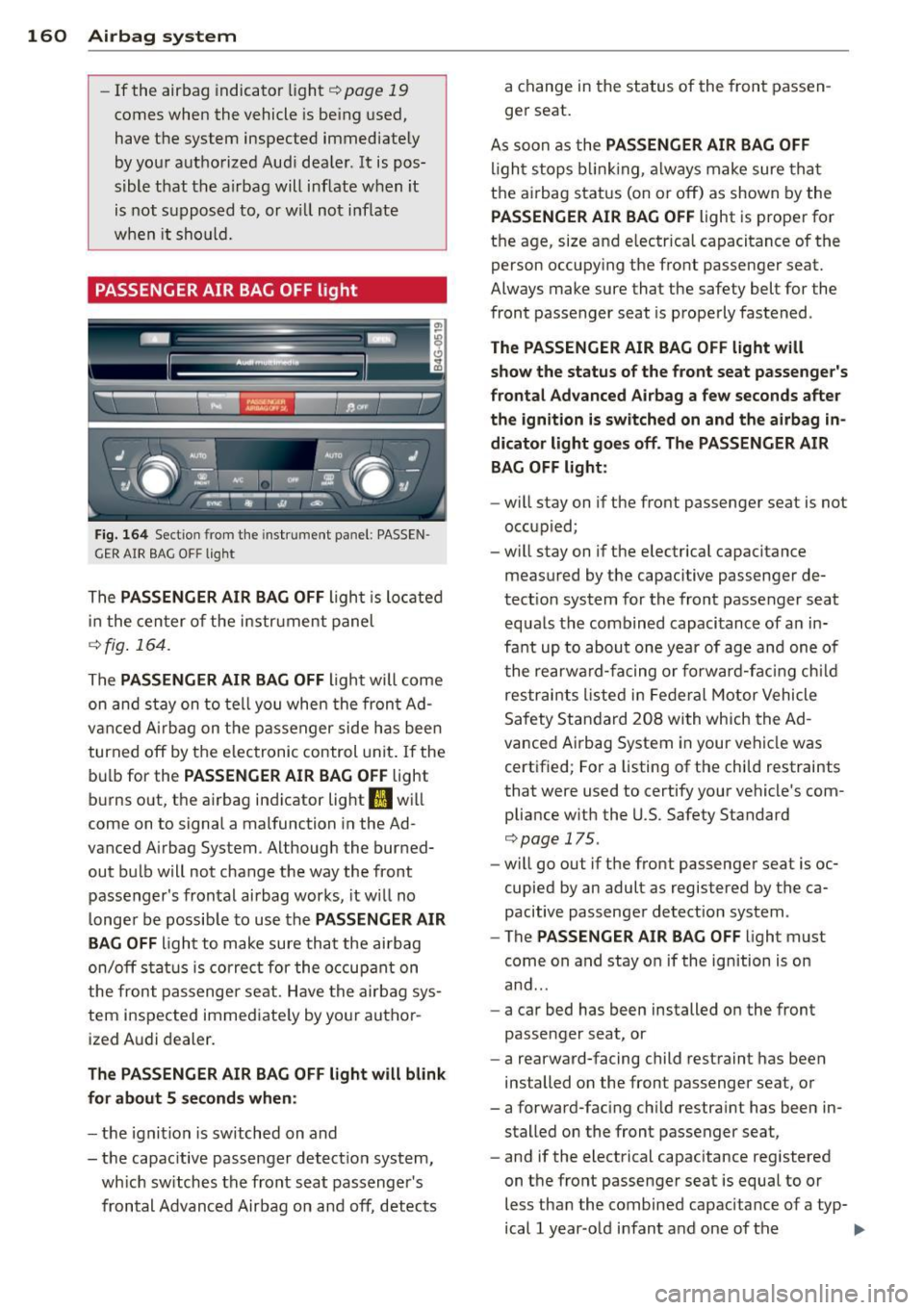
160 Airbag system
-If the air bag indicator light ¢ page 19
comes when the vehicle is being used,
have the system inspected immediately
by your autho rized Aud i dea ler . It is pos
s ible that the airbag will inflate when it
is not s upposed to, or w ill not inflate
when it should.
PASSENGER AIR BAG OFF light
F ig. 164 Sect ion from t he in strument pa nel : PASS EN
GER AIR BAG O FF ligh t
The PASSENGER AIR BAG OFF light is located
in the cen ter o f the instr ument panel
¢ fig . 164.
The PASSENGER AIR BAG OFF light will come
on an d stay on to te ll you when the fron t Ad
v a nce d Airbag on t he passenger side h as been
turned off by the e lectronic control unit . If the
bu lb for the
PASSENGER A IR BAG O FF light
burns out, the airbag ind icator light
II wi ll
come on to signal a malfunction in the Ad
vanced A irbag System . Although the burned
out bulb will not change the way the front
passenger's frontal airbag works, it w ill no
longer be possib le to use the
PASSENGER AIR
BAG OFF
light to make sure that the ai rbag
on/off s tat us is correct for the occupant on
the front passenger seat. Have the airba g sys
tem inspected immediate ly by your autho r
ized A udi dealer.
Th e PASSENGER AIR BAG OFF light will blink
for about 5 se cond s when :
- the ignit ion is switched on and
- the capac itive passenger detect ion system,
wh ich sw itches the front seat passenger 's
fron tal Advanced Airbag on and off, detects a change in the status of the front passen
ger seat.
As soon as the
PA SSENGER AIR BAG OFF
ligh t stops b linking, a lways make sure tha t
the airbag status (on or off) as shown by the
PASSENGER AIR BAG OFF light is proper for
the age, size and e lectrica l capacitance of the
person occupy ing the front passenger seat.
Always make sure that the safety belt for the
front passenger seat is properly fastened .
The PASSENGER AIR BAG OFF light will
show the status of the front seat passenger 's
frontal Advanced Airbag a fe w seconds after
the ignition i s switched on and the airbag in
dicator light go es off . The PASSENG ER AIR
BAG OFF light :
-will stay on if the front passenger seat is not
occupied;
- will stay on if the electrical capacitance
measured by the capacitive passenger de
tect ion system for the front passenger seat
equals the combined capacitance of an in
hnt up to abou t one year of age and one of
the rearwa rd- facing or forward-fac ing ch ild
restrai nts listed in Fede ral Motor Vehicle
Safety Standard 208 with which the Ad
vanced Airbag System in your vehicle was certified; For a listing of the child restraints
that we re used to certify your vehicle's com
pliance w ith the U.S . Safety Standard
¢ page 175.
-will go out if the front passenger seat is oc
cupied by an adult as registered by the ca
pacitive passenger detection system .
- The
PASSENGER AIR BAG OFF light must
come on and stay on if the ignition is on
and ...
- a car bed has been installed on the front
passenger seat, or
- a rearward-facing child restraint has been
installed on the front passenger seat, or
- a forward-facing ch ild restra int has been in
stalled on the front passenger sea t,
- and if the electrical capacitance registered
on t he front passenger seat is equal to or
less than the combined capaci tance of a typ-
ical 1 year-o ld i nfant and one of the
1111>