2015 AUDI A7 fuel
[x] Cancel search: fuelPage 29 of 316

M N <( I.J "". rl I.O
"' rl
"' rl
Instrument s and warning /indicator lights 2 7
Fuel economy messages
Fuel economy messages are disp layed when
fuel consumption is increased by certain con
ditions ~
fig. 10 . If you follow these fuel
economy messages, you can reduce your vehi
cle's consumption of fuel. The messages ap
pear automatically and are only displayed in
the efficiency program. The fuel economy messages turn off automatically after a cer
tain period of time .
To turn an economy message off immediately after it appears, press any button on the mul
tifunction steering wheel.
@ Tips
- If the data are deleted in the efficiency
program, those values are also reset in
trip computer .
- Once you have turned a fuel economy
message off, it will only appear again af
ter you turn the ignition on aga in .
- The fuel economy messages are not dis
played in every instance, but rather in in
tervals over a period of ti me .
Odometer
Fig. 11 Instrument cluster: O domete r an d rese t but
to n
The odome ter shows you how many miles
(kilometers) yo u have d riven . You can switch
the display from mi les to kilometers and vice
versa via the MMI.
Upper odometer
The trip odometer shows the distance driven since it was last reset. It can be used to meas- ure
short distances. The last digit indicates
1/10 of a mile (100 meters).
You can reset the trip odometer to zero by
pressing the Reset button
E§l.
Lower odometer
The lower odometer shows the total number
of miles (kilometers) dr iven .
Malfunction message
If there is a malfunct ion in the instrument
cluster,
DEF will appear in the trip odometer
display area . Contact your authorized Audi
dealer to have the problem corrected .
Time and date display
Fig. 12 Instrume nt cluster: clock and date
You can set the time and the date disp lay in
the MMI. Refer to the MMI owner's manual
for instructions .
When you open the dr iver's door, the date and
time appear in the instrument cluster display
for 30 seconds.
Service interval display
T he service interval display reminds you when
your next service is due .
Fig. 13 Instrumen t cl uster: Serv ice interva l display
Page 31 of 316

M N <( I.J "". rl I.O
"' rl
"' rl
Instrument s and warning /indicator lights 29
Adjusting the height
The height of the display can be a djus ted to
t he individual driver .
.. Make sure you a re seated cor rect ly
¢page 129.
.. Turn the knob~ to adjust the displ ay .
Settings in the MMI
.. Se lect: I CARI funct ion button > ( Car )* s ys
tems
control button > D river Assist > Head
up Display > Head-up Display content
or
Di splay brightne ss .
Display content
In the MMI, you ca n specify which information
should be displayed :
- Cruise contro l system*
- Navigatio n information*
- A udi adaptive cruise control *
- Audi a ct ive lane assist*
- Night vis ion assistant*
The speed display and some of the red indica tor lights cannot be hidden in the MMI.
Display brightness
You can ad just the display brightness in t he
MMI. The display brightness decreases auto
mat ica lly as the amount of light decreases.
The basic leve l of brightness is adjusted with
the ins trumen t illum ina tion ¢ page 47 .
(D Note
To prevent sc ratches on t he g lass covering
the Head-up Disp lay, do not place any ob
jects in the proj ection opening.
(D Tips
- Sung lasses w ith polar izat ion fi lters an d
unfavorable lighting condit ions can af
fect the display.
- A specia l w indshield is needed for the
Head-up Display funct io n.
- Fo r information on cleaning, refer to
¢ table on page 214.
On-Board Diagnostic
system (OBD)
Malfunction Indicator Lamp (MIL )
The Ma lfunction Indicator Lamp ( MIL ) ¢'4 in
the instr ument cluster is part of the On-Board
Diagnostic (OBD II) system .
T he wa rni ng/indicator light ill uminates when
the ignit io n is switched on and goes out after
the engine sta rts and the id le has stab ilized.
This indicates that the MIL is working proper
ly .
If the light does not go out afte r th e en gine
is started, or illuminates while you are dr iv
ing, a mal function may exist in the engine sys
tem.
If the lig ht illum inates, the catalyt ic con
verter could be damaged .
Contin ue driving
with reduced power (avoid
ing s ustained high speeds and/or rapid accel
erations) and have the cond ition corrected.
Contact your aut horized Audi dea ler.
If the light illuminates, the e lectronic speed
limiter may also be malfunct ioning . For more
information
c> page 30, Electronic speed
limiter.
An improperly closed fuel filler cap may also
cause the MIL light to illuminate
c> page 219.
On-Board Diagnostics
Fig. 1 6 Location o f Data Li nk Co nnector (D LC)
On-Board Diagnostics monitors the com po
nents of your emission cont ro l system. Each
monitored component in your engine system
Iii>-
Page 32 of 316

30 Instruments and warning /indicator lights
has been assigned a code. In case of a ma l
function, the component will be identified
and the fault stored as a code in the contro l
module memory.
The MIL light may a lso illuminate if there is a
leak in the on-board fue l vapor recovery sys
tem .
If the light illuminates after a refue lling,
stop the vehicle and make sure the fuel filler
cap is properly closed ¢
page 219.
In order to make an accurate diagnosis, the
stored data can only be displayed using spe
cial diagnostic equipment (generic scan tool
for OBD) .
In order to connect the special diagnostic
equipment, push the plug into the Data L ink
Connector (DLC). The DLC is located to the
right of the hood release¢
fig. 16.
Your authorized Audi dealer or a qualified
service station can interpret the code and per
form the necessary repair .
A WARNING
Do not use the diagnostic connector for
personal use . Incorrect usage can cause
malfunctions, which can increase the risk
of a coll ision!
Electronic speed limiter
-
Your veh icle may be factory equipped with
tires that are rated for a maximum speed of
130 mph (210 km/h). This is less than the
maximum speed of you r vehicle. To reduce the
risk of sudden tire failure and loss of control if
the vehicle is operated at excessive speeds,
your veh icle also has an electronic speed limit
er. The electronic speed limiter prevents your
vehicle from go ing faster than the tire speed
rating. For more informat ion ¢
page 260 .
If the engine control unit receives faulty vehi
cle road speed s ignals, the Malfunction Indi
cator Lamp (MIU
¢'4 will illuminate. If this
occurs, contact the nearest authorized Aud i
dealer for assistance. S models
Your
vehicle's top speed is elect ron icall y limit
ed to 155 mph (250 km/h).
If the engine control unit receives faulty veh i
cle roadspeed signals, the Malfunction Indica
tor Lam p (MIL)
¢'4 will illuminate . If this oc
curs, contact the nearest authorized Audi
dealer for assistance.
_& WARNING
-= -
Always observe the posted speed limits
and adjust your speed to suit prevailing
road, traffic and weather cond itions. Never
drive your vehicle faster than the maxi
mum speed rating of the tires installed .
Page 65 of 316

M N <( (.J
'SI: ,...., \!) 1.1'1 ,...., 1.1'1 ,....,
-When installing the roof rack, make sure it
is only mounted on the designated locations
on the roof¢
fig. 63 .
-We recommend that you keep the installa
tion instructions for your roof rack system
together with your Owner's literature in the
vehicle.
Wh en should th e roof rack be remov ed ?
- Before going through an automatic car wash
(it is best to ask the car wash operator for
advice).
- When not in use, to reduce fuel consump
tion, wind noise and to guard against theft.
8_ WARNING
- Use of an unapproved roof rack or incor
rect mount ing of an approved roof rack
can cause the roof rack or the items at
tached to it to fall off the roof onto the road.
- Objects falling from the roof of a vehicle
can cause a crash and personal injury .
- Only mount the roof rack on the desig
nated locations on the roof¢
fig. 63.
-The roof rack system must be installed
exactly according to the instructions pro
vided .
- When driving with a roof rack system,
changes to the center of gravity and wind
resistance can change the veh icle han
dling and lead to a collision . Always
adapt you r driv ing and your speed to the
c u rrent conditions.
(D Note
- Your vehicle warranty does not cover any
damages to the vehicle caused by using
r oof racks or mount ing structures not
approved by Audi for your vehicle . T he
same applies to damage resulting from
incorrect roof rack installa tion.
- Always check t he roof rack moun tings
and hardware before each trip and dur
i ng a trip to make sure everything is se
curely tightened . If necessary, retighten
the mount ings and check the entire sys
tem from t ime to t ime.
S eat s an d sto rage 63
-After mounting a roof rack system, or
when you transport objects on the roof
of your vehicle, the heig ht of the veh icle
is naturally increased. Be careful when
dr iving under low bridges or in parking
garages for example. This cou ld cause
damage to the load and even the vehicle
itself .
- Make sure the open rear lid and the sun
roof* do not come into contact w ith the
roof rac k.
Loading the roof rack
Always distribute loads evenly. Make sure
anything on the roof rack is securely tied
down.
"' Always distribute the loads on the roof rack
even ly.
"' Always attach items to the roof rack securely
befo re you dr ive off.
The maximum permissible roof weight is
220 l b (100 kg) . The roof weight is the total
of the we igh t of the roof rack, t he attach
ments and the cargo you a re carry ing . You
must a lso not exceed the max imum load
weight for the roof rack yo u are using .
When using a roof rack system which has a lower load ca rrying capacity, you must not use
u p the tota l maximum permissible load car ry
ing capacity specified above . Instead, you
sho uld load the roof rack system only to the
max imum capacity specified by the manufac
turer of the roof rack system.
8_ WARNING
Weak, damaged or improper straps used
to secure items to the roof rack can fail
du ring hard b raking o r in a coll is ion and
cause ser ious persona l injury.
- Make sure the roof rack is installed exact
ly as specif ied above ¢
page 62.
- Always use su itable mount ing straps for
secur ing items to the roof rack to help
prevent items from sh ifting or flying for
ward.
Page 83 of 316
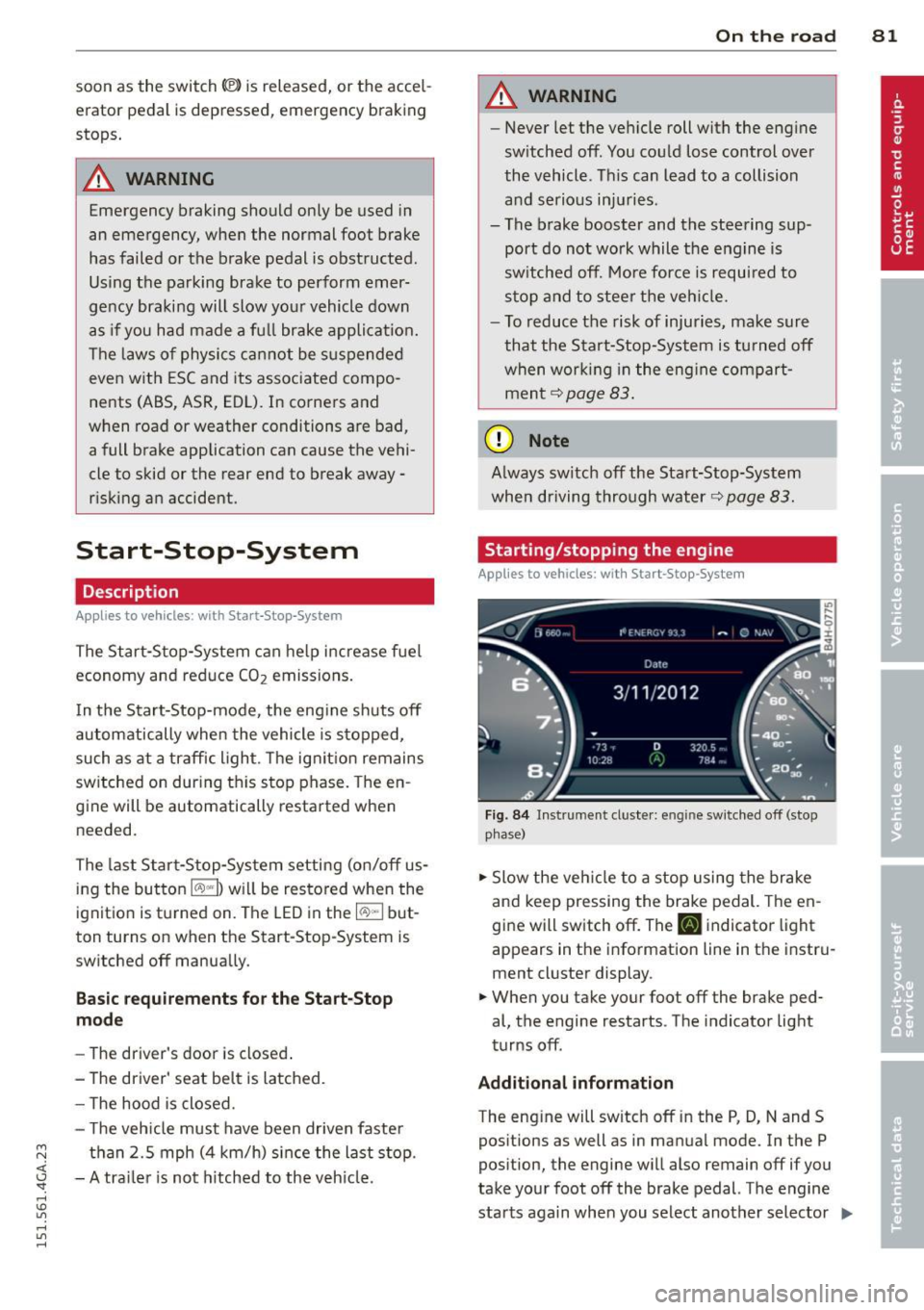
soon as the switch(®) is released, or the accel
erator pedal is depressed, emergency braking
stops.
.&_ WARNING
Emergency braking should only be used in
an emergency, when the normal foot brake
has failed or the brake pedal is obstructed .
Using the parking brake to perform emer
gency braking will slow your vehicle down
as if you had made a full brake applicat ion.
The laws of physics cannot be suspended
even with ESC and its associated compo
nents (ABS, ASR, EDL). In corners and
when road or weather conditions are bad
'
a full brake application can cause the vehi-
cle to skid or the rear end to break away -
r isking an accident.
Start-Stop-System
Description
Appl ies to vehicles : wit h Start-Stop-System
The Start-Stop-System can help increase fuel
economy and reduce CO
2 emissions.
I n the Start-Stop-mode, the engine shuts off
automatically when the vehicle is stopped,
such as at a traffic light. The ignit io n remains
sw itched on dur ing th is stop phase. The en
gine will be automatically restarted when
needed.
The last Start-Stop-System setting (on/off us
ing the button
l
l --1 but
ton turns on when the Start-Stop-System is
switched off manually.
Basic requirements for the Start-Stop
mode
- The driver's door is closed .
- The driver' seat belt is latched.
- The hood is closed.
- T he veh icle must have been driven faster
~ than 2.5 mph (4 km/h) since the last stop.
<(
~ -A tra iler is not hitched to the veh icle.
rl I.O
"' rl
"' rl
On the road 81
.&_ WARNING
-Never let the vehicle roll with the engine
sw itched off . You could lose control over
the vehicle. This can lead to a collision
and serious injuries.
- The brake booster and the steering sup
port do not work while the eng ine is
sw itched off. More force is required to
stop and to steer the vehicle.
- To reduce the risk of injuries, make sure
that the Start-Stop-System is turned off
when working in the eng ine compart
ment
¢ page 83.
(D Note
Always switch off the Start-Stop-System
when driving through water¢
page 83.
Starting/stopping the engine
Applies to vehicles: w ith Start -Stop-System
Fig. 84 Instrument cluste r: engine sw itched off (stop
p hase)
.,. Slow the vehicle to a stop using the brake
and keep pressing the brake pedal. The en
gine will switch off. The
tlJ indicator light
appears in the information line in the instru
ment cluster display.
.. When you take your foot off the brake ped
al, the engine restarts. The indicator light
turns off.
Additional information
The eng ine will switch off in the P, D, N and S
positions as well as in manual mode. In the P
position, the engine will also remain off if you
take your foot off the brake pedal. The engine
starts aga in when you select another selector ..,_
Page 111 of 316
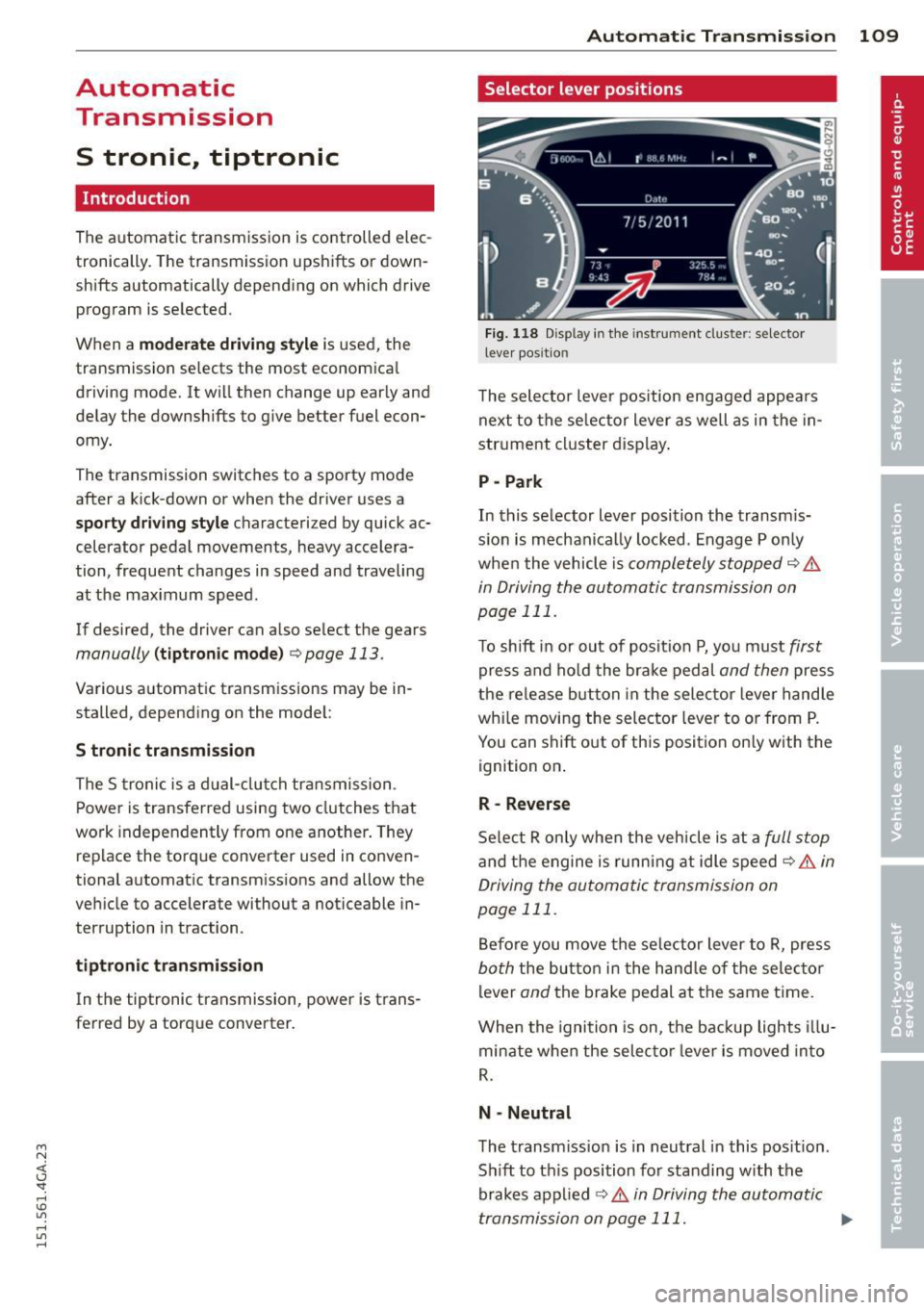
M N <( I.J "". rl I.O
"' rl
"' rl
Automatic Transmission
S tronic, tiptronic
Introduction
The automatic transmission is controlled elec
tronically. The transmission upsh ifts or down
shifts automatically depending on which drive
program is selected.
When a
moderate driving style is used, the
transmission selects the most econom ica l
driving mode. It will then change up early and
delay the downshifts to give better fuel econ
omy.
The transmission switches to a sporty mode
after a kick-down or when the driver uses a
sporty driving style characterized by quick ac
celerator pedal movements, heavy accelera
tion, frequent changes in speed and traveling
at the maximum speed.
If desired, the driver can also select the gears
manually (tiptronic mode) ¢ page 113.
Various automatic transmissions may be in
stalled, depending on the model :
S tronic transmission
The S tronic is a dual-clutch transmission.
Power is transferred using two clutches that
work independently from one another . They
replace the torque convert er used in conven
tional automatic transmissions and allow the
veh icle to accelerate without a noticeable in
terruption in traction.
tiptronic transmission
In the tiptronic transmission, power is trans
ferred by a torque converter .
Automatic Transmission 109
Selector lever positions
Fig. 118 D isp lay in the instrument clus te r: se le ctor
lever pos itio n
The selector lever position engaged appea rs
next to the selector lever as well as in the in
str ument cluster display.
P- Park
In this selector lever position the transm is
s ion is mechanica lly locked . Engage P only
when the vehicle is
completely stopped Q .&.
in Driving the automatic transmission on
page 111.
To shift in or out of posit ion P, you must first
press and hold the brake pedal and then press
the release button in the selector lever handle
whi le moving the selector lever to or from P.
You can shift out of this position on ly with the
ignit ion on .
R- Reverse
Select R only when the vehicle is at a full stop
and the engine is running at idle speed ¢.&. in
Driving the automatic transmission on
page 111.
Before you move the selector lever to R, press
both the button in the hand le of the selec tor
lever
and the brake pedal at the same t i me .
When the ignition is on, the backup lights illu
minate when the selector lever is moved into
R.
N -Neutral
The transmission is in neutral in this pos ition .
Sh ift to th is position for standing with the
brakes applied
¢.&. in Driving the automatic
transmission on page 111. ..,.
Page 206 of 316

204 Driving and en vir onm ent
Avoid damaging the
vehicle
When you are driving on poor roads, or over
curbs, steep ramps, etc ., make certain that
low-lying parts such as spoilers and exhaust
system parts do not bottom out and get dam
aged.
This is especially true for vehicles with low
slung chassis (sports chassis) * and fully load
ed veh icles .
Driving through water
on roads
Note the following to avoid vehicle damage
when driving through water, for example on
flooded roads:
- T he water must not be any higher tha n the
bottom o f the vehicle body.
- Do not d rive faster than wa lking speed.
_& WARNING
After d riving through water, m ud, slush,
etc., the brakes may be slow to take effect
because o f wet brake rotors and pads . Dry
the brakes first by braking carefully to re
store the full braking effect.
(]) Note
-Vehicle components such as the eng ine,
transmission, suspension or e lectr ica l
system can be severe ly damaged by driv
ing through water.
- Always switch
off the Start-Stop-System
when driving through water¢
page 81.
(D Tips
-Check the depth o f the water before driv
ing through it.
- Do no t stop the veh icle, dr ive in reverse
or switch the engine
off when driving
through water.
- Keep in mind that oncoming vehicles
may create waves that raise the water
level and make it too deep fo r your vehi
cle to drive through safely.
-
- Avoid driving through salt water because
it can cause corrosion .
Catalytic converter
Applies to vehicles : w ith gasoli ne e ngi ne
It is very important that your emission con
trol system (catalytic converter) is function
ing properly to ensure that your vehicle is run
ning in on environmentally sound manner.
.. Always use lead-free gasoline ¢ page 217,
Fuel supply .
.. Never run the tank down all the way to emp
ty.
.. Never put too much motor o il in your eng ine
¢ page 229, Adding engine oil~-
.. Never try to push- or tow-sta rt your vehicle.
The catalytic converter is an efficient "clean
u p" dev ice built into the exhaust system of
the ve hicle. The cata lytic conve rter bu rns
many of the pollutants in the exha ust gas be
f ore they are re leased into the atmosphere.
The exclusive use of unleaded fuel is c rit ically
important fo r the life of the catalyt ic convert
er and prope r fu nct ion ing of the engine.
A WARNING
-
The temperature of the exhaust system is
h igh, both when driving and after stopping
the engine.
- Never touch the exhaust tail pipes once
they have become hot . This could result
in burns .
- Do not park or operate the vehicle in
areas where the hot exha ust system may
come in contact with dry grass, brush,
fue l spill or other material which can
cause a fire .
- Do not app ly additional undercoating or
rustproofing on or near the exhaust
manifold, exhaust pipes, catalytic con
verter or heat shields. Dur ing driv ing, the
substance used fo r undercoating could
overheat and cause a fire.
~
Page 207 of 316

M N <( (.J
'SI: ,...., \!) 1.1'1 ,...., 1.1'1 ,....,
(D Note
-Be aware that just one tank fi lling with
le aded fuel will already seriously de
grade the performance of the catalytic
converter.
- Do not exceed the correct engine oil leve l
c>page229.
-Do not drive until the fuel tank becomes
complete ly empty. The engine could mis
fire. Unburned fuel could also get into
the exhaust system and this could cause
the catalyt ic converter to overheat.
- Do not switch off the ignition wh ile the
vehicle is moving .
- Do not continue to operate your vehicle
under these condit ions, as otherwise fuel
can reach the catalytic converter. This
could result in overheat ing of the con
verter, requ iring its replacement.
- To assure efficient operat ion of the Emis
s ion Control System:
- Have your vehicle maintained properly
and in accordance with the service rec
ommendations in your Warranty
&
Ma intenance booklet.
- Lack of proper maintenance as well as
improper use of the vehicle will impa ir
the funct ion of the emission control
system and could lead to damage .
@) For the sake of the environment
Even when the Emission Control System is
operating properly, the exhaust gas can
have a sulfur-like exhaust gas smell under
some operating states. This depends on
the s ulfur content of the fuel being used.
Using a d ifferent brand of fuel may help,
or filling the tank w it h lead-free super
grade gasoline .
Diesel particulate filter
Appl ies to vehicles : wit h diesel e ng in e
The diesel particulate filter fi lters nea rly a ll of
the soot part icles o ut o f the exhaus t. T he fi l
ter cleans itse lf automatically under normal
driving conditions . If the fi lter cannot clean it-
Drivin g and en vironm ent 205
self (for example, because you are on ly driving
short distances), the fi lter becomes clogged
with soot and the
II symbol for the diese l
particulate filter illuminates
c> page 21.
A WARNING
-Do not park your veh icle over flammable
mate ria ls such as grass or leaves because
the high temperature of the diesel par ticulate fi lter could start a fire.
- Do not apply an underbody protectant in
the exhaust system area or a fi re could
start.
Shutting down vehicle
If you would like your vehicle to rema in inop
erative for a longer per iod of t i me, contact an
Audi o r other spec iali zed dealer. They can ad
vise you on necessa ry precautions e.g. co rro
s ion p reven tion, maintena nce and s torage.
Pay attention to additional information con
cerning the battery . Refer to
c> page 235 .
Operate your vehicle
economically and
minimize pollution
General
Your personal style of driving will determine
the economy of your vehicle, as well as ex
haust and noise levels.
Fuel economy, environmenta l impact, and
wear on your engine, brakes and tires largely
depend on three factors:
- your personal d riving s tyle
- operati ng conditions
- technical limitat ions
If you ant ic ipate what you need to do next and
drive economically, you can easily cut your
fuel consumpt io n by 10-15 percent . T his sec
tion w ill give you some tips on how you can
help the env ironment and your poc ketbook. ..,_ •
•