2015 AUDI A7 check engine
[x] Cancel search: check enginePage 24 of 316

22 Instruments and warning/indicator lights
If the engine speed limitation was activated
by an engine control malfunction , the indica
tor light ~ also t urns on. Make sure that the
speed does not go above the speed displayed .
Drive to your authori zed Aud i dealer immedi
ately to have t he malfunction corrected .
If the symbol illuminates, contact your au
thor ized Audi dealer a nd have the o il sensor
i n spected . Until you have t his done , ch eck the
oil level each time you refuel just to be on the
safe side
c::> page 2 29 .
Bil Fuel level indicator
ID'J Plea se refuel
If the indicator light turns on fo r the fi rs t
time and the message app ears, ther e ar e
about 2.6 gallons (10 liters) of f ue l left in the
t an k. T ime to refue l
c::>page 219.
Ill Tank system malfunction! Contact dealer
If the i ndicator light tu rns on and t his mes
sage appears, t here is a ma lfunction in the
tank system .
Drive to yo ur autho rized Aud i dea ler immedi
ately to have t he malfunction corrected.
~ Windshield washer fluid level
~ Please refill washer fluid
If the symbo l illuminates, add windshield
washer f luid to the washer system/headlight
washer system*
c::> page 238.
~• Windshield wipers
m Windshield wiper defective
There is a malfunct io n with the w indshield
wipers.
D rive to yo ur autho rize d Au di dea ler immedi
ate ly to have t he malfunction cor rected .
~/0$ Defective light bulb warning
S:j -If t he in dicato r light tu rn s on, a bu lb h as
f ailed. The message in dicates t he loca tio n of
t h e b ulb .
II-if a rea r fog lamp has fa iled , the ind icator
li gh t tur ns on to ind icate the loca tion on the
vehicle.
Vehicle lights : malfunction
If the message appears, there is a malfu nc
t ion in the headlights o r light sw itch.
Drive to your authorized A udi dealer immedi
ate ly to have the ma lfunction corrected.
.&_ WARNING
- Light bulbs a re pr ess urized and could ex
p lode w hile they are being changed ca us
i n g s erio us pe rsonal injury .
- Wo rk with due care when han dling the
h igh-vo ltage sect io n o f gas disc harge
(xe non) ligh ts. Failur e to do so could re
s ult in death or ser ious injury .
(D Tips
Have t he b ulb replaced or the co nnect ion
r epaired by y our auth orized A udi Se rvice
d epartment .
~{i) Headlight range control
II Headlight range control : defective!
If the symbol illuminates, the headlig ht range
control is no lo nger wor king properly . Have
t h e sys tem checked and repaired at yo ur Audi
d eal er.
:sO Adaptive Light
App lies to veh icles : w ith Adapt ive lig ht
r!J Audi adaptive light: sy stem fault
If the indicato r light turns on and this m es
sage appears, there is a malf unct io n in th e
adaptive ligh t syste m. The head lig ht s s till
funct ion.
Page 34 of 316

32 Opening and clo sing
Remov ing the mechanical key
Fig. 18 Remote control master key: remo vin g the me
ch ani cal key
> Press the release button @c::> fig. 18.
.. Pull the mecha nica l key @ out of the master
key.
Using the mechan ica l key, you can:
- lock and unlock the storage compartment
on the passenger's side
c::> page 61.
- lock and unlock the vehicle manually
<=>page 36.
-lock the front and rear passenger doors me
chanically
c::> page 37.
Master key battery replacement
Fig . 19 Remote mas ter key: Removing the batter y
ho lder
Ch eck light in the master ke y
The check light @in the master key provides
information about d ifferent cond itions .
.. The check light comes on briefly once when
a button is pressed , and during an "inquiry"
by the convenience key system .
> If the check light does not come on, the bat
tery is dead and has to be rep laced . In addi
t ion, when the battery is dead the
II sym
bol appears in the instrument cluster dis- play as well as the message:
Plea
se ch ange
key b attery.
Ma ster key battery replacement
• Pull the mechanical key out of the master
key
c::> page 32 .
.. Press the release button @ on the battery
holder and at the same time pull the battery
holder out of the master key in the direction
of the arrow .
.. Install the new battery CR 2032 with the
"+" sign facing down.
• Push the battery holder carefully into the
maste r key .
• Insta ll the mechan ica l key.
@ For the sake of the environment
D ispose of dead batteries properly so as
not to poll ute the environment.
(D Tips
The replacement battery must be the
same specification as the original.
Electronic immobilizer
The immobilizer helps to prevent unauthor
ized use of your vehicle .
A computer chip ins ide your key automatically
deactivates the electron ic immobilizer when
the key is inside the vehicle . When you remove
the key from the vehicle, the electron ic immo
bilizer is automatically ac tivated once aga in .
_& WARNING
-
A lways take the key with you when you
l eave the vehicle . T he key can disarm the
e lectronic engine immobilize r and permi t
an unauthorized person to start the engine
and enable operation of the vehicle sys
tems such as power window or power sun
roof leadi ng to serious personal injury.
(D Tips
- The vehicle cannot be started if an una u
thorized key is used . The vehicle may not
start if another radio device s uch as a key "'
Page 78 of 316

76 On the road
column will continue moving as long as you
are pressing the switch.
There must be at least 10 inc hes (25 cm) be
tween you r chest and the center of the steer
ing whee l.
If you cannot sit more than 10 in
ches (25 cm) from the steering whee l, see if
adapt ive equipment is available to help you
reach the pedals and increase the distance
from the steer ing wheel.
F or detai led information on how to adjust the
driver's seat, see
<::> page 54 .
In vehicles with the memory f unction* , the
steering column settings are stored together
with the seat position.
A WARNING
Improper use of steering wheel adjust
ment and improper seating position can
cause se rious personal injury.
- Adjust the steer ing whee l column on ly
when the vehicle is not moving to pre
vent loss of veh icle cont rol.
-
- Adjust the driver's seat or steering wheel
so that the re is a min imum of 10 inches
(25 cm) between your chest and the
steering wheel ¢
page 129, fig. 148. If
you can not maintain this min imum dis
tan ce, the airbag system cannot protect
yo u properly.
- If p hys ica l limi tations prevent y ou from
sitting 10 in ches (25 cm) o r more from
the steering wheel, check with yo ur au
tho rized Aud i dealer to see if adaptive
equipment is availab le .
- If the steerin g wheel is aligned wi th you r
face, the supp lemental drive r's airbag
cannot prov ide as much protect ion in an
acc ident. A lways make sure that the
steering wheel is aligned with your
chest.
- Always hold the steering wheel with your
hands at the 9 o'clock and 3 o'clock posi
t ions to reduce the risk of pe rsonal injury
if the d river 's airbag deploys.
- Never hold the steer ing whee l at the 12
o'clock posit ion or w it h your hands i nside the steering wheel rim or on the steering
wheel hub. Hold
ing the steer ing wheel
the wrong way can cause serious injuries
to the hands, arms and head if the driv
er 's airbag deploys.
Easy entry feature
Applies to vehicles: with electrically adjustable steering
wheel
The easy entry feature makes it easier to en
ter and exit the vehicle by automatically ad
justing the steering wheel.
.. Select in the MM I: ICAR I fu nction button>
(Car )* sys tem s control b utton > V ehicle set
ting s
> Seat s > Driver 's seat > Easy entry >
On .
When the easy ent ry feature is turned on, the
steering wheel moves up to the park position
when you switch
off the ignition. After you en
ter the veh icle, the steering wheel moves to
the stored position as soon as you sw itch on
the ignit ion.
Starting and stopping
the engine
Starting the engine
This button switches on the ignition and
starts the engine.
Fig . 81 Ce nter console: S TART ENGINE S TOP b utto n
Switching the ign ition on /off
• To switch the ign ition on/off, press the
I STAR T ENGINE ST OPI button . Do not p ress
the brake pedal while doing this . Diesel
veh icles are preheated while the ignit ion is
sw itched on . ..,.
Page 84 of 316
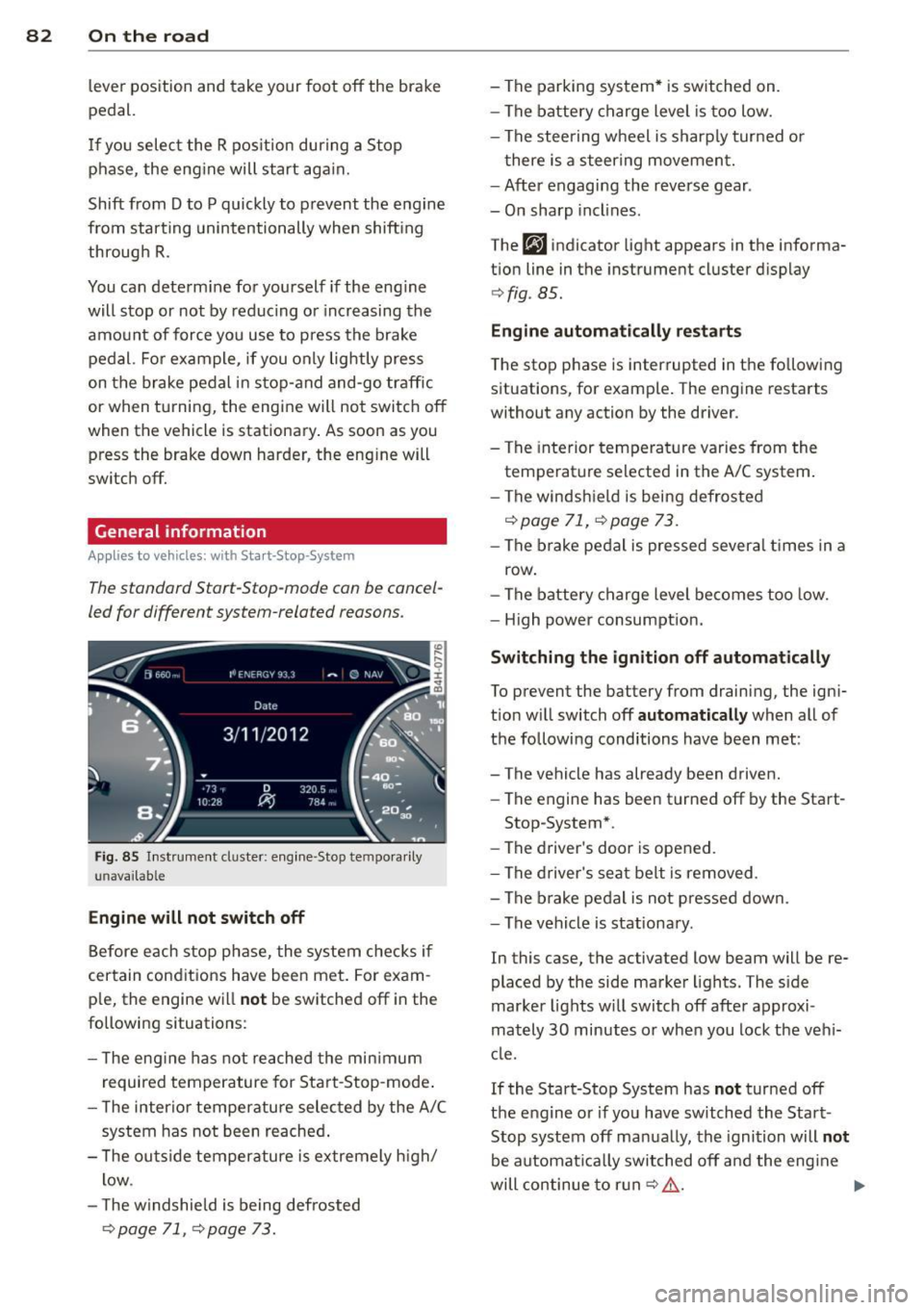
82 On the road
lever position and take your foot off the brake
pedal.
If you select the R position during a Stop
phase, the eng ine will start aga in.
Shift from
D to P quickly to prevent the engine
from starting unintentionally when shifting
through
R.
You can determ ine for yourself if the eng ine
will stop or not by reduc ing or increasing the
amount of force you use to press the brake
pedal. For example , if you only lightly press
on the brake pedal in stop-and and-go traff ic
or when turning, the engine will not switch off
when the vehicle is stationary . As soon as you
press the brake down harder, the eng ine will
switch off.
General information
Applies to vehicles: with Start-Stop-System
The standard Start-Stop-mode can be cancel
led for different system-related reasons .
Fig. 85 Instrum ent cluster: engine -Stop tempo ra ril y
u navailab le
Engine will not switch off
Before each stop phase, the system checks i f
certain cond it ions have been met. For exam ·
p le, the engine will
not be switched off in the
following situations:
- T he eng ine has not reached the minimum
required temperature for Start-Stop-mode .
- The inter ior temperature selected by the A/C
system has not been reached .
- T he outside temperature is extremely high/
low .
- T he w indshield is being defrosted
¢page 71, ¢ page 73.
- The parking system* is switched on.
- The battery charge level is too low.
- The steering wheel is sharply turned or
there is a steering movement.
- After engaging the reverse gear .
- On sharp inclines.
The
fjJ indicator light appears in the informa
tion line in the instrument cluster display
¢fig . 85.
Engine automatically restarts
The stop phase is interrupted in the following
situations, for example. The engine restarts
without any action by the driver .
- The interior temperature varies from the
temperature selected in the A/C system .
- The windshie ld is being defrosted
<:!;>page 71, ¢page 73.
-The brake pedal is pressed several times in a
row .
- The battery charge level becomes too low.
- High power consumption.
Switching the ignition off automatically
To prevent the battery from drain ing, the igni
tion w ill switch off
automatically when all of
the following conditions have been met :
- The vehicle has already been driven.
- The engine has been turned off by the Start-
Stop -System*.
- The driver's door is opened.
- The driver's seat belt is removed .
- The brake pedal is not pressed down.
- The vehicle is stationary .
In this case, the activated low beam will be re
placed by the side marker lights. The side
marker lights will switch off afte r approxi
mately
30 minutes o r when you lock the veh i
cle.
If the Start-Stop System has
not turned off
the engine or if you have sw itched the Start
Stop system off manually, the ignition will
not
be automat ically switched off and the eng ine
will continue to ru n
c:!;> ,& . ...,
Page 114 of 316

112 Automatic Tran sm iss ion
-Never leave your vehicle with the engine
running while in gear. If you must leave
your vehicle when the engine is running, act ivate the park ing brake and move the
selector lever to P.
- Power is st ill transmitted to the wheels
when the eng ine is running at idle . To
prevent the vehicle from "creeping", you
must keep your foot on the brake when
the engine is runn ing and the selecto r
lever is in D/S or R or "tiptronic" mode is
selected .
- Do not press the accelera tor pedal when
changing the selector lever pos ition
whi le the vehicle is stationary and the
engine is running.
- Never shift into
R or P whi le driving.
- Before driv ing down a steep slope , re-
duce you r speed and shift into a lower
gear with "tiptronic".
- Do not ride the brakes or press the brake
peda l too often or too long when dr iving
down a hill. Constant braking causes the
brakes to overheat and substant ially re
duces braking per formance, increases
braking distance or causes complete fail
ure of the brake system.
- To prevent the veh icle from rolling back
when stopping on inclines, always hold it in place with the brake peda l or parking
brake .
- Never hold the veh icle on an incline with
a slipping clutch . The clutch opens auto
matically when it becomes too hot from
the overload . An indicator lamp@] illu
minates and a dr iver message appears
9 page 114 when the clutch is overload
ed.
- If the engine must remain running, never
have any driv ing pos ition eng aged when
check ing under the hood. Make sure the
selector lever has secure ly engaged and
is locked in P with the parking brake set
9 page 225. Otherwise, any increase in
engine speed may set the vehicle in mo
t io n, even with the park ing brake ap
plied .
(D Note
-When stopping on an incline, do not try
to hold the vehicle in place by press ing
the acce lerator pedal while a driving gear
is se lected. This can cause the transmis
sion to overheat and can damage it . Acti
vate the parking brake or press the brake
peda l to prevent the vehicle from roll ing .
- Allowing the vehicle to roll when the en
gine is stopped and the selecto r lever is
in N will damage the transmission be
cau se it is not l ubricated unde r th ose cir
c umstances.
(D Tips
Fo r safety reasons, the pa rking brake is re
l eased automatically o nly when t he d riv
er's safety belt is eng aged in the buckle.
Hill descent control
The hill descent control system assists the
driver when driving down declines.
Hill descent cont rol is activated when these
lector lever is in D/S and yo u press the brake
peda l. The transmission automa tical ly selects
a gear tha t is suitable fo r the incline. H ill de
scent cont ro l tries to ma inta in the speed ach
ieved at the time of braking, within physica l
and tec hnical lim itations. If may sti ll be nec
essary to ad just the speed with the brakes.
Hill descent cont ro l sw itches off once the de
cline leve ls o ut or yo u press the acce lerator
pedal.
On vehicles with the cru ise cont ro l system *
9 page 84 , hill descent control is also activa t
ed when the speed is set.
A WARNING ,____ -
Hill descent control cannot overcome
physica l lim itations, so it may not be ab le
to maintain a constant speed under all
conditions . A lways be ready to apply the
brakes .
Page 200 of 316

198 Intelligent technology
-Automatic retraction : When speed drops be
l ow about SO mph (80 km/h), the rear spoil
er retracts automatically.
Manual mode
- Manual deployment: Tappi ng briefly on the
switch
¢ fig. 183 dep loys the rear spoiler.
- Manua l retraction: At speeds up to about
10 mph (20 km/h), ret ract the rear spoiler
by pressing and holding the switch
¢fig. 183 . At speeds between 10 mph (20
km/h) and 80 mph (130 km/h), retract the
rear spoiler by tapping on the switch
¢fig . 183.
Indicator lights
1,1 /. Rear spoiler: system malfunction!
The rear spoiler may not have extended due to
a malfunction. This could change the vehicle's
driving characteristics at high speeds. Do not
exceed 85 mph (140 km/h). Drive to your au
thorized Audi dealer immediate ly to have the
malfunction corrected . The co lor of the indica
tor light depend s on the veh icle speed.
A WARNING
Dr iv ing at higher speeds w ithout the rear
spoiler deployed can impair handling char
acteristics, making the veh icle harder to
control.
-Always make sure that the spoiler is de
ployed when driving at speeds over
85 mph (140 km/h). If th e rear spoiler
wa rning/ind icator light in the instru
ment cluster comes on, the rear spoiler
may not have deployed.
- Never drive at speeds higher than
85 mph (140 km/h) if the spoiler is not
dep loyed. Have the spoiler inspected as
soon as possible by an authorized A udi
dealer or qualified workshop.
- Always obey speed limits and other traf
fic laws.
A WARNING
Improper operation of the rear spoiler can
cause crushing injuries. -
Always make sure that nobody, especially
children, is in the way when the rear
spoiler is deployed or retracted.
(D Note
- Never push the vehicle or apply force to
the rear spoiler -it could be damaged.
- To prevent damage to the rear spoiler do
not lean or place anything on it .
- Only operate the rear spoiler man ually
when the rear lid is closed and the rear
spoiler moving parts are not blocked.
Otherw ise, damage co uld occur.
(D Tips
Clean the spoiler compartment every 2 to
3 months. The spoiler compartment must
always be free of ice, snow, leaves or other
debris.
Braking
General information
What affects braking efficiency?
Operating conditions and driving habits
The brakes on today's automobiles are still
subject to wear, depending largely on operat
ing condit ions and driving hab its
r:::;, ,& . On
vehicles that are either dr iven mostly in stop
and-go city traff ic or are dr iven hard, the
brake pads should be checked by your author
ized Audi dea ler more often than specified in
the
Warranty & Maintenance booklet. Failure
to have your brake pads inspected can result
in reduced brake performance.
On steep slopes , you sho uld use the braking
effect o f the engine . This way, you prevent un
necessary wear on the brake system . If you
must use your brakes, do not hold the brakes
down cont inuous ly. Pump the brakes at inter
vals.
Moisture or road salt
Under certain conditions, for example, when
driving through water or very heavy rain, or
even after washing your vehicle, the braking .,..
Page 206 of 316

204 Driving and en vir onm ent
Avoid damaging the
vehicle
When you are driving on poor roads, or over
curbs, steep ramps, etc ., make certain that
low-lying parts such as spoilers and exhaust
system parts do not bottom out and get dam
aged.
This is especially true for vehicles with low
slung chassis (sports chassis) * and fully load
ed veh icles .
Driving through water
on roads
Note the following to avoid vehicle damage
when driving through water, for example on
flooded roads:
- T he water must not be any higher tha n the
bottom o f the vehicle body.
- Do not d rive faster than wa lking speed.
_& WARNING
After d riving through water, m ud, slush,
etc., the brakes may be slow to take effect
because o f wet brake rotors and pads . Dry
the brakes first by braking carefully to re
store the full braking effect.
(]) Note
-Vehicle components such as the eng ine,
transmission, suspension or e lectr ica l
system can be severe ly damaged by driv
ing through water.
- Always switch
off the Start-Stop-System
when driving through water¢
page 81.
(D Tips
-Check the depth o f the water before driv
ing through it.
- Do no t stop the veh icle, dr ive in reverse
or switch the engine
off when driving
through water.
- Keep in mind that oncoming vehicles
may create waves that raise the water
level and make it too deep fo r your vehi
cle to drive through safely.
-
- Avoid driving through salt water because
it can cause corrosion .
Catalytic converter
Applies to vehicles : w ith gasoli ne e ngi ne
It is very important that your emission con
trol system (catalytic converter) is function
ing properly to ensure that your vehicle is run
ning in on environmentally sound manner.
.. Always use lead-free gasoline ¢ page 217,
Fuel supply .
.. Never run the tank down all the way to emp
ty.
.. Never put too much motor o il in your eng ine
¢ page 229, Adding engine oil~-
.. Never try to push- or tow-sta rt your vehicle.
The catalytic converter is an efficient "clean
u p" dev ice built into the exhaust system of
the ve hicle. The cata lytic conve rter bu rns
many of the pollutants in the exha ust gas be
f ore they are re leased into the atmosphere.
The exclusive use of unleaded fuel is c rit ically
important fo r the life of the catalyt ic convert
er and prope r fu nct ion ing of the engine.
A WARNING
-
The temperature of the exhaust system is
h igh, both when driving and after stopping
the engine.
- Never touch the exhaust tail pipes once
they have become hot . This could result
in burns .
- Do not park or operate the vehicle in
areas where the hot exha ust system may
come in contact with dry grass, brush,
fue l spill or other material which can
cause a fire .
- Do not app ly additional undercoating or
rustproofing on or near the exhaust
manifold, exhaust pipes, catalytic con
verter or heat shields. Dur ing driv ing, the
substance used fo r undercoating could
overheat and cause a fire.
~
Page 208 of 316

206 Driving and en vir onm ent
The consumption estimates as published
by ENVIRONMENTAL PROTECTION AGENCY
(EPA) and Transport Canada may not corre
spond to your actual consumption on the
road, which will vary depending upon vehi
cle load and speed, road and weather con
ditions, tr ip length, etc .
Drive smoothly and keep a lookout
ahead
Vehicles use the most fuel when they are ac
celerating.
• Avoid unnecessary accelerating and braking.
Vehicles use the mo st fuel when they are ac
celerating . If you anticipate what is go ing to
happen next, you will need to brake less and,
thus , accelerate less. Let the vehicle coast
wheneve r poss ible -for example when you see
that the next traffic l ight is red.
Avoid full throttle
Driving at moderate speeds saves fuel and
improves your mileage.
• Try and keep well below your car 's max imum
speed .
Accelerating gently reduces fuel consump
tion, engine wear, and does not disturb the
environment .
Fuel consumption, exhaust emissions and en
g ine no ise increase d isproportionately at high
speeds. If you dr ive at approximately three
quarters of top speed, fue l consumption will
be reduced by one half. Neve r dr ive faste r
than the posted speed limit and wea ther con
d itions permit.
Reducing unnecessary idling
Even when your car is just idling it burns up
fuel.
• Shut the engine off when you are not dr iv ing
the vehicle. •
Do not warm up the vehicle by letting the
engine run at id le .
T he id ling phase is automatically red uced for
vehicles with the Start -Stop -System . It is effi
cient to switch off the engine in vehicles with
out the Start-Stop -System when stopp ed at
railroad crossings and long red lights. Tu rning
the engine off for jus t 30-40 seconds saves
more fuel than is burned by starting the en-
. . gme again .
It takes a long time for the eng ine to warm up
fully when i t is running at idle. However, wear
and noxiou s emissions are espec ially high
when the eng ine is warm ing up . So you should
drive away as soon as you start the engine and
avo id running at high rpms while the engine is
still warming up.
W Note
Do not leave engine idling unattended af
ter start ing . If wa rning lights should come
on to indicate improper operation, they
wo uld go unheeded . Ex tended idling also
produces heat, wh ich could result in ove r
heating or other damage to the ve hicle or
other property .
Regular maintenance
A badly tuned engine unnecessarily wastes a
lot of fuel.
• Have your veh icle serviced at reg ular in ter -
vals .
By having your ve hicle regu la rly se rviced by an
Audi dealer he lps to ensu re tha t it runs p rop
erly and economically . The condition of your
vehicle not only affects its safety and ability to
ho ld its va lue, it also affects
fuel con sump
tion .
Check your oil e ach time you
fill y our tank.
The amount of o il used is re lated to engine
load and speed.
It is normal for the oil consumption of a new
engine to reach its lowest value after a certa in
mileage has bee n driven . ..,.