2015 AUDI A7 change time
[x] Cancel search: change timePage 101 of 316

M N <( I.J -
"' rl
General information
Applies to vehicles: with side ass ist
®
©
Fig . 106 Dr iving situations
Fig. 107 Rear of t he ve hicle: positio n of t he se nsors
"' a, 0 0
" a,
Side assist functions at speeds above approx i
mately 19 mph (30 km/h).
@ Vehicl es th at ar e approaching
In certain cases, a vehicle will be classified as
cr itical for a lane change even if it is still
somewhat far away. The fas ter a vehicle ap
p roaches, the sooner the display in the exteri
or m irror will t urn on.
@ Vehicles traveling with you
Vehicles traveling w ith you are indicated in the
exterior m irror if they are classified as cr itical
for a lane change. All vehicles detec ted by
side assist are indicated by the time they en
ter your "blind spot", at the latest.
Audi side assist 99
@ Veh icle s left behind
If you s low ly pass a vehi cle that s ide assist has
detected (the difference in speed between the
vehicle and you r vehicle is less than 9 mph or
15 km/h), the display in the exterio r mir ror
turns on as soon as the vehicle enters your blind spot.
T he disp lay will not t urn on if you quickly pass
a vehicle that side assist has detected (the dif
ference in speed between the veh icle and your
vehicle is greater than 9 mph or 15 km/h).
Functi onal limitations
The radar sensors are designed to detect the
left and right adjacent lanes when the road
lanes are the normal width. In certain situa
tions, the d isp lay in the exterior mirror may
turn on even though there is no veh icle locat
ed in the area that is cr itical for a lane change.
For example:
- if the lanes are narrow or if your are dr iving
on the edge of your lane.
If this is the case,
the system may have detected the vehicle in
another lane that is
not adjacent to your
current lane .
- if you a re driving through a curve. Side assist
may react to a vehicle that is one lane ove r
from the adjacent lane.
- if side assist reacts to other objects (such as
high or d isp laced guard rails) .
- In poor weather conditions. The side assist
functions are l imited .
Do not cover the radar sensors
c> fig. 10 7 with
stickers, depos its, bicycle wheels or other ob
jects, because this will affect the funct ion. Do
not use s ide ass ist when towing a trailer. For
i nformation on cleaning, refer to
c> page 212 .
_&. WARNING
-Always pay attention to traffic and to t he
area a round your ve hicl e. S ide assist can
not replace a driver's attention. T he driv
er a lone is always responsible for lane
changes and similar driving mane uvers.
Page 102 of 316

100 Audi side assist
-Improper reliance on the side assist sys
tem can cause collisions and serious
personal injury:
- Never rely only on side assist when
changing lanes.
- Always check rear view mirrors to make
sure that it is safe to change lanes.
- Side assist cannot detect all vehicles un
der all conditions- danger of accident!
- Please note that side assist indicates
there are approaching vehicles, or
vehicles in your blind spot, only after
your vehicle has reached a driving speed of at least 19 mph (30 km/h).
- In certain situations, the system may not
function or its function may be limited.
For example:
- if veh icles are approaching or being left
behind very quickly . The display may
not turn on in time.
- in poor weather conditions such as
heavy rain, snow or heavy mist .
- on very wide lanes, in tight curves or if
there is a rise in the road surface.
Vehicles in the adjacent lane may not
be detected because they are outside
of the sensor range.
(D Note
The sensors can be displaced by impacts or
damage to the bumper, wheel housing and
underbody. This can affect the system.
Have your authorized Audi dealer or au
thorized Audi Service Facility check their
function.
@ Tips
- If the window glass in the driver's door
or front passenger's door has been tint ed, the display in the exterior mirror may
be misinterpreted.
- For Declaration of Compliance to United
States FCC and Industry Canada regula
tions¢
page 297.
Activating and deactivating
Applies to vehicles: rnit s ide ass ist
Fig. 108 Driver's door: Side ass ist butto n
.. Press the button c> A in General informa
tion on page 99
to switch the system on/off.
The LED in the button turns on when side
assist is switched on.
Adjusting the display brightness
Applies to vehicles: wit h side assist
The brightness setting can be adjusted via the
MMI.
.. Select: !CAR I function button> (Car)* sys
tems control button > Driver assist > Audi
side assist .
The display brightness adjusts automatically
to the brightness of the surroundings, both in
the information and in the warning stage. In
very dark or very bright surroundings, the dis
play is already set to the minimum or maxi
mum level by the automatic adjustment . In
such cases, you may notice no change when
adjusting the brightness, or the change may
only be noticeable once the surroundings
change.
Adjust the brightness to a level where the dis
play in the informa tion stage will not disrupt
yo ur view forward. If you change the bright
ness, the display in the exterior mirror will
briefly show the brightness leve l in the infor
mation stage. The brightness of the warning
stage is linked to the brightness in the infor
mation stage and is adjusted along with the
information stage adjustment .
Page 104 of 316

102 Audi drive select
Audi drive select
Driving settings
Introduction
Aud i d rive select mak es it possible to expe ri
ence diffe ren t types of vehi cle se ttin gs i n o ne
ve hicl e. The dr ive r can se lect th ree
Comfort ,
Auto and Dynamic modes in the M MI to
switch between a sporty and a comforta ble
driving mo de.
You c an a lso a djust the setti ng according to
your p re ferences in the
Individual mode . F o r
examp le, you ca n combine settings such as a
sporty en gine t uning with comfortab le steer
ing.
A WARNING
Improper use of the A udi drive select can
cause collisions, ot her acc idents and se ri
ous personal injury.
Description
The follow ing systems a re affected by dr ive
se lect:
Engine and transmission
Depending on the mode, the engine and the
tra nsmission respond quicker or in a more bal
a nced manner to acce lerator pedal move
men ts. I n the sporty dynamic mode, the
tra nsmission sh ifts at highe r RPMs.
Air suspension*
The adaptive air suspension/adaptive air sus
pe nsion sport*
(A ir suspension in the MMI) is
an e lec tronically con tro lled air suspens ion and
d ampi ng sys tem. Th ey are adjusted depe nd
ing on the se lected driving mode, the dr ive r's
steer ing, br aki ng and acceler ation inpu t and
the road s urface, ve hicle speed an d load . A
sporty se tting is generally use d in vehicl es
with a daptive ai r suspension s port* .
The vehicle clea rance v aries depe nd ing on the
se lec ted mode and the speed . T
he hig hway setting is act ivated automat ically
whe n you drive above 7 5 mph (120 km/ h) for
m ore than
30 seconds in the Auto or Dynamic
mode. The g ro und clearance is increased a uto
matically if the speed drops below
44 mph
(70 km/h) for more than 120 seconds .
Steering
The steering adapts in terms of steering effort
and steering ratios. Indirect steering that
moves easily, like the steer ing in comfort
m ode, is best suited to lo ng drives o n a hig h
way. In contrast, dynamic mode provides spo rty, direct steer ing .
The following applies to veh icles with dynamic
steering* : the steer ing rat io changes based on
vehicle speed in orde r to ma inta in optimum
stee ring effort for the dr ive r at all times . This
sets the stee ring to be less sens itive at h igher
speeds in order to provide improved vehicle
co ntrol. At reduced spee ds, howeve r, s teer ing
is mo re d ire ct in order to keep the stee ring ef
fort as minima l as poss ible when the drive r is
mane uve rin g the vehicle. At low and average
speeds, dynamic steering addit iona lly pro
vides more responsive steeri ng performance.
Sport differential*
As a component o f the all whee l dr ive system
(quatt ro)
¢ page 200, the Sport differential *
dist ributes t he d riving power to the rear ax le
depend ing on the sit uat ion . The distrib ution
of power var ies depending on the selected
mode, from balanced (comfo rt) to agile (dy
nam ic) . The goal is a h igh level of ag ility and
abili ty to acce lera te on curves . Th e veh icle is
very respons ive to stee ring.
Curve light*
The curve light adapts to driving on curves.
The pivoting act io n and the lighting are also
adapt ed to the mode.
Adaptive cruise control*
The behav ior when accelerating can be adjust
ed from comfortab le to sporty, depending on
the drive select mode . Adaptive cru ise contro l
also responds to the driv ing behavior o f the
IJI,,
Page 118 of 316

116 Parking system s
Parking systems
General information
A ppl ies to vehicles: with parkin g system plus/rear view
camera/peripheral cameras
Depending on your vehicle's equ ipment, vari
ous parking a ids wi ll help you when pa rk ing
and maneuvering.
The
p ar king sy st e m plu s assists you when
pa rking by audib ly and visually indicat ing ob
jects detected
in front of and behind the vehi
cle
<=? page 117.
The rear view ca m era shows the area behind
the vehicle in the Infotainment d isp lay. This
d isplay assists you when you are c ross o r par
allel parking
q page 118. In addit ion, you are
assisted by the functions from the parking
system plus <=?
page 117.
The peripher al cam era s ass ist you with park
ing and maneuvering. You are aided by var ious
cameras depending on the vehicle equipment leve l¢
page 121. In addition, you are assist
ed by the functions from the parking system
plus ¢ page 117.
A WARNING
-Always look for traff ic and check the area
around your vehicle by looking at it di
rectly as well . The parking system cannot
rep lace the d river's attent ion. The dr iver
is always respons ible for safety du ring
p arki ng and for all other maneuvers.
- Please note that some surfaces, such as
clothing, a re not detected by the system.
- Senso rs and cameras have blind spots in
wh ich peop le and objects ca nnot be de
te cted. Be especially cau tious of children
and animals.
- T he sensors can be displaced by impacts
or damage to the radia to r grille, bumpe r,
wheel housing and the unde rbody. The
par king systems may become impaired
as a resu lt . Have your a uthorized Audi
dealer or qualified wor kshop check their
function. -
Make s ure the sensors are not covered by
stickers, deposits or any other obstruc
tions as it may impair the sensor func
tion . For information on cleaning, refer
to <=?
page 212 .
(D Note
- Some objects are not detected by the
system under certain c ircumstances:
- Obje cts su ch as ba rrie r chains, trailer
draw bars, vertical po les or fences
- Objects above t he senso rs such as wall
extensions
- Objects w ith specific surfaces or struc
tures su ch as chain link fences or pow
der snow.
- If you conti nue d riving closer to a low- ly
ing object, it may disappea r from the
sensor range. Note th at yo u w ill no lon
ger be warned abo ut this obstacle.
(j) Tips
- T he system may provide a wa rni ng even
t ho ugh the re are no obs ta cl es in the cov
erage a rea in some situa tions, such as:
- certain road surfaces or for long grass.
- externa l ultrasonic sources e.g. from
clean ing vehicles.
- heavy rain, snow or thick vehicle ex
ha ust.
- We recommend that you practice park
ing in a traff ic-free location or park ing
lot to become familiar w ith the system.
When doing this, there should be good light and weather cond itions .
- You can change the volume and pitch of
the s ignals as we ll as the disp lay
¢page 126.
- Please refer to the instructions for tow
ing a t railer
¢ page 127.
-What appears in the infotainment dis
play is somewhat time-delayed.
Page 161 of 316

M N <( (.J
'SI: ,...., \!) 1.1'1 ,...., 1.1'1 ,....,
sudden maneuver . Objects near the
airbags can become projectiles and cause
injury, particularly when the s eat is re
cl ined .
- Never place or transport objects on the
front passenger seat. Objects on the
front passenger seat could cause the ca
pacitive senso r in the seat to s ignal to
airbag system that the seat is occupied
by a person whe n it in fact is not, o r that
the person on the sea t is heavier than he
o r she actually is. The change in electric
capacitance beca use of such objects can
cause the passenger front airbag to be
turned on when it sho uld be off, or can
cause the airbag to work in a way that is
different from the way it wou ld have
worked w ithout objects on the seat .
- Always make sure that there is nothing
on the front passenger seat that will
cause the capacitive passenge r detection
system in the seat to s ignal to the A irbag
System that t he seat is occupied by a
pers on when it is not, or to sign al tha t it
is occupied by someone who is heavier
than the pe rson actually sitting on the
seat . The presence of an o bject co uld
cause the passenger front a irbag to be
turned on when it sho uld be off, or co uld
cause the airbag to work in a way that is
different from the way it wou ld have
wor ked w ithout the object on the sea t.
A WARNING
The fine dust created when a irbags dep loy
c an cause b reathing problems for peop le
w ith a his to ry o f asthma o r other brea th
ing condi tion s.
- T o reduce the r is k of brea thing prob lems,
those w it h a sthma or o ther resp iratory
condit ions should ge t fresh a ir right
away by getting out of the vehicle o r
opening windows or doo rs .
- If you are in a coll is ion in which a irbags
deploy, wash yo ur hands and face with
mild soap and water befo re eating.
A irbag system 159
-Be ca reful not to get the d ust into your
eyes, or into any c uts o r scratches .
- If the resi due should get into your eyes,
f lush them w ith water.
Monitoring the
Advanced Airbag
System
tli Airbag monitoring indicator light
Two seporate indicators monitor the function
of the Advanced Airbag System: the airbag
monitoring indicator light and the
PASSEN
GER AIR BAG OFF light.
The Advanced Ai rbag System (incl uding the
electronic control unit, sensor circu its and sys
tem wir ing) is mo nitored continuously to
make sure that it is funct io ni ng properly
whenever the ignition is on . Each time you
switch on the ignition, the ai rbag mon itor ing
i ndica to r li ght
fl will come on for a few sec
onds (self diagnos tic s).
The system must be inspected when the
indicator light
ffl:
- does not come on when the ignition is
sw itched on,
- does not go out a few seconds after you
have sw itched on the ignit io n, or
- comes on whil e dr iv ing .
If an airbag system malfunction is detected,
the indicator lig ht w ill first sta rt flash ing to
catch the driver's attent io n and then stay on
continuously to serve as a co nstant rem inder
to have the system inspected immediately.
If a malfu nction occurs that turns the front
airbag on the passenger s ide off, the
PASSEN
GER AIR BAG OFF light will come on and stay
o n wheneve r th e ignit io n is on.
A WARNING
An ai rbag system t hat is not functioning
p roperly cannot p rovi de sup plemental pro-
-
tec tion in a frontal c rash . .,..
•
•
Page 164 of 316
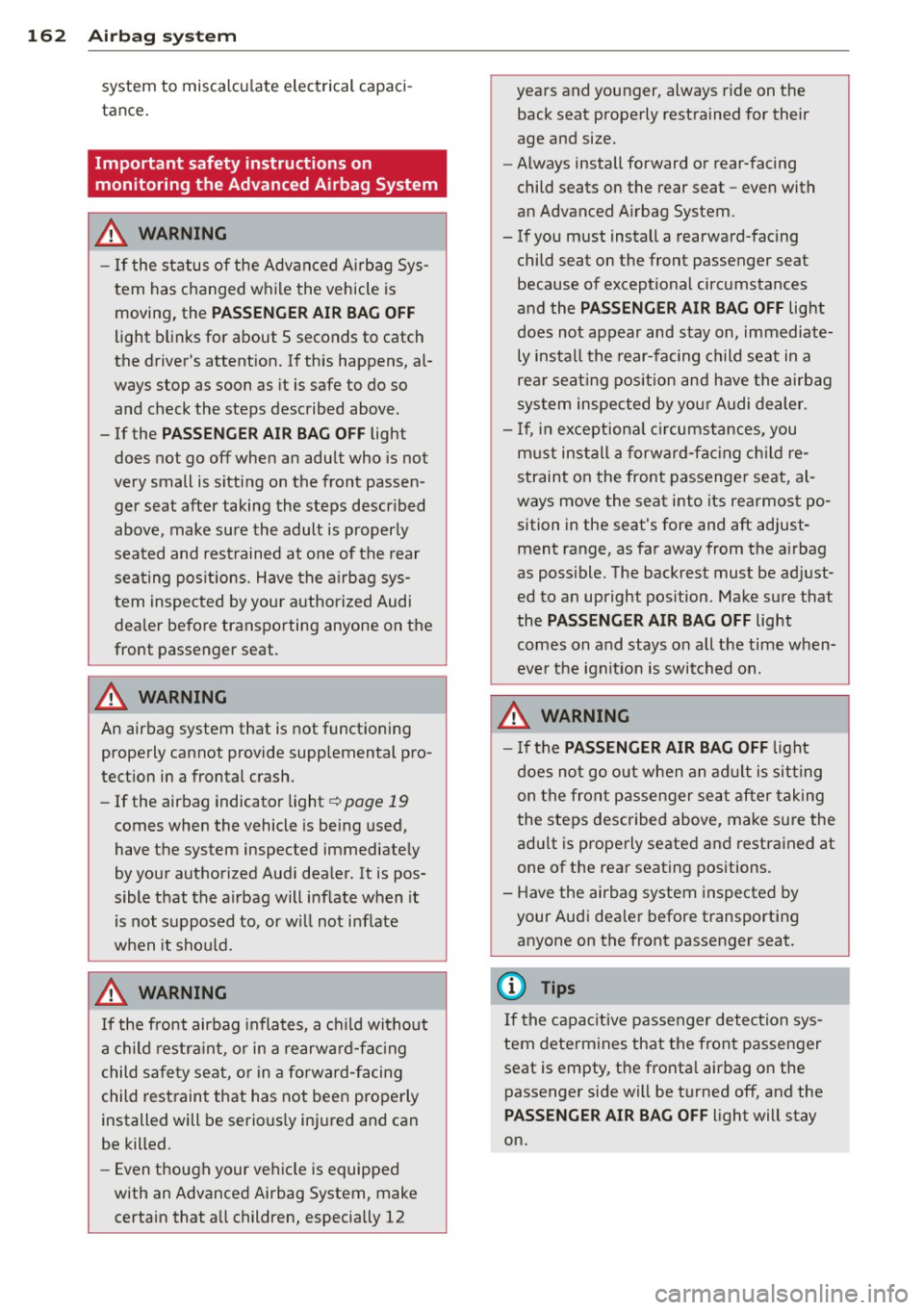
162 Airbag sys tem
system to miscalcu late electrical capac i
tance .
Important safety instructions on
monitoring the Advanced Airbag System
.8_ WARNING
-If the s tatus of the Adv a need A irbag Sys
tem has changed while the vehicle is moving, the
PASSENGER AI R BAG OFF
light blinks for about 5 seconds to catch
the driver's attent ion. If this happens, al
ways stop as soon as it is safe to do so
and check the steps described above.
- If the
PASSEN GER AIR BAG OFF light
does not go off when an adult who is not
very small is sitting on the front passen ger seat after taking the steps descr ibed
abov e, make sure the adult is properly
sea ted and rest rained at one of the rear
sea ting po sitions. Have the a irbag sys
tem inspected by your authorized Audi
dealer before transporting anyone on the
front passenger seat.
.8_ WARNING
An air bag system that is not funct io ning
properly cannot provide supplemental pro
tect ion in a frontal crash.
- If the airbag indicator light ¢
page 19
comes when the vehicle is be ing used,
have the system inspected immediate ly
by you r aut horized Aud i dea ler. It is pos
sible that the airbag will inflate when it
is not s upposed to, or w ill not i nflate
w hen it should.
.8_ WARNING
If the front airbag inflates, a c hild witho ut
a child restra int, or in a rearw ard-fa cing
child sa fe ty seat, or in a forward- facing
child restrain t that has not been prope rly
installed will be serious ly inj ured and can
be killed.
- Even though your vehi cle is equipped
with an Advanced Airbag System, make certain that a ll children, especially 12 years and younger, always
ride on the
back seat properly restrained for their
age and size.
- Always install forward or rear-facing
child seats on the rear seat -even with
an Advanced A irbag System .
- If you must install a rearward-facing
child seat on the front passenger seat because of exceptional circumstances
and the
PASSENGER AIR BAG OFF light
does not appear and stay on, immediate ly install the rear-facing child seat in a
rea r seat ing pos ition and h ave the airb ag
sys tem inspec ted by yo ur Audi de aler.
- If , in exceptiona l circumstances, you
m ust ins tall a forw ard -fac ing ch ild re
s t raint on the front passenger seat, al
ways move the seat into its rearmost po
sition in the seat's fore and aft adjust
ment range, as far away from the a irbag
as poss ible. The backrest must be ad just
ed to an upright pos ition. Make sure that
the
PASSENGER AIR BAG OFF light
comes on and stays on all the time when
eve r the ignit ion is switched on .
.8_ WARNING
-
- I f the PASSENGER AIR BAG OFF light
does not go o ut when an a dult is sit ting
on the fron t passenger se at aft er taking
the steps described above, make su re the
a dul t is prope rly seate d and restrained at
one of the rea r seating positions.
- Have the airbag system inspected by
your Audi dea le r before t ransporting
anyone on the front passenger seat.
(D Tips
If the capac itive passenger detec tion sys
tem determ ines that the front passenger
seat is empty, the fronta l airbag on the
passenger side wi ll be t urned off, and the
PASSENGER AIR BAG OFF light will stay
on.
Page 177 of 316

M N <( (.J
'SI: ,...., \!) ..,.,
,...., ..,., ,....,
-Always read and heed a ll WARNINGS
whenever using a child restraint in ave
h icle
¢ page 138, Safety belts,
¢ page 147, Airbag system and
¢ page 173, Important things to
know.
(D Tips
Always replace child restraints that were
installed in a vehicle during a crash. Dam
age to a child rest raint that is not vis ible
could cause it to fail in another collis ion
situation.
Advanced front airbag system and children
Your vehicle is eq uipped with a front "Ad
vanced Airbag System" in compliance w ith
United States Federal Motor Vehicle Safety
Standard (FMVSS) 208 as applicable at the
time your veh icle was manufactured .
T he Advanced Airbag system in your vehicle
has been certified to meet the "low-risk" re
qu irements for 3-and 6-year old ch ildren on
the passenger s ide and small adults o n the
driver side. The low risk deployment criter ia
a re i ntended to reduce the risk of inju ry
through interaction with the a irbag that can
oc cu r, fo r example , by be ing too close to the
steering whee l and instrument panel when
the airbag inflates . In addition, the system
has been certified to comply with the "sup
press ion" requirements of the Safety Stand
ard, to turn off the front airbag for infants up
to 12 months who are restra ined on the front
passenger seat in ch ild restraints that are list
ed i n the Standard .
Even though your vehicle is equipped with an
Advanced Airbag system, all chi ldren, espe
cially those 12 years and younger, shou ld al
ways ride in t he back seat properly rest ra ined
fo r the ir age and s ize. The a irbag on t he pas
senger side makes the fro nt seat a poten tially
d a ngerous pla ce for a child to ride. The front
seat is not the safest place fo r a child in a fo r
ward-facing child safety seat . It can be a very
Child Sa fet y 175
dange rous place fo r an infant o r a larger child
in a rearward-facing seat.
T he veh icle's Advan ced Ai rb ag Sys tem has a
capacit ive passenger detec tion system in the
front passenger seat cush ion that can detect
the presence of a baby or a c hild in a child re
stra int system on this seat .
T he capaci tive passenge r detection system
r egisters the changes that result in an electri
ca l fie ld when a chi ld, a ch ild restraint, and a
baby blanket are on the front passenger seat .
The change in the measured capac itance due
to the presence of a child, a child restraint,
and a baby blanket on the front passenger
seat is related to the ch ild restraint system
rest ing on the seat . The meas ured capacitance
of a child res traint system va ries depend ing
o n the type of sys tem and specific m ake and
model.
T he elect rical capac itance of the va rious
types, ma kes, a nd models of child restra ints
spe cified by the U.S. Nationa l Highway Traff ic
Safety Administra tion (N HTSA) in the re levant
sa fety standard are stored in the Advanced
Airbag System contro l unit together with the
capacitances typical of infants and a 1-year
o ld child. W hen a child restraint is used on t he
front passenger seat with a typica l 1 year-old
infant, t he Advanced Airbag System compares
the capacitance measu red by the capacitive
passenger detection system with the data
s tored in the ele ctronic co ntrol unit.
Child restraints and Advanced front
airbag system
Rega rdless of the c hild restraint that you use,
make sure that it has been certified to meet
U nited States Federal Motor Vehicle Safety
Standards and has been certified by its manu
facturer for use with an airbag. A lways be sure
that the ch ild restra int is properly installed at
o ne of the rear seating positions. If in excep
t iona l circumsta nces yo u must use it on the
fron t passenger sea t, ca re fully read all of the
i nformation on child sa fe ty and Advanced Air -
bags and heed all of the applicable ..,.
•
•
Page 197 of 316

@ Tips
Your vehicle may be equipped with Audi
connect. Your use of certain Aud i connect
features req uires wireless serv ices that are
provided by a third party wireless telecom
municat ions provider. For details regard
ing how information obtained through
Aud i connect is collected, processed,
transmitted, used, and shared, please see
your contra ct w ith the wire less telecom
municat ions provider and the "About A udi
connect" tab in your vehicle's MMI:
!MENU !
button > Audi connect > About Audi con·
nect .
Electronic Stabilization
Control (ESC)
Description
ESC helps to improve road holding and vehicle
dynamics to help reduce the probability of
skidd ing and loss of veh icle control. It works
only when the eng ine is running. ESC detects
certain difficult driv ing s ituations, including
when the vehicle is beginning to spin (yaw)
out of cont ro l and helps you to get the vehicle
back under control by select ively brak ing the
wheels, and/or red ucing engine powe r and
p roviding steering assistance to help hold the
ve hicle on the driver's intended course . The in
dicator light
m in the instrument cluster
blinks when ESC is taking action to help you
control the vehicle.
ESC has limitations.
It is important to remem
ber that ESC cannot overcome the laws of
phys ics. It will not a lways be able to help out
under all conditions you may come up against.
For example, ESC may not always be able to
h elp you master situat ions where there is a
sudden change in the coefficient of fr iction of
the road surface. When there is a sect io n of
d ry road that is s udden ly cove red with water,
slush o r snow, ESC canno t perform the same
way it would on the dry su rface.
If the vehicle
hydroplanes (rides on a c ush ion of wate r in
stead of the road surface), ESC wi ll not be
ab le to he lp you steer the veh icle because con-
Int ellig ent technolog y 195
tact with the pavement has been interrupted
and the vehicle cannot be braked or steered .
D uring fast corner ing, particular ly on wind ing
roads, ESC cannot always deal as effectively
with difficult dr iv ing s ituations than at lower
speeds. When towing a trailer, ESC is not able
to help you regain control as it would if you
were not tow ing a trailer.
Always adjust your speed and driving style to road, traffic and weather conditions . ESC can
not override the vehicle's physical lim its, in
crease the availab le tract ion, or keep a veh icle
o n the road if road departu re is a result of
driver ina ttent io n. Instead , ESC imp roves the
poss ibility of keep ing t he vehicle under con
trol and on the road during extreme maneu
vers by using the driver's steering i nputs to
help keep the vehicle go ing in the intended di
rect ion. If you are traveling at a speed that
causes you to run off the road before ESC can
provide any assistance, you may not experi
ence the benefits of ESC.
ESC is switched on all the time. In certain sit
uat ions when you need less traction, you can
switch off ASR by pressing the butto n
[ill
~ page 197, fig. 182. Be su re to switch ASR
o n again when you no longer need less trac
tion.
The following systems are integrated in the
ESC:
Anti-lock bra king sy stem (ABS )
ABS prevents the whee ls from locking up
when brak ing. T he vehicle can st ill be steered
even dur ing hard braking. App ly steady pres
su re to the brake peda l. Do not pump the ped
al. A pulsing in the brake pedal ind icates that
the system is helping you to brake the veh icle .
Brake assi st system
The brake ass ist system can decrease braking
distance. It increases brak ing power when the
drive r presses the brake peda l quickly in emer
gency s ituations. You must press and hold the
brake pedal unti l the s ituation is over. In
vehicles wi th adap tive c rui se control*, the
brake assis t system is more sensitive if the
•
•