2015 AUDI A6 automatic transmission
[x] Cancel search: automatic transmissionPage 113 of 314

M N
0 I.J "". rl I.O
"' rl
"' rl
Hill descent control switches off once the de
cline levels out or you press the accelerator pedal.
On vehicles with the cruise control system*
¢ page 82, hill descent control is also activat
ed when the speed is set.
A WARNING
Hill descent control cannot overcome
physical limitations, so it may not be able
to maintain a constant speed under all
conditions. Always be ready to apply the
brakes .
Manual shift program
Using the manual shift program you can
manually select gears.
Fig. 117 Center console; shift ing the gears manually
Fig. 118 Steering wheel: Shift paddles•
Gear selection with selector lever
The tipt ron ic mode can be selected either with
the vehicle stationary or on the move.
.,. Push the selector lever to the right from 0/
5. An M appears in the instrument cluster
display as soon as the transmission has
shifted.
Automatic Transmission 111
.,. To upshift, push the se lector lever forwa rd
to the plus position
0 ¢ fig . 117.
.,. To downshift, push the lever to the minus
position
0 .
Gear selection with shift paddles*
The shift paddles are activated when these
lector lever is in 0/S or the tiptronic manual
shift program.
.,. To upshift, touch the shift paddle on the
right 0¢fig.118 .
.,. To downshift, touch the shift paddle on the
left
0 .
.,. If you do not press a shift paddle within a
short time while in the 0/S position, the
transm iss ion will return to automatic mode.
To keep shifting using the shift paddles,
move the selector lever to the r ight out of
the 0/S position.
The transmission automatically shifts up or
down before critical engine speed is reached.
The transm ission only allows manual sh ifting
when the engine speed is with in the permit
ted range.
@ Tips
- When you shift into the next lower gear,
the transmission will downshift only
when there is no possibility of over-rev
ving the engine.
- When the kick-down comes on, the
transmission will shift down to a lower
gear, depending on vehicle and engine
speeds.
- Tiptronic is inoperative when the trans
mission is in the fai l-safe mode.
, Kick-down
Kick-down enables maximum acceleration.
Applies to vehicles with a multitronic
transmission
When you depress the accelerator pedal be
yond the resistance point, the transmission
downshifts into a lower gear ratio depend ing
on the vehicle speed and engine speed. As .,.
Page 114 of 314

112 Automatic Tran sm iss ion
long as the accelerator peda l is depressed, the
engine speed is automatica lly regulated for
maximum acceleration.
Appli es to v ehicl es with a S tronic -/,
tip tronic t ransmis sion
When you depress the acce lerator pedal be
yond the resistance point, the automatic transmission downshifts into a lower gear, de
pending on vehicle speed and engine speed.
The upshift into the next higher gear takes
place once the maximum specified eng ine
speed is reached.
A WARNING
Please note that the d rive wheels can spin
if kick-down is used on a smooth slippery
road - there is a risk of skidding .
Launch Control Program
Applies to vehicles: with 5 tronic
The Launch Control Program provides the
best acceleration possible when starting from
a stop .
Requirement: The engine must be at operat
i ng temperature and the steering wheel must
not be tu rned.
,,. Press the
I" O FFI button ¢ page 195 while
the engine is running. The
II ind icator light
illuminates in the instrument cluster and
Sta bilizati on co ntrol (E SC): Off W arning!
Redu ced st a bilit y
appears in the driver in
f ormation system display.
,,. Move the selector lever to position D/S to
select sport mode (S) or select
Dynam ic
mode in Audi dr ive select ¢ page 101.
,,. Press the brake pedal strongly with your left
foot and hold it down for at least 1 second.
,,. At the same t ime, press the accelerator ped
al down complete ly w ith your r ight foot un
t il the engine reaches and maintains a h igh
RPM.
,,. Remove your foot from the brake pedal
within S seconds¢ .&_.
A WARNING
-Always adapt your driving to the traffic
flow .
- Only use the Launch Control Program
when road and traff ic conditions allow it
and other drivers w ill not be endangered
or annoyed by your driving and the vehi
cle's acceleration.
- Please note that the driving wheels can
spin and the vehicle can break away
when sport mode is switched on, espe
cially when the road is slippe ry.
- Once you have accelerated, you shou ld
sw itch sport mode off by pressing the
I J'J OFF I button.
(D Tips
'
-The tra nsmission temperature may in
crease significantly after using the
Launch Control P rogram. If that hap
pens, the p rogram may not be avai lab le
for a few minutes . It w ill be ava ilable
again after a cool-down period .
- When accelerating using the La unch
Contro l Program, a ll vehicle parts are
subject to heavy loads. This can result in
increased wear.
Transmission malfunction
ID T ransm ission: Pre ss bra ke pedal and se
l e ct ge ar a gai n
Press the brake peda l and select the desired
selector lever position again. You can then continue driving.
[O] Transmi ssion o verh eatin g: Plea se dri ve
con ser va tivel y
-
The transm iss ion temperat ure has inc reased
significantly due to the sporty driving manner .
Drive in a less sporty manner until the tem
perature returns to the normal range and the
indicator light switches of.
ID T ra nsmis sion malfun ction : Y o u can con-
tinue dri ving ..,
Page 115 of 314

M N
0 I.J "". rl I.O
"' rl
"' rl
There is a system malfunction in the transmis
sion. You may continue driving. Drive to your
authorized Audi dealer or qualified repair fa
cility soon to have the malfunction corrected.
rm Transmission malfunction: You can con
tinue driving with limited functionality
There is a system malfunction in the transmis
sion. The transmission is switching to emer
gency mode. This mode only shifts into cer
tain gears or will no longer shift at a ll. The en
g ine may stall. Drive to your authorized Audi
dealer or qualified repair facility immediately
to have the malfunction corrected .
rm ffl Transmission malfunction: No reverse
gear. You can continue driving
S tronic transmission: There is a system ma l
function in the transmission. The transmis
sion is switching to emergency mode. This mode on ly shifts into certain gears or will no
longer shift at all. The engine may sta ll. You
cannot engage the reverse gear. Drive to your
author ized Audi dealer or qualified repair fa
cility immed iately to have the malfunction
corrected .
rm Transmission malfunction: Stop vehicle
and shift to P
Do not cont inue driving. Select the P se lector
lever position and see your authorized Aud i
dealer or qualified repair facility for assis
tance.
(D Note
If the transmiss ion switches to emergency
mode, you should take the vehicle to an
author ized Audi dealersh ip as soon as pos
sible to have the cond ition corrected .
Automatic Transmission 113
Selector lever emergency release
If the vehicle 's power supply fails, the selec
tor lever can be released in an emergency.
F ig . 1 19 Front center co nsole: selector lever emerge n
cy rele ase
.,. To reach the emergency release mechanism,
remove the ashtray insert*.
.,. Loosen and remove the small cap in the ash
tray mount
q fig. 119 .
.,. You now have access to a bolt. Using a
screwd river or similar, press the bolt down
and hold it down .
.,. Now press the interlock and move the se lec-
tor lever to the N position .
T he selector lever can only be moved from the
P position if the ignit ion is turned on. If the
power supply fai ls (for example, the battery is
discharged) and the vehicle must be pushed
or towed, move the selector lever to the N po
s ition first using the emergency release.
Page 275 of 314

M N
0 <.J 'SI: ,...., \!) ..,.,
,...., ..,., ,....,
A WARNING 1=
You or your passengers could be injured
while changing a wheel if you do not fol
low these safety precautions:
- If you have a flat tire, move a safe dis
tance off the road. Turn off the engine,
turn the emergency flashers on and use
other warning devices to alert other mo
torists.
- Make sure that passengers wait in a safe
place away from the vehicle and well
away from the road and traffic.
- To help prevent the vehicle from moving
suddenly and possibly slipping off the
jack, always fully set the parking brake
and block the wheel diagonally opposite
the wheel being changed. When one
front wheel is lifted off the ground, plac
ing the Automatic Transmission in P
(Park) will
not prevent the vehicle from
moving.
- Before you change a wheel, be sure the
ground is level and firm. If necessary,
use a sturdy board under the jack.
- Always store the vehicle tool kit, the jack
and the replaced tire in the luggage com
partment
¢ page 132.
{!) Tips
Before changing the wheel, you must acti
vate the jacking mode, so that the auto matic controls for the Adaptive Air Sus
pension* do not make it more difficult to
lift the vehicle with the jack¢
page 2 75.
Changing a wheel
When you change a wheel, follow the se
quence described below step-by-step and in
exactly that order .
1. Activate the vehicle jack mode*
c::;. page 275.
-
2. Remove the decorative wheel cover* . For
more details see also
¢page 274, Deco
rative wheel covers
or ¢ page 2 7 4,
Wheels with wheel bolt caps.
3. Loosen the wheel bolts¢ page 274.
What do I do now? 273
4.
5.
6.
7.
8.
9.
Locate the proper mounting point for the
jack and align the jack below that point
¢page 275.
Raise the car with the jack ¢page 275.
Remove the wheel with the flat tire and
then install
the spare <=> page 2 76.
Tighten all wheel bolts lightly.
Lower the vehicle with the jack .
Use the wheel bolt wrench and
firmly
tighten all wheel bolts¢ page 274 .
10. Replace the decorative wheel cover*.
11. Deactivate the vehicle jack mode* in the
MMI:
ICARI function button > (Car)* sys
tems
control button > Servicing & checks
> Air susp.: jack mode > Off .
The vehicle jack mode* switches off automati
cally at speeds above 6 mph (10 km/h).
A WARNING
Always read and follow all WARNINGS and information<=>
A in Raising the vehicle on
page 275
and <=> page 277.
After changing a wheel
A wheel change is not complete without the
doing the following.
.,. Always store the vehicle tool kit, the jack*
and the replaced tire in the luggage com
partment
c::;. page 132.
.,. Check the tire pressure on the spare wheel
immediately after mounting it.
.,. As soon as possible, have the
tightening
torques
on all wheel bolts checked with a
torque wrench. The correct tightening tor
que is
90 ft lb (120 Nm) .
.,. Have the flat tire
replaced as soon as possi
ble.
(D Tips
- If you notice that the wheel bolts are
corroded and difficult to turn while
changing a tire, they should be replaced
before you check the tightening torque.
- Drive at reduced speed until you have the
tightening torques checked.
ll>
•
•
Page 283 of 314

M N
0 I.J "". rl I.O
"' rl
"' rl
No. Equ ipment Amps
8
Headlight range adjustment/ 5/7,5
adaptive lighting system
10
Left headlight (headlight with 7,5 adaptive light)
11 Supplementary heater s
Fuse p anel @ (b ro w n)
No . Equipment Amps
1 Climate control 10
2
Climate control system blower 40
3
Diagnostic interface 10
4
E lectrical ignition lock 5
5
Power steering column adjust-
ment
5
6 Steering column switch module 10
7
Power steering column adjust-
ment
25
8 Light switch 5
Luggage compartment fuse assignment
Fig . 217 Luggage compa rtmen t: fuse panel wit h p las
tic bracket
Fuse p anel @ (black )
No. Equipment Amps
4 Electromechan ical parking brake 30
5
Electromechanical parking brake 30
6
Front door (front passenge r's
30 s ide)
7 Rear exterior light ing 30
Rea r sun shade, closing aid, lug-
8
gage compartment lock, con-
20 venience key, START ENGINE
STOP, fuel filler door
Fu se s and bulb s 281
No. Equipment Amps
9 Power seat adjustment 15
10
Parking system 5
11
Rear seat heating 30
Fu se p an el@ (r e d )
No . Equipment Amps
1 Left belt tensioner 25
2
Right belt tensioner 25
3
Socket/cigarette lighter 20
4
Socket 20
5
Electromechanical parking brake 5
6 adaptive air suspension 15
7
Rear door (front passenger's
30 side)
8 Rear exterior lighting 30
9
Luggage compartment lid con-
30 trol modu le
10 Telephone 5
11
Sound amplifier 30
12
Rear spoiler (Sportback) 20
Fuse panel© (brown)
No . Equ ipment Amps
1
Radio receiver, Sound amplifier/
30/20
MMI unit/drives
2 Tank leak detection system 5
4
AEM control module/battery 10/15
module
6 Battery fan 35
7
Rad io receiver 7,5
8 Rear Seat Entertainment 7,5
9
Automatic d imm ing interior 5/15
rearview mirror/battery module
10 Parking system 5
Fu se pan el@ (gr ee n)
No . Equipment Amps
1 pre sense s
2 Electromechanical parking brake 5
3
adaptive air suspension 5
4 Automatic transmission 7,5
Page 286 of 314
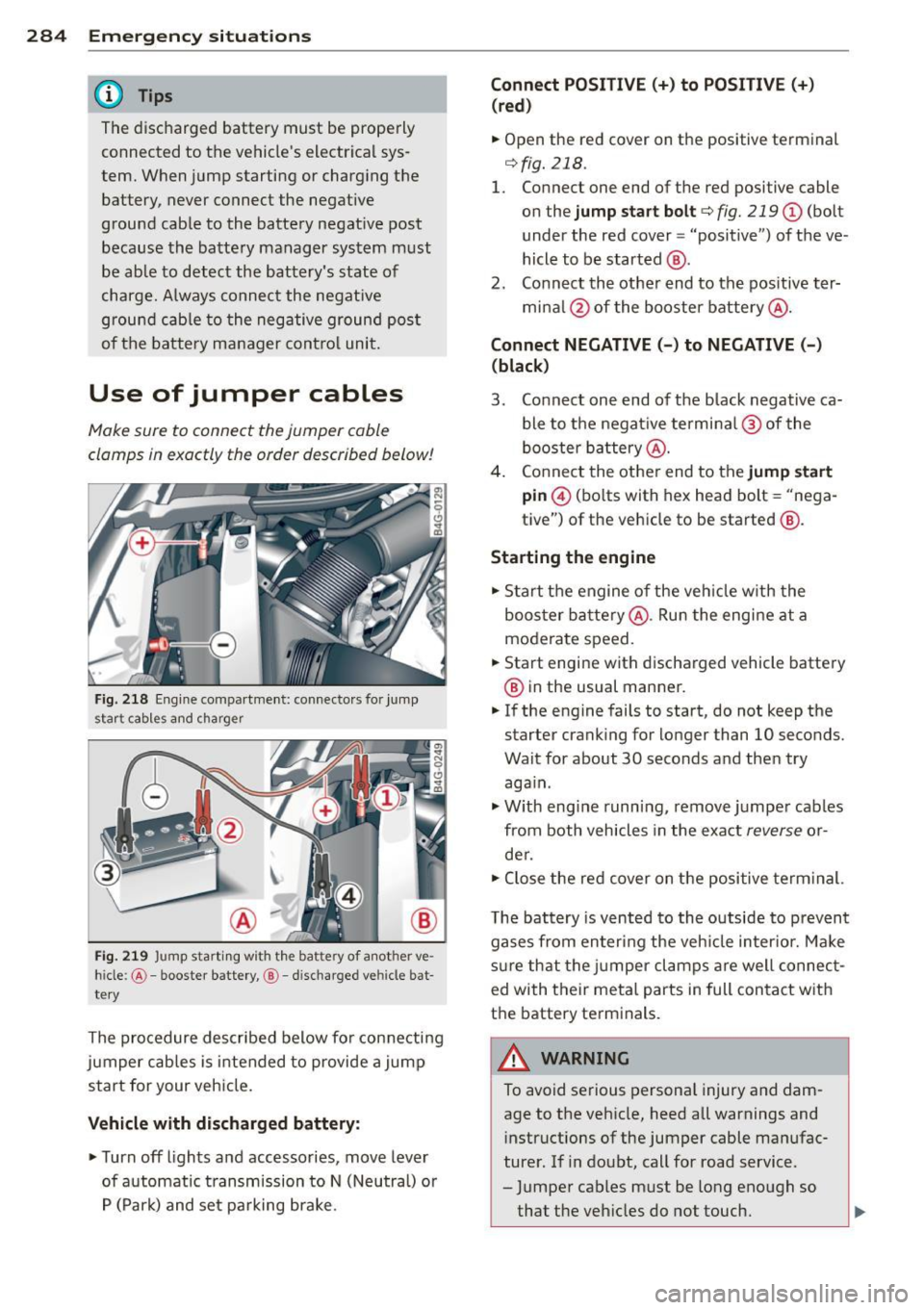
284 Emergency situations
@ Tips
The discharged battery must be properly
connected to the vehicle's electrical sys
tem. When jump starting or charging the
battery, never connect the negative
ground cable to the battery negative post
because the batte ry manager system must
be able to detect the battery 's state of
charge. Always connect the negative
ground cab le to the negative ground post
of the battery manager control unit.
Use of jumper cables
Make sure to connect the jumper cable
clamps in exactly the order described below!
Fig. 218 Engine compartment: connecto rs for jump
start cables and charger
Fig. 219 Jump start ing with the battery of another ve·
hide: @-booster battery, @-discharged ve hicle bat
tery
The procedure described below fo r connecting
jumper cables is intended to provide a jump
start for your vehicle.
Vehicle with discharged battery:
.,. Turn off lights and accessories, move lever
of automatic transmission to N (Neutral) or
P (Park) and set parking brake.
Connect POSITIVE(+) to POSITIVE(+)
(red)
.,. Open the red cover on the positive terminal
¢fig. 218 .
1. Connect one end of the red positive cable
on the
jump start bolt c::;, fig. 219 @ (bolt
under the red cover = "positive") of the ve
hicle to be started @.
2. Connect the other end to the positive ter-
mina l@ of the booster battery@.
Connect NEGATIVE (-) to NEGATIVE (-)
(black)
3. Connect one end of the black negative ca
ble to the negat ive terminal @ of the
booster battery @.
4. Connect the other end to the
jump start
pin © (bolts with hex head bolt= "nega
tive") of the vehicle to be started @.
Starting the engine
.,. Start the engine of the veh icle w ith the
booster battery@. Run the engine at a
moderate speed .
.,. Start engine with discharged vehicle battery
@ in the usual manner.
.,. If the engine fails to start, do not keep the
starter cranking for longer than 10 seconds.
Wait for about 30 seconds and then try aga in .
.,. With engine running, remove jumper cables
from both vehicles in the exact
reverse o r
de r .
.,. Close the red cover on the positive term inal.
T he battery is vented to the outside to prevent
gases from entering the veh icle inter ior. Make
sure that the jumper clamps are well connect
ed with their metal parts in full contact with
the battery terminals.
_& WARNING
To avoid serious personal injury and dam
age to the vehicle, heed all warnings and
instructions of the jumper cable manufac
turer. If in doubt, call for road service .
- Jumper cables must be long enough so
that the veh icles do not touch.
-
Page 296 of 314

29 4 Con sum er Inf ormation
-Always make sure the transmission se
lector lever (automatic transmiss ion) is
in P (Park position) and the park brake is
applied .
@) For the sake of the environment
-Changing the engine settings wi ll ad
versely affect em iss ion levels. This is det
rimental to the environment and increas
es fuel consumption .
- Always observe env ironmental regula
tions when dispos ing of old engine oil,
used brake fluid, dirty engine coolant,
spent batteries or worn out tires.
- Undeployed airbag modules and preten
s ioners might be classified as Perchlo
rate Material -spec ial handling may ap
ply, see www.dtsc.ca .gov/hazardous
waste/perch lorate . When the veh icle or
parts of the restraint system including
airbag modules safety belts wit h preten
sioners are scrapped, all applicable laws
and regulations must be observed. Your
authori zed Aud i dea ler is familiar with
these requirements and we recommend
that you have your dealer perform this
serv ice for you .
Additional accessories,
modifications and
parts replacement
Additional accessories and parts
replacement
Always consult an authorized Audi dealer be
fore purchasing accessories.
Your veh icle incorporates the latest safety de
sig n featu res ensu ring a high standard of ac
tive and passive safety .
This safety could be compromised by non-ap proved changes to the veh icle. For this reason ,
if pa rts have to be replaced , please observe
the following points when install ing addition
a l accessories: Approved Audi accessories and genuine Aud
i
parts are available from authorized A udi deal
ers.
T hese dea le rs a lso have the necessary facili
ties, tools and trained specialists to install the parts and acc essories proper ly .
A WARNING
-Using the wrong spare parts or using non-
approved accessories can cause damage to
the veh icle and ser ious persona l injury.
- Use on ly accessories express ly approved
by Audi and gen uine Audi spare parts
- These parts and accessories have been
specia lly designed to be used on yo ur ve
h icle .
- Never install accessor ies such as tele
phone crad les or beverage ho lders on a ir
bag covers or within the airbag deploy
ment zones . Do ing so will increase the
risk of injury if a irbags are triggered in an
accident!
- Before you check anything in the engine
compa rtment, always read and heed a ll
WARNI NGS
9 page 222 .
(D Note
-If items other than genu ine Audi spare
parts, add-on equipment and accessory
items are used or if repair work is not
performed accord ing to specified meth
ods, this c an resu lt in seve re damage to
your vehicle's eng ine and body (such as
corrosion) and adversely affect yo ur vehi
cle's warranty .
- If emergency repairs must be performed
elsewhere, have the vehicle examined by
an authorized A udi dealer as soon as
possible .
- The manufacturer cannot be held liable
for damage wh ich occ urs due to failure
to comply with these stipu lations.
Page 300 of 314

298 Index
AUTO automatic climat e control . ... ... ... ..
71
Automatic headlights ....... .. .... .. 43
climate control . . . . . . . . . . . . . . . . . . . . . 68
Auto Lock . . . . . . . . . . . . . . . . . . . . . . . . . . 3 3
Automatic belt retractor .. ... ..... .. .
139
Automatic climate control
Air vents . .... ........... .... .... ..
7 1
Automatic recirculation . . . . . . . . . . . . . . 72
Opera tion . . . . . . . . . . . . . . . . . . . . . . . . . 70
Setup . .. .. ................ ... .. .. 72
synchron izing .... ......... ... .. .. .. 71
Automatic Shift Lock (ASL) . . . . . . . . . . . 108
Automatic transmission ..... .. .. .. .. . 107
Automatic Shift Lock (ASL) .......... 108
Driving .................... ..... . 109
Emergency mode .......... ... .... . 112
Emergency release .......... .. .... . 113
Kick-down . . . . . . . . . . . . . . . . . . . . . . . . 111
Manual shift program ..... .... .... . 111
Selector lever . . . . . . . . . . . . . . . . . . . . . 107
Automatic wipers .................. .. 48
Auto Safety Hotline ........ .. .. .. .. . 134
Ave rage consumption ....... .. .. .. .. . . 25
Average speed . . . . . . . . . . . . . . . . . . . . . . .
25
Avoid damaging the vehicle .. .. .. .. .. . 201
B
Ba ttery . .. .. ... .. ..... ... .... .. .. . 232
Charging . .. ................ ... ... 234
Important warnings .. .... .. .. .. .. . 232
Jump starting . ........... .. .. .. .. . 283
Locat ion . .. ............. .. .. .... . 232
low ... .. .. .. . ... ....... .. .. .. .. . 198
Replacing the battery ......... .. .. . 235
State of charge ............ ... .... . 198
Winter operation .......... ... .... . 232
Working on the battery ...... .. .... . 232
Before driving ............. .. .. .... . 126
Blended gasoline ........... ... .. .. . 214
Blower (automatic climate control) . . . . . . 71
Blower (climate control) . . . . . . . . . . . . . . . 68
Booster seats ............. .. .. .... .
180
Brake fluid
Changing the brake fluid ............
231
Checking the brake fluid lev el ... .. .. . 231
What is the correct brake fluid level? . . 231
What should I do if the brake fluid warn-
ing light comes on? ................
231
Brake system
Anti- lock braking system ............ .
19
Brake assist system ................ 193
Brake booster .... ............. .... 196
Brake fluid . ..... ................ . 231
Brake fluid specifications for refill and re-
placement .... ... .............. ..
231
Brake pads .. .. .. .......... ...... . 200
Electromechanical parking brake ... .. . 77
Fluid reservoir ... ................ . 231
How does moisture or road salt affect the
brakes? . .. .. .. .. ............. .. ..
195
Warning/indicator lights ............. 15
Worn brake pads symbol . . . . . . . . . . . . . 20
braking guard
Settings .. .. .. .. .. ........... .. .. .
91
Braking guard . .. .. ............. .. .. . 84
Messages . .. .. .. .. ..... ... ... .... . 91
Break-in period .... ................ . 200
Brake pads .... .. ................ . 200
Tires ..... .... ................... 200
Bulbs ...... .. .. .. .. ... .... .... .... 282
C
Californ ia Proposition 65 Warning . .. .. 223
Battery specific ... .......... .... .. 233
Capacities .. .... ............. ...... 290
Engine oil ..... .. .......... ...... . 224
Carbon parts
Cleaning . . . . . . . . . . . . . . . . . . . .
211, 212
Car carrier
Transpo rting your vehicle ...........
287
Care ...... .... ... .. .............. . 209
Cargo area ...... .. .. .............. . 132
Cargo net . . . . . . . . . . . . . . . . . . . . . . . . . . . 65
Catalytic converter . ............. .... 201
Center armrest
Cockpit ...........................
55
Central locking .... ............. .... . 33
Emergency locking ............. .... .
37
Certification .. .. .. ..... ........... . 295
Changing a wheel .. ................ . 272
Changing engine oil ... .. ... ..... .. .. 227