2015 AUDI A5 COUPE fuel
[x] Cancel search: fuelPage 29 of 264

M N
0 loo
rl I.O
"' N
"' rl
Enhanced shift indicator
Applies to vehicles: with manual transmission and trip com
p uter with eff iciency program
Fig . 14 Display: enhanced shift indicator
"'In the efficiency program, press the function
selection switch¢
page 25, fig. 11@ repeat
edly until the enhanced shift indicator appears
in the disp lay.
The eff ic iency program also has an enhanced
shift indicator. This enhanced shift indicator fol
lows the same concept as the "standard" shift in
dicator¢
page 26. The se lected and the recom
mended gears are highlighted in colors like a
traffic light.
The color of the circle indicates if the most suita b le gear is engaged or if you should shift up or
down.
Green circle withou t or No gear or the most
with a gear suitable gear is engag-
ed
Yellow circle¢
fig. 14 Shift up or down one
gear
Red circle Shift up two gears
(D Note
This enhanced shift indicator can help you
conserve fuel. It is not des igned to recom
mend the correct gear in all driving situations.
Only the drive r can decide which gear is cor
rect in certain dr iving situations such as when
passing another vehicle, driving on hills or
towing a trailer.
Dri ver information system
(D Tips
- The enhanced shift indicator display is dif
ferent in vehicles with a monochrome dis
play.
- Th e "standard" shift indicator* disappears
when the enhanced shift indicator is dis
played.
Other equipment
Applies to vehicles: with trip computer with efficiency pro
gram
Fig. 15 Display: othe r equ ipm ent
"'In the efficiency program, press the function
select ion switch ¢
page 25, fig. 11 @ repeat
ed ly until the other equipment appears in the
disp lay.
Other equ ipment that is currently affecting fuel
consumption is listed in the efficiency program .
The display shows up to three other items of
equipment @. The equipment using the most
fuel i s listed first. If more than three items using
fuel are switched on, the equipment that is cur rently using the most fuel is displayed.
A scale @also shows the current total consump
tion of all other equipment.
27
Page 30 of 264

Drive r in formation syste m
Fuel economy messages
App lies to veh icles: w ith tr ip compute r w it h eff ic iency pro
g ra m
F ig . 1 6 Display : fu el economy messag e
Fuel economy messages are disp layed when fuel
consumption is increased by certain conditions.
If
you follow these fuel economy messages, you can reduce your vehicle 's consumption of fuel. The
messages appear automatically and are only dis
played in the eff ic iency program . The fuel econo
my messages turn
off automatically after acer
tain period of time.
• To turn a fuel economy message
off immed iate
ly after it appears, press the !R ESET I button
¢ page 25, fig . 11 @, or
• Press the function selection switch~
page 25 ,
fig. 11
® ·
@ Tips
- Once you have turned a fuel economy mes
sage off, it will on ly appear again after yo u
turn the ign it ion on again.
- The fuel economy messages are not dis
played in every instance, but rather in inter
vals over a per iod of t ime.
28
Service interval display
T he service interval display reminds you when
your next service is due.
Fig. 17 D isp lay : Se rvice i nterval dis play
<0 0
"' 0 a: co m
The schedule for the next oi l change or inspec
tion is ca lculated automatically and disp layed ac
cord ingly . T he d isp lay works in two stages:
Service r eminder
30 days before the next service is due, a service
reminder appears in the d isp lay when you turn on
the ignit ion
q fig. 17 .
After about 5 second s the display switches back
to norma l. The distance and time remaining are
updated each time the ignit ion is turned on unt il
the date due for service is reached.
Ser vice due
When the due date for service is reached, the
message
Se rvice due! appears in the instrume nt
cluster immed iately after you turn on the igni
tion. Additiona lly, a warning tone sounds . After
about 5 seconds the d isplay switches back to nor
mal.
Calling up the service schedul es
If or when an oil change or inspection is due, can
be shown in the radio or MMI* d isplay by select
i ng the service interval d isplay in the ca r menu.
Se lect
I C ARI funct ion but ton > Serv ic e interval
di spla y
or!CAR lfunction button> Ca r sy ste ms*
control b utton > Se rvicing & check s.
Resetting the servic e interval display
Your authorized Audi deale r will reset the corre
sponding service schedule after performing the
appropria te service on your vehicle. You also have ..,.
Page 31 of 264

M N
0 loo
rl I.O
"' N
"' rl
the possibility to reset the oi l change schedu le af
ter having performed an oil change according to
Audi specif ications. Select
ICARI function button
> Service interval display > Reset oil change in
terval
or I CAR ! function button > Car systems*
control button > Servicing & checks > Reset oil
change interval.
(D Note
- Only reset the oil change d isp lay when you
have completed an oil change .
- If you d isconnect the battery terminals, no
calculations can be made for the service in
terval display during this t ime and no serv
i ce reminder will appear . Remember that
obse rv in g the proper serv ice intervals is vi
tally impor tant to extending the life of your
vehicle, particularly the engine, and main
taining its value. Even if the mi leage driven
i s low, the maximum period of one year
from one service to the next must not be ex
ceeded.
(D Tips
The information in the Service Reminder re
mains stored even when the veh icle battery is
disconnected.
On Board Diagnostic
System (OBD)
Malfunction Indicator Lamp (MIL)
The Malfunction Indicator Lamp (MIL) ¢-4 in the
instrument cluster is part of the On-Board Diag
nostic (OBD II) system.
The warning/indicator light illuminates when the
ignition is switched on and goes out after the en
gine starts and the idle has stabilized. This indi
cates that the MIL is working properly.
If the light does not go out after the engine is
started, or illuminates while you are driving, a malfunct ion may exist in the engine system. If
the light illuminates, the catalytic converter
could be damaged.
Continue driving
with reduced power (avoiding
sustained high speeds and/or rapid accelerations)
Dri ver information system
and have the condition corrected. Contact your
authorized Audi dea ler.
If t he light illuminates, the electronic speed lim
ite r may also be ma lf u nctioning. For more infor
mation
¢ page 30, Electronic speed limiter .
An improperly closed fuel filler cap may also
cause the MIL light to illuminate ¢
page 188.
On-Board Diagnostics
Fig. 18 Locat ion of Data Link Connector (DLC)
On-Board D iagnost ics monitors the components
of your emission control system. Each monito red
component in your engine system has been as
signed a code. In case of a malfunction, the com
ponent will be ident ified and the fault stored as a
code in the control module memory.
T he MIL light may also illum inate if there is a
leak in the on-board fuel vapo r recovery system .
If the light illuminates after a refueling, stop the
vehicle and make sure the fuel filler cap is prop
erly closed
¢ page 188.
In order to make an accurate diagnosis, the stor
ed data can only be displayed using special diag
nostic equipment (generic scan tool for OBD).
In order to connect the spec ial diagnostic equip
ment, push the plug into the Data Lin k Connec tor
(DLC). The DLC is located to the right of the hood
release
¢ fig. 18.
Your authorized Audi deale r or qualified work
shop can interpre t the code and perform the nec-
essary repair. .,,.
29
Page 34 of 264

Opening and closing
-If the power locking system should fail, you
can still open the fuel tank flap in an emer
gency ~
page 190.
-You are well advised not to keep valuables
inside an unattended vehicle, visible or not.
Even a properly locked vehicle cannot pro
vide the security of a safe.
- If the LED in the upper edge of the driver's
door panel comes on for about 30 seconds
after the vehicle is locked, there is a mal
function in the power locking or the anti
theft warning system. Have the malfunction
corrected by an authorized Audi dealership
or qualified repair facility.
Key set
Fig . 19 Key set
m 0 ±
~
@ Remote control key with mechanical key
You can centrally lock and unlock your vehicle and
start the engine with the master key with remote
control. A mechanical key is integrated in the
master key
~ page 33.
@ Emergency key
The emergency key is not intended for constant
use . It should only be used in an emergency, for
example, in place of the ignition key
~ page 7 4 . Keep it in a safe place and do not
carry it on your key ring.
Key replacement
If you lose a key, contact your authorized Audi
dealer immediately to have the
lost key disabled.
Be sure to bring all your keys with you .
32
Number of keys
You can check the number of assigned keys to
your vehicle
¢ page 11. This allows you to make
sure you have received all of the keys when you purchase a used vehicle.
Data in the master key
During driving, service and maintenance-relevant
data is continuously stored on your master key .
Your Audi service adviser can read out this data
and tell you about the work your vehicle needs.
This applies also to vehicles with convenience
key*.
Personal comfort settings
If two people use one vehicle, it is recommended
that each person always uses "their own" master key. When the ignition is turned off or when the
vehicle is locked, personal convenience settings
for the following systems are stored and as
signed to the remote master key.
- Climate control
- Power locking system
- Seat memory*
- Parking system*
- Adaptive cruise control* - Side assist*
- Drive select*
The stored settings are automatically recalled
when you unlock the vehicle, when you open the
doors or when you turn on the ignition.
A WARNING
-Do not leave your vehicle unattended with
the key in the ignition lock. Entry by unau
thorized persons could endanger you or re
sult in theft or damage the vehicle.
- Do not leave children unattended in the ve
hicle, especially with access to vehicle keys.
Unguarded access to the keys provides chil
dren the opportunity to start the engine
and/or activate vehicle systems such as the
power windows etc. Unsupervised operation
of any vehicle system by children can result
in serious injury.
.
Page 65 of 264

M N
i? co
-Objects fall ing from t he roof of a vehicle can
cause a crash and personal injury.
- Only mount the roof rack on the designated
locations on the roof
c> fig. 66.
- The roof rack system must be insta lled ex
act ly according to the instructions provided .
- When driving with a roof rack system,
changes to the center of g ravity and wind re
sistance can change the vehicle handling
and lead to a collision. A lways adapt your
dr iv ing and your speed to the current condi
t ions .
- Your vehicle warranty does not cover any
damages to the vehicle caused by using roof
racks or mounting structures not approved
by Aud i for your vehicle. The same applies to
damage resulting from incor rect roof rack
i nsta llation.
- Always check the roof rack mount ings and
hardware before each t rip and dur ing a tr ip
to make su re eve ryth ing is securely t ight
ened.
If necessary, re tighten the mo untings
and c he ck the en tire system from time to
time.
- After mounting a roo f rac k system, o r when
you transport objec ts on the roof of your ve
hicle, the heig ht of the vehicle is nat urally
increased. Be caref ul when driving under
l ow bridges or in parking garages for exam
ple. This cou ld cause damage to the load
and even t he vehicle itself.
- Make sure that the open rear lid and the
sunroof do not come into contact w ith ob
jects on the roof.
Loading the roof rack
Always distribute loads evenly. Make sure any thing on the roof rack is securely tied down.
~ Always dist ribute the loads on the roof rack
evenly.
~ Always attach items to the roof rack securely
before you drive
off .
~ The maximum perm iss ible roof weight is 165 lb ..,.,
~ ( 7 S kg ). The roof weight is the total of the ,....,
Seat s and stor age
weight of the roof rack, the attachments and the
cargo you are carrying . You must a lso not exceed
the max imum load weight for the roof rack you
are using.
When using a roof rack system which has a lower
load carrying capacity, you must not use up the
total max imum permissib le load carrying capaci
ty specified above. Instead, you should load the
roof rack system only to the maximum capacity
specified by the manufacturer of the roof rack
system .
A WARNING
= -Weak, damaged or improper straps used to
secure items to the roof ra ck can fail d uring
h ard braking or in a collision and cause ser i
ous persona l injury.
- Ma ke s ure t he roof rack is in stalled exac tly
as specified above
I::!) page 62.
- Always use s uitable mount ing straps for se
cur ing items to the roof rack to help p revent
items from sh ifting o r flying forwa rd .
- It ems on the roof rac k must a lways be se
cure ly moun ted.
- T he use of a roof rack can negatively affect
the w ay a vehicle handles. Ca rgo th at is
large, heavy, bu lky, long or fla t will have a
g reater negative inf luence on the vehi cle's
ae rodynamics, center of gravity and overall
handling. Always drive slowly, avoid sudden
brak ing and mane uvers when transporting
cargo on the roof of your veh icle.
- Never exceed the maxim um permissible
load carrying capacity of the roof of your ve h icle, the permiss ible axle weights and the
perm issib le tota l we ight of your vehicle
I::!) page 241, Weights .
@ For the sake of the environment
As a result of the increased wind resistance
created by a roof rack , your vehicle is using
fuel u nnecessarily . So remove the roof rack af
ter using it.
63
Page 70 of 264

Warm and cold
Warm and cold Climate control system
Description
The climate control system warms, cools and
adds humidity to the air in the vehicle interior. It
is the most effective when the windows and sun
roof are closed. If there is a build-up of heat in
side the vehicle , ventilation can help to speed up
the cooling process.
In all heating mode functions except
defrost, the
blower only switches to a higher speed once the
engine coolant has reached a certain tempera
ture.
Condensation from the cooling system can drip
and form a puddle of water under the vehicle.
This is normal and does not mean there is a leak.
Pollutant filter
The pollutant filter removes pollutants such as
dust and pollen from the air.
The air pollutants filter must be changed at the
intervals specified in your Warranty & Mainte
nance booklet, so that the air conditioner can
properly work.
If you drive your vehicle in an area with high air pollution , the filter may need to be changed
more frequently than specified in your Audi War
ranty
& Maintenance booklet. If in doubt, ask
your authorized Audi Service Advisor for advice.
Key coded settings
The climate control settings are automatically
stored and assigned to the remote control key
that is in use .
.8, WARNING
Reduced visibility is dangerous and can cause
accidents.
- For safe driving it is very important that all
windows be free of ice, snow and condensa
tion.
68
- Completely familiarize yourself with the
proper use and function of the heating and
ventilation system and especially how to de
fog and defrost the windows .
- Never use the windshield wiper/washer sys
tem in freezing weather until you have
warmed the windshield first, using the heat
ing and ventilation system . The washer solu
tion may freeze on the windshield and re
duce visibility .
(D Note
-If you suspect that the air conditioner has
been damaged, switch the system off to
avoid further damage and have it inspected
by a qualified dealership.
- Repairs to the Audi air conditioner require
special technical knowledge and special
tools. Contact an authorized Audi dealer for
assistance.
@ For the sake of the environment
By reducing the amount of fuel you use, you
also reduce the amount of pollutants emitted
into the air.
(D Tips
-Keep the air intake slots (in front of the
windshield) free from ice, snow and debris
in order to maintain the proper function of
the climate control system.
- The energy management system may switch
the seat heating* or rear window defroster
off temporarily. These systems are available
again as soon as the energy balance has
been restored.
- Air escapes through vents under the rear
window. When placing items of clothing on
the luggage compartment cover, ensure
that the openings are not covered.
Page 73 of 264
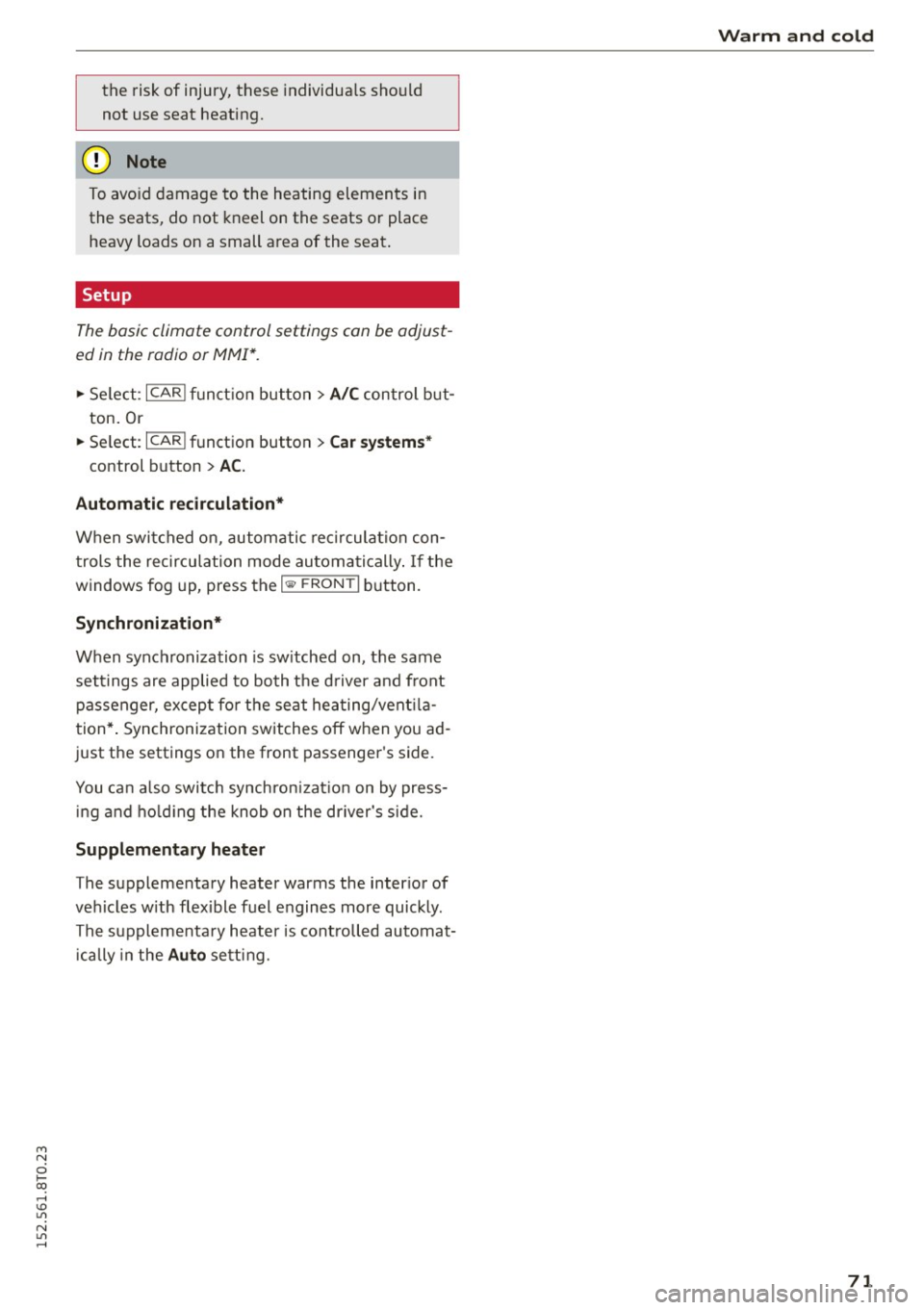
M N
i? co ,...., \!) 1.1"1
N 1.1"1 ,....,
the risk of injury, these individuals sho uld
not use seat heating.
@ Note
To avo id damage to the heating elements in
the seats, do not kneel on the seats or place
heavy loads on a small a rea of the seat .
Setup
The basic climate control settings can be adjust
ed in the radio or MMI*.
"" Se lect : I CAR I fu nct ion button > A /C control but
ton . Or
"" Se lect:
ICAR I function button> Car sys tems*
control button > AC.
Automatic recircul ation*
When switched on, automatic re circula tion con
trols the recircu lation mode au toma tically . If the
windows fog up, press the
I ..., F RONT I button.
Synchronization *
When synchronization is sw itched on, the same
set tings are applied to both the d river and front
passenger, except fo r the seat heating/vent ila
t ion* . Synchronization switches off when you ad
just the settings on the front passenger's side .
You can a lso switc h synchron izat io n on by press
i ng and ho ld ing the knob on the driver's side.
Supplementary he ater
The supplementary heater warms the inter ior of
vehicles w ith flexible fuel engines more quickly.
The supplementa ry heater is cont rolled automat
i cally in the
Auto setting.
Warm and cold
71
Page 84 of 264

Automatic transmission
Automatic transmission
Manual transmission
Gearshift lever
Applies to vehicles: with manual transmission
The clutch pedal must be depressed all the way
before you can start the engine .
The manual transmission in your Audi is equipped
with an
interlock-feature.
• Depress the clutch pedal all the way.
• Start the engine with the gearshift lever in Neu
tral and the clutch pedal depressed.
(D Note
Always depress the clutch pedal fully when
changing gears . Do not hold the vehicle on a
hill with the clutch pedal partially depressed.
This may cause premature clutch wear or damage.
@ Tips
- Resting your hand on the gearshift lever
knob while driving will cause premature
wear in the transmission.
- The back-up lights go on when you sh ift into
Reverse with the ignit ion on.
Gearshift pattern (6-speed manual
transmission)
Applies to vehicles: with manual transmission
Fig. 85 Gearshift pattern: 6-speed manual transmiss ion
Engaging reverse gear (R)
• Move the shift lever all the way to the left,
press it down, then push it forward .
82
Especially after driving forward, stop the vehicle
completely, shift into
Neutral and rest the shift
lever briefly in Neutral before shifting into
Re
verse.
S tronic, tiptronic
Introduction
Applies to vehicles: with S tronic/tiptronic
The automatic transmission is controlled elec
tron ically. The transmission upshifts or down
shifts automatica lly depending on which drive
program is selected .
When a
moderate driving style is used, the
transmission selects the most economical driving
mode. It will then change up early and delay the
downshifts to give better fuel economy.
The transmission switches to a sporty mode after
a kick-down or when the driver uses a
sporty driv
ing style
characterized by quick acce lerator pedal
movements, heavy acce leration, frequent
changes in speed and traveling at the maximum
speed .
If desired, the driver can a lso select the gears
manually (tiptronic mode) c::> page 86.
Various automatic transmissions may be instal
l ed, depending on the model :
S tronic transmission
The S tronic is a dual-clutch transmission . Power
i s transferred using two clutches that work inde
pendently from one another . They replace the
torque converter used in conventio nal automatic
transmissions and allow the vehicle to accelerate
without a noticeable interruption in traction .
tiptronic transmission
In the tiptronic t ransm ission, power is transfer
red by a torque converter.