2015 AUDI A5 CABRIOLET ignition
[x] Cancel search: ignitionPage 91 of 268

M N
ci LL co
rl I.O
"' N
"' rl
will no longer shift at a ll. The engine may stall.
Drive to your authorized Audi dealer or qualified
repair facility immediately to have the malfunc
tion corrected.
rm l;j Transmission malfunction: No reverse
You can continue driving
S tronic transmission: There is a system malfunc
tion in the transmission. The transmission is
switching to emergency mode. This mode only
shifts into certain gears or will no longer shift at
all. The engine may stall. You cannot engage the
reverse gear. Drive to your authorized Audi dea ler
or qualified repair facility immediately to have
the ma lfunction corrected .
rm Transmission malfunction: Stop vehicle and
shift to park.
Do not continue driving. Select the P se lector lev
er position and see your authorized Audi dealer
or qualified repair facility for assistance.
([) Note
If the transmission switches to emergency
mode, you shou ld take the vehicle to an au
thorized Audi dealersh ip as soon as possible
to have the condit ion corrected.
Selector lever emergency release
Applies to vehicles: with multitronic/5 tronic/tiptronic
If the vehicle's power supply foils, the selector
lever can be released in an emergency.
Fig . 101 Front center console: Removing the ashtray insert
Automatic transmission
Fig. 102 Selector lever emergency release
"'To access the emergency release mechanism,
remove the ashtray insert @ using the release
sw itch @ c:::>fig.
101.
"' Loosen and remove the cap in the ashtray
mount.
"' You now have access to a pin. Using a screwdriv
er or similar object, press the pin down and
hold it in that position
c:::>fig . 102.
"' Now press the re lease button and move these-
lector lever to the N position .
The selector lever can only be moved from the P
position if the key is in the lock and the ignition is
switched on . If the power supply fails (for exam
ple, the battery is discharged) and the vehicle
must be pushed or towed, move the selector lev
er to the N position first using the emergency re
lease.
89
Page 97 of 268

M N
ci LL co
rl I.O
"' N
"' rl
Audi adapt ive crui se cont rol and bra king gu ard
~ -- -~ -Di sta nce 3: This setting corresponds
to a distance of 164 feet/SO meters when trave l
ing at 62 mph (100 km/h), or a t ime interval of
1.8 seconds.
~ -- --~ Dista nc e 4: This setting corresponds
to a distance of 210 feet/64 meters when trave l
ing at 62 mph (100 km/h), or a t ime interval of
2 .3 seconds.
A WARNING
Following other vehicles too closely increases
the risk of collisions and ser ious personal in
jury.
- Setting short distances to the traffic ahead
reduces the time and distance available to
br ing your vehicle to a safe stop and makes
it even mo re necessary to pay close atten
tion to traffic.
- Always obey applicable traffic laws, use
good judgment, and select a safe following
distance for the traffic, road and weather
condit ions.
¢j) Tips
- Di stance
3 is set automatically each time
you switch t he ignition on.
- Your standa rd settings are automatically
stored and assigned to the remote contro l
k ey being used.
Setting the driving program
Applies to vehicles: with Audi adaptive cruise control
D epending on the se lected dr iv ing program and
distance, driving behavior when accelerating will
vary from dynamic to comfortab le .
Setting th e driving program for v ehicl es
without Audi d rive s elect*
~ In the radio/MMI*, select: !CAR !function but
ton >
Adapti ve c ru is e control > D riv ing prog. >
comfo rt, stand ard or d y namic . Or
~ Select : !CAR I function button> Ca r sy ste m s*
co ntrol button > D river ass ist > Adap tive cru ise
cont ro l
> Dr iving progr am * > Comfort, Stand
ard
or D ynamic . Setting the driving mode for vehicles w
ith
Audi dri ve select*
Refer to ¢ page 104.
(D Tips
Your settings are automatical ly stored and as
signed to the remote control key being used.
Request for driver intervention
Applies to vehicles: with Audi adaptive cruise control
Fig . 1 12 Instr ume nt cluster: reques t fo r dr ive r inte rven
t ion
In certa in situations, the system will prompt you
to ta ke act ion. This cou ld happen, fo r example , if
braking by the adaptive c ruise control system is
not enough to maintain enough distance to the
vehicle ahead.
T he instrument cluster w ill warn you abou t the
dange r
~fig. 112:
-A red vehicle is p ictured in the display .
- The text
DISTANCE! appears in the status bar .
- The red indicator light . blinks .
- In addition, a warning tone sounds .
95
Page 99 of 268

M N
ci u.. co ,...., \!) 1.1"1
N 1.1"1 ,....,
Audi adaptive cruise control and braking guard
promptly detected or may not be detected
at all.
- Reflective surfaces including crash barriers
or tunnel entrances may impair the function
of the radar sensor.
(D Tips
- You can cancel the braking that is initiated by the system by braking yourself, by accel
erating noticeably or by swerving.
- Braking guard error messages
Q page 97.
- Keep in mind that braking guard can brake
unexpectedly. Always secure any cargo or
objects that you are transporting to reduce
the risk of damage or injury.
Settings in the radio /MMI
App lies to vehicles: with Audi adaptive cruise co ntrol
... Select : I CARI function button > Car systems*
control button > Driver assist> Audi braking
guard .
Or
... Select :
~I C-A-R~I function button > Audi braking
guard.
System -
Switch Audi braking guard On and Off.
When you switch the ignition on, the message
Audi braking guard off appears if the system is
switched off.
Early warning -The distance and approach warn
ings in the display can be switched
On/Off.
(D Tips
-Your settings are automatically stored and
assigned to the remote control key being
used at the times the settings are made.
- If you restrict or switch off the ESC, the
braking guard also switches itself off
¢ page 171.
- Switch braking guard off when you are load
ing the vehicle onto a vehicle carrier, train,
ship or other type of transportation . This
can prevent undesired warnings from the
braking guard system.
Messages
Applies to vehicles: wi th Aud i adap tive c ruise control
Braking guard: Off
This driver message appears if the system is
turned off via the radio/MMI*. Otherwise, if the
system is turned off, the information appears ev
ery time shortly after the start of the trip.
The driver message also appears if the system is
not available due to a malfunction or if the ESC is
not switched on
¢ page 171. If this is the case,
the system will not provide warnings about a possible collision.
Braking guard: Activated
This driver message appears if sharp brake pres
sure was applied due to an acute warning .
•••
Three white dots appear if a setting cannot be se
lected with the operating lever. For example, this
happens if you want to raise/lower the speed
even though there was no previously saved
speed .
ACC: Sensor blocked
This message appears if the sensor view is ob
structed, for example by leaves, snow, heavy
spray or dirt. Clean the sensor~
page 90,
fig. 103.
ACC: not available
The driver message appears if there is a malfunc
tion. The adaptive cruise control turns off. A
chime sounds as a reminder. Have the system
checked by an authorized Audi dealer or author
ized Audi Service Facility.
ACC: unavailable
The driver message appears if, for example, the
brake temperature is too high. The adaptive
cruise control is temporarily unavailable . A chime
sounds as a reminder.
Shift lever position!
The driver message appears if the selector lever
is shifted to the N position. The adaptive cruise
control is not available while in this position. .,..
97
Page 108 of 268

Parking System
Parking System
Parking system
App lies to veh icles: w ith pa rk in g system
Different pork assist systems may be used for
parking or maneuvering, depending on the vehi
cle's features.
Pa rking system (rear)*:
F or the parking system (rear), the aco ustic par k
assist system is insta lled in the rear of t he vehicle
¢ page 106.
The re ar p arking ass ist system uses ultrasoni c
sensors to determ ine the distance of the veh icle
from a detected obstacle. There are a total of
four sensors located on the rear bumper (two in
the middle and two on the sides) .
Parking system (rear, with rear view
camera)*:
For the parking system (rear, with rear view cam
era),
the rear acoustic park ass ist system is inte
grated i n the rear of the vehicle and the rear v iew
camera is integrated in the rear lid
¢page 109 .
The parking system (rear, with rear view camera)
uses ultrasonic sensors to determine the distance
of the vehicle from a detected obstacle. There are
a total of four sensors located on the rear bump
er ( two in t he middle and two on the s ides) .
A WARNING
-
Make sure the s ensors ar e not covered by
st ic kers , dep osi ts or any o ther obs truct ions a s
i t may imp air the sensor function . Fo r i nfo r
m ation on cle aning, re fer to¢
page 184.
Rear parking system
Rear acoustic park assist
Applies to veh icles : w ith pa rking system (rea r)
The rear acoustic pork assist warns you of obsta
cles or objects behind your car.
Description
T he rear acoustic p arki ng ass is t system deter
mines t he d istance o f th e veh icle from an obs ta -
106
cle using ultraso nic sensors. There are 4 sensors
in the rea r bumpe r.
The r ange at w hich t he sen so rs s tart to me asure
i s
about :
To the side 2 ft (0.60 m)
Center rear 5.2 ft (1. 60 m)
Activation
Acoustic pa rking assis t is act ivated a utomatica lly
whe n
rever se gear is engaged. A b rief tone con
f irm s that the sys tem i s activate d.
Warning tones
D istance warni ng is give n by warning tones wh ich
are generated by the rear signa l ge nera to r. T he
vo lume and t he p itch of the wa rn ing tones can be
adjus ted in the M MI*
<=>page 10 7.
Reversing
D istance warning when reve rsing starts when an
obstacle is detected in t he range of the parking
ass ist system . As the distance dec reases, th e
tim e inte rva l between the a udible tones becomes
s h ort er.
When the distance is less than 1ft (0 .30 m) , the
tone becomes cont inuo us. At this poin t you
shou ld stop bac king up .
Please note that low objects already signa lled by
a war ning can d isappear from the system's detec
tion ra nge and will not continue to be sig na lled .
If the distance to an obstacle remains the same,
the volume of the d ista nce warning is gradually
reduced after abo ut 4 seconds (this does not ap
ply i n the continous tone rang e). App roach ing an
othe r obstacle will res ult in the distance wa rning
sou nd ing a t the normal volume aga in.
Malfunctions in the system
If a warning tone is aud ible for about five sec
o nds when you turn on the ignition, the re is a
malfu nction in the system . Have th e problem co r
r e cted by your author ized Audi deal er.
Keep the senso rs in the rea r bumper clea n and
free from ice so that the aco ust ic par k assist sys -
tem ca n fu nction properly .
IIJl,
Page 111 of 268

M N
ci u.. co ...... \!) 1.1'1
N 1.1'1 ......
-Dampen the lens with a househo ld alcoho l
based glass cleaner, and clean the lens with a
dry cloth
¢ 0 .
- Remove snow with a hand brush and ice pref
erably with a de-icing spray
¢0 .
A WARNING
- The parking aid cannot replace the driver's
attent ion. The driver alone is responsible for
park ing and s imilar driving maneuvers .
-Always keep your eyes on the veh icle's sur
roundings, using the rear view m irror as
well.
- Do not allow yourself to be distracted from
traffic by the rear view camera pictures.
- If the posit ion and the installation ang le of
the camera has c hanged, for example, after
a rear end collision, do not continue to use
the system for safety reasons. Have it
checked by a qualified deale rship .
@ Note
-Low obstacles already signaled by a warning
can d isappear from the system's detection
range as they are approached and will not
continue to be signa led. Objects such as
barrier chains, tra ile r draw bars, thin paint
ed vertical po les or fences may not be de
tec ted by the sys tem, posing r isk of dam
age.
- Never use warm or hot w ater to remove
snow or ice from the rear view camera lens -
danger of crack formation on the lens!
- When cleaning the lens, never use products
that are abrasive .
Switching on/off
Applies to vehicles: with parking system (rear, with rear view
camera)
The rear view camera switches on automatically
together with the acoustic park assist when you
put the vehicle in reverse.
Sw itching on
.,. Put the vehicle in reverse gear, the acoustic
parking system w ith rear view camera is act ivat
ed automat ica lly. Act ivat ion of the acoust ic
Parking Syste m
pa rking system is confirmed by a brief acknow l
edgement so und.
Switching off
.,. Dr ive faste r than 9 mph (15 km/h) , or
.,. take the vehicle out o f reverse gea r. The aco us
tic parking sys tem is immed iate ly deactivated,
and the rear view camera picture is deactivated
automatically after a period of about 15 sec
onds, or
.,. sw itch
off the ignition.
The de lay in deact ivating the camera provides an
u ninterrupted view be hind the vehicle especia lly
when maneuvering in t ight parking spaces and
prevents the p icture from turning
off the every
time you shift out of reverse.
If the warning message appears in the display
but not the rear view camera p icture, read and
confirm the warning message . The acoustic d is
tance signal is always active .
If you press a function button on the MMI contro l
console, the rear view camera picture disappears.
The rear v iew camera p icture reappears the next
time you park .
Furthe r information on the warning message and
the MMI contro l conso le can be found in the MMI
instruct ion booklet.
A WARNING
--
- On ly use the rearview camera to assist you if
it shows a good, clea r picture . For example,
the image may be affected by the su n shi n
ing into the le ns, dirt on the lens o r if the re
is a defec t.
- Use the rea rv iew camera only with the rear
lid comple tely closed . Make sure any objects
you m ay have moun ted on the rea r lid do
not block the rearv iew camera .
(D Tips
-The rear view camera picture is available as
soo n as the MMI Di splay o r th e MMI is
switched on, or the s tart- up pha se is com
ple ted.
- The sensors m ust be ke pt clean and free of
snow and ice fo r the park ass ist to opera te.
109
Page 114 of 268
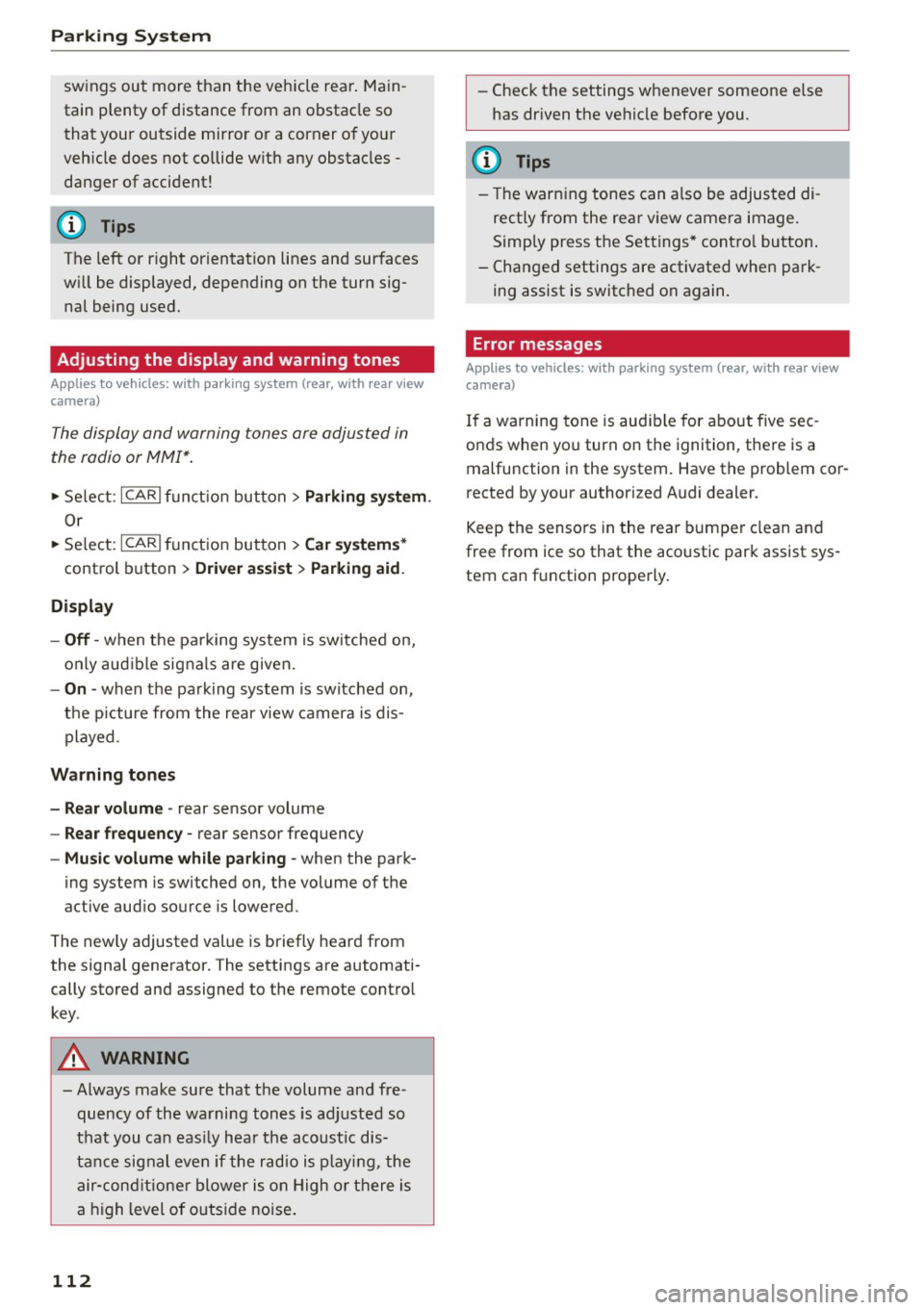
Parkin g Sys tem
sw ings out more than the vehicle rear . Main
tain plenty of distance from an obstacle so
that your outside mirror or a corner of your
veh icle does not collide w ith any obstacles -
danger of accident!
(D Tips
The left or right orientation lines and surfaces
w ill be displayed, depending on the turn sig
nal being used.
Adjusting the display and warning tones
Applies to vehicles: w ith parking system (rear, with rear view
camera)
The display and warning tones ore adjusted in
the radio or MMI*.
.. Se lect: ICARlfunct ion button> Parking sy stem .
Or
.. Se lect: ICAR I function button> Car system s*
control button > D riv er a ss is t> Par king aid .
D isplay
- Off -when the pa rking system is switched on,
o nl y aud ible signals are given.
- On -when the pa rking system is switched on,
the p icture from the rear view camera is dis
played.
Warning tones
- Rea r volume -
rear sensor volume
-Rear frequenc y -rear sensor frequency
- Music volume wh ile pa rking -when the pa rk-
ing system is switched on, the volume of the
active aud io source is lowered .
The newly adjusted value is briefly heard from
the signal generator. The settings are automati
cally stored and assigned to the remote control key .
A WARNING
- Always make sure that the volume and fre
quency of the wa rning tones is adj usted so
that you can eas ily hear the acoust ic dis
tan ce signal even if the radio is p laying, the
air-con ditione r blower is on High or t here is
a high level of outside noise .
112
-Check the settings whenever someone else
has dr iven the vehicle before you .
@ Tips
-The warn ing tones can also be adjusted di
rectly from the rear view camera image.
Simply press the Settings * cont ro l button .
- Changed settings are activated when park
ing assist is switched on again.
Error messages
Applies to vehicles: with parking system (rear, with rear view
camera)
If a warning tone is aud ible for about five sec
onds when you turn on the ignition, there is a malfunction in the system. Have the problem cor
rected by your author ized Audi dealer .
Keep the sensors in the rea r bumper clean and
free from ice so that the aco ustic park assist sys
tem can function properly .
Page 129 of 268

M N
ci LL co
rl I.O
"' N
"' rl
A WARNING
Not wearing safety belts or wearing them im
properly increases the risk of serious personal
injury and death . Safety belts can work only
when used correctly .
- Always fasten your safety belts correctly be fore driving off and make sure al l passen
gers are correctly restra ined.
- For maximum protection, safety belts must
always be pos itioned properly on the body .
- Never strap more than one person, includ
ing small ch ildren, into any belt.
- Never place a safety belt over a child sitting
on your lap .
- Always keep feet in the footwell in front of
the seat while the vehicle is being driven.
- Never let any person ride with their feet on
the instrument panel or st icking out the
window or on the seat .
- Never remove a safety belt while the vehicle
is moving . Doing so will increase your risk of
being injured or killed.
- Never wear belts twisted .
- Never wear belts over rigid or breakable ob-
jects in or on your clothing, such as eye
glasses, pens, keys, etc., as these may cause
injury .
- Never allow safety belts to become dam
aged by being caught in door or seat hard
ware.
- Do not wear the shoulder part of the belt
under your arm or otherwise out of pos ition.
- Several layers of heavy clothing may inter
fere with correct positioning of belts and re
duce the overall effectiveness of the system .
- Always keep belt buckles free of anything
that may prevent the buckle from latching
securely .
- Never use comfort clips or devices that cre
ate slack in the shoulder be lt. However, spe
cial clips may be required for the proper use
of some child restraint systems.
- Torn or frayed safety belts can tear, and damaged belt ha rdware can break in an acc i
dent . Inspect belts regularly. If webb ing,
bind ings, buckles, or retracto rs a re dam-
Safety belts
aged , have belts replaced by an author ized
Audi dealer .
- Safety belts that have been worn and loaded
in an accident must be replaced with the
correct replacement safety belt by an au
t horized Audi dealer. Replacement may be
necessary even if damage cannot be clearly
seen. Anchorages that were loaded must al
so be inspected.
- Never remove, modify , d isassemble, or try
to repair the safety belts yourself .
-Always keep the belts clean . Dirty belts may
not work properly and can impair the func
tion of the inertia reel~
page 184 .
Safety belts
Belt positioner
The driver and front passenger seats are equip
ped with belt positioners.
F ig. 142 D river 's seat : Be lt posit io ner
The front sea ts are equipped with bel t position
ers so it is easier to fasten the safety belts . The
belt positioners automatically extend when the
door closes and the ignition switches on
~ fig . 142.
The belt positioner returns to its starting position
again when
- the tongue in the belt la tch engages or the bel t
w as no t fa stened wi thin 60 seconds.
- you sw itch the ignition off.
- you open the door .
127
Page 136 of 268

Airbag system
safety seat. It can be a very dangerous place for
an infant or a child in a rearward-facing seat.
The Advanced Airbag System in your veh icle has
been ce rtified to comp ly w ith the Requirements
of United States Federal Motor Vehicle Safety
Standard 208 as applicable at the time your vehi
cle was manufactured.
The Standard requires the front airbag on the
passenger side to be turned off ("suppressed") if
a child up to about one year of age restrained in
one of the rear-fac ing or forward-facing infant re
straints listed in Federal Motor Vehicle Safety
Standard 208 w ith which the Advanced A irbag
System in your vehicle was certified has been in
stalled on the front passenger seat. Fo r a listing
of the ch ild restraints that were used to certify
comp liance with the US Safety Standard
¢page 154.
The PASSENGER AIR BAG OFF light in the instru
ment panel tells you when the front Advanced
Ai rbag on the passenger side has been turned off
by the electron ic control unit.
E ach t ime you turn on the ignition, the
PASSEN
GER AIR BAG OFF light will come on for a few
seconds and:
- will stay on if the front passenger seat is not
occupied,
- will stay on if there is a small child or child re
stra int on the front passenger seat,
- will go off if the front passenger seat is occu
pied by an adult as registered by the weight
sensing mat¢
page 142, Monitoring the Ad
vanced Airbag System.
The PASSENGER AIR BAG OFF light comes on
when the control un it detects a total weight on
the front passenger seat that requ ires the front
ai rbag to be turned off.
If the tota l weight on the front passenger seat is
more than that of a typical 1 year -old child but
less than the we ight of a small adult, the front
ai rbag on the passenger side can deploy (the
PASSENGER AIR BAG OFF light does not come
on). If the
PASSENGER AIR BAG OFF light does
not come on, the front airbag on the passenger
side has not been turned off by the electronic
134
control unit and can dep loy if the control unit
senses an impact that meets the conditions stor
ed in its memory .
For example, the airbag may deploy if:
-a small ch ild that is heavier than a typical 1
year-old chi ld is on the front passenger seat (re
ga rdl ess of whethe r the child is in one of the
child safe ty seats listed¢
page 154), or
- a child who has outgrow n chi ld restraints is on
the front passenger seat .
If the front passenger airbag is turned off, the
PASSENGER AIR BAG OFF light comes on in the
instr ument cluster and stays on.
The front airbag on the passenger side may
not
deploy (the PASSENGER AIR BAG OFF light does
not illuminate and stay lit) even if a sma ll adult
o r teenager, or a passenger who is not sitt ing up
r ight w ith their back against a non-reclined back
rest with their feet on the vehicle floor in front of
the seat is on the front passenger seat
¢ page 114, Proper seating position for the driv
er .
If the front passenger airbag deploys, the Federal
Standard requires the airbag to meet the "low
risk" deployment criteria to reduce the risk of in
ju ry through interaction with the airbag. "Low
risk" deployment occurs in those crashes that
take place at lower decelerations as defined in
the electronic control unit ¢
page 142, PASSEN
GER AIR BAG OFF light .
Always remember, a child safety seat or infant
carr ier installed on the front seat may be struck
and knocked out of position by the rapidly inflat
i ng passenger's airbag in a frontal collision . The
airbag could greatly reduce the effectiveness of
the child restraint and even seriously injure the
child during inflation.
For th is reason, and because the back seat is the
safest place for children - when prope rly restra in
ed accord ing to their age and size -we strong ly
recommend that children always sit in the back
seat ¢
page 152, Child safety. ..,.