2015 AUDI A3 key
[x] Cancel search: keyPage 36 of 288

34 Openin g and clo sing
• To open the luggage compartment lid, press
and hold the ©~ button for at least one
second .
• To trigger the alarm, press the red iPANICI
button @. The vehicle horn and emergency
flashers turn on .
• To turn off the alarm, press the red IPANICI
button @again .
If the vehicle is unlocked and a door or the
luggage compartment lid are not opened
within 45 seconds, the vehicle locks aga in au
tomatically. This feature prevents the vehicle
from being ac cidentally left un locked over a
l ong period of time. This does not apply when
you push the@i""I button for at least one
second.
F o r vehicles w ith
sa fet y c ent ral l ocking (selec
tive unlocking) ¢
page 3 7, only the driver's
door and the fue l filler door are opened by
pressing the@~ button once, and the ent ire
vehicle unlocks when the button is pressed
twice.
@ Tips
- Only use the remote co ntrol key or con
venience key within view of the vehicle.
- Do not use the remote control if you are inside the car, otherwise you may unin
tentionally lock the vehicle, and then you
would set off the anti-theft alarm when
you open a door. In case this happens anyhow, push the unlock button@.
- The vehicle can only be locked when the
se lector lever is in the
P posit ion.
- Use the panic function only if you are in
an emergency situation.
- Additional remote control key or conven
ience key functions¢
page 39, Con
venience opening/closing .
Locking and unlocking with convenience
key
Applies to vehicles: with co nvenience key
The front doors and the luggage compart
ment lid can be unlocked and locked without using the remo te control key.
F ig. 20 Driv er's doo r: locking t he veh icle w ith the co n
venience key
0 0
I
• To unlock the door automatically, grasp the
driver's or front passenger's door handle
¢ fig. 20
• To open the door, pull the door hand le .
• To unlock or open the luggage compartment
lid, press the handle in the luggage com
partment lid
q page 37, fig. 24 .
• To lock the vehicle, bring the selector lever
into the
P position (automatic transmis
sion), close the door and touch the sensor
on t he d river 's doo r hand le
one time. Do not
hold the door handle while doing this.
Only the front doors and luggage compart
ment lid can be unlocked or locked . The re
mote control key must be w ith in a range of
abo ut 5
ft (1.5 m) from the door o r the rear
li d. It makes no d ifference whethe r the re
mote control key is in your jacket pocket,
purse or briefcase.
If you ho ld the doo r hand le wh ile loc king , th is
c a n p revent the lo ck ing f unct ion.
The door cannot be opened for a brief period directly after locking it . Th is allows you the
oppo rtun ity to check that the driver's doo r is
locked.
The sett ings in the MMI specify if the ent ire
vehicle or one of the doors is unlocked
¢ page 36.
Page 37 of 288

(D Tips
If you vehicle is left standing for a long pe
riod of t ime, note the following:
- The proximity sensor sw itches off afte r a
few days to save energy. You then have
to pull once on the door hand le to unlock
the vehicle and a second time to open it.
- To prevent the battery from draining and
to retain the start ing ability of your vehi
cle as long as poss ible, the energy man
agement system gradually tuns off un necessary convenience functions You
may not be able to unlock your vehicle
using the convenience key.
- For Declaration of Compliance to United
States FCC and Industry Canada regula
tions, see
r:o page 2 71.
Unlocking /locking with the key
In the event that the power locking system
fails, the driver's door can locked and un
locked using the door lock .
Fig . 21 Driver's door: door lock
• To un lock the driver's door, t urn the key to
the open position @.
• To lock the driver's door, move the selector
lever to the P position (automatic transmis
s ion) and turn the key once to the close posi
t ion @.
The settings in the MMI specify if the entire
vehicle or one of the doors is unlocked
i:::o page36 .
Openin g an d clos ing 35
@ Tips
Additional remote control key or conven
i ence key functions~
page 39, Conven-
ience opening/closing.
Central locking switch
Fig . 22 Driver's door: centra l locking switch
• To lock the vehicle, press the [§] button
q ,&..
• To unlock the vehicle, press the Im button
r=ofig.22.
When locking the vehicle with the centra l
locking switch, the following applies:
- Opening the doo r and the luggage compart
ment lid from the
outside is not possib le
(for security such as when stopped at a
light).
- The LED in the central locking switch turns
on when all doors are closed and locked.
- Yo u can open the doo rs individually from the
inside by pulling the doo r handle.
- In the event of a crash w ith airbag deploy
ment, the doo rs unlock automat ica lly to al
low access to the vehicle.
A WARNING
- The power lock ing switch works with the
ignit ion off and a utomatica lly locks the
entire veh icle when the [§] button is
pressed.
- The central locking switch is inoperative
when the vehicle is locked from the out side.
- Locked doors make it more difficult for
emergency workers to get into the veh i-
cle, which puts lives at risk. Do not leave ..,
Page 38 of 288

36 Opening and closing
anyone beh ind in the vehicle, es pecially
children.
(D Tips
Your vehicle is lo ck ed aut om atically at a
spee d of 9 mph (15 km/ h)
c> page 31. Yo u
can unloc k the vehicle a gain us ing the
open ing funct ion in the power l ock ing sys
tem sw itch.
Setting central locking
App lies to vehicles: with driver informat ion system
Va rious settings can be adjusted in the MMI :
Adjusting door unlocking
You can dete rm ine which doo rs s hou ld unl ock
when opening the vehicle .
.. Se lect :
System control butt o n or Car sys
tems
> Vehicle settings > Central locking >
Door unlocking .
Selecting All and pres sing th e ~ button on
the remote cont ro l key un lo ck s the en tire ve
hi cle .
S elec ting
On /Driver and pres sing th e ~ but
ton o n the rem ote co ntrol k ey once unlocks
on ly the driver 's doo r. In vehicles wi th a con
ve nience key, only the front doo r whose han
dl e you pull will u nloc k. If you press the~
button twice , the enti re vehicle will unlock . If
you press the~ button, t he ent ire vehicle will
a lways lock.
Adjusting Auto Lock
.. Se lect : Systems contro l button or Car sys
tems
> Vehicle settings > Lock when driv ·
ing.
If yo u selec t On, the en tire vehicle will lock
automatically when the speed reaches 9 m ph
(15 km/h) .
Folding the exterior mirrors
.. Se le ct: Sy stems con tro l b utt on or Car Sys
tems
> Vehicle settings > Central locking >
l ) Thi s func tion is not available in all co untr ies.
Fold mirrors . Fo r more information, see
c::> page 48, Adjusting the exterior mirrors .
If yo u se le ct On , the ou tside mir ro rs will fo ld
in aut omaticall y when you press the~ button
o n the remote cont ro l key
c::> page 48 .
Tone when locking
.,. Sele ct: Systems control butto n or Car sys
tems > Vehicle settings > Central locking
>
Tone when lo cking .
When ch ecked off./, a to ne will sound w hen
yo u loc k the vehicle .
If you p ress the
I@ b utton twice, the entire ve
hicle will loc k. There is a lock ing tone at the
same t ime
1> .
Electronic immobilizer
T he immobilizer helps to prevent unauthor
ized use of your vehicle .
A compute r chi p in side your key automatically
deact ivates the elect ro ni c immobilizer when
t h e key is ins ide the veh icle . W hen you remove
the key from the vehicle , the elect ron ic immo
bili zer is au toma tically acti vated once ag ain.
_&. WARNING
-
Alw ays t ake the key wi th you whe n you
l e ave the vehicle. The key can d is ar m the
e lectronic en gine immobilize r and permi t
an una uthorized person t o start the engi ne
and enable o peration of the vehicle sys
tems such as power w indow o r power su n
r oof leading to se rious pe rsonal injury .
(D Tips
- The ve hicl e cannot be started if an una u
thorized key is used . The vehicle may not
start i f anot he r radio device s uch as a k ey
f o r another ve hicle o r a transponder is
located on t he key rin g.
- Fo r Declaration of Comp liance to Unite d
States FCC and Ind ustry Canada reg ula
t io ns, see
c> pag e 2 71 .
Page 39 of 288

Safety central locking
Applies to vehicles: with safety central lock ing
Safety central locking provides the possib ility,
to only unlock the driver's door and the fuel
fil ler door. The rest of the vehicle remains
lock ed.
Unlocking the driver's door and the fuel
filler door
.,. Press the remote contro l key or convenience
key ~ button
once or turn th e key once in
the opening direction.
Unlocking all doors , the luggage
compartment lid and the fuel filler door
.,. Press the remote control key or convenience
key ~ button
twice within five seconds or
turn the key
twice within five seconds in the
opening direction.
When unlocking just the driver's door, the an
ti-theft alarm system* is also immediat ely de
activated .
I n vehicles with an MMI, you can directly ad
just the safety central locking
~ page 36.
Front passenger's door and rear doors
emergency locking
All doors must be locked separately if the
power locking system fails.
Fig. 23 Emergency door locking
..,
0 0 >
::l
The drive r's door can be locked using the door
lock cylinder ~
page 35.
The emergency lock on the other doors is lo
cated on the side of the front passenger's and rear doors. It is only visible when the door is
open .
Opening and closing 3 7
.,. Pull the cover cap out of the opening.
.,. Insert the key bit in the slot inside and turn
the key all the way to the right (right door)
or left (left door).
Once the door has been closed, it can no lon
ger be opened from the outside. The door can
be unlo cked and opened from the inside by
pulling the door handle once .
If the child safety lock on the rear doors is ac
tivated, pull the inner door handle first. Then
you can open the door from the outside.
Luggage compartment
Lid
Opening and closing the luggage
compartment lid
Fig. 24 Luggage compart ment lid: opening (ha ndl e)
Fig. 25 Luggage compartment lid/grip: clos ing
Opening the luggage compartment lid
.., 0 > co a:,
.,. Press and hold the l= I button on the remote
contro l key for at least one second, or
.,. Press the handle in the luggage compart
ment lid
q fig. 24.
Page 40 of 288

38 Openin g and clo sing
Clo sing th e lugg ag e compartm ent lid
.,. Use the inside grip to pull the l uggage com
partment lid down and allow it to drop
gently to close it ¢
fig. 25 ¢ A.
,& WARNING
-After closing the luggage compartment
lid, make sure that it is latched. Other
wise the luggage compartment lid could
suddenly open when driving, which in
creases the risk of an accident.
- Never drive with the luggage compart
ment lid ajar or open, because po isonous
gases can enter the veh icle interior and
create the risk of asphyxiation.
- Never leave you r vehicle unattended, es
pecially with the luggage compartment
lid left open. A child could crawl in to the
car thro ugh t he luggage compartment
and pull the lid shut, becom ing trapped
and unab le to get out. To reduce the risk
of personal injury, never let children play
in or around your vehicle. A lways keep
the rear lid as well as the vehicle doors
closed when not in use.
-Always ensure that no one is w ith in
range of the rear lid when it is moving, in
particular close to the h inges -fingers or
hands can be pinched .
@ Tips
-When the vehicle is locked, the luggage
compartment lid can be unlocked sepa
rately by pressing the~ button on the
remote control key. When the luggage
compartment lid is closed aga in, it locks
automatically.
- In case of an emergency or a faulty han
dle, the luggage compartment lid can be
opened from the inside¢
page 246.
Child safety Lock
Child safety lock
Applies to vehicles: with mechanical child safety lock
The child safety locks t prevent the rear
doors from opening from the inside .
Fig. 26 Rear doors: chi ld safety lock
.,. To tu rn t he chi ld safety locks o n, turn the ig
n ition key in the d irec tion of the arrow.
.,. To turn
off , turn the ignition key opposite
the direction of the arrow.
When the ch ild safety locks are activated, the
i nside door hand les do not work and the doors
can only be opened from the outside .
The child safety lock only functions on the
doo r in which it was activated .
Power windows
Controls
The driver con control all power windows.
Fig. 27 Sect ion of the dri ver ·s doo r: co ntro ls
All power window switches have a two- posi
ti on f unc tion:
Page 41 of 288
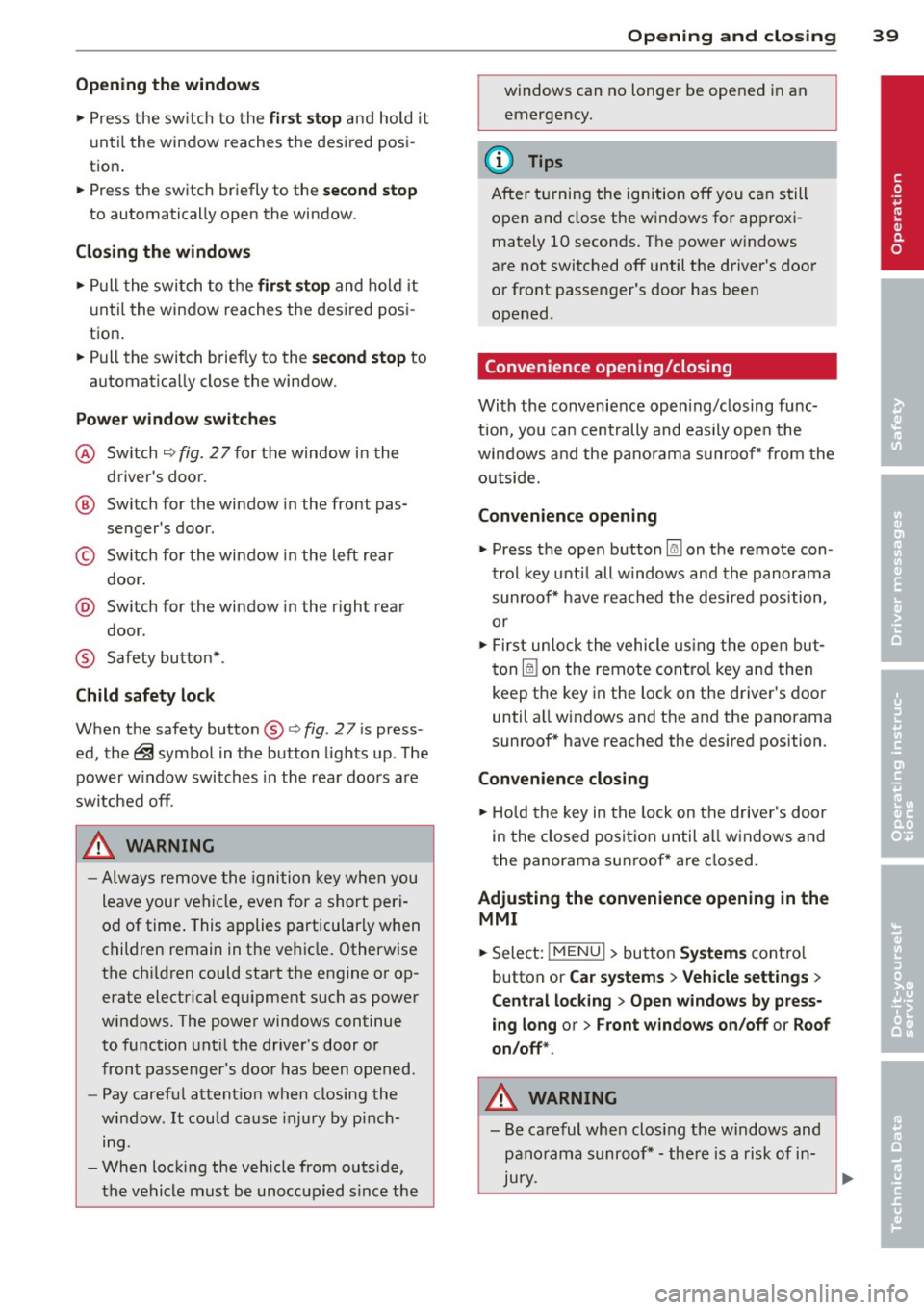
Opening th e windows
"' Press the sw itch to the fir st sto p and hold i t
until the window reaches the desi red posi
tion .
"' Press the switch briefly to the
se cond stop
to automatic ally open the window .
Clos ing th e windows
"' Pull the swi tch to t he fir st sto p and hold it
until the window reaches the desi red posi
tion .
"' Pull the switch briefly to the
sec on d s top to
automatica lly close the window .
Pow er wi nd ow switch es
@ Sw itch c::> fig. 2 7 f or the window in the
driver's door.
@ Sw itch for the window in the fron t pas
senger 's door .
© Switch for the window in the left rear
door.
@ Sw itch for the window in the r ight re ar
door.
® Safety bu tton* .
Child safe ty lock
When the safety button® c::> fig. 2 7 is press
ed, the~ symbol in the button lights up . The
power w indow switches in the rear doors are
switched off.
A WARNING
- Always remove the ignition key when you
leave your vehicle, even for a short peri
od of time . This applies particularly when
children remain in the vehicle . Otherwise
the chi ldren could start the engine or op
erate electrical equ ipment such as power
windows. The power windows continue
to function unt il the driver 's door or
front passenger's door has been opened .
- Pay carefu l attent ion when closing the
window . It could cause injury by pinch
ing.
- When locking the veh icle from outs ide,
the vehicle must be unoccupied s ince the
Opening and clo sin g 39
windows can no longer be opened in an
emergency.
(D Tips
After turning the ignition off you can s till
open and close the windows for approxi mately 10 seconds. The power windows
are not switched off until the driver's door
or front passenger's door has been
opened .
Convenience opening/closing
With the convenience open ing/closing func
tion, you can centrally and eas ily ope n the
windows and the pano rama sunroof* from the
o utside.
Convenienc e opening
"' Press the open button~ on the remote con
trol key u ntil all w indows and the panorama
sunroof* have reached the desired position,
or
"' First unlock the vehicle using the open but
ton
Im on the remote cont ro l key and then
keep the key in the lock on the driver's door
until a ll windows and the and the panorama
sunroof* have reached the desired position .
Conven ience closing
"' Hold the key in the lock on the drive r's door
i n the closed position unt il a ll windows and
the panorama sunroof * are closed.
Adjusting the convenience opening in the
MMI
"' Select: !MENU I > button System s contro l
button or
Car s ystems > Vehicle settings >
C entral locking > Open windows b y press
ing long
or > F ront windo ws on /off or Roof
on /off *.
A WARNING
- Be careful when clos ing the windows and
panorama sunroof* - the re is a risk of in-
Jury.
li1'-
•
Page 42 of 288

40 Opening and clo sing
- For security reasons, the windows can
only be opened with the remote control
key at a maximum distance of 2 meters
from the vehicle .
- Pay attention when using the lock cylin
der to close the windows and the panora
ma sunroof* so that no one is pinched.
Clos ing stops when the key is moved into
the starting pos ition.
Correcting power window malfunctions
After disconnecting the vehicle battery, the
one-touch up and down feature must be acti
vated again .
.. Pull the power window sw itch until the w in
dow is comp lete ly raised.
.,. Release the switch and pull it again for at
least one seco nd.
Panorama sunroof
Description
Applies to vehicles: with pa norama sunroo f
Fig. 28 Section of the head liner: panorama s unroo f
butto n
The button has two stages. In the second
stage, the roof automatically runs to the end
position (open/closed) when the button is op
e rated b riefly. The movement can be stopped
by pressing the button .
@ Tilting and sliding
.. To tilt the sunroof complete ly, press the
switch brief ly to the second leve l.
.. To close the roof complete ly, pull the button
down briefly to the second lev el or slide the button forward br
iefly to the second level
¢ .&_ .
.. To select an intermediate pos it ion, press/
pull the sw itch in the first leve l until the de
sired position is reached.
® Op ening and closing
.. To open the sunroof completely, slide the
button bac k to just before the second level.
.. To close the roof completely, p ush the but
ton forward briefly to the second level or
pull the button down briefly to the second
level ¢.&_ .
.,. To se lect an in termediate pos it ion, press/
pull the sw itch forwa rd/back in the fi rst lev
el unt il the desired po sit ion is reached .
A wind deflector integrated in the panorama
s u nroof adapts automatically to the sunroof
pos ition. This reduces wind noise to a mini
mum i n all panorama sunroof pos itions.
You can still operate the pa no rama s unroof
for about 10 minutes aft er th e ignition is
switched off . T he swi tch is deactivated once
t h e dr iver's o r fron t passenger's door is
opened.
Sun shade
T he sun shade can be opened and closed man
u ally, depending on the position of the panor
ama sunroof. The sun s hade can be opened
part ia lly.
_& WARNING
=
B e carefu l when closing t he pano rama sun -
r oof -otherw ise serio us in ju ry co uld resu lt!
A lways take the ign ition key wit h you when
l eaving the vehicle.
(D Note
A lways close t he panor ama s unroo f whe n
l eav ing your ve hicle . Sudde n rain can cause
d amage to the interio r equipment of your
vehicle, particularly the e lectronic equip-
ment .
ll>
Page 47 of 288

Canada models: The function cannot be
turned
off. It is activated automatical ly each
time the ignition is switched on .
Interior lighting
Front and rear interior light ing f ront
Fig. 32 Fr ont headliner : inter io r lighting controls (ex
ample)
Fig. 33 Rear headliner: LED read ing lights~ (example)
-N 0 0
i
Depending on equipment, the interior lighting
may differ from the illustration .
~ Reading lights*
To turn a reading light on or off, press the~
button .
§J Interior lights (manual)
Press the El button to switch the interior
lights on or
off.
§] Interior lights (automatic)
To have the interior lights controlled automat
ically, press the§] button .
When the§] button is activated (the LED
turns on), the interior lights turn on automat i
cally when the vehicle is un locked, a door
opens or the ignition key is removed. The inte
rior lights turn
off several seconds after your
close the doors, when you lock the vehicle or
Lights and Vision 45
when you turn the ignit ion on. When a door is
open, the light turns
off after a few minutes.
Interior lighting
T here are other interior lighting functions
that are available. Individual functions can be
adjusted in the MMI. Select:
IMENUI button>
Systems control button or Car systems > Ve
hicle settings> Interior lighting.
Instrument illumination
The brightness of the instrument cluster and
the center console con be adjusted.
Fig. 34 Instrument illuminat ion
Requirement: The light must be switched on .
.. Press the knob to release it.
.. Turn the knob toward"-" or"+" to reduce or
increase the brightness.
.. Press the knob again to return it to its origi
nal position .
(!} Tips
The needles and gauges in the instrument
cluster illuminate when the headlights are
off and the ignition is switched one. Theil
lumination reduces automatically and
eventually turns
off as brightness outside
decreases. This function reminds the driver
to turn the headlights on at the appropri
ate time.