2015 AUDI A3 turn signal
[x] Cancel search: turn signalPage 11 of 288

CD
@
®
©
®
Power windows
Door handle
Aud i side assist ........ .... .
Centra l locking switch ... .. .. .
Powe r exter ior rearview m irror
adjuster .................. .
@ Light switch .... .... ... .. .. .
(J) Vents
® Leve r fo r:
- Turn signal and high beam ..
- Audi act ive lane assist ... .. .
® Steer ing whee l w ith horn and
- Drive r's airbag ........... .
- Buttons for the on-board com-
puter .. ................. .
- Buttons for the MMI, tele
phone, navigation and voice
recognition system
- Sh ift padd les for t ipt ronic
mode (automatic t ransm is-
sion) .. .. .. ........... .. .
@ Instrument cluster : .. ... .. .. .
@ Leve r for the w indshield w iper/
washer
....................
@ Steering column with:
- Emergency operation of the ig
nition ( in ve hicles w ith a con -
venience key) ............ .
- Ignit io n (in veh icles with a me-
chanical ignition) ......... .
@ Adjustable s teer ing column
~ Depending on equipmen t: 38
98
35
48
42
64
44
94
1
4 4
27
1 10
10
46
75
70
70
- Cru ise cont ro l lever . . . . . . . . 79
- Audi adaptive cruise cont rol 82
@ D river's knee a irbag . . . . . . . . . 157
@ Instrument illum ination . . . . . . 45
@ Hood re lease leve r . . . . . . . . . . 211
@ Child safety lock buttons . . . . . 38
@ MMI disp lay (navigation radio,
TV/video)
@ Glove compartment ( lockable)
@ Front passenger's airbag .. .. .
@ Spea ker (t reble) 5
8
144
@) Front passenger's knee airbag 157
Cockpi t 9
@ Depending on equipment, but
tons for:
- Aud i drive select . . . . . . . . . . . 102
- Parking system plus (or with
rearv iew camera) . . . . . . . . . . 115
- Emergency flashers . . . . . . . . 43
- Elect ron ic Stabilization Con-
trol ( ESC) . . . . . . . . . . . . . . . . 185
- MMI display
- Airbag off in dicator . . . . . . . . . 153
@ Depend ing on equ ipment:
- Manual a ir cond it io ni ng sys-
t em . . . . . . . . . . . . . . . . . . . . . 65
- Automatic a ir condit ioning
sys tem . .. .. .... ........ .
66
Socket ... .... .. . .. .. ..... . 56 @
@
@
@
@
@
S tronic se lector lever ....... .
( upholder .. .. .. . ......... . 105
57
MMI On/Off knob
MM I controls
Parking brake
@ ,.., I s=T~ A~R~ T_ E _N_ G_I _N_ E_S_ T_ O_ P_ I button
(ve hicles w ith convenience key)
(D Tips
- Some of the equipment shown here is
only installed in certain models or is
available as an option .
- The operation of t he M ulti Med ia Inter
face
(MMI) i s descr ibed in a separate
owne r's manual. Yo u will also find infor
mation on A udi con nect t here .
76
73
•
Page 12 of 288

10 Instruments and indicator lights
Instruments and indicator lights
Instruments
Instrument cluster overview
The instrument cluster is the information center for the driver.
Fig. 3 Instrument cl uster overv iew
(D Tachometer with ind icator lights
@ Engine coolant temperature
gauge ............... .... . .
® Turn signal indicator lights
© Display
- Indicator lights or ......... .
- Driver information system .. . 12
14
26
- Date and time . . . . . . . . . . . . . 10
- Odometer display . . . . . . . . . . 11
- Serv ice interval display . . . . .
13
® Speedometer with ind icator
lights
® Fuel level 11
0 Display for: Central indicator
light or system display ...... .
14
@ Reset button for trip odometer
10.01 .. .... ........... .. .. . 11
(!) Tips
When the ignition is switched on, the nee
dles in the instrument cluster illuminate.
The dials also illuminate when the lights
are switched on. The instrument illumina
tion decreases automat ically as the
amount of light decreases . This funct ion reminds the
driver to turn the headlights
on at the appropriate time.
Setting the time/date
Fig. 4 Instrument cluster: time and date
The date, the time and the format of the date
and t ime can be set in the
MMI. Refer to the
MMI owner's manual for instructions.
@ Tips
-When you switch off the ignition or open
the driver's door, the date and time are
displayed for approximately
30 seconds.
- You can also call up the display with the
!O.O l button while the ign ition is switch
ed
offc::;,page 10, fig. 3 .
Page 27 of 288

~(D Dynamic headlight range control
system
App lies to vehicles: with Xe non lig hts
II Headlight range control system: system
fault!
There is a malfunct ion i n the dynam ic head
light range con trol system, wh ich may cause
g la re for other drivers.
D rive to you r autho rized Aud i dea le r o r quali
fied repair faci lity immediately to have the
mal funct ion cor rected.
l§O Audi adaptive light
Applies to vehicles: with Audi adaptive light
rDI Audi adaptive light: system fault!
There is a malfunct io n in the adaptive lights.
The headlights still function.
Drive to an authorized Aud i dealer or qualified
repair facility immediately to have the mal
function corrected .
@) Light/rain sensor
Applies to vehicles: with light/ra in se nsor
El Automatic headlights: system fault!
El Automatic wipers: system fault!
The light/rain sensor is not working.
F or safety reasons , the low beams are turned
on permanent ly with the switch in
AUTO. You
can continue to turn the lights on and off us
ing the light switch. You can still control all
wiper functions that are independent of the
rain sensor.
Drive to an authorized Audi dea ler or qualified
repair facility immediately to have the mal
function corrected .
Q Adaptive dampers
Applies to vehicles: with Audi drive select
II Suspension: system fault!
There is an adaptive damper malfunction.
Instruments and indicator lights 25
Drive to an authorized A udi dealer or qualified
repair facility immediately to have the mal
function corrected .
¢i Q Turn signals
If the B or 1B in dicator light blinks, a turn
s ignal is turned on. If both indicator lights are
blinking, the emergency flashers are on.
In an indicator light blinks twice as fast as
usual then a blinker bulb has failed. Carefully
drive to your author ized Audi dealer or quali
fied repa ir facility immed iately to have the
malfu nction corrected . T he indicator light
does not indicate a malfunction if a turn sig
nal on the trailer or on the vehicle fails when
towing a trailer.
(D Tips
For more information on the turn signals,
see
~ page 44.
{d i~ Rear safety belt
App lies to vehicles: with rear safety belt detection
The IJ ;ffl i ndicator light turns on briefly
when you swi tch the ignition on.
An indica tor light turns on briefly when the
safety belt in the rear seat is buckled or un
buckled.
l!I -if the ind icator light turns on briefly, the
r ear seat is not occupied or the safety belt is
not buckled . Th ere is also an audio warning
signal if the be lt is unbuckled whi le driving.
II -if the ind icator light turns on briefly, the
r ear safety belt is buckled.
{D Tips
For additional information on safety belts,
refer to~
page 131.
•
Page 34 of 288

32 Opening and closing
Selective unlocking
The doors and rear lid lock when they close.
You can set in the MMI whether
only the driv
er's door or the entire vehicle should lock
when closing
c::> page 36.
Automatic locking (Auto Lock)
The Auto Lock funct ion locks all doors and the
l uggage compartment lid once the speed has
exceeded approximately 9 mph (15 km/h) .
The car is un locked again once the ignition key
is removed. In addition, the vehicle can be un
l ocked if the opening function in the power
locking system switch is used or one of the
door handles is pulled. The Auto Lock function
can be turned off or on in the MMI
c::>page36.
In the event of a crash with airbag dep loy
ment, the doors automatically unlock to allow
access to the vehicle.
Anti -theft alarm system*
If the anti-theft alarm system detects a vehi
cle break-in, audio and visual warning signa ls
are triggered .
The anti-theft alarm system turns on auto mat ica lly when you lock the vehicle.
It deacti
vates when un locking using the remote con
trol key or by touching the sensor on the door
handle (convenience key).
To switch the alarm off, press them button on
the remote control key or convenience key or
switch the ignition on . The alarm also stops
automatically after a certain amount of time.
Turn signals
The turn signals flash twice when you unlock
the vehicle and once when yo u lock the vehi
cle.
If they do not flash, one of the doors, the lug
gage compartment lid or the hood is not
lock ed or the ignition is still sw itched on (the
latter applies to vehicles with a convenience
key) .
Unintentionally locking yourself out
The following situat ions prevent you from
locking your remote control key in the vehicle:
- The vehicle does not lock w ith the cent ral
lock ing switc h if the driver's door is open
c::>page3 5.
-On veh icles with a convenience key*, the lug
gage compartment lid unlocks again after
clos ing if the most recent ly used key is in
the luggage compartment.
Do not lock your veh icle w ith the remote con
trol key or convenience key* until all doors and
the luggage compartment lid are closed. This
helps to prevent from locking yourself out ac
cidentally .
(D Tips
-Do not leave va luab les unattended in the
vehicle. A locked vehicle is not a safe!
- If the LED in the upper edge of the driv
er's door turns on for about 30 seconds
after the vehicle is locked, there is a mal
function in the power locking or the anti
theft alarm system*. Have the problem
corrected by an authorized dealer or
qualif ied repair facility.
- The interior monitor ing of the anti-theft
alarm system* only operates correctly if
the windows and the sunroof* are closed.
Page 45 of 288

deactivate adaptive light in the MMI
¢ pag e 44.
When swi tched on, adapt ive light adjusts to
curves depend ing on the vehicle speed and
steering whee l ang le . This provides b etter
lighting through the curve. The system oper
ates in a speed range from approx imately 6
mph (10 km/h) to 68 mph (110 km/h) .
Static corner ing light * (vehicles with adaptive
light) -the cornering light switch es on auto
mat ica lly when the steer ing whee l is turned at
a certa in angle at speeds up to approximately
44 mph (70 km/h) and when the tu rn signal is
activated at speeds up to approximately 25
mph (40 km/h) . The area to the s ide of the ve
h icle is illuminated bette r when turning .
Speed dependent ligh t dis tributi on* -The
speed dependent light distribution adapts the
light in towns and on h ighways o r express
ways . Inte rsect io ns can also be illuminated on
veh icles w ith a navigation system* .
Highway light function*
(Vehicles wi th adap tive light or LED head
lights) -T his function adapts the light ing for
h ighway driving based on vehicle speed .
A WARNING
-Automatic headlights* are only intended
to assist the dr iver. They do not relieve
the driver of responsib ility to check the
headlights and to turn them on ma nually
according to the current light and visibili
ty conditions . For examp le, fog cannot
be detected by the light sensors. So al
ways switch on the low beam under
these weather conditions and when driv
ing in the dark
io .
-Crashes can happen when you cannot see
the road a head and when you cannot be
seen by other motorists . Always turn on
the headlights so that you can see ahead
and so that others can see your car from beh ind.
- Please obse rve lega l regulations when
using the light ing systems descr ibed . Ligh
ts and Visi on 4 3
(D Note
The rear fog lights shou ld only be turned
on in accordance with traffic regu lations,
to prevent glare for traffic behind your ve
hicle.
{!) Tips
- The light sensor for the automatic head
lights* is in the rearview mirror mount.
Therefore , do not place any stickers in
this area o n the windshield .
- Some funct ions of the exterior lighting
can be adjusted
c:> page 44.
- If you turn off the ignition while the ex
terior lights are on and open the door,
you will hear a warning to ne.
- In some countries, the tail lights do not
switch on when the daytime runn ing
lamps switch on.
- In cool or damp weather, the inside of
the headlights, turn signals and tail
lights can fog over due to the tempera
t u re difference between the inside a nd
outside. They w ill clear shortly after
switching them on . This does no t affect
the serv ice life of the lighting.
- In the event of a light senso r malfu nc
ti on, the dr iver is notified in the instru
ment cl uste r display ¢
page 25.
Emergency flasher
Fig. 30 Ins trume nt panel : emer gency flash er butt on
The emergency flashers makes other dr ivers
aware of your veh icle in dangerous situat ions .
.,. Press the~ but ton to swi tch the emergency
flashe rs on or off.
Ill-
Page 46 of 288
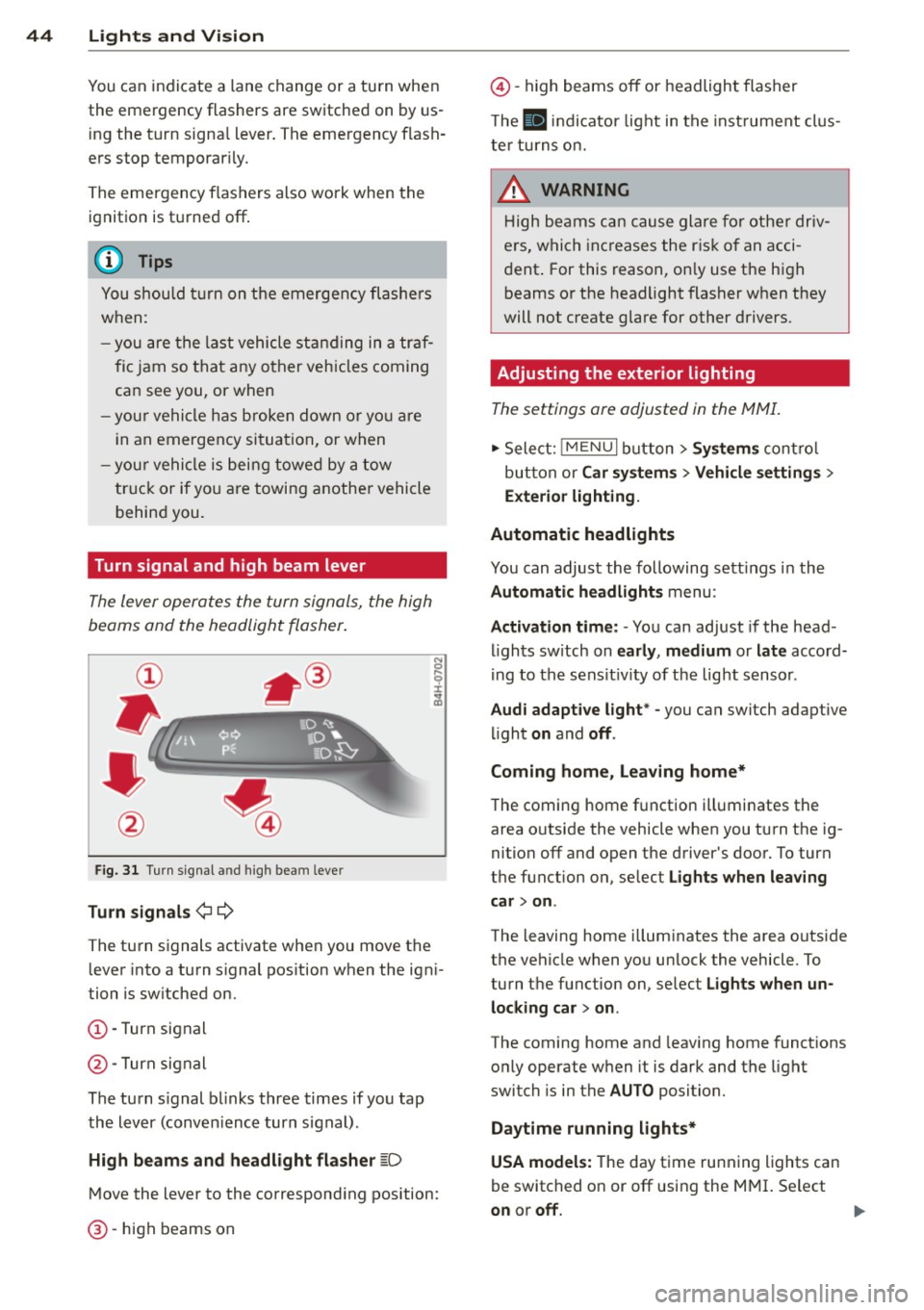
44 Lights and Vision
You can indicate a lane change or a turn when
the emergency flashers are switched on by us
i ng the turn signa l lever. The emergency f lash
ers stop temporarily.
The eme rgency f lashers also work when the
ignition is tu rned off .
(D Tips
You shou ld tu rn on the emergen cy fl ashe rs
when:
- you are the last vehicle st anding in a tr af
fic jam so that any o ther veh icles coming
ca n see you, or when
- you r vehicle has broken down or yo u are
i n an emergency si tua tion, or when
- you r vehicle is bei ng towe d by a tow
tru ck or if yo u are towi ng anothe r vehicle
b ehin d you.
Turn signal and high beam lever
The lever operates the turn signals, the high
beams and the headlight flasher .
Fig. 31 Turn s ig na l an d high beam leve r
Turn signals ¢¢
The turn signals activate when you move the lever into a turn s ignal pos ition when the ign i
tion is switched on.
(D -Turn signal
@-Turn signal
The turn s ignal b links three times if you tap
the lever (conven ience turn s ignal).
High beam s and headlight flasher
~D
M ove the lever to the correspond ing position:
@ -high beams on
@-high beams off or headlight flasher
T he
II in di cator light in t he inst rument cl us
te r tu rns on.
A WARNING
H igh be ams ca n cause glare for othe r driv
e rs, which inc reases the r is k of an acci
dent . For this reason, on ly use the h igh
beams or the headlight flasher when they
will not create g lare for other drivers.
· Adjusting the exterior lighting
The settings ore adjusted in the MMI.
.,. Select: iME NUI button> Systems control
bu tton or Car system s > Vehicle settings >
Exterior lighting.
Automatic headlights
You can adjust the following sett ings in the
Automatic headlights menu:
Activation time: - You can adjust if the head
ligh ts sw itch on early, medium or late accord
i ng to the sens it iv ity of the light sensor .
Audi adapt ive light * -you can switch adaptive
li ght on and off.
Coming home, Leaving home*
T he coming home f unction ill uminates the
area o utside the vehicle when you turn t he ig
nition off and open the driver's door. To turn
the function on, se lect Lights when leaving
car > on .
The leaving home illum inates the area outside
the vehicle when yo u unlock the vehicle . To
turn the function on, se lect Lights when un
locking car > on .
The coming home and leaving home functions
only operate when it is dark and the light
switch is in the AUTO position.
Daytim e running lights*
USA models: The day time running lights can
be switched on or off using the MMI. Se lect
on or off.
1111>
Page 77 of 288

engine is switched off - there is a risk of
damaging the engine. For this reason, let
the engine run for at idle for approximate
ly two minutes before shutting it off .
(D Tips
-After the engine has been switched off,
the radiator fan can continue to run for up to 10 minutes - even with the ignition
switched off.
It can also switch on again
after some time if the coolant tempera
ture rises as a result of heat bui ldup or if
the engine compartment is heated by
sunlight and the engine is hot.
Starting the engine if there is a
malfunction
Appl ies to vehicles: with convenience key
It may not be possible to start the engine un
der certain circumstances , for example if the
battery in the vehicle key is drained, if inter
ference is affected the key or if there is a sys
tem malfunction.
Fig. 67 Steering col umn/rem ote control key : start ing
th e engin e if th ere is a malfun ctio n
As long as the message y>l) Key not recog
nized. See owners manual
appears, you can
emergency start your vehicle.
.. Press the brake pedal
9 &. in Starting the
engine with the
S TART ENGINE STOP but
ton on page 73.
.. Press the l ~s~ T~A~R= T~E~N-G~I~N~E~S~T~O~P~ I button.
.. Hold the master key as shown in the illustra
tion in the location indicated
y>>) 9 fig. 67 .
The eng ine will start .
.. If the engine does not automatically start,
press the
I STAR T ENGIN E STOP ! button
again.
Driving 75
Drive to an authorized Audi dealer or qualified
repair facility immediately to have the mal
function corrected .
(D Tips
You can display the message that appears
during an emergency by pressing the
I START ENGINE STOP!* button.
Driver messages
Turn off ignition before leaving car. Battery
is discharging
This message appears and a warning tone
sounds if you open the driver's door when the
ignition is switched on. Turn off the ignition
so that the battery will not discharge.
Pressing start/stop button again will switch
off engine!
This message appears when you press the
!STAR T ENG INE ST OP!* button while driving
¢ page 74, Emergency off function.
Engine start system malfunction. Please
contact Service
The eng ine automatic start system has a mal
funct ion. Drive to an authorized Audi dealer or
qualified repair facility immediately to have
the malfunction corrected. To start the en
gine, press and hold the
I STAR T ENG INE ST OP I button.
DI Key not recognized. See owner 's manual
This message appears if there is no conven
ience key inside the vehicle or if the system
does not recognize the key . The convenience
key may not be recogn ized, for example, if it is
cove red by an object that
disrupts the s ignal
(such as a briefcase), o r if the key battery is
weak . Electronic devices such as cell phones
can a lso interfere with the signal.
To start or stop the engine, see "Correct ing a
malfunction "¢
page 75.
Ill Key not in vehicle?
The Ill indicator light turns on and this mes
sage appears if the convenience key was
Page 96 of 288

94 Audi acti ve lan e assi st
Audi active lane assist
Lane assist
Description
App lies to vehicles: with Audi active lane assist
Active lane ass ist detects lane marker lines
within the limits of the system using a camera
in the windshield . If you are approaching a de
tected lane marker line and it appears likely
that you wi ll leave the lane, the system will
warn you with corrective steering. You can
ove rride this steering at any time . If you pass
over a line, the steering wheel will vibrate lightly. In order for this warning vibration to
occur, it must first be switched on in the MMI.
Active lane ass ist is operable when the lane
marker line is detected on at least one side of
the vehicle .
The system will not warn you before cross ing
a lane marker Line if you have activated the
turn signal. In t his case, it assumes that you
a re changing lanes intent ionally.
The system is designed for driv ing on express
ways and h ighways and therefore only acti
vates at speeds above app roximately 40 mp h
(65 km/h).
A WARNING
- The sys tem w arns the d river that the ve
hicle is leaving the lane us ing corrective
steering . The driver is always responsible
for keeping the vehicle within the lane .
- The system can help you keep the vehicle
in the lane, but it does not drive by itself.
Always keep your hands on the steering
wheel.
- Co rrective stee ring may not occur in cer
tain situations, such as d uring heavy
braking.
- There may be cases where the camera
does not recognize all lane marker lines.
Corrective steering can only take p lace
on the side of the veh icle where lane
marke r lines a re detected .
l) Thi s func tion is not available in a ll co untries.
- Other road structures or objects cou ld
possibly be identified un intent ionally as
lane marker lines. As a result, correct ive
steer ing may be unexpected or may not
occ ur.
- The camera view can be restricted, for
examp le by vehicles driving ahead or by
ra in, snow , heavy spray light shining into
the camera or by dirt on the window . T his
can result in act ive lane assist not detect
ing the lane marke r lines or detec ting
them incorrect ly .
- I n certain sit uat ions where visibili ty is
low, the vehicle may swi tch from "early"
to "late" corrective steering
l).
-Unde r ce rtain condi tions such as ruts in
the road, an incl ined roadway or c ross
winds, the corrective steering alone may not be enough to keep the vehicle in the
middle of the lane.
- For safety reasons, active lane assist
must not be used when the re a re poor
road and/or weather conditions such as
slippery roads, fog, grave l, heavy rain,
snow and the potential for hydroplaning .
Using act ive lane assist under these con
d itions may increase the risk of a c rash .