2015 AUDI A3 CABRIOLET trailer
[x] Cancel search: trailerPage 5 of 302

Safety . . . . . . . . . . . . . . . . . . . . . . . . . 126
Driving safety . . . . . . . . . . . . . . . . . 126
General notes . . . . . . . . . . . . . . . . . . . . 126
Proper occupant seating posit ions . . . 127
Driver and passenger side footwell . . . 131
Pedalarea .. .. .............. ... .. 131
Stowing luggage . . . . . . . . . . . . . . . . . 132
R eport ing Safety Defects . . . . . . . . . . . 134
Active ro llover p rotection system 135
Safety belt s . . . . . . . . . . . . . . . . . . . 138
Gene ral notes . . . . . . . . . . . . . . . . . . . . 138
Why safety be lts? . . . . . . . . . . . . . . . . 139
Safety belts . . . . . . . . . . . . . . . . . . . . . 1 41
Safety bel t pretens ioners . . . . . . . . . . 14 4
Airbag system ......... .. .. .. . .
Impor tant things to know . ... .. .. . .
Fr ont airbags .... ..... ... .. .. .. . .
Monitoring the Advanced Airbag
System .. .. ................. .. . .
Knee airbags .. ........... .. .. .. . .
Side airbags .. .. .. .... .... . .... . .
Ch ild Safety ............... .. . .
Important things to know .. .. .. .. . .
C hi ld safety seats ............ .... .
Install ing a chi ld safety seat .. .. ... .
L A TC H L ower ancho rag es and tethe rs
fo r ch ild ren . ............. .... .. . .
A ddit io nal Informa tion 146
1
46
150
158
163
165
169 169
175
180
183
187
Driver messages . . . . . . . . . . . . . . 188
Smart Technology . . . . . . . . . . . . 188
I nforma tion abo ut data reco rded by
ve hicl e cont ro l mod ules . . . . . . . . . . . 188
Elect ron ic stabilization control (ESC) 188
Brakes . . . . . . . . . . . . . . . . . . . . . . . . . . 190
Electromechanical steering . . . . . . . . . 192
All whee l drive (quatt ro) . . . . . . . . . . . 192
Energy management . . . . . . . . . . . . . . 193
Not ice about data recorded by the
E vent Data R eco rder and ve hicle
con tro l mod ules . . . . . . . . . . . . . . . . . . 194
Table of contents 3
Driving and the environment
196
T he first 1,000 miles (1 ,500 km) and
afterwa rds . . . . . . . . . . . . . . . . . . . . . . 196
Driving through wate r on roads . . . . . 197
Catalytic converter . . . . . . . . . . . . . . . . 197
Plac ing your vehicle out of service . . . 198
Operate your vehicle eco nomically and
min imize poll ution . . . . . . . . . . . . . . . . 198
Trailer towing . . . . . . . . . . . . . . . . . 201
D rivi ng with a trailer . . . . . . . . . . . . . . 201
T ra ile r tow ing t ips . . . . . . . . . . . . . . . . 202
Operating instructions . . . . . . . . 204
Care and cleaning . . . . . . . . . . . . . 204
Genera l infor mation . . . . . . . . . . . . . . 20 4
C ar w ashes .. .. .. .. . ............ .
Cleaning and care information
Checking and Filling ......... .
Fuel tank . ... .... .. . .. .. ..... ... .
Hood ... .. .. .. .... . ... ...... ... .
Engine oi l ... .. .. .... ........... .
Cooling system . .. .. ............. .
Brake fluid .. .. .. .... ........... .
Battery ......... .. ..... ........ .
Windsh ie ld washer container
Tires and wheels ............. .
Tires ... .. .. .. .... .. ........ ... . 2
0 4
20 5
210
210
2 11
214
217
220
222
223
22 7
228
228
T ire pressure mo nitoring system 258
Do-it-yourself service . . . . . . . . . 261
What do I do now? . . . . . . . . . . . . 261
L uggage compartment lid emergency
r elease . . . . . . . . . . . . . . . . . . . . . . . . . 261
Gener al infor mation . . . . . . . . . . . . . . 261
E q uipment . . . . . . . . . . . . . . . . . . . . . . 261
Spare tire . . . . . . . . . . . . . . . . . . . . . . . 262
Changi ng a wheel . . . . . . . . . . . . . . . . . 263
•
•
M a N ,....
> co ,...., \!) 1.1'1 ,...., 1.1'1 ,....,
Page 106 of 302

104 Audi side assist
General information
A pplies to vehicles: with Audi side assist
®
®
©
Fig. 101 D riving s it u at ions
AU DI
F ig . 102 Rea r of th e ve hicle: pos it io n of t he se nso rs
(exa mple)
Side assist functions at speeds above approx i
mately 19 mph (30 km/h).
@ Vehicle s that are approaching
In certain cases, a vehicle will be classifie d as
cr itica l for a lane change even if it is still
somewhat far away . The faster a vehicle ap
proaches, the sooner the display in the e xteri
or mirror will tur n on .
@ Vehicle s traveling with you
Vehicles traveling w ith you a re indicated in the
exterior m irror if they are classified as cr itical
for a lane change. All vehicles detected by
side assist are indicated by the time they en
ter your "blind spot", at the latest .
© Vehicles left behind
If you s low ly pass a ve hicl e th at sid e ass ist has
de te ct ed (t he difference in s peed be tween the
vehicle and you r vehi cle is less than 9 mph or
15 km/ h), the display i n the exterio r mirro r
turns on as soon as the ve hicle enters your
blind spot.
The disp lay wi ll not t urn on if you quickly pass
a ve hicle that s ide assist has detected (t he d if
f erence in speed between the ve hicle and your
vehicle is greater than 9 mph or 15 km/h).
Functional limitations
T he ra dar senso rs are designed to detect the
left and right adjacent lanes whe n the road
l anes a re the normal width. I n some sit ua
t ions, the d isp lay in the exterior mirror may
tu rn on even thoug h there is no ve hicle locat
ed in the area that is cr itical fo r a la ne cha nge.
Fo r exampl e:
- If the lanes are nar row or if your a re dr iving
o n t he e dge of your lane. If this is the case ,
the system may have detected the vehicle in
another la ne that is
not adjacent to you r
cur rent lane .
- If you are dr iving th ro u gh a curve . S ide as
sist may react to a vehicle that is one lane
over from the adj ace nt lane.
- If si de assist reacts to o ther objects (such as
h igh or d is pl ace d gua rd rails) .
- In poor weather conditions. The side assist
fu nctions are limited .
Do not cover the rada r senso rs
c::> fig. 102 with
stickers, depos its, bicycle w heels or other ob
jects, because this wi ll affect the funct io n. Do
not use s ide ass ist when tow ing a trailer . For
information o n cleaning, r efe r to
c::> page 204 .
&_ WARNING
-Always pay attention to traffic and to the
ar ea arou nd your ve hicl e. Si de a ssis t ca n
no t repla ce a driver's a tte ntion. The driv
er a lo ne is always res pons ible fo r lane
ch ang es a nd similar driving ma ne uvers.
Page 121 of 302
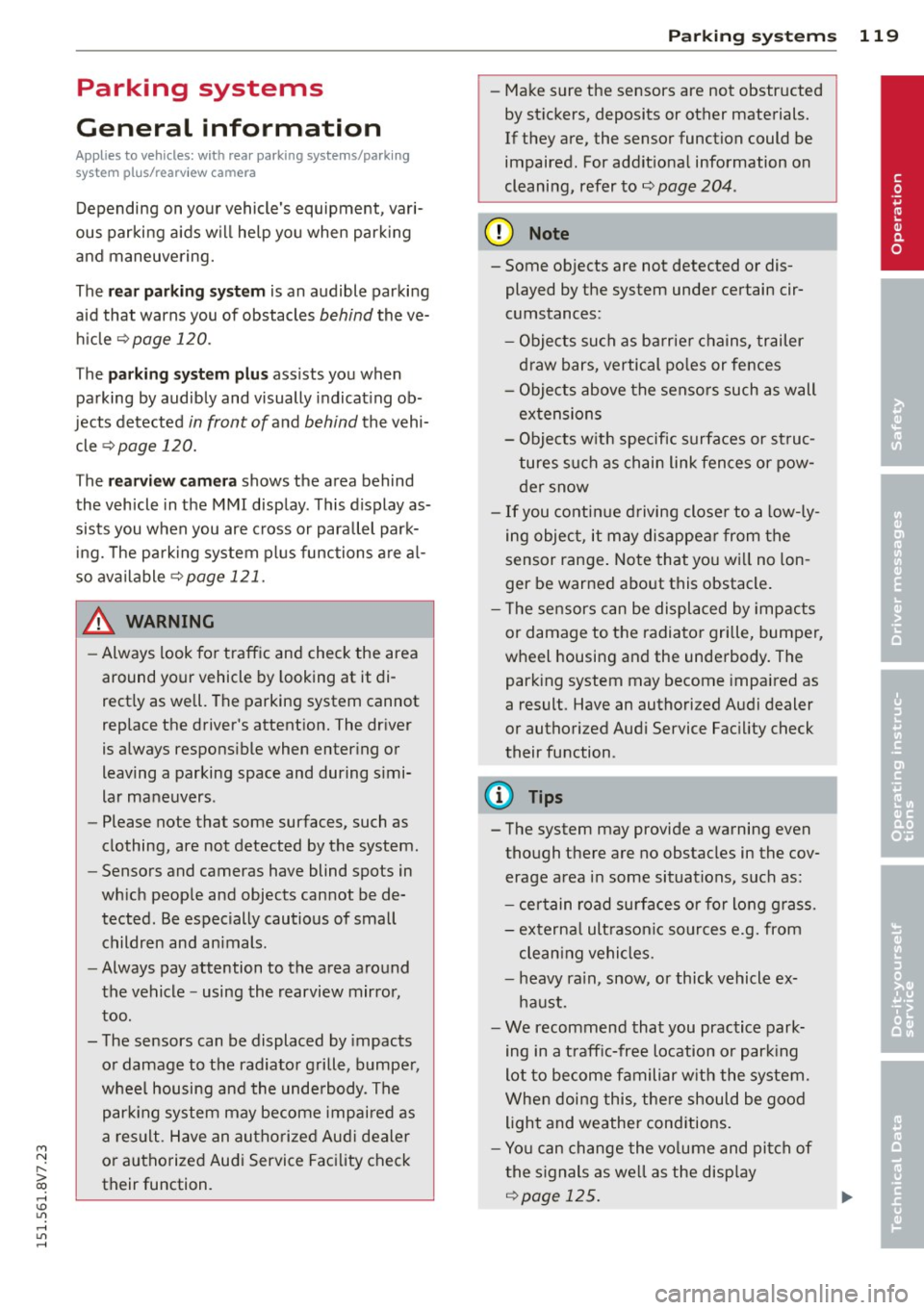
M N ,....
> co ,...., \!) 1.1"1 ,...., 1.1"1 ,....,
Parking systems
General information
Appl ies to vehicles: with rea r parking sys te m s/park ing
system pl us/rearv iew camera
Depending on your vehicle's equipment, vari
ous parking aids w ill help you when parking
and maneuvering.
The
r ea r p arking sys te m is an audible parking
aid that warns you of obstacles
behind the ve
hicle
~ page 120 .
T he
p ar kin g syste m plus assists you when
parking by audibly and visually indicat ing ob
jects detected
in front of and behind the vehi
cle
~ page 120.
T he
re ar view came ra shows the area behind
the veh icle in the MMI display . This display as
sists you when you are cross or para llel park
ing. The park ing system plus functions are al
so available
r::!;> page 121.
A WARNING ,-
- Always look for traff ic and check the area
around your vehicle by looking at it di
rectly as well. The parking system cannot
replace the driver 's attent ion. The driver
is always respons ible when entering or
leaving a parking space and during simi
lar maneuvers .
- Please note that some surfaces, such as
clothing, are not detected by the system .
- Sensors and cameras have blind spots in
wh ich people and objects cannot be de
tected . Be especially cautious of small
children and animals.
- Always pay attention to the area around
the vehicle -using the rearview mirror,
too .
- The sensors can be displaced by impacts
or damage to the radiator grille, bumper ,
wheel housing and the unde rbody . The
par king system may become impai red as
a result. Have an authorized Aud i dealer
or authorized Audi Service Facility check
their function .
Parking system s 119
-Make sure the sensors are not obstructed
by st ickers, deposits or other materials.
If they are, the sensor function could be impaired. For additional information on
cleaning, refer to~
page 204 .
(D Note
-Some objects are not detected or dis
played by the system under certain cir
cumstances:
- Objects such as ba rrier chains, trailer
draw bars, vertical po les or fences
- Objects above the senso rs such as wall
extensions
- Objects w ith specific surfaces or st ruc
tures such as chain link fences or pow der snow
- If you continue d riving closer to a low-ly
ing object, it may disappear from the
sensor range . Note that you wi ll no lon
ger be warned about this obstacle.
- T he sensors can be displaced by impacts
or damage to the radiato r grille, bumper,
wheel housing and the underbody. The park ing system may become impaired as
a result. Have an authori zed Audi dealer
or authorized Audi Service Facility check
their function .
{!) Tips
- The system may provide a warning even
though there are no obstacles in the cov
erage area in some situations, such as:
- certain road su rfaces or for long grass.
- externa l ult rason ic sources e.g. from
clean ing vehicles.
- heavy ra in , snow, or thick vehicle ex
haust.
- We recommend that you practice park
ing in a traff ic-free location or par king
lot to become familiar w ith the system.
When doing this , the re should be good
light and weather cond itions.
- Yo u can change the vo lume and pitch of
the signals as we ll as the disp lay
r::!;> page 125.
Page 124 of 302

122 Parking systems
General information
Applies to vehicles: with par king system p lus w it h rear
view ca mera
Fig. 117 Area covered
(D and area not covered @by
the rea rview camera (example)
Fig. 118 Rear lid : locat ion of the rearview camera (ex
ample)
0
-8 > "' m
"' §
> «> m
The rearview camera is located above the rear
license plate bracket . Make sure that the lens
for the parking system ¢
fig. 118 is not cov
ered by deposits or any other obstructions be
cause this can affect the function of the park
ing system. For information on clean ing, refer
to
¢ page 204.
The rearview camera coverage area includes
(D ¢ fig. 117. Only this area is displayed in
the MMI. Objects that are outside of this area
@ are not displayed.
The accuracy of the orientation lines and blue
surfaces diminishes if
dynamic mode is acti
vated
¢ page 107 .
_&. WARNING
-Always read and follow the applicable
warnings¢
& in General information on
page
119.
- If the position and the installation ang le
of the rearview camera was changed, for
example, after a collision, do not contin-
-
ue to use the system for safety reasons.
Have it checked by your authorized Audi
dealership.
- Only use the rearview camera to assist
you if it shows a good, clear picture . For
example, the image may be affected by
the sun shining into the lens, dirt on the lens or if there is a defect .
- Use the rearview camera only if the lug
gage compartment lid is completely
closed.
If the luggage compartment lid
is open the orientation lines and blue
surfaces are hidden. Make sure any ob
jects you may have mounted on the lug
gage compartment lid do not block the
rearview camera.
- The camera lens enlarges and distorts
the field of vision. The object appears
both altered and inaccurate on the
screen.
- In certain situations, people or objects in
the display appear closer or farther
away:
- For objects that do not touch the
ground, such as the bumper of a
parked vehicle, a trailer hitch or the
rear of a truck. Do not use the help
lines in this case.
-If driven from a level surface onto an
incline, or a downward slope.
- If driven toward protruding objects.
- If the vehicle is carrying too much load
in the rear.
Q) Note
- Always read and follow the applicable
warnings
¢ (D in General information on
page
119.
- The orange colored orientation lines in
the MMI display show the direction of
travel of the vehicle rear depending on
the steering wheel angle. The front of
the vehicle front swings out more than
the rear of the vehicle. Maintain plenty
of distance so that your outside mirror or
a corner of your vehicle does not collide
with any obstacles.
Page 203 of 302

M N
" > co ,...., \!) ..,.,
,...., ..,., ,....,
Trailer towing Driving with a trailer
General information
Your Audi was designed primarily for passen
ger transportation .
If you plan to tow a tra iler, p lease remember
that the addit ional load will affect durab ility,
economy and performance .
Trailer towing not on ly places more stress on
the vehicle, it also calls for more concentra
tion from the driver.
F or this reason, a lways fo llow the operating
a n d driving instr uctions provided and use
common sense.
Technical requirements
Traile r hitch
Use a weight-carrying hitch conforming to the
gross trailer we ight. The hitch must be suita
b le for your veh icle and trailer and must be
mounted secure ly on t he veh icle's chassis at a
technically sound location . Use only a t railer
h itch w ith a removab le ball moun t. A lways
check with the tr ailer hitch man ufac tur er to
make sure that you are using the correct
hitch.
Do not use a bumper hitch.
T he hitc h must be installed in such a way that
it does not inte rfe re with the impac t-absorb
i ng b umper syst em. No modifica tions should
be made to the vehicle exhaus t and b rake sys
tems . From t ime to time, check that a ll hitch
mo unt ing bolt s remain securely fas tened.
W hen you are not tow ing a trailer, remove the
trai le r hi tch ball moun t. T h is prevents the
hi tch from causing damage sho uld your ve hi
cle be str uck from be hind
¢ &. .
Trailer brakes
If yo ur tra iler is equ ipped w it h a braking sys
tem, check to be su re that it conforms to a ll
r eg ulat io ns .
Trailer towin g 201
The trailer hyd ra ulic bra ke system must not be
direct ly connected to the vehicle's hydraulic
brake system .
Safety chains
Alw ays use saf ety chains between your ve hicle
and t he tra ile r.
Trailer lights
Tra iler lights must meet all reg ulations . Be
su re to check with your Audi dea ler fo r cor re ct
wir ing, swi tches and relays.
Mirrors
If you a re unable to see the traffic behind you
u sing the regula r outside m irrors, then you
must i nsta ll ext ended mir rors . It is important
t h at you
always have clea r vis ion to the rear .
.8, WARNING
-
Afte r removing the trailer hit ch, do no t
s tore i t in yo ur vehicle . In case of sudden
b raking, the h itch cou ld fly forwar d an d in
ju re you or yo ur passengers .
Operating instructions
Maximum trailer weight
A tra ile r fo r you r vehicle is limited to a ty pical
cl ass 1 or class 2 tra ile r.
Trailer load distribution
B e sure the loa d in the tr aile r is held secure ly
i n place to p reven t it from shift ing forw ard,
ba ckward or sideways.
Never allow a passenger to ride in a trailer
¢ &. in Driving instru ctions on page 20 2.
Engine cooling system
Towing a trailer makes the engine work hard
er . It is impo rtant that the cooling system's
perfo rmance is up to the additional load .
Make sure that the coo ling syst em has enough
f lui d.
Tire pressure
When towing a trailer , inflate the tires of your
vehicle to t he cold tire pressure listed under .,..
•
•
•
Page 204 of 302

202 Trailer towing
"Full load" on the label located on the driver's
side B-pillar (visible when the door is open).
Inflate trailer tires to trai ler and t ire manufac
turers' specif ications.
Lights
Check to make sure both vehicle and trailer
lights are working properly.
Safety chains
Be sure trailer safety chains are properly con
nected from the trailer to the hitch on the ve
hicle. Leave enough slack in the chains to per
mit turning corners. When you install safety
chains, make sure they wi ll not drag on the
road when you are driving.
The chains should cross under the trailer
tongue to prevent it from dropping in case of
separation from the hitch.
Driving instructions
Driving with a trailer always requires extra
care and consideration.
To obtain the best possible handling of vehicle
and trailer, please note the following:
.. Do not tow a loaded tra iler when your car it
self is not loaded.
.,. Be espec ially car efu l when passing other
vehicles.
.. Observe speed limits.
.. Do not drive at the maximum permissible
speed.
.. Always apply brakes early .
.. Monitor the temperature gauge.
Weight distribution
Towing a loa ded trai ler with an empty ca r re
sults in a high ly unstable distribution of
weight . If this cannot be avoided, drive at very
low speeds only to avoid the risk of losing
steering control.
A "balanced" rig is easier to operate and con
trol. This means that the tow vehicle should be loaded to the extent poss ible and permissi
ble, while keeping the trailer as light as possi
ble under the circumstances . Whenever possi- ble,
transfer some cargo to the luggage com
partment of the tow vehicle while observing
tong ue load requirements and vehicle loading
considerations.
Speed
T he higher the speed, the more difficult it be
comes for the driver to control the rig. Do not
drive at the maximum permissible speed . Re
duce your speed even more if load, weather or
wind conditions are unfavorable -particularly
when going downhill.
Reduce vehicle speed
immediately if the trail
er shows the slightest sign of sway ing.
Do not
try to stop the swaying by accelerating.
Observe speed limits . In some areas, speeds
for vehicles towing trai lers are lower than for
regular vehicles .
Always apply brakes early. When driving
downhi ll, shift into a lower gear to use the en
gine braking effect to s low the vehicle. Use of
the brakes alone can cause them to overheat
and fail.
Coolant temperature
The coolant temperature gauge~ page 12
must be observed carefu lly. The coolant tem
perature can increase if you drive on long in
clines in a low gear at high engine speeds. Re
duce your speed immediately if the LEDs in
the top part of the d isplay turn on .
For more information about indicator lights,
refer to. ~
page 19 .
A WARNING
Anyone not properly restrained in a mov
ing vehicle is at a much greater risk in an
accident. Never let anyone ride in your car
who is not properly wearing the restraints
provided by Audi.
Trailer towing tips
Important to know
Your vehicle handles differently when towing
a trai ler because of the additional weight and ..,.
Page 205 of 302

M N
" > co ,...., \!) 1.1"1 ,...., 1.1"1 ,....,
different weight distribution. Safety, perform
ance and economy wi ll greatly depend on how
carefu lly you load your trailer and operate
your rig.
Before you actually tow your trailer, practice
turning, stopping and backing up in an area
away from traffic. Keep practicing until you
have become comp letely familiar with the way
your vehicle- trailer combination behaves and
responds .
Backing up is d ifficult and requires practice.
Backing up with a trai ler generally requires
stee ring action opposite to that when backing
up your vehicle without a trailer .
Maintain a greater distance between your ve
hicle and the one in front of you. You will need
more room to stop. To compensate for the
trailer, you will need a larger than normal
turn ing radius.
When passing, remember that you cannot ac
celerate as fast as you normally would be
cause of the added load. Make sure you have
enough room to pass . After passing, allow
p lenty of room for your tra iler before chang
ing lanes again.
Avoid jerky starts, sharp turns or rapid lane
changes.
(D Tips
- Do not tow a tra iler during the break-in
period of your vehicle.
- If you tow a trailer, your Audi may re
quire more frequent maintenance due to
the extra load
¢ page 282 .
Parking on a slope
Do not park on a slope with a trailer. If i t can
not be avoided, do so only after doing the fol
lowing:
When parking:
.. Apply the foot brake.
.. Have someone place chocks under both the
vehicle and the trailer wheels.
Trailer towing 203
.. With chocks in place, slowly release the
brakes until the wheel chocks absorb the
load .
.. Turn the wheels towards the curb.
.. Apply the parking brake.
.. Select the P selector lever posit ion.
When re starting after parking:
.. App ly the foot brake.
.. Start the engine.
.. Select the
0/5 selector lever position.
.. Release the parking brake and slowly pull
out and away from the wheel chocks .
.. Stop and have someone retr ieve the wheel
chocks.
(D Tips
If you move the selector lever of the auto
matic transmission to
P before applying
the parking brake and before blocking the
whee ls, you may have to use more force
lat er to move the lever out of the
P posi
tion.
•
•
•
Page 241 of 302

Tires and wheels 239
technically referred to as the not be able to stop the vehi-
vehicle's Gross Vehicle Weight cle within a safe distance.
Rating ("GVWR"). The Gross -Tires on a vehicle that has
Axle Weight Rating ("GAWR") is been overloaded can fail
the maximum load that can be suddenly causing loss of
' •
•
applied at each of the vehicle's control and a crash.
two axles. The Gross Vehicle -Always make sure that the
Weight Rating and the Gross total load being transported
Axle Weight Rating are listed -including the weight of a
on the safety compliance stick- trailer hitch and the tongue
er label located on the driver's weight of a loaded trailer -
side B-pillar. The tire pressure does not make the vehicle
label on your Audi lists the heavier than the vehicles
maximum combined weight of Gross Vehicle Weight Rat-
all of the occupants and lug- 1ng.
gage or other cargo that the ve-
A WARNING hicle can carry. For the location
of the tire pressure label -Incorrect tire pressures
¢ fig
. 172. and/or underinflation can
lead to a serious or fatal ac-
A WARNING
-cident.
Overloading a vehicle can -Incorrect tire pressures
cause loss of vehicle control, and/or underinflation cause
a crash or other accident, se- increased tire wear and can
rious personal injury, and affect the handling of the
even death. vehicle.
-Carrying more weight than -Incorrect tire pressures
your vehicle was designed and/or underinflation can
to carry will prevent the ve- also lead to sudden tire fail-
hicle from handling properly ure, including a blowout
and increase the risk of a and sudden deflation, caus-
' • M loss of vehicle control.
ing loss of vehicle control. N
" >
-The brakes on a vehicle that co ...... \!)
has been overloaded may
1.1'1
...... 1.1'1 ......