2015 AUDI A3 CABRIOLET rear view mirror
[x] Cancel search: rear view mirrorPage 58 of 302

56 Lig hts an d Vi sion
The mirror goes back into its origina l position
once you drive forward faster than 9 mph
(15 km/h) or turn the ign ition
off.
Folding mirr ors in and out
To fold the mirrors in w ith the knob, turn the
knob in the 8 pos ition.
To fold the m irrors out, turn the knob in the
q or
P or O position .
You can set in the MMI if the mirrors shou ld
fold in when locking the vehicle or not
c::> page 36. When you lock the vehicle , the
mirrors fold in . When you sta rt the ignit ion,
the m irrors fold out .
A WARNING
Curved mirror s urfaces (convex or asphe
ric*) enlarge the field of vision. However,
they make objects in the mirror appear sma ller and farther away . Your may esti
mate incorrectly when you use these m ir
rors to gauge your d istance from the
veh icles behind you when changing lanes -
accident risk!
@ Note
- For vehicles with power folding exterior
mirrors*: If the m irror housing was
moved by outside forces (such as an im
pact when maneuvering), you must use
the power folding function to fold the mirro r all the way out. You will hear a
l oud noise when the m irrors are latched
back in place. The mir ror housi ng must
not be moved back into place by hand
because this would affect the mirror
mechan ism.
- Applies to vehicles witho ut power fold
i ng exter ior mirrors: If the mirror hous
ing was moved by outside forces (suc h as
in impact during maneuvering), you
must move the m irror housing back into
place by hand.
- If you wash the vehicle in an automatic
car wash, yo u m ust fold the e xterior m ir
r o rs in to reduce the risk of damage to
the m irrors. Never fold power fo ld ing ex-
-
terior mirrors by hand . On ly fold them in
and out using the power controls.
(D Tips
If t he power ad justmen t fails, bot h mir
ro rs can be adjusted by hand by pressing
on the edge of the mirror surface.
Dimming the mirrors
Your vehicle is equipp ed with a manual or au
tomatic* dimming rearview mirror.
F ig . 52 A uto matic dimmin g rea rv iew mi rro r*
Manu al dimming rearv iew mirro r
.. Pull the lever on the bottom of the m irror
back .
Automat ic dimming r earview mirror*
.. Press the b utton @. The ind icator light @
turns on . The rearview and driver's exterior*
mirrors dim a utomatically when light shines
on them, for example from headlights on a
veh icle to the rear .
A WARNING
Electrolyte fluid can leak from automatic
d imm ing mirrors if the glass is b roken .
E le ctro lyte fluid can irr itate skin, eyes and
a irways.
- Repeated or long-te rm exposure to e lec
t rolyte f luid can lead to ir ritat io n of the
a ir ways, especi ally in peo ple wit h asthma
or other respiratory co nd it ions. T ake
deep breaths immediately after leaving
the vehicle or, if this is not possib le,
open all of the doo rs and windows as
wide as possible.
Page 59 of 302

....,
N
r--. > co
rl I.O
"' rl
"' rl
-If electrolyte fluid enters the eyes, f lush
them thoroughly with a large amount of
clean water for at least 15 minutes and
then seek medical attention .
- If electrolyte fluid comes into contact
with the skin, flush the affected area
with clean water for at least 15 m inutes
and then clean with soap and water and
seek medical attention. Clean affected cl othing and shoes tho roughly before
wearing aga in.
- If the fluid was swallowed and the per
son is conscious, f lush the mou th wi th
water for at least 15 minutes. Do not in duce vomiting unless this is recommend
ed by medical professionals . Seek medi
cal attention immediately .
(D Note
If the glass on an automatic dimming m ir
ror breaks, electroly te can leak o ut. This
liquid damages plastic surfaces . Clean this
liquid as quickly as poss ible with a wet
sponge.
@ Tips
- If the light reaching the rearv iew mirror
i s obstructed, the automatic dimming
mirror will not function correctly,
- The automatic dimming mirro rs do not
dim when the interior lighting is turned
on or the reverse gear is selected.
Digital compass
Switching the compass on and off
Applies to vehicles: with d ig ital compass
Fig. 53 Rearview m irro r: d ig ital compass activated
Lights and Visi on 5 7
.. To turn the compass on or off, press the but
ton @until the compass in the mirror ap
pears or d isappears.
T he digita l compass on ly wor ks when the igni
tion is turned on. The di rections are indicated
with abbreviat ions:
N (north), NE (northeast),
E (east), SE (southeast),
S (south) , SW (south
west) ,
W (west), NW (northwest).
You must recalibrate the compass if it does not display the correct direction
¢ page 58,
Calibrating the compass.
(D Tips
To prevent inaccurate compass readings,
do not bring any remote contro ls, e lectri
ca l devices or metallic objects near the
mirror.
Adjusting the magnetic zone
App lies to vehicles: wit h digital compass
The magnetic zone must be adjusted correctly
for the compass to read accurately.
F ig . 5 4 North A merica: mag net ic zo ne map
.. Press and hold the button @ i:> page 5 7,
fig. 53 until the number of the magnetic
zone appears in the rearv iew mirror.
Page 60 of 302
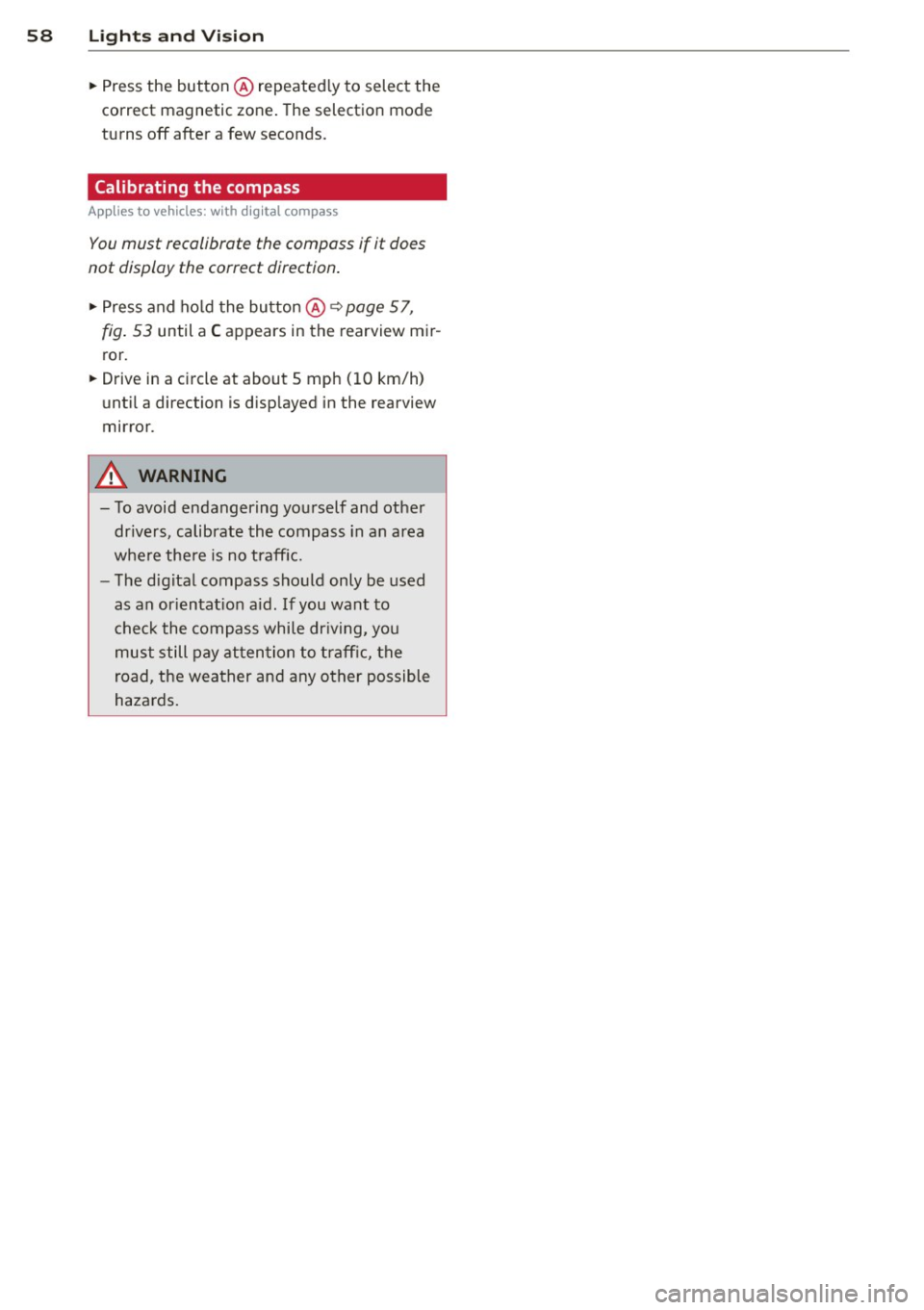
58 Light s a nd V is ion
• Press the button @repeated ly to select the
correct magnetic zone. The selection mode
turns off after a few seconds.
Calibrating the compass
Applies to vehicles: with dig ital compass
You must recalibrate the compass if it does
not display the correct direction .
• Press and ho ld the button @~ page 57,
fig . 53
until a C appears in the rearview mir
ror.
• Drive in a circle at about 5 mph ( 10 km/h)
until a direction is disp layed in the rearview
mirror .
A WARNING
- To avoid endangering yourself and other
dr ivers, calibrate the compass in an area
whe re there is no traffic.
- The digital compass should only be used
as an or ientat ion aid. If you want to
check the compass while dr iving, you
must still pay attention to traff ic, the
road, the weather and any other possible
hazards.
Page 105 of 302

Audi side assist Side assist
Description
App lies to vehicles: with Audi side assist
Fig. 99 Se nsor detect ion range
Fig. 10 0 Disp lay on the exterior mirror
Side assist he lps you monito r yo ur blind spot
and traffic behind your veh icle. W ith in the
limits of the system, it warns you about
vehicles that are coming closer or that are
traveling w ith your w it hi n sensor range@
¢
fig . 99: If a lane change is classified as cr iti
cal, the display @in the exterior m irror turns
on
~ fig . 100.
The display i n the left exterio r mirror provides
assistance when making a lane cha nge to t he
l eft, while the display in the right exter ior mir
r or p rov ides assistance when making a lane
change to t he righ t.
Information stage
As long as you do not activate the turn signal,
side assist
informs you about ve hicles that are
detected and class ified as crit ica l. The display
....,
N in t he mirror t urns on, but is d im . r--. > co
rl I.O
"' rl
"' rl
Aud i side assist 103
The display remains d im in the information
stage so that your view toward the front is not
disturbed .
Warning sta ge
If you activate the turn signal, s ide assist
warns you about veh icles tha t are detected
and classified as critical. The display in the re
spective mirror blinks brightly . If this hap
pens, check traffic by glancing in the rearview
mirror and over your shoulder ¢
A in General
information on page 104.
@ Tips
- Yo u can adjust the brightness on of the
display on the rearview mirror
¢page 105.
Page 121 of 302
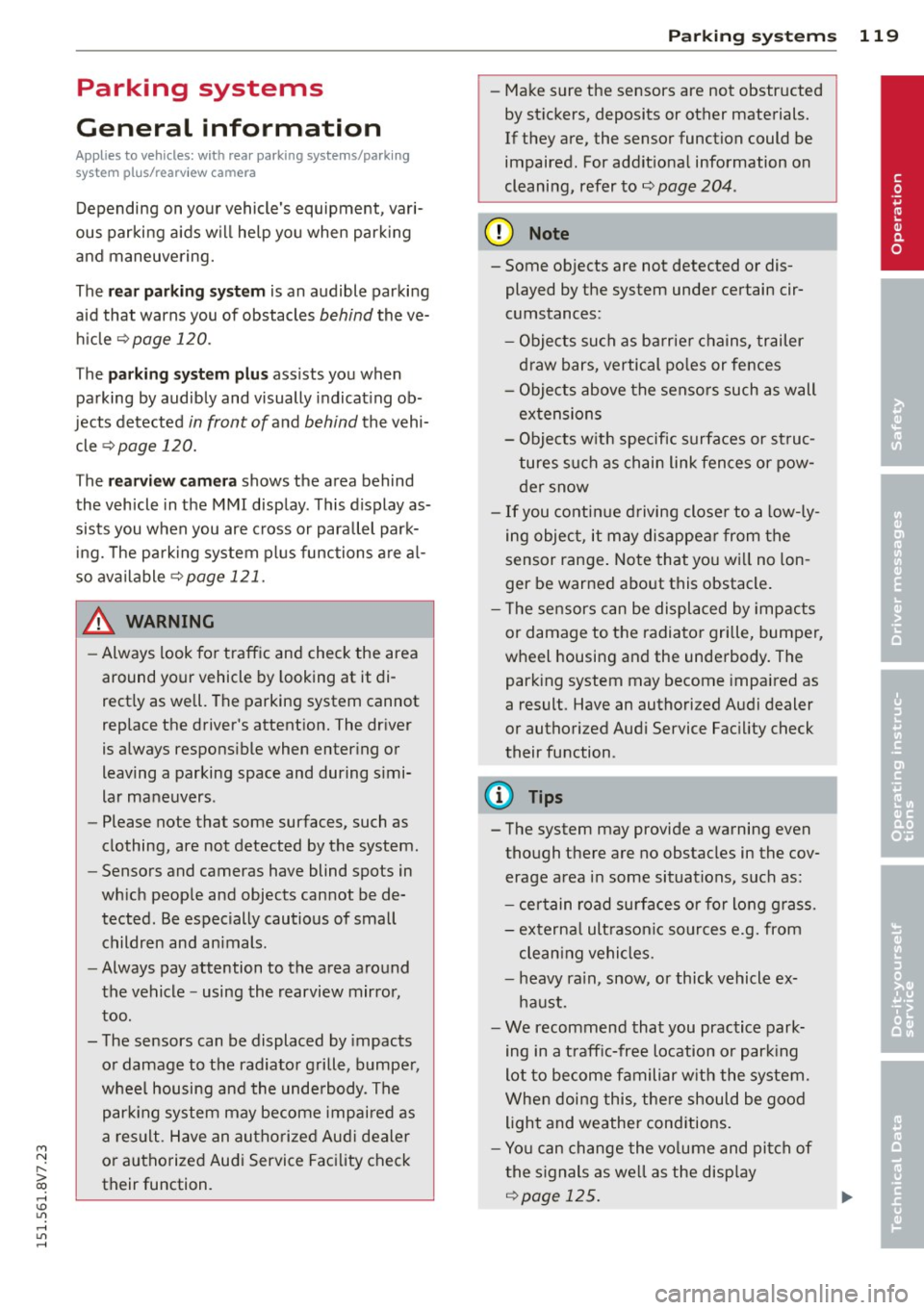
M N ,....
> co ,...., \!) 1.1"1 ,...., 1.1"1 ,....,
Parking systems
General information
Appl ies to vehicles: with rea r parking sys te m s/park ing
system pl us/rearv iew camera
Depending on your vehicle's equipment, vari
ous parking aids w ill help you when parking
and maneuvering.
The
r ea r p arking sys te m is an audible parking
aid that warns you of obstacles
behind the ve
hicle
~ page 120 .
T he
p ar kin g syste m plus assists you when
parking by audibly and visually indicat ing ob
jects detected
in front of and behind the vehi
cle
~ page 120.
T he
re ar view came ra shows the area behind
the veh icle in the MMI display . This display as
sists you when you are cross or para llel park
ing. The park ing system plus functions are al
so available
r::!;> page 121.
A WARNING ,-
- Always look for traff ic and check the area
around your vehicle by looking at it di
rectly as well. The parking system cannot
replace the driver 's attent ion. The driver
is always respons ible when entering or
leaving a parking space and during simi
lar maneuvers .
- Please note that some surfaces, such as
clothing, are not detected by the system .
- Sensors and cameras have blind spots in
wh ich people and objects cannot be de
tected . Be especially cautious of small
children and animals.
- Always pay attention to the area around
the vehicle -using the rearview mirror,
too .
- The sensors can be displaced by impacts
or damage to the radiator grille, bumper ,
wheel housing and the unde rbody . The
par king system may become impai red as
a result. Have an authorized Aud i dealer
or authorized Audi Service Facility check
their function .
Parking system s 119
-Make sure the sensors are not obstructed
by st ickers, deposits or other materials.
If they are, the sensor function could be impaired. For additional information on
cleaning, refer to~
page 204 .
(D Note
-Some objects are not detected or dis
played by the system under certain cir
cumstances:
- Objects such as ba rrier chains, trailer
draw bars, vertical po les or fences
- Objects above the senso rs such as wall
extensions
- Objects w ith specific surfaces or st ruc
tures such as chain link fences or pow der snow
- If you continue d riving closer to a low-ly
ing object, it may disappear from the
sensor range . Note that you wi ll no lon
ger be warned about this obstacle.
- T he sensors can be displaced by impacts
or damage to the radiato r grille, bumper,
wheel housing and the underbody. The park ing system may become impaired as
a result. Have an authori zed Audi dealer
or authorized Audi Service Facility check
their function .
{!) Tips
- The system may provide a warning even
though there are no obstacles in the cov
erage area in some situations, such as:
- certain road su rfaces or for long grass.
- externa l ult rason ic sources e.g. from
clean ing vehicles.
- heavy ra in , snow, or thick vehicle ex
haust.
- We recommend that you practice park
ing in a traff ic-free location or par king
lot to become familiar w ith the system.
When doing this , the re should be good
light and weather cond itions.
- Yo u can change the vo lume and pitch of
the signals as we ll as the disp lay
r::!;> page 125.
Page 124 of 302

122 Parking systems
General information
Applies to vehicles: with par king system p lus w it h rear
view ca mera
Fig. 117 Area covered
(D and area not covered @by
the rea rview camera (example)
Fig. 118 Rear lid : locat ion of the rearview camera (ex
ample)
0
-8 > "' m
"' §
> «> m
The rearview camera is located above the rear
license plate bracket . Make sure that the lens
for the parking system ¢
fig. 118 is not cov
ered by deposits or any other obstructions be
cause this can affect the function of the park
ing system. For information on clean ing, refer
to
¢ page 204.
The rearview camera coverage area includes
(D ¢ fig. 117. Only this area is displayed in
the MMI. Objects that are outside of this area
@ are not displayed.
The accuracy of the orientation lines and blue
surfaces diminishes if
dynamic mode is acti
vated
¢ page 107 .
_&. WARNING
-Always read and follow the applicable
warnings¢
& in General information on
page
119.
- If the position and the installation ang le
of the rearview camera was changed, for
example, after a collision, do not contin-
-
ue to use the system for safety reasons.
Have it checked by your authorized Audi
dealership.
- Only use the rearview camera to assist
you if it shows a good, clear picture . For
example, the image may be affected by
the sun shining into the lens, dirt on the lens or if there is a defect .
- Use the rearview camera only if the lug
gage compartment lid is completely
closed.
If the luggage compartment lid
is open the orientation lines and blue
surfaces are hidden. Make sure any ob
jects you may have mounted on the lug
gage compartment lid do not block the
rearview camera.
- The camera lens enlarges and distorts
the field of vision. The object appears
both altered and inaccurate on the
screen.
- In certain situations, people or objects in
the display appear closer or farther
away:
- For objects that do not touch the
ground, such as the bumper of a
parked vehicle, a trailer hitch or the
rear of a truck. Do not use the help
lines in this case.
-If driven from a level surface onto an
incline, or a downward slope.
- If driven toward protruding objects.
- If the vehicle is carrying too much load
in the rear.
Q) Note
- Always read and follow the applicable
warnings
¢ (D in General information on
page
119.
- The orange colored orientation lines in
the MMI display show the direction of
travel of the vehicle rear depending on
the steering wheel angle. The front of
the vehicle front swings out more than
the rear of the vehicle. Maintain plenty
of distance so that your outside mirror or
a corner of your vehicle does not collide
with any obstacles.
Page 291 of 302

M N ,....
> co ,...., \!) 1.1'1 ,...., 1.1'1 ,....,
Cockpit (overview) . . . . . . . . . . . . . . . . . . . . 8
Cold tire inflation pressure ............ 235
Coming home ...... ..... .. .... .. .. .. 51
Compartments ............ .... .. .. .. 64
Compass in the mirror ........... .... . 57
Compliance .. .. .............. ... ... 285
Consumer Information . . . . . . . . . . 134, 282
Consumption (fuel) ........ .. .. .. .. .. 27
Contacting NH TSA ............ ... .. . 134
Convenience key Emergency operation . . . . . . . . . . . . . . . . 80
Indicator light ........... .. .. .. .. .. 81
Starting the engine (START ENGINE ST OP
button) .... .. .............. ... .... 78
Stopping the engine (S TART ENGINE
STOP button) . . . . . . . . . . . . . . . . . . . . . . 79
Switching the ignition on .. .. .. .. .. .. 78
unlocking/locking ........ .. .. .. .. .. 34
Convenience opening/closing
Convertible child safety seats
Convertible locking retractor .
. .. .. .. .. 39
176
Activating .. ................. .. .. . 182
Deactivating . . . . . . . . . . . . . . . . . . . . . . 182
Using to secure a child safety seat l80, 182
Coolant
refer to Engine coolant ....... ... .. . 220
Cool ing mode (automatic climate control
system) . .. .. ................. .. .. .. 72
Cooling mode (manual climate control sys-
tem) .. .. .. .. .. ........ ... .. .. .. .. .. 71
Cooling system Adding coolant ........... .... .. .. . 221
Coolant level checking ..... .. .. .. .. . 221
Coolant temperature indicator .. ... ... 12
Indicator light ... .. ...... .. .. .. .. .. 19
Cornering light . ........... .. .. .. .. .. 50
C rash data recorde r (EDR) 188
Cruise control system Changing speed . . . . . . . . . . . . . . . . . . . . 86
Description ............... ... ... ... 85
Preselecting speed . . . . . . . . . . . . . . . . . . 86
Sw itching off . ........... .. .. .. .. .. 86
switch ing on ............. .... .. .. .. 85
Cup holders . . . . . . . . . . . . . . . . . . . . . . . . . 64
Current consumption . . . . . . . . . . . . . 26, 27
Index 289
D
Data recorder . . . . . . . . . . . . . . . . . 188, 194
Date display . . . . . . . . . . . . . . . . . . . . . . . . 10
Daytime running lights ........... .... . 49
Decla rat ion of compliance
Adaptive cruise control . . . . . . . . . . . . . 28S
Audi side assist .... .............. . 285
Cell phone package . . . . . . . . . . . . . . . . 285
Convenience key .... .............. . 285
Electronic immobilizer .......... .. .. 285
Homelink universal remote control . .. 285
Remote control key . . . . . . . . . . . . . . . . 285
Defective light bulb warning
Indicator light ... .. ................ 24
Defrost ing (windshield)
automat ic climate control system . . . . . 73
manual climate control system ........ 71
DEF (instrument cluster) ... .. .... .... . 11
Deluxe automatic climate control
refer to Climate control system (auto-
ma tic) ...... .. .. .. . ............... 72
Determining correct load limit ....... . 245
Digital compass . .. .. . ............ .. . 57
Dimensions . .. .. .. ................. 280
D imming the rearv iew mirror ..... .. .. . 56
Distance ......... .. ..... ........... 27
Door/rear lid warning 26
Door contact sw itch . . . . . . . . . . . . . . . . . . 52
Driver information system .......... .. . 26
CD/radio display .. .. . .. .. .. .... .... . 26
Door/rear lid warning ............... 26
Driver messages . . . . . . . . . . . . . . . . . . . . 13
Efficiency program . . . . . . . . . . . . . . . . . . 28
Ind icator lights .. .... ......... .... . 13
On-board computer ............ .. .. . 27
Outside temperature display . . . . . . . . . . 26
Service interval display . . . . . . . . . . . . . . 13
Using the mu ltifunction steering wheel . 26
Driver seating position ........... .... 127
Drive select
refer to Audi drive select ............ 107
Driving safely 126
Driving through water .. ......... .. .. 197
Driving time
Dust filter 27
refer to Pollutant
filter ............ .. 70
•
•
Page 296 of 302
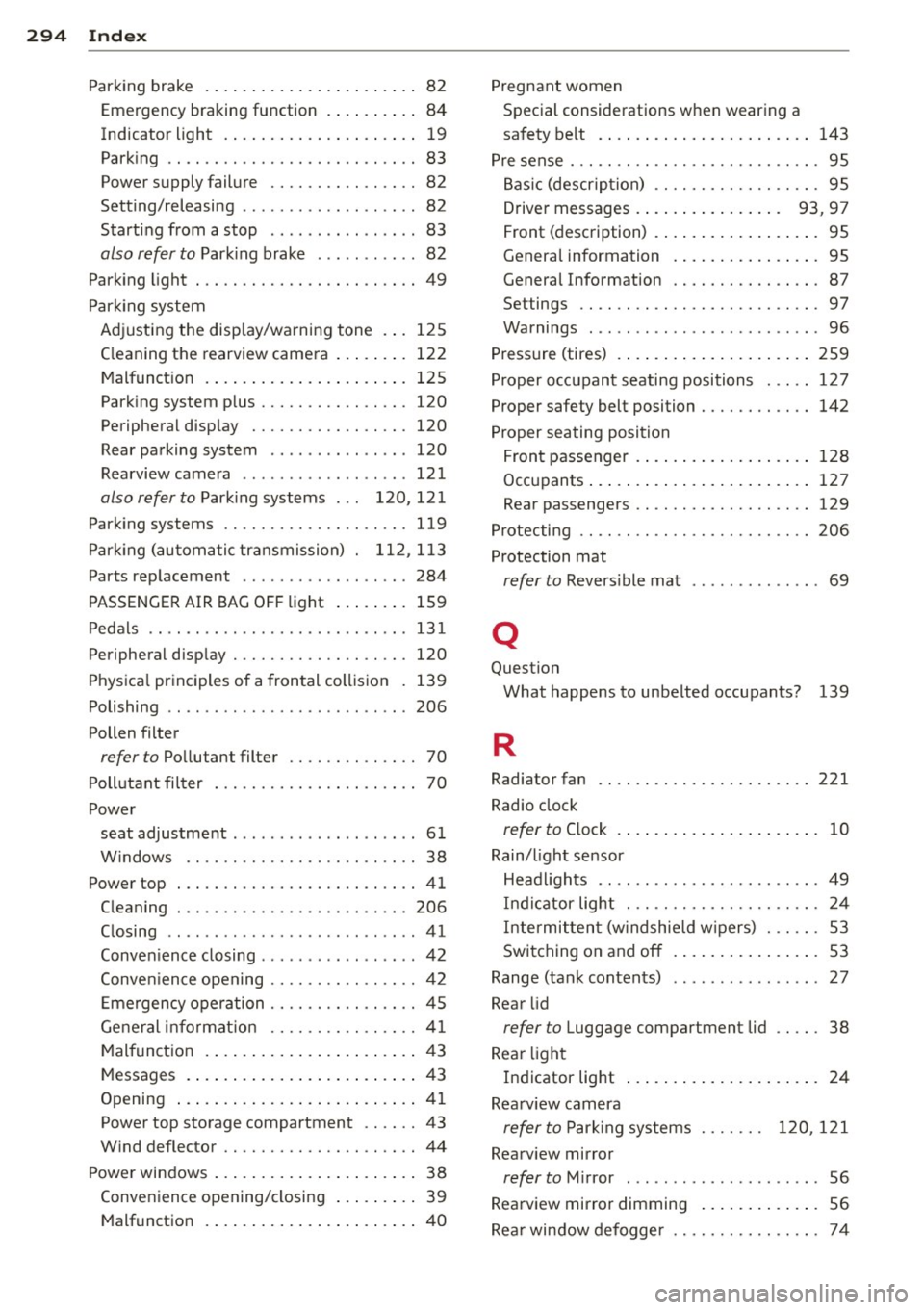
29 4 Index
Parking brake .......... ... .. .. .... .. 82
Emergency braking function . ..... .. .. 84
Indicator light ............ ... .... .. 19
Parking .. ............... ........ .. 83
Power supply failure .............. .. 82
Setting/releasing . . . . . . . . . . . . . . . . . . . 82
Starting from a stop ...... .. .. .. .. . . 83
also refer to Parking brake ........... 82
Parking light ... ............ ... .... .. 49
Park ing system
Adjusting the disp lay/warning tone ... 125
C leaning the rearview camera ..... .. . 122
Malfunction .............. ... .... . 125
Parking system plus ................ 120
Peripheral display . . . . . . . . . . . . . . . . . 120
Rear parking system ........... .... 120
Rearview camera .......... .... ... . 121
also refer to Park ing systems . . . 120, 121
Parking systems ............ ... .... . 119
Park ing (automatic transmission) . 112, 113
Parts replacement ............. .. ... 284
PASSENGER AIR BAG OFF light ....... . 159
Pedals .. .. ... ............ .. .. .. .. . 131
Peripheral display . . . . . . . . . . . . . . . . . . . 120
Physica l principles of a frontal collis ion . 139
Polishing .. .. ... .... ...... ...... .. . 206
Pollen filter
refer to Pollutant filter . . . . . . . . . . . . . . 70
Poll utant filter ...................... 70
Power seat adjustment ............... ..... 61
W indows .. .......... ......... .. .. 38
Power top ..... ............ ... .... .. 41
Cleaning . ... ... .......... ... .. ... 206
Closing .. .. ................ ... .... 41
Conven ience closing ............ ..... 42
Conven ience opening ................ 42
E mergency operation . . . . . . . . . . . . . . . . 45
General informat ion ................ 41
Malfunction .............. ... .... .. 43
Messages .. ................ ..... .. 43
Opening ... ................ ..... .. 41
Power top storage compartment .. .... 43
Wind deflector ............ ... .... .. 44
Power windows . . . . . . . . . . . . . . . . . . . . . . 38
Convenience opening/closing . . . . . . . . . 39
Malfunction .............. ... .... .. 40 Pregnant
women
Special considerations when wearing a
safety belt . . . . . . . . . . . . . . . . . . . . . . . 143
Pre sense ........................... 95
Bas ic (description) ............. .... . 95
Driver messages . . . . . . . . . . . . . . . . 93, 97
Front (description) ................ .. 95
General information ............ ... . 95
General Information ........... .. .. . 87
Settings .......................... 97
Warnings ....... ................. . 96
Pressure (tires) .... ................ . 259
Proper occupant seating positions ..... 127
Proper safety belt position . . . . . . . . . . . . 142
Proper seating position Front passenger .. ................ . 128
Occupants ..... .. .. .............. . 127
Rear passengers . . . . . . . . . . . . . . . . . . . 129
Protecting .. .. .. .. ............. .... 206
Protection mat
refer to Revers ible mat ............ .. 69
Q
Question
What happens to unbelted occupants? 139
R
Radiator fan
221
Radio clock
refer to Clock . . . . . . . . . . . . . . . . . . . . . . 10
Rain/light sensor Headlights ...... ............. ..... 49
Indicator light ... ............. .... . 24
Intermittent (w indshield w ipers) ...... 53
Switching on and off ................ 53
Range (tank contents) .............. .. 27
Rear lid
refer to Luggage compartment lid .. .. . 38
Rea r light
Indicator light ... ................ .. 24
Rearv iew camera
refer to Park ing systems 120,121
Rearview mirror
refer to Mirror ... ... .... ........ .. . 56
Rearview mirror dimming ........ ... .. 56
Rear window defogger ................ 74