2015 AUDI A3 CABRIOLET sensor
[x] Cancel search: sensorPage 41 of 302

M N
" > co ,...., \!) ..,.,
,...., ..,., ,....,
Opening th e windows
"' Press the sw itch to the fir st sto p and hold i t
until the window reaches the desi red posi
tion .
"' Press the switch briefly to the
se cond stop
to automatically open the window .
Clos ing th e windows
"' Pull the swi tch to t he fir st sto p and hold it
until the window reaches the desi red posi
tion .
"' Pull the switch briefly to the
sec on d s top to
automatica lly close the window.
P ow er wi nd ow switch es
@ Sw itch c::> fig. 26 for the window in the
driver's door.
@ Sw itch for the window in the front pas-
senger's door.
© Switch for the left rear w indow.
@ Sw itch for the right rear window.
© Centra l switch for opening or clos ing a ll
side windows at the same time
_& WARNING
- Always remove the ignition key when you
leave your vehicle, even for a short peri
od of time . This applies particularly when
children remain in the vehicle . Otherw ise
the chi ldren could start the engine or op
erate electrical equ ipment such as power
windows. The power windows continue
to function unt il the driver's door or
front passenger's door has been opened .
- Pay carefu l attent ion when closing the
window.
It could cause injury by pinch
ing.
- When locking the veh icle from outs ide,
the vehicle must be unoccupied s ince the
windows can no longer be opened in an eme rgency.
(D Tips
After turning the ignition off you can still
open and close the windows for approxi
mate ly 10 seconds. The powe r windows
are not switc hed off until the dr iver's door
Opening and clo sin g 39
or front passenger's door has been
opened.
· Convenience opening /closing
With the convenience opening/closing func
tion, you can centrally and easily open the
windows from the outside.
Con ven ience opening
"' Press the Iii button on the remote contro l
key until all windows have reached the de
sired position or
"' Hold the key in the driver's door lock unt il all
w indows have reached the desired position.
Convenience clo sing
"' Ho ld the key in the driver's door lock in the
lock posit ion unti l all windows are closed .
Convenienc e closing with the convenience
ke y*
"'Touch the sensor* in one of the door handles
until all windows are closed. Do not p lace
your hand in the door handle when do ing
this.
Adju sting the conv enience opening in the
MM I
"'Select: the I MENU I button >Ca r> Sys tem s*
control button > Vehicle setting s > Central
lo cking
> Long-press to open windows
To enable convenience opening of the win-
dows, the
Front windows and Rear window s
functions must be switched On.
_& WARNING
- Never close the w indows carelessly or in
a n uncontrolled manner, because this in
creases the risk of inju ry.
- For secur ity reasons, the w indows can
only be opened with the remote control
key at a ma ximum d istance of approxi
mate ly 6 fee t (2 meters) from the vehi
cle.
- Always watch the windows while they are
clos ing using the loc k cylinder so that no
one is pinched in the window. C losing
•
Page 44 of 302

42 Power top
-Make sure no one will be injured by the
power top supports and other moving
components when opening and closing
the top.
- The headroom in the rear is reduced
when opening and closing the power top. Make sure the rear passengers keep
enough distance from the power top to
reduce the risk of injury.
- When operating the power top, visibility
to the rear is limited . Avoid operating the
top while driving in reverse.
(D Note
-To prevent damage to the power top:
- do not store any objects in the power
top storage compartment.
- make sure there is enough space above
the vehicle when opening or closing
the power top.
- To reduce the risk of damage, make sure
there are no sensitive objects in the pow
er top storage compartment's range of motion.
@ Tips
- To prevent the battery from draining un
necessarily, do not open or close the
power top repeatedly when the engine is
switched off.
- A message will appear in the instrument
cluster if there is a malfunction in the
power top c:>
page 43.
-The power top can also be operated
manually temporarily if there is a mal
function c:>
page 45, Power top emer
gency operation.
An authorized Audi
dealer or authorized Audi Service Facility
should diagnose and correct the cause of
the malfunction as soon as possible .
- If the vehicle is parked with the power
top open, the vehicle interior is not pro
tected from damaging weather or unau
thorized access. Lock any items you leave
behind in the luggage compartment.
Close the power top before leaving the
vehicle. - The
side windows automatically lower
slightly when opening or closing the
power top.
Power top convenience opening and
closing
Fig. 28 Tu rnin g the key to open and close
Convenience opening with the driver door
lock
.. Turn the key once in the driver door lock to
the opening position@c:>
fig. 28.
.. Turn the key to the opening position again
within two seconds and hold it there until
the power top opens completely.
Convenience closing with the driver door
lock
.,. Turn the key once in the driver door lock to
the closing position @
c:> fig. 28.
.,. Turn the key to the closing position again
within two seconds and hold it there until
the power top or all the windows close com
pletely .
Convenience closing with the convenience
key*
.. Touch the sensor* in one of the door han
dles. Do not place your hand in the door
handle when doing this.
.. Touch this sensor* a second time
within two
seconds
and keep touching it until the pow
er top or all windows are closed completely .
Do not place your hand in the door handle
when doing this .
The opening or closing process will stop
im
mediately
if you release the key or stop touch-
ing the sensor*. ..,.
Page 52 of 302

50 Lights an d Vi sion
Audi adapt ive light *
The adaptive light on ly functions when the
light switch is in the AU TO position. You can
deactivate adaptive light in the MMI
r::!.> poge
51 .
When switched on, adapt ive light adjusts to
curves depending on the vehicle speed and
steering wheel ang le . This provides better
lighting throug h the curve . The system oper
ates in a speed r ange from approximately
6 mph (10 km/h) to 68 mph (110 km/h).
Static co rnering light* (vehicles with adaptive
light) -the corn ering light switches on auto
matica lly when the steering wheel is turned at
a certa in angle at speeds up to approximately
44 mph (70 km/h) and when the turn signal is
activated at speeds up to approximately
25 mph (40 km/h). The area to the s ide of the
vehicle is il luminated better when turning .
Speed dependent light distr ibution* -The
speed dependent light distribution adapts the
light in towns and on highways or express
ways. Intersect ions can also be ill uminated on
ve hicl es w ith a navigation system *.
Highwa y light funct ion *
(Vehicles with adaptive light or L ED head
lights) -This function adapts the light ing for
h ighway driving based on vehicle speed .
_&. WARNING
-Automati c headlights* are only intended
to assist the dr iver . T hey do not re lieve
the drive r of responsibility to check the
head lights and to turn them on man ually
according to the current light and visibili
ty conditions. For examp le, fog cannot
be detected by the light sensors. So al
ways switch on the low beam under
these weather conditions and when driv ing in the dark
fD.
- Acc idents could occur if you cannot see
the road ahead of you well and if others
on the road cannot see you . A lways
swit ch you r headlights o n so that yo u can see the road ahead of you and others can
see your vehicle from beh
ind.
- Please observe legal regulations when
using the lighting systems described.
(D Note
The rear fog lights shou ld only be turned
on in accordance with t raffic regu lations,
to prevent glare for traffic behind your ve hicle.
(D Tips
- The light sensor for the automatic head
lights * is in the rea rview mir ror mount.
Therefore, do not place any stickers in
this area o n the windshield .
- Some functions of the exterior lighting
can be adjusted
c> page 51.
-If you tu rn off the ignition whi le the ex
terior lights are on and open the door,
you will hear a warning tone.
- The tail lights do not sw itch on when the
daytime r unning lights switch on.
- In cool or damp weather, the inside of
the headlights, turn signals and tail
lights can fog over due to the tempera
ture difference between the inside and
outside. They w ill clear shortly after
switching them on . This does not affect
the serv ice life of the lighting.
- A message w ill appea r in the i nstrument
cluster if there is a malfunction in the
light senso r
r::!.> page 24.
Emergency flasher
Fig . 4 3 Ins trume nt panel: e mergency f las her button
N
I
Page 53 of 302

M N ,....
> co ,...., \!) ..,.,
,...., ..,., ,....,
The emergency flashers makes other drivers
aware of your vehicle in dangerous situations.
.,. Press the~ button to sw itch the emergency
f lashers on or off.
You can indicate a lane change or a turn when
the eme rgency flashers are sw itched on by us
i ng the turn signa l lever. The emergency flash
ers stop temporarily .
The emergency flashers also work when the ignit io n is tu rned off.
(D Tips
You should switch the emergency flashers
on if:
- You are the last ca r in a traffic jam so
that all other veh icles approach ing from
behind can see you, or if
- Your vehicle has broken down or you are
having an emergency, or if
- Your vehicle is being towed or if you are
tow ing another vehicle .
Turn signal and high beam lever
The lever operates the turn signals, the high
beams and the headlight flasher.
Fig. 44 Turn sig na l and high beam lever
Turn signal s¢¢
The turn s ignals activate when you move the
l ever into a turn s ignal position when the igni
tion is switched on.
(D-Turn signal
@-Turn signal
The turn signal blinks three times if you tap
the lever (convenience turn signal).
Lights and Visi on 5 1
High beams and headlight flasher [D
Move the lever to the correspo nding posit io n:
@ -high beams on
©-high beams off or headlight flasher
T he
II indicator light in the instrument cl us
ter turns on.
A WARNING
High beams can cause glare for other driv
ers, which increases the risk of an acci
dent. For this reason, on ly use the high
beams or the headlight flasher when they
will not create glare for other drivers.
Adjusting the exterior lighting
The settings ore adjusted in the MMI.
... Select: the I MENU I> Car> Syste ms* control
button
> Vehicle sett ings > Exte rior light
ing .
Automatic headlights
You can adjus t the following se ttings in the
Automatic headlights menu :
Activation time : -Yo u can adjust if the head
l igh ts sw itch on
ea rly , medium or la te ac co rd
ing to the sens itivity o f the light sensor.
Audi adapti ve light * -you ca n sw itch adaptive
li gh t
on and off .
Coming home, Leaving home*
The coming home function illuminates the
area outside the vehicle whe n you tu rn the ig
nition off and open the d river 's doo r. T o turn
the function on, se lect
Light s when l eaving
c ar > on .
The leaving home illum inates the area outs ide
the vehi cle when you un lock the vehicle . To
turn the function on, se lect
Light s when un
locking car > on .
The coming home and leaving home funct ions
on ly operate when it is dark and the light
switch is in the
AUTO position. ..,.
•
Page 55 of 302

....,
N
r--. > co
rl I.O
"' rl
"' rl
Instrument illumination
The brightness of the instrument cluster and
the center console can be adjusted.
"' 5 0
'
Fig. 47 Instrument illum ination
Requirement: The light must be switched on.
• Press the knob to release it.
• Turn the knob toward"." or"+" to reduce or
increase the brightness .
• Press the knob again to return it to i ts or ig i·
nal position.
(D Tips
The needles and gauges in the instrument
cluste r illuminate when the head lights are
off and the ign ition is switched one. Theil
lumination reduces automatically and
eventua lly turns off as brightness outside
decreases. This function reminds the driver
to turn the headlights on at the appropri·
ate t ime.
Vision
Sun visors
F ig. 48 Left s ide: sun vi sor
The s un visors can be moved out of their
b rackets and turned toward the doors
(D.
Lights and Vision 53
The mirror light switches on when the cover
over the vanity mirror* @opens.
Windshield wipers
Switching windshield wipers on
Fig. 49 Windsh ield wiper lever: operating the front
washer system
Requ irement: The ignition must be turned on.
Move the windshield w iper lever to the corre
sponding position:
@ · Front wipers off
(D-Interval mode. To increase/decrease the
wiper intervals, move the switch @to the
left/right . In vehicles wit h a light/rai n sen
sor*, the wipers turn on when it is raining,
when the vehicle is stationary and the lever is
tapped in the ® position, or once the vehicle
speed exceeds approximately 2 mph (4 km/h).
The higher the sens itiv ity of the ra in sensor is
set (switch @to the right), the earlier the
winds hield wipers react to moisture on the
windshield.
@ · Slow w iping
@ · Fast wip ing
@ -Single wipe If you hold the lever in this
position longer, the wipers switch from slow
wiping to fast wiping.
® -Clean the windshield. To eliminate water
droplets, the windsh ield wiper performs one
afterwipe after several seconds in tempera
tures above 39 °F (4 °(). You can switch this
function off by moving the lever to position ®
within 10 seconds after the afterwipe . The af
terwipe function is reactivated the next time
you switch the ignition on.
II>
Page 56 of 302

54 Lig ht s a nd Vis io n
A WARNING
-The rain sensor is only intended to assist
the driver. The driver is still responsible
for manually switching the w ipers on ac
cording to the v is ibility conditions.
- The windshield may not be treated w ith
water-repe lling windshie ld coat ing
agents. Unfavorable conditions, such as
wetness, darkness or low sun, can result in increased glare. W iper blade chatter is
also possible.
- Properly functioning windshie ld w iper
blades are required for a clear view and
sa fe driving
¢ page 54, Replacing
front windshield wiper blades.
0 Note
- In case of frost, make sure the wind shield wiper blades are not frozen to the
windshield. Sw itching on the windshield
wipers when the blades are frozen to the
windshield can damage the wiper blades.
- Prior to using a car wash, the windshield
wiper system must be switched off (lever
in position 0). This prevents unintention
al sw itching on and damage to the wind
shield wiper system.
- Do not use the wipers to remove ice from
the windows. Using windshield wipers as
ice scrapers destroys the wiper blades.
{D Tips
- The windshield wipers switch off when
the ignition is turned off. You can acti
vate the w indshield wipe rs after the igni
tion is switched back on by moving the
windsh ield wiper leve r to any pos ition.
- Worn or dirty windsh ield wiper blades
result in streaking. Th is can affect the
rain sensor function. Check your w ind
s h ield wiper blades regularly.
- The washer fluid nozzles in the w ind
shield washer system are heated* at low
temperatures when the ignit ion is on.
- When stopping temporarily, such as at a
traff ic light, the speed of the windsh ield wipers automatically reduces by one
lev
el.
- In vehicles with an MMI, you can switch
the rain sensor or off in the
Driver a ssi s
t a nce
menu.
Cleaning windshield wiper blades
Clean the wiper blades when you see wiper
streaks . Use a soft cloth and a glass cleaner .
.,. Place the windshie ld wiper arms in the serv
ice pos it ion
¢ page 54.
.,. Fold the windshield wiper arms away from
the windshield.
A WARNING
Dirty windsh ield wiper blades can impair
v is ion, wh ich increases the r isk of an acci
dent.
(D Note
If you see streaks again after clean ing the
wiper blades, the blades must be replaced
¢ page 54.
Replacing front windshield wiper blades
Fig. SO Re mov ing windshie ld wiper blades
W ipe r se rv ic e po sit ion /bl ad e re pl ace ment
pos ition
.,. To bring the w ipers into the service position,
turn the ignition off and move the wind
shield w iper lever into position @
¢ page 53, fig. 49.
.,. To bring the w ipers into the starting posi
tion, turn the ign ition on and move t he
windshield wiper lever into position@
¢ page 53, fig. 49 .
Page 75 of 302
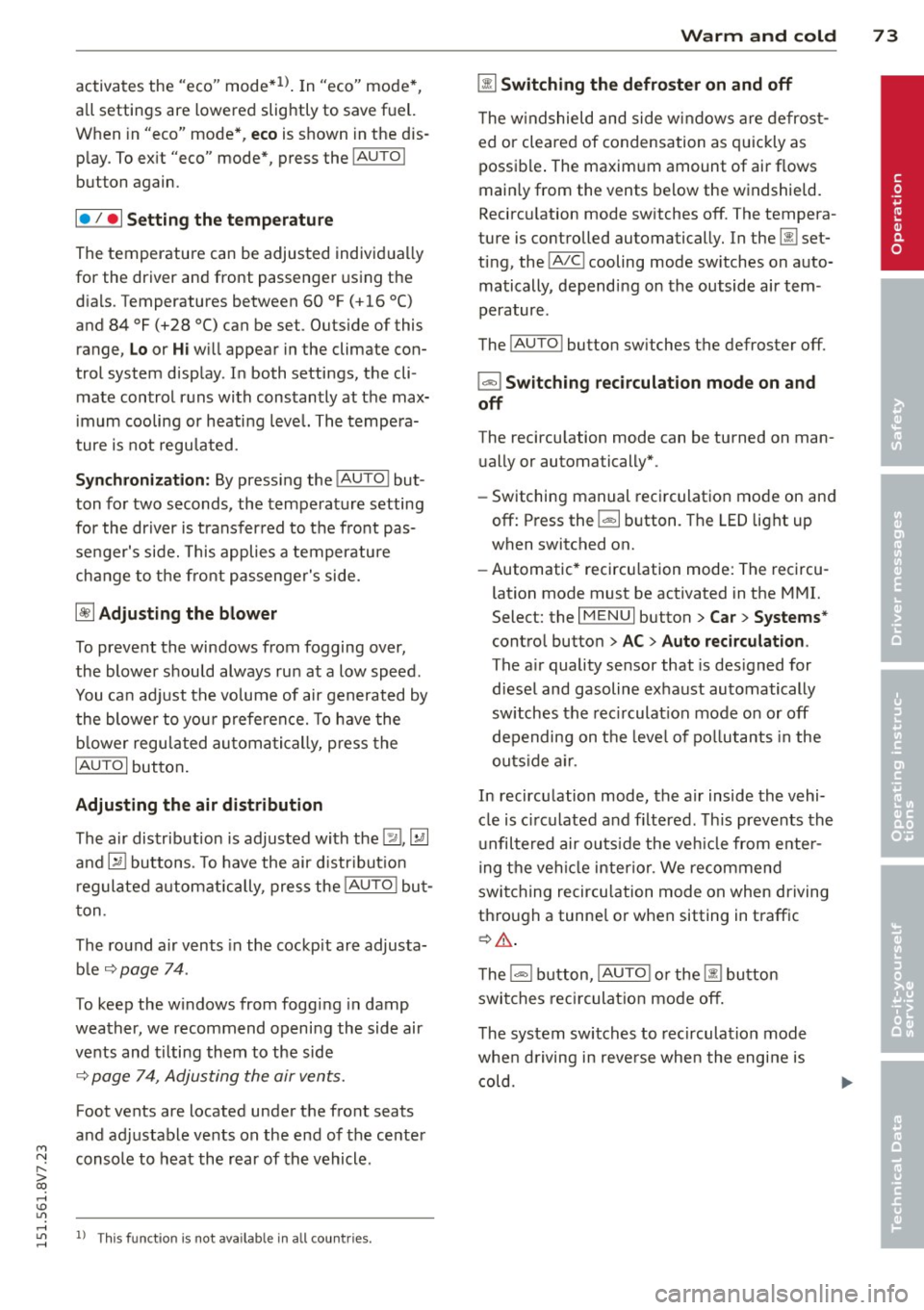
M N
" > co ,...., \!) ..,.,
activates the "eco" mode*1>. I n "eco" mode*,
a ll settings are lowered slightly to save fuel.
When in "eco" mode* ,
eco is shown in the dis
play. To ex it "eco" mode*, press the
!AU TO !
button again .
I• I • I S etting the temperatu re
The temperature can be adjusted individually
for the driver and front passenger using the
dials . Temperatu res between 60 °F (+16 °C)
and 84 °F (+28 °C) can be set . Outs ide of this
range,
Lo or Hi will appear in the climate con
trol system display. In both settings, the cli mate control runs with constantly at the max
i mum cooling or heating level. The tempera
ture is not regu lated.
Syn chroni zation: By pressing the !AU TO I but
ton for two seconds , the temperat ure setting
for the driver is transferred to the front pas
senger's side. This applies a temperature
change to the front passenger's side.
~ Adjusting the blower
To prevent the windows from fogging over,
the blower shou ld always run at a low speed.
You ca n adj ust the volume of air generated by
the blower to you r preference. To have the
b lower regu la ted automatically, press the
!AU TO! button.
Adjusting th e air d istribution
The a ir distribution is adjusted with the~, [Ml
and ~ buttons. To have the air d istr ibut io n
r eg ulated automatically, press the
!AUTO ! but
ton .
The ro und air vents in the cockpit are adjusta
b le
~ page 74.
To keep the w indows from fogging in damp
weather, we recommend opening the side air
vents and t ilting them to the side
~ page 7 4, Adjusting the air vents.
Foot vents are located under the front seats
and adjustable vents on the end of the center
console to heat the rear of the vehicle.
,....,
"' l) This func tio n is not ava ilable in a ll coun tri es . ,....,
Warm and c old 73
~ Switching th e defro ster on and off
T he w indshield and side windows are defrost
ed or cleared of condensation as quickly as
poss ible . The maximum amount of air flows
main ly from the vents below the windshield.
Recircu lation mode switches off. The tempera
ture is controlled automatically. In the
[i] set
ting, the
! AIC ! cooling mode sw itches on auto
matically, depending on the outside air tem
perature .
The
! AU TO ! button sw itches the defroster off.
l""'I Sw itching recirculation mode on and
off
The recircu lation mode can be turned on man
ually or automatically* .
- Switching manual recirculation mode on and
off: Press the~ button. The LED light up
when switched on.
- Automatic* recircu lation mode: The recircu
lation mode must be activated in the MMI.
Select: the
I MENU I button >C ar> Sys tems *
contro l bu tton> A C> Auto recirculat ion .
The a ir quality sensor that is des igned for
diesel and gasoline exhaust automatically
sw itches the rec irculat ion mode on or off
depending on the leve l of po llutants in the
outs ide air .
In recirculation mode, the air inside the vehi
cle is circulated and filtered . This prevents the
unfiltered air outs ide the veh icle from e nter
ing the vehi cle interior. We recommend
switching recircu lation mode on when driving
th rough a tunne l or when sitting in traffic
~ .&. .
The 1- 1 button, IAU TO ! or the [i] bu tton
switches rec irculation mode off.
The system switches to recirculation mode
whe n driving in reve rse when the engine is
cold.
•
Page 89 of 302

....,
N
" > co
rl I.O
"' rl
"' rl
Audi adaptive cruise control
Introduction
App lies to vehicles: with Audi adaptive cruise control
The adaptive cruise control system is a com bi·
nation of speed and distance regulation. It as
sists the dr iver by both regulat ing the speed
and maintain ing a distance to the object
ahead, within the abilities of the system. If
the system detects an object, adaptive cru ise
control can brake and acce le rate your ve hicle.
This makes driving more comfortable both on l ong stretches of highway and in stop-and -go
traffic.
General Information
General information
Applies to vehicles: with Audi adaptive cruise co ntrol a nd
Audi pre sense fro nt
Fi g. 84 Front of vehicle: sensor
The genera l information applies to adaptive
cr uise control* and pre sense front *
c::>page95.
The radar se nsor a rea c::>fig. 84 must not be
covered w it h stickers, deposits or any other
obstructions as it may impair the function of
the adaptive cruise contro l and the pre sense
front. For information on cleaning, refer to
,:t 0 0 > l8
c::> page 204. The same applies for any modifi
cations made in the front area.
The function of the adaptive c ruise control
system and pre sense front is lim ited in some
conditions :
Audi ad apti ve crui se control 8 7
- Objects can only be detected when they are
within the sensor range
c::> page 88,
fig. 87 .
-The system has a limited ability to detect
objects that are a short d istance ahead, off
to the side of your vehicle or moving into
your lane.
- Objects that are difficult to detect such as
motorcycles, veh icles with high ground
clearance or an overhanging load are detect
ed late or not detected at all.
- When driving through curves
c::>page 88.
-With stationary objects c::> page 88 .
A WARNING
Always pay attent ion to traffic when adap
tive cruise control is switched on and the
pre sense front is active
c::> page 95. As
the driver, you are s till respons ib le for
start ing and fo r ma inta in ing speed and
d is ta nce to o ther objec ts. The pre sense
front i s used to ass ist yo u. The dr iver must
al ways take ac tion to avo id a col lision . The
driver is always responsible for braking at
the correct time .
- I ncorrect use of the a daptive cr uise con
trol can cause collisions, ot her accidents
an d serio us pe rsonal inj ury .
- For safety reasons, do not use adaptive
cru ise contro l when driv ing o n roads with
many curves, when the road s urface is in
poor condition and/or in bad weather
(such as ice, fog, grave l, heavy ra in and
hydroplaning). Using the system unde r
these co ndit ions co uld res ult in a coll i
sion.
- Sw itch adaptive cru ise cont ro l off tempo·
ra rily whe n driving in tu rni ng lanes, o n
expressway ex its or in construction
zones. T his preven ts the vehicle from ac
celerating to the se t speed when in t hese
situations .
- Th e adap tive cruise control system
will
not brake by i tsel f if you pu t your foo t on
the accelera to r pedal. Do ing so can ove r-
ride t he speed and distance reg ulat io n.
~