2015 Acura TLX cover
[x] Cancel search: coverPage 3 of 545
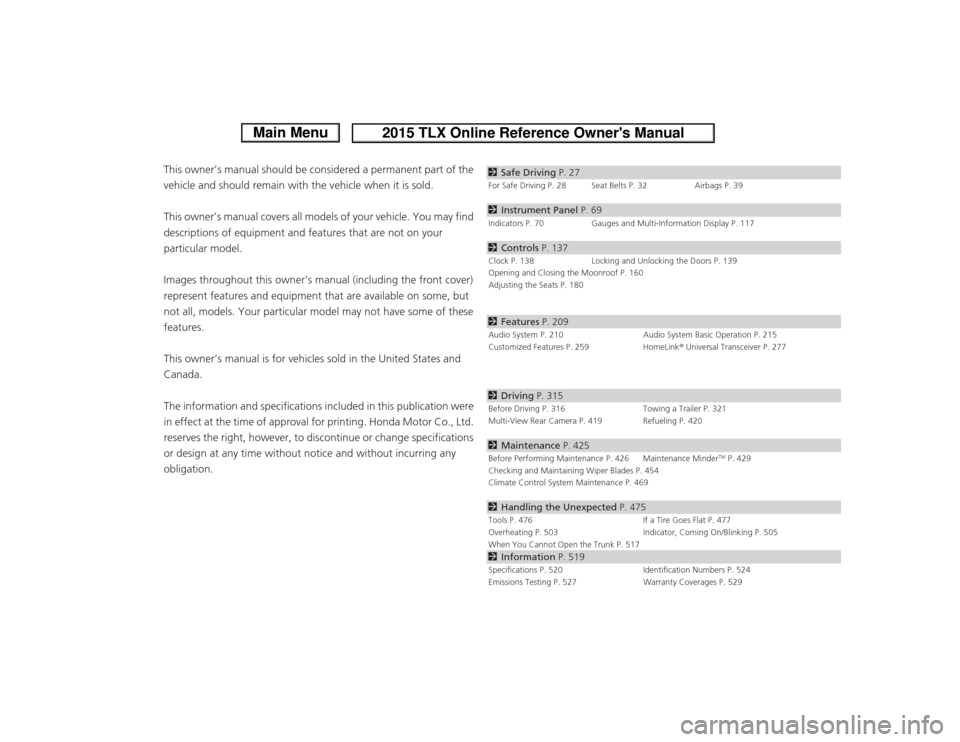
ContentsThis owner’s manual should be considered a permanent part of the
vehicle and should remain with the vehicle when it is sold.
This owner’s manual covers all models of your vehicle. You may find
descriptions of equipment and features that are not on your
particular model.
Images throughout this owner’s manual (including the front cover)
represent features and equipment that are available on some, but
not all, models. Your particular model may not have some of these
features.
This owner’s manual is for vehicles sold in the United States and
Canada.
The information and specifications included in this publication were
in effect at the time of approval for printing. Honda Motor Co., Ltd.
reserves the right, however, to discontinue or change specifications
or design at any time without notice and without incurring any
obligation.
2Safe Driving P. 27For Safe Driving P. 28 Seat Belts P. 32 Airbags P. 392Instrument Panel P. 69Indicators P. 70 Gauges and Multi-Information Display P. 1172Controls P. 137Clock P. 138 Locking and Unlocking the Doors P. 139
Opening and Closing the Moonroof P. 160
Adjusting the Seats P. 1802 Features P. 209Audio System P. 210 Audio System Basic Operation P. 215
Customized Features P. 259 HomeLink® Universal Transceiver P. 2772 Driving P. 315Before Driving P. 316 Towing a Trailer P. 321
Multi-View Rear Camera P. 419 Refueling P. 4202 Maintenance P. 425Before Performing Maintenance P. 426 Maintenance Minder
TM P. 429
Checking and Maintaining Wiper Blades P. 454
Climate Control System Maintenance P. 469
2 Handling the Unexpected P. 475Tools P. 476 If a Tire Goes Flat P. 477
Overheating P. 503 Indicator, Coming On/Blinking P. 505
When You Cannot Open the Trunk P. 5172 Information P. 519Specifications P. 520 Identification Numbers P. 524
Emissions Testing P. 527 Warranty Coverages P. 529
Page 42 of 545

41
uuAirbags uAirbag System Components
Safe Driving
Airbags can pose serious hazards. To do their job, airbags must inflate with
tremendous force. So, while airbags help save lives, they can cause burns, bruises,
and other minor injuries, sometimes even fatal ones if occupants are not wearing
their seat belts properly and sitting correctly.
What you should do: Always wear your seat belt properly, and sit upright and as
far back from the steering wheel as possible while allowing full control of the
vehicle. A front passenger should move their seat as far back from the dashboard as
possible.
Remember, however, that no safety system can prevent all injuries or deaths that
can occur in a severe crash, even when seat belts are properly worn and the airbags
deploy.
Do not place hard or sharp objects between yourself and a front airbag.
Carrying hard or sharp objects on your lap, or driving with a pipe or other sharp
object in your mouth, can result in injuries if your front airbag inflates.
Do not attach or place objects on the front and driver’s knee airbag covers.
Objects on the covers marked SRS AIRBAG could interfere with the proper
operation of the airbags or be propelled inside the vehicle and hurt someone if the
airbags inflate.■
Important Facts About Your Airbags
1 Important Facts About Your Airbags
Do not attempt to deactivate your airbags. Together,
airbags and seat belts provide the best protection.
When driving, keep hands and arms out of the
deployment path of the front airbag by holding each
side of the steering wheel. Do not cross an arm over
the airbag cover.
Page 46 of 545

45
uuAirbags uFront Airbags (SRS)
Safe Driving
Your front airbags have advanced features to help reduce the likelihood of airbag
related injuries to smaller occupants.
The driver’s advanced front airbag system
includes a seat position sensor.
If the seat is too far forward, the airbag
inflates with less force, regardless of the
severity of the impact.
The passenger’s advanced front airbag system
has weight sensors.
Although we recommend against carrying an
infant or small child in front, if the sensors
detect the weight of a child (up to about 65
lbs or 29 kg), the system will automatically
turn off the passenger’s front airbag.■
Advanced Airbags
1Advanced Airbags
If there is a problem with the driver’s seat position
sensor, the SRS indicator will come on and the airbag
will inflate with full (nor mal) force, regardless of the
driver’s seating position.
For both advanced front airbags to work properly:•Do not spill any liquid on or under the seats.•Do not put any object under the passenger’s seat.•Make sure any objects are positioned properly on
the floor. Improperly positioned objects can
interfere with the advanced airbag sensors.•All occupants should sit upright and wear their seat
belts properly.•Do not place any cover over the passenger side
dashboard.
Make sure the floor mat behind the front passenger's
seat is hooked to the floor mat anchor. An improperly
placed mat can interfere with the advanced airbag
sensors. 2 Floor Mats P. 471
Driver’s
Seat
Position
Sensor
Passenger’s
Seat
Weight
Sensors
Page 49 of 545

48
uuAirbags uSide Airbags
Safe Driving
Side AirbagsThe side airbags help protect the torso and pelvis of the driver or a front passenger
during a moderate-to-severe side impact.
The side airbags are housed in the outside
edge of the driver’s and passenger’s seat-
backs.
Both are marked SIDE AIRBAG.
When the sensors detect a moderate-to-
severe side impact, the control unit signals the
side airbag on the impact side to immediately
inflate.■
Housing Locations
1 Side Airbags
Make sure you and your front passenger always sit
upright. Leaning into the path of a side airbag can
prevent the airbag from deploying properly and
increases your risk of serious injury.
Do not attach accessories on or near the side airbags.
They can interfere with the proper operation of the
airbags, or hurt someone if an airbag inflates.
If the impact is on the passenger side, the airbag
deploys even if there is no passenger in the front
passenger seat.
Do not cover or replace the front seat-back covers
without consulting a dealer.
Improperly replacing or covering front seat-back
covers can prevent your side airbags from properly
deploying during a side impact.
Housing
Location
■
Operation
When
inflated
Side
Airbag
Page 61 of 545

uuChild Safety uSafety of Infants and Small Children
60Safe Driving
3. Open the tether anchor cover behind the
head restraint.
4. Raise the head restraint to its highest
position, then route the tether strap
between the head restraint legs, and secure
the tether strap hook onto the anchor.
5. Tighten the tether strap as instructed by the
child seat manufacturer.
6. Make sure the child seat is firmly secured by
rocking it forward and back and side to
side; little movement should be felt.
7. Make sure any unused seat belt that a child
can reach is buckled, the lockable retractor
is activated, and the belt is fully retracted
and locked.
Flexible Type
1Installing a LATCH-Compatible Child Seat
For your child’s sa fety, when using a child seat
installed using the LATCH system, make sure that the
child seat is properly secured to the vehicle. A child
seat that is not properly secured will not adequately
protect a child in a crash and may cause injury to the
child or other vehicle occupants.
Tether
Strap
Hook
Anchor
Page 64 of 545

63
uuChild Safety uSafety of Infants and Small Children
Safe Driving
A tether anchorage point is provided behind
each rear seating position. A child seat that is
installed with a seat belt and comes with a
tether can use the tether for additional
security.
1. Locate the appropriate tether anchorage
point and lift the cover.
2. Raise the head restraint to its highest
position, then route the tether strap
through the head restraint legs. Make sure
the strap is not twisted.
3. Secure the tether strap hook onto the
anchor.
4. Tighten the tether strap as instructed by the
child seat manufacturer.
■
Adding Security with a Tether
1Adding Security with a Tether
Since a tether can provide additional security to the
lap/shoulder seat belt installation, we recommend
using a tether whenever one is available.
Tether Anchorage Points
Cover
Anchor
Tether
Strap
Hook
AnchorOuter PositionCenter Position
Tether
Strap
Hook
Anchor
Page 88 of 545

87
uuIndicators u
Continued
Instrument Panel
Indicator
Name
On/Blinking
Explanation
Message
Road Departure
Mitigation (RDM)
Indicator
●Comes on for a few seconds when
you change the power mode to ON,
then goes off.●Comes on if there is a problem with
the RDM system.
●Stays on constantly - Have your vehicle
checked by a dealer.
●Comes on when the RDM system
shuts itself off.
●Stays on - The temperature inside the
camera is too high.
Use the climate control system to cool down
the camera.
The system activates when the temperature
inside the camera cools down.
2 Front Sensor Camera
* P. 351
●Stays on - The area around the camera is
blocked by dirt, mud, etc. Stop your vehicle in
a safe place, and wipe it off with a soft cloth.●Have your vehicle checked by a dealer if the
indicator and message come back on after
you cleaned the area around the camera.
2 Front Sensor Camera
* P. 351
●When the radar sensor gets dirty, stop your
vehicle in a safe place, and wipe off dirt
using a soft cloth.●Have your vehicle checked by a dear if the
message does not disappear even after you
clean the sensor cover.
Models with RDM* Not available on all models
Page 95 of 545

94
uuIndicators u
Instrument Panel
Indicator
Name
On/Blinking
Explanation
Message
Collision
Mitigation
Braking System
TM
(CMBS
TM)
Indicator*
●Comes on when the CMBS
TM system
shuts itself off.
●Stays on - The area around the camera is
blocked by dirt, mud, etc. Stop your vehicle
in a safe place, and wipe it off with a soft
cloth.
2 Front Sensor Camera
* P. 351
●When the radar sensor gets dirty, stop your
vehicle in a safe place, and wipe off dirt
using a soft cloth.●Have your vehicle checked by a dealer if the
message does not disappear even after you
clean the sensor cover.
2Collision Mitigation Braking System
TM
(CMBS
TM)* P. 404
●Stays on - The temperature inside the
camera is too high. Use the climate control
system to cool down the camera. The
system activates when the temperature
inside the camera cools down.
2 Front Sensor Camera
* P. 351
Models with CMBS
TM
* Not available on all models