2015 Acura TLX key battery
[x] Cancel search: key batteryPage 163 of 545
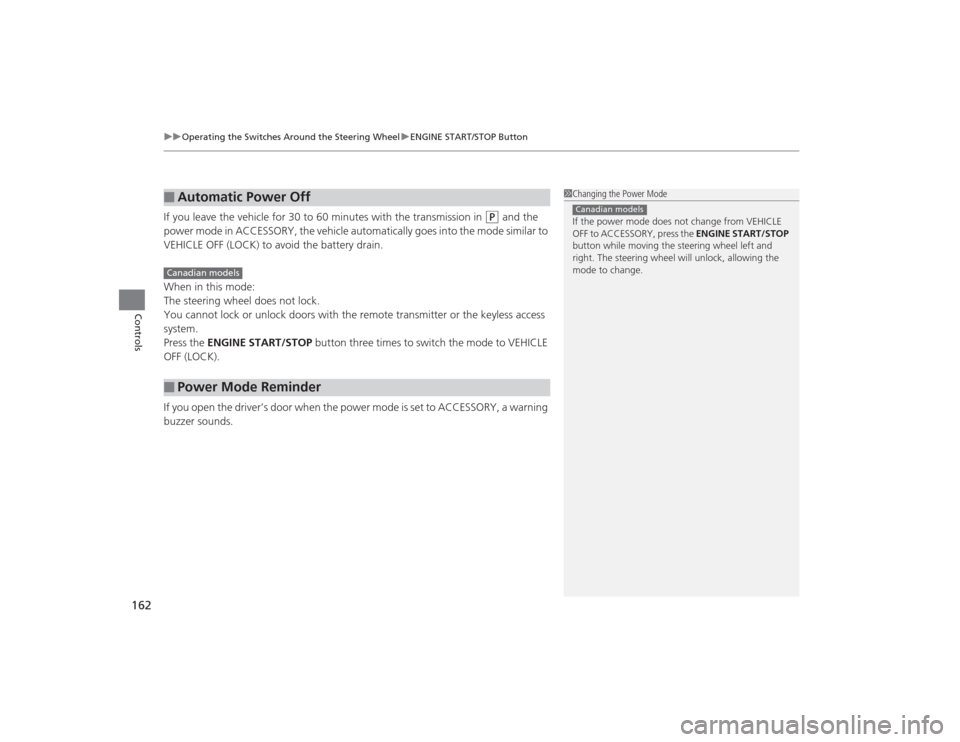
uuOperating the Switches Around the Steering Wheel uENGINE START/STOP Button
162Controls
If you leave the vehicle for 30 to 60 minutes with the transmission in
(P
and the
power mode in ACCESSORY, the vehicle automatically goes into the mode similar to
VEHICLE OFF (LOCK) to avoid the battery drain.
When in this mode:
The steering wheel does not lock.
You cannot lock or unlock doors with the remote transmitter or the keyless access
system.
Press the ENGINE START/STOP button three times to switch the mode to VEHICLE
OFF (LOCK).
If you open the driver’s door when the power mode is set to ACCESSORY, a warning
buzzer sounds.
■
Automatic Power Off
■
Power Mode Reminder
1 Changing the Power Mode
If the power mode does not change from VEHICLE
OFF to ACCESSORY, press the ENGINE START/STOP
button while moving the steering wheel left and
right. The steering wheel will unlock, allowing the
mode to change.Canadian models
Canadian models
Page 324 of 545

Continued
323
uuWhen Driving uStarting the Engine
Driving
1. Make sure the parking brake is applied.
u The electric parking brake indicator
comes on for 15 seconds when you pull
up the electric parking brake switch.
2. Check that the shift lever is in
(P
, then
depress the brake pedal.
u Although it is possible to start the vehicle
in
(N
, it is safer to start it in
(P
.
3. Press the ENGINE START/STOP button
without depressing the accelerator pedal.
1 Starting the Engine
The immobilizer system protects your vehicle from
theft.
If an improperly coded device is used, the engine’s
fuel system is disabled.
2 Immobilizer System P. 155
Bring the keyless access remote close to the ENGINE
START/STOP button if the battery in the keyless
access remote is weak. 2 If the Keyless Access Remote Battery is
Weak P. 496
Models with shift lever
Electric Parking
Brake SwitchBrake Pedal
Page 468 of 545

467
Continued
Maintenance
Remote Transmitter CareReplacing the Button BatteryIf the indicator does not come on when the button is pressed, replace the battery.1.Remove the built-in key.
2. Remove the upper half of the cover by
carefully prying on the edge with a coin.
u Remove carefully to avoid losing the
buttons.
u Wrap a coin with a cloth to prevent
scratching the keyless access remote.
3. Make sure to replace the battery with the
correct polarity.
1Replacing the Button BatteryNOTICEAn improperly disposed of battery can damage the
environment. Always confirm local regulations for
battery disposal.
Replacement batteries are commercially available or
at a dealer.
Battery type: CR2032
Battery
Page 469 of 545

uuRemote Transmitter Care uReplacing the Button Battery
468Maintenance
If the indicator does not come on when the button is pressed, replace the battery.
1.Remove the built-in key.
u As a convenience, lightly place masking
tape over the remote buttons to hold
them in place.
2. Remove the upper half by carefully prying
on the edge with a coin.
u Wrap a coin with a cloth to prevent
scratching the transmitter.
3. Press down on the center of the assembly
and remove the battery.
u When removing the button battery, be
careful not to touch parts around it.
4. Make sure to replace the battery with the
correct polarity.Models with remote control engine start system
1Replacing the Button BatteryNOTICEThe Remote transmitter is equipped with two
batteries: A standard replaceable CR2032 coin
button battery and an integral non-replaceable
rechargeable battery. To prevent permanent damage
to the rechargeable battery, replace the CR2032
battery every three to four years.Models with remote cont rol engine start system
Battery type: CR2032
Battery
Page 476 of 545

475
Handling the Unexpected
This chapter explains how to handle unexpected troubles.
Tools
Types of Tools .................................. 476
If a Tire Goes Flat Temporarily Repairing a Flat Tire....... 477
Changing a Flat Tire ......................... 489
Engine Does Not Start Checking the Engine ........................ 495
If the Keyless Access Remote Battery is Weak ............................................. 496
Emergency Engine Stop ................... 497
Jump Starting .................................... 498
Shift Lever Does Not Move .............. 502Overheating
How to Handle Overheating............. 503
Indicator, Coming On/Blinking
If the Low Oil Pressure Indicator Comes On .. 505If the Charging System Indicator Comes On ................................................. 505
If the Malfunction Indicator Lamp Comes On or Blinks ................................... 506If the Brake System Indicator (Red) Comes On .. 506If the Electric Power Steering (EPS) System Indicator Comes On ........................... 507
If the Electric Parking Brake System Indicator Comes On ....................... 507 If the Low Tire Pressure/TPMS Indicator
Comes On or Blinks ....................... 508
If the Transmission Indicator Blinks along with the Warning Message.............. 509
Fuses Fuse Locations ................................. 510
Inspecting and Changing Fuses ........ 514
Emergency Towing ........................... 515
When You Cannot Unlock the Fuel Fill Door ................................................. 516
When You Cannot Open the Trunk ..... 517RefuelingRefueling From a Portable Fuel Container ... 518
Page 496 of 545

495Handling the Unexpected
Engine Does Not StartChecking the EngineIf the engine does not start, check the starter.
Starter condition
Checklist
Starter doesn’t turn or turns
over slowly.
The battery may be dead. Check
each of the items on the right and
respond accordingly.
Check for a message on the multi-information display.●If the To Start, Hold Remote Near Start Button message appears
2If the Keyless Access Remote Battery is Weak P. 496
uMake sure the keyless access remote is in its operating range.
2 ENGINE START/STOP Button Operating Range P. 161
Check the brightness of the interior lights.
Turn on the interior lights and check the brightness.●If the interior lights are dim or do not come on at all
2Battery P. 465
●If the interior lights come on normally
2 Fuses P. 510
The starter turns over normally
but the engine doesn’t start.
There may be a problem with the
fuse. Check each of the items on
the right and respond accordingly. Review the engine start procedure.
Follow its instructions, and try to start the engine again.
2
Starting the Engine P. 322
Check the immobilizer system indicator.
When the immobilizer system indicator is blinking, the engine cannot be started.
2Immobilizer System P. 155
Check the fuel level.
There should be enough fuel in the tank.
2 Fuel Gauge P. 117
Check the fuse.
Check all fuses, or have the vehicle checked by a dealer.
2Inspecting and Changing Fuses P. 514
If the problem continues:
2Emergency Towing P. 515
1Checking the Engine
If you must start the vehicle immediately, use an
assisting vehicle to jump start it.
2 Jump Starting P. 498
Page 497 of 545

496
uuEngine Does Not Start uIf the Keyless Access Remote Battery is Weak
Handling the Unexpected
If the Keyless Access Remote Battery is WeakIf the beeper sounds, the To Start, Hold Remote Near Start Button message
appears on the multi-information display, and the indicator on the ENGINE START/
STOP button flashes, and the engine won’t start.
Start the engine as follows. 1.Touch the center of the ENGINE START/
STOP button with the A logo on the keyless
access remote while the indicator on the
ENGINE START/STOP button is flashing.
The buttons on the keyless access remote
should be facing you.
u The indicator flashes for about 30
seconds.
2. Depress the brake pedal and press the
ENGINE START/STOP button within 10
seconds after the beeper sounds and the
indicator changes from flashing to on.
u If you don’t depress the pedal, the mode
will change to ACCESSORY.
Page 537 of 545

536Index
Creeping (Dual Clutch Transmission)....... 330
Cross Traffic Monitor ................................ 416
Cruise Control ........................................... 348
Indicator .................................................... 84
Cup Holders ............................................... 192
Customized Features ........................ 126, 259DDaytime Running Lights ........................... 168
Dead Battery ............................................. 498
Defrosting the Windshield and Windows .................................................. 206
Devices that Emit Radio Waves ................ 525
Dimming Headlights ............................................... 165
Rearview Mirror ....................................... 177
Dipstick (Engine Oil) ................................. 438
Directional Signals (Turn Signal) .............. 164
Door Mirrors ............................................. 178
Doors ......................................................... 139
Auto Door Locking .................................. 151
Auto Door Unlocking ............................... 151
Door Open Indicator ............................ 31, 81
Door Open Message ................................ 102
Keys ........................................................ 139
Locking/Unlocking the Doors from the Inside ............................................... 13, 148
Locking/Unlocking the Doors from the Outside .................................................. 142
Lockout Prevention System ...................... 146 DOT Tire Quality Grading
........................ 459
Driver’s Knee Airbag .................................. 46
Driving ...................................................... 315
Automatic Transmission .......................... 330
Braking ................................................... 396
Cruise Control ......................................... 348
Dual Clutch Transmission ........................ 330
Shifting Gear ................................... 331, 338
Starting the Engine.................................. 322
Driving Position Memory System ............ 174
Dual Clutch Transmission ......................... 330
Creeping ................................................. 330
Fluid ........................................................ 445
Kickdown ................................................ 330
Operating the Shift Lever................... 20, 339
Shift Lever Does Not Move ...................... 502
Shifting ................................................... 338
Dust and Pollen Filter ............................... 469
EECON (Econ mode) Indicator ..................... 88
Elapsed Time ............................................. 124
Electric Parking Brake
Indicator.................................................... 71
Electric Parking Brake System Indicator............................................ 71, 507
Electric Power Steering (EPS) System Indicator............................................ 80, 507
Electronic Stability Control (ESC) ............. 386
Emergency ................................................ 515 Emissions Testing (Readiness Codes)
...... 527
Engine ....................................................... 524
Coolant .................................................. 443
Jump Starting ......................................... 498
Oil .......................................................... 437
Remote Engine Start ............................... 325
Starting................................................... 322
Engine Coolant ........................................ 443
Adding to the Radiator ........................... 444
Adding to the Reserve Tank .................... 443
Overheating ............................................ 503
Temperature Gauge ................................ 117
Engine Oil ................................................. 437
Adding ................................................... 440
Checking ................................................ 438
Displaying Oil Life ................................... 430
Low Oil Pressure Indicator ................. 70, 505
Recommended Engine Oil ....................... 437
ENGINE START/STOP Button .................... 161
e-pretensioners .......................................... 34
EPS (Electric Power Steering) System ........ 80
Exhaust Gas Hazard (Carbon Monoxide) .. 66
Expanded View Driver’s Mirror ............... 179
Exterior Care (Cleaning) .......................... 472
Exterior Mirrors ........................................ 178
FFCW (Forward Collision Warning) .......... 365
Features .................................................... 209