Page 336 of 521

Continued
335
uuBefore Driving uDriving Preparation
Driving
• Store or secure all items on board properly.
u Carrying too much cargo, or improperly storing it, can affect your vehicle’s
handling, stability, stopping distance, and tires, and make it unsafe.
2 Maximum Load Limit P. 337
•Do not pile items higher than the seat height.
u They can block your view and may be thrown forward in the event of sudden
braking.
• Do not place anything in the front seat footwells. Make sure to secure the floor
mat.
u An object or unsecured floor mat can interfere with your brake and accelerator
pedal operation while driving.
• If you have any animals on board, do not let them move around in the vehicle.
u They may interfere with driving and a crash could occur.
• Securely close and lock all doors and the trunk.
2 Locking/Unlocking the Doors from the Inside P. 121
•Adjust your seating position properly.
u Adjust the head restraint, too.
2 Adjusting the Seats P. 152
2 Adjusting the Head Restraints P. 155
•Adjust the mirrors and steering wheel properly for your driving.
u Adjust them while sitting in the proper driving position.
2 Adjusting the Mirrors P. 149
2 Adjusting the Steering Wheel P. 148
■
Interior Checks
1Interior Checks
The headlight aim is set by the factory, and does not
need to be adjusted. However, if you regularly carry
heavy items in the trunk have the aiming readjusted
at a dealer or by a qualified technician.
Page 372 of 521

371
uuWhen Driving uLane Keeping Assist System (LKAS)
*
Continued
Driving
Lane Keeping Assist System (LKAS)
*
Provides steering input to help keep the vehicle in the middle of a detected lane and
provides audible and visual alerts if the vehicle is detected drifting out of its lane.
1Lane Keeping Assist System (LKAS)
*
Important Safety Reminders
The LKAS is for your convenience only. It is not a
substitute for your vehicle control. The system does
not work if you take your hands off the steering
wheel or fail to steer the vehicle.
2 Multi-Information Display Warning and
Information Messages P. 93
Do not place an object on the top of the instrument
panel. It may reflect onto the windshield and prevent
the system from detecting lane lines properly.
The LKAS is convenient when it is used on freeways.
The LKAS may not work properly under the following
conditions:•Your tires are over or under inflated.•Your tires or wheels are of varied size or
construction.•Your vehicle’s suspension has been altered,
changing the height of the vehicle.•Your vehicle has heavy load in the trunk or on the
rear seats.•A compact spare tire
* is mounted.
•Driving on snowy or wet roads.•Roadway lane markers are difficult to see due to
weather (rain, snow, fog, etc.) or road conditions.•Driving on a road with temporary lane markings.•Multiple or varied lane markings are visible on the
pavement due to road repairs or old lane markings.•Roadway objects or structures are misinterpreted
as lane markers.•On non-freeway roadways and on freeways with
many curves.
■Steering input assist
The system applies torque to the
steering to keep the vehicle between
the left and right lane lines. The
applied torque becomes stronger as the
vehicle gets closer to either of the lane
lines.
■Audible and visual alerts
Beeps and a warning display alert
you that the vehicle is drifting out of
a detected lane.
When you operate the turn signals to change lanes, the system is suspended, and
resumes after the signals are off.
() If you make a lane change without operating the turn signals, the LKAS
alerts activate, and torque is applied to the steering.
■LKAS camera
Monitors the lane
lines
* Not available on all models
Page 431 of 521
430Maintenance
Replacing Light BulbsHeadlight BulbsHeadlight bulbs are LED type. Have an authorized Acura dealer inspect and replace
the light assembly.
1Headlight Bulbs
The headlight aim is set by the factory, and does not
need to be adjusted. However, if you regularly carry
heavy items in the trunk, have the aiming readjusted
at a dealer or by a qualified technician.
Page 456 of 521
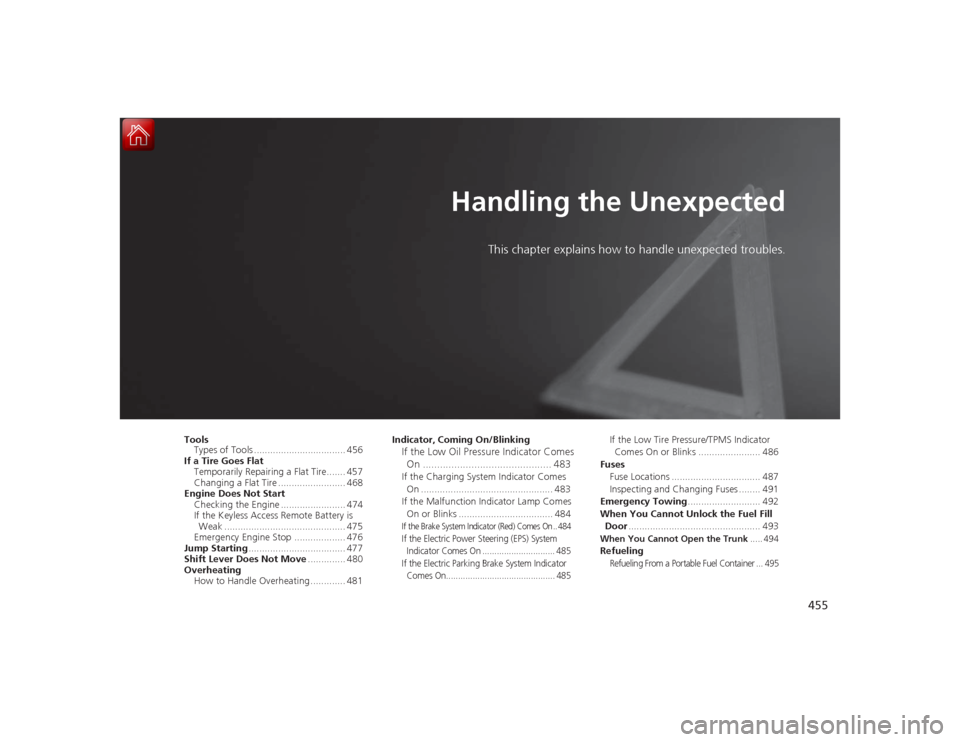
455
Handling the Unexpected
This chapter explains how to handle unexpected troubles.
Tools
Types of Tools .................................. 456
If a Tire Goes Flat Temporarily Repairing a Flat Tire....... 457
Changing a Flat Tire ......................... 468
Engine Does Not Start Checking the Engine ........................ 474
If the Keyless Access Remote Battery is Weak ............................................. 475
Emergency Engine Stop ................... 476
Jump Starting .................................... 477
Shift Lever Does Not Move .............. 480
Overheating How to Handle Overheating ............. 481 Indicator, Coming On/Blinking
If the Low Oil Pressure Indicator Comes
On ............................................. 483If the Charging System Indicator Comes
On ................................................. 483
If the Malfunction Indicator Lamp Comes On or Blinks ................................... 484If the Brake System Indicator (Red) Comes On .. 484If the Electric Power Steering (EPS) System Indicator Comes On .............................. 485
If the Electric Parking Brake System Indicator Comes On............................................. 485
If the Low Tire Pressure/TPMS Indicator Comes On or Blinks ....................... 486
Fuses Fuse Locations ................................. 487
Inspecting and Changing Fuses ........ 491
Emergency Towing ........................... 492
When You Cannot Unlock the Fuel Fill Door ................................................. 493When You Cannot Open the Trunk ..... 494RefuelingRefueling From a Portable Fuel Container ... 495
Page 457 of 521
456Handling the Unexpected
ToolsTypes of Tools
1Types of Tools
The tools are stored in the trunk.
Vehicles with optional spare tire kit
Jack
Jack Handle Bar Towing Hook
Wheel Nut Wrench/
Jack Handle Funnel
Flat-tip Screwdriver Grip Towing Hook Funnel
Flat-tip Screwdriver Grip
Tool Case
Vehicle with temporary tire repair
kit is shown.
Page 459 of 521
uuIf a Tire Goes Flat uTemporarily Repairing a Flat Tire
458Handling the Unexpected
1. Pull the handle on the trunk floor lid and
open the lid.
2. Hook the handle to the edge of the trunk
opening.
3. Take the kit out of the case.
4. Place the kit face up, on flat ground near
the flat tire, and away from traffic. Do not
place the kit on its side.
1Getting Ready to Temporarily Repair the Flat Tire
When making a temporary repair, carefully read the
instruction manual provided with the kit.
Handle
Page 466 of 521
Continued
465
uuIf a Tire Goes Flat uTemporarily Repairing a Flat Tire
Handling the Unexpected
You can use the kit to inflate a non-punctured under-inflated tire.
1.Open the trunk floor lid.
2 Getting Ready to Temporarily Repair
the Flat Tire P. 457
2.Remove the kit from the case.
3. Place the kit, face up, on flat ground near
the flat tire, away from traffic. Do not
place the kit on its side.
4. Remove the air only hose from the kit.
5. Remove the valve cap.
6. Attach the air only hose onto the tire valve
stem. Screw it until it is tight.
■
Inflating an Under-inflated Tire
1Inflating an Under-inflated TireNOTICEDo not operate the temporary tire repair kit
compressor for more than 15 minutes. The
compressor can overheat and become permanently
damaged.
Air Only Hose
Valve CapValve StemAir Only Hose
Page 470 of 521
Continued
469
uuIf a Tire Goes Flat uChanging a Flat Tire
Handling the Unexpected
1. Open the trunk floor lid.
2 Temporarily Repairing a Flat Tire P. 457
2.Take the tool case out of the trunk. Take
the jack and wheel nut wrench out of the
tool case.
3. Unscrew the wing bolt, and remove the
spacer cone. Then, remove the spare tire.
4. Place a wheel block or rock in front and rear
of the wheel diagonal to the flat tire.
5. Place the compact spare tire (wheel side up)
under the vehicle body, near the tire that
needs to be replaced.
■
Getting Ready to Replace the Flat Tire
1Getting Ready to Replace the Flat Tire
The shape of the tool case varies by model.
Spare Tire
Tool Case
Wheel
Blocks
The tire to be replaced.