Page 68 of 521
67
Instrument Panel
This chapter describes the buttons, indicators, and gauges that are used while driving.
Indicators............................................ 68
Multi-Information Display Warning and Information Messages ...................... 84
Gauges and Multi-Information Display ... 94
Gauges .............................................. 94
Multi-Information Display .................. 95
Page 77 of 521

76
uuIndicators u
Instrument Panel
*1:On the left: Models with navigation system
On the right: Models without navigation systemIndicator
Name
On/Blinking
Explanation
Message
*1
Low Tire
Pressure/TPMS
Indicator
●Comes on for a few seconds when
you set the power mode to ON.●Comes on if the tire pressure of any
of the tires becomes significantly
low.●Blinks for about one minute, and
then stays on if there is a problem
with the TPMS, or when a compact
spare tire
* is temporarily installed.
●Comes on while driving - Stop in a
safe place, check tire pressures, and
inflate the tire(s) if necessary.●Blinks and remains on - Have the
vehicle checked by a dealer. If the
vehicle is fitted with a compact spare
*,
get your regular tire repaired or replaced
and put back on your vehicle as soon as
you can.
System
Message
Indicator
●Comes on for a few seconds when
you set the power mode to ON, then
goes off.●Comes on along with a beep when a
problem is detected. A system
message on the multi-information
display appears at the same time.
●While the indicator is on, roll the right
selector wheel to see the message
again.●Refer to the Indicators information in
this chapter when a system message
appears on the multi-information
display. Take the appropriate action for
the message.●The multi-information display does not
return to the normal screen unless the
warning is canceled, or the right selector
wheel is rolled.
—
—
* Not available on all models
Page 84 of 521

83
uuIndicators u
Instrument Panel
Indicator
Name
On/Blinking
Explanation
Message
Blind Spot
Information (BSI)
Indicator
*
●Comes on for a few seconds when
you change the power mode to ON,
then goes off.●Stays on while BSI is turned off.
—
●Comes on when mud, snow, or ice
accumulates in the vicinity of sensor.
●Comes on while driving - Remove
the obstacle in the vicinity of sensor.
2 Blind Spot Information (BSI)
System
* P. 379
●Comes on if there is a problem with
the system.
●Comes on while driving - Have the
vehicle checked by a dealer.
Collision
Mitigation Brake
System
TM
( CMBSTM)
Indicator*
●Comes on for a few seconds when
you change the power mode to ON,
then goes off.●Comes on when you deactivate the
CMBS
TM. A multi-information display
message appears for five seconds.
●Comes on if there is a problem with
the CMBS
TM.
●Stays on constantly without the
CMBS
TM off - Have the vehicle checked
by a dealer.
2 Collision Mitigation Braking
System
TM (CMBS
TM)* P. 392
* Not available on all models
Page 85 of 521

84
uuIndicators uMulti-Information Display Warn ing and Information Messages
Instrument Panel
Multi-Information Display Warning and Information MessagesThe following messages appear only on the multi-information display. Roll the right selector wheel to see the message again wit h the
system message indicator on.
*1:On the left: Models with navigation system On the right: Models without navigation system
Message
*1
Condition
Explanation
●Appears when the washer fluid is low.
●Refill washer fluid.
2Refilling Window Washer Fluid P. 429
●Appears when the scheduled maintenance is due soon.●Consequently, Maintenance Due Now /SERVICE
DUE NOW and Maintenance Past Due /SERVICE
PAST DUE follow.
2Maintenance Minder Messages on the Multi-
Information Display P. 415
●Appears when the engine coolant temperature gets
abnormally high.
2Overheating P. 481
●Appears when the transmission fluid temperature is
too high.
●Stop in a safe place in
(P
. Let the engine idle until the
message disappears.
●Appears when there is a problem with the sensor on
the battery.
●Have your vehicle checked by a dealer.
2 Checking the Battery P. 448
●Appears along with the battery charging system
indicator when the battery is not charging.
●Turn off the climate control system and rear defogger
to reduce electricity consumption.
2If the Charging Syste m Indicator Comes On P. 483
Page 86 of 521

85
uuIndicators uMulti-Information Display Warning and Information Messages
Continued
Instrument Panel
*1:On the left: Models with navigation system
On the right: Models without navigation system
Message
*1
Condition
Explanation
●Appears when the starter system has a problem.
●As a temporary measure, press and hold the ENGINE
START/STOP button for 15 seconds while
depressing the brake pedal and manually start the
engine.
Have the vehicle checked by a dealer.
●Appears if the keyless access remote battery is too
weak to start the engine or the key is not within
operating range to start the engine.
A beeper sounds six times.
●Bring the keyless access remote in front of the
ENGINE START/STOP button to be touched with.
2If the Keyless Access Remote Battery is Weak
P. 475
●Appears after the driver’s door is opened when the
power mode is in ACCESSORY.
●Press the ENGINE START/STOP button twice with
your foot off the brake pedal to change the power
mode to VEHICLE OFF (LOCK).
●Appears when the power mode is in ACCESSORY.
—
U.S.Canada
U.S.Canada
Page 87 of 521

86
uuIndicators uMulti-Information Display Warn ing and Information Messages
Instrument Panel
*1:On the left: Models with navigation system
On the right: Models without navigation system
Message
*1
Condition
Explanation
●Appears when you close the door with the power
mode in ON without the keyless access remote inside
the vehicle.
●Disappears when you bring the keyless access remote
back inside the vehicle and close the door.
2Keyless Access Remote Reminder P. 135
●Appears when the keyless access remote battery
becomes weak.
●Replace the battery as soon as possible.
2Replacing the Button Battery P. 449
●Appears three seconds after the To Start, Hold
Remote Near Start Button , then To Start Engine
messages appeared sequentially.
●Unless you bring the keyless access remote in front of
the ENGINE START/STOP button, this message does
not appear.
2 If the Keyless Access Remote Battery is Weak P. 475
●Appears when you set the power mode to
ACCESSORY or ON.
2Starting the Engine P. 340
●Appears when the steering wheel is locked.
●Move the steering wheel left and right after pressing
the ENGINE START/STOP button.
●Appears if you press the ENGINE START/STOP
button to turn the engine off without the shift lever
in
(P
.
●Press the ENGINE START/STOP button twice after
moving the shift lever to
(P
.
Page 88 of 521

87
uuIndicators uMulti-Information Display Warning and Information Messages
Continued
Instrument Panel
*1:On the left: Models with navigation system
On the right: Models without navigation system
Message
*1
Condition
Explanation
●Appears if there is a problem with the radiator
system.
●Drive slowly to prevent overheating and have the
vehicle checked by a dealer as soon as possible.
●Appears when there is a problem with the headlights.
●Appears while driving - The low beam headlights
may not be on. When conditions allow you to drive
safety, have the vehicle checked by a dealer as soon
as possible.
—
●Appears if there is a problem with the parking sensor
system.
●Check if the area around the sensor(s) is covered with
mud, ice, snow, etc. If the indicator(s) stays on even
after you clean the area, have the system checked by
a dealer.
●Appears if the automatic brake hold is automatically
canceled while it is in operation.
●Immediately depress the brake pedal.
●Appears when the automatic brake hold system is
turned off.
2 Automatic Brake Hold P. 388
Page 89 of 521
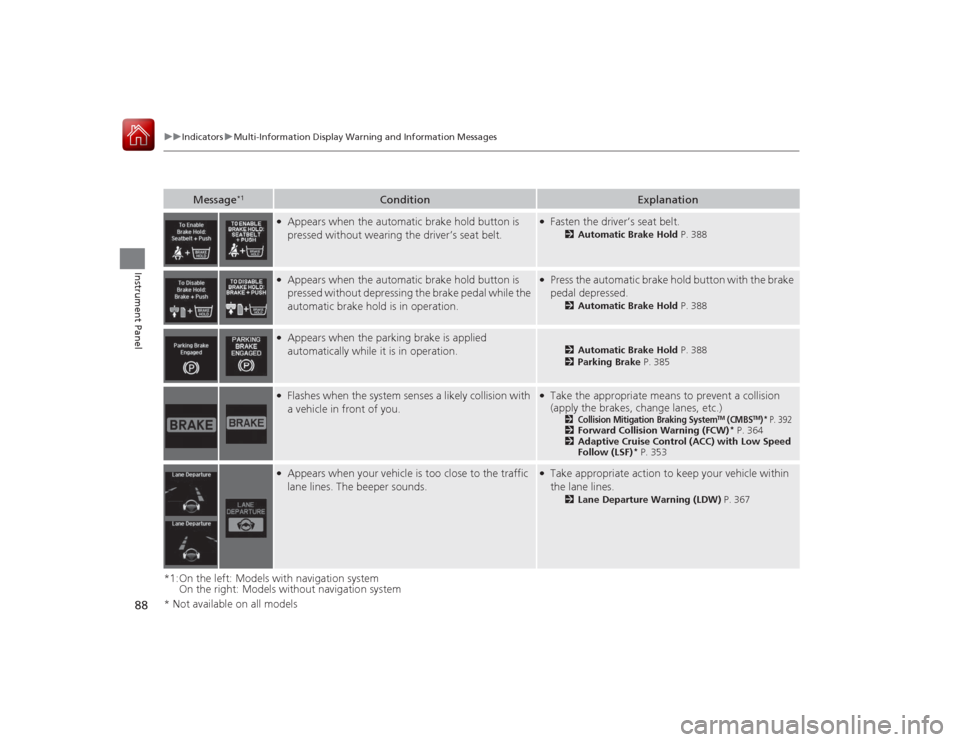
88
uuIndicators uMulti-Information Display Warn ing and Information Messages
Instrument Panel
*1:On the left: Models with navigation system
On the right: Models without navigation system
Message
*1
Condition
Explanation
●Appears when the automatic brake hold button is
pressed without wearing the driver’s seat belt.
●Fasten the driver’s seat belt.
2Automatic Brake Hold P. 388
●Appears when the automatic brake hold button is
pressed without depressing the brake pedal while the
automatic brake hold is in operation.
●Press the automatic brake hold button with the brake
pedal depressed.
2Automatic Brake Hold P. 388
●Appears when the parking brake is applied
automatically while it is in operation.
2Automatic Brake Hold P. 388
2 Parking Brake P. 385
●Flashes when the system senses a likely collision with
a vehicle in front of you.
●Take the appropriate means to prevent a collision
(apply the brakes, change lanes, etc.)
2
Collision Mitigation Braking System
TM (CMBS
TM)* P. 392
2Forward Collision Warning (FCW)
* P. 364
2 Adaptive Cruise Control (ACC) with Low Speed
Follow (LSF)
* P. 353
●Appears when your vehicle is too close to the traffic
lane lines. The beeper sounds.
●Take appropriate action to keep your vehicle within
the lane lines.
2Lane Departure Warning (LDW) P. 367
* Not available on all models