2015 Acura RDX language
[x] Cancel search: languagePage 89 of 365

88
uuGauges and Multi-Information Display uMulti-Information Display
Instrument Panel
■Customization flow
Press the / button.
CUSTOMIZE SETTINGS
METER SETUP
DRIVING POSITION SETUP
KEYLESS ACCESS SETUP
LIGHTING SETUP
DOOR SETUP
“TRIP A” RESET TIMING
ADJUST OUTSIDE TEMP. DISPLAY
LANGUAGE SELECTION
“TRIP B” RESET TIMING
KEYLESS START GUIDANCE SCREENS
MEMORY POSITION LINK
KEYLESS ACCESS LIGHT FLASH
DOOR UNLOCK MODE
KEYLESS ACCESS BEEP
HEADLIGHT AUTO OFF TIMER
INTERIOR LIGHT DIMMING TIME
AUTO LIGHT SENSITIVITY
DOOR LOCK MODE
AUTO DOOR UNLOCK
AUTO DOOR LOCK
KEYLESS LOCK ACKNOWLEDGMENT
SECURITY RELOCK TIMER
SEL/RESET
SEL/RESET
SEL/RESET
SEL/RESET
SEL/RESET
SEL/RESET
Page 91 of 365

90
uuGauges and Multi-Information Display uMulti-Information Display
Instrument Panel
■List of customizable options
*: Default Setting
Setup Group Customizable Features DescriptionSelectable Settings
METER
SETUP
LANGUAGE SELECTIONChanges the displayed language.ENGLISH*/FRENCH /SPANISH
ADJUST OUTSIDE TEMP.
DISPLAYAdjusts the temperature reading by a few degrees.-5°F ~ ±0°F* ~ +5°F (U.S.)
-3°C ~ ±0°C* ~ +3°C (Canada)
“TRIP A” RESET TIMING
Changes the setting of how to reset trip meter A,
average fuel economy A, average speed A, and
elapsed time A.WITH REFUEL/ IGN OFF/
MANUALLY RESET*
“TRIP B” RESET TIMING
Changes the setting of how to reset trip meter B,
average fuel economy B, average speed B, and
elapsed time B.WITH REFUEL/ IGN OFF/
MANUALLY RESET*
KEYLESS START
GUIDANCE SCREENSDisplays the keyless start guidance when conditions
are met to change power mode.ON*/ OFF
DRIVING
POSITION
SETUP MEMORY POSITION LINK
Changes the driver's seat position to a stored
setting. ON
*/
OFF
Page 94 of 365

93
uuGauges and Multi-Information Display uMulti-Information Display
Continued
Instrument Panel
■Example of customization settings
The steps for changing the “TRIP A” RESET TIMING setting to WITH REFUEL are
shown below. The default setting for “TRIP A” RESET TIMING is MANUALLY
RESET .
1.Press / button to select
CUSTOMIZE SETTINGS , then press the
SEL/RESET button.
2. Press the / button until METER
SETUP appears on the display.
3. Press the SEL/RESET button.
u LANGUAGE SELECTION appears first in
the display.
Page 165 of 365

164
uuAudio System Basic Operation uAudio/Information Screen*
Features
1. Rotate to select Language Selection ,
then press .
2. Rotate to select the language, then
press .
■Language Selection
Page 198 of 365

197
uuBluetooth ® HandsFreeLink ®u Using HFL
Features
The audio/information screen notifies you
when there is an incoming call.
Certain manual functions are disabled or
inoperable while the vehicle is in motion. You
cannot select a grayed-out option until the
vehicle is stopped.
Only previously stored speed dial entries with
voice tags can be called using the talk button
while the vehicle is in motion.
2 Speed Dial P. 213
■HFL Status Display1Bluetooth ® HandsFreeLink ®
Bluetooth ® Wireless Technology
The Bluetooth ® word mark and logos are registered
trademarks owned by Bluetooth SIG, Inc., and any
use of such marks by Honda Motors Co., Ltd., is
under license. Other tradem arks and trade names are
those of their respective owners.
HFL Limitations
An incoming call on HFL will interrupt the audio
system when it is playing. It will resume when the call
is ended.
Signal Strength
HFL Mode Battery Level Status Roam Status
Call Name
Bluetooth IndicatorComes on when your
phone is connected to HFL.
■Limitations for Manual Operation
1HFL Status Display
The information that appears on the audio/
information screen vari es between phone models.
You can change the system language to English,
French, or Spanish. 2 Language Selection P. 164
Disabled Option
Page 362 of 365
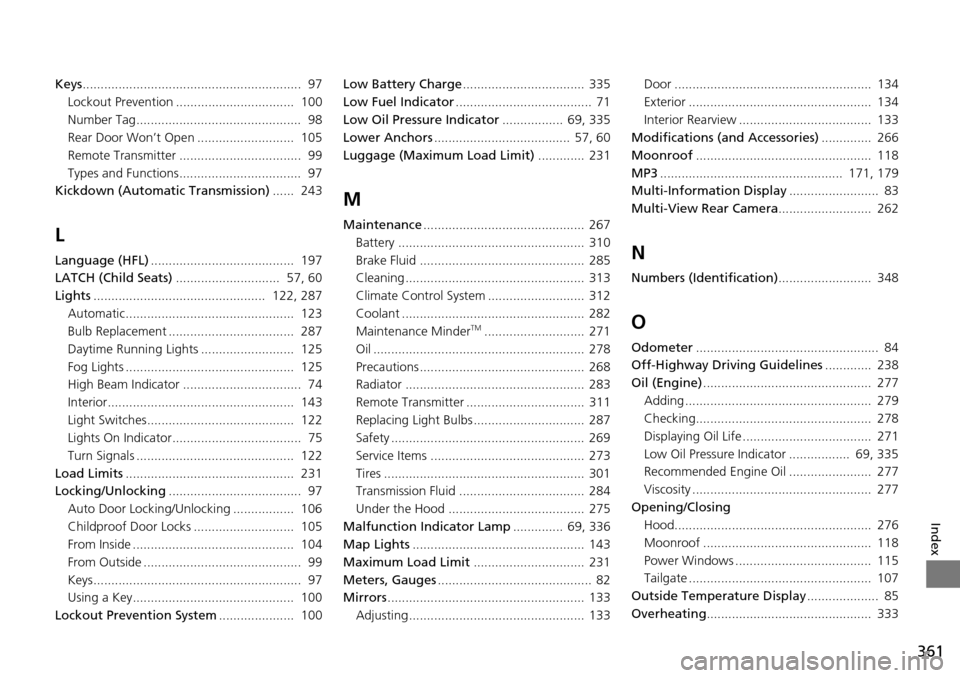
361
Index
Keys............................................................. 97
Lockout Prevention ................................. 100
Number Tag.............................................. 98
Rear Door Won’t Open ........................... 105
Remote Transmitter .................................. 99
Types and Functions.................................. 97
Kickdown (Automatic Transmission) ...... 243
L
Language (HFL)........................................ 197
LATCH (Child Seats) ............................. 57, 60
Lights ................................................ 122, 287
Automatic............................................... 123
Bulb Replacement ................................... 287
Daytime Running Lights .......................... 125
Fog Lights ............................................... 125
High Beam Indicator ................................. 74
Interior.................................................... 143
Light Switches......................................... 122
Lights On Indicator.................................... 75
Turn Signals ............................................ 122
Load Limits ............................................... 231
Locking/Unlocking ..................................... 97
Auto Door Locking/Unlocking ................. 106
Childproof Door Locks ............................ 105
From Inside ............................................. 104
From Outside ............................................ 99
Keys.......................................................... 97
Using a Key............................................. 100
Lockout Prevention System ..................... 100Low Battery Charge
.................................. 335
Low Fuel Indicator ...................................... 71
Low Oil Pressure Indicator ................. 69, 335
Lower Anchors ...................................... 57, 60
Luggage (Maximum Load Limit) ............. 231
M
Maintenance............................................. 267
Battery .................................................... 310
Brake Fluid .............................................. 285
Cleaning .................................................. 313
Climate Control System ........................... 312
Coolant ................................................... 282
Maintenance Minder
TM............................ 271
Oil ........................................................... 278
Precautions .............................................. 268
Radiator .................................................. 283
Remote Transmitter ................................. 311
Replacing Light Bulbs ............................... 287
Safety ...................................................... 269
Service Items ........................................... 273
Tires ........................................................ 301
Transmission Fluid ................................... 284
Under the Hood ...................................... 275
Malfunction Indicator Lamp .............. 69, 336
Map Lights ................................................ 143
Maximum Load Limit ............................... 231
Meters, Gauges ........................................... 82
Mirrors ....................................................... 133
Adjusting ................................................. 133 Door ....................................................... 134
Exterior ................................................... 134
Interior Rearview ..................................... 133
Modifications (and Accessories) .............. 266
Moonroof ................................................. 118
MP3 ................................................... 171, 179
Multi-Information Display ......................... 83
Multi-View Rear Camera .......................... 262
N
Numbers (Identification).......................... 348
O
Odometer................................................... 84
Off-Highway Driving Guidelines ............. 238
Oil (Engine) ............................................... 277
Adding .................................................... 279
Checking................................................. 278
Displaying Oil Life .................................... 271
Low Oil Pressure Indicator ................. 69, 335
Recommended Engine Oil ....................... 277
Viscosity .................................................. 277
Opening/Closing Hood....................................................... 276
Moonroof ............................................... 118
Power Windows ...................................... 115
Tailgate ................................................... 107
Outside Temperature Display .................... 85
Overheating .............................................. 333