2015 Acura RDX Memory
[x] Cancel search: MemoryPage 89 of 365

88
uuGauges and Multi-Information Display uMulti-Information Display
Instrument Panel
■Customization flow
Press the / button.
CUSTOMIZE SETTINGS
METER SETUP
DRIVING POSITION SETUP
KEYLESS ACCESS SETUP
LIGHTING SETUP
DOOR SETUP
“TRIP A” RESET TIMING
ADJUST OUTSIDE TEMP. DISPLAY
LANGUAGE SELECTION
“TRIP B” RESET TIMING
KEYLESS START GUIDANCE SCREENS
MEMORY POSITION LINK
KEYLESS ACCESS LIGHT FLASH
DOOR UNLOCK MODE
KEYLESS ACCESS BEEP
HEADLIGHT AUTO OFF TIMER
INTERIOR LIGHT DIMMING TIME
AUTO LIGHT SENSITIVITY
DOOR LOCK MODE
AUTO DOOR UNLOCK
AUTO DOOR LOCK
KEYLESS LOCK ACKNOWLEDGMENT
SECURITY RELOCK TIMER
SEL/RESET
SEL/RESET
SEL/RESET
SEL/RESET
SEL/RESET
SEL/RESET
Page 91 of 365

90
uuGauges and Multi-Information Display uMulti-Information Display
Instrument Panel
■List of customizable options
*: Default Setting
Setup Group Customizable Features DescriptionSelectable Settings
METER
SETUP
LANGUAGE SELECTIONChanges the displayed language.ENGLISH*/FRENCH /SPANISH
ADJUST OUTSIDE TEMP.
DISPLAYAdjusts the temperature reading by a few degrees.-5°F ~ ±0°F* ~ +5°F (U.S.)
-3°C ~ ±0°C* ~ +3°C (Canada)
“TRIP A” RESET TIMING
Changes the setting of how to reset trip meter A,
average fuel economy A, average speed A, and
elapsed time A.WITH REFUEL/ IGN OFF/
MANUALLY RESET*
“TRIP B” RESET TIMING
Changes the setting of how to reset trip meter B,
average fuel economy B, average speed B, and
elapsed time B.WITH REFUEL/ IGN OFF/
MANUALLY RESET*
KEYLESS START
GUIDANCE SCREENSDisplays the keyless start guidance when conditions
are met to change power mode.ON*/ OFF
DRIVING
POSITION
SETUP MEMORY POSITION LINK
Changes the driver's seat position to a stored
setting. ON
*/
OFF
Page 96 of 365

95
Controls
This chapter explains how to operate the various controls necessary for driving.
Setting the Clock................................ 96
Locking and Unlocking the Doors Key Types and Functions .................... 97
Locking/Unlocking the Doors from the Outside ............................................ 99
Low Keyless Access Remote Signal Strength ..... 103
Locking/Unlocking the Doors from the Inside ... 104
Childproof Door Locks ..................... 105
Auto Door Locking/Unlocking .......... 106
Opening and Closing the Tailgate ... 107
Security System ................................ 113
Immobilizer System .......................... 113
Security System Alarm ...................... 113
Opening and Closing the Windows .... 115Opening and Closing the Moonroof....... 118Operating the Switches Around the
Steering Wheel ENGINE START/STOP Button............. 119
Turn Signals ..................................... 122
Light Switches.................................. 122
Fog Lights
*...................................... 125
Daytime Running Lights ................... 125
Wipers and Washers ........................ 126
Brightness Control ........................... 128
Rear Defogger/Heated Door Mirror Button ... 129Driving Position Memory System ...... 130 Adjusting the Steering Wheel .......... 132
Adjusting the Mirrors ....................... 133
Interior Rearview Mirror ................... 133
Power Door Mirrors ......................... 134
Adjusting the Seats .......................... 136
Adjusting the Seat Positions ............. 136
Interior Lights/Interior Convenience Items...... 143Interior Lights .................................. 143
Interior Convenience Items .............. 145
Climate Control System ................... 152
Using Automatic Climate Control .... 152
Synchronized Mode ......................... 154
Automatic Climate Control Sensors.....155
* Not available on all models
Page 131 of 365

130
uuOperating the Switches Around the Steering Wheel uDriving Position Memory System
Controls
Driving Position Memory System
You can store two driver’s seat and door mirror positions with the driving position
memory system.
When you unlock and open the driver’s door with a remote transmitter, the seat and
door mirrors adjust automatically to one of the two preset positions.
The multi-information display shows you which remote transmitter you used to
unlock the vehicle when you enter.
• Driver 1 transmitter is linked to memory button 1.
• Driver 2 transmitter is linked to memory button 2.1Driving Position Memory System
Using the multi-information display, you can disable
the automatic seat adjustment function. 2 Customized Features P. 87
Driver 1
Driver 2
Page 132 of 365

131
uuOperating the Switches Around the Steering Wheel uDriving Position Memory System
Controls
1. Set the power mode to ON. Adjust the
driver’s seat and the door mirrors to the
desired position.
2. Press the SET button.
u You will hear a beep, and the memory
button indicator light will blink.
3. Press and hold memory button
(1 or (2
within five seconds of pressing the SET
button.
u Once the seat and the door mirrors
position has been memorized, the
indicator light on the button you pressed
stays on.
1. Move the shift lever to
(P.
2. Apply the parking brake.
3. Press a memory button (
(1 or (2).
u You will hear a beep, and the indicator
light will blink.
The seat and the door mirrors will
automatically move to the memorized
positions. When they have finished moving,
you will hear a beep, and the indicator light
stays on.
■Storing a Position in Memory1 Storing a Position in Memory
After you press the SET button, the storing operation
will be canceled when:
•You do not press the memory button within five
seconds.
•You readjust the seat position before the double-
beep.
•You readjust the door mirrors.•You set the power mode to any position except
ON.
Memory
Button 1
Memory
Button 2
SET Button
■Recalling the Stored Position1 Recalling the Stored Position
The seat and the door mirror s will stop moving if you:
•Press the SET button, or a memory button ((1 or (2).
•Adjust the seat position.
•Adjust the door mirrors.•Shift into any position except (P.
Memory
Button 1
Memory
Button 2
SET Button
Page 169 of 365
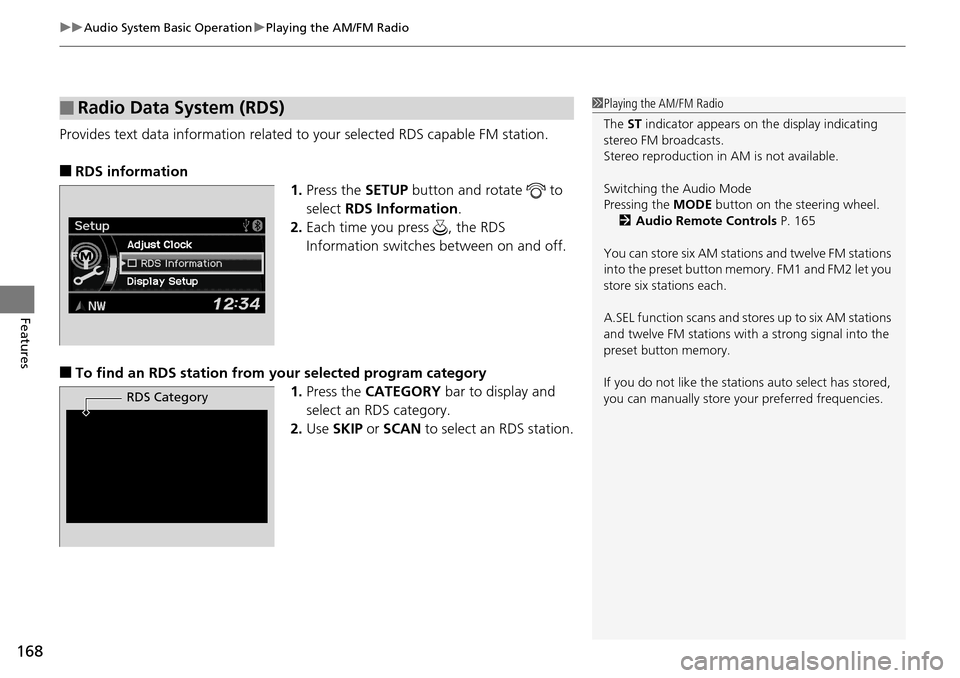
uuAudio System Basic Operation uPlaying the AM/FM Radio
168
Features
Provides text data information related to your selected RDS capable FM station.
■RDS information
1.Press the SETUP button and rotate to
select RDS Information .
2. Each time you press , the RDS
Information switches between on and off.
■To find an RDS station from your selected program category
1.Press the CATEGORY bar to display and
select an RDS category.
2. Use SKIP or SCAN to select an RDS station.
■Radio Data System (RDS)1Playing the AM/FM Radio
The ST indicator appears on the display indicating
stereo FM broadcasts.
Stereo reproduction in AM is not available.
Switching the Audio Mode
Pressing the MODE button on the steering wheel.
2 Audio Remote Controls P. 165
You can store six AM stations and twelve FM stations
into the preset button me mory. FM1 and FM2 let you
store six stations each.
A.SEL function scans and stor es up to six AM stations
and twelve FM stations wi th a strong signal into the
preset button memory.
If you do not like the stati ons auto select has stored,
you can manually store your preferred frequencies.
RDS Category
Page 196 of 365

195
uuHomeLink ® Universal Transceiver uTraining HomeLink
Features
■Training a Button1Training HomeLink
Retraining a Button
If you want to retrain a programmed button for a
new device, you do not ha ve to erase all button
memory. You can replace the existing memory code
using this procedure:
1. Press and hold the de sired HomeLink button
until the HomeLink indi cator begins to blink.
2.
Continue to hold the HomeLink button and
follow steps 1 - 3 unde r “Training a Button.”
Indicator remains on
for about 25 secs.
Standard transmitter
Indicator blinks rapidly for
2 secs, then remains on for
about 23 secs.
Rolling code transmitter
Erasing Codes
To erase all the codes, press and hold the two outside
buttons until the HomeLink i ndicator begins to blink
(about 10 to 20 secs). You should erase all codes
before selling the vehicle.
If you have any problems, see the device’s
instructions, visit www.homelink.com , or call
HomeLink at (800) 355-3515.
4.
a.3.
2.
5.a.
b.
1. Position the remote transmitter you wish to link 1 to 3 inches (3 - 8 cm) from the
HomeLink button you want to program.
Press and hold the desired HomeLink button and the button on
the remote transmitter. Does the HomeLink indicator (LED)
blink after 10 secs?
Press and hold the
programmed HomeLink
button for about a sec.
Does the device (garage
door opener) work? Press and hold the remote and the HomeLink
button at the same time. Then, while
continuing to hold the HomeLink button,
press and release the button on the remote
every 2 secs.
Does the LED blink within 20 secs?
Training
Complete Press and hold the HomeLink button again.
Press and hold the HomeLink
button again.
The remote-controlled device
should operate.
Training Complete The remote has a ro
lling code. Press the
“learn” button on the remote-controlled
device (e.g. garage door opener).
Within 30 secs, press and hold the
programmed HomeLink button for 2 secs.
HomeLink indicator blinks for 2 secs, then remains on.HomeLink LED is on.
YESNO
YES
YESNONO
Page 360 of 365

359
Index
Locking/Unlocking the Doors from the Inside...................................... 104
Locking/Unlocking the Doors from the Outside..................................... 99
Lockout Prevention System ..................... 100
DOT Tire Quality Grading ........................ 304
Driver’s Seat Lumbar Support ................. 136
Driving ...................................................... 227
Automatic Transmission .......................... 243
Braking ................................................... 257
Cruise Control ........................................ 248
Off-Highway Driving Guidelines .............. 238
Shifting Gear .......................................... 244
Starting the Engine ................................. 240
Driving Position Memory System ............ 130
Dust and Pollen Filter .............................. 312
E
Elapsed Time.............................................. 86
Electric Power Steering (EPS) System
Indicator ........................................... 74, 337
Electronic Stability Control (ESC) ............ 251
Emergency ................................................ 342
Emissions Testing (Readiness Codes) ...... 351
Engine ....................................................... 348
Coolant .................................................. 282
Jump Starting ......................................... 330
Oil .......................................................... 277
Starting................................................... 240 Engine Coolant
......................................... 282
Adding to the Radiator ............................ 283
Adding to the Reserve Tank ..................... 282
Overheating ............................................ 333
Temperature Gauge .................................. 82
Engine Oil ................................................. 277
Adding .................................................... 279
Checking ................................................. 278
Displaying Oil Life .................................... 271
Low Oil Pressure Indicator .................. 69, 335
Recommended Engine Oil ........................ 277
EPS (Electric Power Steering) System ............................................... 74, 337
Exhaust Gas Hazard (Carbon Monoxide) .. 64
Exterior Care (Cleaning) ........................... 315
Exterior Mirrors ........................................ 134
F
Features..................................................... 157
Filters
Dust and Pollen ....................................... 312
Oil ........................................................... 280
Flat Tire ..................................................... 321
Floor Mats ................................................. 314
Fluids Automatic Transmission ........................... 284
Brake ....................................................... 285
Engine Coolant ........................................ 282
Windshield Washer .................................. 286
Fog Light Indicator ..................................... 75 Folding Down the Rear Seats
.................. 141
Foot Brake ................................................ 258
Front Airbags (SRS) ..................................... 40
Front Seats ................................................ 136
Adjusting ................................................ 136
Fuel ...................................................... 17, 263
Economy ................................................. 265
Gauge ....................................................... 82
Low Fuel Indicator ..................................... 71
Range ....................................................... 86
Recommendation .................................... 263
Refueling................................................. 263
Fuel Economy ........................................... 265
Fuel Fill Cap ........................................ 17, 264
Message.................................................. 336
Fuel Fill Door ...................................... 17, 264
Fuses .......................................................... 339
Inspecting and Changing......................... 341
Locations......................................... 339, 340
G
Gasoline (Fuel) Economy ................................................. 265
Gauge ....................................................... 82
Information ............................................. 263
Low Fuel Indicator ..................................... 71
Refueling................................................. 263
Gauges ........................................................ 82
Gear Shift Lever Positions
Automatic Transmission .......................... 244