2015 Acura RDX window
[x] Cancel search: windowPage 37 of 71
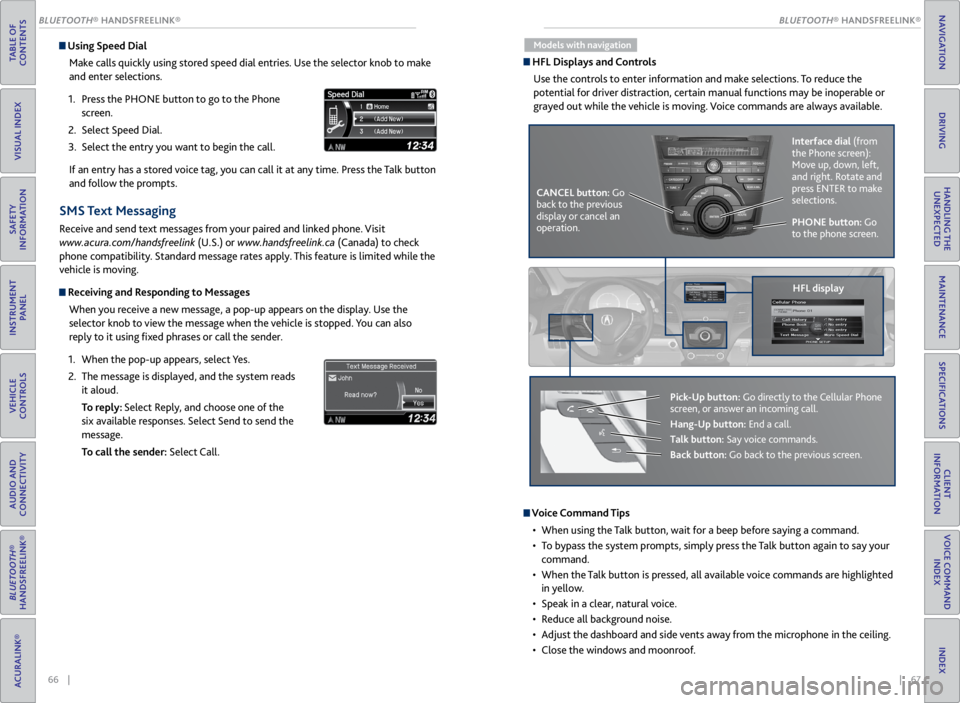
66 || 67
TABLE OF
CONTENTS
VISUAL INDEX
SAFETY
INFORMATION
INSTRUMENT PANEL
VEHICLE
CONTROLS
AUDIO AND
CONNECTIVITY
BLUETOOTH®
HANDSFREELINK®
ACURALINK®
INDEX
VOICE COMMAND INDEX
CLIENT
INFORMATION
SPECIFICATIONS
MAINTENANCE
HANDLING THE UNEXPECTED
DRIVING
NAVIGATION
Using Speed Dial
Make calls quickly using stored speed dial entries. Use the selector knob to make
and enter selections.
1. Press the PHONE button to go to the Phone
screen.
2. Select Speed Dial.
3. Select the entry you want to begin the call.
If an entry has a stored voice tag, you can call it at any time. Press the Talk button
and follow the prompts.
SMS Text Messaging
Receive and send text messages from your paired and linked phone. Visit
www.acura.com/handsfreelink (U.S.) or www.handsfreelink.ca (Canada) to check
phone compatibility. Standard message rates apply. This feature is limited while the
vehicle is moving.
Receiving and Responding to Messages
When you receive a new message, a pop-up appears on the display. Use the
selector knob to view the message when the vehicle is stopped. You can also
reply to it using fixed phrases or call the sender.
1. When the pop-up appears, select Yes.
2. The message is displayed, and the system reads
it aloud.
To reply: Select Reply, and choose one of the
six available responses. Select Send to send the
message.
To call the sender: Select Call.
Models with navigation
HFL Displays and Controls
Use the controls to enter information and make selections. To reduce the
potential for driver distraction, certain manual functions may be inoperable or
grayed out while the vehicle is moving. Voice commands are always available.
PHONE button: Go
to the phone screen.
CANCEL button: Go
back to the previous
display or cancel an
operation. Interface dial
(from
the Phone screen):
Move up, down, left,
and right. Rotate and
press ENTER to make
selections.
HFL display
Pick-Up button: Go directly to the Cellular Phone
screen, or answer an incoming call.
Hang-Up button: End a call.
Talk button: Say voice commands.
Back button: Go back to the previous screen.
Voice Command Tips
• When using the Talk button, wait for a beep before saying a command.
• To bypass the system prompts, simply press the Talk button again to say your
command.
• When the Talk button is pressed, all available voice commands are highlighted
in yellow.
• Speak in a clear, natural voice.
• Reduce all background noise.
• Adjust the dashboard and side vents away from the microphone in the ceiling.
• Close the windows and moonroof.
BLUETOOTH® HANDSFREELINK®
BLUETOOTH® HANDSFREELINK®
Page 40 of 71
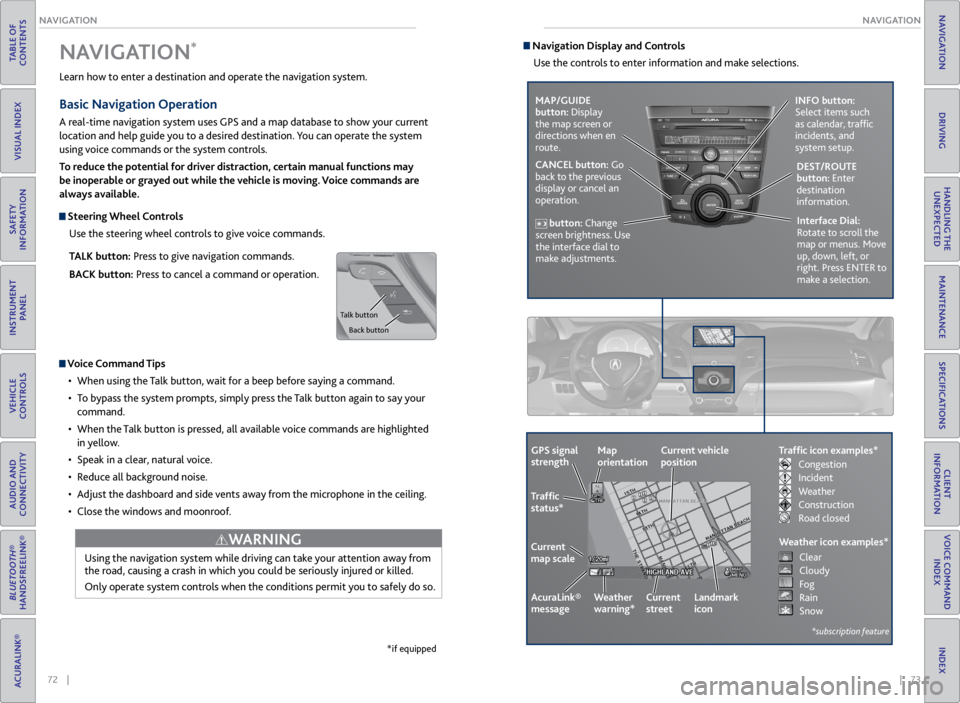
72 || 73
NAVIGATION
NAVIGATION
TABLE OF
CONTENTS
VISUAL INDEX
SAFETY
INFORMATION
INSTRUMENT PANEL
VEHICLE
CONTROLS
AUDIO AND
CONNECTIVITY
BLUETOOTH®
HANDSFREELINK®
ACURALINK®
INDEX
VOICE COMMAND INDEX
CLIENT
INFORMATION
SPECIFICATIONS
MAINTENANCE
HANDLING THE UNEXPECTED
DRIVING
NAVIGATION
Learn how to enter a destination and operate the navigation system.
Basic Navigation Operation
A real-time navigation system uses GPS and a map database to show your current
location and help guide you to a desired destination. You can operate the system
using voice commands or the system controls.
To reduce the potential for driver distraction, certain manual functions may
be inoperable or grayed out while the vehicle is moving. Voice commands are
always available.
Steering Wheel Controls
Use the steering wheel controls to give voice commands.
TALK button: Press to give navigation commands.
BACK button: Press to cancel a command or operation.
Voice Command Tips
• When using the Talk button, wait for a beep before saying a command.
• To bypass the system prompts, simply press the Talk button again to say your
command.
• When the Talk button is pressed, all available voice commands are highlighted
in yellow.
• Speak in a clear, natural voice.
• Reduce all background noise.
• Adjust the dashboard and side vents away from the microphone in the ceiling.
• Close the windows and moonroof.
Using the navigation system while driving can take your attention away from
the road, causing a crash in which you could be seriously injured or killed.
Only operate system controls when the conditions permit you to safely do so.
WARNING
NAVIGATION*
*if equipped
Talk button
Back button
Navigation Display and ControlsUse the controls to enter information and make selections.
MAP/GUIDE
button: Display
the map screen or
directions when en
route. INFO button:
Select items such
as calendar, traffic
incidents, and
system setup.
CANCEL button: Go
back to the previous
display or cancel an
operation. DEST/ROUTE
button: Enter
destination
information.
button: Change
screen brightness. Use
the interface dial to
make adjustments. Interface Dial:
Rotate to scroll the
map or menus. Move
up, down, left, or
right. Press ENTER to
make a selection.
GPS signal
strength
Traffic
status*
Current
map scale Current vehicle
position
AcuraLink®
message Weather
warning*Map
orientation
Current
streetLandmark
icon
*subscription feature
Traffic icon examples*
Weather icon examples*
Congestion
Incident
Weather
Construction
Road closed Clear
Cloudy
Fog
Rain
Snow
Page 43 of 71
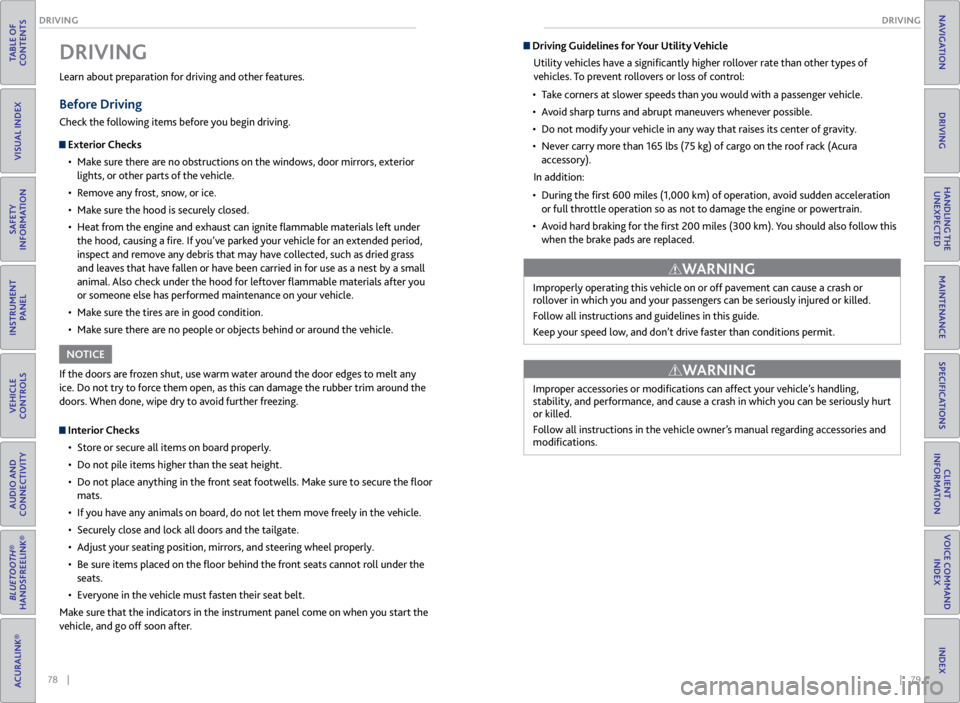
78 || 79
DRIVING
DRIVING
TABLE OF
CONTENTS
VISUAL INDEX
SAFETY
INFORMATION
INSTRUMENT PANEL
VEHICLE
CONTROLS
AUDIO AND
CONNECTIVITY
BLUETOOTH®
HANDSFREELINK®
ACURALINK®
INDEX
VOICE COMMAND INDEX
CLIENT
INFORMATION
SPECIFICATIONS
MAINTENANCE
HANDLING THE UNEXPECTED
DRIVING
NAVIGATION
Learn about preparation for driving and other features.
Before Driving
Check the following items before you begin driving.
Exterior Checks
• Make sure there are no obstructions on the windows, door mirrors, exterior
lights, or other parts of the vehicle.
• Remove any frost, snow, or ice.
• Make sure the hood is securely closed.
• Heat from the engine and exhaust can ignite flammable materials left under
the hood, causing a fire. If you’ve parked your vehicle for an extended period,
inspect and remove any debris that may have collected, such as dried grass
and leaves that have fallen or have been carried in for use as a nest by a small
animal. Also check under the hood for leftover flammable materials after you
or someone else has performed maintenance on your vehicle.
• Make sure the tires are in good condition.
• Make sure there are no people or objects behind or around the vehicle.
DRIVING
If the doors are frozen shut, use warm water around the door edges to melt any
ice. Do not try to force them open, as this can damage the rubber trim around the
doors. When done, wipe dry to avoid further freezing.
NOTICE
Interior Checks
• Store or secure all items on board properly.
• Do not pile items higher than the seat height.
• Do not place anything in the front seat footwells. Make sure to secure the floor
mats.
• If you have any animals on board, do not let them move freely in the vehicle.
• Securely close and lock all doors and the tailgate.
• Adjust your seating position, mirrors, and steering wheel properly.
• Be sure items placed on the floor behind the front seats cannot roll under the
seats.
• Everyone in the vehicle must fasten their seat belt.
Make sure that the indicators in the instrument panel come on when you start the
vehicle, and go off soon after.
Driving Guidelines for Your Utility Vehicle
Utility vehicles have a significantly higher rollover rate than other types of
vehicles. To prevent rollovers or loss of control:
• Take corners at slower speeds than you would with a passenger vehicle.
• Avoid sharp turns and abrupt maneuvers whenever possible.
• Do not modify your vehicle in any way that raises its center of gravity.
• Never carry more than 165 lbs (75 kg) of cargo on the roof rack (Acura
accessory).
In addition:
• During the first 600 miles (1,000 km) of operation, avoid sudden acceleration
or full throttle operation so as not to damage the engine or powertrain.
• Avoid hard braking for the first 200 miles (300 km). You should also follow this
when the brake pads are replaced.
Improperly operating this vehicle on or off pavement can cause a crash or
rollover in which you and your passengers can be seriously injured or killed.
Follow all instructions and guidelines in this guide.
Keep your speed low, and don’t drive faster than conditions permit.
WARNING
Improper accessories or modifications can affect your vehicle’s handling,
stability, and performance, and cause a crash in which you can be seriously hurt
or killed.
Follow all instructions in the vehicle owner’s manual regarding accessories and
modifications.
WARNING
Page 54 of 71

100 || 101
HANDLING THE UNEXPECTED
HANDLING THE UNEXPECTED
TABLE OF
CONTENTS
VISUAL INDEX
SAFETY
INFORMATION
INSTRUMENT PANEL
VEHICLE
CONTROLS
AUDIO AND
CONNECTIVITY
BLUETOOTH®
HANDSFREELINK®
ACURALINK®
INDEX
VOICE COMMAND INDEX
CLIENT
INFORMATION
SPECIFICATIONS
MAINTENANCE
HANDLING THE UNEXPECTED
DRIVING
NAVIGATION
Interior Fuse Box
Located under the dashboard.
Circuit Protecte dAmps
1��
2ACG15 A
3SRS10A
4Fuel Pump15A
5Meter7.5A
6Option7.5A
7VB SOL10 A
8Front Right Side
Door Lock Motor (Unlock)15 A
9Rear Left Side
Door Lock Motor (Unlock)15 A
10 Power Lumba r7.5A
11Moonroof20 A
12 Accessory Power Socket
(Center Console )15
A
13Washer Main15A
14 Seat Heaters 15A
15Driver’s Door Lock Motor
(Unlock)10A
16 ��
17��
18 ��
19ACC7.5A
20 ACC Key Lock 7.5A
21Daytime Running Lights7.5A
22 A/
C7.5A
23Rear Wipe r10A
24 ABS/VS
A7.5A
25��
26 Audio Am
p20A
27Accessory Power Socket
(Front)15 A
28
��
29ODS7. 5A
30 Driver’s Door Lock Motor
(Lock) 10
A
Circuit Protecte dAmps
31Smart10A
32 Front Right Side
Door Lock Motor (Lock )15
A
33Rear Left Side
Door Lock Motor (Lock )15A
34 Small Lights 7.5A
35Illumination7.5A
36 Rear Wiper Main 10A
37��
38 Left Headlight High Beam 10A
39Right Headlight High Beam10 A
40 TPMS 7.5A
41Door Lock20 A
42 Driver’s Power Window 20A
43Rear Right Side Power
Window20A
44 Front Right Side Power
Window 20
A
45Rear Left Side Power
Window20A
46 Wiper 30A
Fuse box
Fuse label
Inspecting and Changing Fuses
1. Turn the vehicle off, including the headlights and
accessories.
2. Remove the fuse box cover.
3. Check the large fuse in the engine compartment.
If the fuse is blown, use a Phillips-head
screwdriver to remove the screws and replace
the fuse with a new one. Reinstall the screws.
4. Inspect the small fuses in the engine
compartment and the vehicle interior.
If there is a burned out fuse, remove it with the
fuse puller and replace it with a new one.
Replacing a fuse with one that has a higher rating greatly increases the chances of
damaging the electrical system.
NOTICE
Blown fuse
Combined
fuse Fuse puller
Page 58 of 71

108 || 109
MAINTENANCE
MAINTENANCE
TABLE OF
CONTENTS
VISUAL INDEX
SAFETY
INFORMATION
INSTRUMENT PANEL
VEHICLE
CONTROLS
AUDIO AND
CONNECTIVITY
BLUETOOTH®
HANDSFREELINK®
ACURALINK®
INDEX
VOICE COMMAND INDEX
CLIENT
INFORMATION
SPECIFICATIONS
MAINTENANCE
HANDLING THE UNEXPECTED
DRIVING
NAVIGATION
Engine Coolant
Park the vehicle on level ground. Check the reserve tank and the coolant level in the
radiator. We recommend Acura Long Life Antifreeze/Coolant Type 2.
Checking the Reserve Tank
1. Check the amount of coolant in the reserve tank.
2. If the coolant level is below the MIN mark, add
the specified coolant until it reaches the MAX
mark.
3. Inspect the cooling system for leaks.
Adding Coolant
1. Make sure the engine and radiator are cool.
2. Turn the radiator cap counterclockwise and
relieve any pressure in the coolant system. Do
not push the cap down when turning.
3. Push down and turn the radiator cap
counterclockwise to remove it.
4. The coolant level should be up to the base of the
filler neck. Add coolant if it is low.
5. Put the radiator cap back on, and tighten it fully.
6. Pour coolant into the reserve tank until it
reaches the MAX mark. Put the cap back on the
reserve tank.
Removing the radiator cap while the engine is hot can cause the coolant to
spray out, seriously scalding you.
Always let the engine and radiator cool down before removing the radiator
cap.
WARNING
If temperatures consistently below −22°F (−30°C) are expected, the coolant
mixture should be changed to a higher concentration. Consult your dealer for more
information.
Pour the fluid slowly and carefully so you do not spill any. Clean up any spills
immediately; they can damage components in the engine compartment.
NOTICE
NOTICE
Reserve tank MAX
MIN
Radiator
cap
Transmission Fluid
Park the vehicle on level ground, and check the fluid level when the engine is at
normal operating temperature. We recommend Acura Automatic Transmission
Fluid ATF DW-1.
Checking and Refilling the Fluid
1. Start the engine.
2. Wait until the radiator fan starts, and then turn
off the engine. Wait for about one minute.
3. Remove the dipstick (yellow loop) from the
transmission and wipe it with a clean cloth.
4. Insert the dipstick all the way back into the
transmission securely, as shown in the image.
5. Remove the dipstick and check the fluid level. It should be between the upper
and lower marks in the HOT range.
6. If the level is below the lower mark, add fluid into the dipstick hole to bring
it to the level between the upper and lower marks, and have your vehicle
checked by a dealer immediately.
Do not mix Acura Automatic Transmission Fluid ATF DW-1 with other
transmission fluids. Using a transmission fluid other than Acura ATF DW-1 may
adversely affect the operation and durability of your vehicle’s transmission, and
damage the transmission.
Pour the fluid slowly and carefully so you do not spill any. Clean up any spills
immediately; they can damage components in the engine compartment.
NOTICE
Window Washer Fluid
Check the amount of window washer fluid using the
1/2 mark on the reservoir. If the level is low, fill the
washer reservoir.
Do not use engine antifreeze or a vinegar/water solution in the windshield washer
reservoir. Antifreeze can damage your vehicle’s paint. A vinegar/water solution can
damage the windshield washer pump.
NOTICE
HOT
Range Upper mark
Lower mark
1/2 mark
Page 70 of 71

132 || 133
INDEX
INDEX
TABLE OF
CONTENTS
VISUAL INDEX
SAFETY
INFORMATION
INSTRUMENT PANEL
VEHICLE
CONTROLS
AUDIO AND
CONNECTIVITY
BLUETOOTH®
HANDSFREELINK®
ACURALINK®
INDEX
VOICE COMMAND INDEX
CLIENT
INFORMATION
SPECIFICATIONS
MAINTENANCE
HANDLING THE UNEXPECTED
DRIVING
NAVIGATION
Driving Position Memory System ................ 41
Electric Power Steering indicator .................24
Electronic Stability Control (ESC)................ 87
Emergency Engine Stop ................................ 94
Emergency Towing ......................................... 94
Engine Compartment Fuse Box ................... 99
Engine Coolant ............................................. 108
Engine Oil ...................................................... 106
Engine Specifications ................................... 120
Engine Start/Stop button ............................. 83
Entering a Destination ................................... 75
EPS indicator .................................................... 24
ESC ............................................................ 87
Fan speed ......................................................... 43
FAQs .......................................................... 121
Find Nearest Place .......................................... 76
Flat Tire ........................................................... 96
Floor Mats ....................................................... 39
Fluids .......................................................... 120
Engine Coolant ....................................... 108
Engine Oil ................................................ 106
Transmission Fluid ................................. 109
Window Washer Fluid ........................... 109
FM/AM Radio .................................................. 48
FM/AM Radio Commands ........................... 127
Foot Brake ....................................................... 86
Frequently Asked Questions ....................... 121
Front Airbags ..................................................... 9
Front Wipers .................................................... 35
Fuel Information ............................................ 90
Fuel Specifications ........................................ 120
Fuse Locations ................................................ 99
Engine Compartment Fuse Box ............. 99
Inspecting and Changing Fuses .............101
Interior Fuse Box .................................... 100
Gararge Opener ............................................. 42
Hard Disc Drive (HDD) Audio ....................... 62
Hard Disc Drive (HDD) Audio Commands .. 127
Hazard indicator .............................................. 25
Hazard Warning button ................................... 2
Headlight-Wiper Integration ........................ 35
Head Restraints .............................................. 38
Home Address ................................................. 75
HomeLink® ..................................................... 42
Immobilizer indicator ..................................... 25
Instrument Panel ............................................ 23
Condition Indicators ................................. 24
Malfunction Indicators ............................. 23
On/Off Indicators ..................................... 25
Interface Dial Feedback ................................. 74
Interior Fuse Box .......................................... 100
iPod® ........................................................... 54
iPod® Commands ......................................... 128
Jump Starting .................................................. 91
Keyless Access Remote Battery ................... 91Keyless Access System ..................................
28
Keyless Access System indicator ..................24
Lap/Shoulder Seat Belts .................................. 5
LATCH-compatible child seat ....................... 18
Light Bulbs ...................................................... 120
Lights ........................................................... 33
Brightness Control ................................... 33
Cargo Lights .............................................. 34
Exterior Lights ........................................... 33
Interior Lights ............................................ 34
Lights indicators .............................................. 25
Lock Tab ........................................................... 30
Low fuel indicator ........................................... 24
Low oil pressure indicator ............................. 23
Low tire pressure indicator ............................25
Maintenance .................................................. 102
Air Conditioning ...................................... 110
Changing Wiper Blades ........................... 111
Checking the Battery .............................. 110
Engine Coolant ....................................... 108
Engine Oil ................................................ 106
Fluids ......................................................... 120
Maintenance Minder™ .......................... 103
Opening the Hood .................................. 105
Resetting the Engine Oil Life ................. 107
Safety Precautions .................................. 102
Service Codes .......................................... 103
Transmission Fluid ................................. 109
Under the Hood ....................................... 105
Window Washer Fluid ........................... 109
Maintenance Minder™ ............................... 103
Making a Call ............................................ 65, 69
Malfunction indicator lamp .......................... 23
Map Legend ............................................... 73, 76
Master Door Lock Switch ............................. 30
Maximum Load Limit .................................... 80
Mirrors ........................................................... 40
Automatic Dimming Rearview Mirror .. 40
Power Door Mirrors .................................. 41
Reverse Tilt Door Mirrors ......................... 41
Moonroof ......................................................... 32
Multi-Information Display ............................ 26
Multi-View Rear Camera .............................. 89
Navigation ....................................................... 72
AcuraLink Real-Time Traffic™ ................. 77
Detour ......................................................... 77
Entering a Destination ............................. 75
Find Nearest Place .................................... 76
Home Address ............................................ 75
Interface Dial Feedback ........................... 74
Map Legend ......................................... 73, 76
Navigation Commands .......................... 124
Place Category ........................................... 76
Routing ........................................................ 76
Steering Wheel Controls .......................... 72Street Address ............................................
75
System Volume.......................................... 74
Voice Command Tips ................................ 72
Voice Recognition Tutor .......................... 74
One-Touch Turn Signal ................................. 34
Opening the Hood ........................................ 105
Overheating .................................................... 93
Pairing a Phone ........................................ 64, 68
Pandora® ......................................................... 60
Pandora® Commands .................................. 128
Parking Brake .................................................. 86
Parking brake indicator .................................. 24
Passenger Airbag Off indicator .....................12
Phone Commands ........................................ 129
Phone Operation ...................................... 63, 67
Phonebook ................................................ 65, 69
Place Category ................................................ 76
Power Door Mirrors ........................................ 41
Power Moonroof ............................................. 32
Power Tailgate ................................................. 29
Power Windows .............................................. 31
Radiator ........................................................... 93
Radio ........................................................... 45
Readiness Codes
............................................ 119
Rear Camera ................................................... 89
Rear Seats ........................................................ 39
Rear Window Defogger ................................ 43
Rear Wiper ....................................................... 36
Rearview Mirror .............................................. 40
Refueling .......................................................... 90
Fuel Information ....................................... 90
How to Refuel ........................................... 90
Remote Transmitter ...................................... 28
Remote Transmitter Battery ......................... 91
Reporting Safety Defects .............................. 22
Reverse Tilt Door Mirrors .............................. 41
Roadside Assistance ..................................... 123
Routing ............................................................ 76
Safety Information ........................................... 3
Carbon Monoxide Gas ................................ 4
Important Handling Information ............. 3
Important Safety Information .................. 3
Important Safety Precautions .................. 3
Reporting Safety Defects ......................... 22
Safety Messages .......................................... 4
Safety Label Locations ................................... 21
Seat Belts ........................................................... 5
Adjusting the Shoulder Anchor .................7
Fastening a Seat Belt .................................. 7
Lap/Shoulder Seat Belts .............................5
Proper Use of Seat Belts ............................ 5
Seat Belt Inspection .................................... 6
Seat belt reminder .................................... 24
Seat Belt with Detachable Anchor ........... 8
Seat Heaters ................................................... 43Seats
............................................................ 37
Adjusting the Front Seat .......................... 37
Adjusting the Head Restraints ............... 38
Rear Seats .................................................. 39
Sequential Shift Mode .................................. 85
Setting the Clock ........................................... 44
Shifting ........................................................... 84
Shift Lever Does Not Move ........................... 92
Side Airbag Off indicator ............................... 25
Side Airbags ..................................................... 10
Side Curtain Airbags ....................................... 10
SMS Text Messaging ................................ 66, 70
Song By Voice™ Commands ....................... 129
Sound ........................................................... 46
Specifications ................................................ 120
Speed Dial ................................... 65, 66, 69, 70
SRS indicator ................................................... 24
Steering Wheel ............................................... 40
Adjusting the Steering Wheel ................ 40
Steering Wheel Controls ................... 46, 72
Street Address ................................................. 75
Supplemental Restraint System indicator ..... 24
SYNC button .................................................. 43
System message indicator ............................ 25
System Volume ............................................... 74
Text Messaging ......................................... 66, 70
Tire Information ............................................ 112
DOT Tire Quality Grading ...................... 116
Inflation Guidelines ................................ 112
Inspection Guidelines ............................. 112
Tire and Loading Information Label ..... 113
Tire and Wheel Replacement ................ 113
Tire Identification Number (TIN) ......... 115
Tire Labeling ............................................. 115
Tire Service Life ........................................ 114
Tire Specifications ................................... 120
Tire Terminology ...................................... 115
Wear Indicators ....................................... 113
Winter Tires .............................................. 114
Tire Pressure Monitoring System
(TPMS) ................................................... 95, 118
Total Luxury Care .......................................... 123
Towing ........................................................... 94
Towing a Trailer .............................................. 82
Pre-tow Checklist ..................................... 82
Tongue Load .............................................. 82
Towing Load Limits .................................. 82
TPMS indicator ................................................ 24
Traffic ............................................................ 77
Transmission Fluid ....................................... 109
Troubleshooting ............................................ 121
Turn Signal ...................................................... 34
Turn Signal indicator ...................................... 25
Under the Hood ............................................ 105
Unlocking/Locking the Doors ................ 28, 30
Page 71 of 71

134 || 135
INDEX
INDEX
TABLE OF
CONTENTS
VISUAL INDEX
SAFETY
INFORMATION
INSTRUMENT PANEL
VEHICLE
CONTROLS
AUDIO AND
CONNECTIVITY
BLUETOOTH®
HANDSFREELINK®
ACURALINK®
INDEX
VOICE COMMAND INDEX
CLIENT
INFORMATION
SPECIFICATIONS
MAINTENANCE
HANDLING THE UNEXPECTED
DRIVING
NAVIGATION
Unlocking/Locking the Tailgate .................... 29
USB Adapter Cable ........................................ 45
USB Commands ............................................ 128
USB Flash Drive ............................................... 56
Utility Vehicle Guidelines .............................. 79
Vehicle Controls ............................................. 28
Vehicle Settings ............................................... 27
Vehicle Specifications .................................. 120
Vehicle Stability Assist® (VSA) .................... 87
Voice Command Index ................................. 124
Audio Commands .................................... 127
Cellular Phone Commands .................... 129
Climate Control Commands ................. 126
Navigation Commands .......................... 124
Voice Command Tips ................................67, 72
Voice Recognition Tutor ................................ 74
VSA® indicator ......................................... 24, 25
Warranty Coverages ..................................... 123
Window Washer Fluid ................................. 109
Windows ........................................................... 31
Windshield Defroster .................................... 43
Winter Tires .................................................... 114
Wipers ............................................................ 35
Wiper Blades ................................................... 111
XM® Radio ...................................................... 50
XM® Radio Commands ................................ 127