2015 Acura MDX inspecting and changing fuses
[x] Cancel search: inspecting and changing fusesPage 442 of 505
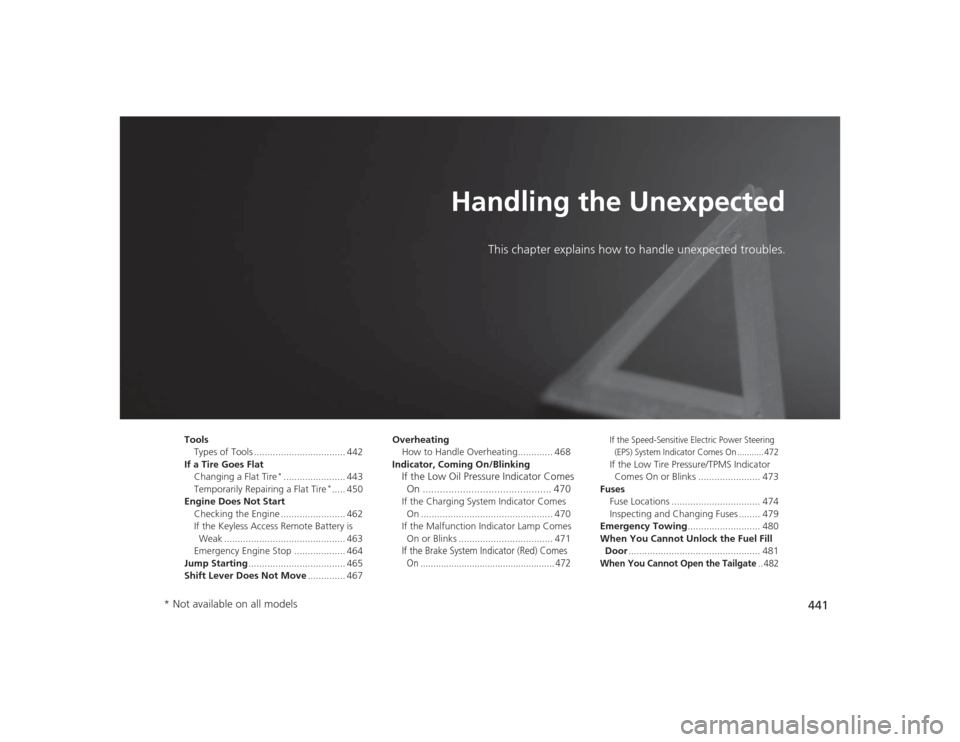
441
Handling the Unexpected
This chapter explains how to handle unexpected troubles.
Tools
Types of Tools .................................. 442
If a Tire Goes Flat Changing a Flat Tire
*....................... 443
Temporarily Repairing a Flat Tire
*..... 450
Engine Does Not Start Checking the Engine ........................ 462
If the Keyless Access Remote Battery is Weak ............................................. 463
Emergency Engine Stop ................... 464
Jump Starting .................................... 465
Shift Lever Does Not Move .............. 467Overheating
How to Handle Overheating............. 468
Indicator, Coming On/Blinking
If the Low Oil Pressure Indicator Comes On ............................................. 470If the Charging System Indicator Comes
On ................................................. 470
If the Malfunction Indicator Lamp Comes On or Blinks ................................... 471If the Brake System Indicator (Red) Comes On .................................................... 472
If the Speed-Sensitive Electric Power Steering
(EPS) System Indicator Comes On ........... 472If the Low Tire Pressure/TPMS Indicator Comes On or Blinks ....................... 473
Fuses Fuse Locations ................................. 474
Inspecting and Changing Fuses ........ 479
Emergency Towing ........................... 480
When You Cannot Unlock the Fuel Fill Door ................................................. 481When You Cannot Open the Tailgate
.. 482
* Not available on all models
Page 463 of 505

462Handling the Unexpected
Engine Does Not StartChecking the EngineIf the engine does not start, check the starter.
Starter condition
Checklist
Starter doesn’t turn or turns
over slowly.
The battery may be dead. Check
each of the items on the right and
respond accordingly.
Check for a message on the MID.●If the To Start, Hold Remote Near Start Button message appears
2If the Keyless Access Remote Battery is Weak P. 463
uMake sure the keyless access remote is in its operating range.
2 ENGINE START/STOP Button Operating Range P. 141
Check the brightness of the interior lights.
Turn on the interior lights and check the brightness.●If the interior lights are dim or do not come on at all
2Battery P. 430
●If the interior lights come on normally
2 Fuses P. 474
The starter turns over normally
but the engine doesn’t start.
There may be a problem with the
fuse. Check each of the items on
the right and respond accordingly. Review the engine start procedure.
Follow its instructions, and try to start the engine again.
2
Starting the Engine P. 324
Check the immobilizer system indicator.
When the immobilizer system indicator is blinking, the engine cannot be started.
2Immobilizer System P. 135
Check the fuel level.
There should be enough fuel in the tank.
2 Fuel Gauge P. 97
Check the fuse.
Check all fuses, or have the vehicle checked by a dealer.
2Inspecting and Changing Fuses P. 479
If the problem continues:
2Emergency Towing P. 480
1Checking the Engine
If you must start the vehicle immediately, use an
assisting vehicle to jump start it.
2 Jump Starting P. 465
Page 480 of 505

479
uuFuses uInspecting and Changing Fuses
Handling the Unexpected
Inspecting and Changing Fuses
1. Set the power mode to VEHICLE OFF
(LOCK). Turn headlights and all accessories
off.
2. Remove the fuse box cover.
3. Check the large fuse in the engine
compartment.
u If the fuse is blown, use a Phillips-head
screwdriver to remove the screw and
replace it with a new one.
4. Inspect the small fuses in the engine
compartment and the vehicle interior.
u If there is a burned out fuse, remove it
with the fuse puller and replace it with a
new one.
1Inspecting and Changing FusesNOTICEReplacing a fuse with one that has a higher rating
greatly increases the chances of damaging the
electrical system.
Replace fuse with a spare fuse of the same specified
amperage
Confirm the specified amperage using the charts on
P. 474 to P. 478.
There is a fuse puller on the back of the engine
compartment fuse box cover.
Combined
Fuse Blown FuseFuse Puller
Page 499 of 505

498Index
Fuel...................................................... 18, 387
Economy ................................................. 389
Gauge ....................................................... 97
Instant Fuel Economy ............................... 101
Low Fuel Indicator ..................................... 73
Range ...................................................... 101
Recommendation .................................... 387
Refueling ................................................. 387
Fuel Economy ............................................ 389
Fuel Fill Cap ......................................... 18, 388
Message .................................................. 471
Fuel Fill Door ....................................... 18, 388
Unable to Unlock ..................................... 481
Fuses .......................................................... 474
Inspecting and Changing ......................... 479
Locations ......................... 474, 476, 477, 478GGasoline (Fuel) Economy ................................................. 389
Gauge ....................................................... 97
Information ............................................. 387
Low Fuel Indicator ..................................... 73
Refueling ................................................. 387
Gauges ......................................................... 97
Gear Shift Lever Positions
Automatic Transmission ........................... 331
Glass (care) ................................................ 439
Glove Box .................................................. 174
HHandling the Unexpected ........................ 441
HandsFreeLink ® (HFL) ............................... 269
Auto Answer ........................................... 283
Automatic Import of Cellular Phonebook
and Call History ..................................... 285
Automatic Transferring............................ 283
Displaying Messages................................ 298
Editing User Name................................... 282
HFL Buttons............................................. 269
HFL Menus .............................................. 271
HFL Status Display ................................... 270
Limitations for Manual Operation ............ 270
Making a Call .......................................... 289
Options During a Call .............................. 295
Phone Setup............................................ 275
Receiving a Call ....................................... 294
Receiving a Text Message/e-mail.............. 296
Ring Tone................................................ 284
Selecting a Mail Account ......................... 297
Speed Dial ............................................... 286
To Create a Security PIN .......................... 281
To Set Up a Text/e-mail message Options ................................................. 280
Use Contact Photo .................................. 284
Hazard Warning Button .............................. 4
HDMI Jack ..................................................... 7
Head Restraints ........................ 164, 165, 166
Headlight Washers ................................... 152
Headlights ................................................. 145
Aiming .................................................... 411 Automatic Operation .............................. 146
Dimming......................................... 145, 148
Operating ............................................... 145
Heated Door Mirrors ............................... 154
Heated Steering Wheel ........................... 181
Heated Windshield Button ...................... 154
Heater (Steering Wheel) .......................... 181
Heaters (Seat) ................................... 182, 183
HFL (HandsFreeLink ®) .............................. 269
High Beam Indicator .................................. 76
Hill Start Assist System ............................. 328
HomeLink ® Universal Transceiver ........... 267
IIdentification Numbers ............................ 486
Engine and Transmission ......................... 486
Vehicle Identification............................... 486
IDS (Integrated Dynamics System) .......... 335
IDS Button ................................................ 335
Illumination Control ................................ 153
Button .................................................... 153
Immobilizer System .................................. 135
Indicator ................................................... 77
Indicators .................................................... 70
Adaptive Cruise Control (ACC) with Low Speed Follow (LSF) ................... 82, 339
Anti-lock Brake System (ABS) .................... 74
Blind Spot Information (BSI) .............. 83, 366
Brake System ............................................ 70
Charging System............................... 71, 470