Page 117 of 505
uuLocking and Unlocking the Doors uKey Types and Functions
116Controls
■Keyless access remote
The built-in key can be used to lock/unlock the
doors when the keyless access remote battery
becomes weak or the power door lock/unlock
operation is disabled.
To remove the built-in key, pull it out while
sliding the release knob. To reinstall the built-
in key, push the built-in key into the keyless
access remote until it clicks.
Contains a number that you will need if you
purchase a replacement key.Built-in KeyRelease KnobModels with two-way keyless
access remoteRelease Knob
Built-in KeyModels without two-way keyless
access remote■
Key Number Tag
1
Key Number Tag
Keep the key number tag separate from the key in a
safe place outside of your vehicle.
If you wish to purchase an additional key, contact a
dealer.
If you lose your key and you cannot start the engine,
contact a dealer.
Page 118 of 505
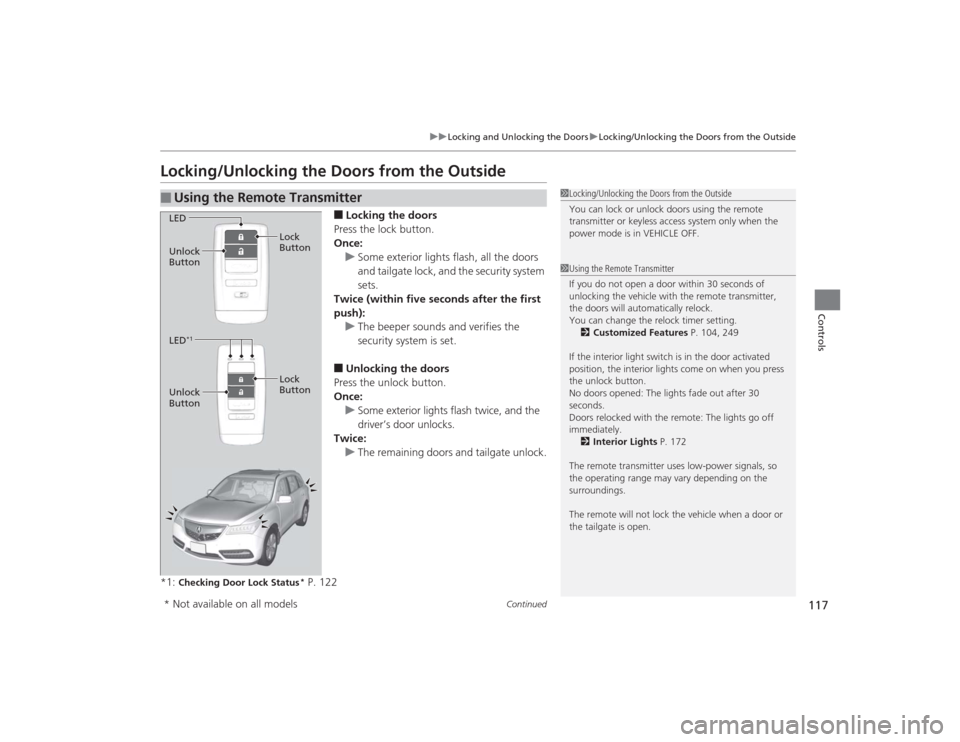
117
uuLocking and Unlocking the Doors uLocking/Unlocking the Doors from the Outside
Continued
Controls
Locking/Unlocking the Doors from the Outside
■Locking the doors
Press the lock button.
Once: u Some exterior lights flash, all the doors
and tailgate lock, and the security system
sets.
Twice (within five seconds after the first
push): u The beeper sounds and verifies the
security system is set.■Unlocking the doors
Press the unlock button.
Once: u Some exterior lights flash twice, and the
driver’s door unlocks.
Twice: u The remaining doors and tailgate unlock.
*1:
Checking Door Lock Status
* P. 122
■
Using the Remote Transmitter
1 Locking/Unlocking the Doors from the Outside
You can lock or unlock doors using the remote
transmitter or keyless access system only when the
power mode is in VEHICLE OFF.1Using the Remote Transmitter
If you do not open a door within 30 seconds of
unlocking the vehicle with the remote transmitter,
the doors will automatically relock.
You can change the relock timer setting.
2 Customized Features P. 104, 249
If the interior light switch is in the door activated
position, the interior lights come on when you press
the unlock button.
No doors opened: The lights fade out after 30
seconds.
Doors relocked with the remote: The lights go off
immediately. 2 Interior Lights P. 172
The remote transmitter uses low-power signals, so
the operating range may vary depending on the
surroundings.
The remote will not lock the vehicle when a door or
the tailgate is open.
LED
Unlock
Button Lock
Button
LED
*1
Unlock
Button Lock
Button* Not available on all models
Page 119 of 505
uuLocking and Unlocking the Doors uLocking/Unlocking the Doors from the Outside
118Controls
When you carry the keyless access remote,
you can lock/unlock the doors and the
tailgate.
You can lock/unlock the doors within a radius
of about 32 inches (80 cm) of the outside door
handle. You can open the tailgate within
about 32 inches (80 cm) radius from the
tailgate outer handle.
■
Using the Keyless Access System
1Using the Remote Transmitter
If the distance at which the remote transmitter works
varies, the battery is probably low.
If the LED does not come on when you press a
button, the battery is dead.
2 Replacing the Button Battery P. 431
You can customize the door lock mode and keyless
lock acknowledgement setting. 2 Customized Features P. 104, 249
Models without rear door touch sensorModels with rear door touch sensor
Page 120 of 505

Continued
119
uuLocking and Unlocking the Doors uLocking/Unlocking the Doors from the Outside
Controls
■Locking the doors and tailgate
Press the door lock button on a front door,
rear doors
* or the tailgate.
u Some exterior lights flash; the beeper
sounds; all the doors and tailgate lock;
and the security system sets.
1Using the Keyless Access System•Do not leave the keyless access remote in the
vehicle when you get out. Carry it with you.•Even if you are not carrying the keyless access
remote, you can lock/unlock the doors and unlock
the tailgate while someone else with the remote is
within range.•The door may be unlocked if the door handle is
covered with water in heavy rain or in a car wash if
the keyless access remote is within range.•If you grip a door handle wearing gloves, the door
sensor may be slow to respond or may not respond
by unlocking the doors.•The door may not open if you pull it immediately
after gripping the door handle. Grip the handle
again and confirm that the door is unlocked before
pulling the handle.•Even within the 32 inches (80 cm) radius, you may
not be able to lock/unlock the doors with the
keyless access remote if it is above or below the
outside handle.•The keyless access remote may not operate if it is
too close to the door and door glass.
Door Lock Button
Lock Button
* Not available on all models
Page 122 of 505

Continued
121
uuLocking and Unlocking the Doors uLocking/Unlocking the Doors from the Outside
Controls
Fully insert the key and turn it.■Locking the front doors
Push the lock tab forward
a or push the
master door lock switch in the lock direction
b, and close the door.■Locking the rear doors
Push the lock tab forward and close the door.
■Lockout prevention system
The doors and tailgate cannot be locked when the keyless access remote is inside
the vehicle.■
Locking/Unlocking the Doors Using a Key
1 Locking/Unlocking the Doors Using a Key
When you lock the driver’s door with a key, all the
other doors and tailgate lock at the same time. When
unlocking, the driver’s door unlocks first. Turn the
key a second time within a few seconds to unlock the
remaining doors and the tailgate.
You can customize the door unlock mode setting.
2 Customized Features P. 104, 249
Lock
Unlock
■
Locking a Door Without Using a Key
1Locking a Door Without Using a Key
When you lock the driver’s door, all the other doors
and tailgate lock at the same time.
Make sure you have the key in your hand before
locking the door to prevent it from being locked in
the vehicle.
Page 123 of 505

uuLocking and Unlocking the Doors uLocking/Unlocking the Doors from the Outside
122Controls
You can remotely check if your vehicle’s doors
are all locked or any are unlocked from
distance up to 328 feet (100 meters), using
the keyless access remote.
Press the lock button, the Amber (LEFT) LED blinks once. Then after three seconds
one of the following feedback will come:
• Green (center) comes on: Acknowledges that the doors are locked.
• Red (right) comes on: Acknowledges that doors are not locked, or any door is not
completely closed.
• Red (right) blinks three times: The remote does not receive the door lock status
from the vehicle.
■
Checking Door Lock Status
*
1Checking Door Lock Status
*
Operate the remote in an open space. If there are
buildings or other obstacles between your vehicle
and the remote, the remot e may not work even
within the operable range. However, the range of
unlock, all doors, and panic functions are the same as
the standard keyless access remote. 2 Using the Remote Transmitter P. 117
When checking the door lock status, you can also
start or stop the engine. 2 Remote Engine Start with Vehicle
Feedback
* P. 326
Red
Green
Amber
Lock
Button* Not available on all models
Page 124 of 505

123
uuLocking and Unlocking the Doors uLow Keyless Access Remote Signal Strength
Controls
Low Keyless Access Remote Signal StrengthThe vehicle transmits radio waves to locate the keyless access remote when locking/
unlocking the doors and tailgate, or to start the engine.
In the following cases, locking/unlocking the doors and tailgate, or starting the
engine may be inhibited or operation may be unstable:
• Strong radio waves are being transmitted by nearby equipment.
• You are carrying the keyless access remote together with telecommunications
equipment, laptop computers, cell phones, or wireless devices.
• A metallic object is touching or covering the keyless access remote.
1Low Keyless Access Remote Signal Strength
Communication between the keyless access remote
and the vehicle consumes the keyless access remote’s
battery.
The keyless access remote battery lasts about two
years. This changes by how often you use the remote.
The battery is consumed whenever the keyless access
remote is receiving strong radio waves. Avoid placing
it near electrica l appliances such as televisions and
personal computers.
Page 130 of 505

129
uuOpening and Closing the Tailgate uOpening/Closing the Tailgate Us ing the Tailgate Outer Handle
Controls
Opening/Closing the Tailgate Using the Tailgate Outer Handle
When all the doors are unlocked, the tailgate
is unlocked. Press the tailgate outer handle for
more than one second, and wait until you
hear three beeps before you lift open the
tailgate.
u Releasing the outer handle within one
second with one beep enables the power
tailgate operations.
2 Power Tailgate Outer Handle P. 132
Even if the tailgate is locked, you can open the
tailgate if you carry the keyless access remote.
To manually close the tailgate, grab the inner
handle, pull the tailgate down, and push it
closed from outside.
1Opening/Closing the Tailgate Using the Tailgate Outer Handle
Do not leave the keyless access remote inside the
cargo area and close the tailgate. The beeper sounds
and the tailgate cannot be closed.
Even if you are not carrying the keyless access
remote, you can lock/unlock the doors while
someone else with the remote is within range.
Tailgate Outer
HandleInner Handle