Page 80 of 353
79
uuGauges and Multi-Information Display uMulti-Information Display
Continued
Instrument Panel
Multi-Information Display
The multi-information displa y shows the odometer, trip meter, outside temperature
indicator, and other gauges. It also displa ys important messages such as warnings
and other helpful information.
Press the (information) button or the SEL/RESET button to change the
display.
■Switching the Display
SEL/RESET
Button
Engine Oil Life
Customize Settings Elapsed Time A
Button
OFF
Average Speed ARange
Average Fuel Economy/
Instant Fuel Economy
15 ACURA ILX-31TX66200.book 79 ページ 2014年3月27日 木曜日 午前10時34分
Page 83 of 353
uuGauges and Multi-Information Display uMulti-Information Display
82
Instrument Panel
Shows the average speed in mph or km/h since Trip A or Trip B was reset.
Shows the remaining oil life and Maintenance Minder
TM.
2 Maintenance MinderTM P. 251
■Average Speed
■Engine Oil Life
1Average Speed
You can change when to reset the average speed.
15 ACURA ILX-31TX66200.book 82 ページ 2014年3月27日 木曜日 午前10時34分
Page 255 of 353
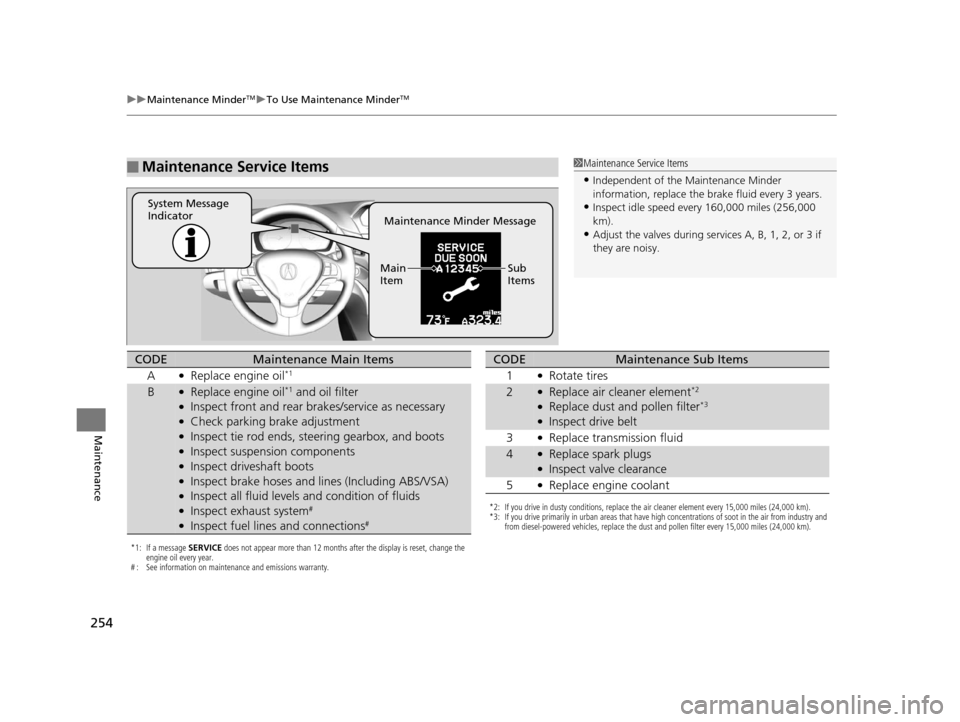
254
uuMaintenance MinderTMuTo Use Maintenance MinderTM
Maintenance
■Maintenance Service Items1Maintenance Service Items
•Independent of the Maintenance Minder
information, replace the brake fluid every 3 years.
•Inspect idle speed every 160,000 miles (256,000
km).
•Adjust the valves during services A, B, 1, 2, or 3 if
they are noisy.Maintenance Minder Message
System Message
Indicator
Sub
Items
Main
Item
*1: If a message
SERVICE does not appear more than 12 months after the display is reset, change the
engine oil every year.
# : See information on maintenance and emissions warranty.
CODEMaintenance Main Items
A
●Replace engine oil*1
B●Replace engine oil*1 and oil filter●Inspect front and rear brakes/service as necessary●Check parking brake adjustment●Inspect tie rod ends, steering gearbox, and boots●Inspect suspension components●Inspect driveshaft boots●Inspect brake hoses and li nes (Including ABS/VSA)●Inspect all fluid levels and condition of fluids●Inspect exhaust system#
●Inspect fuel lines and connections#
*2: If you drive in dusty conditions, replace the air cleaner element every 15,000 miles (24,000 km).
*3: If you drive primarily in urban areas that have high concentrations of soot in the air from industry and
from diesel-powered vehicles, replace the dust and pollen filter every 15,000 miles (24,000 km).
CODEMaintenance Sub Items
1
●Rotate tires
2●Replace air cleaner element*2
●Replace dust and pollen filter*3
●Inspect drive belt
3
●Replace transmission fluid
4●Replace spark plugs●Inspect valve clearance
5
●Replace engine coolant
15 ACURA ILX-31TX66200.book 254 ページ 2014年3月27日 木曜日 午前10時34分
Page 256 of 353

255
uuMaintenance MinderTMuTo Use Maintenance MinderTM
Maintenance
Reset the engine oil life display if you have performed the maintenance service.
1. Set the power mode to ON.
2. Go to the MAINTENANCE INFO. group.
2Customized Features P. 83
3.Press the SEL/RESET button.
u The oil life reset mode is displayed on the multi-information display.
4. Select RESET with the button, then press the SEL/RESET button.
u The displayed maintenance items disapp ear, and the engine oil life display
returns to 100%.
To cancel the oil life reset mode, select CANCEL, then press the SEL/RESET button.
■Resetting the Display1Resetting the Display
NOTICE
Failure to reset the engine oil life after a maintenance
service results in the sy stem showing incorrect
maintenance intervals, which can lead to serious
mechanical problems.
The dealer will reset the en gine oil life display after
completing the required ma intenance service. If
someone other than a deal er performs maintenance
service, reset the engine oil life display yourself.
Engine Oil Life Maintenance
Item Codes
SEL/RESET Button
Button
15 ACURA ILX-31TX66200.book 255 ページ 2014年3月27日 木曜日 午前10時34分