Page 127 of 365

126
uuOperating the Switches Around the Steering Wheel uTurn Signals
Controls
Turn Signals
The turn signals can be used when the power
mode is in ON.■One-touch turn signal
When you lightly push up or down and release
the turn signal lever, the exterior turn signals
and turn signal indicator blink three times.
This feature can be used when signaling for a
lane change.
Light Switches
Rotating the light switch turns the lights on
and off, regardless of the power mode
setting.■High beams
Push the lever forward until you hear a click.■Low beams
When in high beams, pull the lever back to
return to low beams.■Flashing the high beams
Pull the lever back, and release it.
Right Turn
Left Turn■
Manual Operation
1 Light Switches
If you leave the power mode in VEHICLE OFF (LOCK)
with the lights on, a light on reminder chime will
sound when you open the driver’s door.
When the lights are on, the lights on indicator in the
instrument panel will be on.
2 Lights On Indicator P. 77
Repeatedly turning the headlights on and off reduces
the life of the HID headlight bulbs.
If you sense that the level of the headlights is
abnormal, have the vehicle inspected by a dealer.
Do not leave the lights on when the engine is off
because it will cause the battery to discharge.
Your vehicle is equipped with the automatic
headlight adjusting system that automatically adjusts
the vertical angle of the low beam headlights. If you
find a significant change in the vertical angle of the
headlights, there may be a problem with the system.
Have your vehicle checked by a dealer.Models with high voltage discharge tube bulb
High Beams
Flashing the high beams
Low Beams
Turns on side marker, tail, and
rear license plate lights
Turns on headlights, parking, side
marker, tail, and rear license plate
lights
Page 162 of 365
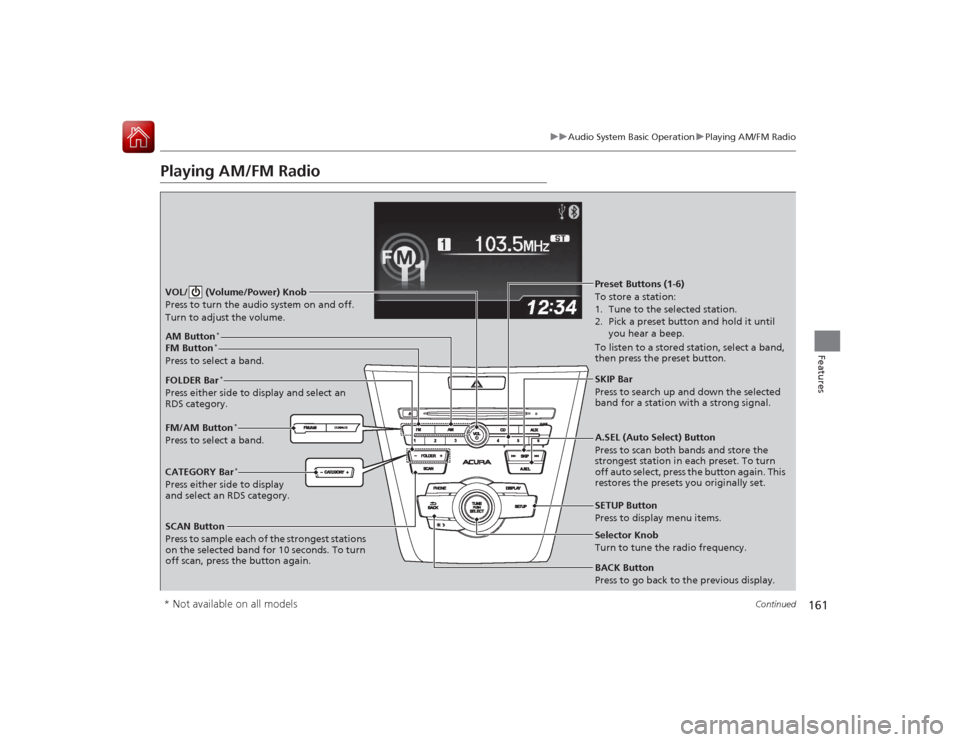
161
uuAudio System Basic Operation uPlaying AM/FM Radio
Continued
Features
Playing AM/FM RadioSCAN Button
Press to sample each of the strongest stations
on the selected band for 10 seconds. To turn
off scan, press the button again. VOL/ (Volume/Power) Knob
Press to turn the audio system on and off.
Turn to adjust the volume.
A.SEL (Auto Select) Button
Press to scan both bands and store the
strongest station in each preset. To turn
off auto select, press the button again. This
restores the presets you originally set.
SETUP Button
Press to display menu items.
Selector Knob
Turn to tune the radio frequency.
CATEGORY Bar
*
Press either side to display
and select an RDS category. FM/AM Button
*
Press to select a band. FOLDER Bar
*
Press either side to display and select an
RDS category.FM Button
*
Press to select a band.AM Button
*
BACK Button
Press to go back to the previous display.SKIP Bar
Press to search up and down the selected
band for a station with a strong signal.Preset Buttons (1-6)
To store a station:
1. Tune to the selected station.
2. Pick a preset button and hold it until
you hear a beep.
To listen to a stored station, select a band,
then press the preset button.
* Not available on all models
Page 184 of 365

183Features
General Information on the Audio SystemXM® Radio Service
*
1. You need your radio ID ready before registering for subscription. To see the ID in
the display: Turn the selector knob until 0 appears.
2. Have your radio ID and credit card number ready, and either call or visit the XM ®
website to subscribe.
Press the (XM ®) button and stay in this mode for about 30 minutes until the
service is activated. Make sure your vehicle is in an open area with good reception.
Loading...:
XM ® is loading the audio or program information.
Channel Off Air:
The channel is not currently broadcasting.
Channel Not Authorized:
XM ® radio is receiving information update from the network.
No Signal:
The signal is too weak in the current location.
--------:
No such channel exists, the channel is not part of your subscription, or the artist or
title information is unavailable.
Check Antenna:
There is a problem with the XM ® antenna. Contact a dealer.■
Subscribing to XM® Radio
■
Receiving XM ® Radio
■
XM ® Radio Display Messages
1 Subscribing to XM ® Radio
Contact Information for XM ® Radio:
US: XM ® Radio at www.siriusxm.com or 1-800-852-
9696
Canada: XM® Canada at www.xmradio.ca , or 1-877-
209-00791 Receiving XM ® Radio
The XM ® satellites are in orbit over the equator;
therefore, objects south of the vehicle may cause
satellite reception interruptions. Satellite signals are
more likely to be blocked by tall buildings and
mountains the farther north you travel from the
equator.
You may experience reception problems under the
following circumstances:•In a location with an obstruction to the south of
your vehicle.•In tunnels•On the lower level of a multi-tiered road•Large items carried on the roof rack
* Not available on all models
Page 287 of 365
286
uuReplacing Light Bulbs uFront Turn Signal Light Bulbs
Maintenance
Front Turn Signal Light BulbsWhen replacing, use the following bulbs.
1.Turn the steering wheel all the way to the
opposite side from the light being replaced.
Passenger side: Turn the steering wheel
to the left.
Driver side: Turn the steering wheel to the
right.
2. Remove the holding clips (A), (D) and screw,
pull the inner fender back.
2 Engine Compartment Cover P. 270
3.Turn the socket to the left and remove it,
then remove the old bulb.
4. Insert a new bulb.
Front Turn Signal Light: 21 W
1Front Turn Signal Light Bulbs
When removing the clip, insert a flat-tip screwdriver,
then lift and remove the clip.
Insert the clip with the pin raised, and push until it is
flat.Holding clip (D-type)Clip
Push until the
pin is flat.
ScrewInner
Fender
Clip (D)Clips (A)
Bulb
Socket
Page 288 of 365
287
uuReplacing Light Bulbs uParking/Side Marker Light Bulbs
Maintenance
Parking/Side Marker Light BulbsWhen replacing, use the following bulbs.
Turn the steering wheel and pull the inner
fender back in the same way as when
replacing the front turn signal light bulbs.
2Front Turn Signal Light Bulbs P. 2861.Push the tab to remove the coupler.
2. Turn the socket to the left and remove it.
3. Remove the old bulb and insert a new bulb.
4. Insert the coupler into the connector of the
bulb.
Parking/Side Marker Light: 5 W
Coupler
Tab
Bulb Socket
Page 289 of 365
288
uuReplacing Light Bulbs uBrake Light, Taillight, Rear Turn Signal Light and Rear Side Marker Light Bulbs
Maintenance
Brake Light, Taillight, Rear Turn Signal Light and Rear Side Marker Light BulbsWhen replacing, use the following bulbs.
1.Pry on the edge of the cover using a flat-tip
screwdriver to remove the cover.
u Wrap the flat-tip screwdriver with a cloth
to prevent scratches.
2. Remove the mounting bolts.
3. Pull the light assembly out of the rear pillar.Brake/Rear Side Marker/Taillight: 21/5 W
Rear Turn Signal Light: 21 WCoverBolts
Page 290 of 365
289
uuReplacing Light Bulbs uBrake Light, Taillight, Rear Turn Signal Light and Rear Side Marker Light Bulbs
Maintenance
4. Turn the socket to the left and remove it.
Remove the old bulb.
5. Insert a new bulb.
6. Reinstall the light assembly by sliding it on
to the guide on the body.
Socket
Bulb
Guide
Page 347 of 365

346Information
Specifications■Vehicle SpecificationsModel
Acura ILX Hybrid
No. of Passengers:
Front 2
Rear 3
Total 5
Weights:Gross Vehicle
Weight Rating
3,968 lbs (1,800 kg)
Gross Axle Weight
Rating (Front)
2,138 lbs (970 kg)
Gross Axle Weight
Rating (Rear)
1,962 lbs (890 kg)
Air Conditioning:
Refrigerant Type HFC-134a (R-134a)
Charge Quantity 13.2 – 15.0 oz (375 – 425 g)
Lubricant Type SE-10Y
■ Engine Specifications
■ Fuel
■ Washer FluidDisplacement
91 cu-in (1,497 cm
3)
Spark Plugs NGK DILFR6J11
Fuel:
Type
Premium unleaded gasoline, Pump octane
number of 91 or higher
Fuel Tank Capacity 13.2 US gal (50 ℓ)
Tank Capacity
U.S.: 2.6 US qt (2.5 ℓ)
Canada: 5.12 US qt (4.85 ℓ)
■ Light Bulbs*1: Vehicle with discharge headlights
*2: Vehicle with halogen bulb low beam headlightsHeadlights (Low Beam)
35W (D2S)
*1
55W (H11)
*2
Headlights (High Beam) 60W (HB3)Fog Lights
55W (H11)
Front Turn Signal Lights 21W
Parking/Side Marker Lights
5W
Brake/Rear Side Marker/Taillight 21/5W
Back-Up Lights
16W
Rear Turn Signal Lights 21W
High-Mount Brake Light
LED
Rear License Plate Light 5W
Trunk Light
5W
Interior Lights Map Light LED
Ceiling Light 8W
Foot light
1.4W
Glove Box light LED
Vanity Mirror light
2W