2015 Abarth 500 clock
[x] Cancel search: clockPage 45 of 215

CLOSING
Keep the button A fig. 42 pressed: the
roof will move to "spoiler" position.
The roof will stop in the position
reached when the button is released.
Press the button A again and hold it
down until the roof is completely
closed.
ANTI-PINCH SAFETY
DEVICE
The sun roof has an anti-pinch safety
system capable of detecting the
presence of an obstacle whilst the roof
is closing. When this happens, the
system stops and the movement of the
roof is immediately reversed.INITIALISATION
PROCEDURE
After the battery has been
disconnected or the protective fuse has
blown, the operation of the sun roof
must be initialised again.
Proceed as follows:
❒keep the button A fig. 42 pressed so
that the roof closes completely in
stages
❒after full closing, wait for the sun roof
motor to stop.EMERGENCY OPERATION
If the electrical device for moving the
roof fails, the sun roof can be moved
manually proceeding as described
below:
❒for manual activation remove the
protective cap A fig. 43 from its
housing which is located on
the internal covering behind the sun
blind
❒take the Allen key provided from the
tool box in the luggage compartment
❒insert the key provided into the
housing and turn it clockwise to open
the roof or anticlockwise to close
the roof.
43AB0A0040
41
Page 77 of 215
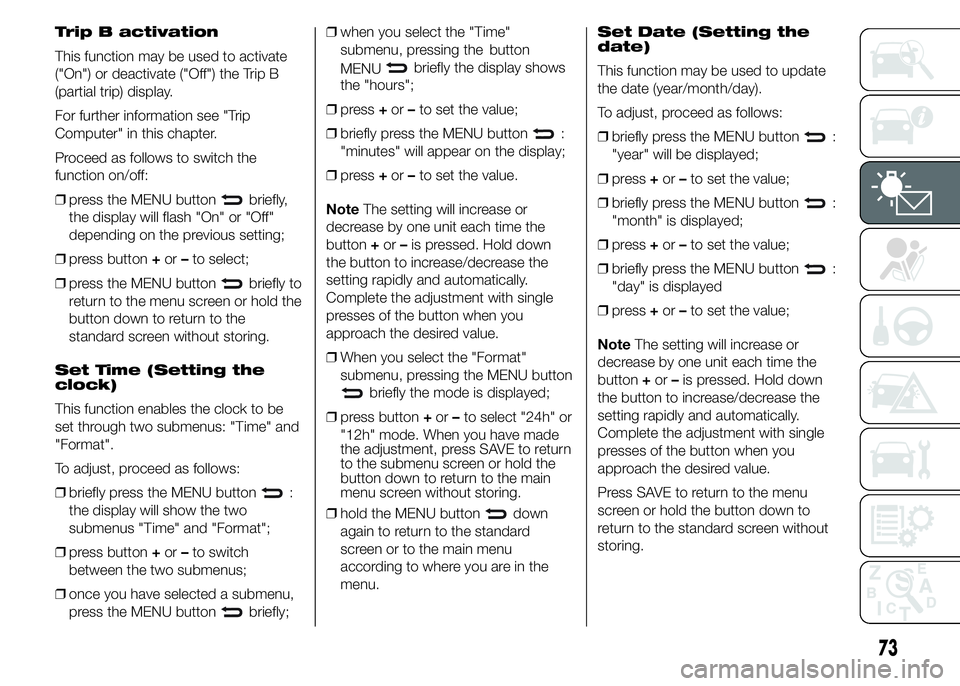
Trip B activation
This function may be used to activate
("On") or deactivate ("Off") the Trip B
(partial trip) display.
For further information see "Trip
Computer" in this chapter.
Proceed as follows to switch the
function on/off:
❒press the MENU button
briefly,
the display will flash "On" or "Off"
depending on the previous setting;
❒press button+or–to select;
❒press the MENU button
briefly to
return to the menu screen or hold the
button down to return to the
standard screen without storing.
Set Time (Setting the
clock)
This function enables the clock to be
set through two submenus: "Time" and
"Format".
To adjust, proceed as follows:
❒briefly press the MENU button
:
the display will show the two
submenus "Time" and "Format";
❒press button+or–to switch
between the two submenus;
❒once you have selected a submenu,
press the MENU button
briefly;❒when you select the "Time"
submenu, pressing the button
briefly the display shows
the
❒press+or–to set the value;
❒briefly press the MENU button
:
"minutes" will appear on the display;
❒press+or–to set the value.
NoteThe setting will increase or
decrease by one unit each time the
button+or–is pressed. Hold down
the button to increase/decrease the
setting rapidly and automatically.
Complete the adjustment with single
presses of the button when you
approach the desired value.
❒When you select the "Format"
submenu, pressing the MENU button
briefly the mode is displayed;
❒press button+or–to select "24h" or
"12h" mode. When you have made
the adjustment, press SAVE to return
to the submenu screen or hold the
button down to return to the main
menu screen without storing.
❒hold the MENU button
down
again to return to the standard
screen or to the main menu
according to where you are in the
menu.Set Date (Setting the
date)
This function may be used to update
the date (year/month/day).
To adjust, proceed as follows:
❒briefly press the MENU button
:
"year" will be displayed;
❒press+or–to set the value;
❒briefly press the MENU button
:
"month" is displayed;
❒press+or–to set the value;
❒briefly press the MENU button
:
"day" is displayed
❒press+or–to set the value;
NoteThe setting will increase or
decrease by one unit each time the
button+or–is pressed. Hold down
the button to increase/decrease the
setting rapidly and automatically.
Complete the adjustment with single
presses of the button when you
approach the desired value.
Press SAVE to return to the menu
screen or hold the button down to
return to the standard screen without
storing.
73
MENU
"hours";
Page 140 of 215

TYPES OF BULBS
Various types of bulbs are fitted to your car:
All-glass bulbs:(type A) press-fitted. Pull to remove.
Bayonet type bulbs:(type B) to remove them press the bulb
and turn it anticlockwise.
Tubular bulbs:(type C) release them from their contacts to
remove.
Halogen bulbs:(type D) to remove the bulb, release the clip
holding the bulb in place.
Halogen bulbs:(type E) to remove the bulb, release the clip
holding the bulb in place.
Gas discharge bulbs (Xenon):(type F) to replace them,
contact an Abarth Dealership.
136
IN AN EMERGENCY
Page 143 of 215

REPLACING AN
EXTERIOR BULB
For the type of bulb and power rating,
see paragraph "Replacing a bulb".
FRONT LIGHT CLUSTERS
The front light clusters contain side
lights, dipped headlights, main beam
headlights and direction indicator bulbs.
Access to the direction
indicator bulbs
Operating from the engine
compartment remove the rubber cap A
fig. 104.
Access to the dipped
headlight bulbs
Remove the rubber cap B fig. 104.Access to the side
light/daytime running
light (DRL) and main
beam headlight bulbs
Completely steer the wheels and open
guard door C fig. 105 (on the wheel
arch at the level of the lights) then
remove the rubber cap D fig. 105.
DIRECTION INDICATORS
Front
To change the bulb, proceed as follows:
❒remove the protective rubber cap
mentioned above;
❒turn the bulb holder A fig. 106
anticlockwise and remove it;
❒remove the pressure-fitted bulb and
replace it;
❒refit the bulb holder A by turning it
clockwise and locking it correctly;❒refit the rubber cap.
Side
104AB0A0088
105AB0A0089
106AB0A0090
107AB0A0091
139
To change the bulb, proceed as follows:
❒apply leverage at the point indicated
by the arrow, in such a way as to
compress the fixing clip and remove
unit B fig. 107
Page 144 of 215

❒turn the bulb holder anticlockwise,
extract the press-fitted bulb and
replace it;
❒refit the bulb holder in the lens, then
position unit B, ensuring that the
fastening clip clicks into place.
DIPPED HEADLIGHTS
To change the bulb, proceed as follows:
❒remove the protective rubber cap
mentioned above;
❒press the fastener A fig. 108 and
remove the bulb holder;
❒remove the pressure-fitted bulb and
replace it;
❒refit the bulb holder locking it
correctly;
❒refit the rubber cap.
116)
MAIN BEAM HEADLIGHTS
To change the bulb, proceed as
follows:
❒remove the protective rubber cap
mentioned above;
❒release the two bulb holding clips A
fig. 109;
❒extract the bulb and replace it;
❒fit the new bulb, making the outline of
the metallic part coincide with the
grooves on the reflector, then
reattach the bulb holding clips;
❒refit the rubber cap.SIDE LIGHTS/DAYTIME
RUNNING LIGHTS
To change the bulb, proceed as follows:
❒remove the protective rubber cap
mentioned above;
❒turn the bulb holder B fig. 109
anticlockwise and remove it;
❒remove the pressure-fitted bulb and
replace it;
❒refit the bulb holder B by turning it
clockwise and locking it correctly;
❒refit the rubber cap.
FOG LIGHTS
(for versions/markets, where provided)
For replacing these bulbs, contact
an Abarth Dealership.
108AB0A0092
109AB0A0093
140
IN AN EMERGENCY
Page 145 of 215

REAR LIGHT CLUSTERS
To replace the bulb proceed as follows:
❒open the tailgate;
❒unscrew the two fastening screws A
fig. 110 and extract the light cluster
axially without rotating it;
❒remove the bulb holder from its
housing releasing it from the locking
tabs B fig. 111;❒extract the bulbs by pushing them
slightly and turning them
anticlockwise.
The bulbs are arranged as follows
fig. 112:
C: direction indicators;
D: brake lights;
E: side lights;
F: reversing light (right light)/rear fog
light (left light).
THIRD BRAKE LIGHTS
To replace the bulb proceed as follows:
❒remove the two guard caps and
unscrew the two fastening screws A
fig. 113;
❒remove the assembly;
❒disconnect the electrical connector B
fig. 114;❒press the retaining device C fig. 114
and open the bulb holder;
❒remove the press-fitted bulb to be
replaced and replace it;
❒close the bulb holder making sure the
retaining device is correctly locked;
❒screw in the two fastening screws
and reinstall the guard caps.
110AB0A0094
111AB0A0095
112AB0A0096
113AB0A0097
B
114AB0A0098
141