2015 Abarth 500 key
[x] Cancel search: keyPage 69 of 215

FILLING THE TANK
To fill the tank completely, top-up twice
after the first click of the fuel supply
gun. Further top-ups could cause faults
in the fuel supply system.
FUEL TANK PLUG
Plug B fig. 66 is fitted with loss
prevention device C which secures it to
flap A.
Unscrew plug B using the ignition key.
The sealing may cause a slight pressure
increase in the tank. A little breathing
off, while slackening the plug is
absolutely normal. When refuelling,
fasten the plug to the device inside the
flap as shown in fig. 66.
58)
WARNING
58) Keep naked flames or lit
cigarettes away from the fuel tank
filler: fire risk. Keep your face
away from the fuel filler to prevent
breathing in harmful vapours.
PROTECTING THE
ENVIRONMENT
The following devices are used for
reducing petrol fuel engine emissions:
❒three-way catalytic converter
(catalytic converter)
❒oxygen sensors
❒evaporation control system.
59)
In addition, do not let the engine run,
even for a test, with one or more spark
plugs disconnected.
WARNING
59) Under operating conditions, the
catalytic converter becomes very
hot. Therefore, do not park the car
on flammable materials (grass,
dry leaves, pine needles, etc.): risk
of fire.66AB0A0058
65
Page 72 of 215

DISPLAY
The car is equipped with a colour
display that, according to the previously
applied settings, will show useful
driving information.
With the ignition key removed, the
display lights up and, depending on the
version, shows the time, the total
odometer reading (in km or miles) and
the 500 logo for a few seconds when a
front door is opened.
NOTE With a low outside temperature
(below 0°C) it may take longer than
normal for information to appear on the
display.COLOUR DISPLAY
"STANDARD" SCREEN
The standard screen fig. 67 can display
the following information:
1Odometer (display of distance
travelled in kilometres/miles)
2Digital engine coolant temperature
gauge
3Digital rev counter
4Gear Shift Indicator
5Date
6Outside temperature gauge
7Car speed indication
8Headlight alignment position (only
with dipped headlights on)
9Time
10eco Index
11Digital fuel level gaugeSPORT MODE
If the SPORT function is used, the
longitudinal/lateral accelerometer
indicator screen (G-meter information)
is displayed automatically. This
considers gravitational acceleration (G)
fig. 68.
2
3
4
5
6
11
10
9
8
7
67AB0A0129
68AB0A0133
68
KNOWING THE INSTRUMENT PANEL
Page 80 of 215
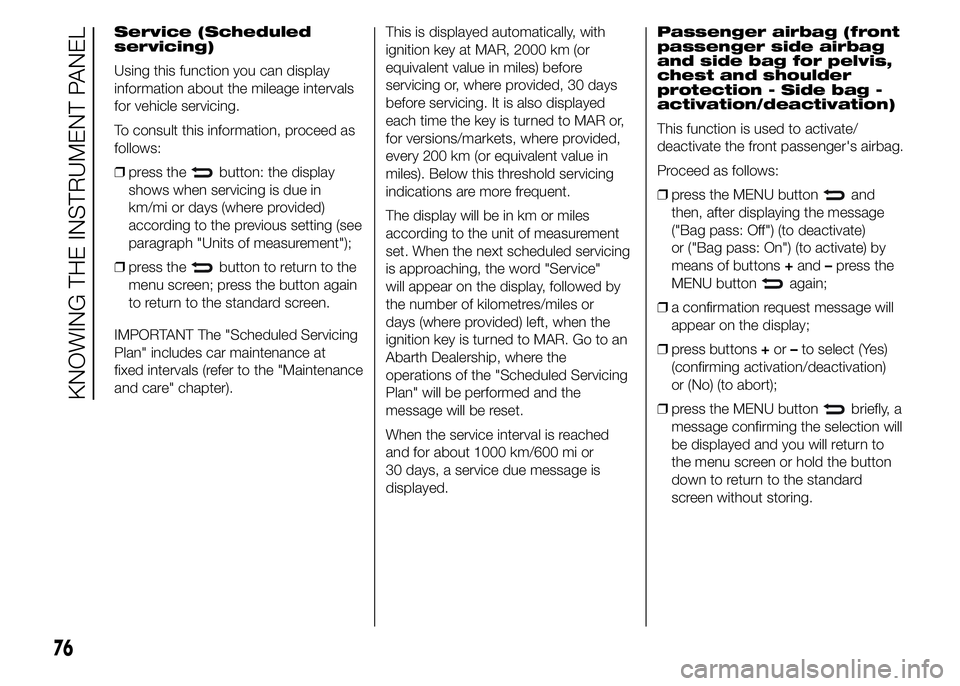
Service (Scheduled
servicing)
Using this function you can display
information about the mileage intervals
for vehicle servicing.
To consult this information, proceed as
follows:
❒press the
button: the display
shows when servicing is due in
km/mi or days (where provided)
according to the previous setting (see
paragraph "Units of measurement");
❒press the
button to return to the
menu screen; press the button again
to return to the standard screen.
IMPORTANT The "Scheduled Servicing
Plan" includes car maintenance at
fixed intervals (refer to the "Maintenance
and care" chapter).This is displayed automatically, with
ignition key at MAR, 2000 km (or
equivalent value in miles) before
servicing or, where provided, 30 days
before servicing. It is also displayed
each time the key is turned to MAR or,
for versions/markets, where provided,
every 200 km (or equivalent value in
miles). Below this threshold servicing
indications are more frequent.
The display will be in km or miles
according to the unit of measurement
set. When the next scheduled servicing
is approaching, the word "Service"
will appear on the display, followed by
the number of kilometres/miles or
days (where provided) left, when the
ignition key is turned to MAR. Go to an
Abarth Dealership, where the
operations of the "Scheduled Servicing
Plan" will be performed and the
message will be reset.
When the service interval is reached
and for about 1000 km/600 mi or
30 days, a service due message is
displayed.Passenger airbag (front
passenger side airbag
and side bag for pelvis,
chest and shoulder
protection - Side bag -
activation/deactivation)
This function is used to activate/
deactivate the front passenger's airbag.
Proceed as follows:
❒press the MENU button
and
then, after displaying the message
("Bag pass: Off") (to deactivate)
or ("Bag pass: On") (to activate) by
means of buttons+and–press the
MENU button
again;
❒a confirmation request message will
appear on the display;
❒press buttons+or–to select (Yes)
(confirming activation/deactivation)
or (No) (to abort);
❒press the MENU button
briefly, a
message confirming the selection will
be displayed and you will return to
the menu screen or hold the button
down to return to the standard
screen without storing.
76
KNOWING THE INSTRUMENT PANEL
Page 84 of 215
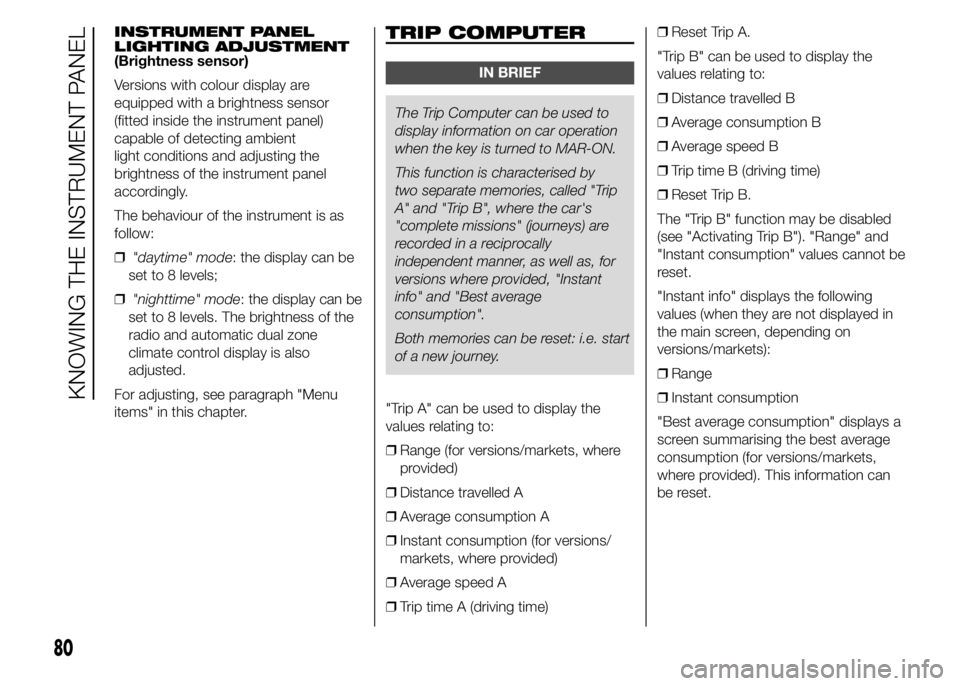
INSTRUMENT PANEL
LIGHTING ADJUSTMENT
(Brightness sensor)
Versions with colour display are
equipped with a brightness sensor
(fitted inside the instrument panel)
capable of detecting ambient
light conditions and adjusting the
brightness of the instrument panel
accordingly.
The behaviour of the instrument is as
follow:
❒"daytime" mode: the display can be
set to 8 levels;
❒"nighttime" mode: the display can be
set to 8 levels. The brightness of the
radio and automatic dual zone
climate control display is also
adjusted.
For adjusting, see paragraph "Menu
items" in this chapter.TRIP COMPUTER
IN BRIEF
The Trip Computer can be used to
display information on car operation
when the key is turned to MAR-ON.
This function is characterised by
two separate memories, called "Trip
A" and "Trip B", where the car's
"complete missions" (journeys) are
recorded in a reciprocally
independent manner, as well as, for
versions where provided, "Instant
info" and "Best average
consumption".
Both memories can be reset: i.e. start
of a new journey.
"Trip A" can be used to display the
values relating to:
❒Range (for versions/markets, where
provided)
❒Distance travelled A
❒Average consumption A
❒Instant consumption (for versions/
markets, where provided)
❒Average speed A
❒Trip time A (driving time)❒Reset Trip A.
"Trip B" can be used to display the
values relating to:
❒Distance travelled B
❒Average consumption B
❒Average speed B
❒Trip time B (driving time)
❒Reset Trip B.
The "Trip B" function may be disabled
(see "Activating Trip B"). "Range" and
"Instant consumption" values cannot be
reset.
"Instant info" displays the following
values (when they are not displayed in
the main screen, depending on
versions/markets):
❒Range
❒Instant consumption
"Best average consumption" displays a
screen summarising the best average
consumption (for versions/markets,
where provided). This information can
be reset.
80
KNOWING THE INSTRUMENT PANEL
Page 85 of 215

VALUES DISPLAYED
Range (for versions/markets, where
provided)
This indicates the distance that can still
be travelled with the fuel in the tank,
assuming that driving style remains
unvaried. The display will show the
reading "----"when the following
events take place:
❒range value lower than 50 km (or 30
mi)
❒car parked with engine running for a
long period.
IMPORTANT The range can be affected
by several factors: driving style (see
"Driving style" paragraph in the
"Starting and driving" chapter), type of
route (motorway, towns and cities,
mountain roads, etc.), conditions of use
(load, tyre pressure, etc.). Trip planning
must therefore take the above into
account.
Distance travelled
This value shows the distance covered
from the start of the new journey.Average consumption
This value shows the approximate
average fuel consumption from the start
of the new journey.
Instant consumption (for versions/
markets, where provided)
This value shows the fuel consumption.
The value is constantly updated. The
display will show "----"ifthecar
is parked with the engine running.
Average speed
This value shows the car's average
speed based on the overall time
elapsed since the start of the new
journey.
Trip time
Time elapsed since the start of the new
journey.TRIP BUTTON
The TRIP button is located on the
right-hand stalk fig. 74. With the ignition
key turned to MAR-ON, this button
allows you to view the previously
described values and also zero them to
begin a new mission:
❒brief pressto access the various
value displays;
❒long pressto reset and then start a
new mission.
TRIPTRIP
74AB0A0140
81
Page 86 of 215

New mission
This begins after a reset:
❒"manual" resetting by the user, by
pressing the relevant button;
❒"automatic" resetting, when the
"Distance travelled" reaches 99999.9
km or when the "Trip time" reaches
999:59 (999 hours and 59 minutes);
❒after disconnection/reconnection of
the battery.IMPORTANT The reset operation when
"Trip A" or "Trip B" details are being
displayed only resets the values
associated with the function displayed.
Start of journey
procedure
With the ignition key in the MAR-ON
position, reset by pressing the TRIP
button and keeping it pressed for more
than 2 seconds.Trip Exit
You can automatically exit the TRIP
function once all the values have been
displayed or by holding the MENU
button
down for more than 1
second.
82
KNOWING THE INSTRUMENT PANEL
Page 87 of 215

WARNING LIGHTS AND MESSAGES
IMPORTANT The warning light switches on on the instrument panel together with a dedicated message and/or acoustic signal
when applicable. These indications are indicative and precautionary and as such must not be considered as exhaustive and/or
alternative to the information contained in the Owner Handbook, which you are advised to read carefully in all cases. Always
refer to the information in this chapter in the event of a failure indication.
IMPORTANT Failure indications displayed are divided into two categories: serious and less serious failures. Serious faults are
indicated by a repeated and prolonged warning "cycle". Less serious faults are indicated by a warning "cycle" with a shorter
duration. The display cycle of both categories can be interrupted. The instrument panel warning light will stay on until the cause
of the malfunction is eliminated.
WARNING LIGHTS ON INSTRUMENT PANEL
Warning lights on
panelWhat it means What to do
redLOW BRAKE FLUID/HANDBRAKE ENGAGED
The warning light switches on when the key is
turned to MAR-ON, but it should switch off after a
few seconds.
Low brake fluid
The warning light switches on when the brake
fluid in the reservoir falls below the minimum level,
possibly due to a leak in the circuit.
The display shows the dedicated message.Restore the brake fluid level, then check that the
warning light has switched off.
If the warning light stays on, contact an Abarth
Dealership.
Handbrake engaged
The warning light switches on when the
handbrake is engaged. If the car is moving an
acoustic signal is also emitted on some versions.Release the handbrake, then check that the
warning light has switched off.
If the warning light stays on, contact an Abarth
Dealership.
60)
83
Page 88 of 215

Warning lights on
panelWhat it means What to do
red
amber
amberEBD FAILURE
The simultaneous switching on of the warning
lights with the engine on indicates either a fault of
the EBD system or that the system is not
available. In this case, the rear wheels may
suddenly lock and the vehicle may swerve when
braking sharply.
The display shows the dedicated message.Drive very carefully to the nearest Abarth
Dealership to have the system inspected
immediately.
redAIRBAG FAILURE
When the key is turned to MAR-ON, the warning
light switches on but it should switch off after a
few seconds.
The warning light stays on constantly if there is a
fault in the airbag system.
The display shows the dedicated message.
61) 62)
84
KNOWING THE INSTRUMENT PANEL