2015 Abarth 500 fuel
[x] Cancel search: fuelPage 68 of 215

IMPORTANT
11) The sensors must be clean of
mud, dirt, snow or ice in order
for the system to operate
correctly. Be careful not to
scratch or damage the sensors
while cleaning them. Avoid using
dry, rough or hard cloths. The
sensors must be washed using
clean water, with the addition of
car shampoo if necessary. When
using special washing equipment
such as high pressure jets or
steam cleaning, clean the sensors
very quickly keeping the jet more
than 10 cm away.
WARNING
57) Parking and other dangerous
manoeuvres are, however, always
the driver’s responsibility. While
carrying out these manoeuvres,
always make sure that no people
(especially children) or animals are
in the area concerned. The
parking sensors are an aid for the
driver, but the driver must never
allow their attention to lapse
during potentially dangerous
manoeuvres, even those executed
at low speeds.
REFUELLING THE
CAR
IN BRIEF
Stop the engine before refuelling.
Only refuel with unleaded petrol with
octane rating (RON) not less than
95, in compliance with the European
specification EN 228.
In order to prevent damage to the
catalytic converter never introduce
even the smallest amount of leaded
petrol, even in the event of an
emergency.
IMPORTANT An inefficient catalytic
converter leads to harmful exhaust
emissions, thus contributing to air
pollution.
IMPORTANT Never use leaded petrol,
even in small amounts or in an
emergency, as this would damage the
catalytic converter beyond repair.
64
GETTING TO KNOW YOUR CAR
Page 69 of 215

FILLING THE TANK
To fill the tank completely, top-up twice
after the first click of the fuel supply
gun. Further top-ups could cause faults
in the fuel supply system.
FUEL TANK PLUG
Plug B fig. 66 is fitted with loss
prevention device C which secures it to
flap A.
Unscrew plug B using the ignition key.
The sealing may cause a slight pressure
increase in the tank. A little breathing
off, while slackening the plug is
absolutely normal. When refuelling,
fasten the plug to the device inside the
flap as shown in fig. 66.
58)
WARNING
58) Keep naked flames or lit
cigarettes away from the fuel tank
filler: fire risk. Keep your face
away from the fuel filler to prevent
breathing in harmful vapours.
PROTECTING THE
ENVIRONMENT
The following devices are used for
reducing petrol fuel engine emissions:
❒three-way catalytic converter
(catalytic converter)
❒oxygen sensors
❒evaporation control system.
59)
In addition, do not let the engine run,
even for a test, with one or more spark
plugs disconnected.
WARNING
59) Under operating conditions, the
catalytic converter becomes very
hot. Therefore, do not park the car
on flammable materials (grass,
dry leaves, pine needles, etc.): risk
of fire.66AB0A0058
65
Page 71 of 215

KNOWING THE INSTRUMENT PANEL
This section of the handbook gives you
all the information you need to
understand, interpret and use the
instrument panel correctly.DISPLAY ......................................... 68
MENU ITEMS .................................. 71
CONTROL PANEL AND
ON-BOARD INSTRUMENTS ........... 78
TRIP COMPUTER ........................... 80
WARNING LIGHTS AND
MESSAGES .................................... 83
- LOW BRAKE FLUID/HANDBRAKE
ENGAGED .......................................... 83
- EBD FAILURE .................................. 84
- AIRBAG FAILURE ............................. 84
- SEAT BELTS NOT FASTENED .......... 85
- ABS FAILURE ................................... 86
- PASSENGER SIDE AIRBAG
DEACTIVATED .................................... 86
- INJECTION/EOBD SYSTEM
FAILURE ............................................. 87
- ELECTRONIC STABILITY CONTROL
(ESC) SYSTEM ................................... 88
- SIDE LIGHTS AND DIPPED
HEADLIGHTS ..................................... 89
- FOLLOW ME HOME ........................ 89
- LEFT-HAND DIRECTION INDICATOR
............................................................ 89
- RIGHT-HAND DIRECTION
INDICATOR ........................................ 90
- MAIN BEAM HEADLIGHTS .............. 90
-FOG LIGHTS ..................................... 90
-REAR FOG LIGHT ............................. 90
-WORN BRAKE PADS ........................ 91
-DUALDRIVE ELECTRIC POWER
STEERING FAILURE ........................... 91
- INSUFFICIENT ENGINE OIL
PRESSURE/ENGINE OIL
DETERIORATED ................................. 92
-ENGINE OIL DETERIORATED ........... 93
- ENGINE COOLANT TEMPERATURE
TOO HIGH .......................................... 94-LOW BATTERY CHARGE .................. 95
-HILL HOLDER FAILURE .................... 95
- FIAT CODE SYSTEM FAILURE ......... 95
- FUEL RESERVE/LIMITED RANGE .... 96
- FUEL CUT-OFF ................................ 96
- FUEL CUT-OFF SYSTEM FAILURE ... 96
-INCOMPLETE DOOR LOCKING ........ 96
-EXTERIOR LIGHTS FAILURE ............. 97
-ASR SYSTEM ................................... 97
- POSSIBLE ICE ON ROAD ................ 97
- BRAKE LIGHT FAILURE ................... 97
- PARKING SENSOR FAILURE ........... 97
-iTPMS ............................................... 98
-SERVICE (SCHEDULED SERVICING)
............................................................ 99
-SPEED LIMIT EXCEEDED ................. 99
-ENGAGEMENT OF SPORT
FUNCTION ......................................... 99
67
Page 72 of 215

DISPLAY
The car is equipped with a colour
display that, according to the previously
applied settings, will show useful
driving information.
With the ignition key removed, the
display lights up and, depending on the
version, shows the time, the total
odometer reading (in km or miles) and
the 500 logo for a few seconds when a
front door is opened.
NOTE With a low outside temperature
(below 0°C) it may take longer than
normal for information to appear on the
display.COLOUR DISPLAY
"STANDARD" SCREEN
The standard screen fig. 67 can display
the following information:
1Odometer (display of distance
travelled in kilometres/miles)
2Digital engine coolant temperature
gauge
3Digital rev counter
4Gear Shift Indicator
5Date
6Outside temperature gauge
7Car speed indication
8Headlight alignment position (only
with dipped headlights on)
9Time
10eco Index
11Digital fuel level gaugeSPORT MODE
If the SPORT function is used, the
longitudinal/lateral accelerometer
indicator screen (G-meter information)
is displayed automatically. This
considers gravitational acceleration (G)
fig. 68.
2
3
4
5
6
11
10
9
8
7
67AB0A0129
68AB0A0133
68
KNOWING THE INSTRUMENT PANEL
Page 73 of 215
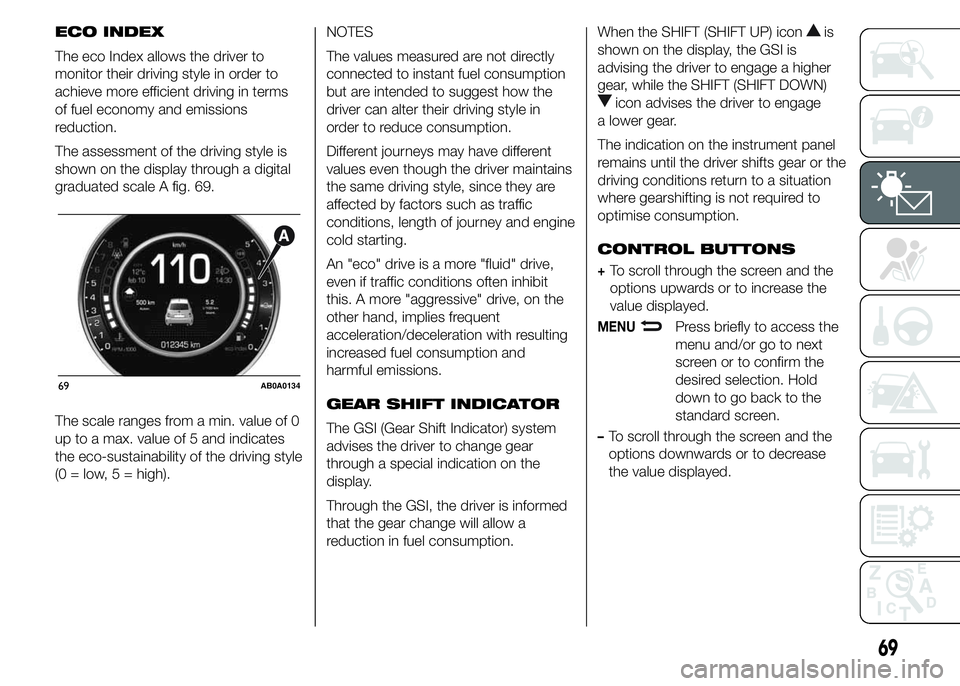
ECO INDEX
The eco Index allows the driver to
monitor their driving style in order to
achieve more efficient driving in terms
of fuel economy and emissions
reduction.
The assessment of the driving style is
shown on the display through a digital
graduated scale A fig. 69.
The scale ranges from a min. value of 0
up to a max. value of 5 and indicates
the eco-sustainability of the driving style
(0 = low, 5 = high).NOTES
The values measured are not directly
connected to instant fuel consumption
but are intended to suggest how the
driver can alter their driving style in
order to reduce consumption.
Different journeys may have different
values even though the driver maintains
the same driving style, since they are
affected by factors such as traffic
conditions, length of journey and engine
cold starting.
An "eco" drive is a more "fluid" drive,
even if traffic conditions often inhibit
this. A more "aggressive" drive, on the
other hand, implies frequent
acceleration/deceleration with resulting
increased fuel consumption and
harmful emissions.
GEAR SHIFT INDICATOR
The GSI (Gear Shift Indicator) system
advises the driver to change gear
through a special indication on the
display.
Through the GSI, the driver is informed
that the gear change will allow a
reduction in fuel consumption.When the SHIFT (SHIFT UP) iconis
shown on the display, the GSI is
advising the driver to engage a higher
gear, while the SHIFT (SHIFT DOWN)
icon advises the driver to engage
a lower gear.
The indication on the instrument panel
remains until the driver shifts gear or the
driving conditions return to a situation
where gearshifting is not required to
optimise consumption.
CONTROL BUTTONS
+To scroll through the screen and the
options upwards or to increase the
value displayed.
MENUPress briefly to access the
menu and/or go to next
screen or to confirm the
desired selection. Hold
down to go back to the
standard screen.
–To scroll through the screen and the
options downwards or to decrease
the value displayed.
69AB0A0134
69
Page 78 of 215
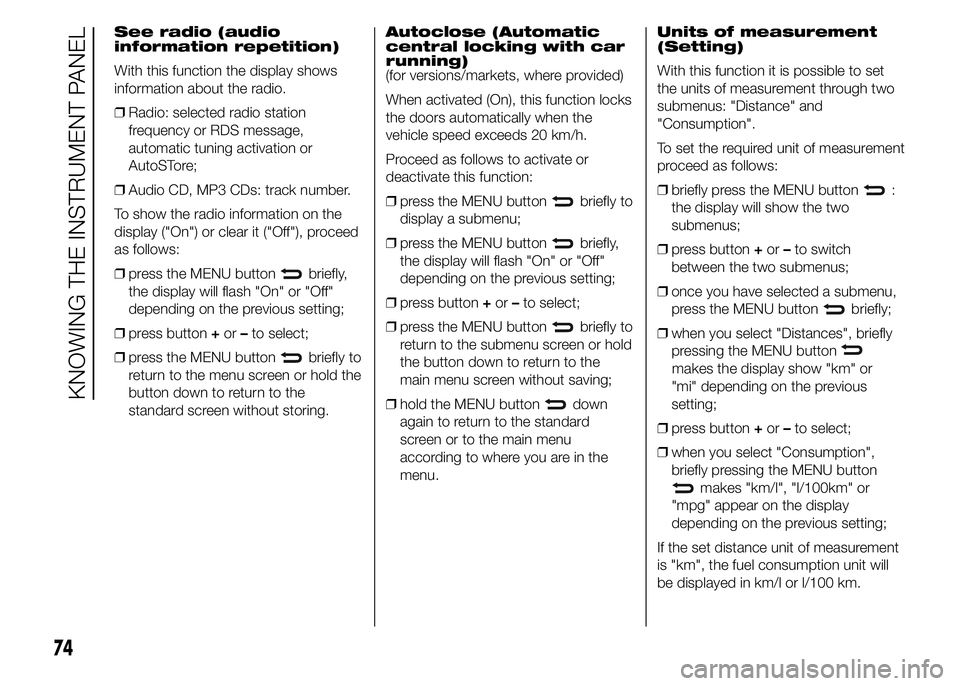
See radio (audio
information repetition)
With this function the display shows
information about the radio.
❒Radio: selected radio station
frequency or RDS message,
automatic tuning activation or
AutoSTore;
❒Audio CD, MP3 CDs: track number.
To show the radio information on the
display ("On") or clear it ("Off"), proceed
as follows:
❒press the MENU button
briefly,
the display will flash "On" or "Off"
depending on the previous setting;
❒press button+or–to select;
❒press the MENU button
briefly to
return to the menu screen or hold the
button down to return to the
standard screen without storing.Autoclose (Automatic
central locking with car
running)
(for versions/markets, where provided)
When activated (On), this function locks
the doors automatically when the
vehicle speed exceeds 20 km/h.
Proceed as follows to activate or
deactivate this function:
❒press the MENU button
briefly to
display a submenu;
❒press the MENU button
briefly,
the display will flash "On" or "Off"
depending on the previous setting;
❒press button+or–to select;
❒press the MENU button
briefly to
return to the submenu screen or hold
the button down to return to the
main menu screen without saving;
❒hold the MENU button
down
again to return to the standard
screen or to the main menu
according to where you are in the
menu.Units of measurement
(Setting)
With this function it is possible to set
the units of measurement through two
submenus: "Distance" and
"Consumption".
To set the required unit of measurement
proceed as follows:
❒briefly press the MENU button
:
the display will show the two
submenus;
❒press button+or–to switch
between the two submenus;
❒once you have selected a submenu,
press the MENU button
briefly;
❒when you select "Distances", briefly
pressing the MENU button
makes the display show "km" or
"mi" depending on the previous
setting;
❒press button+or–to select;
❒when you select "Consumption",
briefly pressing the MENU button
makes "km/l", "l/100km" or
"mpg" appear on the display
depending on the previous setting;
If the set distance unit of measurement
is "km", the fuel consumption unit will
be displayed in km/l or l/100 km.
74
KNOWING THE INSTRUMENT PANEL
Page 79 of 215
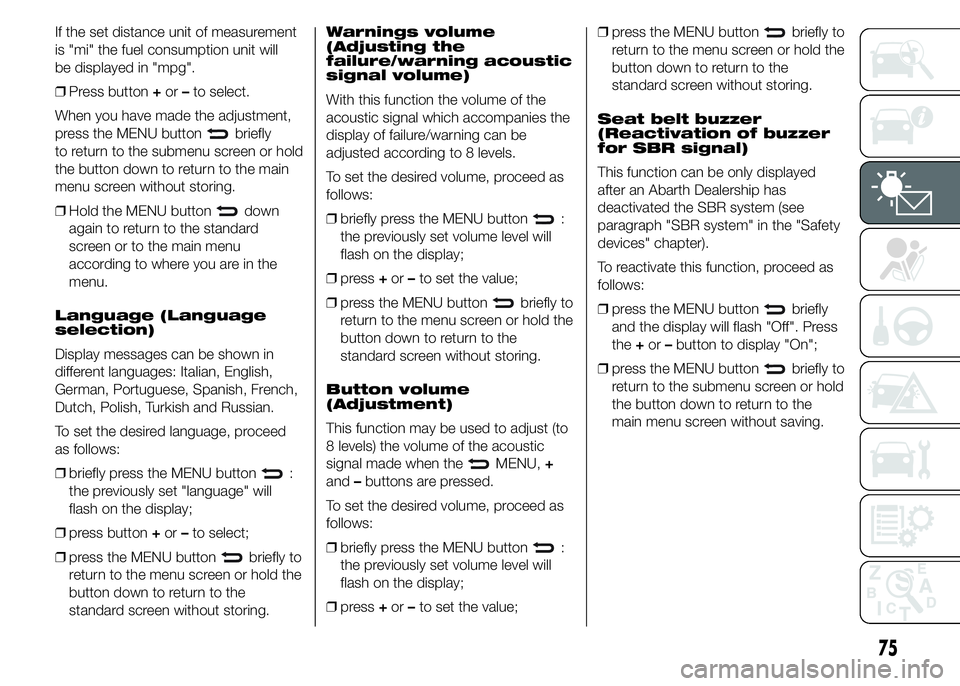
If the set distance unit of measurement
is "mi" the fuel consumption unit will
be displayed in "mpg".
❒Press button+or–to select.
When you have made the adjustment,
press the MENU button
briefly
to return to the submenu screen or hold
the button down to return to the main
menu screen without storing.
❒Hold the MENU button
down
again to return to the standard
screen or to the main menu
according to where you are in the
menu.
Language (Language
selection)
Display messages can be shown in
different languages: Italian, English,
German, Portuguese, Spanish, French,
Dutch, Polish, Turkish and Russian.
To set the desired language, proceed
as follows:
❒briefly press the MENU button
:
the previously set "language" will
flash on the display;
❒press button+or–to select;
❒press the MENU button
briefly to
return to the menu screen or hold the
button down to return to the
standard screen without storing.Warnings volume
(Adjusting the
failure/warning acoustic
signal volume)
With this function the volume of the
acoustic signal which accompanies the
display of failure/warning can be
adjusted according to 8 levels.
To set the desired volume, proceed as
follows:
❒briefly press the MENU button
:
the previously set volume level will
flash on the display;
❒press+or–to set the value;
❒press the MENU button
briefly to
return to the menu screen or hold the
button down to return to the
standard screen without storing.
Button volume
(Adjustment)
This function may be used to adjust (to
8 levels) the volume of the acoustic
signal made when the
MENU,+
and–buttons are pressed.
To set the desired volume, proceed as
follows:
❒briefly press the MENU button
:
the previously set volume level will
flash on the display;
❒press+or–to set the value;❒press the MENU button
briefly to
return to the menu screen or hold the
button down to return to the
standard screen without storing.
Seat belt buzzer
(Reactivation of buzzer
for SBR signal)
This function can be only displayed
after an Abarth Dealership has
deactivated the SBR system (see
paragraph "SBR system" in the "Safety
devices" chapter).
To reactivate this function, proceed as
follows:
❒press the MENU button
briefly
and the display will flash "Off". Press
the+or–button to display "On";
❒press the MENU button
briefly to
return to the submenu screen or hold
the button down to return to the
main menu screen without saving.
75
Page 82 of 215

CONTROL PANEL AND ON-BOARD INSTRUMENTS.
COLOUR DISPLAY
A. Colour display – B. "eco Index" digital gauge – C. Digital fuel level gauge – D. Digital engine coolant temperature gauge – E. Rev counter
71AB0A0216
78
KNOWING THE INSTRUMENT PANEL