2015.75 VAUXHALL VIVA change time
[x] Cancel search: change timePage 45 of 222
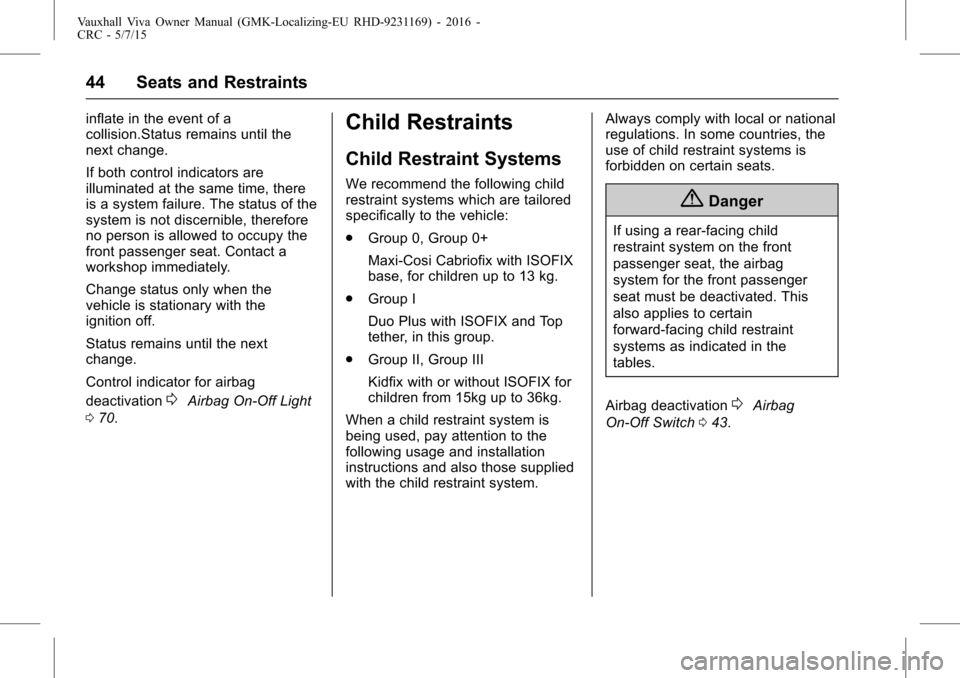
Vauxhall Viva Owner Manual (GMK-Localizing-EU RHD-9231169) - 2016 -
CRC - 5/7/15
44 Seats and Restraints
inflate in the event of a
collision.Status remains until the
next change.
If both control indicators are
illuminated at the same time, there
is a system failure. The status of the
system is not discernible, therefore
no person is allowed to occupy the
front passenger seat. Contact a
workshop immediately.
Change status only when the
vehicle is stationary with the
ignition off.
Status remains until the next
change.
Control indicator for airbag
deactivation
0Airbag On-Off Light
0 70.
Child Restraints
Child Restraint Systems
We recommend the following child
restraint systems which are tailored
specifically to the vehicle:
.
Group 0, Group 0+
Maxi-Cosi Cabriofix with ISOFIX
base, for children up to 13 kg.
. Group I
Duo Plus with ISOFIX and Top
tether, in this group.
. Group II, Group III
Kidfix with or without ISOFIX for
children from 15kg up to 36kg.
When a child restraint system is
being used, pay attention to the
following usage and installation
instructions and also those supplied
with the child restraint system. Always comply with local or national
regulations. In some countries, the
use of child restraint systems is
forbidden on certain seats.
{Danger
If using a rear-facing child
restraint system on the front
passenger seat, the airbag
system for the front passenger
seat must be deactivated. This
also applies to certain
forward-facing child restraint
systems as indicated in the
tables.
Airbag deactivation
0Airbag
On-Off Switch 043.
Page 63 of 222

Vauxhall Viva Owner Manual (GMK-Localizing-EU RHD-9231169) - 2016 -
CRC - 5/7/15
62 Instruments and Controls
Windscreen washer
Pull lever. Washer fluid is sprayed
onto the Windscreen and the wiper
wipes a few times.
Rear Window Wiper/
Washer
Press the rocker switch to activate
the rear window wiper:
Upper position: Short interval
Lower position: Long interval
Middle position: Off
Push lever. Washer fluid is sprayed
onto the rear window and the wiper
wipes a few times.
Do not use if the Windscreen is
frozen. Switch off in car washes.
The rear window wiper comes on
automatically when the Windscreen
wiper is switched on and reverse
gear is engaged.
Activation or deactivation of this
function can be changed in the
menu Settings in the Info-Display.
Vehicle personalisation
0Vehicle
Personalisation 082.
Page 70 of 222

Vauxhall Viva Owner Manual (GMK-Localizing-EU RHD-9231169) - 2016 -
CRC - 5/7/15
Instruments and Controls 69
The menu and function can be
selected via the buttons on the
indicator lever.
To display the remaining engine oil
life duration:
PressMENU to select the Vehicle
Information Menu.
Turn the adjuster wheel to select
Remaining Oil Life.
The system must be reset every
time the engine oil is changed to
allow proper functionality. Seek the
assistance of a workshop. Press
SET/CLR to reset. The
ignition must be switched on, with
the engine not running.
When the system has calculated
that engine oil life has been
diminished, Change Engine Oil
Soon or a warning code appears in
the Driver Information Centre. Have
engine oil and filter changed by a
workshop within one week or
300 miles (whichever occurs first).
Driver Information Centre
0Driver
Information Centre (DIC) 075.
Service information
0Service
Information 0198.
Indicator
G
illuminates or flashes green.
Illuminates briefly
The parking lights are switched on.
Flashes
An indicator or the hazard warning
lights are activated.
Rapid flashing: failure of an
indicator light or associated fuse,
failure of indicator light on trailer. Bulb replacement
0Bulb
Replacement 0167.
Fuses
0Fuses 0173.
Indicators
0Indicator Signals 086.
Seat Belt Reminders
Seat belt reminder on front
seats
>illuminates or flashes red.
Illuminates
After the ignition has been switched
on until the seat belt has been
fastened.
Flashes
After having started the engine for a
maximum of 100 seconds until the
seat belt has been fastened.
Fastening the seat belt
0
Three-Point Seat belt 036.
Seat belt status on rear seats
>in the Driver Information Centre
flashes or illuminates.
Page 77 of 222

Vauxhall Viva Owner Manual (GMK-Localizing-EU RHD-9231169) - 2016 -
CRC - 5/7/15
76 Instruments and Controls
PressSET/CLR to select a function
or to confirm a message.
Trip Menu
Trip computer is located in Driver
Information Centre (DIC).
It provides the driver with driving
information such as average speed,
driving distance for remaining fuel,
average consumption and
driving time.
To operate the trip computer, turn
the adjuster wheel in indicator lever.
Each time you turn the adjuster
wheel, the mode changes in the
following order:
Trip Odometer—> Total Fuel Range
—> Average Vehicle Speed—>
Instantaneous Fuel Economy—>
Average Fuel Economy—> Timer
Some modes can be reset by
pressing SET/CLR.
Average speed
This mode indicates the average
speed.
The average speed is accumulated
while the engine is running even the
vehicle is not driven.
To reset the average speed, press
SET/CLR.
Page 78 of 222

Vauxhall Viva Owner Manual (GMK-Localizing-EU RHD-9231169) - 2016 -
CRC - 5/7/15
Instruments and Controls 77
Driving distance for
remaining fuel
This mode indicates the estimated
driving distance to empty from the
current fuel in the fuel tank.
If you fill the fuel when the vehicle is
in inclined situations or a battery is
disconnected, trip computer cannot
read the actual value.
Note:As an auxiliary device, the
trip computer may have differences
with the actual distance for
remaining fuel according to
circumstances. The driving distance for remaining
fuel can be changed by the driver,
the road, and the vehicle speed
because it is calculated according to
the changing fuel efficiency.
Average consumption
This mode indicates the average
consumption.
The average consumption is
accumulated while the engine is
running even the vehicle is not
driven.
Driving time
This mode indicates the total
driving time.
The driving time is accumulated
since the last driving time reset
even when the vehicle is not driven.
To stop or start the driving time,
press
SET/CLR.
To reset the driving time, press SET/
CLR for a few seconds.
Note: The average speed, driving
distance for remaining fuel, average
consumption can differ from the
Page 82 of 222

Vauxhall Viva Owner Manual (GMK-Localizing-EU RHD-9231169) - 2016 -
CRC - 5/7/15
Instruments and Controls 81
56 Pressure imbalance–front
57 Pressure imbalance –rear
58 Winter tyre detected
59 Open, then close driver window
60 Open, then close passenger
window
61 Open, then close left rear
window
62 Open, then close right rear
window
63 Open, then close midgate
window
64 Open, then close endgate
window (placeholder only)
65 Theft attempted
66 Service theft alarm
67 Service steering column lock
68 Service power steering, Drive
with care
70 Service levelling system
75 Service AC system
76 Service side detection system 77 Service lane departure warning /
Service front camera
78 Service pedestrian protection
79 Engine oil low
–add oil
81 Service transmission
82 Change engine oil soon
84 Engine power is reduced
89 Service vehicle soon
91 No remote detected
92 No remote detected, Press brake
to restart
93 Press button again to turn engine
Off / Electric vehicles
94 Shift to park
95 Service airbag
96 Power sliding door unavailable
98 Power tailgate unavailable /
Power tailgate switch is Off
99 Pedestrian protection system
disabled
120 Reduce speed for hill decent
control 145 Washer fluid low
–add fluid
151 Press clutch to start
173 All wheel drive Off
174 Low battery
258 Park assist Off
Warning Buzzers
Only one warning chime will sound
at a time.
The warning chime regarding
unfastened seat belts has priority
over any other warning chime.
When starting the engine or
whilst driving
. If seat belt is not fastened.
. If a door or the tailgate is not
fully closed when starting-off.
. If a certain speed is exceeded
with parking brake applied.
. If a programmed speed is
exceeded.
Page 86 of 222

Vauxhall Viva Owner Manual (GMK-Localizing-EU RHD-9231169) - 2016 -
CRC - 5/7/15
Lighting 85
Lighting
Exterior Lighting
Exterior Lamp Controls . . . . . . . . 85
Headlamp Main/Dipped-BeamChanger . . . . . . . . . . . . . . . . . . . . . . 85
Headlamp Range Adjustment . . . . . . . . . . . . . . . . . . . 86
Daytime Running Lamps (DRL) . . . . . . . . . . . . . . . . . 86
Hazard Lights . . . . . . . . . . . . . . . . . . 86
Turn and Lane-Change Signals . . . . . . . . . . . . . . . . . . . . . . . 86
Front Fog Lamps . . . . . . . . . . . . . . 87
Rear Fog Lamps . . . . . . . . . . . . . . . 87
Cornering Lights . . . . . . . . . . . . . . . 87
Position Lamps . . . . . . . . . . . . . . . . 88
Reversing Lamps . . . . . . . . . . . . . . 88
Misted Lamp Covers . . . . . . . . . . . 88
Interior Lighting
Instrument Panel Illumination Control . . . . . . . . . . . . . . . . . . . . . . . 88
Interior Lamps . . . . . . . . . . . . . . . . . 89
Lighting Features
Centre Console Lighting . . . . . . . 90
Entry Lighting . . . . . . . . . . . . . . . . . . 90
Exit Lighting . . . . . . . . . . . . . . . . . . . 90
Battery Power Protection . . . . . . 91
Exterior Lighting
Exterior Lamp Controls
Light Switch
Turn light switch:
O : Lights off
;: Sidelights
2: Dipped beam
Control indicator
; 0Tail light
Indicator Light 074.
When dipped beam is on,
;
illuminates. Control indicator; 0
Tail light Indicator Light 074.
Tail lights
Tail lights are illuminated together
with dipped beam and sidelights.
Headlamp Main/
Dipped-Beam Changer
To switch from low to main beam,
push lever.
To switch to dipped beam, push
lever again or pull.
Headlight flash
To activate the headlight flash, pull
lever.
Page 87 of 222
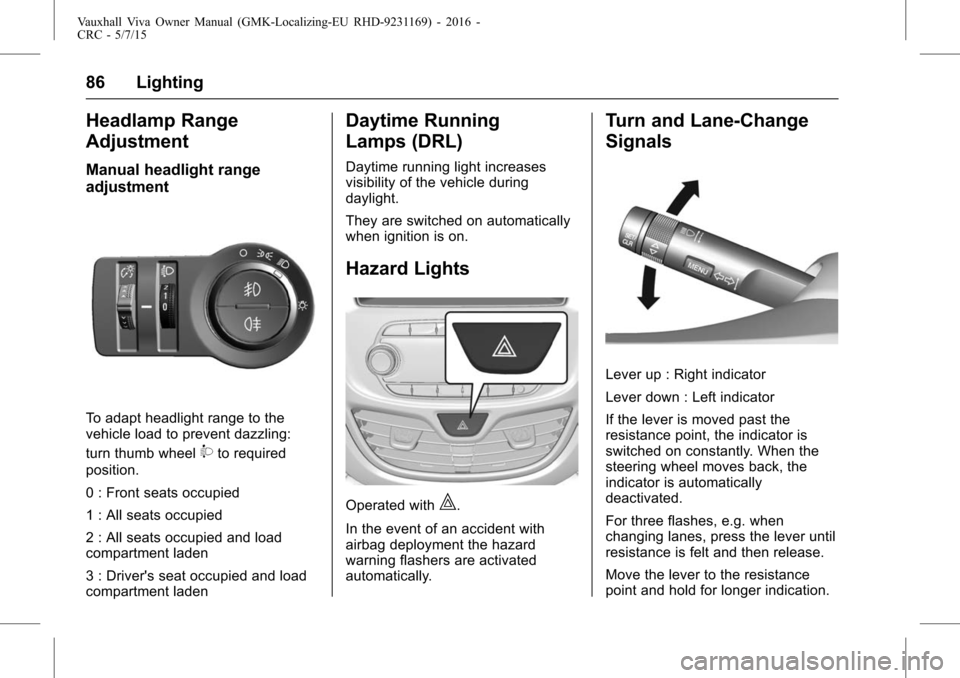
Vauxhall Viva Owner Manual (GMK-Localizing-EU RHD-9231169) - 2016 -
CRC - 5/7/15
86 Lighting
Headlamp Range
Adjustment
Manual headlight range
adjustment
To adapt headlight range to the
vehicle load to prevent dazzling:
turn thumb wheel
9to required
position.
0 : Front seats occupied
1 : All seats occupied
2 : All seats occupied and load
compartment laden
3 : Driver's seat occupied and load
compartment laden
Daytime Running
Lamps (DRL)
Daytime running light increases
visibility of the vehicle during
daylight.
They are switched on automatically
when ignition is on.
Hazard Lights
Operated with|.
In the event of an accident with
airbag deployment the hazard
warning flashers are activated
automatically.
Turn and Lane-Change
Signals
Lever up : Right indicator
Lever down : Left indicator
If the lever is moved past the
resistance point, the indicator is
switched on constantly. When the
steering wheel moves back, the
indicator is automatically
deactivated.
For three flashes, e.g. when
changing lanes, press the lever until
resistance is felt and then release.
Move the lever to the resistance
point and hold for longer indication.