Page 101 of 337
Instruments and controls99Instruments and
controlsControls ....................................... 99
Warning lights, gauges and indi‐ cators ......................................... 107
Information displays ...................118
Vehicle messages ...................... 125
Trip computer ............................. 128
Vehicle personalisation ..............131Controls
Steering wheel adjustment
Unlock lever, adjust steering wheel,
then engage lever and ensure it is fully locked.
Do not adjust steering wheel unless
vehicle is stationary and steering
wheel lock has been released.
Steering wheel controls
The Infotainment system, the cruise
control and a connected mobile
phone can be operated via the
controls on the steering wheel.
Further information is available in the
Infotainment system manual.
Driver assistance systems 3 179.
Page 123 of 337
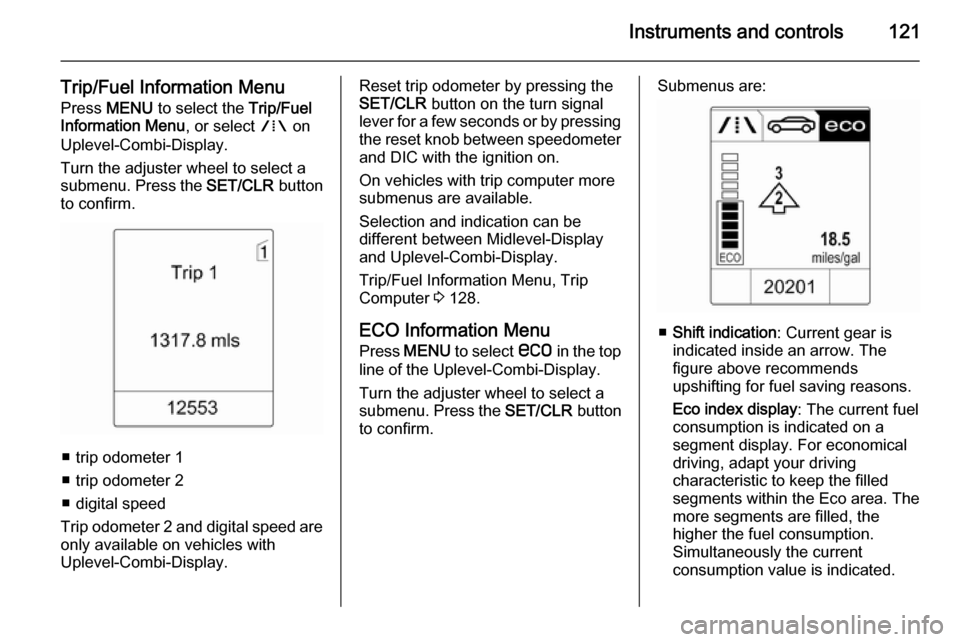
Instruments and controls121
Trip/Fuel Information MenuPress MENU to select the Trip/Fuel
Information Menu , or select W on
Uplevel-Combi-Display.
Turn the adjuster wheel to select a
submenu. Press the SET/CLR button
to confirm.
■ trip odometer 1
■ trip odometer 2
■ digital speed
Trip odometer 2 and digital speed are
only available on vehicles with
Uplevel-Combi-Display.
Reset trip odometer by pressing the
SET/CLR button on the turn signal
lever for a few seconds or by pressing the reset knob between speedometer
and DIC with the ignition on.
On vehicles with trip computer more
submenus are available.
Selection and indication can be
different between Midlevel-Display
and Uplevel-Combi-Display.
Trip/Fuel Information Menu, Trip
Computer 3 128.
ECO Information Menu
Press MENU to select s in the top
line of the Uplevel-Combi-Display.
Turn the adjuster wheel to select a
submenu. Press the SET/CLR button
to confirm.Submenus are:
■ Shift indication : Current gear is
indicated inside an arrow. The
figure above recommends
upshifting for fuel saving reasons.
Eco index display : The current fuel
consumption is indicated on a segment display. For economical
driving, adapt your driving
characteristic to keep the filled
segments within the Eco area. The
more segments are filled, the
higher the fuel consumption.
Simultaneously the current
consumption value is indicated.
Page 130 of 337

128Instruments and controls
■ If a warning message or a warningcode appears in the Driver
Information Centre (DIC).
■ If the parking assist detects an object.
■ If an unintended lane change occurs.
■ If the reverse gear is engaged and the rear end carrier extended.
■ If the diesel particle filter has reached the maximum filling level.
When the vehicle is parked and/ or the driver's door is opened ■ When the key is in the ignition switch.
■ With exterior lights on.
During an Autostop ■ If the driver's door is opened.
Battery voltage When the vehicle battery voltage is
running low, a warning message or
warning code 174 will appear in the
Driver Information Centre.1. Switch off immediately any electric consumers which are not
required for a safe ride, e.g. seat
heating, heated rear window or
other main consumers.
2. Charge the vehicle battery by driving continuously for a while or
by using a charging device.
The warning message or warning
code will disappear after the engine
has been started twice consecutively
without a voltage drop.
If the vehicle battery cannot be
recharged, have the cause of the fault
remedied by a workshop.Trip computer
The menus and functions can beselected via the buttons on the turnsignal lever 3 118.
Press MENU to select the Trip/Fuel
Information Menu , or select W on
the Uplevel-Combi-Display.
Page 131 of 337
Instruments and controls129
Trip/Fuel Information Menu on
Uplevel-Combi-Display
Turn the adjuster wheel to select the
submenus:
■ trip odometer 1
■ average consumption 1
■ average speed 1
■ trip odometer 2
■ average consumption 2
■ average speed 2
■ digital speed
■ range
■ instantaneous consumption
■ route guidance
Trip computer 1 and 2 The information of two trip computerscan be reset separately for odometer,
average consumption and average
speed by pressing the SET/CLR
button, making it possible to display
different trip information for different
drivers.
Page 336 of 337

334
Towing the vehicle .....................278
Traction Control system ............. 174
Traction Control system off ........ 116
Traffic sign assistant ...................206
Trailer coupling ........................... 217
Trailer stability assist .................222
Trailer towing ............................. 218
Transmission ............................... 17
Transmission display .................167
Tread depth ............................... 264
Trip computer ............................ 128
Trip odometer ............................ 107
Turn and lane-change signals ...143
Turn signal ................................. 112
Tyre chains ................................ 265
Tyre designations ......................259
Tyre pressure ............................ 260
Tyre pressure monitoring system ............................. 116, 260
Tyre pressures ........................... 305
Tyre repair kit ............................. 265
U Ultrasonic parking assist ...115, 195
Underseat storage .......................61
Upholstery .................................. 283
Upshift ........................................ 115
Using this manual ..........................3V
Vehicle battery ........................... 228
Vehicle checks............................ 224
Vehicle data ................................ 289
Vehicle data recording and privacy ..................................... 328
Vehicle detected ahead ..............118
Vehicle dimensions .................... 303
Vehicle Identification Number ....287
Vehicle jack ................................ 257
Vehicle messages .....................125
Vehicle personalisation .............131
Vehicle security ............................ 27
Vehicle specific data ......................3
Vehicle storage ........................... 223
Vehicle tools ............................... 257
Vehicle unlocking ........................... 6
Vehicle weight ........................... 299
Ventilation ................................... 149
W
Warning chimes .........................127
Warning lights ............................. 107
Warning triangle .......................... 94
Washer and wiper systems .........16
Washer fluid ............................... 228
Wheel changing .........................268
Wheel covers ............................. 264
Wheels and tyres .......................259Windows....................................... 32
Windscreen................................... 32
Windscreen wiper/washer .........101
Winter tyres ............................... 259
Wiper blade replacement ..........230