2015.75 VAUXHALL ASTRA J ECO mode
[x] Cancel search: ECO modePage 5 of 337
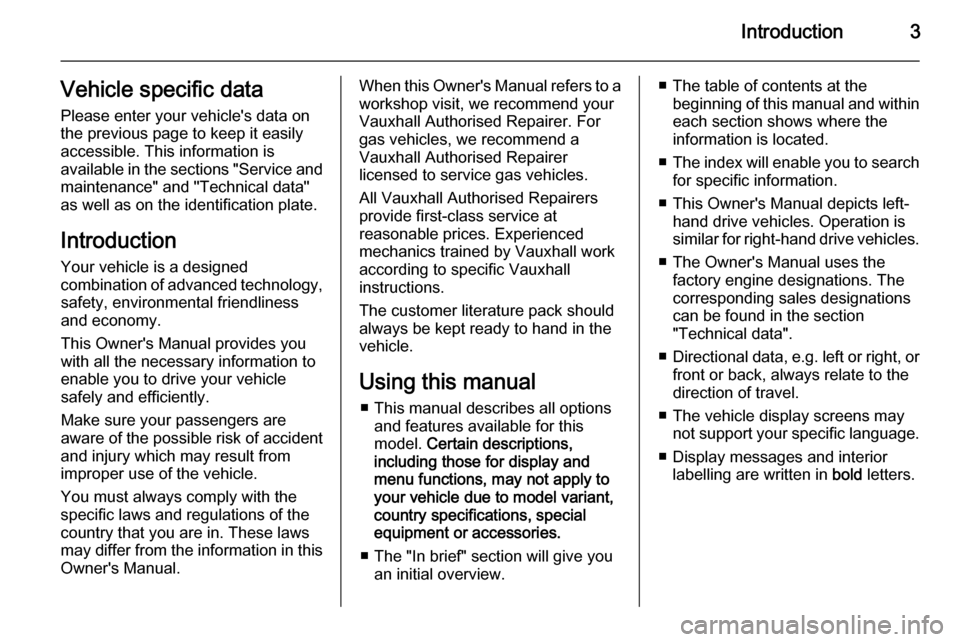
Introduction3Vehicle specific data
Please enter your vehicle's data on
the previous page to keep it easily
accessible. This information is
available in the sections "Service and maintenance" and "Technical data"
as well as on the identification plate.
Introduction
Your vehicle is a designed
combination of advanced technology, safety, environmental friendliness
and economy.
This Owner's Manual provides you
with all the necessary information to
enable you to drive your vehicle
safely and efficiently.
Make sure your passengers are
aware of the possible risk of accident
and injury which may result from
improper use of the vehicle.
You must always comply with the
specific laws and regulations of the
country that you are in. These laws
may differ from the information in this Owner's Manual.When this Owner's Manual refers to aworkshop visit, we recommend your
Vauxhall Authorised Repairer. For
gas vehicles, we recommend a
Vauxhall Authorised Repairer
licensed to service gas vehicles.
All Vauxhall Authorised Repairers
provide first-class service at
reasonable prices. Experienced
mechanics trained by Vauxhall work
according to specific Vauxhall
instructions.
The customer literature pack should
always be kept ready to hand in the
vehicle.
Using this manual ■ This manual describes all options and features available for this
model. Certain descriptions,
including those for display and
menu functions, may not apply to
your vehicle due to model variant,
country specifications, special
equipment or accessories.
■ The "In brief" section will give you an initial overview.■ The table of contents at thebeginning of this manual and withineach section shows where the
information is located.
■ The index will enable you to search
for specific information.
■ This Owner's Manual depicts left- hand drive vehicles. Operation is
similar for right-hand drive vehicles.
■ The Owner's Manual uses the factory engine designations. The
corresponding sales designations
can be found in the section
"Technical data".
■ Directional data, e.g. left or right, or
front or back, always relate to the
direction of travel.
■ The vehicle display screens may not support your specific language.
■ Display messages and interior labelling are written in bold letters.
Page 14 of 337

12In brief
1Power windows .....................32
2 Exterior mirrors .....................30
3 Cruise control .....................179
Speed limiter ....................... 181
Adaptive cruise control .......182
Forward collision alert .........189
4 Side air vents ...................... 157
5 Windscreen wiper,
windscreen washer
system, headlight washer
system, rear window
wiper, rear window washer system ................................. 101
6 Instruments ........................ 107
7 Steering wheel controls .......99
8 Driver Information Centre .... 118
9 Turn and lane-change
signals, headlight flash,
low beam and high beam,
high beam assist .................143
Exit lighting ......................... 147Parking lights ...................... 144
Buttons for Driver
Information Centre ..............118
10 Sport mode ........................ 176
Central locking system ..........22
Hazard warning flashers ....143
Fuel selector ....................... 108
Control indicator for airbag
deactivation ........................ 112
Control indicator for front
passenger seat belt ...........112
Tour mode .......................... 176
11 Info-Display ........................ 123
12 Anti-theft alarm system
status LED ........................... 27
13 Centre air vents .................. 157
14 Glovebox .............................. 59
15 Sport mode ........................ 176
Tour mode .......................... 176
Traction Control system
(TC) ..................................... 174Electronic Stability Control
(ESC) .................................. 175
Parking assist systems .......195
Lane departure warning .....209
Eco button for stop-start
system ................................. 162
16 Climate control system ........ 149
17 AUX input, USB input ..........11
18 Power outlet ........................ 105
19 Selector lever, manual
transmission ....................... 170
Automatic transmission ......167
20 Electric parking brake .........172
21 Ignition switch with
steering wheel lock ............160
22 Horn ................................... 100
Driver airbag ........................ 49
23 Bonnet release lever ..........225
24 Storage compartment,
fuse box ............................. 254
25 Steering wheel adjustment ..99
Page 24 of 337

22Keys, doors and windows
Key with foldaway key section
Extend the key and open the unit.
Replace the battery (battery type CR 2032), paying attention to the
installation position. Close the unit
and synchronise.
Radio remote controlsynchronisation
After replacing the battery, unlock the
door with the key in the driver's door
lock. The radio remote control is
synchronised by switching on the
ignition.
Memorised settings
Whenever the key is removed from
the ignition switch, the following
settings are automatically memorised
by the key:
■ lighting
■ Infotainment system
■ central locking system
■ Sport mode settings
■ comfort settings
The saved settings are automatically used the next time the memorised key is inserted into the ignition switch and
turned to position 1 3 160.
A precondition is that Personalization
by driver is activated in the personal
settings of the Graphic-Info-Display.
This must be set for each key used.
On vehicles equipped with
Colour-Info-Display, the
personalisation is permanently
activated.
Vehicle personalisation 3 131.Central locking system
Unlocks and locks doors, load
compartment and fuel filler flap.
A pull on an interior door handle
unlocks the respective door. Pulling
the handle once more opens the door.
Notice
In the event of an accident in which
airbags or belt pretensioners are
deployed, the vehicle is
automatically unlocked.
Notice
A short time after unlocking with the
remote control, the doors are
relocked automatically if no door has
been opened.
Page 116 of 337
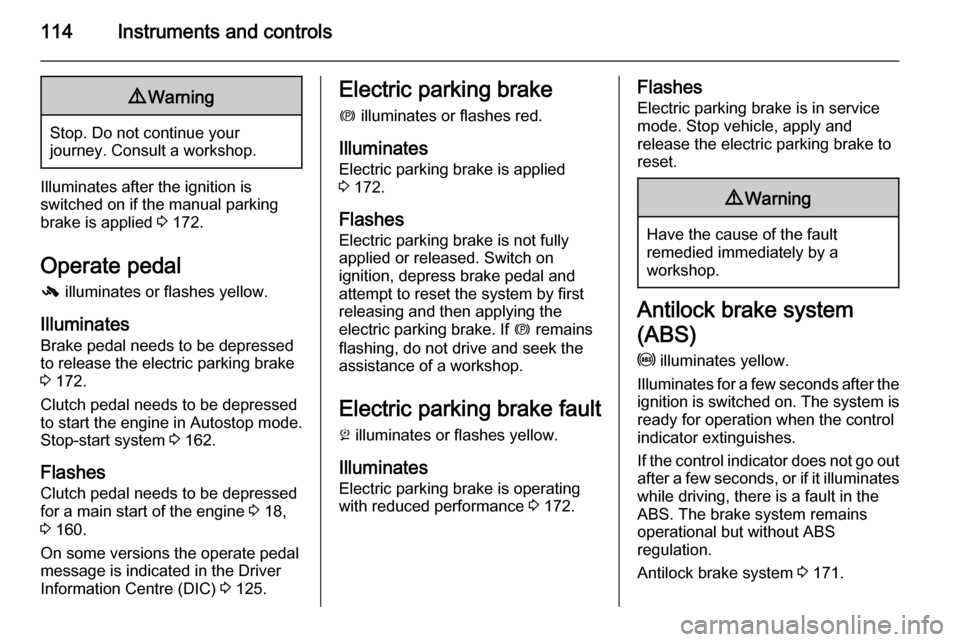
114Instruments and controls9Warning
Stop. Do not continue your
journey. Consult a workshop.
Illuminates after the ignition is
switched on if the manual parking
brake is applied 3 172.
Operate pedal - illuminates or flashes yellow.
Illuminates
Brake pedal needs to be depressed
to release the electric parking brake
3 172.
Clutch pedal needs to be depressed
to start the engine in Autostop mode.
Stop-start system 3 162.
Flashes
Clutch pedal needs to be depressed
for a main start of the engine 3 18,
3 160.
On some versions the operate pedal
message is indicated in the Driver
Information Centre (DIC) 3 125.
Electric parking brake
m illuminates or flashes red.
Illuminates Electric parking brake is applied
3 172.
Flashes Electric parking brake is not fullyapplied or released. Switch on
ignition, depress brake pedal and attempt to reset the system by first
releasing and then applying the
electric parking brake. If m remains
flashing, do not drive and seek the
assistance of a workshop.
Electric parking brake fault
j illuminates or flashes yellow.
Illuminates
Electric parking brake is operating
with reduced performance 3 172.Flashes
Electric parking brake is in service mode. Stop vehicle, apply and
release the electric parking brake to
reset.9 Warning
Have the cause of the fault
remedied immediately by a
workshop.
Antilock brake system
(ABS) u illuminates yellow.
Illuminates for a few seconds after the ignition is switched on. The system is
ready for operation when the control
indicator extinguishes.
If the control indicator does not go out after a few seconds, or if it illuminates while driving, there is a fault in the
ABS. The brake system remains
operational but without ABS
regulation.
Antilock brake system 3 171.
Page 133 of 337

Instruments and controls131Vehicle personalisation
The vehicle's behaviour can be
personalised by changing the settings in the Info-Display.
Some of the personal settings for
different drivers can be memorised
individually for each vehicle key.
Memorised settings 3 22.
Depending on vehicle equipment and
country-specific regulations some of
the functions described below may
not be available.
Some functions are only displayed or
active when the engine is running.
Personal settings in theGraphic-Info-Display
CD 400plus/CD 400/CD 300
Press CONFIG . The menu Settings is
displayed.
The following settings can be
selected by turning and pressing the
multifunction knob:
■ Sport mode settings
■ Languages
■ Time Date
■ Radio settings
■ Phone settings
■ Vehicle settings
In the corresponding submenus the
following settings can be changed:
Sport mode settings
The driver can select the functions
which will be activated in Sport mode
3 176.
■ Sport suspension : Damping
becomes harder.
■ Sport powertrain performance :
Accelerator pedal and gear change
characteristics become more
responsive.
Page 134 of 337

132Instruments and controls
■Sport steering : Steering support is
reduced.
■ Swap backlight colour main instr. :
Changes the instrument
illumination colour.
Languages
Selection of the desired language.
Time Date
See Clock 3 104.
Radio settings
See description in the Infotainment
system manual for further
information.
Phone settings
See description in the Infotainment
system manual for further
information.Vehicle settings
■ Climate and air quality
Auto fan speed : Modifies the level
of the cabin airflow of the climate
control in automatic mode.
Climate control mode : Controls the
state of the cooling compressor
when the vehicle is started. Last
setting (recommended) or at
vehicle start is either always ON or
always OFF.
Auto rear demist : Activates rear
heated window automatically.
■ Comfort settings
Chime volume : Changes the
volume of warning chimes.
Personalization by driver : Activates
or deactivates the personalisation
function.
Rear auto wipe in reverse :
Activates or deactivates automatic
switching on of the rear window wiper when reverse gear is
engaged.
■ Park assist / Collision detection
Park assist : Activates or
deactivates the ultrasonic parking
Page 136 of 337

134Instruments and controls
■Radio Settings
■ Phone Settings
■ Navigation Settings
■ Display Settings
■ Vehicle Settings
In the corresponding submenus the
following settings can be changed:
Sport Mode Profile ■ Engine Sport Performance :
Accelerator pedal and gear change
characteristics become more
responsive.
■ Sport Mode Back Lighting :
Changes the instrument
illumination colour.
■ Sport Suspension : Damping
becomes harder.
■ Sport Steering : Steering support is
reduced.
Languages
Selection of the desired language.
Time and Date
See Infotainment system manual for further information.Radio Settings
See Infotainment system manual for further information.
Phone Settings
See Infotainment system manual for
further information.
Navigation Settings
See Infotainment system manual for
further information.
Display Settings ■ Home Page Menu :
See Infotainment system manual for further information.
■ Rear Camera Options :
Press to adjust the rear camera
options 3 204.
■ Display Off :
See Infotainment system manual
for further information.
■ Map Settings :
See Infotainment system manual
for further information.Vehicle Settings
■ Climate and Air Quality
Auto Fan Speed : Modifies the fan
regulation. Changed setting will be
active after switching the ignition off
and on again.
Air Conditioning Mode : Activates or
deactivates cooling when switching
on the ignition or uses the last
chosen setting.
Auto Demist : Activates or
deactivates auto demist.
Auto Rear Demist : Activates the
rear heated window automatically.
■ Comfort and Convenience
Chime Volume : Changes the
volume of warning chimes.
Personalisation by Driver :
Activates or deactivates the
personalisation function.
Auto Reverse Gear Wiper :
Activates or deactivates automatic switching on of the rear window
wiper when reverse gear is
engaged.
Page 155 of 337

Climate control153
Heated rear window Ü 3 34, Heated
seats ß 3 45, Heated steering wheel
* 3 100.
Each change of settings is shown in
the Info-Display for a few seconds.
The electronic climate control system
is only fully operational when the
engine is running.
Automatic mode AUTO
Basic setting for maximum comfort:
■ Press AUTO, the air distribution
and fan speed are regulated
automatically.
■ Open all air vents to allow optimised air distribution in
Automatic mode.
■ Press n to switch on optimal
cooling and demisting. Activation is indicated by illumination of the LED
in the button.
■ Set the preselected temperatures for driver and front passenger using
the left and right rotary knob.
Recommended temperature is
22 °C.
The fan speed regulation in
Automatic mode can be changed in
the Settings menu.
Vehicle personalisation 3 131.
Temperature preselection
Set temperatures to the desired
value.