2015.5 VAUXHALL MOVANO_B warning
[x] Cancel search: warningPage 107 of 139

Navigation107
Report safety camera
If the system does not indicate a
camera that is on the journey, its
details can be entered manually by
selecting Report safety camera .
The type of camera has to be entered (fixed or mobile). The system opens a
map page and using the directional
controls, place the red marker on the
location of the camera and confirm
using the soft buttons.
Confirm the type of camera, and if
Speed camera is chosen, the speed
limit must also be entered and confirmed.
For the system to integrate cameras
entered manually by other users, you must be subscribed to the camera
updates in TomTom HOME . The
camera alert will only become active
after the location is confirmed by the
TomTom technical department.
The quick menu can also be used to
report a camera. Select Report safety
camera . The system requires the type
of camera to be entered, then which
side of the road it is on. Confirm with
the right soft button.Change warning preferences
Use to delete or modify the warning time before the camera and the sound of the warning.
To add camera alerts (mobile
camera, toll road camera etc.), check
the types of camera required. Select
the type of camera to modify, then to
delete the warning, use the soft
buttons to confirm yes or no. If No is
chosen, enter the warning time before the camera and Done using the soft
button.
Select the desired sound to warn of
an upcoming camera. Test the sound
using the left soft button and confirm
with the right soft button.Disable alerts
The camera warnings can be
enabled/disabled. Select Disable
alerts in the main menu if the
warnings are enabled or Enable
alerts if the warnings are disabled.
Notice
In certain countries it is illegal to
download and activate the camera
warning option and this could lead to prosecution.TRAFFIC INFORMATION
CD35 BT USB NAVI - Traffic
information
Allows up-to-date traffic information from local sources to be received.
Traffic information can include:
■ accidents and incidents,
■ traffic volumes,
■ roadworks,
■ weather conditions,
■ lane closures.
The Traffic info service is not
available in all countries and regions.
Traffic incidents are notified by verbal messages and by symbols on the
map - refer to "Symbols overview"
3 109.
To show the status of the Traffic info
service, the following icons are
displayed on the traffic sidebar:A=The device is searching for an
FM station broadcasting traffic
information.$=Traffic information is up-to-date
or being updated.
Page 113 of 139

Phone113PhoneGeneral information...................113
Connection ................................. 115 Bluetooth connection .................118
Emergency call .......................... 121
Operation ................................... 122
Mobile phones and CB radio equipment .................................. 131General information
The handsfree phone system
provides you with the possibility of
having mobile phone conversations
via the vehicle's microphone and
loudspeakers, as well as operating
the most important mobile phone
functions via the Infotainment system.
To be able to use the handsfree
phone system, the mobile phone
must be connected with it via
Bluetooth .
Not all handsfree phone system
functions are supported by every mobile phone. The possible phone
functions depend on the relevant
mobile phone and network provider.
Refer to the operating instructions for
your mobile phone or consult your
network provider.Important information for
operation and traffic safety9 Warning
Use of the handsfree phone
system while driving can be
dangerous as your concentration
is reduced when telephoning. Park the vehicle before using the
handsfree phone system.
Follow the regulations of the
country in which you are driving.
Also follow the special regulations
that apply in specific areas and
always switch off the mobile
phone if the use of mobile phones is prohibited, if interference is
caused by the mobile phone or if
dangerous situations can occur.
9 Warning
Mobile phones have effects on
your environment. For this reason,
safety regulations have been
Page 121 of 139

Phone121
If pairing fails, repeat procedure if
necessary.
Unpairing a mobile phone fromthe handsfree phone system
If the list of paired phones is full, a new
phone can only be paired if an
existing phone is unpaired.
Notice
Unpairing a phone erases all of its
downloaded contacts and its call
history from the handsfree phone
system phonebook.
R15 BT USB, R16 BT USB,
CD16 BT USB, CD18 BT USB -
Unpairing a mobile phone
To unpair, i.e. to delete a phone from
the handsfree phone system
memory, press the TEL button and
select Delete device .
Select the desired phone from the
device list and press the OK rotary
knob to confirm deletion when
prompted.CD35 BT USB - Unpairing a mobile phone
To unpair, i.e. to delete a phone from
the handsfree phone system
memory, press the SETUP / TEXT
button and select Bluetooth
connection from the settings menu.
Select the desired phone from the device list, press the central rotary
knob and select Delete.
NAVI 50 - Unpairing a mobile phone
To unpair, i.e. to delete a phone from
the handsfree phone system
memory, press the Home button ;
followed by SETTINGS on the display
screen.
Select Bluetooth then View Bluetooth
device list .
Select the desired phone from the device list, then press ë to delete the
device. If required, delete all devices
in the list by pressing Options
followed by Delete all. Confirm with
the OK button.NAVI 80 - Unpairing a mobile phone
To unpair, i.e. to delete a phone from
the handsfree phone system
memory, access the Manage
devices screen.
From the Home page, press MENU
then Phone followed by Settings on
the display screen.
Select Manage devices , then press
< to open a pop-up menu, select
Delete and remove the selected
device from the list.
Emergency call9 Warning
Connection setup cannot be
guaranteed in all situations. For
this reason, do not rely exclusively on a mobile phone when a vitally
important communication (e.g. a
medical emergency) is concerned.
On some networks, it may be
necessary for a valid SIM card to
be properly inserted in the mobile
phone.
Page 122 of 139

122Phone9Warning
Bear in mind that you can only
make and receive calls with the
mobile phone if it is in a service
area with a sufficiently strong
signal.
Under certain circumstances,
emergency calls cannot be made on all mobile phone networks; it is also possible that emergency callscannot be made when certain
network services and/or telephone functions are active. Consult your
network provider for more
information.
The emergency call number
differs depending on country or
region. Please enquire
beforehand about the correct
emergency call number for the
relevant country or region.
Dial the emergency call number (refer
to "Operation" 3 122); A telephone
connection to the emergency call
centre is set up.
Answer when the service personnel
questions you about the emergency.9 Warning
Do not end the call until you are
requested to do so by the
emergency call centre.
NAVI 50
To view the emergency number for
the current location, press the Home
button ; followed by MAP on the
display screen.
Press Options then Where am I? .
When the Where am I? screen is
displayed, press Options followed by
Country information on the display
screen: Emergency number (e.g.
112) is shown on the display.
Operation Introduction
When a Bluetooth connection has
been set up between your mobile phone and the handsfree phone
system, certain functions of your
mobile phone can be operated via the Infotainment system controls or
display.
It is then possible, e.g., to import the
contacts and telephone numbers
stored in your mobile phone into the
handsfree phone system.
After connection, the mobile phone
data is transmitted to the handsfree
phone system. This can take some
time, depending on phone model. During this period, operation of the
mobile phone is possible via the
Infotainment system only to a limited extent.
Notice
Not every mobile phone supports
the functions of the handsfree phone
system. Therefore, deviations from
the range of functions described are possible.
Page 132 of 139

132Phone
For reasons of safety, do not use the
phone while driving. Even use of a
handsfree set can be a distraction while driving.9 Warning
Operation of radio equipment and
mobile telephones which fail to
meet above mentioned mobile
telephone standards is only
permitted using an antenna
located outside of the vehicle.
Caution
Mobile telephones and radio
equipment may lead to
malfunctions in the vehicle
electronics when operated inside
the vehicle with no exterior
antenna, unless the above
mentioned regulations are
observed.
Page 135 of 139
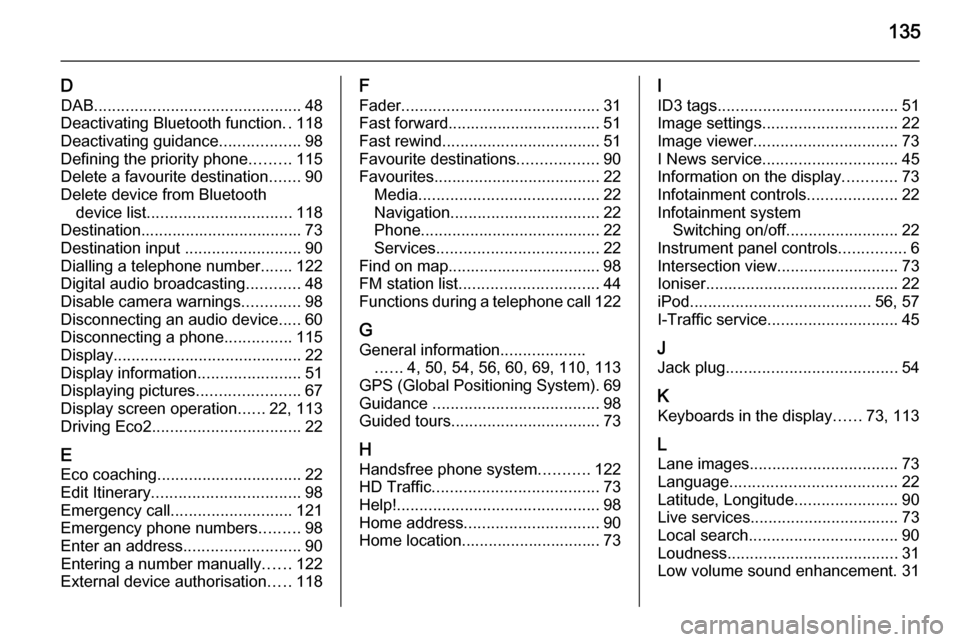
135
DDAB .............................................. 48
Deactivating Bluetooth function ..118
Deactivating guidance ..................98
Defining the priority phone .........115
Delete a favourite destination .......90
Delete device from Bluetooth device list ................................ 118
Destination.................................... 73
Destination input ..........................90
Dialling a telephone number .......122
Digital audio broadcasting ............48
Disable camera warnings .............98
Disconnecting an audio device .....60
Disconnecting a phone ...............115
Display .......................................... 22
Display information .......................51
Displaying pictures .......................67
Display screen operation ......22, 113
Driving Eco2 ................................. 22
E
Eco coaching ................................ 22
Edit Itinerary ................................. 98
Emergency call ........................... 121
Emergency phone numbers .........98
Enter an address ..........................90
Entering a number manually ......122
External device authorisation .....118F
Fader ............................................ 31
Fast forward.................................. 51
Fast rewind ................................... 51
Favourite destinations ..................90
Favourites ..................................... 22
Media ........................................ 22
Navigation ................................. 22
Phone ........................................ 22
Services .................................... 22
Find on map.................................. 98
FM station list ............................... 44
Functions during a telephone call 122
G
General information ...................
...... 4, 50, 54, 56, 60, 69, 110, 113
GPS (Global Positioning System). 69
Guidance ..................................... 98
Guided tours ................................. 73
H Handsfree phone system ...........122
HD Traffic ..................................... 73
Help! ............................................. 98
Home address .............................. 90
Home location............................... 73I
ID3 tags ........................................ 51
Image settings .............................. 22
Image viewer ................................ 73
I News service .............................. 45
Information on the display ............73
Infotainment controls ....................22
Infotainment system Switching on/off ......................... 22
Instrument panel controls ...............6
Intersection view ........................... 73
Ioniser ........................................... 22
iPod ........................................ 56, 57
I-Traffic service ............................. 45
J
Jack plug ...................................... 54
K Keyboards in the display ......73, 113
L
Lane images ................................. 73
Language ..................................... 22
Latitude, Longitude .......................90
Live services ................................. 73
Local search ................................. 90
Loudness ...................................... 31
Low volume sound enhancement. 31
Page 136 of 139

136
MMailbox ....................................... 122
Manual phone connection ..........115
Manual station search ..................41
Manual station storing ..................44
Maps ............................................. 69
Map screen ................................... 73
Menu screen ................................. 73
Minimise traffic delays ..................98
MIX ............................................... 51
Mobile phones and CB radio equipment .............................. 131
Modes of operation .......................22
Motorway view .............................. 73
MP3 CDs ...................................... 50
MP3 files ....................................... 56
MP3 player ................................... 57
MP3 players.................................. 56
Multimedia .................................... 67
Multimedia settings .......................34
Musical atmosphere .....................31
Mute........................................ 22, 51
My TomTom LIVE......................... 73
N
Navigation control .......................111
Navigation services ......................22Navigation system
Creating a TOMTOM
HOME™ account ......................69
Creating an account ..................69
GPS (Global Positioning
System) ..................................... 69
Installing the software ...............69
Maps ......................................... 69
Registering the Navigation
system ....................................... 69
SD card ..................................... 69
Software installation ..................69
TomTom HOME™ ....................69
Traffic info service .....................69
USB memory stick..................... 69
Navigation system preferences ....73
Navigation volume ........................73
Navigation warnings .....................73
News............................................. 45
O On-board computer ......................22
Operation .............................. 60, 122
Outside air quality .........................22
P Pairing a mobile phone ...............118
Pairing an audio device ................60
Park Assist.................................... 22
Pause ........................................... 51Phone......................................... 113
Phonebook ................................. 122
Phone connection .......................115
Phone control ............................. 111
Phone controls............................ 113
Phone installation instructions ....131
Phone menu ............................... 122
Phone operating guidelines ........131
Phone settings ............................ 122
Photos .......................................... 67
Pictures......................................... 67
Planning preferences ...................73
Playing movies ............................. 67
Playing music via Bluetooth .........60
Playing saved audio files ..............57
POI categories .............................. 90
Points of Interest (POI) .................90
POIs.............................................. 90
Portable CD players .....................54
Prepare route in advance .............90
PTY (Program type)...................... 45
Q Quick menu .................................. 73
R
Radio ............................................ 39
DAB ........................................... 48
Digital Audio Broadcasting ........48
Radio controls............................... 39