2015.5 VAUXHALL MOVANO_B sat nav
[x] Cancel search: sat navPage 120 of 139

120Phone
If pairing fails, the system returns to
the previous menu and a
corresponding message is displayed.
Repeat procedure if necessary.
CD35 BT USB - Pairing a mobile
phone
To pair a phone to the handsfree
phone system, press the
SETUP / TEXT button and select
Bluetooth connection from the
settings menu. Select an empty slot by turning the central rotary knob and press the knob to display the next
menu.
Select Pair phone by turning and
pressing the central rotary knob, then,
on the mobile phone, search for
Bluetooth equipment in the vicinity of the phone.
Select My_Radio (i.e. the name of
handsfree phone system) from the list
on the mobile phone, then on the
mobile phone keypad enter the
pairing code shown on the
Infotainment system display screen.If pairing fails, the message Pairing
failed is displayed. Repeat procedure
if necessary.
NAVI 50 - Pairing a mobile phone
Press the Home button ; followed by
SETTINGS on the display screen.
Select Bluetooth then either Search
for Bluetooth device or External
device authorisation .
Alternatively, when in the Phone
menu screen, press z on the display.
On the mobile phone, search for
Bluetooth equipment in the vicinity of
the device.
Select MEDIA-NAV (i.e. the name of
the handsfree phone system) from
the list on the mobile phone, then (if required), on the mobile phone
keypad, enter the pairing code shown
on the Infotainment system display
screen.
The default pairing code is 0000. To
change this pairing code before the
pairing procedure is started, select
Change passkey to update.If pairing fails, repeat procedure if
necessary.
NAVI 80 - Pairing a mobile phone To access the Phone settings menu
from the Home page, press MENU
then Phone followed by Settings on
the display screen.
Select Manage devices from the list of
options. A message appears on the
display asking if you wish to set up a
Bluetooth connection between your
device and the Infotainment system.
Select Yes to continue. The
Infotainment system begins a search
for Bluetooth equipment in the vicinity
and displays a list of devices.
Select your device from the displayed list. Depending on phone model,
confirm the pairing request or enter
the pairing code on the mobile phone keypad to pair it to the Infotainmentsystem.
To pair further devices, from the
Manage devices screen, press < to
open a pop-up menu and select Add
to pair additional devices in the same
way.
Page 130 of 139

130Phone
■m: transfer conversation to mobile
phone
■ J l: transfer conversation to
vehicle's microphone and
loudspeakers
NAVI 80 - Functions during a
telephone call
In addition to volume control, various
functions are available during a call,
including:
■ Place call on hold: Press < (to open
pop-up menu) then select On hold.
Press Continue to resume the call.
■ Transfer conversation to mobile phone: Press < (to open pop-up
menu) then select Handset.
In some cases, the phone may be disconnect from the Infotainment
system during a call transfer.
■ End call: Press End call.
■ Return to previous menu: Press r.
Phone settings CD35 BT USB - Phone settings
Press the SETUP / TEXT button and
select the Phone settings menu.Activate/deactivate automatic call
waiting
To activate or deactivate automatic
call waiting, access the Put on hold
menu, then select either Automatic
(the default setting) or Manual.
During automatic mode, a tone will
sound to indicate that a call is on hold.Change ringtones
The vehicle ringtone or phone
ringtone can be changed for incoming calls. Access the Ring tone menu,
then select Vehicle or Phone .
Notice
Depending on phone model, the
ringtone transfer function may not be
available.Restore default phone settings
To restore phone settings to their
default values, select Default
settings by turning and pressing the
rotary knob. Confirm modification with the display option when prompted.Display software version
To display the software version,
select Display software version by
turning and pressing the rotary knob.NAVI 50 - Phone settingsRestore default phone settings
To access the settings menu at any time, press the Home button ;
followed by SETTINGS on the display
screen.
Select System followed by Factory
settings then Phone to restore phone
settings to their default values.
Confirm by pressing OK.Display software version
To access the settings menu at any
time, press the Home button ;
followed by SETTINGS on the display
screen.
Select System followed by System
version to display the software
version.
NAVI 80 - Phone settings
From the Home page, press MENU
then Phone followed by Settings on
the display screen.
Page 135 of 139
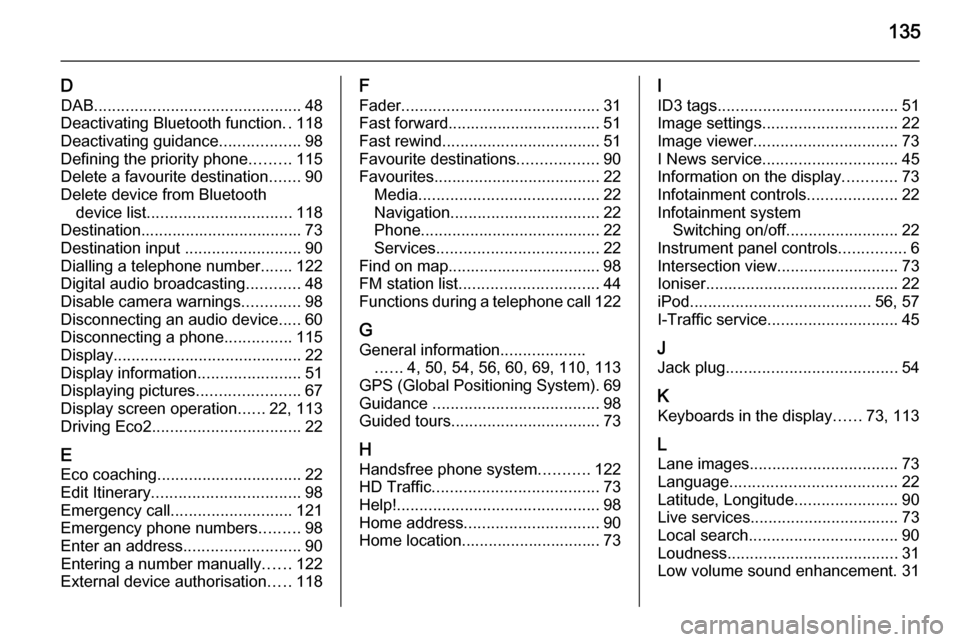
135
DDAB .............................................. 48
Deactivating Bluetooth function ..118
Deactivating guidance ..................98
Defining the priority phone .........115
Delete a favourite destination .......90
Delete device from Bluetooth device list ................................ 118
Destination.................................... 73
Destination input ..........................90
Dialling a telephone number .......122
Digital audio broadcasting ............48
Disable camera warnings .............98
Disconnecting an audio device .....60
Disconnecting a phone ...............115
Display .......................................... 22
Display information .......................51
Displaying pictures .......................67
Display screen operation ......22, 113
Driving Eco2 ................................. 22
E
Eco coaching ................................ 22
Edit Itinerary ................................. 98
Emergency call ........................... 121
Emergency phone numbers .........98
Enter an address ..........................90
Entering a number manually ......122
External device authorisation .....118F
Fader ............................................ 31
Fast forward.................................. 51
Fast rewind ................................... 51
Favourite destinations ..................90
Favourites ..................................... 22
Media ........................................ 22
Navigation ................................. 22
Phone ........................................ 22
Services .................................... 22
Find on map.................................. 98
FM station list ............................... 44
Functions during a telephone call 122
G
General information ...................
...... 4, 50, 54, 56, 60, 69, 110, 113
GPS (Global Positioning System). 69
Guidance ..................................... 98
Guided tours ................................. 73
H Handsfree phone system ...........122
HD Traffic ..................................... 73
Help! ............................................. 98
Home address .............................. 90
Home location............................... 73I
ID3 tags ........................................ 51
Image settings .............................. 22
Image viewer ................................ 73
I News service .............................. 45
Information on the display ............73
Infotainment controls ....................22
Infotainment system Switching on/off ......................... 22
Instrument panel controls ...............6
Intersection view ........................... 73
Ioniser ........................................... 22
iPod ........................................ 56, 57
I-Traffic service ............................. 45
J
Jack plug ...................................... 54
K Keyboards in the display ......73, 113
L
Lane images ................................. 73
Language ..................................... 22
Latitude, Longitude .......................90
Live services ................................. 73
Local search ................................. 90
Loudness ...................................... 31
Low volume sound enhancement. 31
Page 137 of 139

137
Radio data system (RDS) ............45
Radio functions .......................44, 45
Radio reception ............................ 39
Radio station name search ...........41
Radio text ..................................... 45
Random playback .........................51
RDS .............................................. 45
Rear camera view settings ...........22
Rear OFF...................................... 31
Recalling a station ........................44
Recalling a stored station .............41
Receiving calls............................ 122
Recent destinations ......................90
Region .......................................... 45
Remote control ............................. 73
Removing a CD ............................ 51
Report safety camera ...................98
Restore default settings ................22
Restore factory settings ................34
Route ............................................ 73
Route information .........................98
Route overview ............................. 98
Route planning method ................73
Route settings............................... 73
S Safety alerts.................................. 73
Save a favourite destination .........90
Saved locations ............................ 90
Scent diffuser................................ 22SD card................................... 69, 73
Search for Bluetooth device .......118
Search radio station name ...........41
Security code ................................ 21
Select a destination ......................90
Selecting an album .......................51
Selecting a track ........................... 51
Selecting the waveband ...............39
Services ........................................ 22
Settings......................................... 22
Setting the time............................. 22
Setting the volume ........................22
Setting up the navigation system. 73
Show route summary.................... 98
Show traffic on route..................... 98
Slideshow ..................................... 73
Sound optimisation .......................31
Speed cameras ............................ 73
Speed dependent volume ............33
Station search............................... 41
Station storing............................... 44
Steering column controls ................6
Store ............................................. 22
Stored stations.............................. 41
Switching on/off ............................ 22
Symbols overview ...................... 109
System settings ............................ 34T
Text information (CD-Text or ID3 tag) ............................................ 51
Text information (Radio text) ........45
Theft-deterrent feature ................. 21
Thumbnails ................................... 67
Time.............................................. 22
TomTom HOME™ ........................69
TomTom safety cameras ..............98
Tone settings ................................ 31
Traffic announcements (TA) .........45
Traffic announcement volume ......33
Traffic information .........................98
Traffic info service ........................69
Traffic safety ........................... 4, 113
Treble ........................................... 31
U Unpairing a mobile phone ..........118
Update FM list .............................. 44
Updating stations list ....................44
Usage ................... 22, 39, 51, 54, 73
USB drive ..................................... 56
USB drives.................................... 57
USB memory stick ..................69, 73
USB port ....................................... 56
USB socket ................................... 57
Using the CD player .....................51
Using the display screen ..............22