2015.5 VAUXHALL MOVANO_B CD player
[x] Cancel search: CD playerPage 62 of 139

62Bluetooth music
Select the desired device from the list
and confirm by pressing the OK rotary
knob. A display message confirms
connection.
Disconnecting an audio device
To disconnect an audio device from
the Infotainment system, press the
TEL button (or the SETUP button)
and select Bluetooth connection .
Select the desired device from the
device list then select Disconnect the
device by turning and pressing the
OK rotary knob. A display message
confirms disconnection.
Switching off the audio device or
deactivating the Bluetooth function on the audio device also disconnects the
device from the Infotainment system.
Unpairing an auxiliary audio device
from the Infotainment system
If the list of paired audio devices is full, a new device can only be paired if an
existing device is unpaired.
To unpair, i.e. to delete an audio
device from the system memory,
press the TEL button and select
Delete device . Select the desiredaudio device from the list and press
the OK rotary knob to confirm deletion
when prompted.
Operation via Infotainment system
When paired and connected
wirelessly, audio playback begins
automatically.
The audio device can then be
operated via the Infotainment system
function buttons, rotary knobs and
display menus.
The range of accessible functions
that can be operated via the
Infotainment system depends on the
type of audio player.
The operation of the audio device
when connected wirelessly is similar
to the operations for the CD player
3 51.CD35 BT USB - Playing music
via Bluetooth
Bluetooth connection
A connection must be set up between
the audio device and the Infotainment system via Bluetooth, i.e. the device
must be paired to the vehicle before
using it.
Refer to (CD35 BT USB) "Bluetooth connection" in the "Phone" section
3 118.
■ A maximum of 5 audio devices can
be paired and saved in the device
list, but only one can be connected
at a time.
■ If the device has both audio player and telephone functions, one or
both functions can be paired.
Pairing a mobile phone 3 115.
■ Phone functions will remain active while the audio player is in use, andaudio playback will be suspended
during phone use.
Page 64 of 139
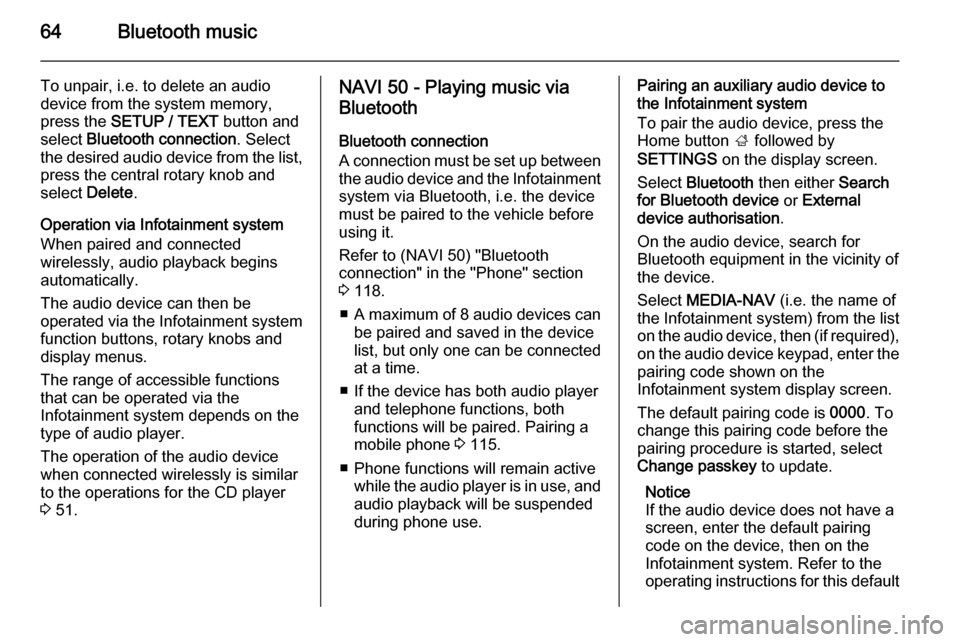
64Bluetooth music
To unpair, i.e. to delete an audio
device from the system memory,
press the SETUP / TEXT button and
select Bluetooth connection . Select
the desired audio device from the list, press the central rotary knob and
select Delete.
Operation via Infotainment system
When paired and connected
wirelessly, audio playback begins
automatically.
The audio device can then be
operated via the Infotainment system
function buttons, rotary knobs and
display menus.
The range of accessible functions
that can be operated via the
Infotainment system depends on the
type of audio player.
The operation of the audio device
when connected wirelessly is similar
to the operations for the CD player
3 51.NAVI 50 - Playing music via
Bluetooth
Bluetooth connection
A connection must be set up between the audio device and the Infotainment
system via Bluetooth, i.e. the device
must be paired to the vehicle before
using it.
Refer to (NAVI 50) "Bluetooth
connection" in the "Phone" section
3 118.
■ A maximum of 8 audio devices can
be paired and saved in the device
list, but only one can be connected
at a time.
■ If the device has both audio player and telephone functions, both
functions will be paired. Pairing a
mobile phone 3 115.
■ Phone functions will remain active while the audio player is in use, and
audio playback will be suspended
during phone use.Pairing an auxiliary audio device to
the Infotainment system
To pair the audio device, press the
Home button ; followed by
SETTINGS on the display screen.
Select Bluetooth then either Search
for Bluetooth device or External
device authorisation .
On the audio device, search for
Bluetooth equipment in the vicinity of
the device.
Select MEDIA-NAV (i.e. the name of
the Infotainment system) from the list
on the audio device, then (if required), on the audio device keypad, enter the pairing code shown on the
Infotainment system display screen.
The default pairing code is 0000. To
change this pairing code before the
pairing procedure is started, select
Change passkey to update.
Notice
If the audio device does not have a
screen, enter the default pairing
code on the device, then on the
Infotainment system. Refer to the
operating instructions for this default
Page 65 of 139

Bluetooth music65
audio device pairing code, usually
0000 . Depending on the device, the
pairing code may need to be entered
in reverse order, i.e. on the
Infotainment system first.
If pairing fails, repeat procedure if
necessary.
Notice
When a Bluetooth connection is
active, controlling the audio device
via the Infotainment system will
discharge the audio device battery more rapidly.
Connecting an audio device
Audio devices are automatically
connected to the Infotainment system after the pairing procedure is
completed.
To change the audio device
connected, press the Home
button ; followed by SETTINGS on
the display screen.
Then select Bluetooth followed by
View Bluetooth device list . The device
list shows the audio devices already
paired.Select the desired audio device from
the list and confirm by pressing OK.
Disconnecting an audio device
Switching off the audio device or
deactivating the Bluetooth function on
the audio device disconnects the
device from the Infotainment system.
Unpairing an auxiliary audio device
from the Infotainment system
If the list of paired audio devices is full, a new device can only be paired if an
existing device is unpaired.
To unpair, i.e. to delete an audio
device from the system memory,
press the Home button ; followed by
SETTINGS on the display screen.
Select Bluetooth then View Bluetooth
device list .
Select the desired audio device from
the list, the press ë to delete the
device. If required, delete all devices
in the list by pressing Options
followed by Delete all. Confirm with
the OK button.Operation via Infotainment system
When paired and connected
wirelessly, audio playback begins
automatically.
The audio device can then be
operated via the Infotainment system
display options.
The range of accessible functions
that can be operated via the
Infotainment system depends on the
type of audio player.
For operation of the audio device
when connected wirelessly, refer to
(NAVI 50) "Playing saved audio files"
in the "USB port" section 3 57.
NAVI 80 - Playing music via
Bluetooth
Bluetooth connection
A connection must be set up between the audio device and the Infotainment
system via Bluetooth, i.e. the device
must be paired to the vehicle before
using it.
Page 66 of 139

66Bluetooth music
■ There is a maximum number ofaudio devices that can be paired
and saved in the device list, but only
one can be connected at a time.
■ If the device has both audio player and telephone functions, both
functions will be paired. Pairing a
mobile phone 3 115.
■ Phone functions will remain active while the audio player is in use, andaudio playback will be suspended
during phone use.
Pairing an auxiliary audio device to
the Infotainment system
From the Home page, press MENU
then Multimedia , followed by
Settings on the display screen.
Select Media to access the media
settings menu, then select the
"Configure Bluetooth connection"
option.
The pairing procedure is similar to
pairing a mobile phone. Refer to (NAVI 80) "Bluetooth connection" in
the "Phone" section 3 118.Connecting an audio device
Audio devices are automatically
connected to the Infotainment system
after the pairing procedure is
completed.
At any time, change the audio source to Bluetooth mode to playback filesfrom a connected Bluetooth device.
From the Home page, press MENU
then Multimedia , followed by Media
on the display screen.
Press < (to open a pop-up menu) and
select Bluetooth connection to
change the audio source to
Bluetooth.
Disconnecting an audio device
Switching off the audio device or
deactivating the Bluetooth function on the audio device disconnects the
device from the Infotainment system.
Unpairing an auxiliary audio device
from the Infotainment system
To unpair, i.e. to delete a device from
the system memory:From the Home page, press MENU
then Multimedia , followed by
Settings on the display screen.
Select Media to access the media
settings menu, then select the
"Configure Bluetooth connection"
option.
The unpairing procedure is similar to
pairing a mobile phone. Refer to
(NAVI 80) "Bluetooth connection" in
the "Phone" section 3 118.
Operation via Infotainment system
When paired and connected
wirelessly, audio playback may begin automatically.
The audio device can then be
operated via the Infotainment system
display options.
The range of accessible functions
that can be operated via the
Infotainment system depends on the
type of audio player.
For operation of the audio device
when connected wirelessly, refer to
(NAVI 80) "Playing saved audio files"
in the "USB port" section 3 57.
Page 134 of 139

134IndexAAAC files ....................................... 50
ACC files....................................... 56
Activating Bluetooth function ......118
Activating the navigation system ..73
Activating voice recognition ........111
Adaptation volume km/h ...............33
Add a favourite destination ...........90
Adding contacts to the phonebook .............................. 122
AF (Alternative Frequency)........... 45
AGC Activated .............................. 31
Applications .................................. 22
AST (Autostore list) ......................44
Audio CDs .................................... 50
Audio players ................................ 22
Audio settings ......................... 31, 51
Automatic call waiting .................122
Automatic Gain Control (AGC) .....31
Automatic phone connection ......115
Automatic station search ..............41
Automatic station storing ..............44
Automatic switch-off .....................22
Automatic zoom ............................ 73
Autostore lists ............................... 44
AUX input ..................................... 54
AUX input usage........................... 54 Avoid part of route ........................98
Avoid roadblocks ..........................98B
Balance......................................... 31Bass.............................................. 31
Battery replacement .....................73
Bluetooth .................................... 113
Bluetooth connection ............60, 118
Bluetooth device list ...................118
Bluetooth music ............................ 60
Browse map.................................. 98
C
Calculate alternative route ............98
Call lists ...................................... 122
Call waiting ................................. 122
CD display .................................... 51
CD playback ................................. 51
CD player................................ 50, 51
CD-Text ........................................ 51
Change Home location .................73
Change passkey for Bluetooth connection ............................... 118
Change system language .......22, 34
Clock................................. 22, 34, 73
Compass ...................................... 73
Connecting an audio device .........60
Connection ................................. 115
Control elements overview .............6
Co-ordinates ........................... 73, 90
Country information ..............98, 121
Page 136 of 139

136
MMailbox ....................................... 122
Manual phone connection ..........115
Manual station search ..................41
Manual station storing ..................44
Maps ............................................. 69
Map screen ................................... 73
Menu screen ................................. 73
Minimise traffic delays ..................98
MIX ............................................... 51
Mobile phones and CB radio equipment .............................. 131
Modes of operation .......................22
Motorway view .............................. 73
MP3 CDs ...................................... 50
MP3 files ....................................... 56
MP3 player ................................... 57
MP3 players.................................. 56
Multimedia .................................... 67
Multimedia settings .......................34
Musical atmosphere .....................31
Mute........................................ 22, 51
My TomTom LIVE......................... 73
N
Navigation control .......................111
Navigation services ......................22Navigation system
Creating a TOMTOM
HOME™ account ......................69
Creating an account ..................69
GPS (Global Positioning
System) ..................................... 69
Installing the software ...............69
Maps ......................................... 69
Registering the Navigation
system ....................................... 69
SD card ..................................... 69
Software installation ..................69
TomTom HOME™ ....................69
Traffic info service .....................69
USB memory stick..................... 69
Navigation system preferences ....73
Navigation volume ........................73
Navigation warnings .....................73
News............................................. 45
O On-board computer ......................22
Operation .............................. 60, 122
Outside air quality .........................22
P Pairing a mobile phone ...............118
Pairing an audio device ................60
Park Assist.................................... 22
Pause ........................................... 51Phone......................................... 113
Phonebook ................................. 122
Phone connection .......................115
Phone control ............................. 111
Phone controls............................ 113
Phone installation instructions ....131
Phone menu ............................... 122
Phone operating guidelines ........131
Phone settings ............................ 122
Photos .......................................... 67
Pictures......................................... 67
Planning preferences ...................73
Playing movies ............................. 67
Playing music via Bluetooth .........60
Playing saved audio files ..............57
POI categories .............................. 90
Points of Interest (POI) .................90
POIs.............................................. 90
Portable CD players .....................54
Prepare route in advance .............90
PTY (Program type)...................... 45
Q Quick menu .................................. 73
R
Radio ............................................ 39
DAB ........................................... 48
Digital Audio Broadcasting ........48
Radio controls............................... 39
Page 137 of 139

137
Radio data system (RDS) ............45
Radio functions .......................44, 45
Radio reception ............................ 39
Radio station name search ...........41
Radio text ..................................... 45
Random playback .........................51
RDS .............................................. 45
Rear camera view settings ...........22
Rear OFF...................................... 31
Recalling a station ........................44
Recalling a stored station .............41
Receiving calls............................ 122
Recent destinations ......................90
Region .......................................... 45
Remote control ............................. 73
Removing a CD ............................ 51
Report safety camera ...................98
Restore default settings ................22
Restore factory settings ................34
Route ............................................ 73
Route information .........................98
Route overview ............................. 98
Route planning method ................73
Route settings............................... 73
S Safety alerts.................................. 73
Save a favourite destination .........90
Saved locations ............................ 90
Scent diffuser................................ 22SD card................................... 69, 73
Search for Bluetooth device .......118
Search radio station name ...........41
Security code ................................ 21
Select a destination ......................90
Selecting an album .......................51
Selecting a track ........................... 51
Selecting the waveband ...............39
Services ........................................ 22
Settings......................................... 22
Setting the time............................. 22
Setting the volume ........................22
Setting up the navigation system. 73
Show route summary.................... 98
Show traffic on route..................... 98
Slideshow ..................................... 73
Sound optimisation .......................31
Speed cameras ............................ 73
Speed dependent volume ............33
Station search............................... 41
Station storing............................... 44
Steering column controls ................6
Store ............................................. 22
Stored stations.............................. 41
Switching on/off ............................ 22
Symbols overview ...................... 109
System settings ............................ 34T
Text information (CD-Text or ID3 tag) ............................................ 51
Text information (Radio text) ........45
Theft-deterrent feature ................. 21
Thumbnails ................................... 67
Time.............................................. 22
TomTom HOME™ ........................69
TomTom safety cameras ..............98
Tone settings ................................ 31
Traffic announcements (TA) .........45
Traffic announcement volume ......33
Traffic information .........................98
Traffic info service ........................69
Traffic safety ........................... 4, 113
Treble ........................................... 31
U Unpairing a mobile phone ..........118
Update FM list .............................. 44
Updating stations list ....................44
Usage ................... 22, 39, 51, 54, 73
USB drive ..................................... 56
USB drives.................................... 57
USB memory stick ..................69, 73
USB port ....................................... 56
USB socket ................................... 57
Using the CD player .....................51
Using the display screen ..............22