2015.5 VAUXHALL INSIGNIA phone
[x] Cancel search: phonePage 58 of 331

56Seats, restraints
Loose or bulky clothing prevents the
belt from fitting snugly. Do not place
objects such as handbags or mobile
phones between the belt and your body.
9 Warning
The belt must not rest against hard
or fragile objects in the pockets of
your clothing.
Seat belt reminder X, k 3 104.
Insignia VXR
Feed seat belt through belt mount on
backrest when fastening seat belt.
Height adjustment
1. Pull belt out slightly.
2. Shift the height adjustment upwards or press button to
disengage and push the height
adjustment downwards.
Page 88 of 331

86Instruments and controlsInstruments and
controlsControls ....................................... 86
Warning lights, gauges and indi‐
cators ........................................... 95
Information displays ...................111
Vehicle messages ...................... 120
Vehicle personalisation ..............122Controls
Steering wheel adjustment
Unlock lever, adjust steering wheel,
then engage lever and ensure it is fully locked.
Do not adjust steering wheel unless
vehicle is stationary and steering
wheel lock has been released.
Steering wheel controls
Driver Information Centre, some
driver assistance systems,
Infotainment system and a connected
mobile phone can be operated via the controls on the steering wheel.
Driver Information Centre 3 111.
Driver assistance systems 3 177.
Further information is available in the
Infotainment system manual.
Page 113 of 331

Instruments and controls111
Illuminates yellowThe distance to a preceding moving
vehicle gets too small or when
approaching another vehicle too
rapidly.
Forward collision alert 3 187,
Adaptive cruise control 3 180.
Speed limiter L illuminates white or green.
Illuminates white The system is on.
Illuminates green
Speed limiter is active. Set speed is
indicated near L symbol.
Speed limiter 3 179.
Traffic sign assistant L displays detected traffic signs as
control indicator.
Traffic sign assistant 3 205.Door open
h illuminates red.
A door or the tailgate is open.Information displays
Driver Information Centre The Driver Information Centre (DIC)
is located in the instrument cluster.
Depending on the version and the
instrument cluster, the DIC is
available as Baselevel display,
Midlevel display or Uplevel display.
DIC indicates depending on the
equipment:
■ overall and trip odometer
■ vehicle information
■ trip/fuel information
■ economic information
■ performance information
■ vehicle and warning messages
■ audio and infotainment information
■ phone information
■ navigation information
■ vehicle settings
Page 115 of 331

Instruments and controls113
■Phone Menu
■ Navigation Menu
■ Settings Menu
Some of the displayed functions differ
when the vehicle is being driven or at a standstill. Some functions are only
available when the vehicle is being
driven.
Uplevel instrument cluster can be
displayed as Sport mode or Tour
mode. See below: Settings Menu,
Display Themes.
Vehicle personalisation 3 122.
Memorised settings 3 23.
Selecting menus and functions
The menus and functions can be
selected via the buttons on the right
side in the steering wheel.
Press p to open main menu page.
Select a main menu page with Q or
P .
Confirm a main menu page with 9.
Once a main menu page is selected, press Q or P to select subpages.
Press q to open a next folder of the
selected subpage.
Press Q or P to select functions or
to set a numeric value, if required.
Press 9 to select and confirm a
function.
If the DIC requests the driver to
confirm a function or message by
pressing H (Select), confirm by
pressing 9.
Once a main menu page is selected, this selection remains stored until
another main menu page is selected.
This means once the 'Info Menu' page
is selected, you can change the
subpages just by pressing P or Q.
Vehicle and service messages are
popped-up in the DIC if required.
Confirm messages by pressing 9.
Vehicle messages 3 120.
Info Menu The following list contains all possible Info Menu pages. Some may not be
available for your particular vehicle.
Depending on the display some
functions are symbolised.
Turn the adjuster wheel or press Q
or P to select a page:
■ trip odometer 1/A average fuel consumption
Page 119 of 331

Instruments and controls117
Audio MenuAudio menu enables browsing for
music, selecting from favourites or
changing the audio source.
See Infotainment system manual.
Phone Menu
Phone menu enables managing and performing of phone calls, scrolling
through contacts or operating
handsfree phoning.
See Infotainment system manual.
Navigation Menu
Navigation menu enables route
guidance.
See Infotainment system manual.
Settings Menu The following list contains all possibleSettings Menu pages. Some may not
be available for your particular
vehicle. Depending on the display
some functions are symbolised.Turn the adjuster wheel or press Q
or P to select a page and follow the
instructions given in the submenus:
■ units
■ display themes
■ info pages
■ speed warning
■ tyre loading
■ software information
Units
Press > while units is displayed.
Select imperial or metric units by
pressing 9.
Display themes
Press > while display themes is
displayed. Select Sport or Touring
mode by pressing 9. Sport mode
includes more vehicle information,
Tour mode includes more media information.
This setting is only available with
Uplevel display.Info pages
Press > while Info pages is displayed.
A list of all items in the Info Menu is
displayed. Select the functions to be
displayed in the Info page by pressing
9 . Selected pages have a 9 in a
checkbox. Non viewable functions
have a blank checkbox. See Info
Menu above.
Speed warning
The speed warning display allows you to set a speed that you do not
want to exceed.
To set the speed warning, press >
while the page is displayed. Press
Q or P to adjust the value. Press
9 to set the speed. Once the speed
is set, this feature can be turned off by
pressing 9 while viewing this page. If
the selected speed limit is exceeded,
a pop-up warning is displayed with a
chime.
Tyre loading
The tyre loading display selects tyre
pressure category according to the
actually inflated tyre pressure. Press
> while the page is displayed 3 251.
Page 122 of 331

120Instruments and controls
For further information, see
Infotainment system manual.
Vehicle personalisation 3 122.
Valet mode
Some functions of the Driver
Information Centre and the Colour-
Info-Display can be limited for some
drivers.
Activation or deactivation of valet
mode can be set in the menu
Settings in the vehicle personalisation
menu.
Vehicle personalisation 3 122.
For more information see
Infotainment system manual.
Smartphone controller
The smartphone controller allows a
smartphone to access vehicle data
via WLAN or Bluetooth connection.
This data can then be displayed and analysed on the smartphone.Vehicle messages
Messages are indicated in the Driver
Information Centre (DIC), in some
cases together with a warning and
signal buzzer.
On Baselevel display press the
SET/CLR button, MENU or turn the
adjuster wheel to confirm a message.
On Midlevel and Uplevel display
press 9 to confirm a message.
Vehicle and service messages
The vehicle messages are displayed
as text. Follow the instructions given
in the messages.
The system displays messages
regarding the following topics:
■ service messages
■ fluid levels
■ anti-theft alarm system
■ brakes
■ drive systems
■ ride control systems
Page 215 of 331

Driving and operating213
Turn the thumb wheel clockwise.
If no further gas odour is perceptible
when the manual shut-off valve is
closed, the vehicle can be used in
petrol mode. If the gas odour persists, do not start the engine. Have the
cause of the fault remedied by a workshop.
When using underground car parks,
follow the instructions of the operator
and local laws.
Notice
In the event of an accident, switch off
the ignition and lights. Close the
manual shut-off valve on multivalve.
Refuelling9 Danger
Before refuelling, switch off engine
and any external heaters with
combustion chambers. Switch off
any mobile phones.
Follow the operating and safety
instructions of the filling station
when refuelling.
9 Danger
Fuel is flammable and explosive.
No smoking. No naked flames or
sparks.
If you can smell fuel in your
vehicle, have the cause of this
remedied immediately by a
workshop.
Caution
In case of misfuelling, do not
switch on ignition.
Fuel filler flap is located at right rear
side of vehicle.
Page 329 of 331
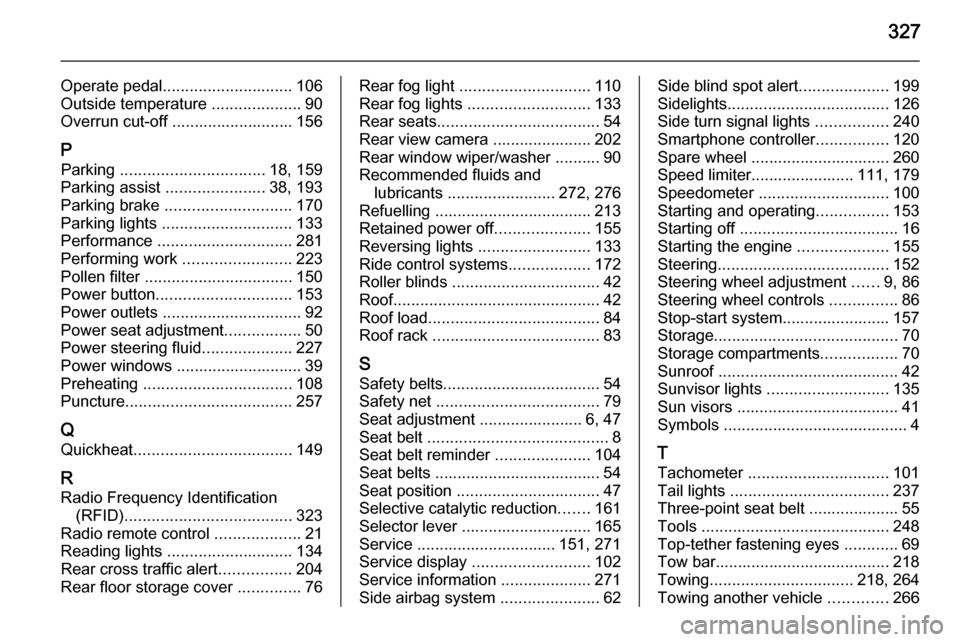
327
Operate pedal............................. 106
Outside temperature ....................90
Overrun cut-off ........................... 156
P Parking ................................ 18, 159
Parking assist ......................38, 193
Parking brake ............................ 170
Parking lights ............................. 133
Performance .............................. 281
Performing work ........................223
Pollen filter ................................. 150
Power button .............................. 153
Power outlets ............................... 92
Power seat adjustment .................50
Power steering fluid ....................227
Power windows ............................ 39
Preheating ................................. 108
Puncture ..................................... 257
Q
Quickheat ................................... 149
R Radio Frequency Identification (RFID) ..................................... 323
Radio remote control ...................21
Reading lights ............................ 134
Rear cross traffic alert ................204
Rear floor storage cover ..............76Rear fog light ............................. 110
Rear fog lights ........................... 133
Rear seats .................................... 54
Rear view camera ...................... 202
Rear window wiper/washer .......... 90 Recommended fluids and lubricants ........................ 272, 276
Refuelling ................................... 213 Retained power off .....................155
Reversing lights .........................133
Ride control systems ..................172
Roller blinds ................................. 42
Roof .............................................. 42
Roof load ...................................... 84
Roof rack ..................................... 83
S
Safety belts ................................... 54
Safety net .................................... 79
Seat adjustment ....................... 6, 47
Seat belt ........................................ 8
Seat belt reminder .....................104
Seat belts ..................................... 54 Seat position ................................ 47
Selective catalytic reduction .......161
Selector lever ............................. 165
Service ............................... 151, 271
Service display .......................... 102
Service information ....................271
Side airbag system ......................62Side blind spot alert ....................199
Sidelights .................................... 126
Side turn signal lights ................240
Smartphone controller ................120
Spare wheel ............................... 260
Speed limiter....................... 111, 179
Speedometer ............................. 100
Starting and operating ................153
Starting off ................................... 16
Starting the engine ....................155
Steering ...................................... 152
Steering wheel adjustment ......9, 86
Steering wheel controls ...............86
Stop-start system........................ 157
Storage ......................................... 70
Storage compartments .................70
Sunroof ........................................ 42
Sunvisor lights ........................... 135
Sun visors .................................... 41
Symbols ......................................... 4
T Tachometer ............................... 101
Tail lights ................................... 237
Three-point seat belt .................... 55
Tools .......................................... 248
Top-tether fastening eyes ............69
Tow bar....................................... 218
Towing ................................ 218, 264
Towing another vehicle .............266