2015.5 VAUXHALL INSIGNIA wheel
[x] Cancel search: wheelPage 178 of 331

176Driving and operating
into sporty settings. The DMC
changes to SPORT mode in case of
very sporty driving behaviour.
If, for another example, TOUR mode
is selected and whilst driving on a
winding road a sudden hard brake is
necessary, DMC will detect the
dynamic vehicle condition and
changes the settings for suspension
to SPORT mode to increase vehicle
stability.
When the driving characteristic or the
dynamic vehicle state returns to the
former state, DMC will change the
settings to the preselected driving
mode.
Personalised settings in SPORT
mode
The driver can select the functions of
the SPORT mode when SPORT is
pressed.
Select the relevant settings in
Settings , I Sport Mode in the Colour-
Info-Display.
Colour-Info-Display 3 118.
Vehicle personalisation 3 122.Flex Ride - VXR Version
The VXR Version of Flex Ride system
works in the same way as the
standard Flex Ride system with the
difference that the modes have a
more sporty characteristic.VXR Flex Ride driving system allows
the driver to select between three
driving modes:
■ VXR mode: press VXR, LED
illuminates.
■ SPORT mode: press SPORT, LED
illuminates.
■ NORMAL mode: neither SPORT
nor VXR is pressed, no LED
illuminates.
Deactivate SPORT mode and VXR
mode by pressing corresponding
button once more.
In each driving mode VXR Flex Ride
networks the following electronic
systems:
■ Continuous Damping Control
■ Accelerator Pedal Control
■ Steering Control
■ All-wheel drive
■ Electronic Stability Control (ESC)
■ Antilock Brake System (ABS) with cornering brake control (CBC)
■ Automatic transmission
Page 180 of 331

178Driving and operating
Activation
Accelerate to the desired speed and
turn thumb wheel to SET/-: the
current speed is stored and
maintained. Control indicator m in
instrument cluster illuminates green.
Set speed is indicated on midlevel or
uplevel display near m symbol.
Accelerator pedal can be released.
Vehicle speed can be increased by depressing the accelerator pedal.
When the accelerator pedal is
released, the previously stored speed
is resumed.
Cruise control remains activated
while gearshifting.
Increase speed
With cruise control active, hold thumb
wheel turned to RES/+ or briefly turn
to RES/+ repeatedly: speed
increases continuously or in small
increments.
Alternatively accelerate to the desired speed and store by turning to SET/-.
Reduce speed
With cruise control active, hold thumb wheel turned to SET/- or briefly turn to
SET/- repeatedly: speed decreases
continuously or in small increments.
Deactivation
Press y; control indicator m in
instrument cluster illuminates white.
Cruise control is deactivated. Last
stored speed remains in memory for
later speed resume.
Automatic deactivation: ■ Vehicle speed is below approx. 20 mph.
■ Vehicle speed is above approx. 125 mph.
■ The brake pedal is depressed.■ The clutch pedal is depressed for a
few seconds.
■ The selector lever is in N.
■ The engine speed is in a very low range.
■ The Traction Control system or Electronic Stability Control is
operating.
■ The forward collision alert has been
triggered.
Resume stored speed
Turn thumb wheel to RES/+ at a
speed above 20 mph. The stored
speed will be obtained.
Switching off Press m; control indicator m in
instrument cluster extinguishes. The
stored speed is deleted.
Pressing L for activating speed
limiter or switching off the ignition also switches off cruise control and
deletes the stored speed.
Page 181 of 331

Driving and operating179Speed limiterThe speed limiter prevents the
vehicle exceeding a preset maximum
speed.
The maximum speed can be set at a
speed above 15 mph.
The driver can only accelerate up to
the preset speed. Deviations from the
limited speed may occur when driving downhill.
The preset speed limit is displayed in
the Driver Information Centre when
the system is active.
ActivationPress L. The control indicator L in
the instrument cluster illuminates
white. If cruise control or adaptive
cruise control has been activated
before, it is switched off when speed
limiter is activated and control
indicator m extinguishes.
Set speed limit
With speed limiter active, hold thumb
wheel turned to RES/+ or briefly turn
to RES/+ repeatedly until the desired
maximum speed is displayed in the
Driver Information Centre.
Alternatively, accelerate to the
desired speed and briefly turn thumb
wheel to SET/-: the current speed is
stored as maximum speed. Speed
limit is displayed in the Driver
Information Centre.
Control indicator L in the instrument
cluster illuminates green.
If the vehicle is equipped with Uplevel
display and Sport mode is selected
3 111, the scale of the speedometer
is only indicated up to the set speed
limit. The speed limiter setting is
marked by a green dot, it changes to
white when the system is active but not engaged.
Change speed limit With speed limiter active, turn thumb
wheel to RES/+ to increase or SET/-
to decrease the desired maximum speed.
Exceeding the speed limit
In the event of an emergency, it is possible to exceed the speed limit by
depressing the accelerator pedal
firmly beyond the point of resistance.
The limited speed will flash in the
Driver Information Centre and a
chime sounds during this period.
Release the accelerator pedal and the speed limiter function is
reactivated once a speed lower than
the limit speed is obtained.
Page 182 of 331
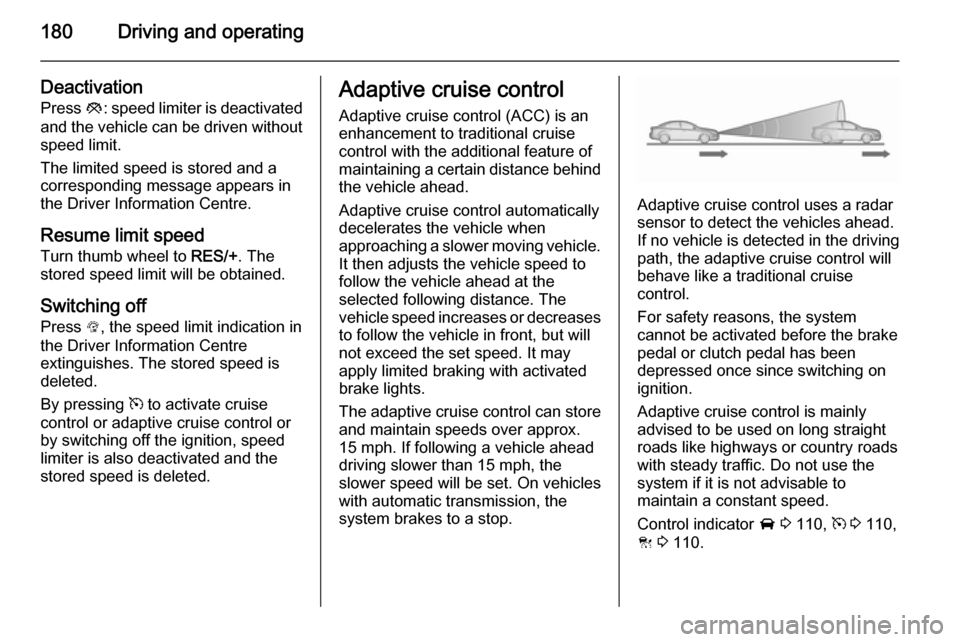
180Driving and operating
Deactivation
Press y: speed limiter is deactivated
and the vehicle can be driven without
speed limit.
The limited speed is stored and a
corresponding message appears in
the Driver Information Centre.
Resume limit speed
Turn thumb wheel to RES/+. The
stored speed limit will be obtained.
Switching off
Press L, the speed limit indication in
the Driver Information Centre
extinguishes. The stored speed is
deleted.
By pressing m to activate cruise
control or adaptive cruise control or
by switching off the ignition, speed
limiter is also deactivated and the
stored speed is deleted.Adaptive cruise control
Adaptive cruise control (ACC) is an
enhancement to traditional cruise
control with the additional feature of maintaining a certain distance behind the vehicle ahead.
Adaptive cruise control automatically
decelerates the vehicle when
approaching a slower moving vehicle. It then adjusts the vehicle speed to
follow the vehicle ahead at the
selected following distance. The
vehicle speed increases or decreases
to follow the vehicle in front, but will
not exceed the set speed. It may
apply limited braking with activated
brake lights.
The adaptive cruise control can store and maintain speeds over approx.
15 mph. If following a vehicle ahead
driving slower than 15 mph, the
slower speed will be set. On vehicles
with automatic transmission, the
system brakes to a stop.
Adaptive cruise control uses a radar
sensor to detect the vehicles ahead.
If no vehicle is detected in the driving
path, the adaptive cruise control will
behave like a traditional cruise
control.
For safety reasons, the system
cannot be activated before the brake
pedal or clutch pedal has been
depressed once since switching on
ignition.
Adaptive cruise control is mainly
advised to be used on long straight
roads like highways or country roads
with steady traffic. Do not use the
system if it is not advisable to
maintain a constant speed.
Control indicator A 3 110, m 3 110,
C 3 110.
Page 183 of 331

Driving and operating1819Warning
The complete driver attention is
always required while driving with adaptive cruise control. The driver stays fully in control of the vehicle
because the brake pedal, the
accelerator pedal and the cancel
switch have priority over any
adaptive cruise control operation.
Switching on
Press C to switch on adaptive cruise
control. The control indicator m or C
in the instrument cluster illuminates white.
Activation by setting the speed Adaptive cruise control can be
activated between 15 mph and
112 mph.
Accelerate to the desired speed and
turn thumb wheel to SET/-, the
current speed is stored and
maintained. Control indicator m or
C in the instrument cluster
illuminates green.
The adaptive cruise control symbol,
the following distance setting and set speed are indicated in the Driver
Information Centre.
The accelerator pedal can be
released. Adaptive cruise control
remains activated while gearshifting.
Overriding set speed It is always possible to drive faster
than the selected set speed by
depressing the accelerator pedal.
When the accelerator pedal is
released, the vehicle returns to the
desired distance if a slower vehicle is
ahead. Otherwise it returns to the
stored speed.
Once the system is activated,
adaptive cruise control decelerates or
brakes if it detects a vehicle ahead,
which is slower or closer than the
desired following distance.9 Warning
Accelerating by the driver
deactivates automatic braking by
the system. This is indicated as a
pop-up warning in the Driver
Information Centre.
Page 184 of 331

182Driving and operating
Increase speedWith adaptive cruise control active,
hold thumb wheel turned to RES/+: speed increases continuously in large increments, or activate repeatedly
RES/+: speed increases in small
increments.
If the vehicle is driven with adaptive
cruise control active much faster than
the desired speed, e.g. after
depressing the accelerator pedal,
then the current speed can be stored
and maintained by turning the thumb
wheel to SET/-.
Reduce speed With adaptive cruise control active,
hold thumb wheel turned to SET/-:
speed decreases continuously in
large increments, or activate
repeatedly SET/-: speed decreases in
small increments.
If the vehicle is driven with adaptive
cruise control active much slower
than the desired speed, e.g. because
of a slower vehicle ahead, then thecurrent speed can be stored and
maintained by turning the thumb
wheel to SET/-.
Resume stored speed
If the system is switched on but
inactive, then turn thumb wheel to
RES/+ at a speed above 15 mph to
resume the stored speed.
Full speed range adaptivecruise control on vehicles with
automatic transmission Full speed range adaptive cruisecontrol will maintain a following gap
behind a detected vehicle and slow
your vehicle to a stop behind that
vehicle.
When the vehicle ahead drives away
within two minutes, turn thumb wheel
to RES/+ or operate the accelerator
pedal to a speed of 6 mph to resume
full speed range adaptive cruise
control.
If the stopped vehicle ahead begins to move forward and full speed range
adaptive cruise control has not
resumed, the green illuminatedvehicle ahead control indicator A will
flash and a warning chime will sound
as a reminder that the vehicle ahead
is pulling away.
When the vehicle ahead stops for
more than two minutes, the electrical
parking brake will apply automatically and the full speed range adaptive
cruise control will be deactivated. In
this event, drive the vehicle normally
by operating the accelerator pedal.
Turn thumb wheel to RES/+ at a
speed above 6 mph to resume full
speed range adaptive cruise control.9 Warning
When full speed range adaptive
cruise control is deactivated or
cancelled, the vehicle will no
longer be held at a stop and can
start to move. Always be prepared to manually apply the brake to hold the vehicle stationary.
Do not leave the vehicle while it is being held at a stop by the full
speed range adaptive cruise
control. Always move selector
Page 187 of 331
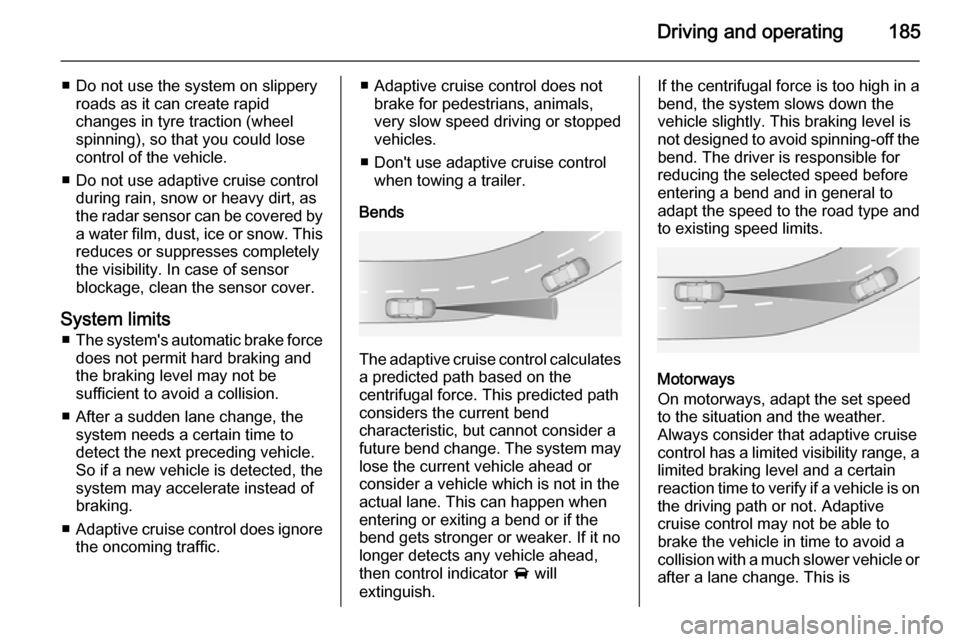
Driving and operating185
■ Do not use the system on slipperyroads as it can create rapid
changes in tyre traction (wheel spinning), so that you could lose
control of the vehicle.
■ Do not use adaptive cruise control during rain, snow or heavy dirt, as
the radar sensor can be covered by
a water film, dust, ice or snow. This
reduces or suppresses completely
the visibility. In case of sensor
blockage, clean the sensor cover.
System limits ■ The system's automatic brake force
does not permit hard braking and
the braking level may not be
sufficient to avoid a collision.
■ After a sudden lane change, the system needs a certain time to
detect the next preceding vehicle.
So if a new vehicle is detected, the
system may accelerate instead of
braking.
■ Adaptive cruise control does ignore
the oncoming traffic.■ Adaptive cruise control does not brake for pedestrians, animals,
very slow speed driving or stopped
vehicles.
■ Don't use adaptive cruise control when towing a trailer.
Bends
The adaptive cruise control calculates
a predicted path based on the
centrifugal force. This predicted path
considers the current bend
characteristic, but cannot consider a
future bend change. The system may lose the current vehicle ahead or
consider a vehicle which is not in the
actual lane. This can happen when
entering or exiting a bend or if the
bend gets stronger or weaker. If it no
longer detects any vehicle ahead,
then control indicator A will
extinguish.
If the centrifugal force is too high in a bend, the system slows down the vehicle slightly. This braking level is
not designed to avoid spinning-off the
bend. The driver is responsible for
reducing the selected speed before
entering a bend and in general to
adapt the speed to the road type and
to existing speed limits.
Motorways
On motorways, adapt the set speed
to the situation and the weather.
Always consider that adaptive cruise
control has a limited visibility range, a
limited braking level and a certain
reaction time to verify if a vehicle is on
the driving path or not. Adaptive
cruise control may not be able to
brake the vehicle in time to avoid a
collision with a much slower vehicle or after a lane change. This is
Page 193 of 331

Driving and operating191
On Baselevel display set Settings
X with the Menu button and select
Following distance indication via the
adjuster wheel on the turn signal lever
3 111.
On Midlevel or Uplevel display, select
Info menu and press o to select
Following distance indication 3 111.
The minimum indicated distance is
0.5 seconds.
If there is no vehicle ahead or the vehicle ahead is out of range, two
dashes will be displayed: -.- s.
If Adaptive cruise control is active,
this page shows the following
distance setting instead 3 180.
Active Emergency Braking
Active emergency braking can help to reduce the damage from crashes with vehicles and obstacles directly
ahead, when a collision can no longer be avoided either by manual braking
or by steering. Before the active
emergency braking applies, the driver
is warned by the forward collision
alert 3 187.
The feature uses various inputs (e.g.
radar sensor, brake pressure, vehicle speed) to calculate the probability ofa frontal collision.
Active emergency braking operates automatically above walking speed,
provided that Auto Collision
Preparation setting is not deactivated
in the vehicle personalisation menu
3 122.The system includes:
■ brake preparation system
■ emergency automatic braking
■ forward looking brake assist9 Warning
This system is not intended to
replace the driver responsibility for driving the vehicle and looking
ahead. Its function is limited to
supplemental use only. The driver must continue to apply the brake
pedal as the driving situation
dictates.
Brake preparation system
When approaching a vehicle ahead
so quickly that a collision is likely, the brake preparation system slightly
pressurises the brakes. This reduces
the response time, when a manual or automatic braking is requested.
The brake system is prepared so that braking can occur more rapidly.