2015.5 VAUXHALL CORSA fuel consumption
[x] Cancel search: fuel consumptionPage 97 of 249

Instruments and controls95
Press the MENU button to switch
between the main menus or to return
from a submenu to the next higher
menu level.
Turn the adjuster wheel to select a
subpage of the main menu or to set a
numeric value.
Press the SET/CLR button to select
and confirm a function.
Vehicle and service messages are
popped-up in the DIC if required.
Confirm messages by pressing
SET/CLR button. Vehicle messages
3 100.
Trip Menu
Press the MENU button to select the
Trip information page.
Turn the adjuster wheel to select a subpage.
The following list contains all possible Trip Menu pages. Some may not be
available for your particular vehicle.
Follow the instructions given in the
submenus.
■ trip odometer 1
■ trip odometer 2
■ average fuel economy 1
■ average fuel economy 2
■ digital speed
■ fuel range
■ instantaneous fuel economy
■ average vehicle speed
■ clock
■ temperature
■ blank page
Selection and indication is different
between Midlevel- and Uplevel-
Display.Trip odometer 1 and 2
Trip odometer displays the current
distance since a certain reset.
Trip odometer counts up to a distance
of 2,000 miles then restarts at 0.
Turn the adjuster wheel to selectbetween trip odometer 1 and 2.
To reset, press SET/CLR button for a
few seconds while viewing this page.
Simultaneously average fuel
economy 1 and 2 is indicated together with trip odometer 1 and 2.
The information of trip page 1 and 2
can be reset separately while the
respective display is active.
Average fuel economy 1 and 2
Display of average consumption. The measurement can be reset at any
time and starts with a default value.
To reset, press SET/CLR button for a
few seconds while viewing this page.
Simultaneously trip odometer 1 and 2
is indicated together with average fuel
economy 1 and 2.
Page 98 of 249
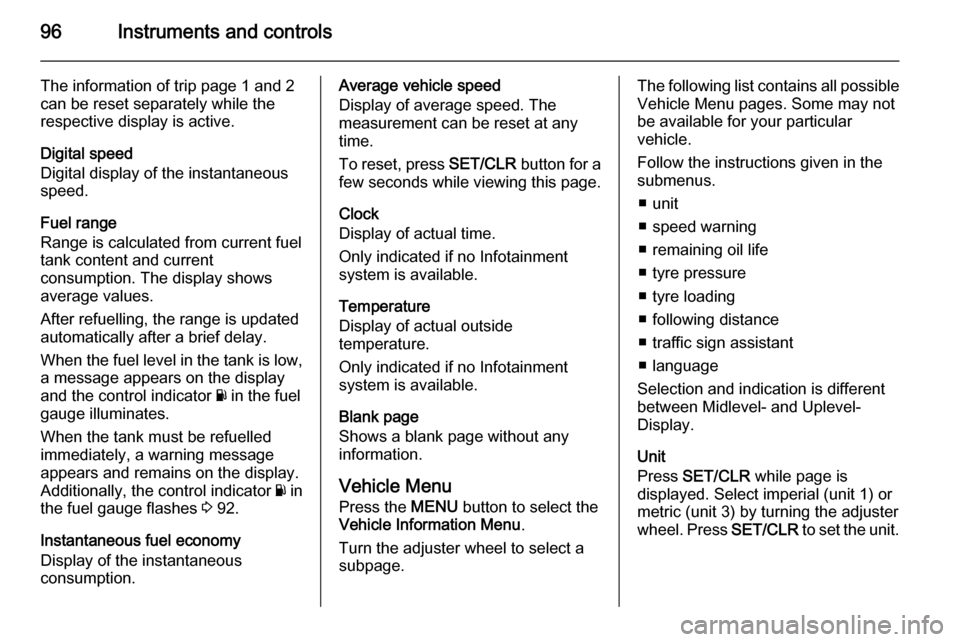
96Instruments and controls
The information of trip page 1 and 2
can be reset separately while the
respective display is active.
Digital speed
Digital display of the instantaneous
speed.
Fuel range
Range is calculated from current fuel
tank content and current
consumption. The display shows
average values.
After refuelling, the range is updated
automatically after a brief delay.
When the fuel level in the tank is low,
a message appears on the display
and the control indicator Y in the fuel
gauge illuminates.
When the tank must be refuelled
immediately, a warning message
appears and remains on the display.
Additionally, the control indicator Y in
the fuel gauge flashes 3 92.
Instantaneous fuel economy Display of the instantaneous
consumption.Average vehicle speed
Display of average speed. The
measurement can be reset at any
time.
To reset, press SET/CLR button for a
few seconds while viewing this page.
Clock
Display of actual time.
Only indicated if no Infotainment
system is available.
Temperature
Display of actual outside
temperature.
Only indicated if no Infotainment
system is available.
Blank page
Shows a blank page without any
information.
Vehicle Menu Press the MENU button to select the
Vehicle Information Menu .
Turn the adjuster wheel to select a subpage.The following list contains all possible
Vehicle Menu pages. Some may not
be available for your particular
vehicle.
Follow the instructions given in the
submenus.
■ unit
■ speed warning
■ remaining oil life
■ tyre pressure
■ tyre loading
■ following distance
■ traffic sign assistant
■ language
Selection and indication is different
between Midlevel- and Uplevel-
Display.
Unit
Press SET/CLR while page is
displayed. Select imperial (unit 1) or metric (unit 3) by turning the adjuster
wheel. Press SET/CLR to set the unit.
Page 99 of 249
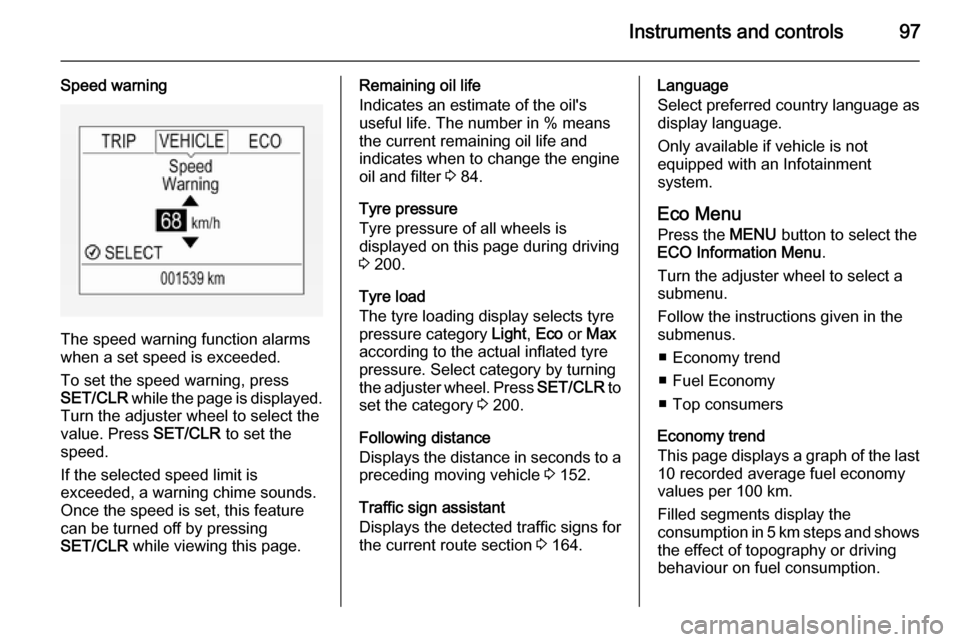
Instruments and controls97
Speed warning
The speed warning function alarms
when a set speed is exceeded.
To set the speed warning, press
SET/CLR while the page is displayed.
Turn the adjuster wheel to select the
value. Press SET/CLR to set the
speed.
If the selected speed limit is
exceeded, a warning chime sounds.
Once the speed is set, this feature
can be turned off by pressing
SET/CLR while viewing this page.
Remaining oil life
Indicates an estimate of the oil's
useful life. The number in % means the current remaining oil life and
indicates when to change the engine
oil and filter 3 84.
Tyre pressure
Tyre pressure of all wheels is
displayed on this page during driving 3 200.
Tyre load
The tyre loading display selects tyre
pressure category Light, Eco or Max
according to the actual inflated tyre pressure. Select category by turning
the adjuster wheel. Press SET/CLR to
set the category 3 200.
Following distance
Displays the distance in seconds to a preceding moving vehicle 3 152.
Traffic sign assistant
Displays the detected traffic signs for
the current route section 3 164.Language
Select preferred country language as
display language.
Only available if vehicle is not
equipped with an Infotainment
system.
Eco Menu
Press the MENU button to select the
ECO Information Menu .
Turn the adjuster wheel to select a
submenu.
Follow the instructions given in the
submenus.
■ Economy trend
■ Fuel Economy
■ Top consumers
Economy trend
This page displays a graph of the last 10 recorded average fuel economy
values per 100 km.
Filled segments display the
consumption in 5 km steps and shows the effect of topography or driving
behaviour on fuel consumption.
Page 100 of 249

98Instruments and controls
Graph can be reset by pressing
SET/CLR button.
Fuel Economy
Indicates the average fuel
consumption since the last driver
reset compared to a best average fuel
consumption value. To reset average fuel consumption, press and hold
SET/CLR button while viewing this
page.
A short press on SET/CLR button
changes the distance over 10, 25 or
50 km.
Additionally the instantaneous
consumption value is displayed.
Top consumers
List of top comfort consumers
currently switched on is displayed in
descending order. Fuel saving
potential is indicated. A switched-off
consumer disappears from the list
and the consumption value will be
updated.
During sporadic driving conditions,
the engine will activate the heated
rear window automatically to increase
the engine load. In this event, theheated rear window is indicated as
one of the top consumers, without
activation by the driver.
Colour-Info-Display Depending on the vehicle
configuration, the vehicle has a
Colour-Info-Display with Touch-
Screen functionality.
The Colour-Info-Display with Touch- Screen functionality indicates in
colour:
■ time 3 79
■ outside temperature 3 78
■ date 3 79
■ rear view camera indication 3 162
■ parking assist and advanced parking assist instructions 3 153
■ electronic climate control settings 3 121
■ Infotainment system, see description in the Infotainment
system manual
■ system messages
■ vehicle messages 3 100
■ settings for vehicle personalisation 3 103
The type of information and how it is
displayed depends on the settings
made.
Selecting menus and settings
Menus and settings are selected via
the touch screen display.
Page 131 of 249

Driving and operating129Starting and operating
New vehicle running-in Do not brake unnecessarily hard for
the first few journeys.
During the first drive, smoke may
occur because of wax and oil
evaporating off the exhaust system.
Park the vehicle in the open for a
while after the first drive and avoid
inhaling the fumes.
During the running-in period, fuel and engine oil consumption may be
higher.
Additionally, the cleaning process of
the diesel particle filter may take
place more often.
Diesel particle filter 3 134.
Autostop may be inhibited to allow for
charging of the vehicle battery.
Ignition switch positions
Turn key:0=ignition off: Some functions
remain active until key is
removed or driver's door is
opened, provided the ignition was on previously1=accessory power mode: Steering
wheel lock released, some
electrical functions are operable,
ignition is off2=ignition on power mode: Ignition
is on, diesel engine is preheating.
Control indicators illuminate and
most electrical functions are
operable3=engine start: Release key after
starting procedure beginsSteering wheel lock
Remove key from ignition switch and
turn steering wheel until it engages.
Retained power off The following electronic systems are
operable until the driver's door is
opened or at the latest for
10 minutes after the ignition is
switched off:
■ power windows
■ power outlets
■ power sunroof
Power to the Infotainment system will continue to operate for 30 minutes or
until the key is removed from the ignition switch, regardless of whether
any door is opened.
Page 137 of 249

Driving and operating135
take up to 25 minutes. Typically it
needs between seven and
12 minutes. Autostop is not available
and fuel consumption may be higher
during this period. The emission of
smells and smoke during this process is normal.
Under certain driving conditions, e.g.
short distances, the system cannot
clean itself automatically.
If cleaning of the filter is required and if previous driving conditions did not
enable automatic cleaning, it will be
indicated by control indicator %.
Simultaneously a warning message or warning code appears in the Driver
Information Centre.
% illuminates when diesel particle
filter is full. Start cleaning process as
soon as possible.
% flashes when diesel particle filter
has reached the maximum filling
level. Start cleaning process
immediately to avoid damage to the
engine.
Cleaning process To activate cleaning process,
continue driving, keep engine speed
above 2000 revolutions per minute.
Shift down if necessary. Diesel
particle filter cleaning is then started.
If g illuminates additionally,
cleaning is not possible, seek the
assistance of a workshop.Caution
If the cleaning process is
interrupted, there is a risk of
provoking severe engine damage.
Cleaning takes place quickest at high engine speeds and loads.
The control indicator % extinguishes
as soon as the self-cleaning
operation is complete.
Catalytic converter
The catalytic converter reduces the
amount of harmful substances in the
exhaust gases.Caution
Fuel grades other than those listed on pages 3 168, 3 230 could
damage the catalytic converter or
electronic components.
Unburnt petrol will overheat and
damage the catalytic converter.
Therefore avoid excessive use of the starter, running the fuel tank
dry and starting the engine by
pushing or towing.
In the event of misfiring, uneven
engine running, a reduction in engine performance or other unusual
problems, have the cause of the fault
rectified by a workshop as soon as
possible. In an emergency, driving
can be continued for a short period,
keeping vehicle speed and engine
speed low.
Page 170 of 249

168Driving and operating
When the system recognises an
unintended lane change, the control indicator ) changes to yellow and
flashes. Simultaneously a chime
sound is activated.
Deactivation
The system is deactivated by
pressing ) button, the LED in the
button extinguishes.
At speeds below 35 mph the system
is inoperable.
Fault
The lane departure warning system
may not operate properly when:
■ The windscreen is not clean.
■ There are adverse environmental conditions like heavy rain, snow,
direct sunlight or shadows.
The system can not operate when no
lane marking is detected.Fuel
Fuel for petrol enginesOnly use unleaded fuel that complies
with European standard EN 228 or
E DIN 51626-1 or equivalent.
Your engine is capable of running
with E10 fuel that fulfills these
standards. E10 fuel contains up to
10 % bioethanol.
Use fuel with the recommended
octane rating 3 230. Use of fuel with
too low an octane rating can reduce
engine power and torque and slightly increases fuel consumption.Caution
Do not use fuel or fuel additives
that contain metallic compounds
such as manganese-based
additives. This may cause engine
damage.
Page 172 of 249

170Driving and operating
The fuel filler flap can only be opened
if the vehicle is unlocked. Release the
fuel filler flap by pushing the flap.
To open, turn the cap slowly to the left.The fuel filler cap can be retained in
the bracket on the fuel filler flap.
For refuelling, fully insert the pump
nozzle and switch it on.
After automatic cut-off, it can be
topped up with max. two doses of fuel.
Caution
Wipe off any overflowing fuel
immediately.
To close, turn the fuel filler cap to the right until it clicks.
Close the flap and let engage.
Fuel filler cap
Only use genuine fuel filler caps.
Diesel-engined vehicles have special
fuel filler caps.
Fuel consumption - CO 2-
Emissions
The fuel consumption (combined) of
the model Vauxhall Corsa is within a
range of 47 to 88 mpg.
The CO 2 emission (combined) is
within a range of 140 to 85 g/km.
For the values specific for your
vehicle, refer to the EEC Certificate of
Conformity provided with your vehicle
or other national registration
documents.
General information
The official fuel consumption and
specific CO 2 emission figures quoted
relate to the EU base model with
standard equipment.
Fuel consumption data and CO 2
emission data are determined
according to regulation R (EC)