2015.5 VAUXHALL CORSA air conditioning
[x] Cancel search: air conditioningPage 102 of 249

100Instruments and controls
To exit the Settings menu, press
button BACK in steps or press button
CONFIG after confirming the
changes.
Vehicle personalisation 3 103.
Memorised settings 3 22.Vehicle messages
Messages are indicated mainly in the
Driver Information Centre (DIC), in
some cases together with a warning
and signal buzzer.
Press the SET/CLR button, the
MENU button or turn the adjuster
wheel to confirm a message.
Vehicle messages on Base- and
Midlevel-Display
The vehicle messages are displayed
as code numbers.
No.Vehicle message1Change engine oil3Engine coolant level low4Air conditioning off5Steering wheel is locked7Turn steering wheel, switch
ignition off and then on
Page 103 of 249

Instruments and controls101
No.Vehicle message9Turn steering wheel, start
engine again12Vehicle overloaded13Compressor overheated15Centre high-mounted brake
light failure16Brake light failure17Headlight levelling malfunction18Left low beam failure19Rear fog light failure20Right low beam failure21Left sidelight failure22Right sidelight failure23Reversing light failure24Number plate light failure25Left front turn signal failure26Left rear turn signal failureNo.Vehicle message27Right front turn signal failure28Right rear turn signal failure29Check trailer brake light30Check trailer reversing light31Check left trailer turn signal32Check right trailer turn signal33Check trailer rear fog light34Check trailer rear light35Replace battery in radio remote
control48Clean side blind spot alert
system49Lane departure warning
unavailable53Tighten gas cap54Water in diesel fuel filter55Diesel particle filter is full
3 134No.Vehicle message56Tyre pressure imbalance on
front axle57Tyre pressure imbalance on
rear axle58Tyres without TPMS sensors
detected59Open and then close driver
window60Open and then close front
passenger window65Theft attempted66Service theft alarm system67Service steering wheel lock68Service power steering75Service air conditioning76Service side blind spot alert
system79Top up engine oil81Service transmission
Page 106 of 249

104Instruments and controls
The following settings can be
selected:
■ Languages
■ Time Date
■ Radio settings
■ Phone settings
■ Vehicle settings
In the corresponding submenus, the
following settings can be changed:
Languages
Selection of the desired language.
Time Date
See 'Clock' 3 79.
Radio settings
See Infotainment system manual for
further information.
Phone settings
See Infotainment system manual for
further information.
Vehicle settings ■ Climate and air quality
Auto fan speed : Modifies the level
of the cabin airflow of the climate
control in Automatic mode.
Air conditioning mode : Controls the
state of the cooling compressor
when the vehicle is started. Last
setting (recommended) or at
vehicle start is either always ON or always OFF.Auto rear demist : Activates
automatically rear heated window.
■ Comfort settings
Chime volume : Changes the
volume of warning chimes.
Personalization by driver : Activates
or deactivates the personalisation
function.
Rear auto wipe in reverse :
Activates or deactivates automatic
switching on of the rear window
wiper when reverse gear is
engaged.
■ Park assist / Collision detection
Park assist : Activates or
deactivates the ultrasonic parking
assist. Activation is selectable with
or without attached trailer coupling.
Side blind zone alert : Changes the
settings for the side blind spot alert
system.
■ Exterior ambient lighting
Exterior lighting by unlocking :
Activates or deactivates the entry lighting.
Duration upon exit of vehicle :
Page 108 of 249

106Instruments and controls
Time & date settings
See 'Clock' 3 79.
Radio settings
See Infotainment system manual for
further information.
Connection settings
See Infotainment system manual for
further information.
Vehicle settings ■ Climate & air quality
Auto fan speed : Modifies the level
of the cabin airflow of the climate
control in automatic mode.
Air conditioning mode : Controls the
state of the cooling compressor
when the vehicle is started. Last
setting (recommended) or at
vehicle start is either always ON or always OFF.
Auto rear defog : Activates heated
rear window automatically.
■ Comfort & convenience
Chime volume : Changes the
volume of warning chimes.Personalization by driver : Activates
or deactivates the personalisation
function.
Auto wipe in reverse gear :
Activates or deactivates automatic switching on of the rear window
wiper when reverse gear is
engaged.
■ Collision / detection
Park assist : Activates or
deactivates the ultrasonic parking
assist. Activation is selectable with
or without attached trailer coupling.
Side blind zone alert : Changes the
settings for the side blind spot alert
system.
■ Lighting
Exit lighting : Activates or
deactivates and changes the
duration of exit lighting.
Vehicle locator lights : Activates or
deactivates the welcome lighting.
■ Power door locks
Auto door lock : Activates or
deactivates the automatic door
locking function after switching on
ignition.Unlocked door anti lock out :
Activates or deactivates the door
locking function while a door is
open.
Delayed door lock : Activates or
deactivates the delayed door
locking function. This menu option
is displayed with Unlocked door
anti lock out deactivated. Central
locking system 3 22.
■ Lock, unlock settings
Remote unlock light feedback :
Activates or deactivates the hazard warning flasher feedback whilst
unlocking.
Remote door unlock : Changes the
configuration to unlock only the
driver's door or the whole vehicle
whilst unlocking.
Relock remotely unlocked doors :
Activates or deactivates the automatic relock function after
unlocking without opening the
vehicle.
■ Vehicle factory settings : Restores
the setting values back to the
factory default settings.
Page 121 of 249

Climate control119
Demisting and defrosting the
windows
■ Set temperature control to warmest
level.
■ Set fan speed to highest speed.
■ Set air distribution control to l.
■ Switch on heated rear window Ü.
■ Open side air vents as required and
direct them towards door windows.
■ For simultaneous warming of the foot well, set air distribution control
to J.
Air conditioning system
Controls for:
■ temperature
■ fan speed
■ air distribution
n=cooling4=air recirculationÜ=heated rear window 3 31
Heated windscreen 3 31.
Heated seats ß 3 38.
Heated steering wheel * 3 75.
Temperaturered=warmblue=cold
Heating will not be fully effective until
the engine has reached normal
operating temperature.
Fan speed Adjust the air flow by switching the fan
to the desired speed.
Air distribution
M=to head areaL=to head area and foot wellK=to foot wellJ=to windscreen, front door
windows and foot welll=to windscreen and front door
windows (air conditioning is
activated in the background to
help preventing windows from
fogging)
Intermediate settings are possible.
Page 122 of 249
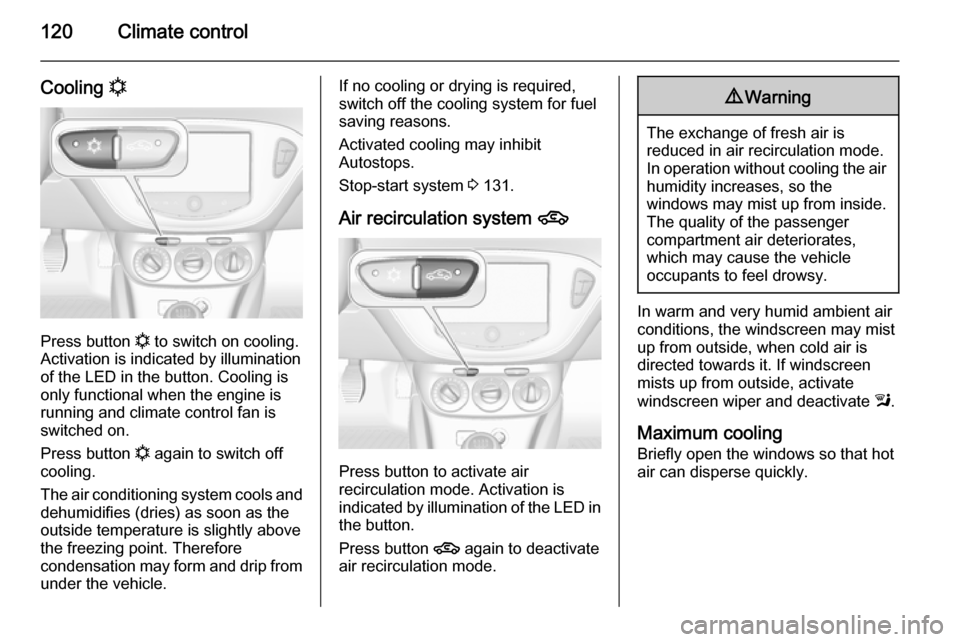
120Climate control
Cooling n
Press button
n to switch on cooling.
Activation is indicated by illumination
of the LED in the button. Cooling is
only functional when the engine is
running and climate control fan is switched on.
Press button n again to switch off
cooling.
The air conditioning system cools and
dehumidifies (dries) as soon as the
outside temperature is slightly above
the freezing point. Therefore
condensation may form and drip from under the vehicle.
If no cooling or drying is required,
switch off the cooling system for fuel
saving reasons.
Activated cooling may inhibit
Autostops.
Stop-start system 3 131.
Air recirculation system 4
Press button to activate air
recirculation mode. Activation is
indicated by illumination of the LED in
the button.
Press button 4 again to deactivate
air recirculation mode.
9 Warning
The exchange of fresh air is
reduced in air recirculation mode.
In operation without cooling the air humidity increases, so the
windows may mist up from inside.
The quality of the passenger
compartment air deteriorates,
which may cause the vehicle
occupants to feel drowsy.
In warm and very humid ambient air conditions, the windscreen may mist
up from outside, when cold air is
directed towards it. If windscreen
mists up from outside, activate
windscreen wiper and deactivate l.
Maximum cooling
Briefly open the windows so that hot
air can disperse quickly.
Page 126 of 249

124Climate control
If the V button is pressed while the
engine is in an Autostop, the engine will restart automatically.
If the s button is pressed with the fan
switched on while the engine is in an Autostop, the engine will restart
automatically.
Stop-start system 3 131.
Manual settings Climate control system settings can
be changed by activating the buttons
and rotary knobs as follows.
Changing a setting will deactivate the
Automatic mode.Fan speed Z
Turn left rotary knob to decrease or
increase fan speed. The fan speed is
indicated in the Info-Display.
Turning knob to $: fan and cooling
are switched off.
To return to Automatic mode: Press
AUTO button.
Air distribution
Turn right rotary knob for desired
adjustment. Setting is indicated in the Info-Display.
K=to foot well9=to windscreen, front door
windows and foot wells=to windscreen and front door
windows (air conditioning is
activated in the background to
help preventing windows from
fogging)M=to head area via adjustable air
ventsL=to head area and foot well
Page 127 of 249

Climate control125
Return to Automatic air distribution:
press button AUTO.
Cooling n
Press button
n to switch on cooling.
Activation is indicated by illumination
of the LED in the button. Cooling is
only functional when the engine is
running and climate control fan is switched on.
Press button n again to switch off
cooling.
The air conditioning system cools and
dehumidifies (dries) as soon as the
outside temperature is slightly above
the freezing point. Therefore
condensation may form and drip from under the vehicle.
If no cooling or drying is required,
switch off the cooling system for fuel
saving reasons.
When the cooling system is switched
off, no engine restart will be
requested by the climate control
system during an Autostop.
Exception: defrost system is activated
and outside temperature above 0° C
requests a restart.
The status of cooling operation is
indicated in the Info-Display.
Activation or deactivation of cooling
operation after engine start can be
changed in the Info-Display. Vehicle
personalisation 3 103.Air recirculation mode 4
Press button
4 to activate air
recirculation mode. Activation is
indicated by illumination of the LED in
the button.
Press button 4 again to deactivate
air recirculation mode.
9 Warning
The exchange of fresh air is
reduced in air recirculation mode.
In operation without cooling the air humidity increases, so the
windows may mist up from inside.